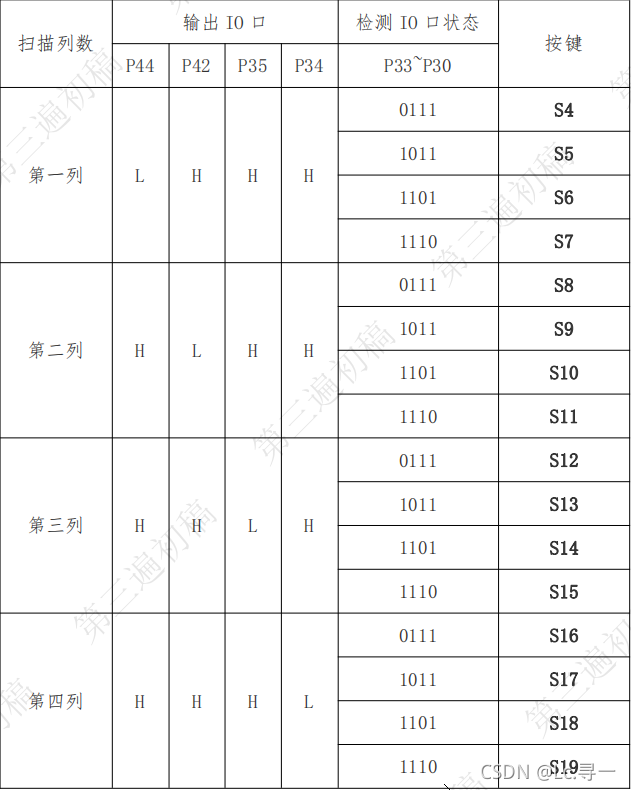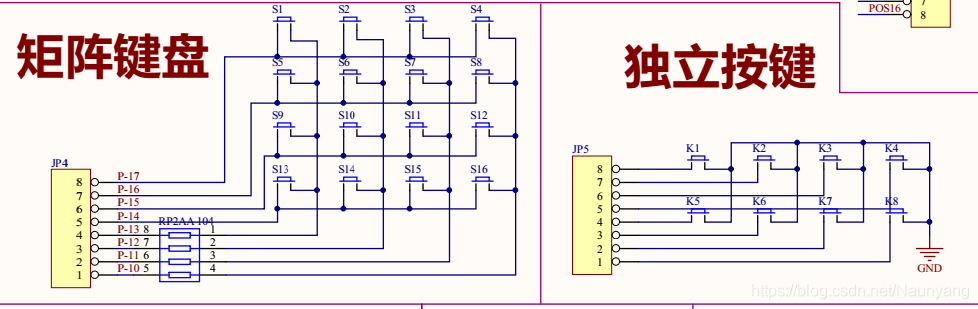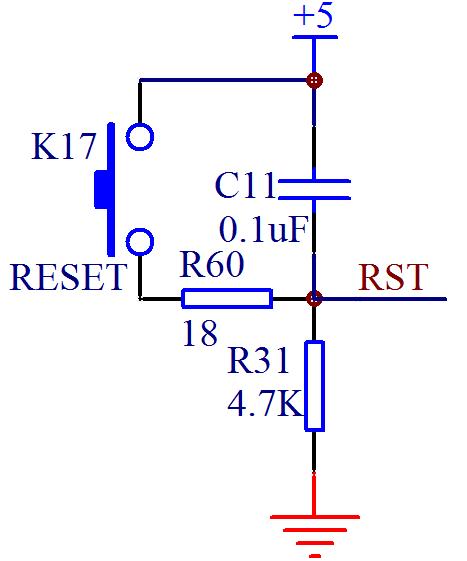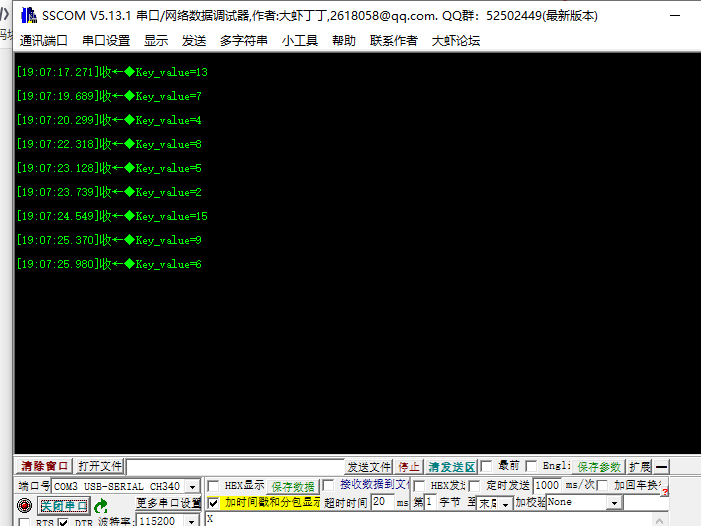一、Date类使用方法。
1. new Date() 返回当前时间
Date date = new Date();
System.out.println(date);//输出当前的时间。
源码解释为:

2. new Date(10006060*24); 返回 从 Fri Jan 01 08:00:00 CST 1970经过1天的时间
long time = 1000*60*60*24;
Date date = new Date(time);// Fri Jan 02 08:00:00 CST 1970
源码解释为:
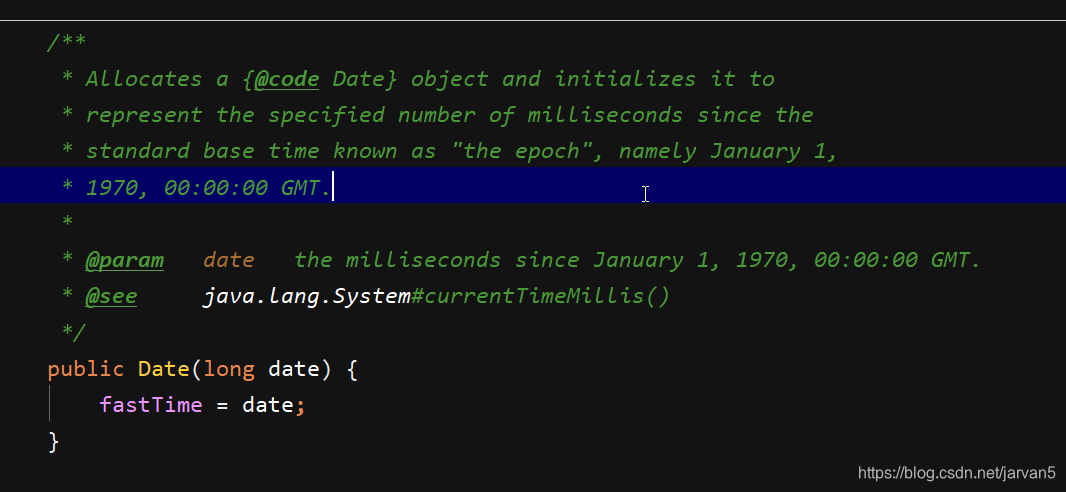
二 、DateFormat 格式化日期类
1. new DateFormat
DateFormat dateFormat = new SimpleDateFormat("yyyy-MM-dd");
字母意义:
y: 年year
M: 月Month
m : 分钟minite
d : 天数day
H : 小时Hour
s : 秒 second
E : 星期几 wEEk
a : 上下午 afternoon
2.format() 方法,格式化 毫秒–日期
format 可以将 到标准时间的毫秒数转化为 日期
dateFormat.format(new Date());//返回字符串 2020-04-24
3.parse() 反格式化‘(parse语法层次分析)
可以将标准格式化的日期转化为毫秒数
三、TimeZone 时区类 ,可以将时间转化为固定时区的时间.
1.创建时区类对象
TimeZone timeZone = TimeZone.getTimeZone("GMT+8");//北京时间
TimeZone timeZone = TimeZone.getTimeZone("GMT+8");//东京时间
2. 给格式化的日期设置时区
dateFormat.setTimeZone(timeZone);//
3.输出设置好时区的格式化日期
System.out.println("北京时间为: " + dateFormat.format(new Date()));
System.out.println("东京时间为: " + dateFormat.format(new Date()));
//北京时间为: 2020-04-24
//东京时间为: 2020-04-24