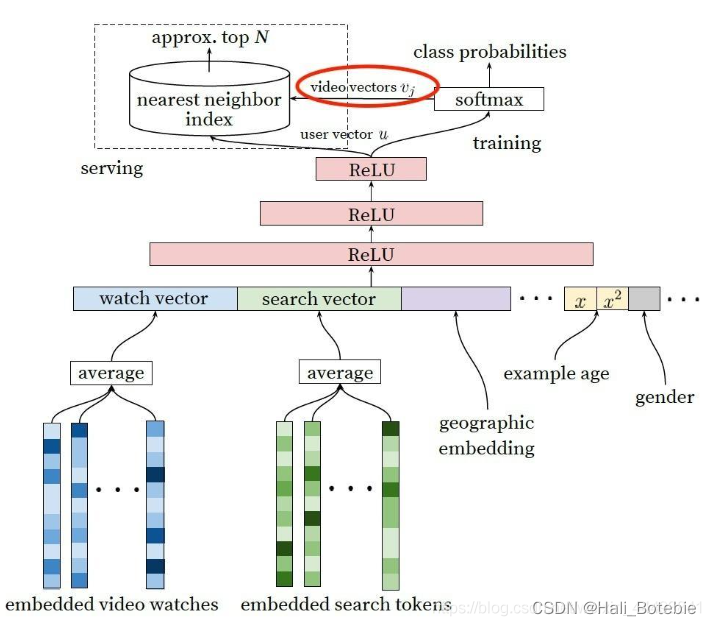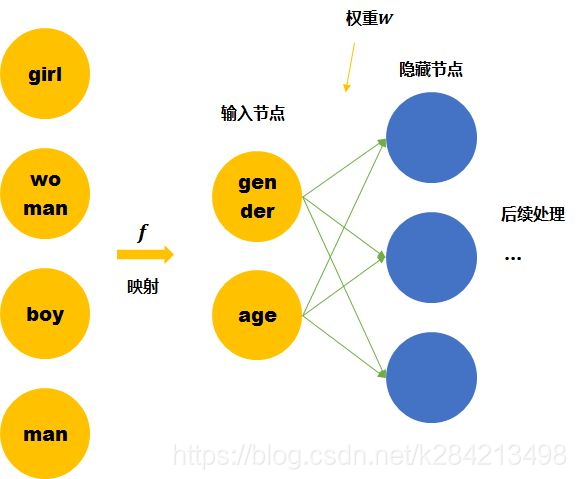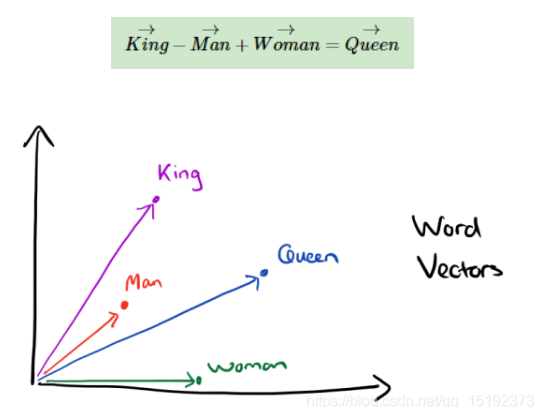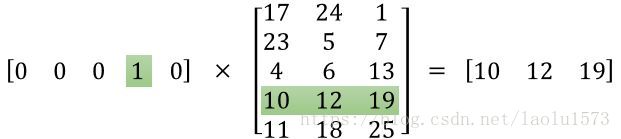一、环境准备
- idea
- java 1.8
- maven 3.6.3
- 操作系统:window10
- vue.min.js
- axios.min.js
二、VerifyCodeUtils工具类
import java.awt.Color;
import java.awt.Font;
import java.awt.Graphics;
import java.awt.Graphics2D;
import java.awt.RenderingHints;
import java.awt.geom.AffineTransform;
import java.awt.image.BufferedImage;
import java.io.File;
import java.io.FileOutputStream;
import java.io.IOException;
import java.io.OutputStream;
import java.util.Arrays;
import java.util.Random;import javax.imageio.ImageIO;/*** 生成验证码图片的工具类**/
public class VerifyCodeUtils {// 使用到Algerian字体,系统里没有的话需要安装字体,字体只显示大写,去掉了1,0,i,o几个容易混淆的字符public static final String VERIFY_CODES = "23456789ABCDEFGHJKLMNPQRSTUVWXYZ";private static Random random = new Random();/*** 使用系统默认字符源生成验证码** @param verifySize 验证码长度* @return*/public static String generateVerifyCode(int verifySize) {return generateVerifyCode(verifySize, VERIFY_CODES);}/*** 使用指定源生成验证码** @param verifySize 验证码长度* @param sources 验证码字符源* @return*/public static String generateVerifyCode(int verifySize, String sources) {if (sources == null || sources.length() == 0) {sources = VERIFY_CODES;}int codesLen = sources.length();Random rand = new Random(System.currentTimeMillis());StringBuilder verifyCode = new StringBuilder(verifySize);for (int i = 0; i < verifySize; i++) {verifyCode.append(sources.charAt(rand.nextInt(codesLen - 1)));}return verifyCode.toString();}/*** 生成随机验证码文件,并返回验证码值** @param w* @param h* @param outputFile* @param verifySize* @return* @throws IOException*/public static String outputVerifyImage(int w, int h, File outputFile, int verifySize) throws IOException {String verifyCode = generateVerifyCode(verifySize);outputImage(w, h, outputFile, verifyCode);return verifyCode;}/*** 输出随机验证码图片流,并返回验证码值** @param w* @param h* @param os* @param verifySize* @return* @throws IOException*/public static String outputVerifyImage(int w, int h, OutputStream os, int verifySize) throws IOException {String verifyCode = generateVerifyCode(verifySize);outputImage(w, h, os, verifyCode);return verifyCode;}/*** 生成指定验证码图像文件** @param w* @param h* @param outputFile* @param code* @throws IOException*/public static void outputImage(int w, int h, File outputFile, String code) throws IOException {if (outputFile == null) {return;}File dir = outputFile.getParentFile();if (!dir.exists()) {dir.mkdirs();}try {outputFile.createNewFile();FileOutputStream fos = new FileOutputStream(outputFile);outputImage(w, h, fos, code);fos.close();} catch (IOException e) {throw e;}}/*** 输出指定验证码图片流** @param w* @param h* @param os* @param code* @throws IOException*/public static void outputImage(int w, int h, OutputStream os, String code) throws IOException {int verifySize = code.length();BufferedImage image = new BufferedImage(w, h, BufferedImage.TYPE_INT_RGB);Random rand = new Random();Graphics2D g2 = image.createGraphics();g2.setRenderingHint(RenderingHints.KEY_ANTIALIASING, RenderingHints.VALUE_ANTIALIAS_ON);Color[] colors = new Color[5];Color[] colorSpaces = new Color[] { Color.WHITE, Color.CYAN, Color.GRAY, Color.LIGHT_GRAY, Color.MAGENTA,Color.ORANGE, Color.PINK, Color.YELLOW };float[] fractions = new float[colors.length];for (int i = 0; i < colors.length; i++) {colors[i] = colorSpaces[rand.nextInt(colorSpaces.length)];fractions[i] = rand.nextFloat();}Arrays.sort(fractions);g2.setColor(Color.GRAY);// 设置边框色g2.fillRect(0, 0, w, h);Color c = getRandColor(200, 250);g2.setColor(c);// 设置背景色g2.fillRect(0, 2, w, h - 4);// 绘制干扰线Random random = new Random();g2.setColor(getRandColor(160, 200));// 设置线条的颜色for (int i = 0; i < 20; i++) {int x = random.nextInt(w - 1);int y = random.nextInt(h - 1);int xl = random.nextInt(6) + 1;int yl = random.nextInt(12) + 1;g2.drawLine(x, y, x + xl + 40, y + yl + 20);}// 添加噪点float yawpRate = 0.05f;// 噪声率int area = (int) (yawpRate * w * h);for (int i = 0; i < area; i++) {int x = random.nextInt(w);int y = random.nextInt(h);int rgb = getRandomIntColor();image.setRGB(x, y, rgb);}shear(g2, w, h, c);// 使图片扭曲g2.setColor(getRandColor(100, 160));int fontSize = h - 4;Font font = new Font("Algerian", Font.ITALIC, fontSize);g2.setFont(font);char[] chars = code.toCharArray();for (int i = 0; i < verifySize; i++) {AffineTransform affine = new AffineTransform();affine.setToRotation(Math.PI / 4 * rand.nextDouble() * (rand.nextBoolean() ? 1 : -1),(w / verifySize) * i + fontSize / 2, h / 2);g2.setTransform(affine);g2.drawChars(chars, i, 1, ((w - 10) / verifySize) * i + 5, h / 2 + fontSize / 2 - 10);}g2.dispose();ImageIO.write(image, "jpg", os);}private static Color getRandColor(int fc, int bc) {if (fc > 255)fc = 255;if (bc > 255)bc = 255;int r = fc + random.nextInt(bc - fc);int g = fc + random.nextInt(bc - fc);int b = fc + random.nextInt(bc - fc);return new Color(r, g, b);}private static int getRandomIntColor() {int[] rgb = getRandomRgb();int color = 0;for (int c : rgb) {color = color << 8;color = color | c;}return color;}private static int[] getRandomRgb() {int[] rgb = new int[3];for (int i = 0; i < 3; i++) {rgb[i] = random.nextInt(255);}return rgb;}private static void shear(Graphics g, int w1, int h1, Color color) {shearX(g, w1, h1, color);shearY(g, w1, h1, color);}private static void shearX(Graphics g, int w1, int h1, Color color) {int period = random.nextInt(2);boolean borderGap = true;int frames = 1;int phase = random.nextInt(2);for (int i = 0; i < h1; i++) {double d = (double) (period >> 1)* Math.sin((double) i / (double) period + (6.2831853071795862D * (double) phase) / (double) frames);g.copyArea(0, i, w1, 1, (int) d, 0);if (borderGap) {g.setColor(color);g.drawLine((int) d, i, 0, i);g.drawLine((int) d + w1, i, w1, i);}}}private static void shearY(Graphics g, int w1, int h1, Color color) {int period = random.nextInt(40) + 10; // 50;boolean borderGap = true;int frames = 20;int phase = 7;for (int i = 0; i < w1; i++) {double d = (double) (period >> 1)* Math.sin((double) i / (double) period + (6.2831853071795862D * (double) phase) / (double) frames);g.copyArea(i, 0, 1, h1, 0, (int) d);if (borderGap) {g.setColor(color);g.drawLine(i, (int) d, i, 0);g.drawLine(i, (int) d + h1, i, h1);}}}//生成一张验证码图片,并保存到项目的verifyCodeImg文件夹下@SuppressWarnings("finally")public static String createOneCodeImage(){String imgName = "";try {File dir = new File("./verifyCodeImg");int w = 95, h = 50;String verifyCode = generateVerifyCode(4);File file = new File(dir, verifyCode + ".jpg");outputImage(w, h, file, verifyCode);imgName = verifyCode;} catch (IOException e) {imgName = "";e.printStackTrace();}finally{return imgName;}}public static void main(String[] args) throws IOException {String codeImage = VerifyCodeUtils.createOneCodeImage();System.out.println(codeImage);}}
三、实现功能
Controller
/*** @作者 suya* @时间 2020/12/11* @描述 用户控制器*/
@RestController
@CrossOrigin //允许跨域
@RequestMapping(path = "/user")
public class UserController {/*** 生成验证码图片*/@GetMapping("getImage")public String getImageCode(HttpServletRequest request)throws IOException{// 1.使用工具类生成验证码String code = VerifyCodeUtils.generateVerifyCode(4);// 2.将验证码放入servletContext作用域request.getServletContext().setAttribute("code",code);// 3.将图片转为字节数组输出流ByteArrayOutputStream byteArrayOutputStream = new ByteArrayOutputStream();VerifyCodeUtils.outputImage(220,60,byteArrayOutputStream,code);// 4.将字节数组输出流编码为base64返回return "data:image/png;base64," + Base64Utils.encodeToString(byteArrayOutputStream.toByteArray());}
}
百度百科:
base64:Base64是网络上最常见的用于传输8Bit字节码的编码方式之一,Base64就是一种基于64个可打印字符来表示二进制数据的方法。
字节码:包含执行程序,由一序列 op 代码/数据对组成的二进制文件,是一种中间码。
我们知道,计算机之间是通过二进制数据来进行通信的。base64就是其中一种通信的规范,用64个可打印字符来代表八Bit(位)的二进制程序文件的方法。
那我们应该怎么来在img中表示它呢?
详细见该文章
我们这里用:data:image/png;base64,+base64
vue
html
<img id="num" :src="url" alt="">
<a href="javascript:;" @click="getImg()">换一张</a>
axios
<script>
<!-- 创建vue实例-->var app = new Vue({// 管理#wrap标签内的内容el:"#wrap",// 数据存放位置data:{url:"",},methods:{// 通过axios获取图片信息方法getImg(){// 设置_this为当前vue实例var _this = this;// axios负责vue与springboot交互// axios异步发送请求获取后台传递数据axios.get("http://localhost:8081/emp_vue/user/getImage?time="+Math.random()).then(res=>{_this.url = res.data;})}},// 页面初始化回调函数created(){this.getImg();}});
</script>
这里用到axios http库进行前后端交互。
四、效果图

五、结语
莫要书山有路勤为径,学海无涯苦作舟
而应日积月累,乐在其中
希望能帮助到您