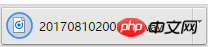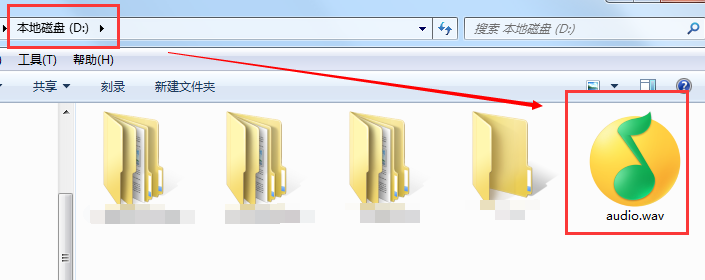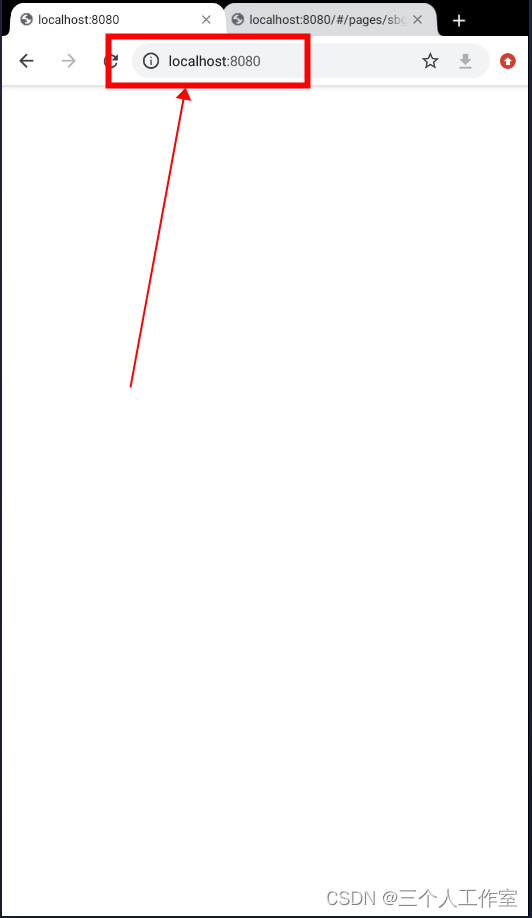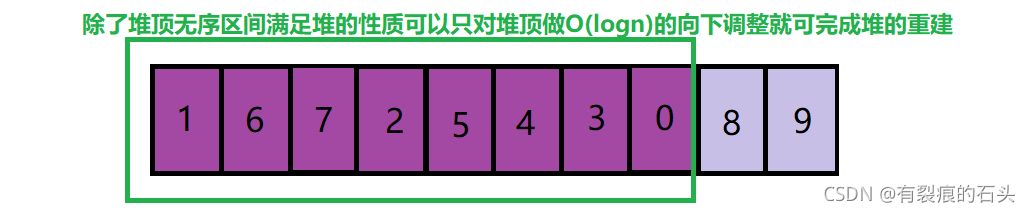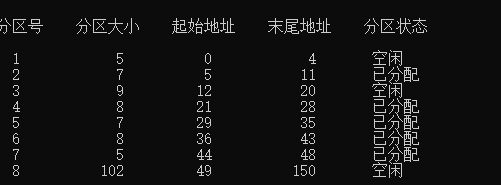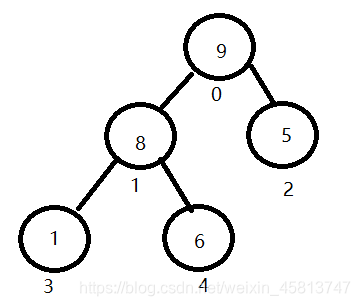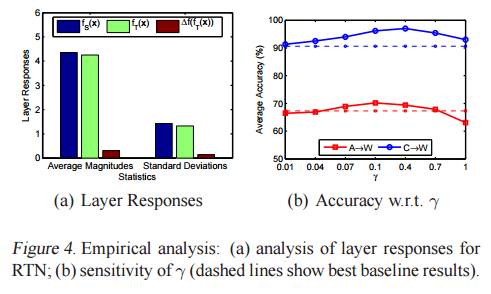微信网页接口有3个录音相关接口
开始录音接口
wx.startRecord();
停止录音接口
wx.stopRecord({
success: function (res) {
var localId = res.localId;
}
});
监听录音自动停止接口
wx.onVoiceRecordEnd({
// 录音时间超过一分钟没有停止的时候会执行 complete 回调
complete: function (res) {
var localId = res.localId;
}
});还有1个语音转换接口
识别音频并返回识别结果接口
wx.translateVoice({
localId: '', // 需要识别的音频的本地Id,由录音相关接口获得
isShowProgressTips: 1, // 默认为1,显示进度提示
success: function (res) {
alert(res.translateResult); // 语音识别的结果
}
});所以可以利用这几个接口实现语音搜索
config签名验证前面微信分享有写过,这里不再写
网页样式
<% if @open %><div class="search-micro"><div class="talk" id="talk" data-type="product"><%= icon 'microphone' %> 按住说话</div></div><% end %>需要判断是否微信浏览器,所以open为判断
@open = false
if is_wechat_brower@open = trueendjs
wx.config({ debug: false, appId: '<%= @jsapi_config[:appid] %>', // 必填,公众号的唯一标识 timestamp: <%= @jsapi_config[:timestamp] %>, // 必填,生成签名的时间戳 nonceStr: '<%= @jsapi_config[:noncestr] %>', // 必填,生成签名的随机串 signature: '<%= @jsapi_config[:signature] %>',// 必填,签名 jsApiList: ['startRecord', 'stopRecord', 'onVoiceRecordEnd', 'translateVoice'] // 必填,需要使用的JS接口列表 });wx.ready(function(){ var localId; //开始录音 $('#talk').on('touchstart',function(e){ e.preventDefault(); var $this = $(this); $this.addClass('red'); //开始录音 wx.startRecord(); }); //停止录音接口 $('#talk').on('touchend', function(){ var $this = $(this); $this.removeClass('red'); //停止录音接口 wx.stopRecord({ success: function (res) { // alert(res.localId); localId = res.localId;wx.translateVoice({ localId: localId, // 需要识别的音频的本地Id,由录音相关接口获得isShowProgressTips: 1, // 默认为1,显示进度提示success: function (res) {// alert(res.translateResult);result = res.translateResult;//去掉最后一个句号result = result.substring(0,result.length-1);var searchUrl = "/mobile/search?utf8=✓&search_type=product&text=" + result;window.location.href = searchUrl;} }); } }); });//监听录音自动停止接口 wx.onVoiceRecordEnd({ //录音时间超过一分钟没有停止的时候会执行 complete 回调 complete: function (res) { localId = res.localId; // alert(localId);$('#talk').removeClass('red'); wx.translateVoice({ localId: localId, // 需要识别的音频的本地Id,由录音相关接口获得isShowProgressTips: 1, // 默认为1,显示进度提示success: function (res) {// alert(res.translateResult);result = res.translateResult;//去掉最后一个句号result = result.substring(0,result.length-1);var searchUrl = "/mobile/search?utf8=✓&search_type=product&text=" + result;window.location.href = searchUrl;} });} }); }); wx.error(function(res){ // config信息验证失败会执行error函数,如签名过期导致验证失败,具体错误信息可以打开config的debug模式查看,也可以在返回的res参数中查看,对于SPA可以在这里更新签名。 // alert(res); });这里有个问题,就是语音识别接口返回结果默认有一个句号结尾 ,至少我这里是这样,所以需要把最后一个字符去掉