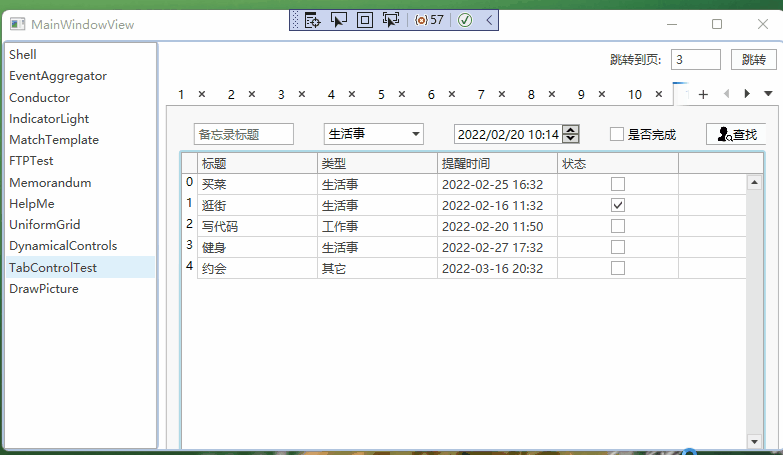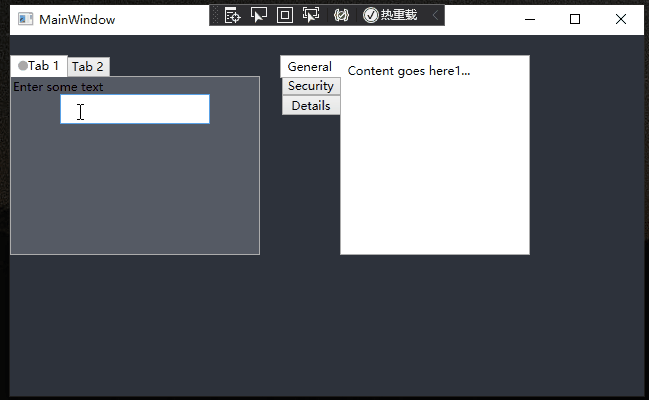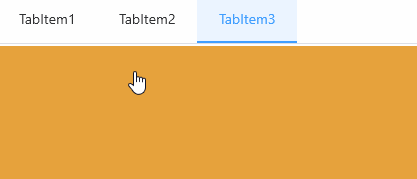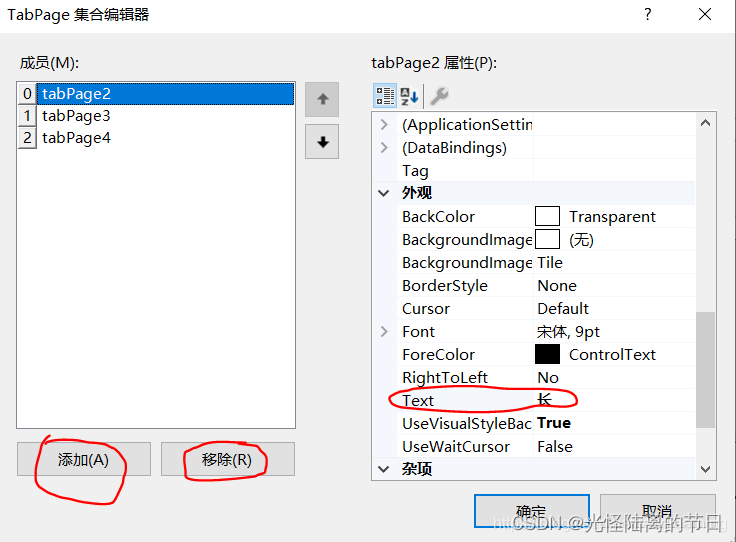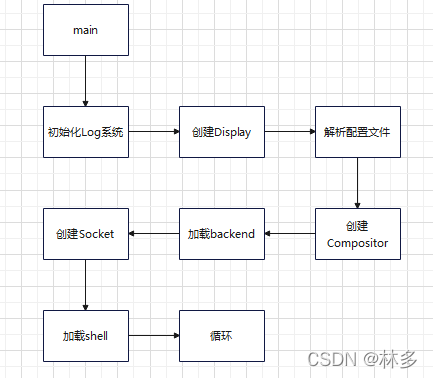WPF自定义TabControl样式
原文: WPF自定义TabControl样式 
 View Code
View Code 
 View Code
View Code
WPF自定义TabControl,TabControl美化
XAML代码:


<TabControl x:Class="SunCreate.Common.Controls.TabControlEx"xmlns="http://schemas.microsoft.com/winfx/2006/xaml/presentation"xmlns:x="http://schemas.microsoft.com/winfx/2006/xaml"xmlns:mc="http://schemas.openxmlformats.org/markup-compatibility/2006" xmlns:d="http://schemas.microsoft.com/expression/blend/2008" xmlns:local="clr-namespace:SunCreate.Common.Controls"mc:Ignorable="d" d:DesignHeight="300" d:DesignWidth="300" SelectionChanged="TabControl_SelectionChanged" ><TabControl.Resources><ResourceDictionary><ResourceDictionary.MergedDictionaries></ResourceDictionary.MergedDictionaries><!--菜单样式--><ControlTemplate x:Key="menuTemplate" TargetType="ContextMenu"><Border Name="bd" Background="#99001133"><ItemsPresenter/></Border></ControlTemplate><ControlTemplate x:Key="menuSeperatorTemplate" TargetType="Separator"><Border Background="#6fff"></Border></ControlTemplate><ControlTemplate x:Key="menuItemTemplate" TargetType="MenuItem"><Border Name="bd" Height="30" Background="Transparent"><StackPanel Orientation="Horizontal"><Image x:Name="img" Stretch="None" Margin="10,0,10,0" Source="/SunCreate.Common.Controls;Component/Images/Controls/二级菜单左箭头.png"></Image><TextBlock x:Name="tb" Margin="0,0,10,0" Foreground="#fff" VerticalAlignment="Center" Text="{Binding Header, RelativeSource={RelativeSource TemplatedParent}}"/></StackPanel></Border><ControlTemplate.Triggers><Trigger Property="IsMouseOver" Value="True"><Setter TargetName="bd" Property="Background" Value="#99001133" /><Setter TargetName="tb" Property="Foreground" Value="#ff5e5e" /><Setter TargetName="tb" Property="Margin" Value="0,0,9,0" /><Setter TargetName="img" Property="Source" Value="/SunCreate.Common.Controls;Component/Images/Controls/左箭头_选中.png"></Setter></Trigger></ControlTemplate.Triggers></ControlTemplate></ResourceDictionary></TabControl.Resources><TabControl.Template><ControlTemplate TargetType="TabControl" ><ControlTemplate.Resources><Style TargetType="TabItem"><Setter Property="Template"><Setter.Value><ControlTemplate TargetType="TabItem"><Grid x:Name="gridTabItem" Tag="{Binding ElementName=tabCloseBtn}" HorizontalAlignment="Center" MouseLeftButtonDown="tabItem_MouseLeftButtonDown" MouseRightButtonUp="tabItem_MouseRightButtonUp" ><Grid.ColumnDefinitions><ColumnDefinition></ColumnDefinition><ColumnDefinition></ColumnDefinition><ColumnDefinition Width="16"></ColumnDefinition><ColumnDefinition></ColumnDefinition></Grid.ColumnDefinitions><Path x:Name="pathLeft" Height="4" Width="5" Data="M 0,4 L 5,4 5,0 C 5,0 5,4 0,4 Z" Fill="#096691" StrokeThickness="0" VerticalAlignment="Bottom" Visibility="Collapsed" SnapsToDevicePixels="True" ></Path><Path x:Name="pathRight" Height="4" Width="5" Data="M 0,0 L 0,4 5,4 C 5,4 0,4 0,0 Z" Grid.Column="3" Fill="#096691" StrokeThickness="0" VerticalAlignment="Bottom" Visibility="Collapsed" SnapsToDevicePixels="True" ></Path><Border x:Name="bdText" Grid.Column="1" Margin="0 0 0 0" Background="#096691" CornerRadius="3 0 0 0" SnapsToDevicePixels="True" ><TextBlock x:Name="txt" Margin="15 0 10 0" FontSize="12" Foreground="#fff" FontFamily="微软雅黑,黑体" Text="{TemplateBinding Header}" VerticalAlignment="Center"></TextBlock></Border><Border x:Name="bdBtn" Grid.Column="2" Margin="0 0 0 0" Background="#096691" CornerRadius="0 3 0 0" SnapsToDevicePixels="True" ></Border><Button x:Name="btnTabItemClose" Grid.Column="2" Width="7" Height="7" HorizontalAlignment="Right" Click="btnTabItemClose_Click" VerticalAlignment="Top" Margin="0,5,5,0"><Button.Template><ControlTemplate TargetType="{x:Type Button}"><Border Background="Transparent"><Image Stretch="Fill" x:Name="imgTabClose" Source="/SunCreate.Common.Controls;Component/Images/Controls/菜单关闭.png" ></Image></Border><ControlTemplate.Triggers><Trigger Property="IsPressed" Value="true"><Setter TargetName="imgTabClose" Property="Margin" Value="1"></Setter></Trigger><Trigger Property="IsMouseOver" Value="true"><Setter TargetName="imgTabClose" Property="Margin" Value="1"></Setter></Trigger></ControlTemplate.Triggers></ControlTemplate></Button.Template></Button></Grid><ControlTemplate.Triggers><Trigger Property="IsSelected" Value="true"><Setter TargetName="bdText" Property="Background" Value="#012f3f"></Setter><Setter TargetName="bdBtn" Property="Background" Value="#012f3f"></Setter><Setter TargetName="pathLeft" Property="Fill" Value="#012f3f"></Setter><Setter TargetName="pathRight" Property="Fill" Value="#012f3f"></Setter><Setter TargetName="pathLeft" Property="Visibility" Value="Visible"></Setter><Setter TargetName="pathRight" Property="Visibility" Value="Visible"></Setter><Setter TargetName="gridTabItem" Property="Margin" Value="0 0 -8 0"></Setter></Trigger><Trigger Property="IsSelected" Value="false"><Setter TargetName="gridTabItem" Property="Margin" Value="5 0 -3 0"></Setter><Setter TargetName="txt" Property="Foreground" Value="#78a7c1"></Setter></Trigger><Trigger Property="IsMouseOver" Value="true"><Setter TargetName="txt" Property="Foreground" Value="#f2f5f7"/></Trigger></ControlTemplate.Triggers></ControlTemplate></Setter.Value></Setter></Style></ControlTemplate.Resources><Grid><Grid.RowDefinitions><RowDefinition Height="26"></RowDefinition><RowDefinition Height="1*"></RowDefinition></Grid.RowDefinitions><Border><StackPanel MinWidth="{TemplateBinding Property=ActualWidth}" Orientation="Horizontal" Margin="2,0,0,0" IsItemsHost="True"></StackPanel></Border><Border Grid.Row="1" Background="#012f3f" CornerRadius="2" ><ContentPresenter Content="{TemplateBinding Property=SelectedContent }"></ContentPresenter></Border></Grid></ControlTemplate></TabControl.Template><TabControl.ContextMenu><ContextMenu Name="menu" Template="{StaticResource menuTemplate}"><MenuItem Header="关闭标签" Template="{StaticResource menuItemTemplate}" CommandParameter="0" Click="menuItemClick"></MenuItem><Separator Height="1" Template="{StaticResource menuSeperatorTemplate}" Margin="1 0 1 0"></Separator><MenuItem Header="关闭其他标签" Template="{StaticResource menuItemTemplate}" CommandParameter="1" Click="menuItemClick"></MenuItem><MenuItem Header="关闭左侧标签" Template="{StaticResource menuItemTemplate}" CommandParameter="2" Click="menuItemClick"></MenuItem><MenuItem Header="关闭右侧标签" Template="{StaticResource menuItemTemplate}" CommandParameter="3" Click="menuItemClick"></MenuItem></ContextMenu></TabControl.ContextMenu> </TabControl>
C#代码:


using System; using System.Collections.Generic; using System.Linq; using System.Text; using System.Threading.Tasks; using System.Windows; using System.Windows.Controls; using System.Windows.Controls.Primitives; using System.Windows.Data; using System.Windows.Documents; using System.Windows.Input; using System.Windows.Media; using System.Windows.Media.Imaging; using System.Windows.Navigation; using System.Windows.Shapes;namespace SunCreate.Common.Controls {/// <summary>/// TabControl控件封装/// </summary>public partial class TabControlEx : TabControl{/// <summary>/// TabItem右键菜单源/// </summary>private TabItem _contextMenuSource;public TabControlEx(){InitializeComponent();}private void tabItem_MouseLeftButtonDown(object sender, MouseButtonEventArgs e){}private void tabItem_MouseRightButtonUp(object sender, MouseButtonEventArgs e){_contextMenuSource = (sender as Grid).TemplatedParent as TabItem;this.menu.PlacementTarget = sender as Grid;this.menu.Placement = PlacementMode.MousePoint;this.menu.IsOpen = true;}#region TabItem右键菜单点击事件private void menuItemClick(object sender, RoutedEventArgs e){MenuItem btn = e.Source as MenuItem;int data = Convert.ToInt32(btn.CommandParameter.ToString());if (_contextMenuSource != null){List<TabItem> tabItemList = new List<TabItem>();if (data == 0){tabItemList.Add(_contextMenuSource);}if (data == 1){for (int i = 0; i < this.Items.Count; i++){TabItem tabItem = this.Items[i] as TabItem;if (tabItem != _contextMenuSource){tabItemList.Add(tabItem);}}}if (data == 2){for (int i = 0; i < this.Items.Count; i++){TabItem tabItem = this.Items[i] as TabItem;if (tabItem != _contextMenuSource){tabItemList.Add(tabItem);}else{break;}}}if (data == 3){for (int i = this.Items.Count - 1; i >= 0; i--){TabItem tabItem = this.Items[i] as TabItem;if (tabItem != _contextMenuSource){tabItemList.Add(tabItem);}else{break;}}}foreach (TabItem tabItem in tabItemList){CloseTabItem(tabItem);}}}#endregionprivate void btnTabItemClose_Click(object sender, RoutedEventArgs e){var btn = sender as Button;var tmplParent = (btn.Parent as Grid).TemplatedParent;var tabItem = tmplParent as TabItem;CloseTabItem(tabItem);}#region 关闭TabItem/// <summary>/// 关闭TabItem/// </summary>private void CloseTabItem(TabItem tabItem){if (tabItem.Content is WorkSpaceContent){var content = tabItem.Content as WorkSpaceContent;if (content != null){content.Disposed();}tabItem.Content = null;content = null;}this.Items.Remove(tabItem);}#endregionprivate void TabControl_SelectionChanged(object sender, SelectionChangedEventArgs e){foreach (TabItem tabItem in e.RemovedItems){Panel.SetZIndex(tabItem, 99);}foreach (TabItem tabItem in e.AddedItems){Panel.SetZIndex(tabItem, 999);}}} }
效果图:
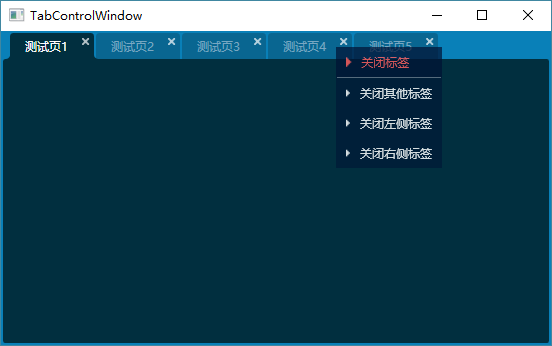
posted on 2019-04-02 11:38 NET未来之路 阅读( ...) 评论( ...) 编辑 收藏