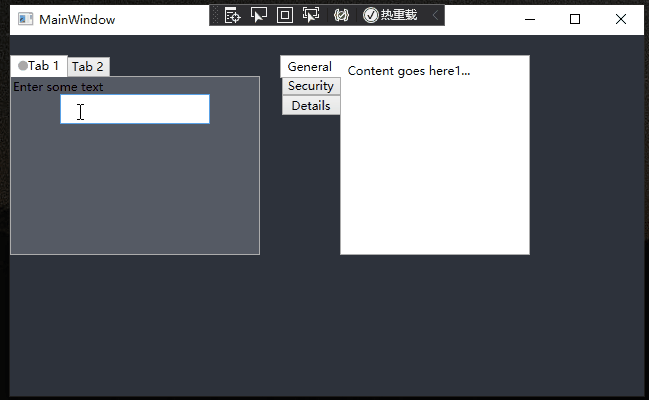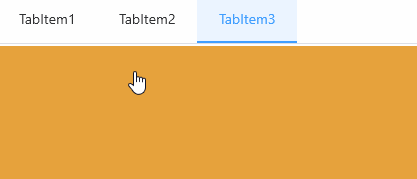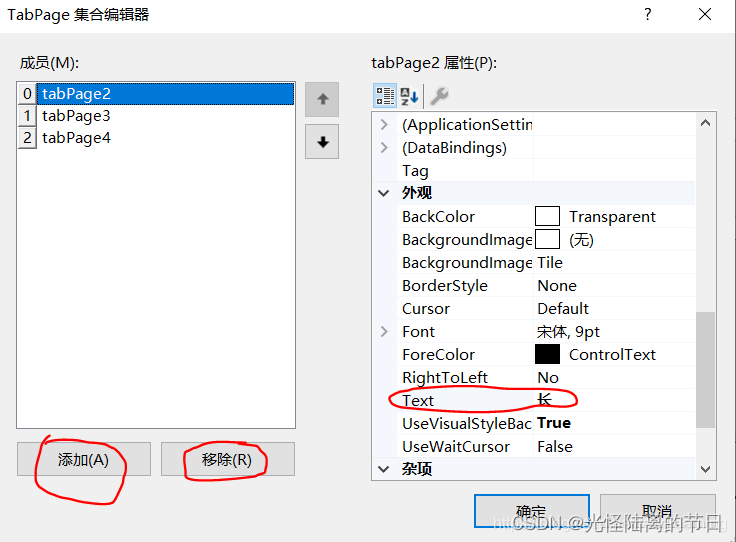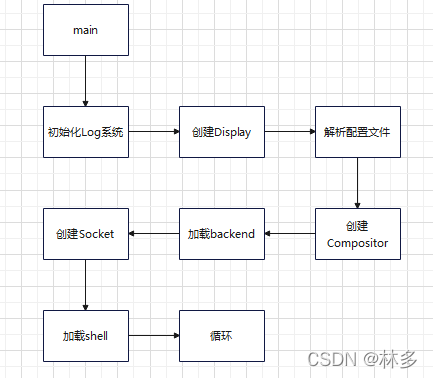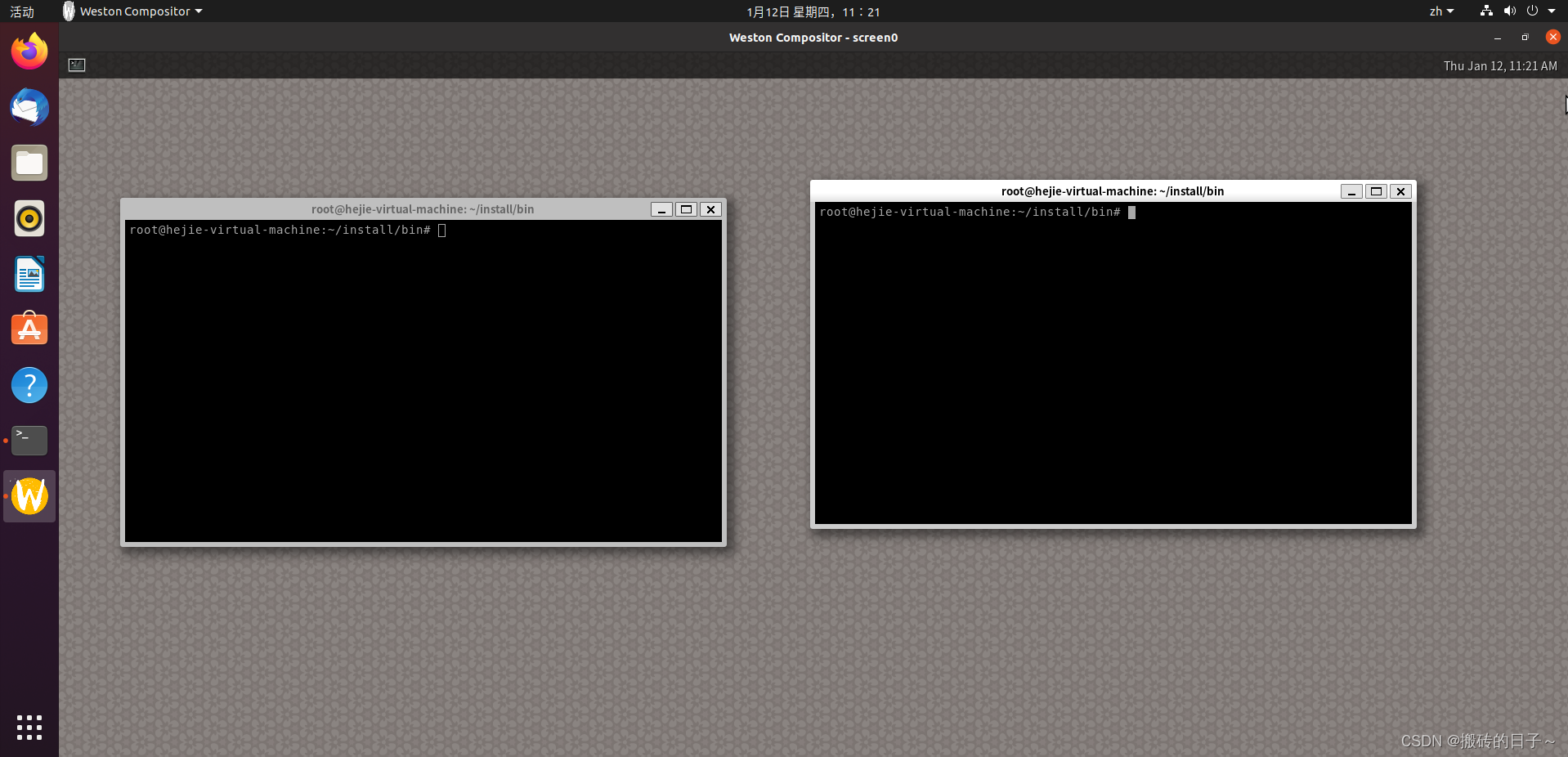WPF 自定义TabControl控件样式
一、前言
程序中经常会用到TabControl控件,默认的控件样式很普通。而且样式或功能不一定符合我们的要求。比如:我们需要TabControl的标题能够居中、或平均分布;或者我们希望TabControl的标题能够进行关闭。要实现这些功能我们需要对TabControl的样式进行定义。
二、实现TabControl的标题平均分布
默认的TabControl标题是使用TabPanel容器包含的。要想实现TabControl标题头平均分布,需要把TabPanel替换成UniformGrid;
替换后的TabControl样式如下:

<Style x:Key="TabControlStyle" TargetType="{x:Type TabControl}"><Setter Property="Padding" Value="2"/><Setter Property="HorizontalContentAlignment" Value="Center"/><Setter Property="VerticalContentAlignment" Value="Center"/><Setter Property="Background" Value="White"/><Setter Property="BorderBrush" Value="#FFACACAC"/><Setter Property="BorderThickness" Value="1"/><Setter Property="Foreground" Value="{DynamicResource {x:Static SystemColors.ControlTextBrushKey}}"/><Setter Property="Template"><Setter.Value><ControlTemplate TargetType="{x:Type TabControl}"><Grid x:Name="templateRoot" ClipToBounds="True" SnapsToDevicePixels="True" KeyboardNavigation.TabNavigation="Local"><Grid.ColumnDefinitions><ColumnDefinition x:Name="ColumnDefinition0"/><ColumnDefinition x:Name="ColumnDefinition1" Width="0"/></Grid.ColumnDefinitions><Grid.RowDefinitions><RowDefinition x:Name="RowDefinition0" Height="Auto"/><RowDefinition x:Name="RowDefinition1" Height="*"/></Grid.RowDefinitions><UniformGrid x:Name="HeaderPanel" Rows="1" Background="Transparent" Grid.Column="0" IsItemsHost="True" Margin="0" Grid.Row="0" KeyboardNavigation.TabIndex="1" Panel.ZIndex="1"/><Line X1="0" X2="{Binding ActualWidth, RelativeSource={RelativeSource Self}}" Stroke="White" StrokeThickness="0.1" VerticalAlignment="Bottom" Margin="0 0 0 1" SnapsToDevicePixels="True"/><Border x:Name="ContentPanel" BorderBrush="{TemplateBinding BorderBrush}" BorderThickness="{TemplateBinding BorderThickness}" Background="{TemplateBinding Background}" Grid.Column="0" KeyboardNavigation.DirectionalNavigation="Contained" Grid.Row="1" KeyboardNavigation.TabIndex="2" KeyboardNavigation.TabNavigation="Local"><ContentPresenter x:Name="PART_SelectedContentHost" ContentTemplate="{TemplateBinding SelectedContentTemplate}" Content="{TemplateBinding SelectedContent}" ContentStringFormat="{TemplateBinding SelectedContentStringFormat}" ContentSource="SelectedContent" Margin="0" SnapsToDevicePixels="{TemplateBinding SnapsToDevicePixels}"/></Border></Grid><ControlTemplate.Triggers><Trigger Property="TabStripPlacement" Value="Bottom"><Setter Property="Grid.Row" TargetName="HeaderPanel" Value="1"/><Setter Property="Grid.Row" TargetName="ContentPanel" Value="0"/><Setter Property="Height" TargetName="RowDefinition0" Value="*"/><Setter Property="Height" TargetName="RowDefinition1" Value="Auto"/></Trigger><Trigger Property="TabStripPlacement" Value="Left"><Setter Property="Grid.Row" TargetName="HeaderPanel" Value="0"/><Setter Property="Grid.Row" TargetName="ContentPanel" Value="0"/><Setter Property="Grid.Column" TargetName="HeaderPanel" Value="0"/><Setter Property="Grid.Column" TargetName="ContentPanel" Value="1"/><Setter Property="Width" TargetName="ColumnDefinition0" Value="Auto"/><Setter Property="Width" TargetName="ColumnDefinition1" Value="*"/><Setter Property="Height" TargetName="RowDefinition0" Value="*"/><Setter Property="Height" TargetName="RowDefinition1" Value="0"/></Trigger><Trigger Property="TabStripPlacement" Value="Right"><Setter Property="Grid.Row" TargetName="HeaderPanel" Value="0"/><Setter Property="Grid.Row" TargetName="ContentPanel" Value="0"/><Setter Property="Grid.Column" TargetName="HeaderPanel" Value="1"/><Setter Property="Grid.Column" TargetName="ContentPanel" Value="0"/><Setter Property="Width" TargetName="ColumnDefinition0" Value="*"/><Setter Property="Width" TargetName="ColumnDefinition1" Value="Auto"/><Setter Property="Height" TargetName="RowDefinition0" Value="*"/><Setter Property="Height" TargetName="RowDefinition1" Value="0"/></Trigger><Trigger Property="IsEnabled" Value="False"><Setter Property="TextElement.Foreground" TargetName="templateRoot" Value="{DynamicResource {x:Static SystemColors.GrayTextBrushKey}}"/></Trigger></ControlTemplate.Triggers></ControlTemplate></Setter.Value></Setter></Style>

即使这样设置了,TabControl的标题还是很丑,这个时候就需要通过设置TabItem来更改标题样式了。
TabItem样式如下:

<Style x:Key="TabItemStyle" TargetType="{x:Type TabItem}"><Setter Property="Foreground" Value="White"/><Setter Property="Background" Value="Transparent"/><Setter Property="BorderBrush" Value="#FFACACAC"/><Setter Property="Margin" Value="0"/><Setter Property="HorizontalContentAlignment" Value="Stretch"/><Setter Property="VerticalContentAlignment" Value="Stretch"/><Setter Property="Template"><Setter.Value><ControlTemplate TargetType="{x:Type TabItem}"><Grid x:Name="templateRoot" SnapsToDevicePixels="True" Background="Transparent"><TextBlock x:Name="txt" Visibility="Visible" VerticalAlignment="Center" HorizontalAlignment="Center" Text="{TemplateBinding Header}" ToolTip="{TemplateBinding Header}" Foreground="{TemplateBinding Foreground}" TextTrimming="CharacterEllipsis" /></Grid><ControlTemplate.Triggers><MultiDataTrigger><MultiDataTrigger.Conditions><Condition Binding="{Binding IsMouseOver, RelativeSource={RelativeSource Self}}" Value="true"/><Condition Binding="{Binding TabStripPlacement, RelativeSource={RelativeSource FindAncestor, AncestorLevel=1, AncestorType={x:Type TabControl}}}" Value="Top"/></MultiDataTrigger.Conditions><Setter Property="Foreground" TargetName="txt" Value="#fffea1"/></MultiDataTrigger><MultiDataTrigger><MultiDataTrigger.Conditions><Condition Binding="{Binding IsEnabled, RelativeSource={RelativeSource Self}}" Value="false"/><Condition Binding="{Binding TabStripPlacement, RelativeSource={RelativeSource FindAncestor, AncestorLevel=1, AncestorType={x:Type TabControl}}}" Value="Left"/></MultiDataTrigger.Conditions><Setter Property="Opacity" TargetName="templateRoot" Value="0.56"/></MultiDataTrigger><MultiDataTrigger><MultiDataTrigger.Conditions><Condition Binding="{Binding IsEnabled, RelativeSource={RelativeSource Self}}" Value="false"/><Condition Binding="{Binding TabStripPlacement, RelativeSource={RelativeSource FindAncestor, AncestorLevel=1, AncestorType={x:Type TabControl}}}" Value="Bottom"/></MultiDataTrigger.Conditions><Setter Property="Opacity" TargetName="templateRoot" Value="0.56"/></MultiDataTrigger><MultiDataTrigger><MultiDataTrigger.Conditions><Condition Binding="{Binding IsEnabled, RelativeSource={RelativeSource Self}}" Value="false"/><Condition Binding="{Binding TabStripPlacement, RelativeSource={RelativeSource FindAncestor, AncestorLevel=1, AncestorType={x:Type TabControl}}}" Value="Right"/></MultiDataTrigger.Conditions><Setter Property="Opacity" TargetName="templateRoot" Value="0.56"/></MultiDataTrigger><MultiDataTrigger><MultiDataTrigger.Conditions><Condition Binding="{Binding IsEnabled, RelativeSource={RelativeSource Self}}" Value="false"/><Condition Binding="{Binding TabStripPlacement, RelativeSource={RelativeSource FindAncestor, AncestorLevel=1, AncestorType={x:Type TabControl}}}" Value="Top"/></MultiDataTrigger.Conditions><Setter Property="Opacity" TargetName="templateRoot" Value="0.56"/></MultiDataTrigger><MultiDataTrigger><MultiDataTrigger.Conditions><Condition Binding="{Binding IsSelected, RelativeSource={RelativeSource Self}}" Value="true"/><Condition Binding="{Binding TabStripPlacement, RelativeSource={RelativeSource FindAncestor, AncestorLevel=1, AncestorType={x:Type TabControl}}}" Value="Top"/></MultiDataTrigger.Conditions><Setter Property="Panel.ZIndex" Value="1"/><Setter Property="Foreground" TargetName="txt" Value="#fffea1"/></MultiDataTrigger></ControlTemplate.Triggers></ControlTemplate></Setter.Value></Setter></Style>

至此,样式已经设置完毕,引用示例:

<Grid Background="#858586"><TabControl Style="{StaticResource TabControlStyle}" Width="300" Height="200" Background="Transparent" BorderBrush="Transparent" BorderThickness="0"><TabItem Style="{StaticResource TabItemStyle}" Cursor="Hand" Header="音乐电台" Height="38" ><Grid Background="#33ffffff"><TextBlock Text="音乐电台" VerticalAlignment="Center" HorizontalAlignment="Center"/></Grid></TabItem><TabItem Style="{StaticResource TabItemStyle}" Cursor="Hand" Header="Mv电台" Height="38" ><Grid Background="#33ffffff"><TextBlock Text="Mv电台" VerticalAlignment="Center" HorizontalAlignment="Center"/></Grid></TabItem></TabControl></Grid>

效果如下:

三、实现TabControl标题居中显示(不平均分布)
同理需要更改TabControl的样式和TabItem的样式。需要把使用TabPanel作为标题的容器,设置HorizontalAlignment为Center;
TabControl的样式如下:

<Style x:Key="TabControlWithUnderLineStyle" TargetType="{x:Type TabControl}"><Setter Property="Padding" Value="2"/><Setter Property="HorizontalContentAlignment" Value="Center"/><Setter Property="VerticalContentAlignment" Value="Center"/><Setter Property="Background" Value="White"/><Setter Property="BorderBrush" Value="#FFACACAC"/><Setter Property="BorderThickness" Value="1"/><Setter Property="Foreground" Value="{DynamicResource {x:Static SystemColors.ControlTextBrushKey}}"/><Setter Property="Template"><Setter.Value><ControlTemplate TargetType="{x:Type TabControl}"><Grid x:Name="templateRoot" ClipToBounds="True" SnapsToDevicePixels="True" KeyboardNavigation.TabNavigation="Local"><Grid.ColumnDefinitions><ColumnDefinition x:Name="ColumnDefinition0"/><ColumnDefinition x:Name="ColumnDefinition1" Width="0"/></Grid.ColumnDefinitions><Grid.RowDefinitions><RowDefinition x:Name="RowDefinition0" Height="Auto"/><RowDefinition x:Name="RowDefinition1" Height="*"/></Grid.RowDefinitions><TabPanel x:Name="HeaderPanel" HorizontalAlignment="Center" Background="Transparent" Grid.Column="0" IsItemsHost="True" Margin="0" Grid.Row="0" KeyboardNavigation.TabIndex="1" Panel.ZIndex="1"/><Line X1="0" X2="{Binding ActualWidth, RelativeSource={RelativeSource Self}}" Stroke="Gray" StrokeThickness="0.1" VerticalAlignment="Bottom" Margin="0 0 0 1" SnapsToDevicePixels="True"/><Border x:Name="ContentPanel" BorderBrush="{TemplateBinding BorderBrush}" BorderThickness="{TemplateBinding BorderThickness}" Background="{TemplateBinding Background}" Grid.Column="0" KeyboardNavigation.DirectionalNavigation="Contained" Grid.Row="1" KeyboardNavigation.TabIndex="2" KeyboardNavigation.TabNavigation="Local"><ContentPresenter x:Name="PART_SelectedContentHost" ContentTemplate="{TemplateBinding SelectedContentTemplate}" Content="{TemplateBinding SelectedContent}" ContentStringFormat="{TemplateBinding SelectedContentStringFormat}" ContentSource="SelectedContent" Margin="0" SnapsToDevicePixels="{TemplateBinding SnapsToDevicePixels}"/></Border></Grid><ControlTemplate.Triggers><Trigger Property="TabStripPlacement" Value="Bottom"><Setter Property="Grid.Row" TargetName="HeaderPanel" Value="1"/><Setter Property="Grid.Row" TargetName="ContentPanel" Value="0"/><Setter Property="Height" TargetName="RowDefinition0" Value="*"/><Setter Property="Height" TargetName="RowDefinition1" Value="Auto"/></Trigger><Trigger Property="TabStripPlacement" Value="Left"><Setter Property="Grid.Row" TargetName="HeaderPanel" Value="0"/><Setter Property="Grid.Row" TargetName="ContentPanel" Value="0"/><Setter Property="Grid.Column" TargetName="HeaderPanel" Value="0"/><Setter Property="Grid.Column" TargetName="ContentPanel" Value="1"/><Setter Property="Width" TargetName="ColumnDefinition0" Value="Auto"/><Setter Property="Width" TargetName="ColumnDefinition1" Value="*"/><Setter Property="Height" TargetName="RowDefinition0" Value="*"/><Setter Property="Height" TargetName="RowDefinition1" Value="0"/></Trigger><Trigger Property="TabStripPlacement" Value="Right"><Setter Property="Grid.Row" TargetName="HeaderPanel" Value="0"/><Setter Property="Grid.Row" TargetName="ContentPanel" Value="0"/><Setter Property="Grid.Column" TargetName="HeaderPanel" Value="1"/><Setter Property="Grid.Column" TargetName="ContentPanel" Value="0"/><Setter Property="Width" TargetName="ColumnDefinition0" Value="*"/><Setter Property="Width" TargetName="ColumnDefinition1" Value="Auto"/><Setter Property="Height" TargetName="RowDefinition0" Value="*"/><Setter Property="Height" TargetName="RowDefinition1" Value="0"/></Trigger><Trigger Property="IsEnabled" Value="False"><Setter Property="TextElement.Foreground" TargetName="templateRoot" Value="{DynamicResource {x:Static SystemColors.GrayTextBrushKey}}"/></Trigger></ControlTemplate.Triggers></ControlTemplate></Setter.Value></Setter></Style>

TabItem样式如下:

<Style x:Key="TabItemExWithUnderLineStyle" TargetType="{x:Type TabItem}"><Setter Property="Foreground" Value="White"/><Setter Property="Background" Value="Transparent"/><Setter Property="BorderBrush" Value="#FFACACAC"/><Setter Property="Margin" Value="0"/><Setter Property="HorizontalContentAlignment" Value="Stretch"/><Setter Property="VerticalContentAlignment" Value="Stretch"/><Setter Property="Template"><Setter.Value><ControlTemplate TargetType="{x:Type TabItem}"><Grid x:Name="templateRoot" SnapsToDevicePixels="True" Background="Transparent"><Border x:Name="_underline" BorderBrush="#37aefe" BorderThickness="0" Margin="{TemplateBinding Margin}"/><Grid><TextBlock x:Name="txt" Visibility="Visible" VerticalAlignment="Center" HorizontalAlignment="Center" Text="{TemplateBinding Header}" ToolTip="{TemplateBinding Header}" Foreground="{TemplateBinding Foreground}" TextTrimming="CharacterEllipsis" /></Grid></Grid><ControlTemplate.Triggers><MultiDataTrigger><MultiDataTrigger.Conditions><Condition Binding="{Binding IsMouseOver, RelativeSource={RelativeSource Self}}" Value="true"/><Condition Binding="{Binding TabStripPlacement, RelativeSource={RelativeSource FindAncestor, AncestorLevel=1, AncestorType={x:Type TabControl}}}" Value="Top"/></MultiDataTrigger.Conditions><Setter Property="Foreground" TargetName="txt" Value="#37aefe"/></MultiDataTrigger><MultiDataTrigger><MultiDataTrigger.Conditions><Condition Binding="{Binding IsEnabled, RelativeSource={RelativeSource Self}}" Value="false"/><Condition Binding="{Binding TabStripPlacement, RelativeSource={RelativeSource FindAncestor, AncestorLevel=1, AncestorType={x:Type TabControl}}}" Value="Left"/></MultiDataTrigger.Conditions><Setter Property="Opacity" TargetName="templateRoot" Value="0.56"/></MultiDataTrigger><MultiDataTrigger><MultiDataTrigger.Conditions><Condition Binding="{Binding IsEnabled, RelativeSource={RelativeSource Self}}" Value="false"/><Condition Binding="{Binding TabStripPlacement, RelativeSource={RelativeSource FindAncestor, AncestorLevel=1, AncestorType={x:Type TabControl}}}" Value="Bottom"/></MultiDataTrigger.Conditions><Setter Property="Opacity" TargetName="templateRoot" Value="0.56"/></MultiDataTrigger><MultiDataTrigger><MultiDataTrigger.Conditions><Condition Binding="{Binding IsEnabled, RelativeSource={RelativeSource Self}}" Value="false"/><Condition Binding="{Binding TabStripPlacement, RelativeSource={RelativeSource FindAncestor, AncestorLevel=1, AncestorType={x:Type TabControl}}}" Value="Right"/></MultiDataTrigger.Conditions><Setter Property="Opacity" TargetName="templateRoot" Value="0.56"/></MultiDataTrigger><MultiDataTrigger><MultiDataTrigger.Conditions><Condition Binding="{Binding IsEnabled, RelativeSource={RelativeSource Self}}" Value="false"/><Condition Binding="{Binding TabStripPlacement, RelativeSource={RelativeSource FindAncestor, AncestorLevel=1, AncestorType={x:Type TabControl}}}" Value="Top"/></MultiDataTrigger.Conditions><Setter Property="Opacity" TargetName="templateRoot" Value="0.56"/></MultiDataTrigger><MultiDataTrigger><MultiDataTrigger.Conditions><Condition Binding="{Binding IsSelected, RelativeSource={RelativeSource Self}}" Value="true"/><Condition Binding="{Binding TabStripPlacement, RelativeSource={RelativeSource FindAncestor, AncestorLevel=1, AncestorType={x:Type TabControl}}}" Value="Top"/></MultiDataTrigger.Conditions><Setter Property="Panel.ZIndex" Value="1"/><Setter Property="Foreground" TargetName="txt" Value="#37aefe"/><Setter Property="BorderThickness" TargetName="_underline" Value="0 0 0 2"/></MultiDataTrigger></ControlTemplate.Triggers></ControlTemplate></Setter.Value></Setter></Style>

引用示例:

<Grid Background="#858586"><TabControl Style="{StaticResource TabControlWithUnderLineStyle}" Foreground="Black" Width="300" Height="200" Background="Transparent" BorderBrush="Transparent" BorderThickness="0"><TabItem Style="{StaticResource TabItemExWithUnderLineStyle}" Cursor="Hand" Header="音乐电台" Height="38" Width="70" Margin="5 0"><Grid Background="#33ffffff"><TextBlock Text="音乐电台" VerticalAlignment="Center" HorizontalAlignment="Center"/></Grid></TabItem><TabItem Style="{StaticResource TabItemExWithUnderLineStyle}" Cursor="Hand" Header="Mv电台" Height="38" Width="70" Margin="5 0"><Grid Background="#33ffffff"><TextBlock Text="Mv电台" VerticalAlignment="Center" HorizontalAlignment="Center"/></Grid></TabItem></TabControl></Grid>

效果如下:

四、带关闭按钮的TabControl
带关闭按钮的TabControl其实就是就是扩展TabItem,需要新建WPF自定义控件,命名为TabItemClose吧;
C#代码如下:

public class TabItemClose : TabItem{static TabItemClose(){DefaultStyleKeyProperty.OverrideMetadata(typeof(TabItemClose), new FrameworkPropertyMetadata(typeof(TabItemClose)));}private static void OnPropertyChanged(DependencyObject d, DependencyPropertyChangedEventArgs e){d.SetValue(e.Property, e.NewValue);}/// <summary>/// 是否可以关闭/// </summary>public bool IsCanClose{get { return (bool)GetValue(IsCanCloseProperty); }set { SetValue(IsCanCloseProperty, value); }}public static readonly DependencyProperty IsCanCloseProperty =DependencyProperty.Register("IsCanClose", typeof(bool), typeof(TabItemClose), new PropertyMetadata(true, OnPropertyChanged));/// <summary>/// 关闭的图标/// </summary>public ImageSource CloseIcon{get { return (ImageSource)GetValue(CloseIconProperty); }set { SetValue(CloseIconProperty, value); }}public static readonly DependencyProperty CloseIconProperty =DependencyProperty.Register("CloseIcon", typeof(ImageSource), typeof(TabItemClose), new PropertyMetadata(null, OnPropertyChanged));/// <summary>/// 正常背景色/// </summary>public SolidColorBrush NormalBackground{get { return (SolidColorBrush)GetValue(NormalBackgroundProperty); }set { SetValue(NormalBackgroundProperty, value); }}public static readonly DependencyProperty NormalBackgroundProperty =DependencyProperty.Register("NormalBackground", typeof(SolidColorBrush), typeof(TabItemClose), new PropertyMetadata(null, OnPropertyChanged));/// <summary>/// 悬浮背景色/// </summary>public SolidColorBrush OverBackgound{get { return (SolidColorBrush)GetValue(OverBackgoundProperty); }set { SetValue(OverBackgoundProperty, value); }}public static readonly DependencyProperty OverBackgoundProperty =DependencyProperty.Register("OverBackgound", typeof(SolidColorBrush), typeof(TabItemClose), new PropertyMetadata(null, OnPropertyChanged));/// <summary>/// 选中背景色/// </summary>public SolidColorBrush SelectedBackgound{get { return (SolidColorBrush)GetValue(SelectedBackgoundProperty); }set { SetValue(SelectedBackgoundProperty, value); }}public static readonly DependencyProperty SelectedBackgoundProperty =DependencyProperty.Register("SelectedBackgound", typeof(SolidColorBrush), typeof(TabItemClose), new PropertyMetadata(null, OnPropertyChanged));/// <summary>/// 默认前景色/// </summary>public SolidColorBrush NormalForeground{get { return (SolidColorBrush)GetValue(NormalForegroundProperty); }set { SetValue(NormalForegroundProperty, value); }}public static readonly DependencyProperty NormalForegroundProperty =DependencyProperty.Register("NormalForeground", typeof(SolidColorBrush), typeof(TabItemClose), new PropertyMetadata(null, OnPropertyChanged));/// <summary>/// 悬浮前景色/// </summary>public SolidColorBrush OverForeground{get { return (SolidColorBrush)GetValue(OverForegroundProperty); }set { SetValue(OverForegroundProperty, value); }}public static readonly DependencyProperty OverForegroundProperty =DependencyProperty.Register("OverForeground", typeof(SolidColorBrush), typeof(TabItemClose), new PropertyMetadata(null, OnPropertyChanged));/// <summary>/// 选中前景色/// </summary>public SolidColorBrush SelectedForeground{get { return (SolidColorBrush)GetValue(SelectedForegroundProperty); }set { SetValue(SelectedForegroundProperty, value); }}public static readonly DependencyProperty SelectedForegroundProperty =DependencyProperty.Register("SelectedForeground", typeof(SolidColorBrush), typeof(TabItemClose), new PropertyMetadata(null, OnPropertyChanged));/// <summary>/// 控件圆角/// </summary>public CornerRadius CornerRadius{get { return (CornerRadius)GetValue(CornerRadiusProperty); }set { SetValue(CornerRadiusProperty, value); }}public static readonly DependencyProperty CornerRadiusProperty =DependencyProperty.Register("CornerRadius", typeof(CornerRadius), typeof(TabItemClose), new PropertyMetadata(new CornerRadius(0), OnPropertyChanged));/// <summary>/// 前置Logo/// </summary>public ImageSource LogoIcon{get { return (ImageSource)GetValue(LogoIconProperty); }set { SetValue(LogoIconProperty, value); }}public static readonly DependencyProperty LogoIconProperty =DependencyProperty.Register("LogoIcon", typeof(ImageSource), typeof(TabItemClose), new PropertyMetadata(null, OnPropertyChanged));/// <summary>/// 前置Logo宽度/// </summary>public double LogoIconWidth{get { return (double)GetValue(LogoIconWidthProperty); }set { SetValue(LogoIconWidthProperty, value); }}public static readonly DependencyProperty LogoIconWidthProperty =DependencyProperty.Register("LogoIconWidth", typeof(double), typeof(TabItemClose), new PropertyMetadata(double.Parse("0"), OnPropertyChanged));/// <summary>/// 前置Logo高度/// </summary>public double LogoIconHeigth{get { return (double)GetValue(LogoIconHeigthProperty); }set { SetValue(LogoIconHeigthProperty, value); }}public static readonly DependencyProperty LogoIconHeigthProperty =DependencyProperty.Register("LogoIconHeigth", typeof(double), typeof(TabItemClose), new PropertyMetadata(double.Parse("0"), OnPropertyChanged));/// <summary>/// LogoPadding/// </summary>public Thickness LogoPadding{get { return (Thickness)GetValue(LogoPaddingProperty); }set { SetValue(LogoPaddingProperty, value); }}public static readonly DependencyProperty LogoPaddingProperty =DependencyProperty.Register("LogoPadding", typeof(Thickness), typeof(TabItemClose), new PropertyMetadata(new Thickness(0), OnPropertyChanged));/// <summary>/// 关闭item事件/// </summary>public event RoutedEventHandler CloseItem{add { AddHandler(CloseItemEvent, value); }remove { RemoveHandler(CloseItemEvent, value); }}public static readonly RoutedEvent CloseItemEvent =EventManager.RegisterRoutedEvent("CloseItem", RoutingStrategy.Bubble, typeof(RoutedEventHandler), typeof(TabItemClose));/// <summary>/// 关闭项的右键菜单/// </summary>public ContextMenu ItemContextMenu { get; set; }Border ItemBorder;public override void OnApplyTemplate(){base.OnApplyTemplate();ItemBorder = Template.FindName("_bordertop", this) as Border;if (ItemContextMenu != null){ItemBorder.ContextMenu = ItemContextMenu;}}}

这里面我们添加了很多扩展功能,包括右键菜单,图标显示和控件圆角,以及各种背景色属性。
然后为TabItemClose设置样式

<Style TargetType="{x:Type local:TabItemClose}"><Setter Property="HorizontalContentAlignment" Value="Stretch"/><Setter Property="VerticalContentAlignment" Value="Stretch"/><Setter Property="Foreground" Value="#666666"/><Setter Property="Margin" Value="0 0 0 0"/><Setter Property="Padding" Value="0"/><Setter Property="BorderThickness" Value="0"/><Setter Property="CloseIcon" Value="/Images/close2.png"/><Setter Property="NormalBackground" Value="White"/><Setter Property="OverBackgound" Value="#33ca5100"/><Setter Property="SelectedBackgound" Value="#ca5100"/><Setter Property="NormalForeground" Value="#555558"/><Setter Property="OverForeground" Value="White"/><Setter Property="SelectedForeground" Value="White"/><Setter Property="Template"><Setter.Value><ControlTemplate TargetType="{x:Type local:TabItemClose}"><Border x:Name="_bordertop" Width="{TemplateBinding Width}" MaxWidth="{TemplateBinding MaxWidth}" Height="{TemplateBinding Height}" CornerRadius="{TemplateBinding CornerRadius}" Background="{TemplateBinding NormalBackground}" BorderThickness="{TemplateBinding BorderThickness}" BorderBrush="{TemplateBinding BorderBrush}" ToolTip="{TemplateBinding Header}" ><DockPanel><Image x:Name="_logo" DockPanel.Dock="Left" Visibility="Visible" Margin="{TemplateBinding LogoPadding}" Source="{TemplateBinding LogoIcon}" VerticalAlignment="Center" HorizontalAlignment="Center" Stretch="Uniform" Width="{TemplateBinding LogoIconWidth}" Height="{TemplateBinding LogoIconHeigth}" /><Grid Name="_grid" SnapsToDevicePixels="True"><Grid.ColumnDefinitions><ColumnDefinition Width="*" /><ColumnDefinition x:Name="_col_close" Width="20" /></Grid.ColumnDefinitions><Border Grid.ColumnSpan="2" Background="White" Opacity="0"/><TextBlock x:Name="_txt" VerticalAlignment="Center" TextTrimming="CharacterEllipsis" Margin="3 0 3 0" Foreground="{TemplateBinding NormalForeground}" TextAlignment="Center" HorizontalAlignment="Center" Text="{TemplateBinding Header}" /><Grid x:Name="_gridclose" Grid.Column="1" ><Border x:Name="_borderbg" Background="Black" Opacity="0" /><local:ButtonEx x:Name="PART_Close_TabItem" HorizontalAlignment="Center" VerticalAlignment="Center" Background="Transparent" Visibility="Visible" Icon="{TemplateBinding CloseIcon}" ButtonType="Icon" /></Grid></Grid></DockPanel></Border><ControlTemplate.Triggers><Trigger Property="LogoIcon" Value="{x:Null}"><Setter TargetName="_logo" Property="Visibility" Value="Collapsed" /></Trigger><Trigger Property="IsCanClose" Value="false"><Setter TargetName="_gridclose" Property="Visibility" Value="Collapsed"/><Setter TargetName="_col_close" Property="Width" Value="0"/></Trigger><Trigger Property="IsSelected" Value="true"><Setter TargetName="_bordertop" Property="Background" Value="{Binding SelectedBackgound,RelativeSource={RelativeSource TemplatedParent}}" /><Setter TargetName="_txt" Property="Foreground" Value="{Binding SelectedForeground,RelativeSource={RelativeSource TemplatedParent}}"/></Trigger><MultiTrigger><MultiTrigger.Conditions><Condition Property="IsMouseOver" Value="true"/><Condition Property="IsSelected" Value="false"/></MultiTrigger.Conditions><Setter TargetName="_txt" Property="Foreground" Value="{Binding OverForeground,RelativeSource={RelativeSource TemplatedParent}}"/><Setter TargetName="_bordertop" Property="Background" Value="{Binding OverBackgound,RelativeSource={RelativeSource TemplatedParent}}"/></MultiTrigger></ControlTemplate.Triggers></ControlTemplate></Setter.Value></Setter></Style>

这里面使用了一个close的图标

TabControl的图标可设置可不设置,看自己需要。
这里面还用到了前面讲的控件ButtonEx,定义方法我就不重复赘述了。大家可以通过这个链接跳转查看:http://www.cnblogs.com/xiaomingg/p/8699125.html。ButtonEx.cs里面还要添加几个方法用来支持关闭TabItem:

protected override void OnClick(){base.OnClick();if (!string.IsNullOrEmpty(Name) && Name == "PART_Close_TabItem"){TabItemClose itemclose = FindVisualParent<TabItemClose>(this);(itemclose.Parent as TabControl).Items.Remove(itemclose);RoutedEventArgs args = new RoutedEventArgs(TabItemClose.CloseItemEvent, itemclose);itemclose.RaiseEvent(args);}}public static T FindVisualParent<T>(DependencyObject obj) where T : class{while (obj != null){if (obj is T)return obj as T;obj = VisualTreeHelper.GetParent(obj);}return null;}

引用示例:

<Grid Background="#858586"><TabControl Foreground="Black" Width="300" Height="200" Background="Transparent" BorderBrush="Transparent" BorderThickness="0"><local:TabItemClose Cursor="Hand" Header="音乐电台" Height="20" Width="100"><Grid Background="#aaffffff"><TextBlock Text="音乐电台" VerticalAlignment="Center" HorizontalAlignment="Center"/></Grid></local:TabItemClose><local:TabItemClose Cursor="Hand" Header="Mv电台" Height="20" Width="100"><Grid Background="#aaffffff"><TextBlock Text="Mv电台" VerticalAlignment="Center" HorizontalAlignment="Center"/></Grid></local:TabItemClose></TabControl></Grid>

效果如下:

所有代码已经上传到github:https://github.com/cmfGit/WpfDemo.git