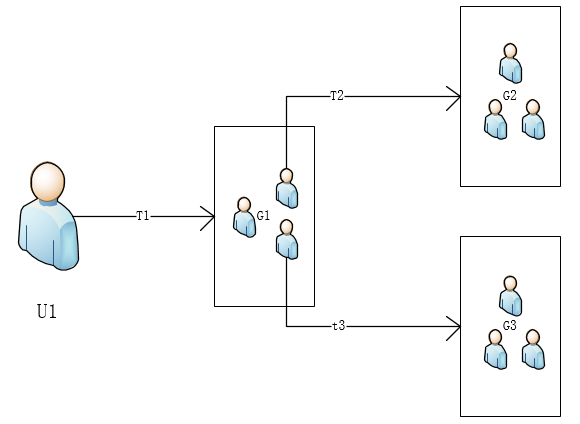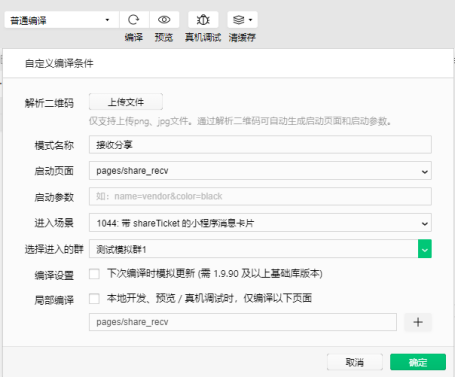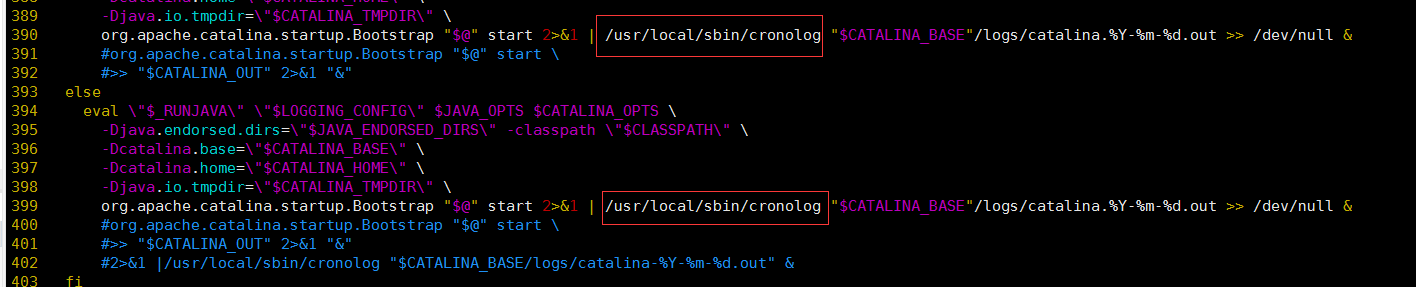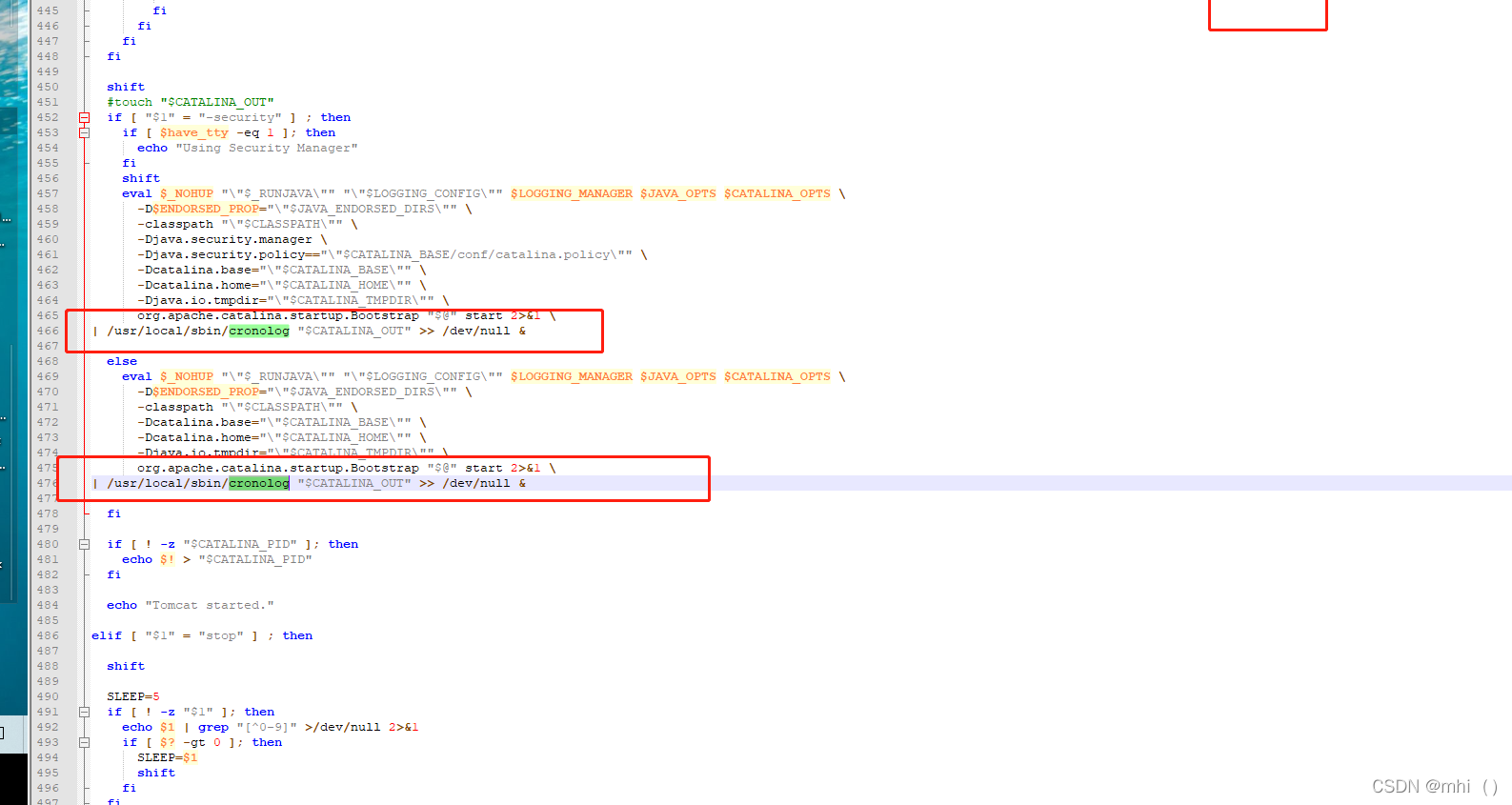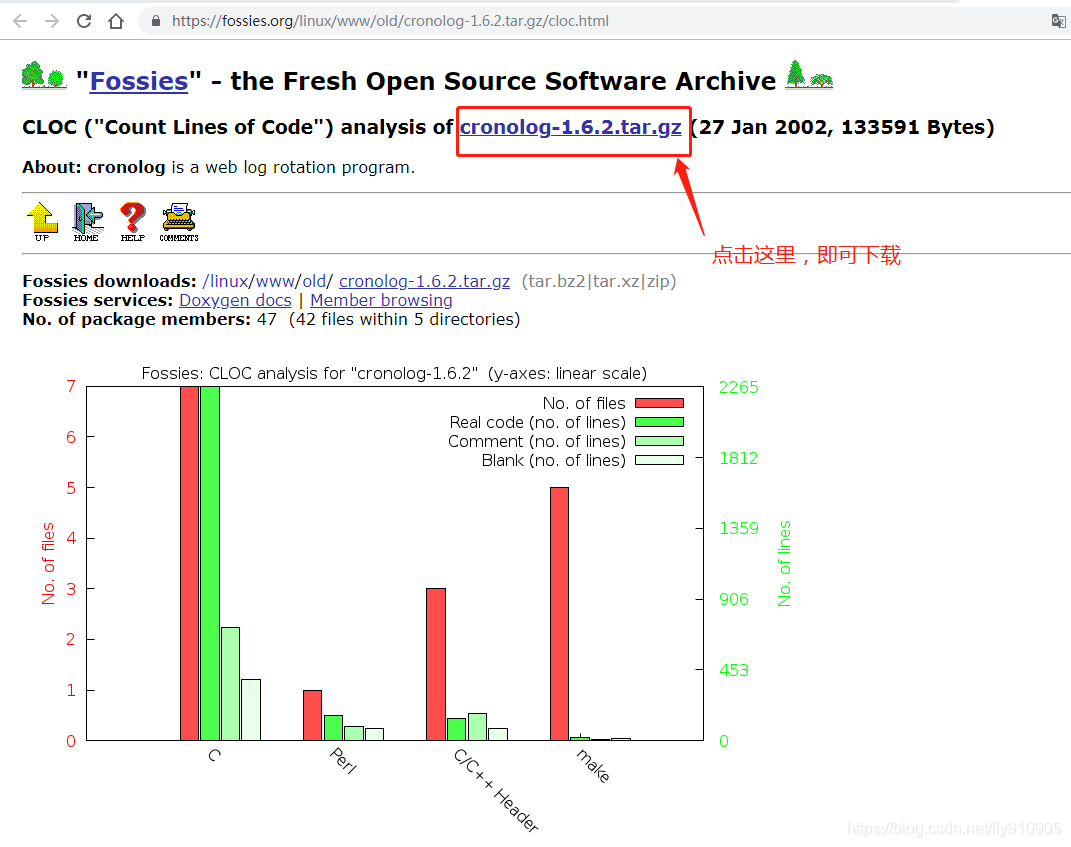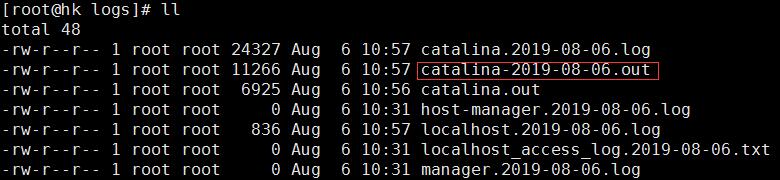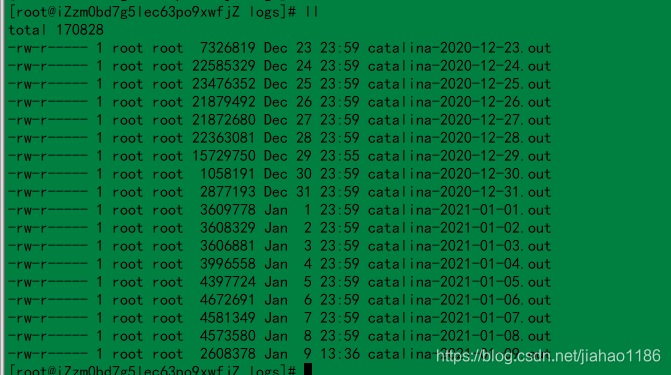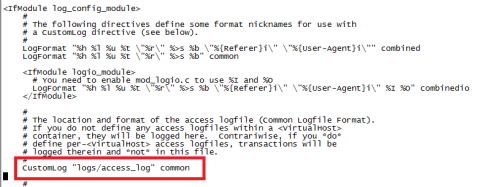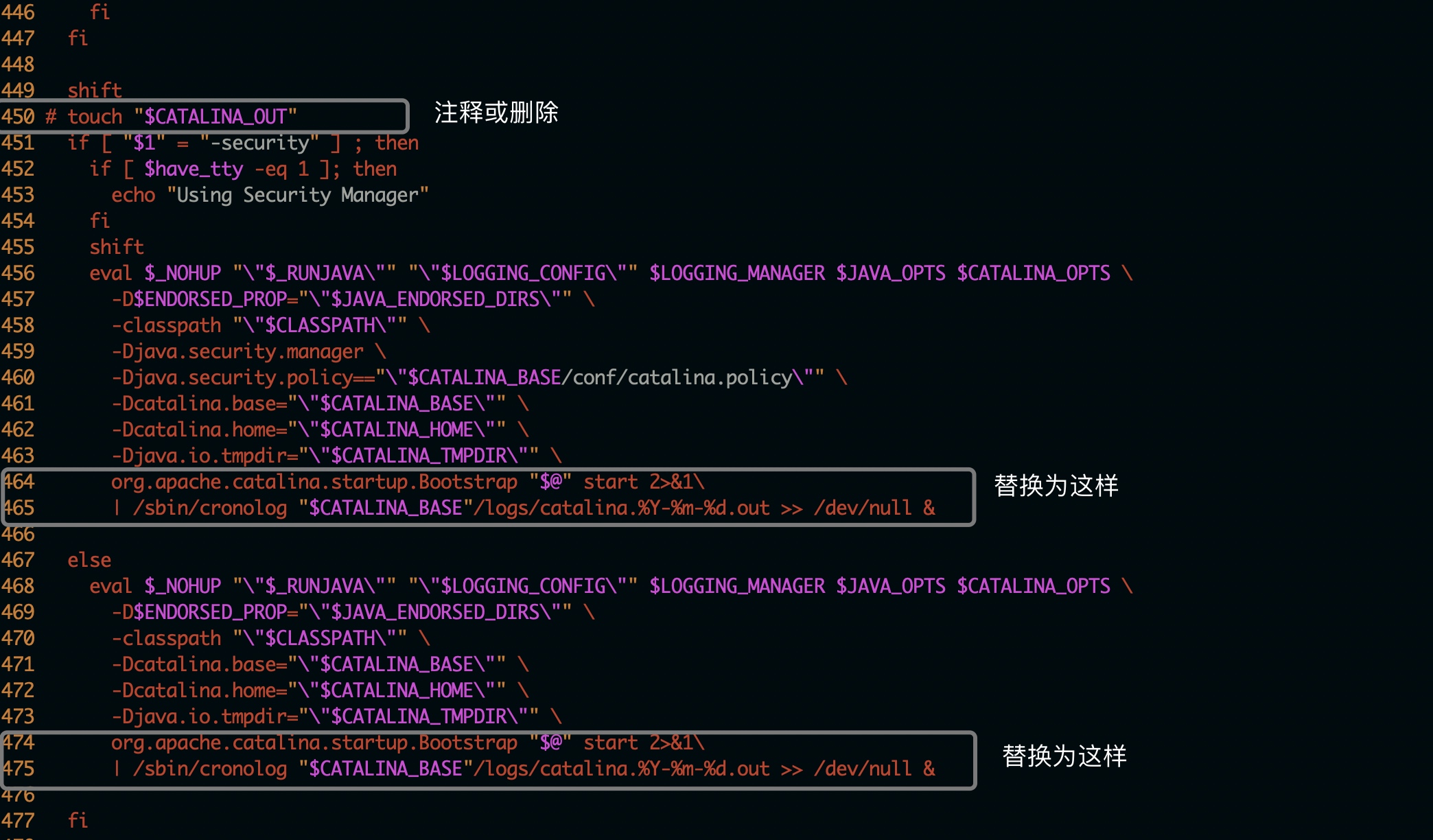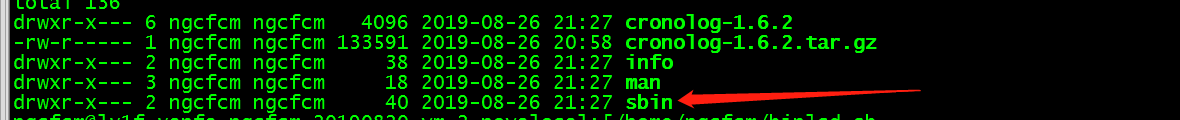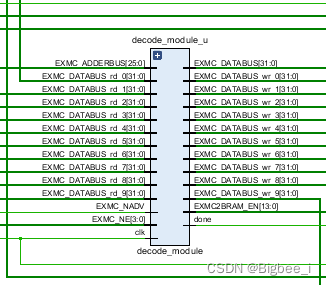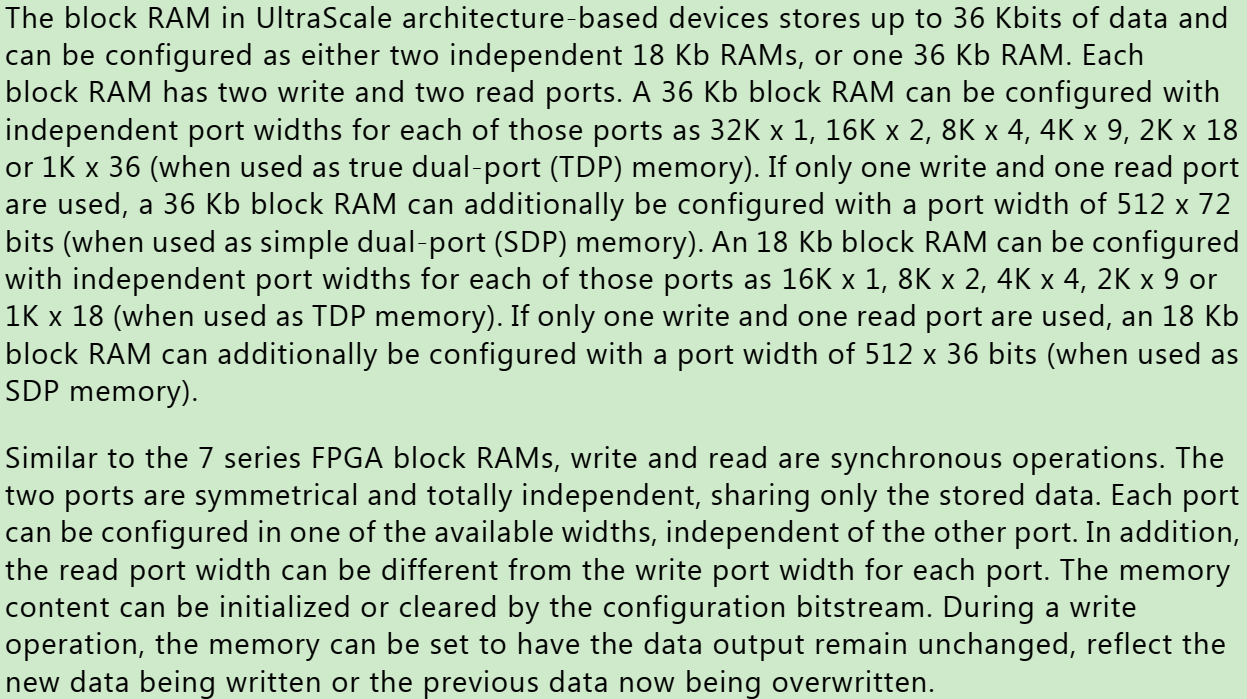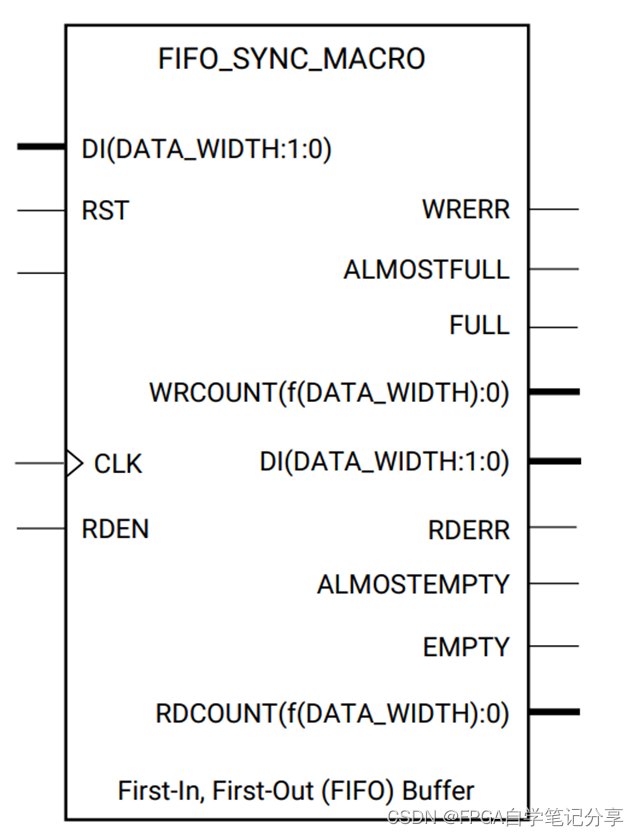效果图:

转发功能:
<template><view class="container"><button class="share-btn" open-type="share">转发</button></view>
</template><script>
export default {data() {return {};},onShareAppMessage() {return {title: '这是分享的标题',path: '/pages/index/index',imageUrl: '/static/share.jpg'}},
};
</script><style scoped>
.container {display: flex;justify-content: center;align-items: center;height: 100vh;
}.share-btn {width: 200rpx;height: 80rpx;background-color: #007aff;color: #ffffff;border-radius: 40rpx;font-size: 32rpx;line-height: 80rpx;text-align: center;
}
</style>注解:
open-type="share"表示将该按钮设置为小程序默认的分享按钮。
onShareAppMessage()是小程序提供的一个生命周期函数,当用户点击分享按钮时会自动调用该函数,并且根据该函数返回的分享内容进行分享
title属性,表示小程序分享的标题,这里设置为“这是分享的标题”。
path属性,表示小程序分享的路径,这里设置为小程序首页的路径/pages/index/index。
imageUrl属性,表示小程序分享时的封面图,这里设置为静态资源目录下的一张图片。
小程序页面跳转传递对象:
跳转页:
uni.navigateTo({url: '/pages/material/purchaseDetails?data=' + encodeURIComponent(JSON.stringify(argumentAll))
})接受页:
onLoad(options) {// 获取页面传递的对象参数const data = JSON.parse(decodeURIComponent(options.data));this.dataObj = data
}注解:
encodeURIComponent 是 JavaScript 中的一个函数,用于对 URI(统一资源标识符)中的特殊字符进行编码。它将指定的字符串作为参数,并返回一个新的字符串,其中包含了经过编码的特殊字符
decodeURIComponent 是 JavaScript 中的一个函数,用于解码经过 encodeURIComponent 编码的 URI(统一资源标识符)字符串。它将编码后的字符串作为参数,并返回一个新的字符串