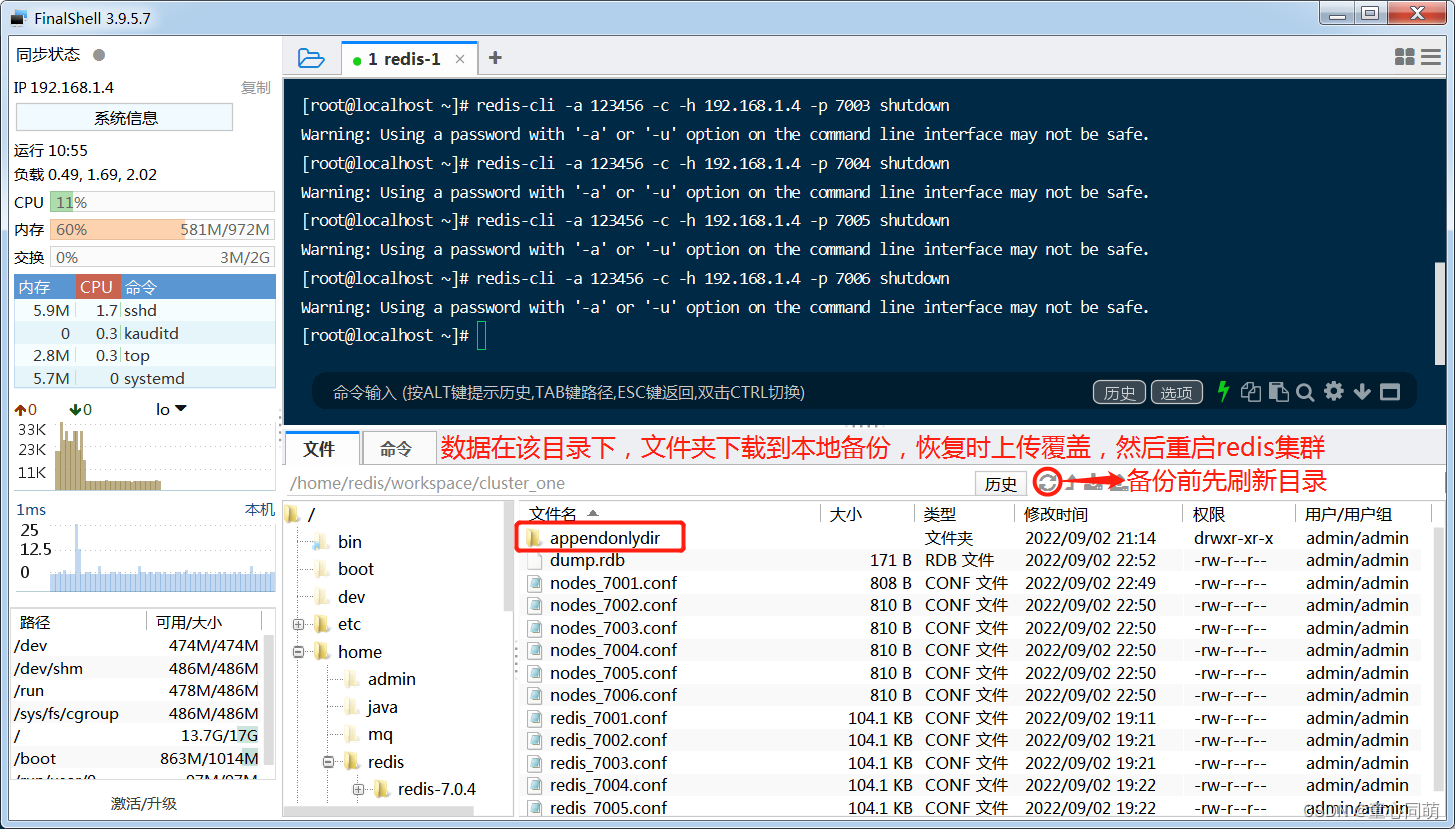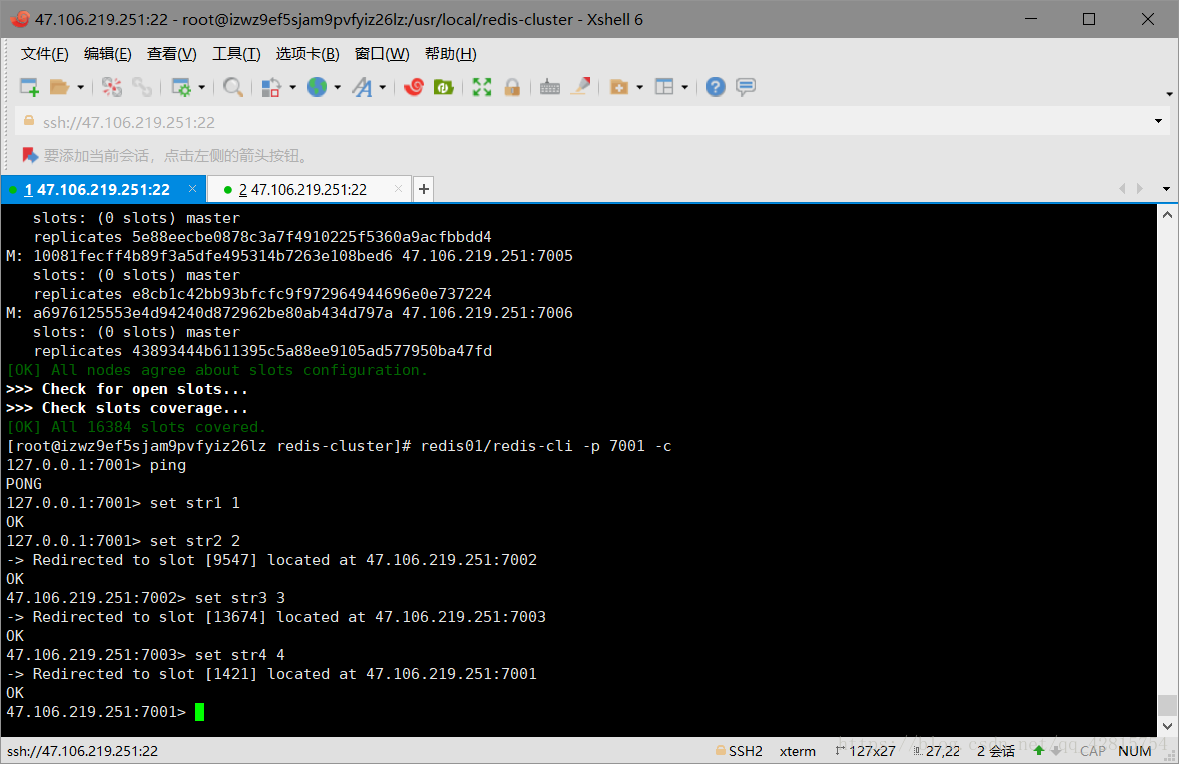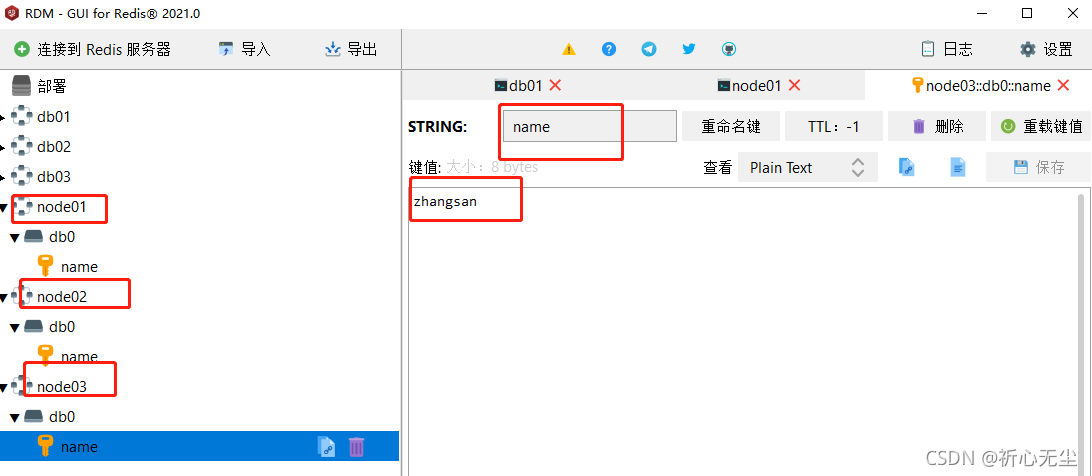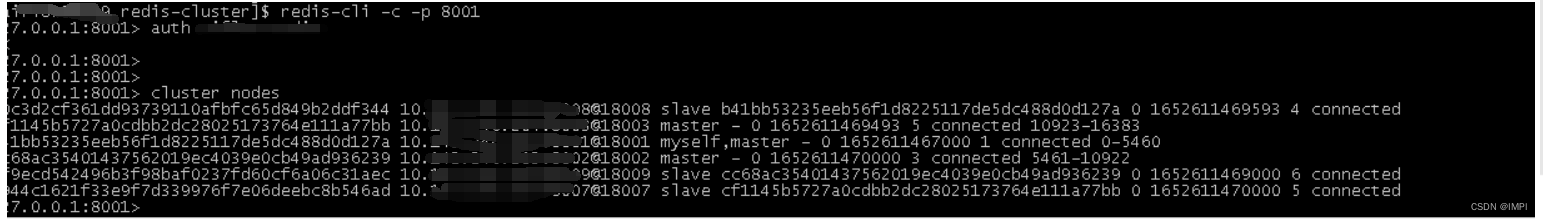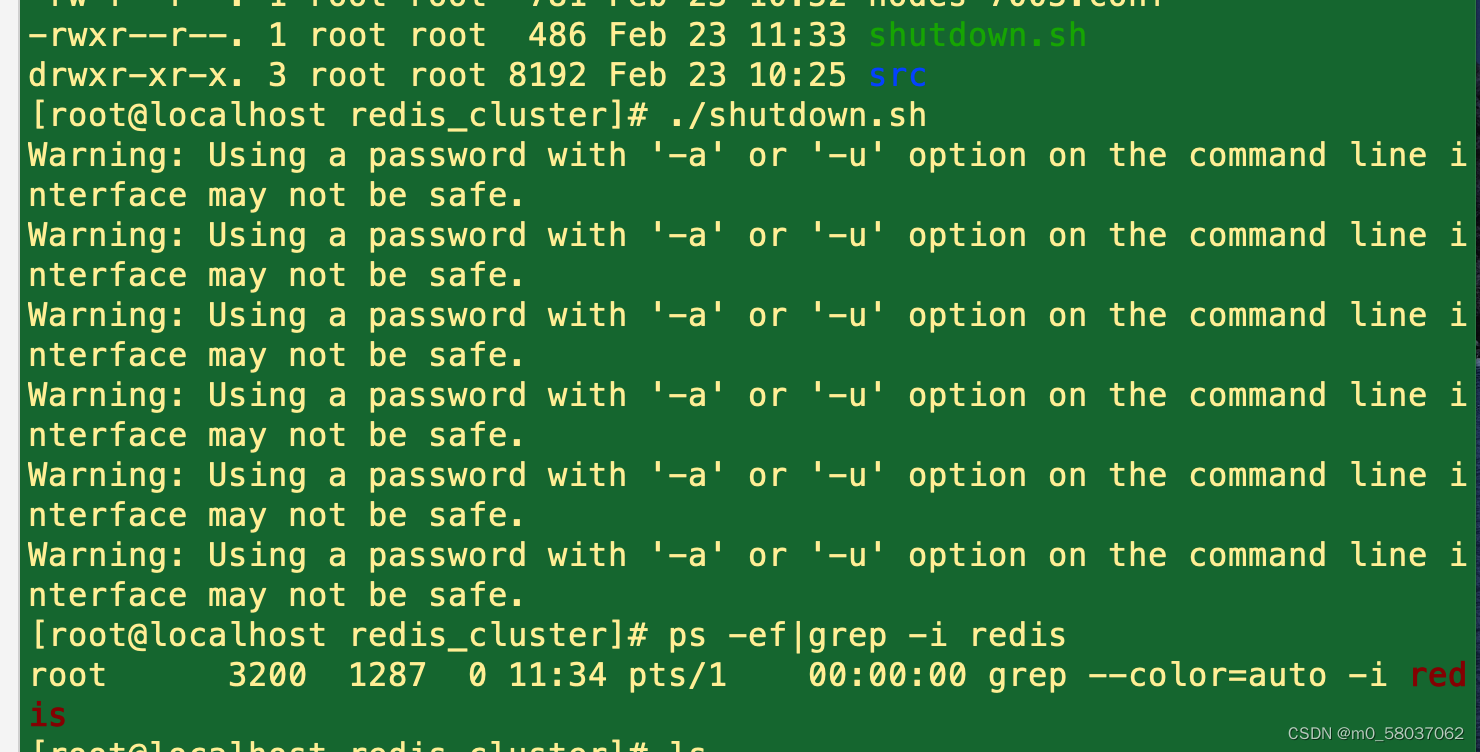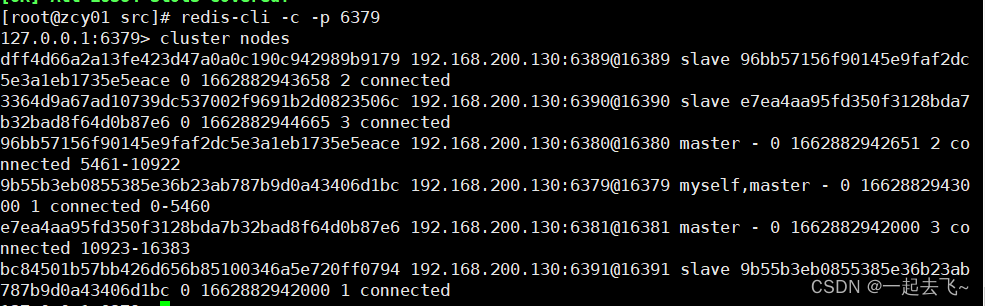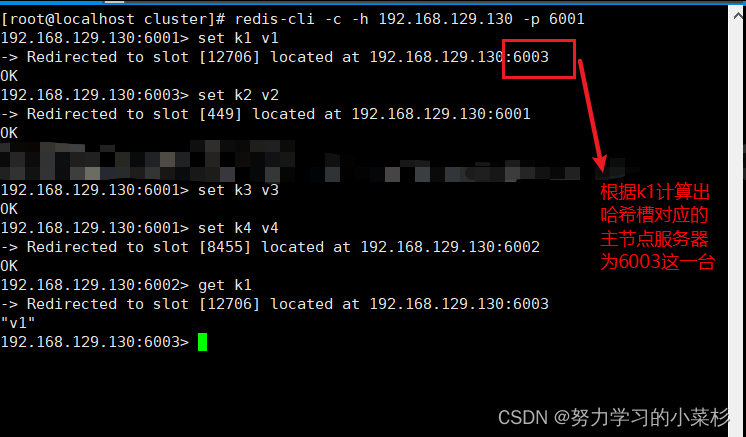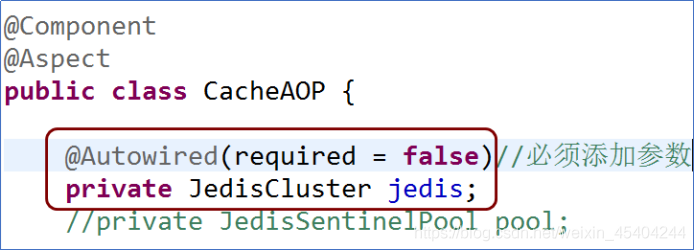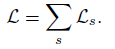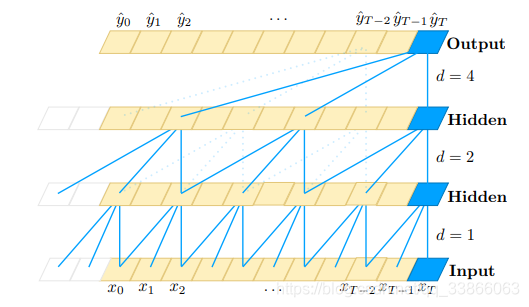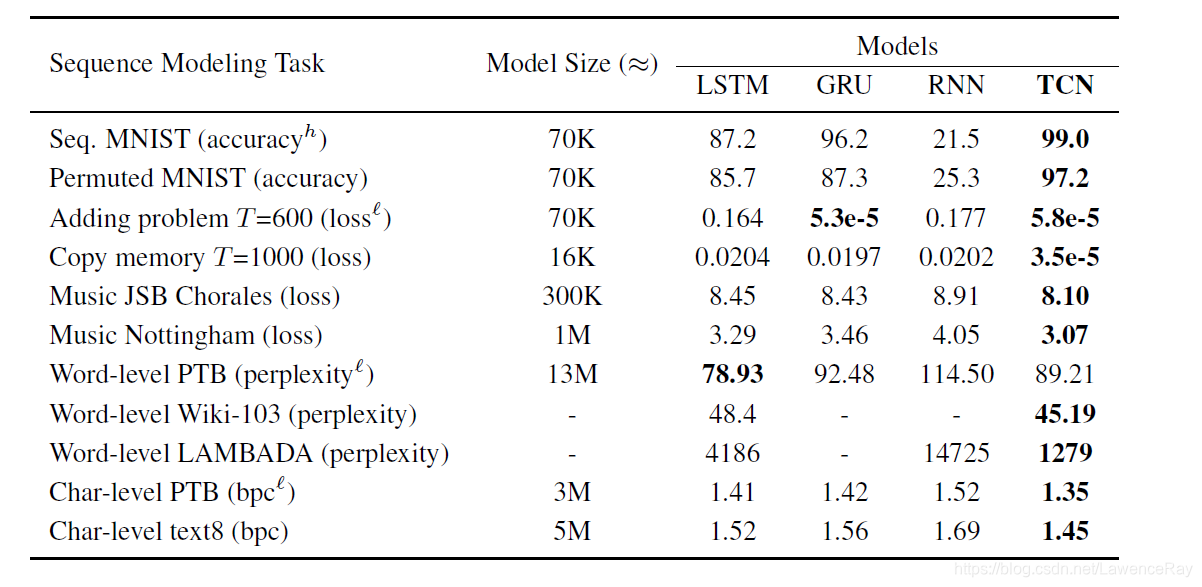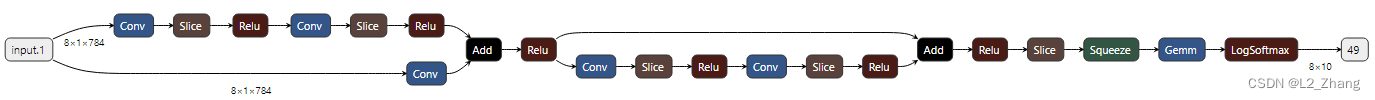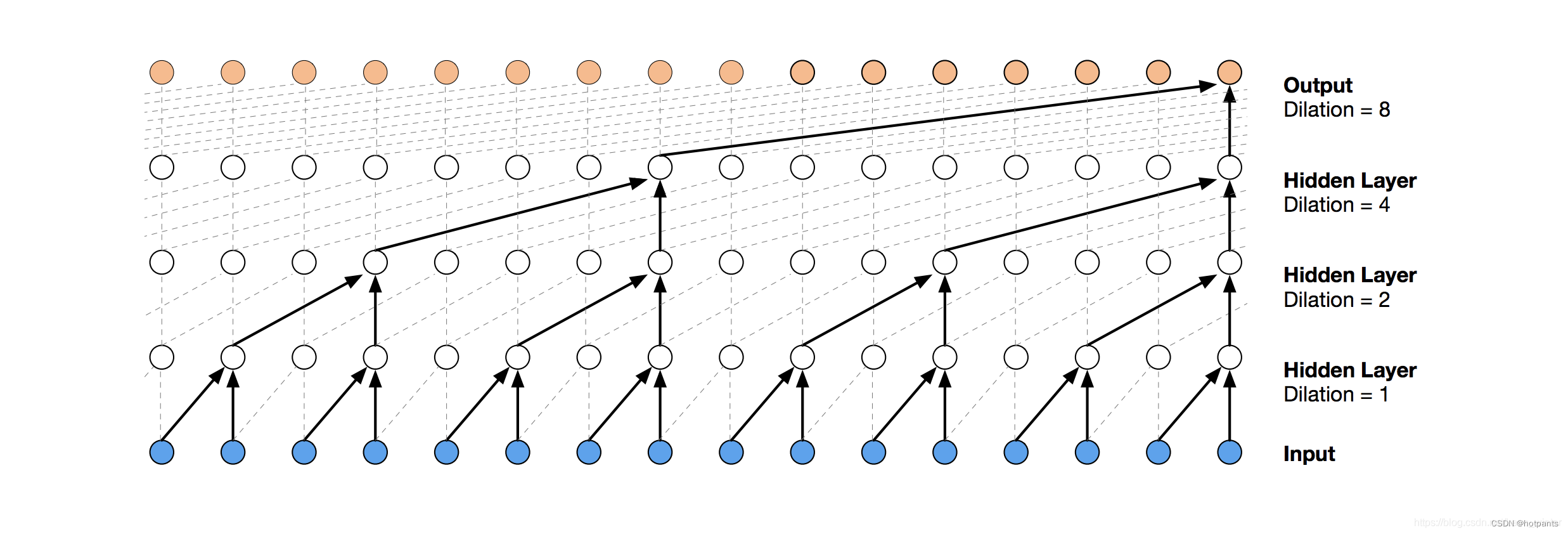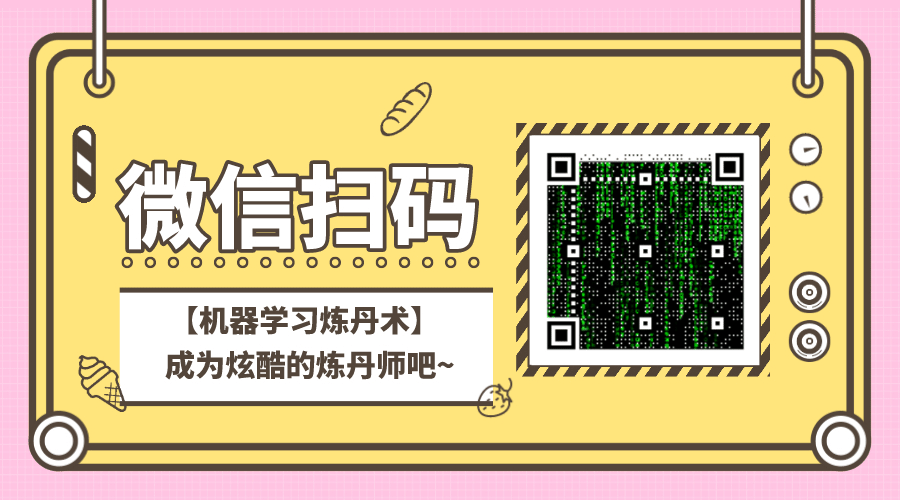链接:https://pan.baidu.com/s/1IczvAUFhNz23xvCjlTiI_A?pwd=ruge
- Redis入门篇
https://blog.csdn.net/tongxin_tongmeng/article/details/126620333 - 集群配置文件(3主3从)
1.复制/home/redis/redis-7.0.4/redis.conf到/home/redis/workspace/cluster_one cp /home/redis/redis-7.0.4/redis.conf /home/redis/workspace/cluster_one/redis_7001.conf cp /home/redis/redis-7.0.4/redis.conf /home/redis/workspace/cluster_one/redis_7002.conf cp /home/redis/redis-7.0.4/redis.conf /home/redis/workspace/cluster_one/redis_7003.conf cp /home/redis/redis-7.0.4/redis.conf /home/redis/workspace/cluster_one/redis_7004.conf cp /home/redis/redis-7.0.4/redis.conf /home/redis/workspace/cluster_one/redis_7005.conf cp /home/redis/redis-7.0.4/redis.conf /home/redis/workspace/cluster_one/redis_7006.conf2.编辑/home/redis/workspace/cluster_one/redis_7001.conf 设置服务端口:port 7001 解除本机绑定:# bind 127.0.0.1 -::1 守护方式启动:daemonize yes 设置pid路径:pidfile /home/redis/workspace/cluster_one/redis_7001.pid 设置存储路径:dir /home/redis/workspace/cluster_one 设置连接密码:requirepass 123456 AOF方式持久化:appendonly yes AOF存储文件名:appendfilename "appendonly_7001.aof" AOF持久化策略:appendfsync always 开启集群:cluster-enabled yes 集群Node名称:luster-config-file nodes_7001.conf 集群超时时间:cluster-node-timeout 50003.编辑/home/redis/workspace/cluster_one/redis_7002.conf 设置服务端口:port 7002 解除本机绑定:# bind 127.0.0.1 -::1 守护方式启动:daemonize yes 设置pid路径:pidfile /home/redis/workspace/cluster_one/redis_7002.pid 设置存储路径:dir /home/redis/workspace/cluster_one 设置连接密码:requirepass 123456 AOF方式持久化:appendonly yes AOF存储文件名:appendfilename "appendonly_7002.aof" AOF持久化策略:appendfsync always 开启集群:cluster-enabled yes 集群Node名称:luster-config-file nodes_7002.conf 集群超时时间:cluster-node-timeout 50004.编辑/home/redis/workspace/cluster_one/redis_7003.conf 设置服务端口:port 7003 解除本机绑定:# bind 127.0.0.1 -::1 守护方式启动:daemonize yes 设置pid路径:pidfile /home/redis/workspace/cluster_one/redis_7003.pid 设置存储路径:dir /home/redis/workspace/cluster_one 设置连接密码:requirepass 123456 AOF方式持久化:appendonly yes AOF存储文件名:appendfilename "appendonly_7003.aof" AOF持久化策略:appendfsync always 开启集群:cluster-enabled yes 集群Node名称:luster-config-file nodes_7003.conf 集群超时时间:cluster-node-timeout 50005.编辑/home/redis/workspace/cluster_one/redis_7004.conf 设置服务端口:port 7004 解除本机绑定:# bind 127.0.0.1 -::1 守护方式启动:daemonize yes 设置pid路径:pidfile /home/redis/workspace/cluster_one/redis_7004.pid 设置存储路径:dir /home/redis/workspace/cluster_one 设置连接密码:requirepass 123456 AOF方式持久化:appendonly yes AOF存储文件名:appendfilename "appendonly_7004.aof" AOF持久化策略:appendfsync always 开启集群:cluster-enabled yes 集群Node名称:luster-config-file nodes_7004.conf 集群超时时间:cluster-node-timeout 50006.编辑/home/redis/workspace/cluster_one/redis_7005.conf 设置服务端口:port 7005 解除本机绑定:# bind 127.0.0.1 -::1 守护方式启动:daemonize yes 设置pid路径:pidfile /home/redis/workspace/cluster_one/redis_7005.pid 设置存储路径:dir /home/redis/workspace/cluster_one 设置连接密码:requirepass 123456 AOF方式持久化:appendonly yes AOF存储文件名:appendfilename "appendonly_7005.aof" AOF持久化策略:appendfsync always 开启集群:cluster-enabled yes 集群Node名称:luster-config-file nodes_7005.conf 集群超时时间:cluster-node-timeout 50007.编辑/home/redis/workspace/cluster_one/redis_7006.conf 设置服务端口:port 7006 解除本机绑定:# bind 127.0.0.1 -::1 守护方式启动:daemonize yes 设置pid路径:pidfile /home/redis/workspace/cluster_one/redis_7006.pid 设置存储路径:dir /home/redis/workspace/cluster_one 设置连接密码:requirepass 123456 AOF方式持久化:appendonly yes AOF存储文件名:appendfilename "appendonly_7006.aof" AOF持久化策略:appendfsync always 开启集群:cluster-enabled yes 集群Node名称:luster-config-file nodes_7006.conf 集群超时时间:cluster-node-timeout 5000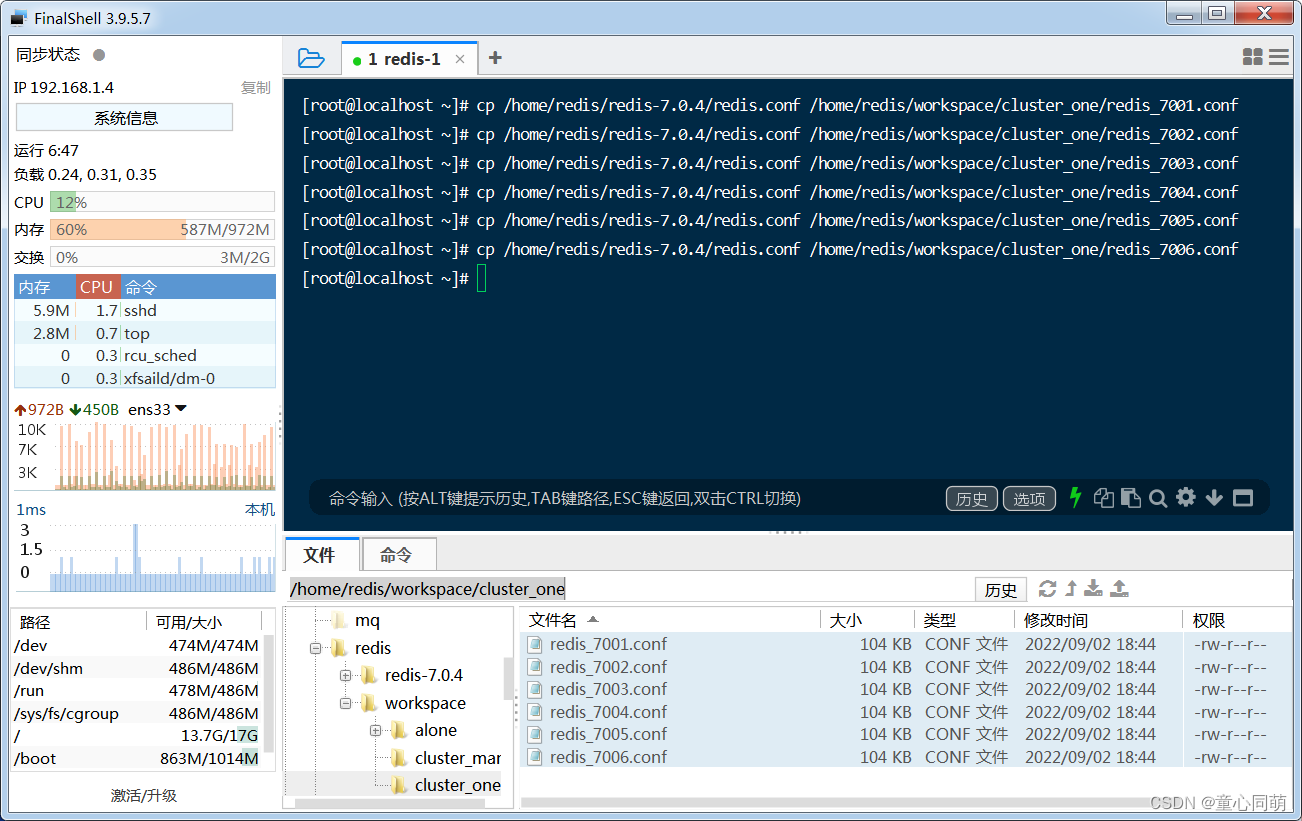
-
创建集群
1.启动redis服务 redis-server /home/redis/workspace/cluster_one/redis_7001.conf redis-server /home/redis/workspace/cluster_one/redis_7002.conf redis-server /home/redis/workspace/cluster_one/redis_7003.conf redis-server /home/redis/workspace/cluster_one/redis_7004.conf redis-server /home/redis/workspace/cluster_one/redis_7005.conf redis-server /home/redis/workspace/cluster_one/redis_7006.conf2.创建集群 redis-cli -a 123456 --cluster create --cluster-replicas 1 192.168.1.4:7001 192.168.1.4:7002 192.168.1.4:7003 192.168.1.4:7004 192.168.1.4:7005 192.168.1.4:7006 注意:前3个为主节点,后3个为从节点,创建命令只执行一次,重启集群只需要重启redis服务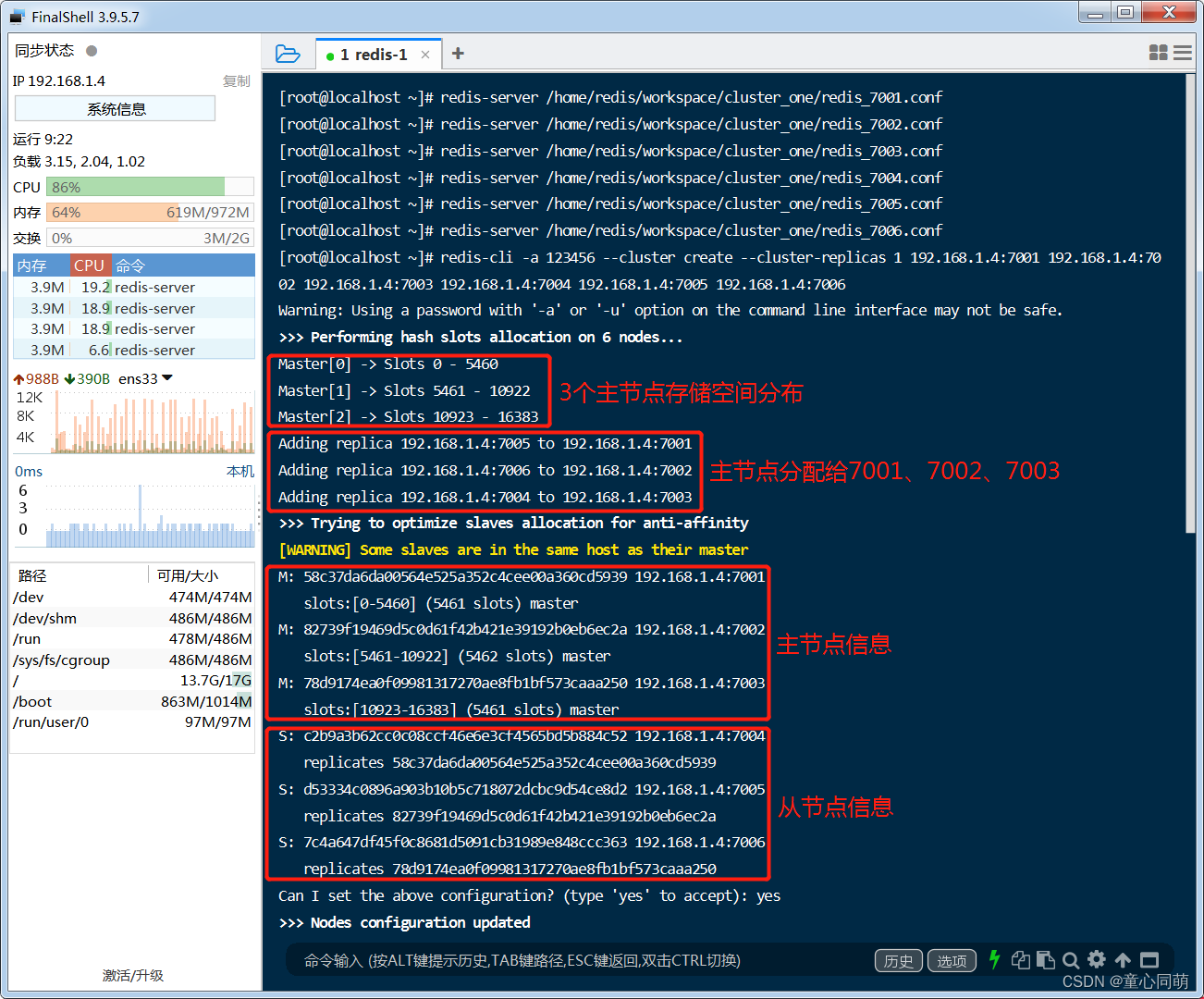
-
启动集群
redis-server /home/redis/workspace/cluster_one/redis_7001.conf redis-server /home/redis/workspace/cluster_one/redis_7002.conf redis-server /home/redis/workspace/cluster_one/redis_7003.conf redis-server /home/redis/workspace/cluster_one/redis_7004.conf redis-server /home/redis/workspace/cluster_one/redis_7005.conf redis-server /home/redis/workspace/cluster_one/redis_7006.conf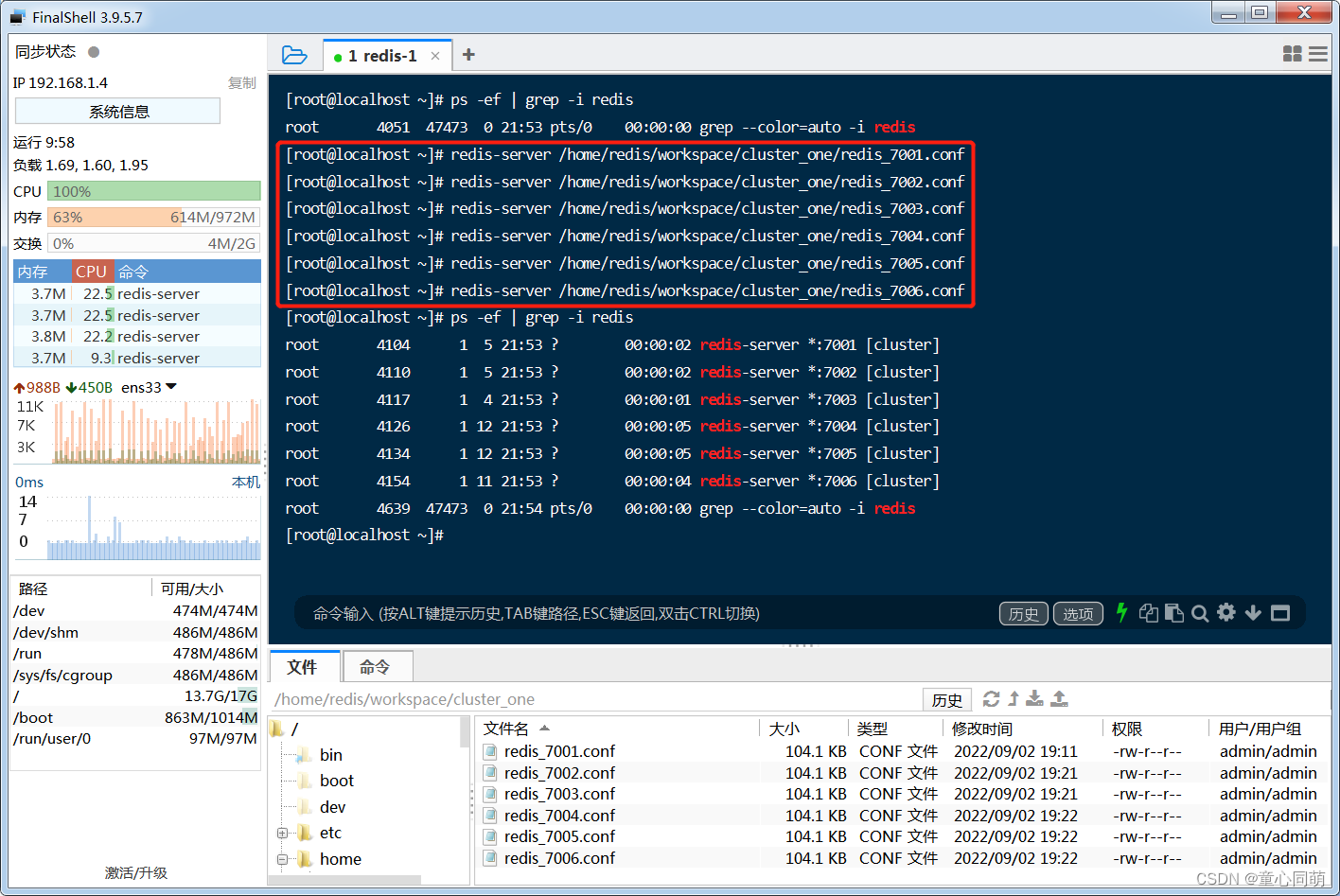
-
关闭集群
1.方式一:redis-cli命令关闭集群(推荐) redis-cli -a 123456 -c -h 192.168.1.4 -p 7001 shutdown redis-cli -a 123456 -c -h 192.168.1.4 -p 7002 shutdown redis-cli -a 123456 -c -h 192.168.1.4 -p 7003 shutdown redis-cli -a 123456 -c -h 192.168.1.4 -p 7004 shutdown redis-cli -a 123456 -c -h 192.168.1.4 -p 7005 shutdown redis-cli -a 123456 -c -h 192.168.1.4 -p 7006 shutdown2.方式二:根据进程号关闭集群(方便) ps -ef | grep -i redis kill -9 102629 102631 102637 102643 102649 102694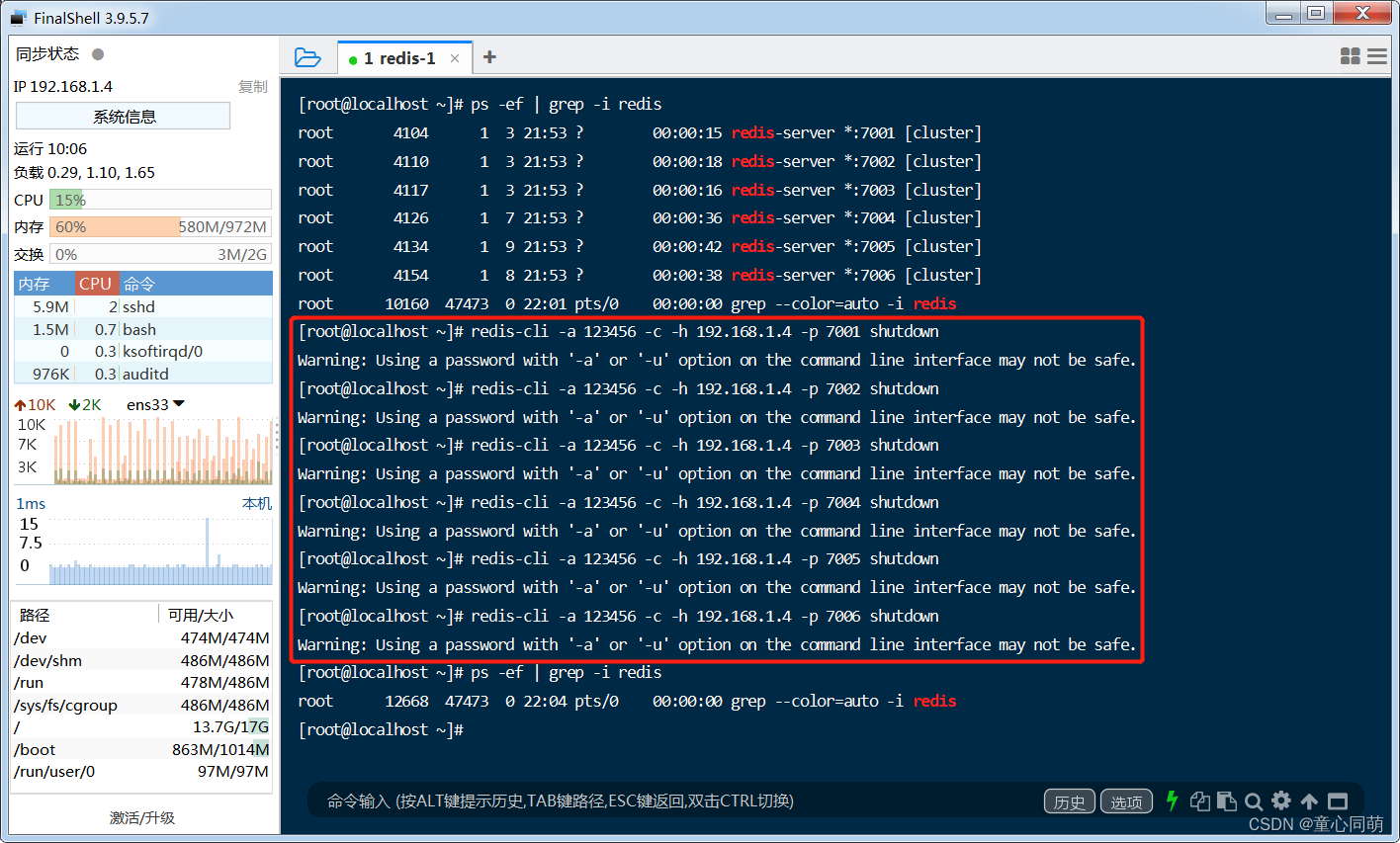
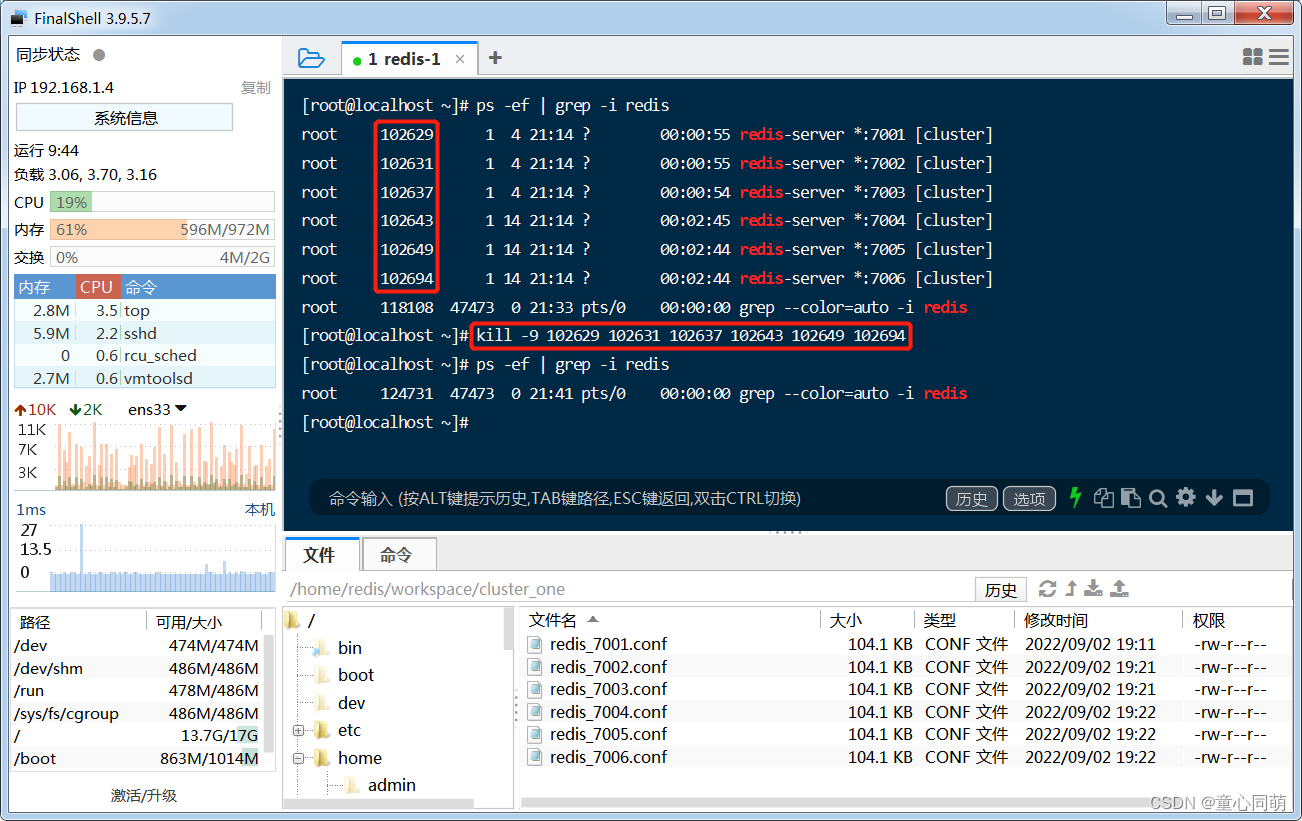
-
登录集群
1.登录集群不同的客户端 redis-cli -a 123456 -c -h 192.168.1.4 -p 7001 redis-cli -a 123456 -c -h 192.168.1.4 -p 7002 redis-cli -a 123456 -c -h 192.168.1.4 -p 7003 redis-cli -a 123456 -c -h 192.168.1.4 -p 7004 redis-cli -a 123456 -c -h 192.168.1.4 -p 7005 redis-cli -a 123456 -c -h 192.168.1.4 -p 70062.客户端切换时需要先退出:quit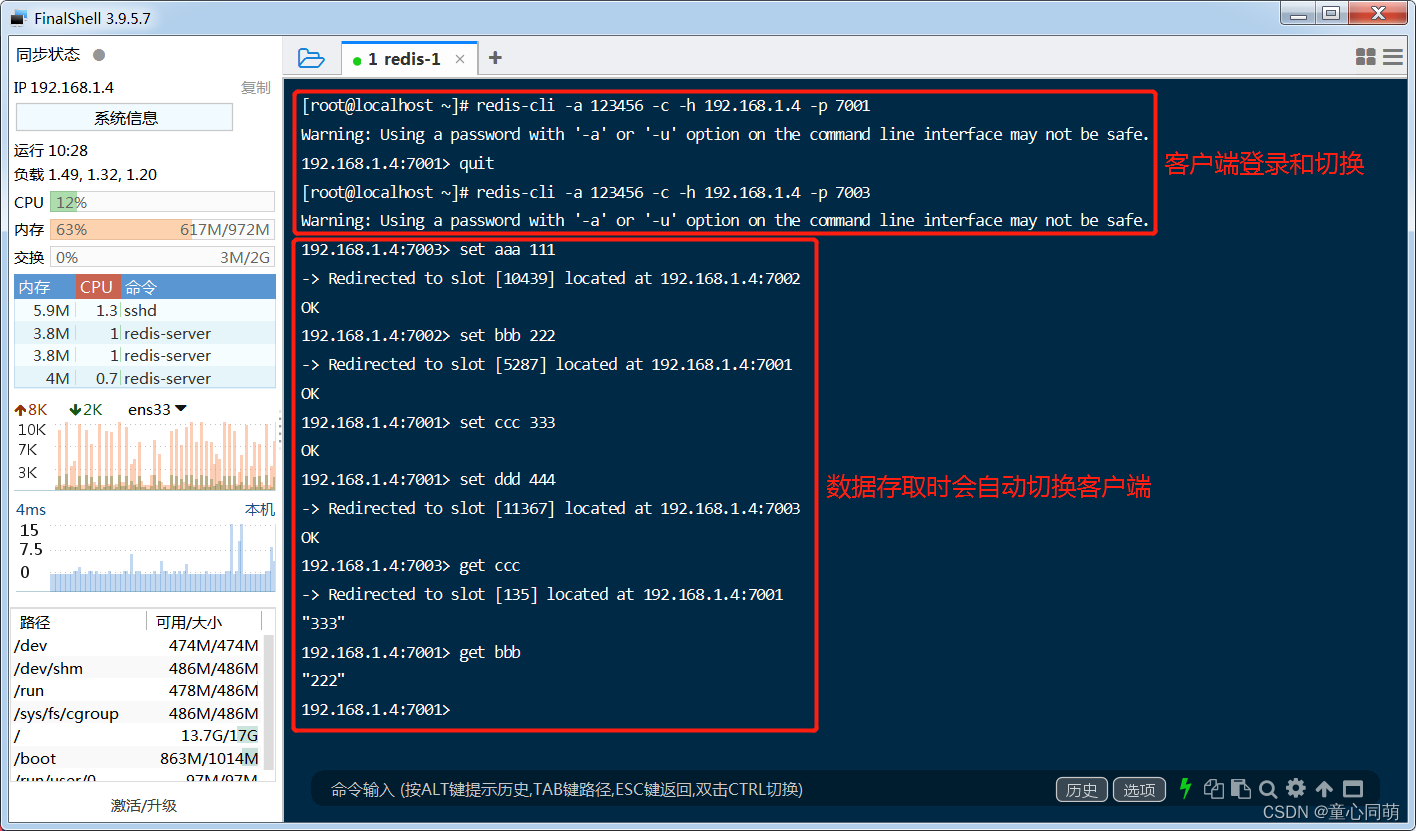

-
集群信息
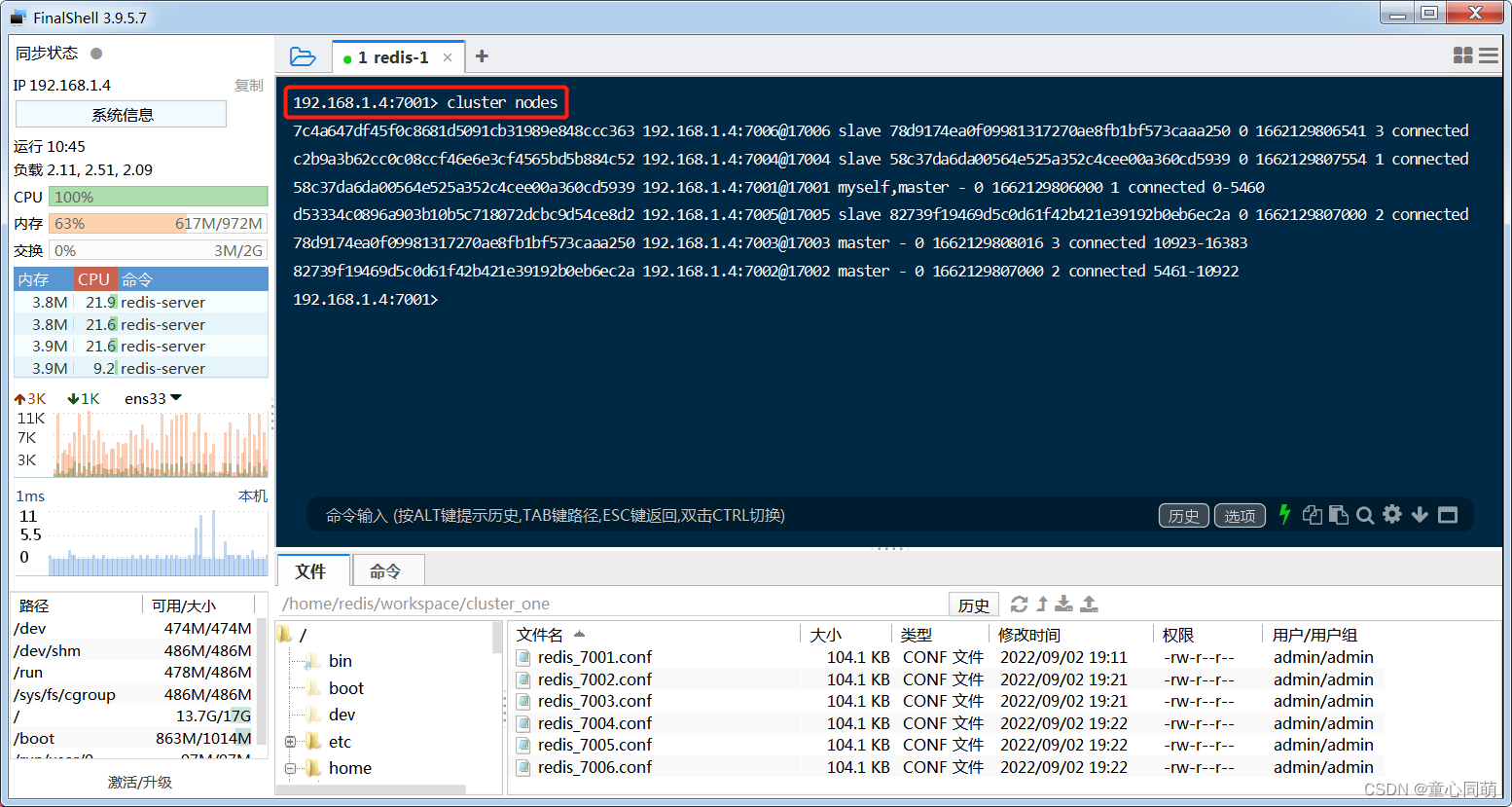
-
数据备份、恢复