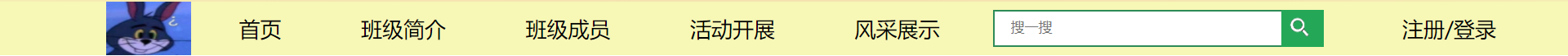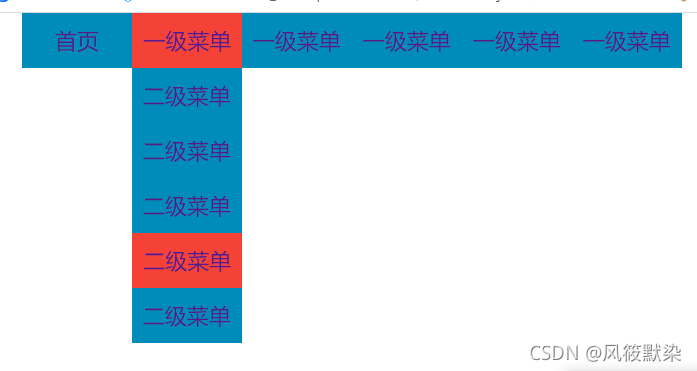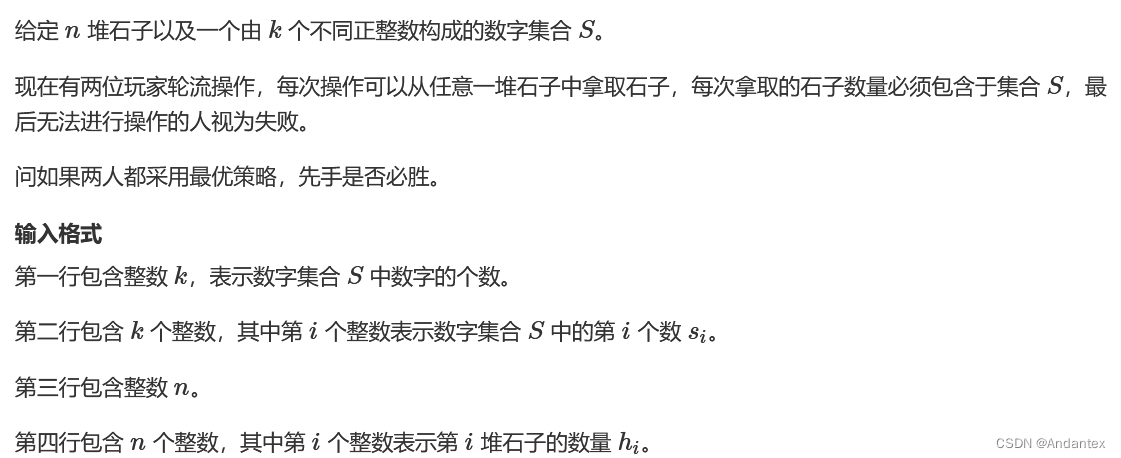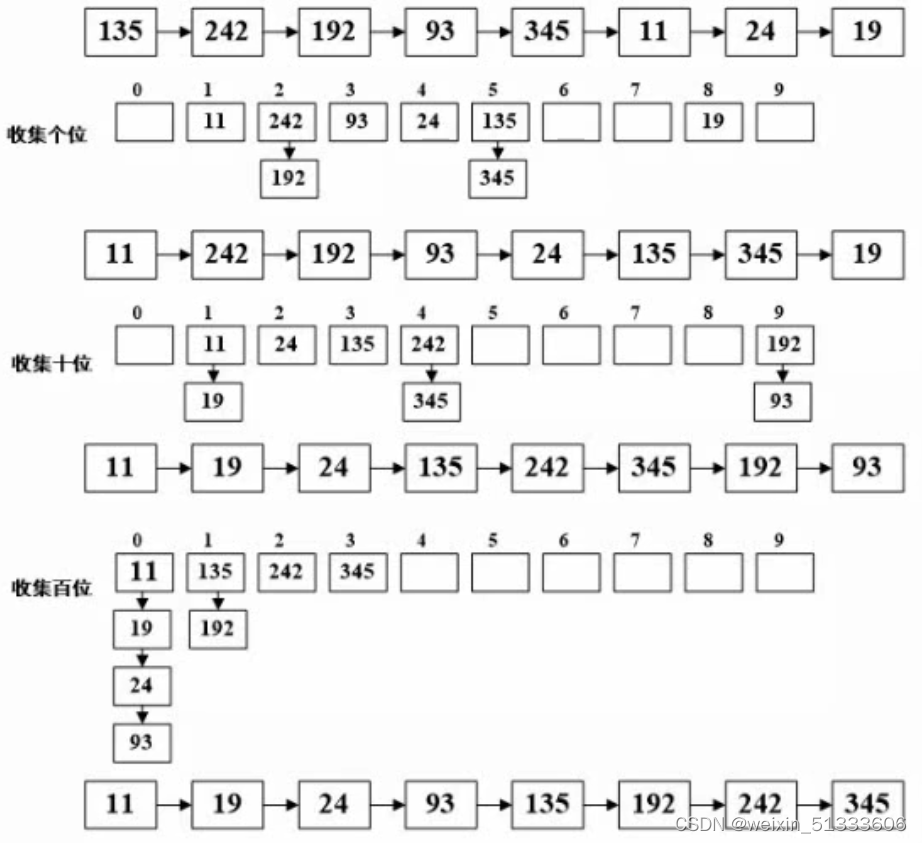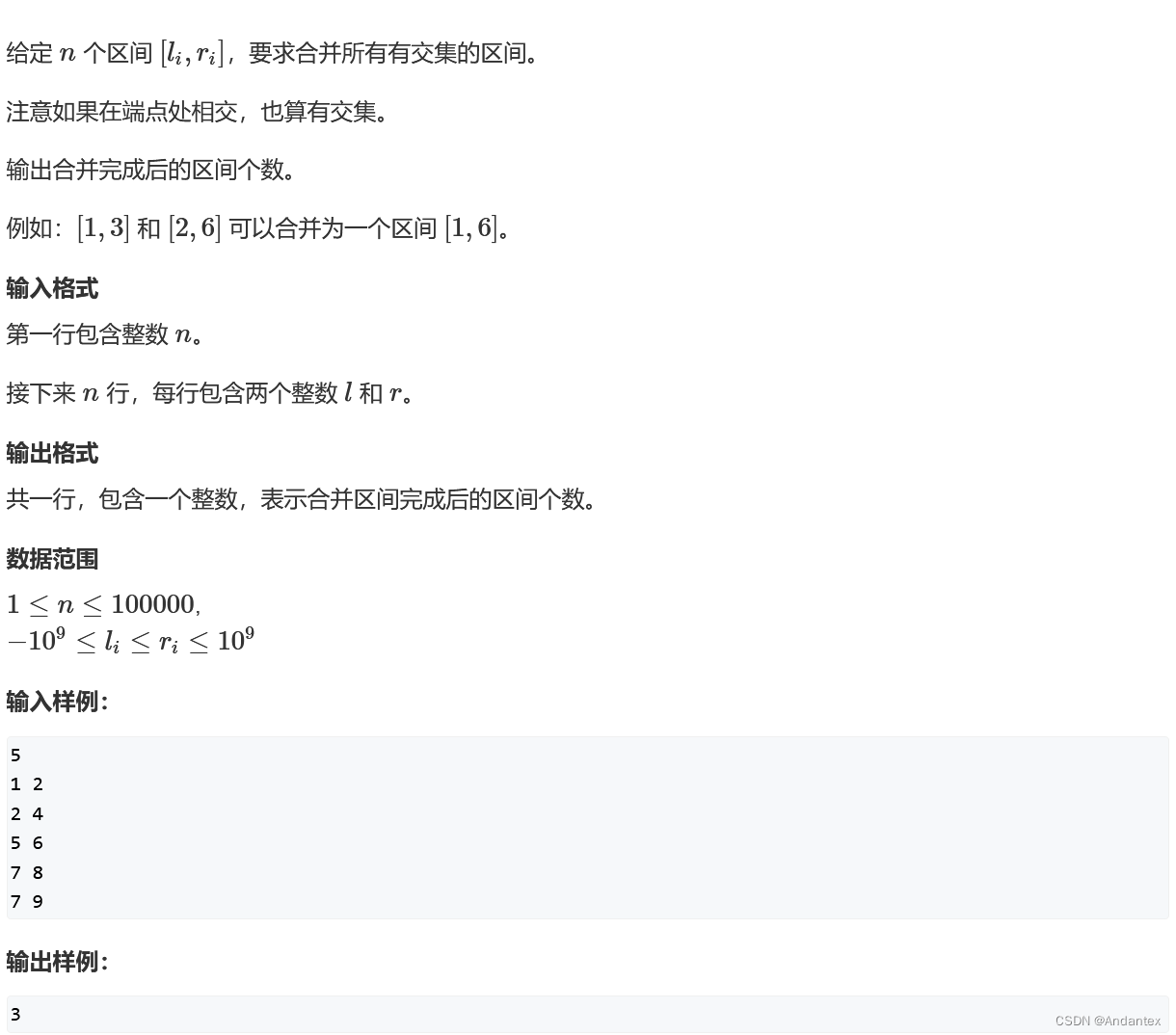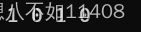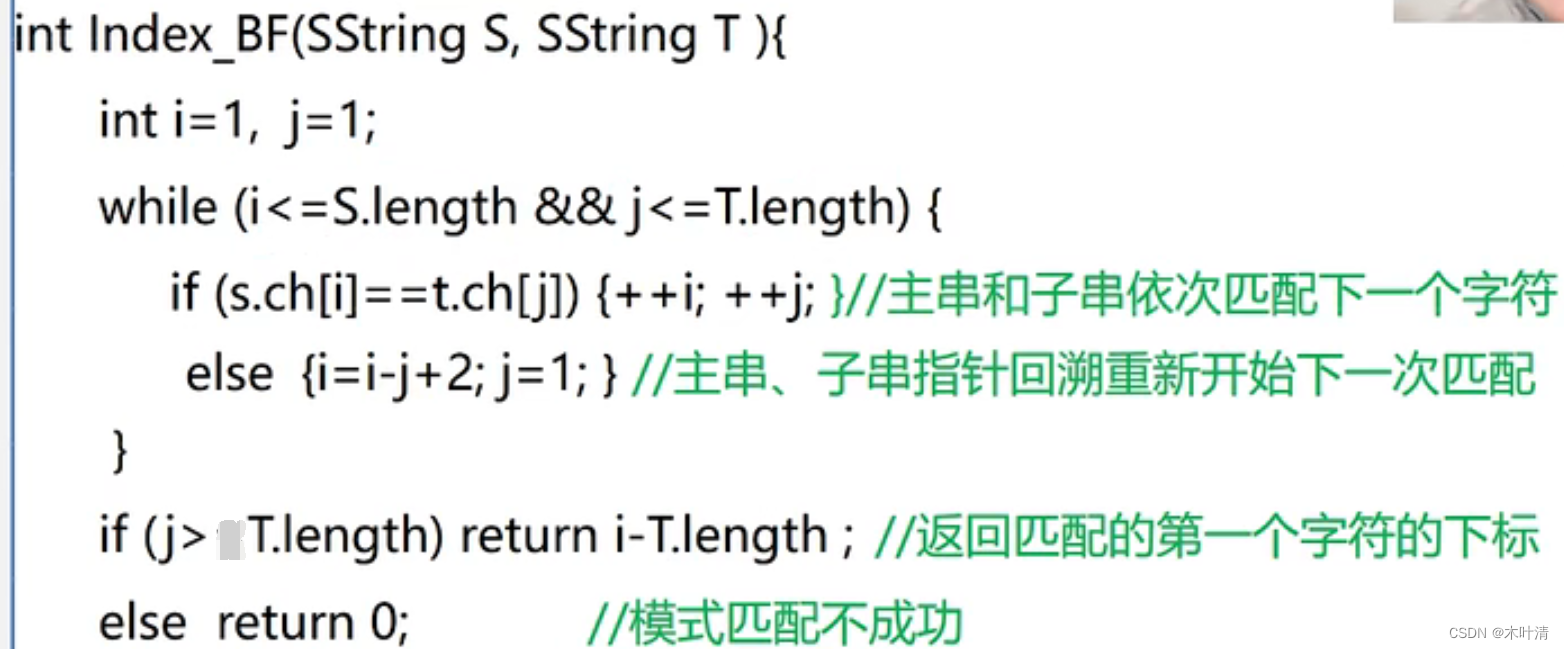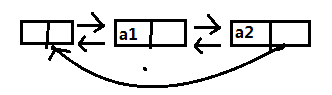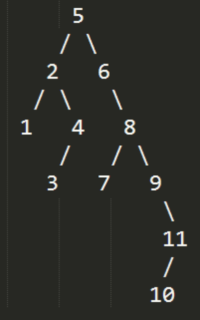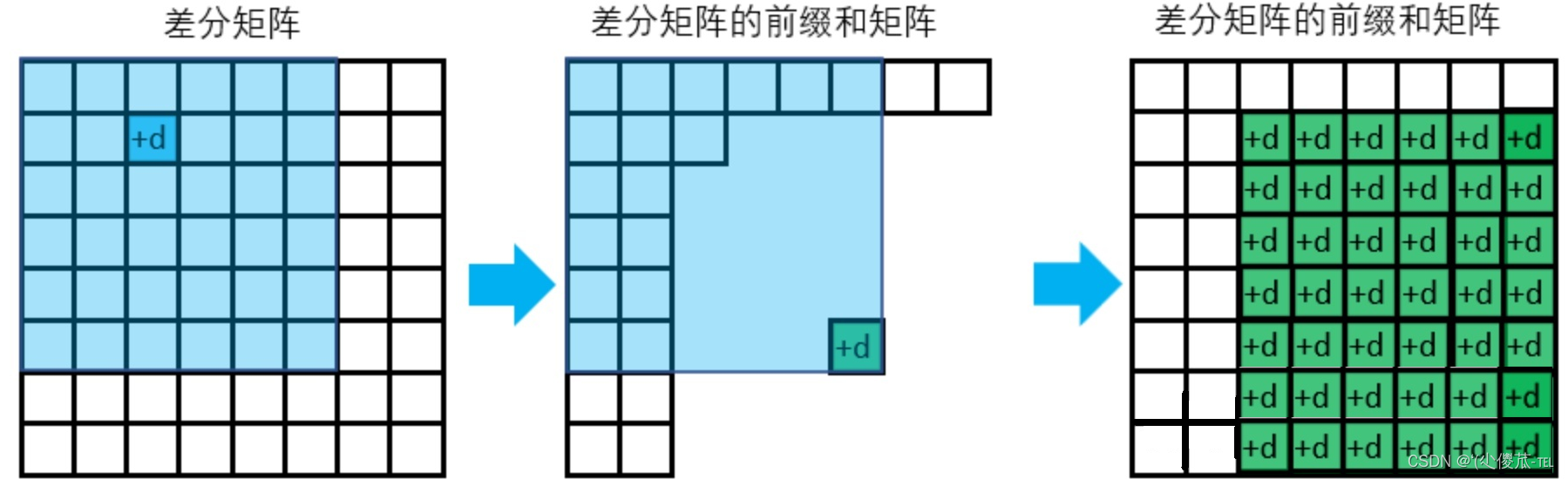首先建一个大盒子,名为 box 用于装导航栏里面的部分。代码如下:
<div id="box">
<div>然后再给这个大盒子加一点定义,给他一个长和宽
#box {width: 100%;height: 20px;background-color: rgb(227, 228, 229);font-size: 15px;text-align: center;}
然后在盒子里面加上很多的小盒子
让我们的字体都可以放进去
然后开始布置字体
text-decoration : none 用于清除 a 标签的下划线;
list-style : none 用于清除 li 前面的小圆点;
padding :0px 因为导航栏里的文字并不是字数相等,所以为了美观,我们不去直接设置 盒子的宽度,而是用一个内边距给它撑开;
float :left 一浮都浮,使得所有盒子在一行显示;
ul li a: hover 用来设置鼠标滑过的效果。
让我们看看最后的效果吧

最后代码给大家
<!DOCTYPE html>
<html lang="en"><head><meta charset="UTF-8"><meta http-equiv="X-UA-Compatible" content="IE=edge"><meta name="viewport" content="width=device-width, initial-scale=1.0"><title>京东导航</title><link rel="stylesheet" type="text/css" media="screen"href="https://cdn.staticfile.org/ionicons/2.0.1/css/ionicons.min.css"><style>#box {width: 100%;height: 20px;background-color: rgb(227, 228, 229);font-size: 15px;text-align: center;}.box1 {width: 80px;height: 20px;background-color: rgb(227, 228, 229);float: right;}.box2 {width: 100px;height: 20px;background-color: rgb(227, 228, 229);float: left;display: block;margin: 0px 10px;font-size: 10px;position: relative;}.icon {color: crimson;}a {position: relative;display: block;height: 20px;line-height: 20px;font-size: 11px;color: #333;text-decoration: none;float: left;}a:hover {color: red;}.ww {font-family: "xiyangyang";color: red;}@font-face {/* 字体起的名字 */font-family: "xiyangyang";/* 引入字体的路径 */src: url(./字体/ZCOOLKuaiLe-Regular.ttf);}.ww:hover {color: crimson;}.box1::before {position: sticky;display: inline-block;width: 1px;height: 10px;left: 10px;margin-left: auto;background-color: rgb(155, 153, 153);content: "";}.p{width: 80px;height: 50px;border: 1px solid rgb(227, 228, 229);line-height: 50px;text-align: center;display: none;background-color: rgb(227, 228, 229);margin-left:-25px ;}div>.box1:hover .p{display: block;}</style>
</head><body><div id="box"><p class="box2"><i class="icon ion-location"></i><span href="#" class="">安徽</span></p><div class="box1"><a href="#" >网站无障碍</a></div><div class="box1"><a href="#">手机京东</a></div><div class="box1"><a href="#">网站导航<i class="icon1 ion-chevron-down"></i></a><div class="p"><a href="#">机场首页</a><a href="#" class="b">低价机票</a></div></div><div class="box1"><a href="#">客户服务<i class="icon1 ion-chevron-down"></i></a><div class="p"><a href="#">机场首页</a><a href="#" class="b">低价机票</a></div></div><div class="box1"><a href="#" class="ww">企业采购<i class="icon1 ion-chevron-down"></i></a><div class="p"><a href="#">机场首页</a><a href="#" class="b">低价机票</a></div></div><div class="box1"><a href="#">京东会员</a></div><div class="box1"><a href="#">我的京东<i class="icon1 ion-chevron-down"></i></a><div class="p"><a href="#">机场首页</a><a href="#" class="b">低价机票</a></div></div><div class="box1"><a href="#">我的订单</a></div><div class="box1"><a href="#" class="ww">免费注册</a></div><div class="box1"><a href="#">你好,请登录</a></div></div>
</body></html>