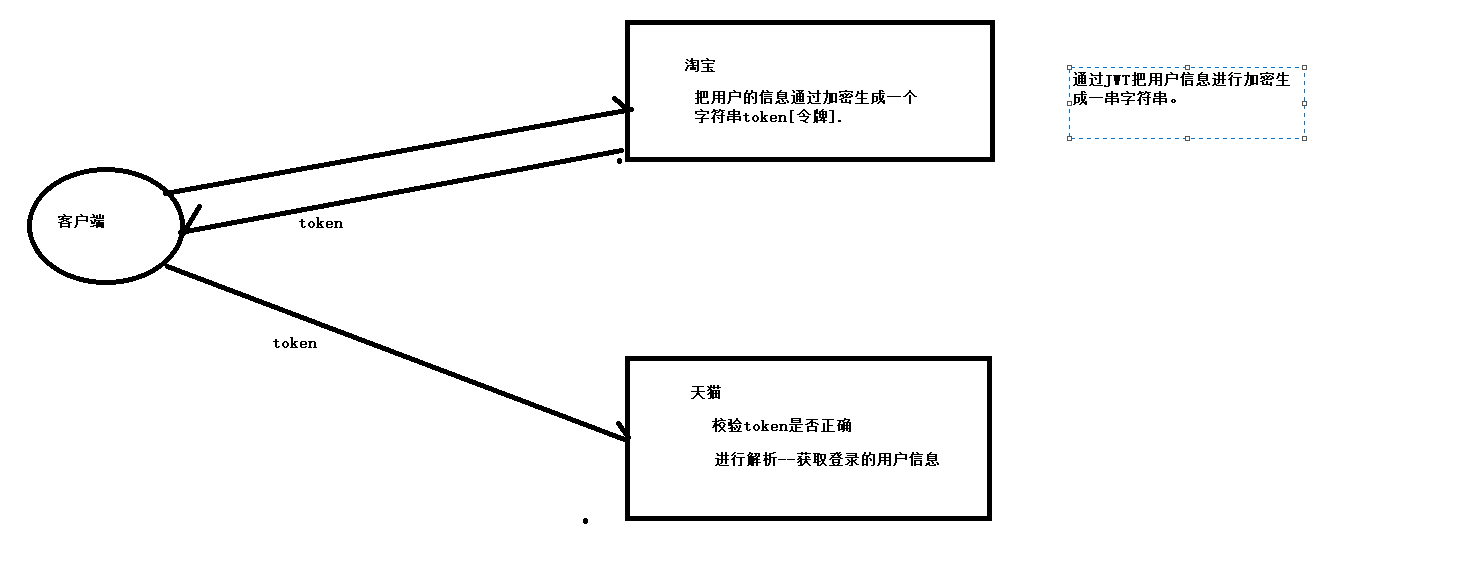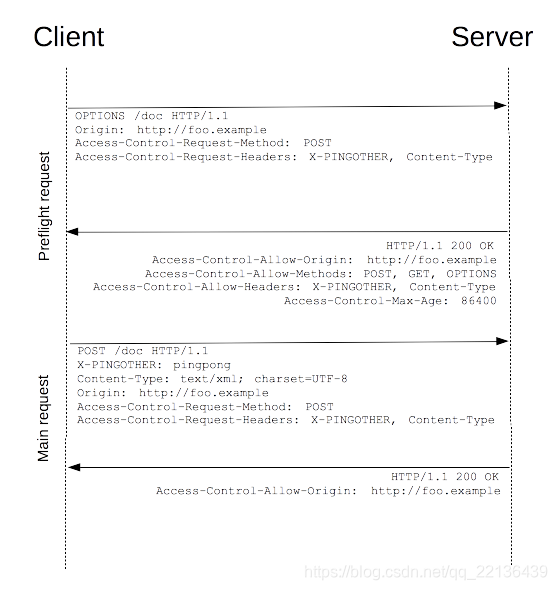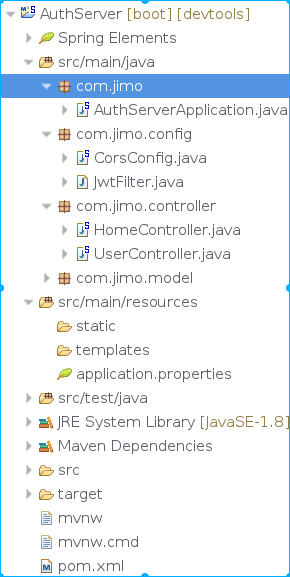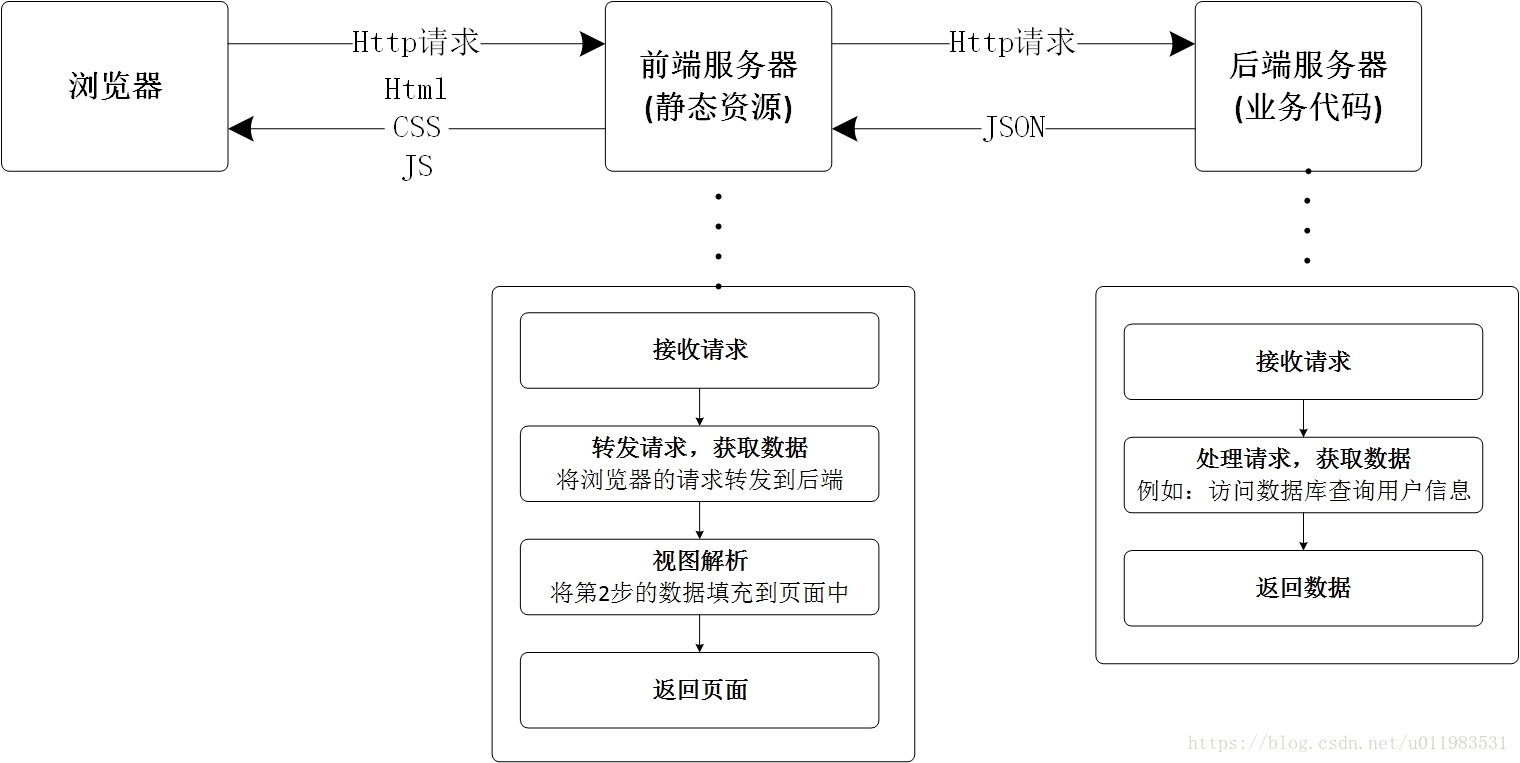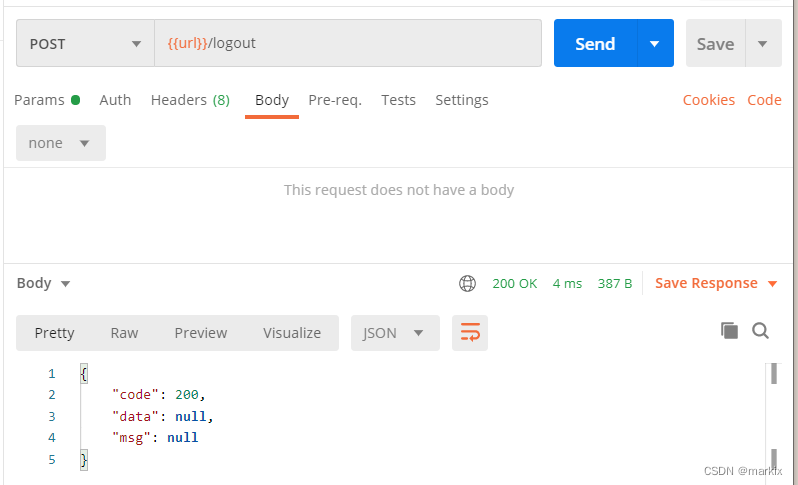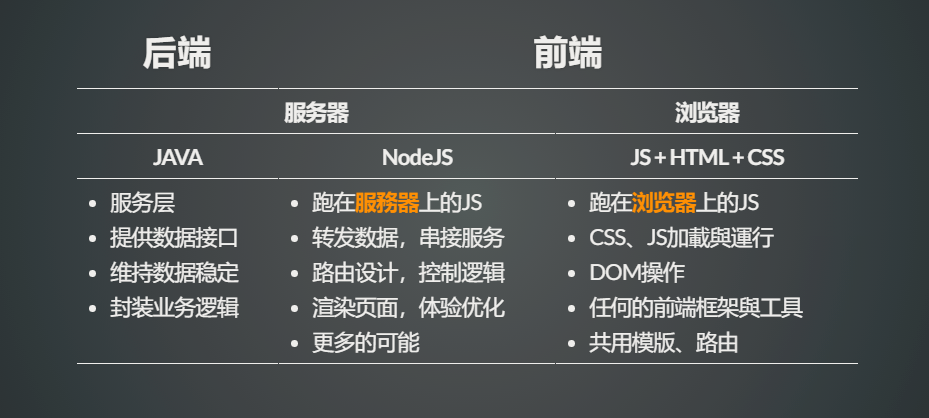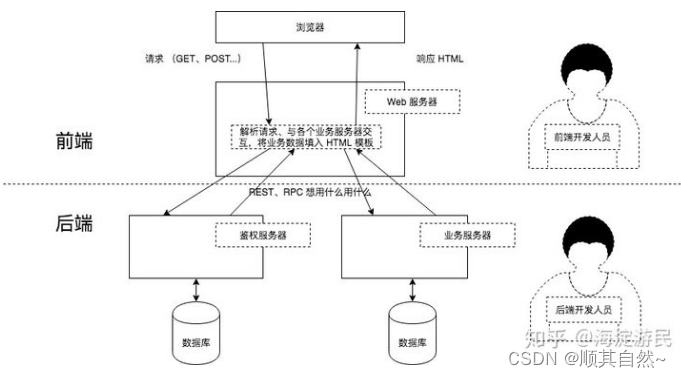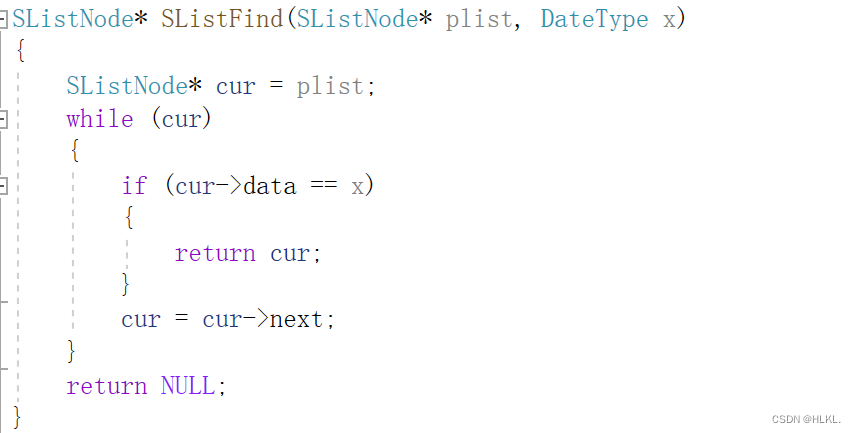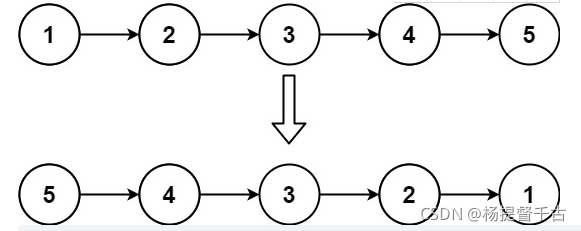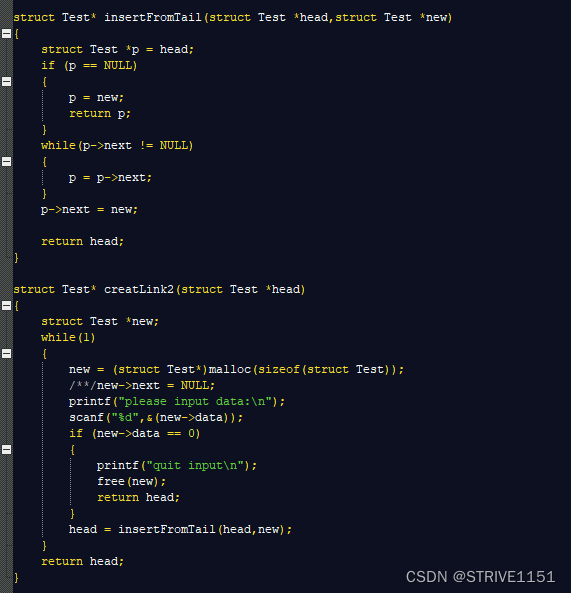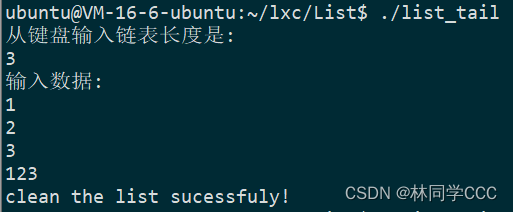目录
一、跨域认证的问题
编辑
1.2 什么是JWT
1.3 JWT原理
1.4 JWT结构
1.4.1 Header
1.4.2 Payload
1.4.3 Signature
1.5 使用JWT---JAVA
1.5.1 引入依赖
1.5.2 封装一个JWT工具类
二、完成前后端分离的登录功能
2.1 前端代码
2.2 配置拦截器axios
2.3 后台拦截器
一、跨域认证的问题
互联网服务离不开用户认证。一般流程是下面这样。
1、用户向服务器发送用户名和密码。
2、服务器验证通过后,在当前会话(session)里面保存相关数据,比如用户角色、登录时间等等。
3、服务器向用户返回一个 session_id,写入用户的 Cookie。
4、用户随后的每一次请求,都会通过 Cookie,将 session_id 传回服务器。
5、服务器收到 session_id,找到前期保存的数据,由此得知用户的身份。
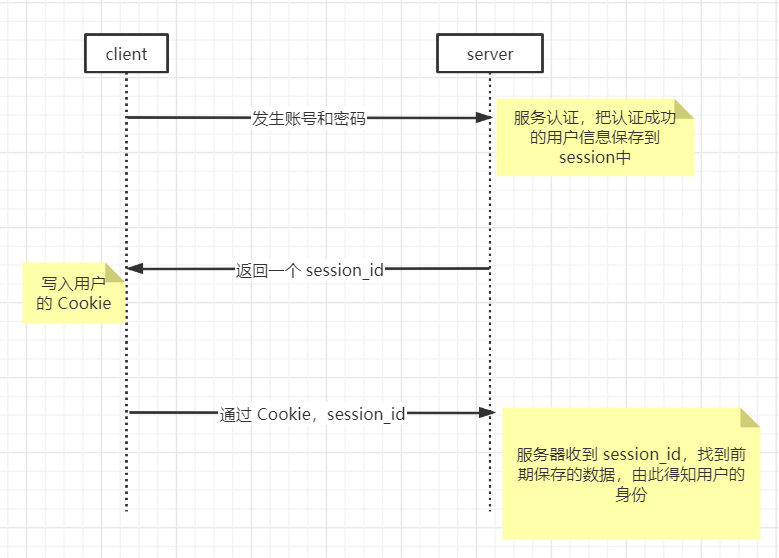
这种模式的问题在于,扩展性(scaling)不好。单机当然没有问题,如果是服务器集群,或者是跨域的服务导向架构,就要求 session 数据共享,每台服务器都能够读取 session。
举例来说,A 网站和 B 网站是同一家公司的关联服务。现在要求,用户只要在其中一个网站登录,再访问另一个网站就会自动登录,请问怎么实现?
一种解决方案是 session 数据持久化,写入数据库或别的持久层。各种服务收到请求后,都向持久层请求数据。这种方案的优点是架构清晰,缺点是工程量比较大。另外,持久层万一挂了,就会单点失败。
另一种方案是服务器索性不保存 session 数据了,所有数据都保存在客户端,每次请求都发回服务器。JWT 就是这种方案的一个代表。
1.2 什么是JWT
JSON Web Token是目前最流行的跨域认证解决方案,,适合前后端分离项目通过Restful API进行数据交互时进行身份认证. --JWT可以帮你生成一串字符串令牌。
1.3 JWT原理
JWT 的原理是,服务器认证以后,生成一个 JSON 对象,发回给用户,就像下面这样。
{
"姓名": "张三",
"角色": "管理员",
"到期时间": "2021年7月1日0点0分"
}
以后,用户与服务端通信的时候,都要发回这个 JSON 对象。服务器完全只靠这个对象认定用户身份。为了防止用户篡改数据,服务器在生成这个对象的时候,会加上签名.
服务器就不保存任何 session 数据了,也就是说,服务器变成无状态了,从而比较容易实现扩展。
1.4 JWT结构
实际的 JWT 大概就像下面这样。
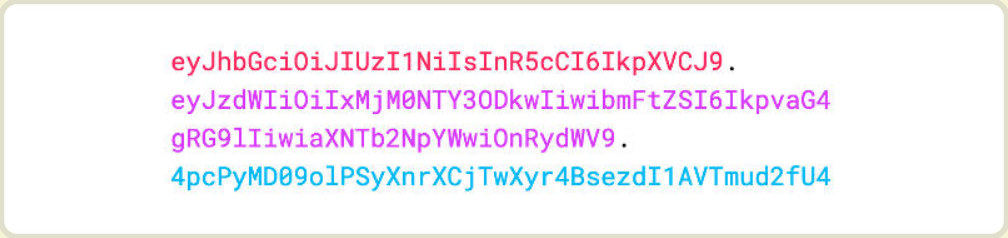
它是一个很长的字符串,中间用点(
.)分隔成三个部分。注意,JWT 内部是没有换行的,这里只是为了便于展示,将它写成了几行。
JWT 的三个部分依次如下。
1.Header(头部) 数据格式是固定2.Payload(载荷) 包含用户信息以及过期时间等---信息3.Signature(签名)加密写成一行,就是下面的样子。
Header.Payload.Signature

下面依次介绍这三个部分。
1.4.1 Header
Header 部分是一个 JSON 对象,描述 JWT 的元数据,通常是下面的样子。
{"alg": "HS256","typ": "JWT" }上面代码中,
alg属性表示签名的算法(algorithm),默认是 HMAC SHA256(写成 HS256);typ属性表示这个令牌(token)的类型(type),JWT 令牌统一写为JWT。最后,将上面的 JSON 对象使用 Base64URL 算法(详见后文)转成字符串。
1.4.2 Payload
Payload 部分也是一个 JSON 对象,用来存放实际需要传递的数据。JWT 规定了7个官方字段,供选用。
- iss (issuer):签发人
- exp (expiration time):过期时间
- sub (subject):主题
- aud (audience):受众
- nbf (Not Before):生效时间
- iat (Issued At):签发时间
- jti (JWT ID):编号
除了官方字段,你还可以在这个部分定义私有字段,下面就是一个例子。
{"sub": "1234567890","name": "John Doe","admin": true }注意,JWT 默认是不加密的,任何人都可以读到,所以不要把秘密信息放在这个部分。
这个 JSON 对象也要使用 Base64URL 算法转成字符串。
1.4.3 Signature
Signature 部分是对前两部分的签名,防止数据篡改。
首先,需要指定一个密钥(secret)。这个密钥只有服务器才知道,不能泄露给用户。然后,使用 Header 里面指定的签名算法(默认是 HMAC SHA256),按照下面的公式产生签名。
HMACSHA256(base64UrlEncode(header) + "." +base64UrlEncode(payload),secret)算出签名以后,把 Header、Payload、Signature 三个部分拼成一个字符串,每个部分之间用"点"(
.)分隔,就可以返回给用户。
1.5 使用JWT---JAVA
1.5.1 引入依赖
<dependency><groupId>com.auth0</groupId><artifactId>java-jwt</artifactId><version>3.11.0</version></dependency>1.5.2 封装一个JWT工具类
package com.aaa.qy158springboot02.util;import com.auth0.jwt.JWT;
import com.auth0.jwt.JWTVerifier;
import com.auth0.jwt.algorithms.Algorithm;
import com.auth0.jwt.interfaces.DecodedJWT;import java.util.Calendar;
import java.util.Date;
import java.util.HashMap;
import java.util.Map;public class JwtUtil {private static final String SIGN="aaa"; //密钥//1.通过jwt生成token字符串。public static String createToken(Map<String,Object> params){Map<String,Object> head=new HashMap<>();head.put("alg","HS256");head.put("typ","JWT");//定义颁发时间Date iss=new Date();//过期时间Calendar nowTime = Calendar.getInstance();nowTime.add(Calendar.MINUTE,30);Date expire = nowTime.getTime();String token = JWT.create()//指定头信息.withHeader(head)//载荷种的过期时间.withExpiresAt(expire)//颁发时间.withIssuedAt(iss)//颁发人.withIssuer("yankeqi")//自定义的载荷内容.withClaim("userInfo",params)//签名.sign(Algorithm.HMAC256(SIGN));return token;}//2. 判断token是否合法public static boolean verifyToken(String token){JWTVerifier build = JWT.require(Algorithm.HMAC256(SIGN)).build();try {DecodedJWT verify = build.verify(token);return true;}catch (Exception e){e.printStackTrace();return false;}}//3. 解析token种的内容public static Map<String,Object> decodeJWT(String token){Map<String, Object> userInfo = JWT.decode(token).getClaim("userInfo").asMap();return userInfo;}public static void main(String[] args) {HashMap<String, Object> map = new HashMap<>();map.put("name","汪鹏");map.put("id",1);map.put("age",19);String token = createToken(map);System.out.println(token);Map<String, Object> map2= decodeJWT(token);System.out.println(map2);// boolean is=verifyToken("eyJ0eXAiOiJKV1QiLCJhbGciOiJIUzI1NiJ9.eyJ1c2VySW5mbmPIiwiaWQiOjEsImFnZSI6MTl9LCJpc3MiOiJ5YW5rZXFpIiwiZXhwIjoxNjY5MTcwODA3LCJpYXQiOjE2NjkxNjkwMDd9.3BZh1ylEosSBfn2n3Y6xMKv8Ut9pyxm37Y0-JinJdB0");
// System.out.println(is);}
}
二、完成前后端分离的登录功能
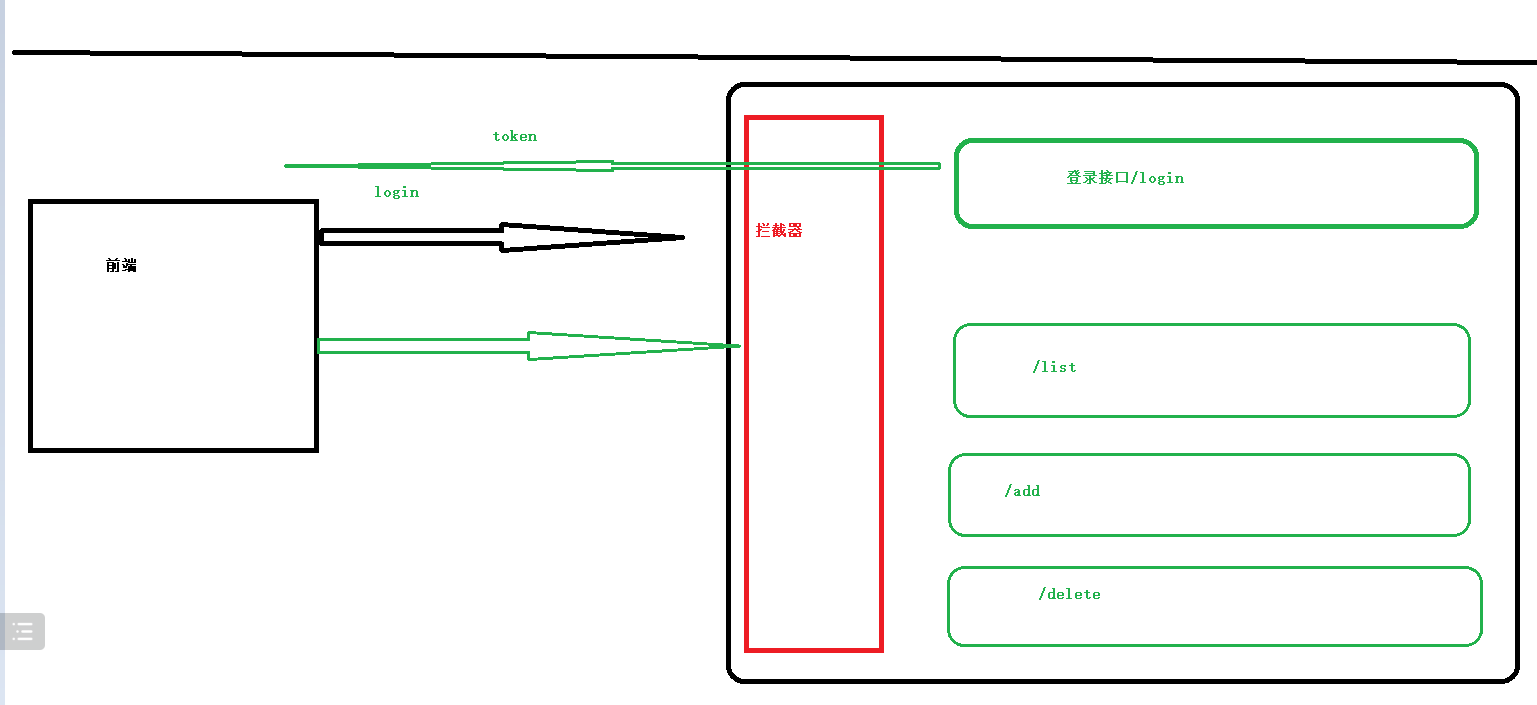
2.1 前端代码
<template><div id="login"><div id="loginBox"><el-form :model="loginForm" status-icon :rules="loginRules" ref="ruleForm" label-width="100px" class="demo-ruleForm"><el-form-item label="账号" prop="name"><el-input type="text" v-model="loginForm.name" autocomplete="off"></el-input></el-form-item><el-form-item label="密码" prop="age"><el-input type="text" v-model="loginForm.age" autocomplete="off"></el-input></el-form-item><el-form-item><el-button type="primary" @click="login()">提交</el-button><el-button>重置</el-button></el-form-item></el-form></div></div>
</template><script>export default {name: "Login.vue",data(){return{loginForm:{name:"",age:""},//校验loginRules:{name:[{ required: true, message: '请输入账号', trigger: 'blur' },],age:[{ required: true, message: '请输入密码', trigger: 'blur' },]}}},methods:{login(){this.$http.post("http://localhost:8000/login",this.loginForm).then(resp=>{console.log(resp.data.code)if (resp.data.code===2000){//登录成功 获取服务器相应的token值,保存到localStoragelocalStorage.setItem("token",resp.data.data);//路由跳转 不能使用 location.hrefthis.$router.push("/student")}else {this.$message.error("登陆失败,账号密码错误");}})}}}
</script><style>#loginBox{width: 500px;height: 290PX;margin: 100px auto;}#loginForm{margin:50px auto;}
</style>2.2 配置拦截器axios
//设置axios请求的拦截器
axios.interceptors.request.use(config=>{//从localStorage获取令牌信息var token = localStorage.getItem("token");//判断是否获取token 只要token有值 则返回trueif (token){//把token信息放入请求头中config.headers.token=token;}return config;
})2.3 后台拦截器
package com.aaa.qy158springboot02.interceptor;import com.aaa.qy158springboot02.util.JwtUtil;
import com.aaa.qy158springboot02.vo.Result;
import com.alibaba.fastjson.JSON;
import org.springframework.util.StringUtils;
import org.springframework.web.servlet.HandlerInterceptor;import javax.servlet.http.HttpServletRequest;
import javax.servlet.http.HttpServletResponse;
import java.io.PrintWriter;public class MyInterceptor implements HandlerInterceptor {@Overridepublic boolean preHandle(HttpServletRequest request, HttpServletResponse response, Object handler) throws Exception {response.setContentType("application/json;charset=utf-8");//1.获取请求头种的tokenString token = request.getHeader("token");//2.判断token是否为nullif(StringUtils.hasText(token)){//校验token是否合法if(JwtUtil.verifyToken(token)){return true;}}PrintWriter writer = response.getWriter();Result result=new Result(4001,"未登录");String jsonString = JSON.toJSONString(result);writer.print(jsonString);writer.flush();writer.close();return false;}
}