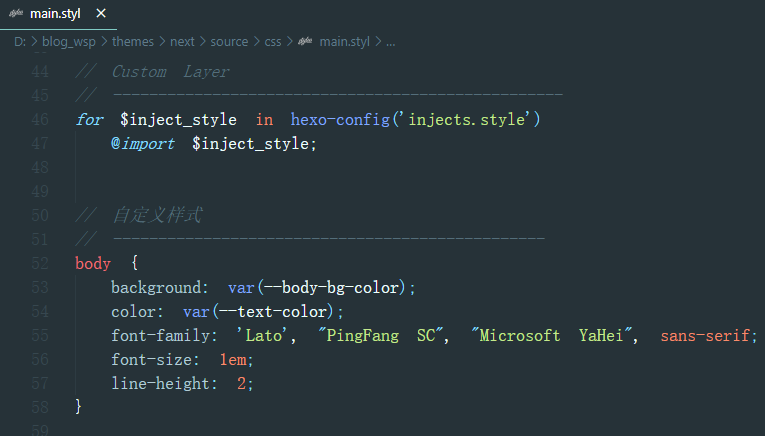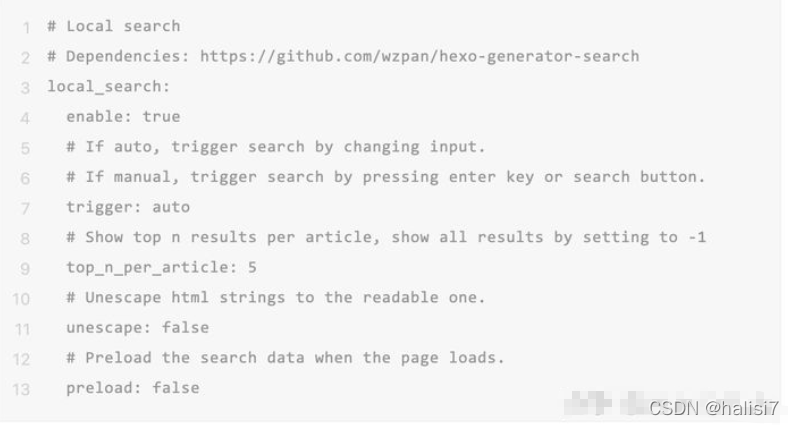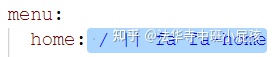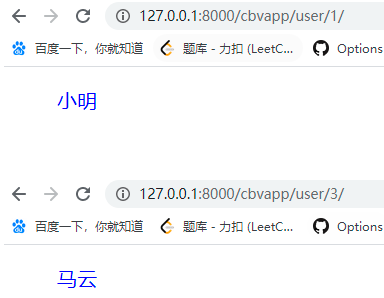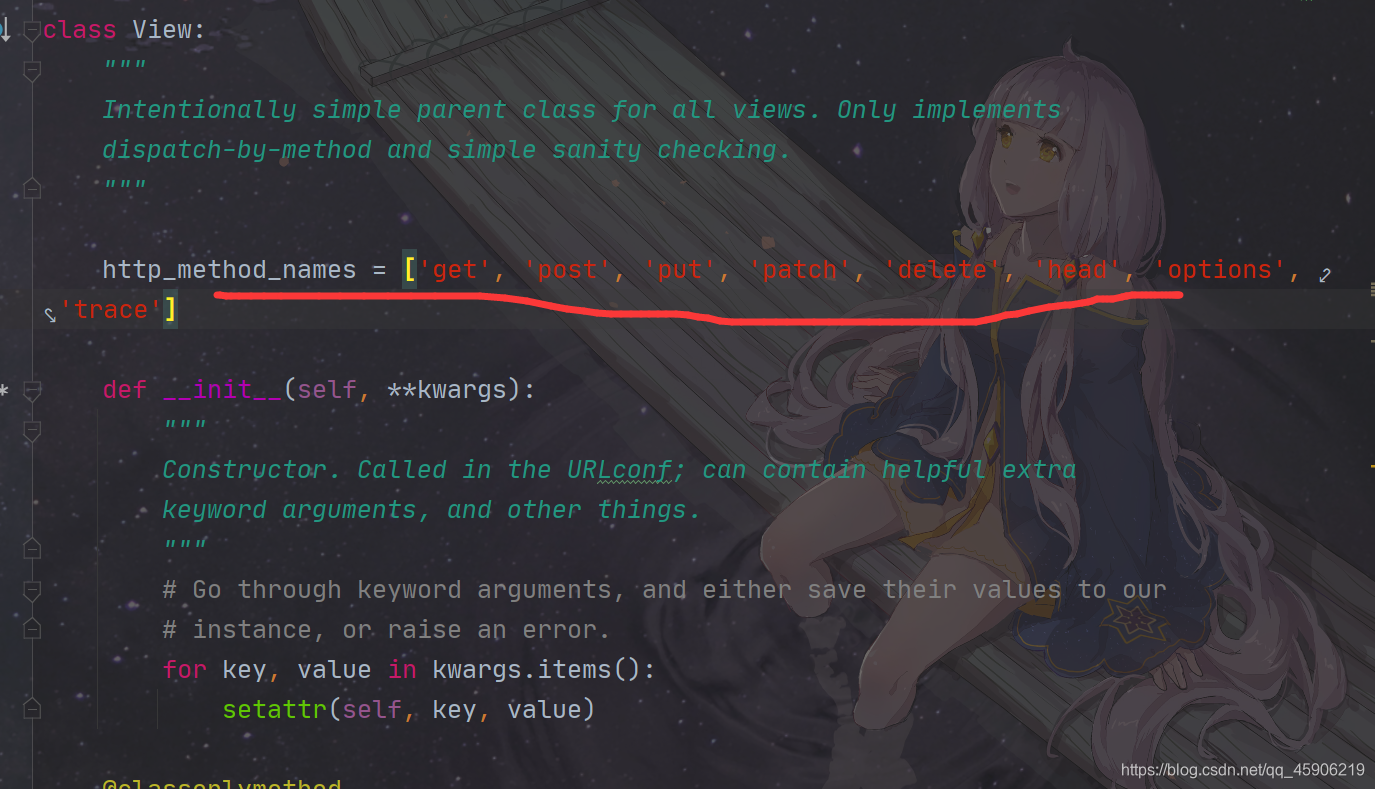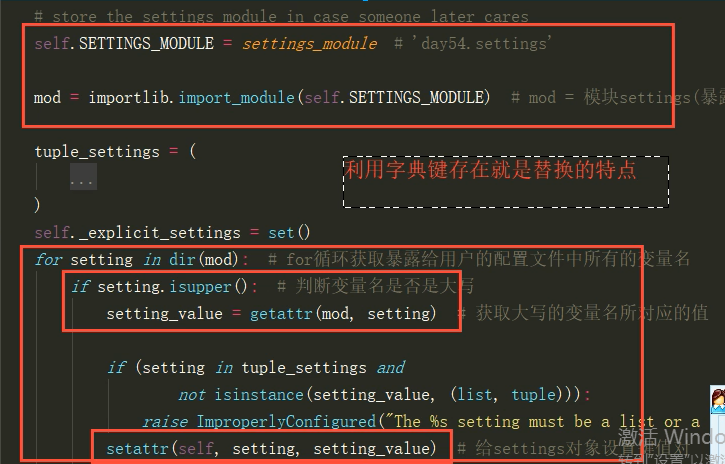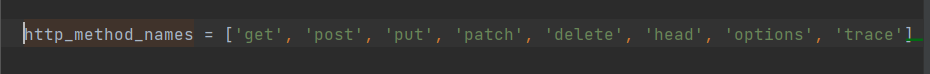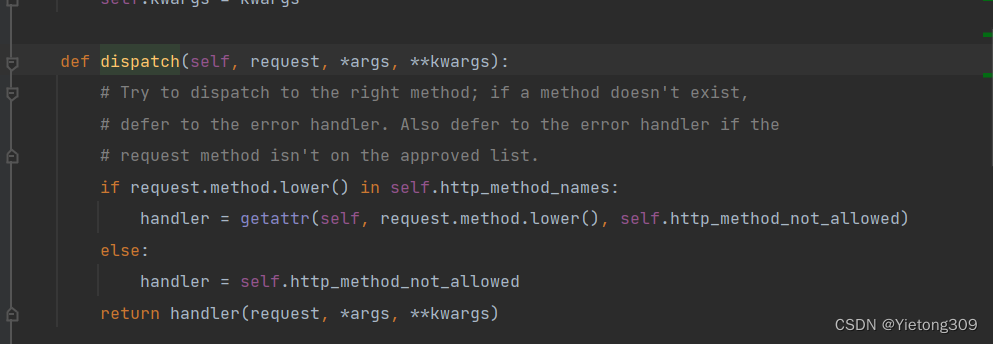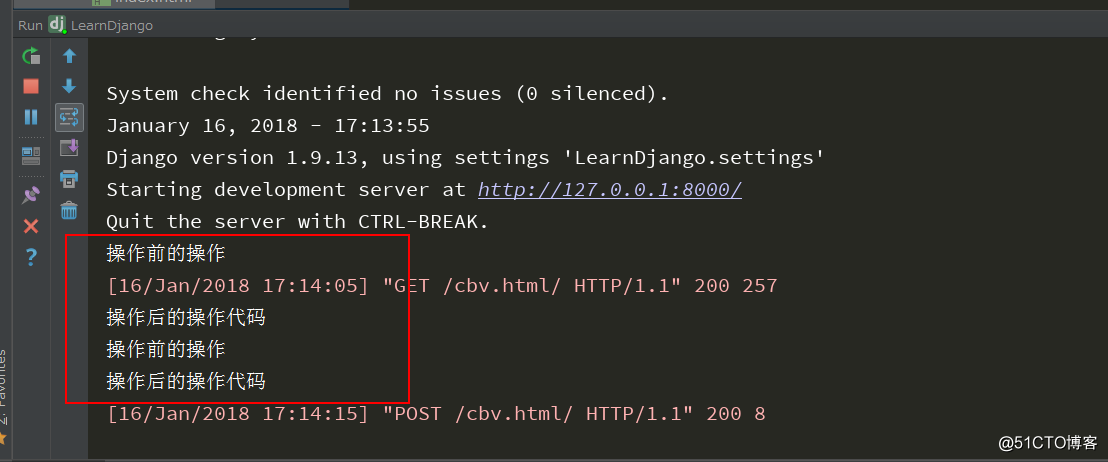Next
链接地址:https://github.com/caozongpeng/hexo-theme-next
NexT 是一个高质量并且优雅的Hexo 主题。这是精心制作做出来的 hexo 主题。
如果你对此主题非常喜欢,欢迎Star & Fork,非常感谢。
预览界面
首页
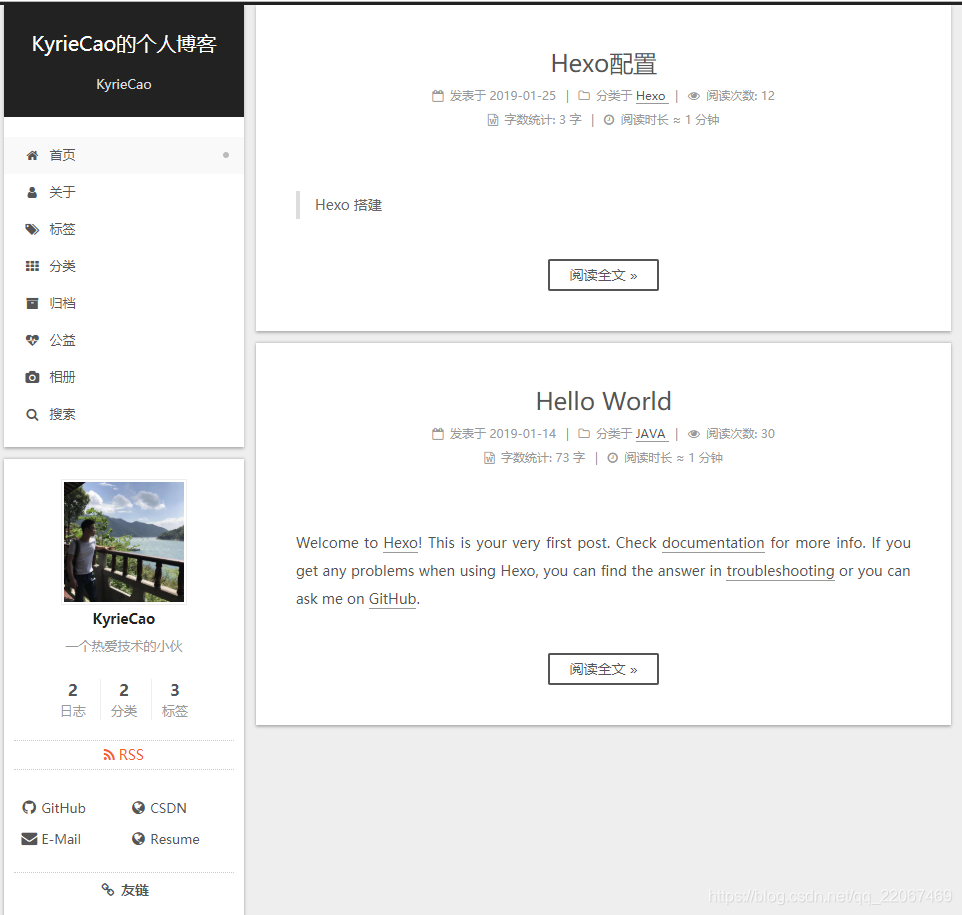
底部
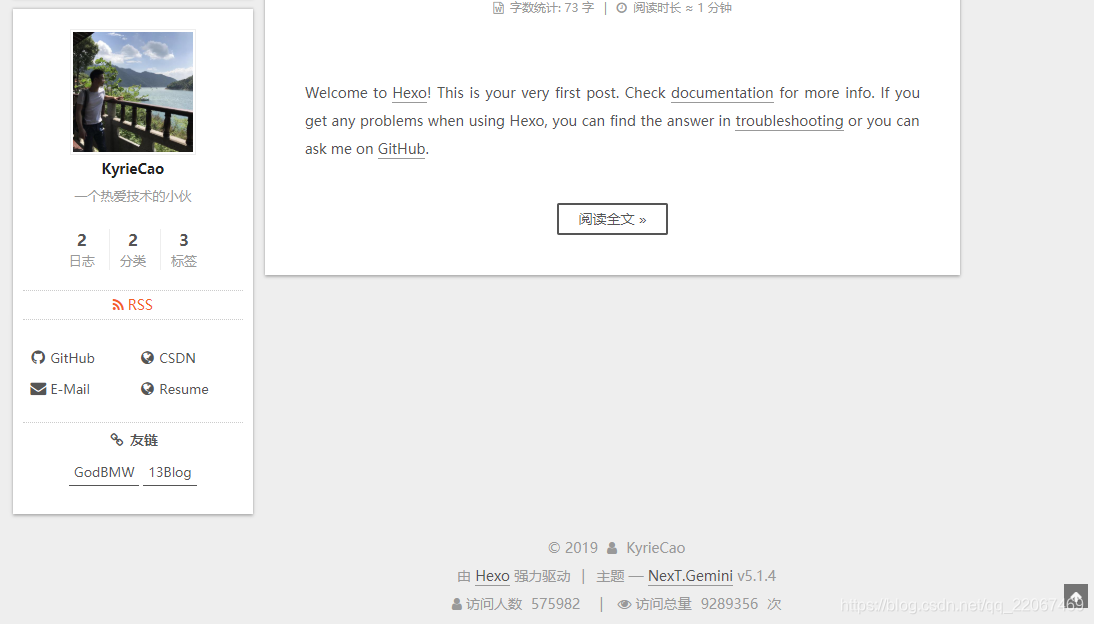
相册

文章
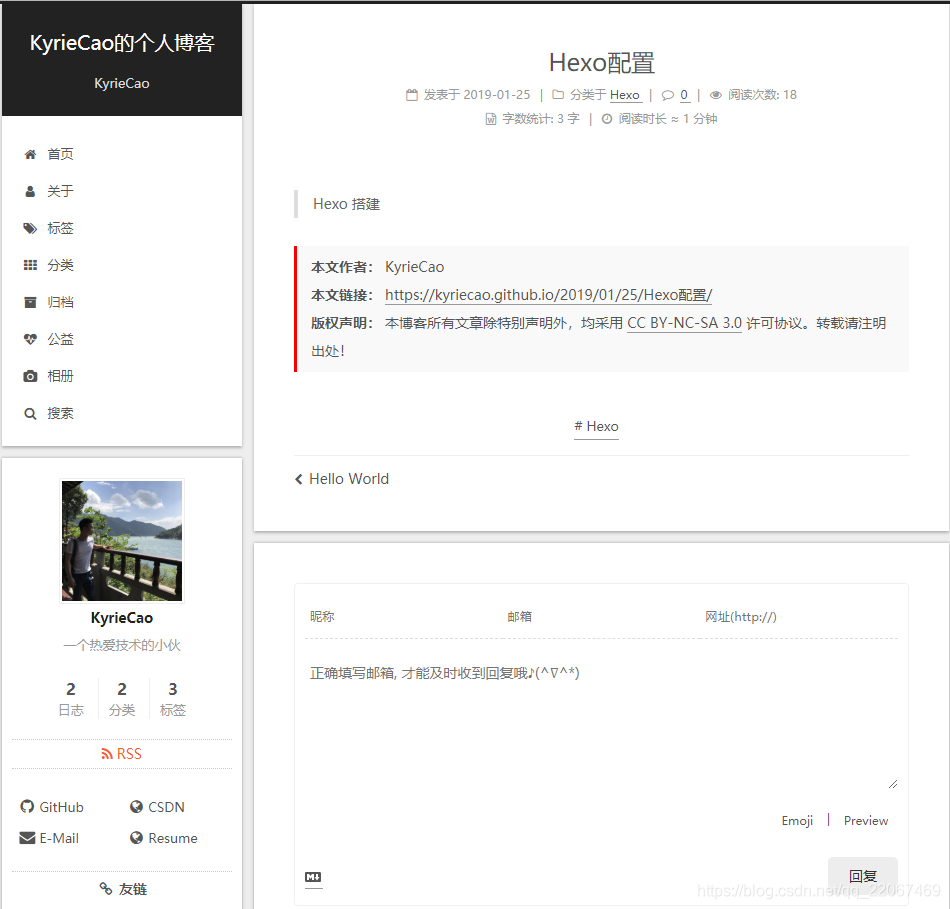
搜索
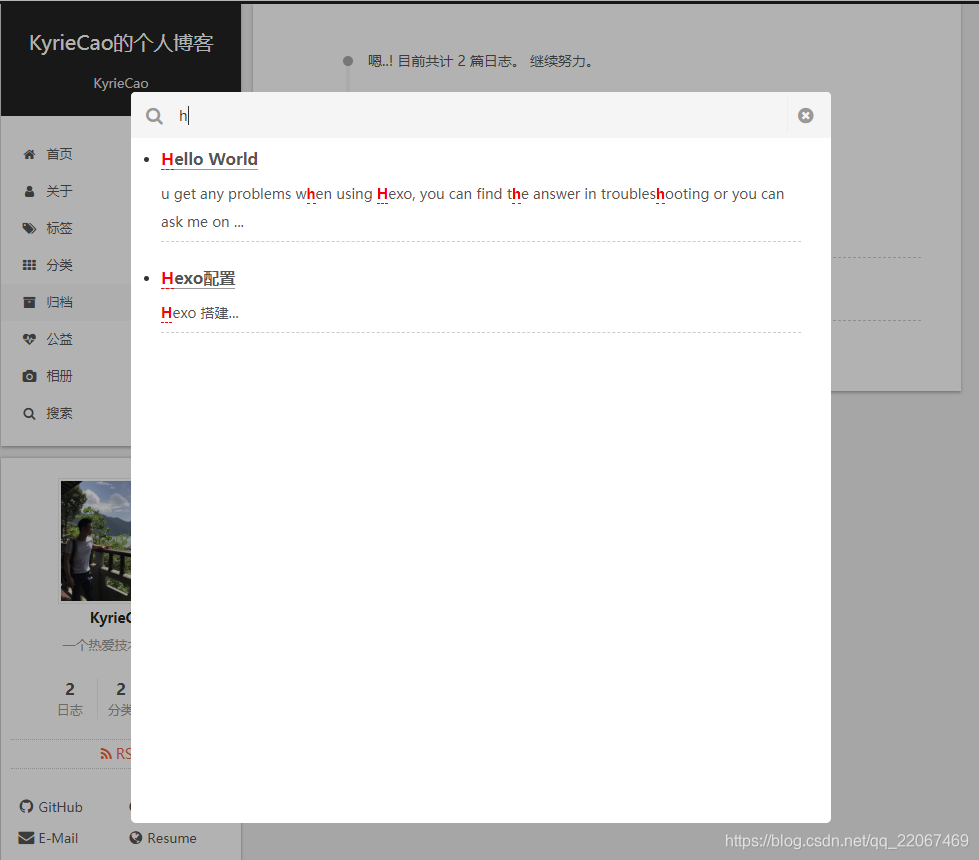
安装 Installation
1. 在终端切换到hexo 根目录. 在hexo目录下一定有 node_modules, source, themes 和其他文件夹:
$ cd hexo
$ ls
_config.yml node_modules package.json public scaffolds source themes
2. 从 github 上获取主题 。
$ git clone git@github.com:caozongpeng/hexo-theme-next.git themes/next
3. 在 hexo 根目录下 的配置文件_config.yml里设置主题:
theme: next
更新 Update
$ cd themes/next
$ git pull
如何使用这个特性 How to use this feature
- 请先确保你所使用的 Hexo 版本在 3 以上
- 在站点的
source/_data目录下新建next.yml文件(_data目录可能需要新建) - 迁移站点配置文件和主题配置文件中的配置到
next.yml中 - 使用
--config source/_data/next.yml参数启动服务器, 生成或者部署。
例如:hexo clean --config source/_data/next.yml && hexo g --config source/_data/next.yml。
支持多国语言, 包括:
?? 简体中文 & 繁体中文
?? 英语
?? 俄语
?? 法语
?? 德语
?? 日语
?? 印度尼西亚语
?? 葡萄牙语 (巴西)
?? 朝鲜语
?? 意大利语
?? 荷兰语
默认语言是英语。
language: en
# language: zh-Hans
# language: zh-hk
# language: zh-tw
# language: ru
# language: fr-FR
# language: de
# language: ja
# language: id
# language: pt
# language: pt-BR
# language: ko
# language: it
# language: nl-NL
在站点配置文件_config.yml中可以将语言切换成中文
language: zh-Hans
评论支持 Comment support
NexT 已经原生支持 多说 and Disqus 评论系统。
添加以下代码到你的主题配置文件 _config.yml:
duoshuo:enable: trueshortname: your-duoshuo-shortname
或者
disqus_shortname: your-disqus-shortname
或者
# Valine.
# You can get your appid and appkey from https://leancloud.cn
# more info please open https://valine.js.org
valine:enable: trueappid: # your leancloud application appidappkey: # your leancloud application appkeynotify: false # mail notifier , https://github.com/xCss/Valine/wikiverify: false # Verification codeplaceholder: 正确填写邮箱, 才能及时收到回复哦♪(^∇^*) # comment box placeholderavatar: mm # gravatar styleguest_info: nick,mail,link # custom comment headerpageSize: 10 # pagination size
标签页 Tags page
添加一个标签页面,里面包含您网站中的所有标签。
-
创建一个名为
tags页面hexo new page "tags" -
编辑标签页, 设置页面类型为
tags.title: All tagsdate: 2014-12-22 12:39:04type: "tags" -
添加
tags到主题配置文件_config.yml里:menu:home: /archives: /archivestags: /tags
分类页 Categories page
添加一个分类页面,里面包含您网站中的所有分类。
-
创建一个名为
categories页面hexo new page "categories" -
编辑分类页, 设置页面类型为
categories.title: All categoriesdate: 2014-12-22 12:39:04type: "categories" -
添加
categories到主题配置文件_config.yml里:menu:home: /archives: /archivescategories: /categories
社交媒体 Social Media
NexT 可以自动添加链接到您的社交媒体帐户里:
social:GitHub: https://github.com/caozongpeng || githubCSDN: https://blog.csdn.net/qq_22067469E-Mail: mailto:kyriecao@163.com || envelopeResume: https://caozongpeng.github.io#Google: https://plus.google.com/yourname || google#Twitter: https://twitter.com/yourname || twitter#FB Page: https://www.facebook.com/yourname || facebook#VK Group: https://vk.com/yourname || vk#StackOverflow: https://stackoverflow.com/yourname || stack-overflow#YouTube: https://youtube.com/yourname || youtube#Instagram: https://instagram.com/yourname || instagram#Skype: skype:yourname?call|chat || skype
Feed 链接 Feed link
显示 feed 链接。
在主题配置文件_config.yml里设置rss , 如下所示:
-
rss: false会禁用 feed 链接。 -
rss:使用站点 feed 链接。这是默认的选项。按照插件hexo-generator-feed的README中的安装说明进行操作。在完成这个插件的配置后,Feed链接也生成好了
-
rss: http://your-feed-url设置你的 feed 链接.
内置5种代码高亮主题 Up to 5 code highlight themes built-in
NexT 使用的是 Tomorrow 主题 ,一共有5种主题供你选择。
Next 默认使用 normal. 下面是 normal 和 night 主题的预览:
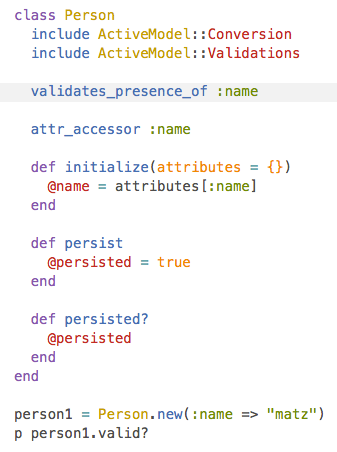
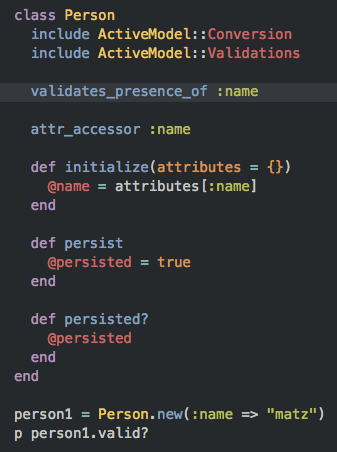
查看更多信息点击Tomorrow 主题。
相册配置
请参考博文:https://malizhi.cn/HexoAlbum/
配置 Configuration
NexT 的配置很少
# Menu configuration.
menu:home: /archives: /archives# Favicon
favicon: /favicon.ico# Avatar (put the image into next/source/images/)
# can be any image format supported by web browsers (JPEG,PNG,GIF,SVG,..)
avatar: /default_avatar.png# Code highlight theme
# available: normal | night | night eighties | night blue | night bright
highlight_theme: normal# Fancybox for image gallery
fancybox: true# Specify the date when the site was setup
since: 2013更多配置请详细查看_config.yml文件。
更新日志
2019-01-28第一个版本
此外还有另一个非常 好看、简洁、大方 的主题:https://blog.csdn.net/qq_22067469/article/details/86685248