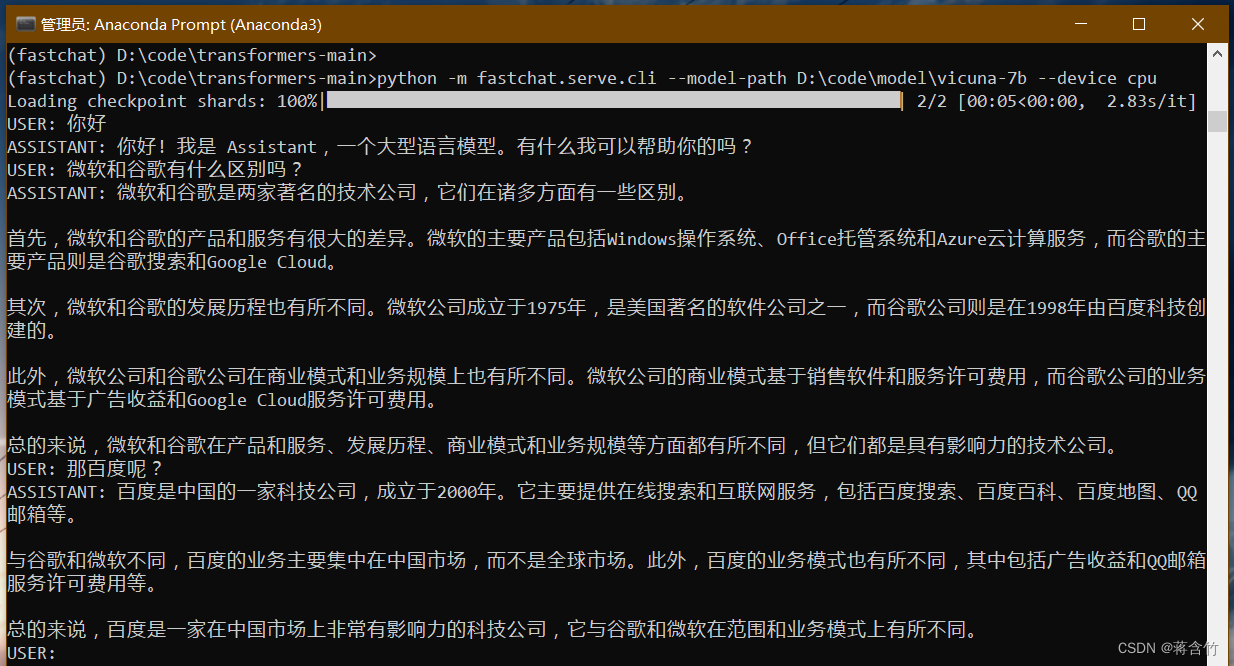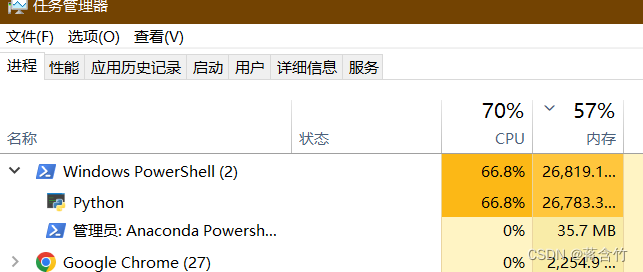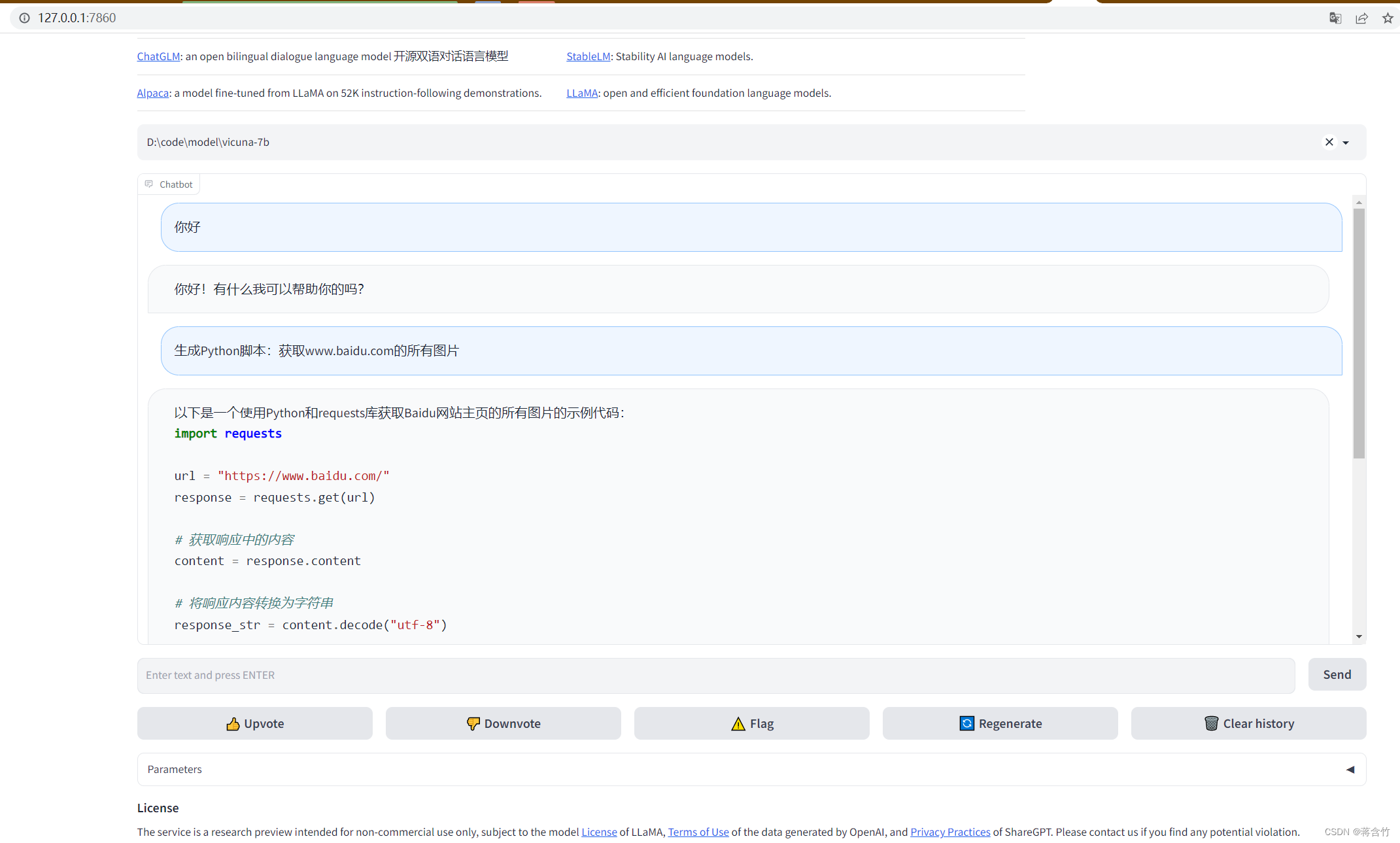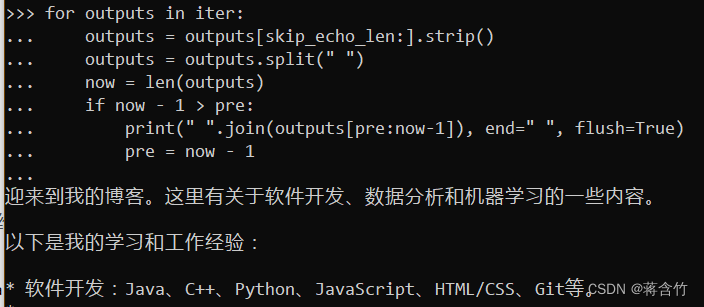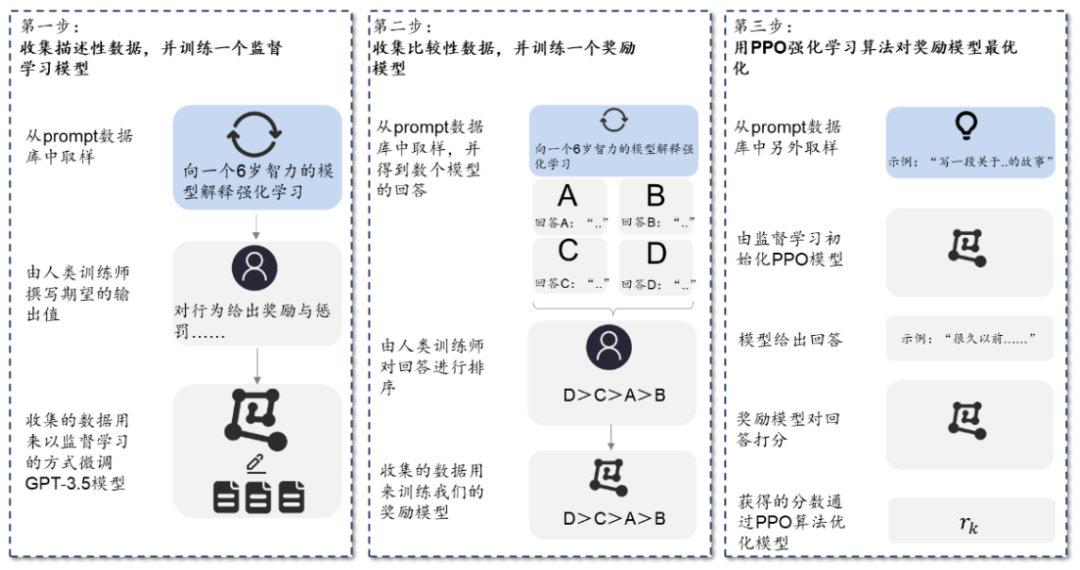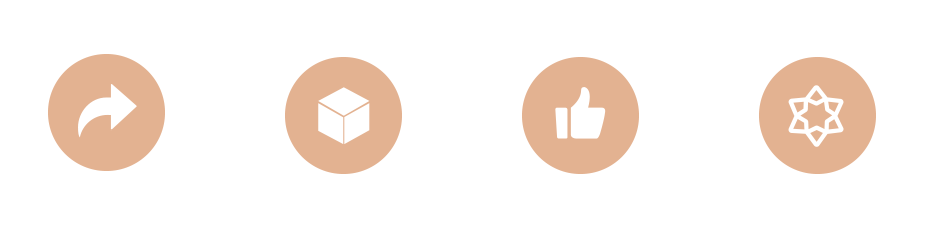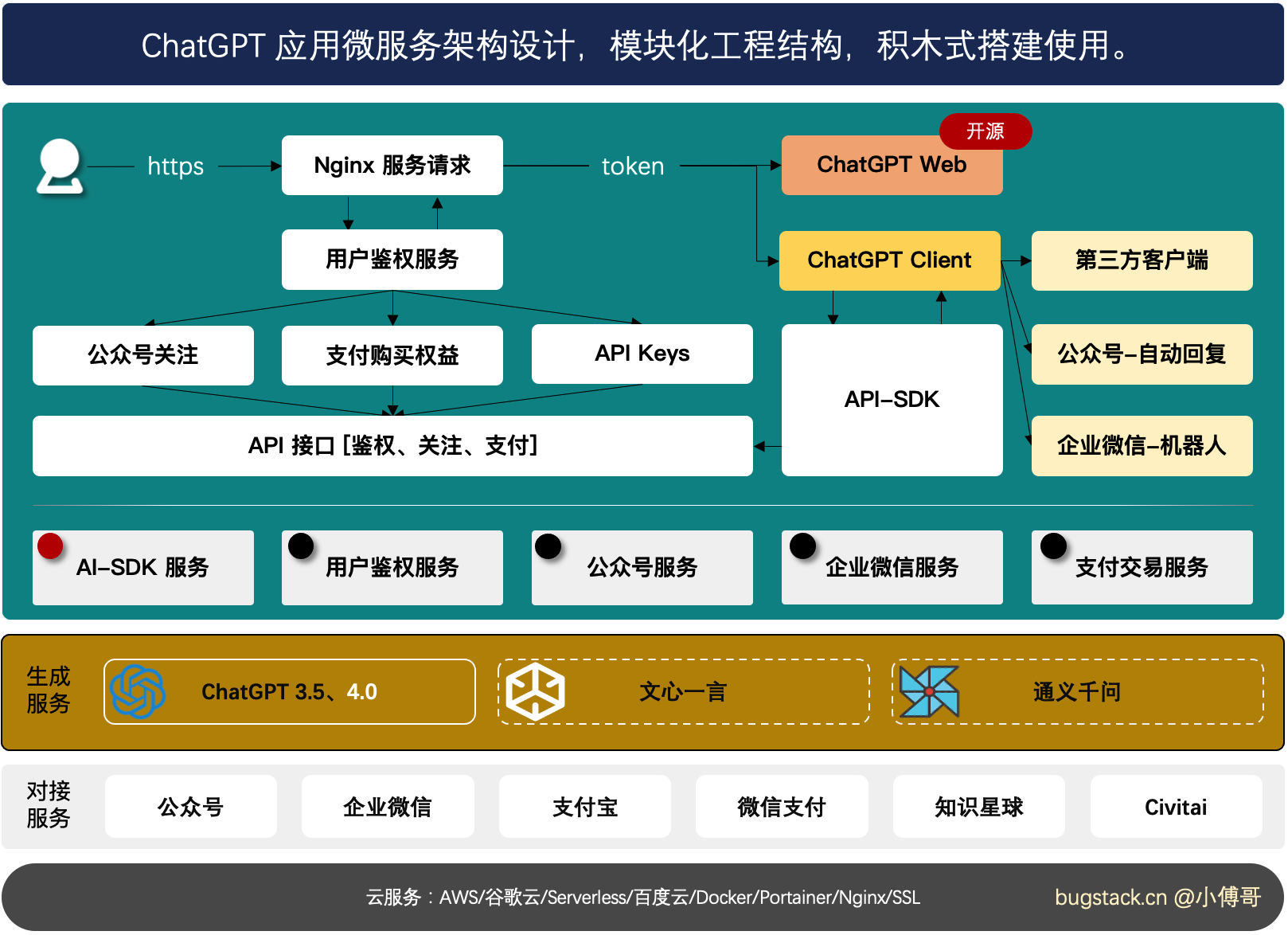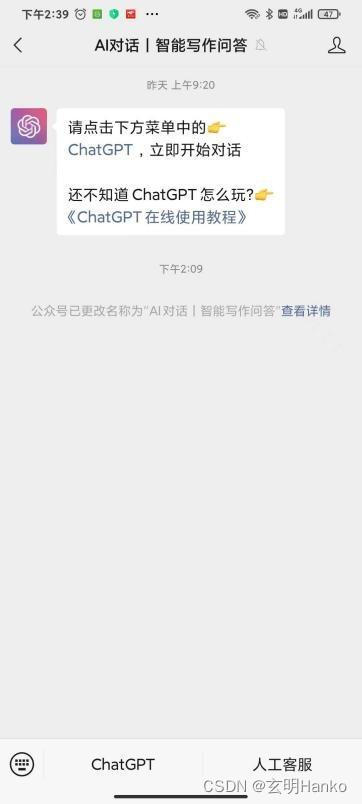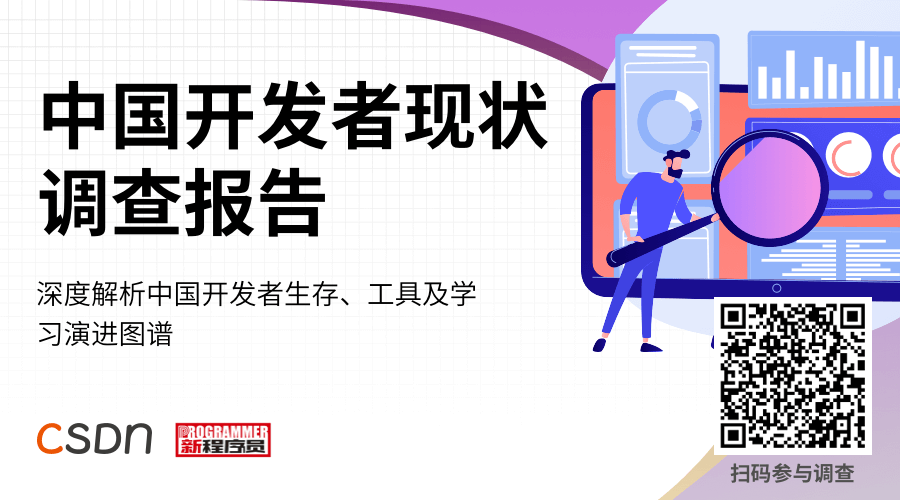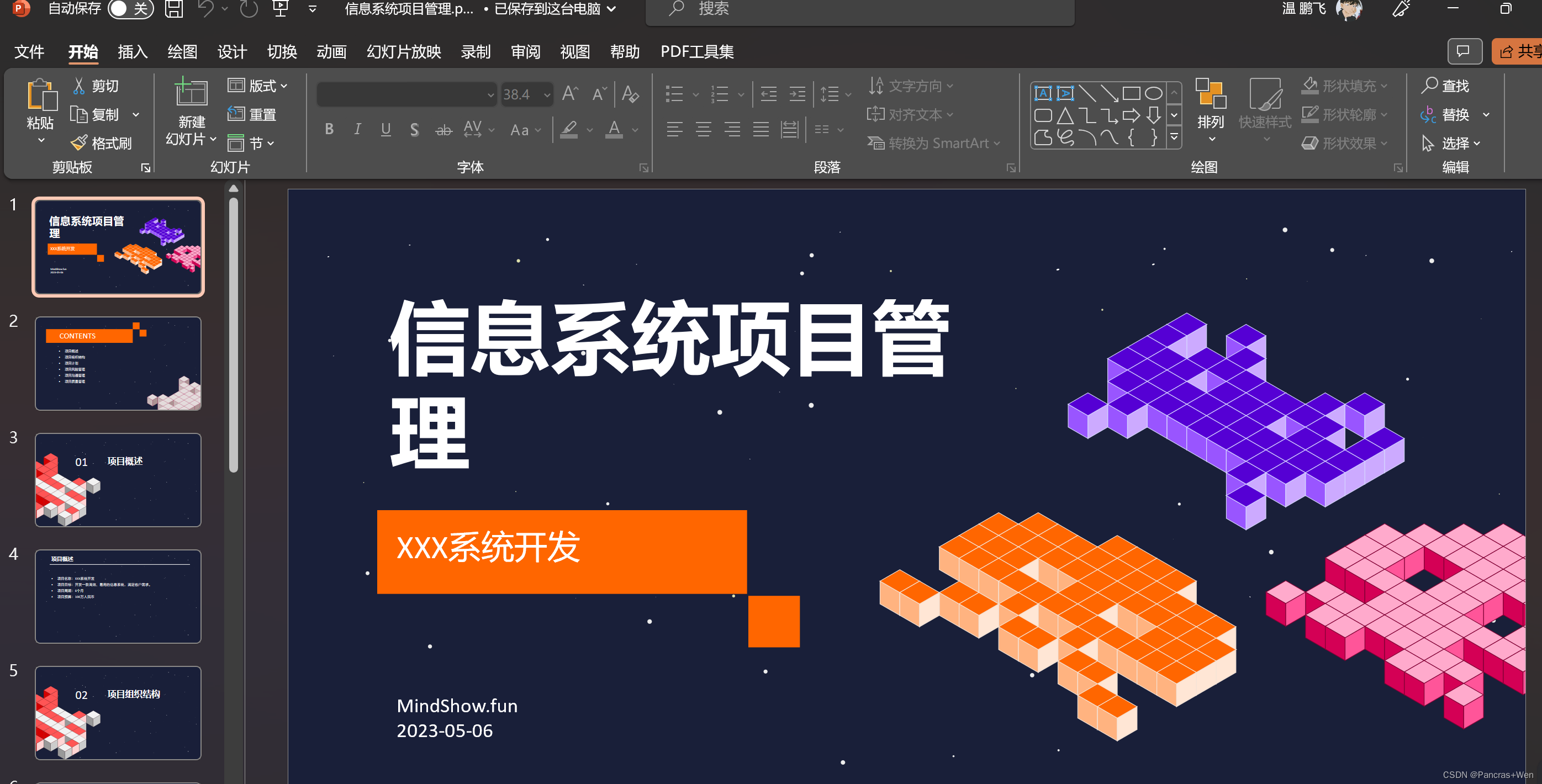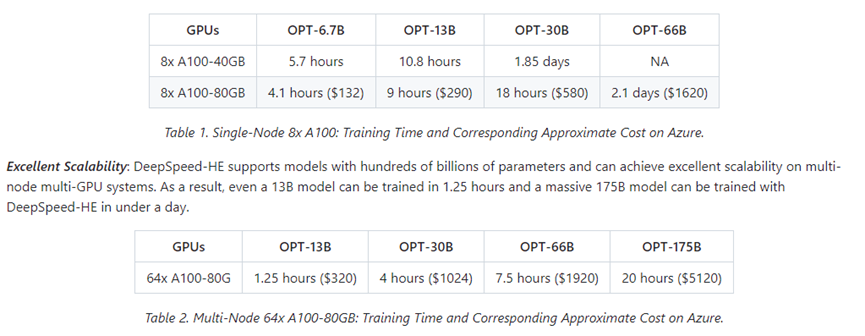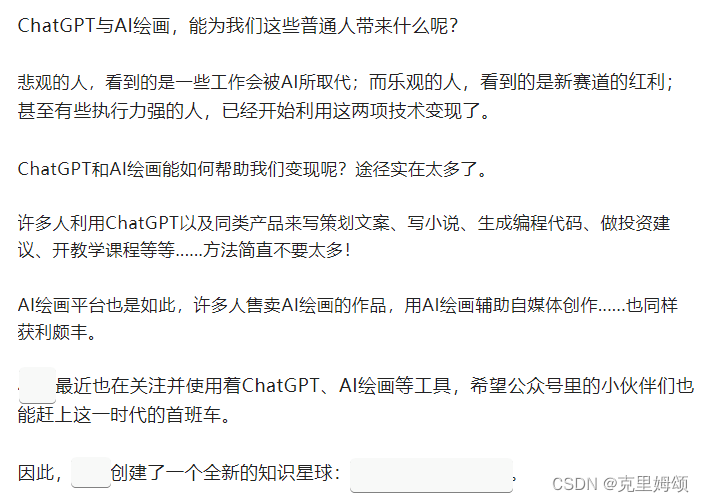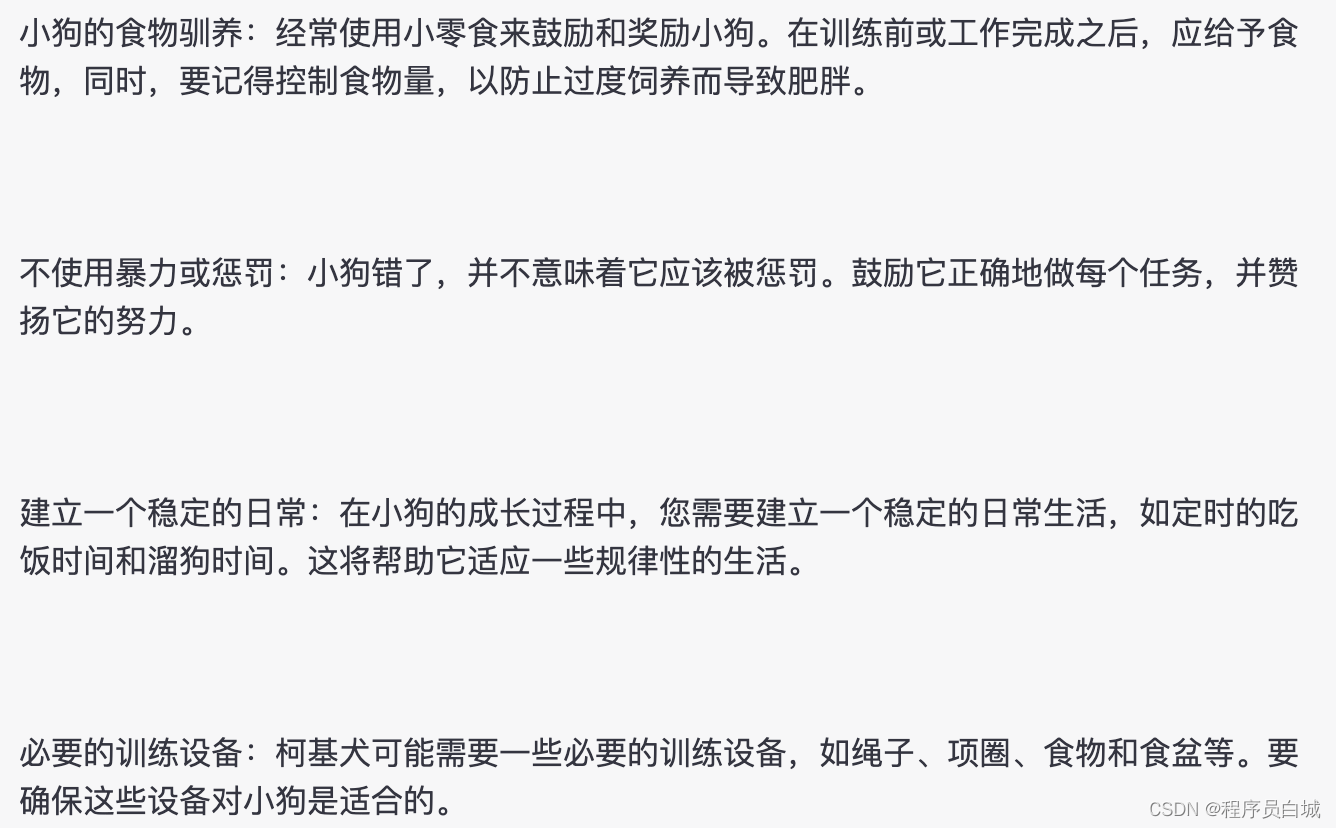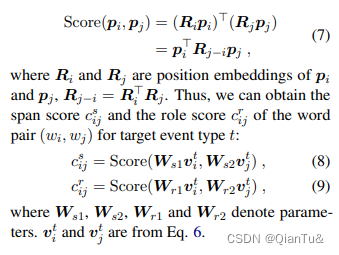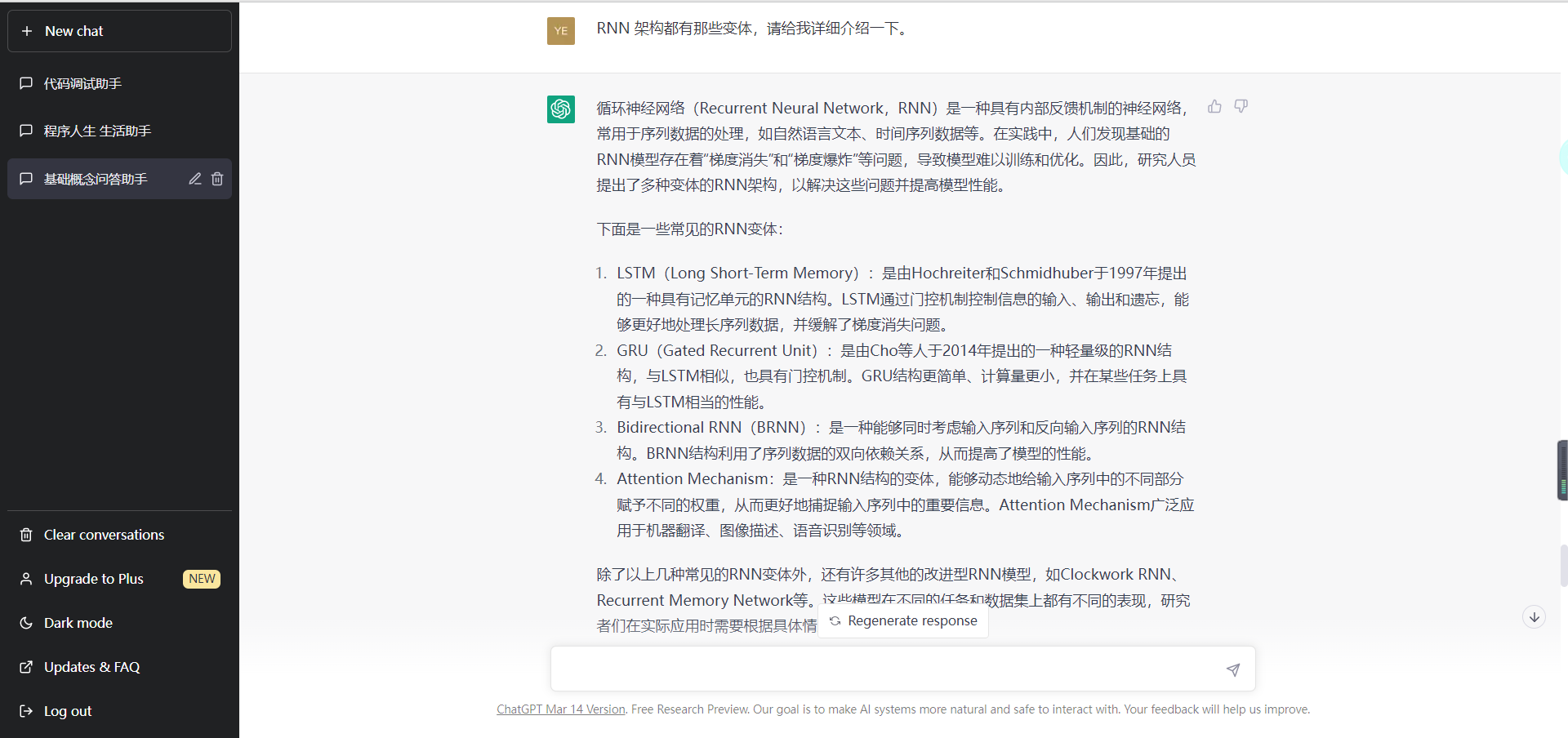FastChat-Vicuna开放,媲美ChatGPT的90%能力——从下载到安装、部署 前言 两个前置软件 创建FastChat虚拟环境 安装PyTorch 安装 FastChat 下载 LLaMA,并转换为HF格式 生成FastChat对应的模型Vicuna 启动FastChat的命令行交互 将模型部署为一个服务,提供Web GUI API 的使用 不想用FastChat的Web?想自己用代码加载模型? 安装过程中的异常汇总
最近ChatGPT 非常火,引爆了整个商业市场以及NLP学术界,但是ChatGPT很多东西都不开放,你也没法个人部署、研究 于是很多大语言模型横空出世,在开放的大语言模型中,最近我认为效果很不错的是FastChat 上的Vicuna ,基于LLaMA做了二次调参训练,据官方称能达到ChatGPT的90% 的能力。(具体能否达到这个值,可以直接去他们的Demo上试试) 相关链接 GitHub地址: https://github.com/lm-sys/FastChat Demo地址: https://chat.lmsys.org/ 博客与相关说明: https://lmsys.org/ 注意 安装教程时间为2023年4月8日 2023年4月21日 2023年5月20日 ,FastChat项目频繁更新,后续可能会有不一致的地方 删除的部分文字是之前的版本的,现在可以不用管他们了 如果遇到问题,可以先参考下文末的“安装过程中的异常汇总 ” 关于Fine-tune 目前FastChat/Vicuna官方对LLaMA-7B做Fine-tune,需要4颗A100 (40GB) GPU 当然看github代码,他们也有使用LoRA做Fine-tune的train脚本,消耗的资源会少些 我这里也写了一篇关于LoRA做Fine-tune的,方便不想看英文的同学 使用LoRA对大语言模型LLaMA做Fine-tune Git: https://git-scm.com/代码管理工具,用于等会从GitHub安装huggingface的transformers 直接安装即可,不用改配置 Anaconda: https://www.anaconda.com/ Python依赖管理工具,用于做Python依赖环境管理,你也可以用其他的管理工具 直接安装即可,不用改配置 由于FastChat使用的是PyTorch 深度学习框架,建议提前安装好PyTorch的依赖 因为官方的源文件有申明PyTorch的依赖,虽然等下安装FastChat时会自动安装PyTorch,但是默认安装的不是带CUDA版本的,到时候重新弄麻烦 而且还不能指定自己需要的PyTorch版本 具体怎么安装,请参考官方链接 https://pytorch.org/get-started/locally/ 根据自己当前的情况选择,官方会给出安装命令 默认是最新的PyTorch2.0,但如果你想使用早一点的版本,请看这里 https://pytorch.org/get-started/previous-versions/ 安装命令样例(conda和pip选一个) conda(有时候会卡住) $ conda install pytorch torchvision torchaudio cudatoolkit=11.6 -c pytorch -c conda-forge$ conda install pytorch==1.13.1 torchvision==0.14.1 torchaudio==0.13.1 pytorch-cuda=11.6 -c pytorch -c nvidia如果配置了清华源,需要去掉-c pytorch和-c conda-forge Pip (这个一般好用点) $ pip install torch==1.13.1+cu117 torchvision==0.14.1+cu117 torchaudio==0.13.1 --extra-index-url https://download.pytorch.org/whl/cu117 $ pip3 install torch==1.13.1+cu116 torchvision==0.14.1+cu116 torchaudio==0.13.1 --extra-index-url https://download.pytorch.org/whl/cu116(我用的这个) 安装完成后,建议进入Python命令行测试一下,下面是个样例( base) PS C:\ Users\ alion> conda activate fastchat
( fastchat) PS C:\ Users\ alion> python
Python 3.9 .16 ( main, Mar 8 2023 , 10 :39:24) [ MSC v.1916 64 bit ( AMD64) ] on win32
Type "help" , "copyright" , "credits" or "license" for more information.
>> > import torch
>> > print( torch.__version__)
1.13 .1+cu116
>> > print( torch.version.cuda)
11.6
>> >
>> > exit( )
( fastchat) PS C:\ Users\ alion>
( fastchat) C:\ Users\ alion> pip3 install fschat
Collecting fschatDownloading fschat-0.2.3-py3-none-any.whl ( 79 kB) ---------------------------------------- 80.0 /80.0 kB 371.0 kB/s eta 0 :00:00
Collecting accelerate ( from fschat) Using cached accelerate-0.18.0-py3-none-any.whl ( 215 kB)
Collecting fastapi ( from fschat) Using cached fastapi-0.95.1-py3-none-any.whl ( 56 kB)
Collecting gradio == 3.23 ( from fschat) Using cached gradio-3.23.0-py3-none-any.whl ( 15.8 MB)
.. .. ..
Collecting pyrsistent!= 0.17 .0,!= 0.17 .1,!= 0.17 .2,>= 0.14 .0 ( from jsonschema>= 3.0 -> altair>= 4.2 .0-> gradio== 3.23 -> fschat) Using cached pyrsistent-0.19.3-cp39-cp39-win_amd64.whl ( 62 kB)
Collecting uc-micro-py ( from linkify-it-py< 3 ,>= 1 -> markdown-it-py[ linkify] >= 2.0 .0-> gradio== 3.23 -> fschat) Using cached uc_micro_py-1.0.1-py3-none-any.whl ( 6.2 kB)
Installing collected packages: wcwidth, tokenizers, sentencepiece, pytz, pydub, pathtools, ffmpy, appdirs, zipp, websockets, uc-micro-py, tzdata, toolz, svgwrite, sniffio, smmap, six, shortuuid, setproctitle, sentry-sdk, semantic-version, regex, pyyaml, python-multipart, pyrsistent, pyparsing, pygments, pydantic, psutil, protobuf, prompt-toolkit, packaging, orjson, multidict, mdurl, markupsafe, markdown2, kiwisolver, h11, fsspec, frozenlist, fonttools, filelock, entrypoints, cycler, contourpy, colorama, attrs, async-timeout, aiofiles, yarl, wavedrom, tqdm, python-dateutil, markdown-it-py, linkify-it-py, jsonschema, jinja2, importlib-resources, gitdb, docker-pycreds, click, anyio, aiosignal, accelerate, uvicorn, starlette, rich, pandas, mdit-py-plugins, matplotlib, huggingface-hub, httpcore, GitPython, aiohttp, wandb, transformers, httpx, fastapi, altair, gradio, fschat
Successfully installed GitPython-3.1.31 accelerate-0.18.0 aiofiles-23.1.0 aiohttp-3.8.4 aiosignal-1.3.1 altair-4.2.2 anyio-3.6.2 appdirs-1.4.4 async-timeout-4.0.2 attrs-23.1.0 click-8.1.3 colorama-0.4.6 contourpy-1.0.7 cycler-0.11.0 docker-pycreds-0.4.0 entrypoints-0.4 fastapi-0.95.1 ffmpy-0.3.0 filelock-3.12.0 fonttools-4.39.3 frozenlist-1.3.3 fschat-0.2.3 fsspec-2023.4.0 gitdb-4.0.10 gradio-3.23.0 h11-0.14.0 httpcore-0.17.0 httpx-0.24.0 huggingface-hub-0.13.4 importlib-resources-5.12.0 jinja2-3.1.2 jsonschema-4.17.3 kiwisolver-1.4.4 linkify-it-py-2.0.0 markdown-it-py-2.2.0 markdown2-2.4.8 markupsafe-2.1.2 matplotlib-3.7.1 mdit-py-plugins-0.3.3 mdurl-0.1.2 multidict-6.0.4 orjson-3.8.10 packaging-23.1 pandas-2.0.0 pathtools-0.1.2 prompt-toolkit-3.0.38 protobuf-4.22.3 psutil-5.9.5 pydantic-1.10.7 pydub-0.25.1 pygments-2.15.1 pyparsing-3.0.9 pyrsistent-0.19.3 python-dateutil-2.8.2 python-multipart-0.0.6 pytz-2023.3 pyyaml-6.0 regex-2023.3.23 rich-13.3.4 semantic-version-2.10.0 sentencepiece-0.1.98 sentry-sdk-1.20.0 setproctitle-1.3.2 shortuuid-1.0.11 six-1.16.0 smmap-5.0.0 sniffio-1.3.0 starlette-0.26.1 svgwrite-1.4.3 tokenizers-0.13.3 toolz-0.12.0 tqdm-4.65.0 transformers-4.28.1 tzdata-2023.3 uc-micro-py-1.0.1 uvicorn-0.21.1 wandb-0.15.0 wavedrom-2.0.3.post3 wcwidth-0.2.6 websockets-11.0.2 yarl-1.8.2 zipp-3.15.0( fastchat) C:\ Users\ alion>
由于FastChat基于LLaMA 做的二次调参训练,所以我们需要先拿到LLaMA模型文件 官方的获取方式比较麻烦,需要你先填个表单,然后等他们回复,认为可以了才会给你文件 hugging face 对于LLaMA的说明 https://huggingface.co/docs/transformers/main/model_doc/llamaMeta AI 的表单填写地址 https://docs.google.com/forms/d/e/1FAIpQLSfqNECQnMkycAp2jP4Z9TFX0cGR4uf7b_fBxjY_OjhJILlKGA/viewform 不过幸运的是,国内有人共享了 LLaMA模型文件 百度PaddlePaddle(只找到个7B的模型) https://aistudio.baidu.com/aistudio/datasetdetail/203425/0 种子链接(包含7B/13B/30B/65B的模型) magnet:?xt=urn:btih:cdee3052d85c697b84f4c1192f43a2276c0daea0&dn=LLaMA 下载后,关于解压或是保存文件的路径中 ,请记得不要有中文、特殊符号等 接下来,我们还需要转换一下LLaMA 的文件,以便于构建FastChat对应的模型Vicuna(我资源不够,用的7B模型) 下载 huggingface/transformers 的源码,访问其GitHub地址 点击绿色的Code 按钮,选择Download ZIP ,完成代码下载 解压,进入到项目下 $ cd transformers-main 利用 huggingface/transformers 中的代码,完成对于LLaMA 的转换,示例$ python src/transformers/models/llama/convert_llama_weights_to_hf.py --input_dir D:/code/model/LLaMA --model_size 7B --output_dir D:/code/model/transformer_model_7b 参数:--input_dir指定的是刚才你下载好的LLaMA文件地址,这个路径下有个tokenizer.model文件,请仔细核对一下 参数:--model_size指定用哪个参数数量级的模型,7B代表的是70亿个参数的那个模型(如果你用的种子链接下载的话,还有13B/30B/65B的模型) 参数:--output_dir 是转换后输出的路径,等下要用 输出信息样例如下( fastchat) D:\ code\ transformers-main> python src/transformers/models/llama/convert_llama_weights_to_hf.py --input_dir D:/code/model/LLaMA --model_size 7B --output_dir D:/code/model/transformer_model_7b
Fetching all parameters from the checkpoint at D:/code/model/LLaMA\ 7B.
Loading the checkpoint in a Llama model.
Loading checkpoint shards: 100 %| ███████████████████████████████████████████████████████| 33 /33 [ 00:04 <7 .76it/s]
Saving in the Transformers format.
Fetching the tokenizer from D:/code/model/LLaMA\ tokenizer.model.( fastchat) D:\ code\ transformers-main>
接下来我们需要生成Vicuna模型,将原始的LLaMA weights 合并Vicuna weights 这个过程需要消耗大量的内存,CPU也是拉满😁,官方给出的参考值如下 Vicuna-13B 需要大约60GB内存 Vicuna-7B 需要大约30GB内存 确实需要这么多,请准备好足够的内存空间 命令样例如 $ python -m fastchat.model.apply_delta --base D:/code/model/transformer_model_7b --target D:/code/model/vicuna-7b --delta lmsys/vicuna-7b-delta-v1.1 参数:--base指定的是上一步中我们转换好的LLaMA 文件路径 参数:--target是接下来生成的Vicuna文件要存放的位置,稍后启动FastChat要用 参数:--delta不用改,官方可能会更新,例如从1.0更新为1.1 注意:如果内存不够,可以加上--low-cpu-mem,它可以让消耗的内存低于16GB 这个过程较长,需要等下,下面是我的控制台打印信息样例 ( fastchat) D:\ code\ transformers-main> python -m fastchat.model.apply_delta --base D:/code/model/transformer_model_7b --target D:/code/model/vicuna-7b --delta lmsys/vicuna-7b-delta-v1.1
Loading the base model from D:/code/model/transformer_model_7b
Loading checkpoint shards: 100 %| █████████████████████████████████████████████████████████| 2 /2 [ 00:03 <1 .59s/it]
Loading the delta from lmsys/vicuna-7b-delta-v1.1
Downloading ( …) lve/main/config.json: 100 %| ████████████████████████████████████████████| 610 /610 [ 00:00 <50 .6kB/s]
Downloading ( …) model.bin.index.json: 100 %| █████████████████████████████████████████| 26 .8k/26.8k [ 00:00 <]
Downloading ( …) l-00001-of-00002.bin: 100 %| ████████████████████████████████████████| 9 .98G/9.98G [ 06:34 <25 .3MB/s]
Downloading ( …) l-00002-of-00002.bin: 100 %| ████████████████████████████████████████| 3 .50G/3.50G [ 02:15 <25 .9MB/s]
Downloading shards: 100 %| ███████████████████████████████████████████████████████████████| 2 /2 [ 08:54 <267 .12s/it]
Loading checkpoint shards: 100 %| █████████████████████████████████████████████████████████| 2 /2 [ 00:03 <1 .68s/it]
Downloading ( …) neration_config.json: 100 %| ████████████████████████████████████████████| 137 /137 [ 00:00 <27 .6kB/s]
Applying the delta
Applying delta: 100 %| ████████████████████████████████████████████████████████████████| 323 /323 [ 00:22 <14 .09it/s]
Saving the target model to D:/code/model/vicuna-7b( fastchat) D:\ code\ transformers-main>
前序工作我们已经准备好了,接下来可以和Vicuna进行命令行式的交流了 执行命令 $ python -m fastchat.serve.cli --model-path D:\code\model\vicuna-7b 如果使用CPU $ python -m fastchat.serve.cli --model-path D:\code\model\vicuna-7b --device cpu 如果有多张显卡,可通过--num-gpus 2来指定多张显卡 官方给出的参考值如下 使用显卡的情况下:Vicuna-13B大概需要28GB显存,Vicuna-7B大概需要14GB显存 使用CPU的情况下:Vicuna-13B大概需要60GB内存,Vicuna-7B大概需要30GB内存 内存不够?在后面添加--load-8bit试试 稍等一会,就可以正式和Vicuna交流了 下面是一个样例 可以看出来7B模型还是有较大问题的,你可以到官方Demo地址中,拿这个问题问问13B模型 启动 controller 新打开命令行,进入到fastchat环境 $ conda activate fastchat 执行命令 $ python -m fastchat.serve.controller 启动 model worker 新打开命令行,进入到fastchat环境 $ conda activate fastchat 执行命令 $ python -m fastchat.serve.model_worker --model-path D:\code\model\vicuna-7b 同样,如果你显卡内存不够,需要使用CPU,在后面加上参数--device cpu 关于controller和model worker的说明 controller用来控制协调Webserver的请求,将具体的任务转给model worker model worker负责执行,可以部署多个,会自动链接到controller 启动前可以测试一下 新打开命令行,进入到fastchat环境 $ conda activate fastchat 执行 $ python -m fastchat.serve.test_message --model-name vicuna-7b 最后,启动 web server,执行 $ python -m fastchat.serve.gradio_web_server 打开浏览器,访问地址 http://127.0.0.1:7860/ FastChat官方提供的方式(详见 OpenAI-Compatible RESTful APIs & SDK) RESTful API Server:启动Server后,利用程序调用Server的HTTP接口即可 Client SDK:安装fastchat后,在python内引入client包使用 下面是“自己用Python代码加载模型,给出prompt ,让AI进行回复”的示例(主要参考fastchat.serve.cli.py中的代码) 导包 import torch
from transformers import AutoTokenizer, AutoModelForCausalLM, LlamaTokenizer, AutoModel
model_name = "D:/code/model/vicuna-7b"
tokenizer = AutoTokenizer. from_pretrained( model_name, use_fast= False )
model = AutoModelForCausalLM. from_pretrained( model_name, low_cpu_mem_usage= True )
def generate_stream ( model, tokenizer, params, device, context_len= 2048 , stream_interval= 2 ) : prompt = params[ "prompt" ] l_prompt = len ( prompt) temperature = float ( params. get( "temperature" , 1.0 ) ) max_new_tokens = int ( params. get( "max_new_tokens" , 256 ) ) stop_str = params. get( "stop" , None ) input_ids = tokenizer( prompt) . input_idsoutput_ids = list ( input_ids) max_src_len = context_len - max_new_tokens - 8 input_ids = input_ids[ - max_src_len: ] for i in range ( max_new_tokens) : if i == 0 : out = model( torch. as_tensor( [ input_ids] , device= device) , use_cache= True ) logits = out. logitspast_key_values = out. past_key_valueselse : attention_mask = torch. ones( 1 , past_key_values[ 0 ] [ 0 ] . shape[ - 2 ] + 1 , device= device) out = model( input_ids= torch. as_tensor( [ [ token] ] , device= device) , use_cache= True , attention_mask= attention_mask, past_key_values= past_key_values) logits = out. logitspast_key_values = out. past_key_valueslast_token_logits = logits[ 0 ] [ - 1 ] if device == "mps" : last_token_logits = last_token_logits. float ( ) . to( "cpu" ) if temperature < 1e-4 : token = int ( torch. argmax( last_token_logits) ) else : probs = torch. softmax( last_token_logits / temperature, dim= - 1 ) token = int ( torch. multinomial( probs, num_samples= 1 ) ) output_ids. append( token) if token == tokenizer. eos_token_id: stopped = True else : stopped = False if i % stream_interval == 0 or i == max_new_tokens - 1 or stopped: output = tokenizer. decode( output_ids, skip_special_tokens= True ) pos = output. rfind( stop_str, l_prompt) if pos != - 1 : output = output[ : pos] stopped = True yield outputif stopped: break del past_key_values
params = { "prompt" : "你好!" , "temperature" : 0.7 , "max_new_tokens" : 100 , "stop" : "###"
}
iter = generate_stream( model, tokenizer, params, 'cpu' , context_len= 2048 , stream_interval= 2 ) skip_echo_len = len ( params[ "prompt" ] ) + 1
pre = 0
for outputs in iter : outputs = outputs[ skip_echo_len: ] . strip( ) outputs = outputs. split( " " ) now = len ( outputs) if now - 1 > pre: print ( " " . join( outputs[ pre: now- 1 ] ) , end= " " , flush= True ) pre = now - 1 print ( " " . join( outputs[ pre: ] ) , flush= True )
下面是个控制台输出的样例截图 Descriptors cannot not be created directly.
If this call came from a _pb2.py file, your generated code is out of date and must be regenerated with protoc >= 3.19.0.
If you cannot immediately regenerate your protos, some other possible workarounds are:
python convert_llama_weights_to_hf.py --input_dir D:\Xunlei\LLaMA7\LLaMAOriginalWeights\LLaMA --model_size 7B --output_dir D:\fastChat\transformer_model_7b
1. Downgrade the protobuf package to 3.20.x or lower.
2. Set PROTOCOL_BUFFERS_PYTHON_IMPLEMENTATION=python (but this will use pure-Python parsing and will be much slower).
说明protobuf生成的文件过时了,需要重新生成。你可以换下protobuf的版本,如$ pip install --upgrade protobuf==3.20.1 -i https://pypi.doubanio.com/simple/ OSError: Not found: "C:/Users/dd/Vicuna/LLaMA\tokenizer.model": No such file or directory Error #2
说明在“转换LLaMA”步骤中,--input_dir指定的路径下没有tokenizer.model文件,请仔细核对你下载的文件,存放层级不要弄错了 文中给出的种子和飞浆的下载中都是有tokenizer.model文件的 执行命令时会下载部分东西,下载过程中可能超时,报Time out 因为下载的文件在国外,可能网速慢或访问不到,你可以尝试上个加速工具。 部分同学使用某些代理工具时(例如Clash),没法对正在使用的命令行工具进行代理,可以在命令行中设置代理的环境变量,例如 Windows CMD中,执行set http_proxy=http://127.0.0.1:7890和set https_proxy=http://127.0.0.1:7890 PowerShell中,执行$Env:http_proxy="http://127.0.0.1:7890";$Env:https_proxy="http://127.0.0.1:7890" 提示:7890是你本地代理服务的端口,请根据自己的代理服务填写