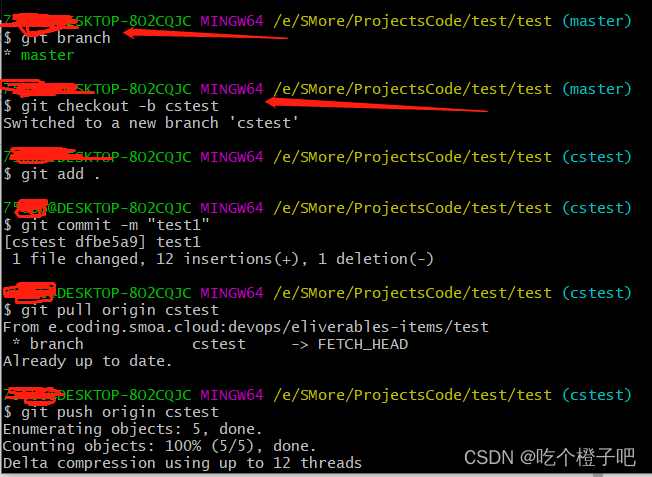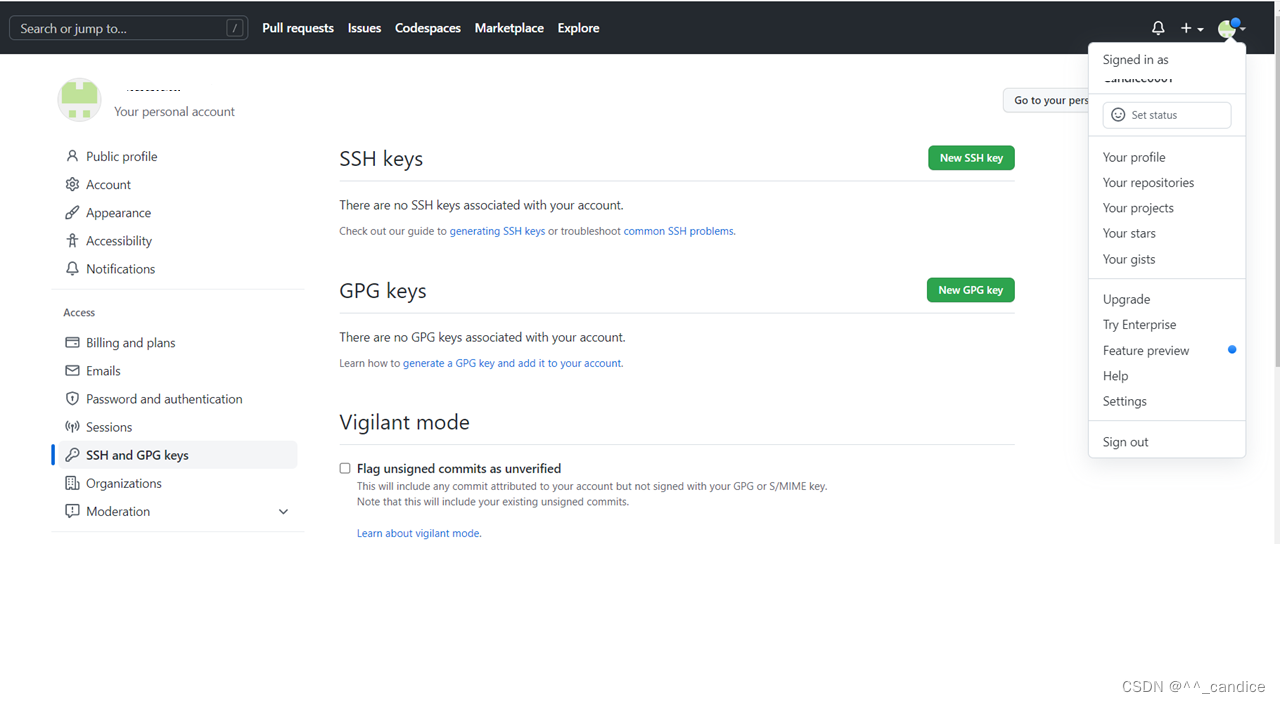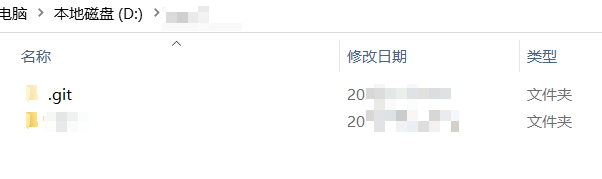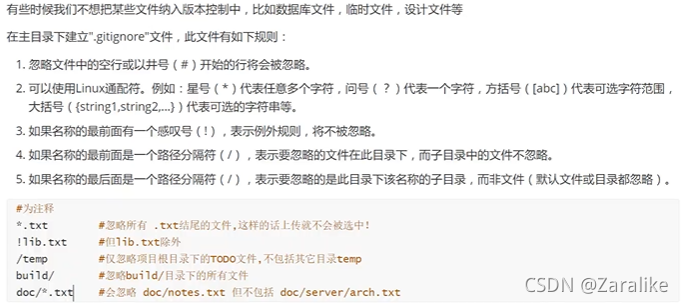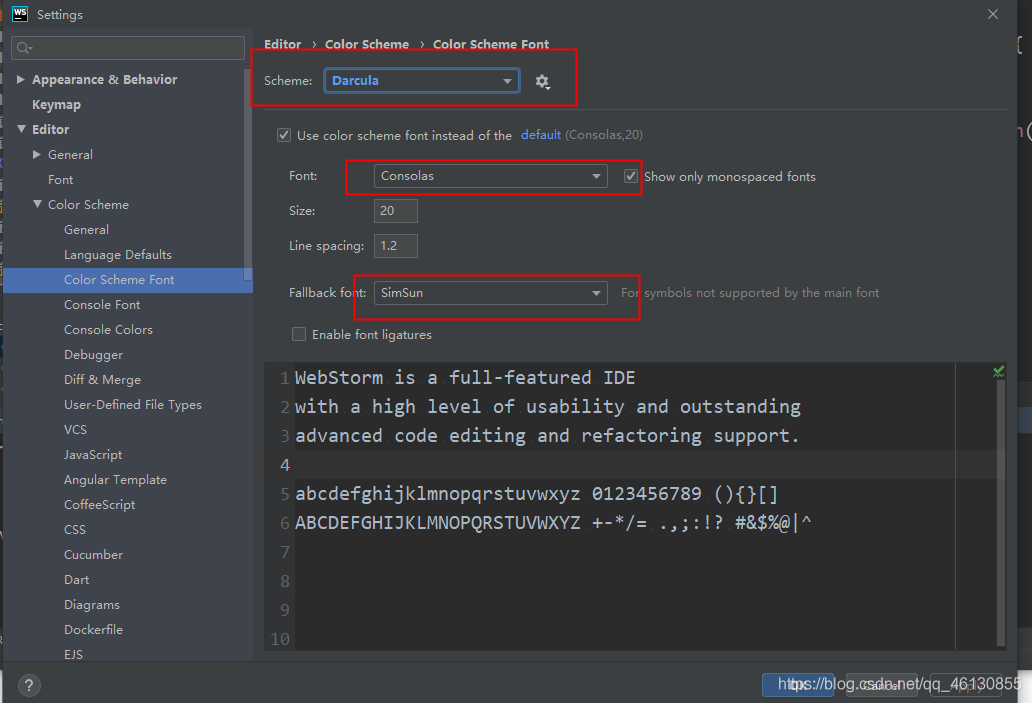Android开发 实现登录注册界面
前言:
今天项目刚刚做完,我就迫不急待的想分享一下,自己通过实例项目踩过的坑以及遇到遇到的困难发表一下,以便刚刚接触的伙伴跳跳坑,也便于自己在今后的开发中巩固,此篇文章特别适合刚刚接触安卓开发的小白,有不同意见者也可以说说自己的想法,后续会将后续的功能更新,好了废话不多说,我们开干。
android登录功能实现
页面实现,这里主要用到线性布局,TextView组件,EditText组件,以及Button主键以及权重,小编在这多句嘴哈,权重主要解决屏幕适配的问题,众所周知手机的屏幕尺寸大小不一,因此利用权重来解决适配的问题,但还有其他的办法,对小编来说目前就使用权重 android:layout_weight="8"
界面的美观全靠自己的审美设计来定的,所以界面的美观,全靠大家的知识面,来完成更炫酷的界面
okhtttp转载资源
权重的相关资源转载于
<?xml version="1.0" encoding="utf-8"?>
<LinearLayout xmlns:android="http://schemas.android.com/apk/res/android"xmlns:tools="http://schemas.android.com/tools"android:layout_width="match_parent"android:layout_height="match_parent"android:orientation="vertical"tools:context=".ui.login.Login"><LinearLayoutandroid:layout_width="match_parent"android:layout_height="match_parent"android:orientation="vertical"android:padding="20dp"><LinearLayoutandroid:layout_width="match_parent"android:layout_height="wrap_content"android:orientation="vertical"><TextViewandroid:layout_width="match_parent"android:layout_height="wrap_content"android:gravity="center"android:text="登录"android:textColor="#000000"android:textSize="40sp"></TextView><TextViewandroid:layout_width="match_parent"android:layout_height="wrap_content"android:layout_marginTop="30dp"android:gravity="center"android:text="欢迎来到登录页面"android:textColor="#000000"android:textSize="25dp"></TextView></LinearLayout><LinearLayoutandroid:layout_width="match_parent"android:layout_height="wrap_content"android:layout_marginTop="200dp"android:orientation="horizontal"><TextViewandroid:id="@+id/textView"android:layout_width="0dp"android:layout_height="wrap_content"android:layout_weight="3"android:text="手机号:"android:textSize="20sp" /><EditTextandroid:id="@+id/phone"android:layout_width="0dp"android:layout_height="wrap_content"android:layout_weight="8"android:ems="10"android:hint="请输入你的手机号"android:inputType="textPersonName" /></LinearLayout><LinearLayoutandroid:layout_width="match_parent"android:layout_height="wrap_content"android:orientation="horizontal"><TextViewandroid:id="@+id/textView2"android:layout_width="0dp"android:layout_height="wrap_content"android:layout_weight="3"android:text="密码:"android:textSize="20sp"/><EditTextandroid:id="@+id/password"android:layout_width="0dp"android:layout_height="wrap_content"android:layout_weight="8"android:ems="10"android:hint="请输入你的密码"android:inputType="textPassword" /></LinearLayout><LinearLayoutandroid:layout_width="match_parent"android:layout_height="wrap_content"android:layout_marginTop="30dp"android:orientation="vertical"><Buttonandroid:id="@+id/log_but"android:layout_width="match_parent"android:layout_height="wrap_content"android:background="@drawable/circular_moment"android:text="登录"android:textColor="#ffffff"android:textSize="20dp" /><Buttonandroid:id="@+id/register"android:layout_width="match_parent"android:layout_height="wrap_content"android:layout_marginTop="20dp"android:background="@drawable/circular_moment"android:text="注册"android:textColor="#ffffff"android:textSize="20dp" /></LinearLayout></LinearLayout>
</LinearLayout>
shape资源转载
圆矩:制作
<shape xmlns:android="http://schemas.android.com/apk/res/android"android:shape="rectangle"><!-- rectangle表示为矩形 --><!-- 填充的颜色 --><solid android:color="#03A9F4" /><!-- 边框的颜色和粗细 --><strokeandroid:width="1dp"android:color="#989898"/><!-- android:radius 圆角的半径 --><cornersandroid:radius="20dp"/></shape>登录功能实现分析:
根据项目要求,我们需要从后端取数据来匹配进行登录认证,因此,大家会想到我们怎么测呢?用什么来发起网络请求和响应呢?拿到数据又该怎么用呢?刚刚接触的伙伴是不是都跟我的想法,差不多呢?
现在,我就根据自己在实际操作中的想法一一给大家分析。
怎么测试?我们可以通过Postman这款工具来实现测试
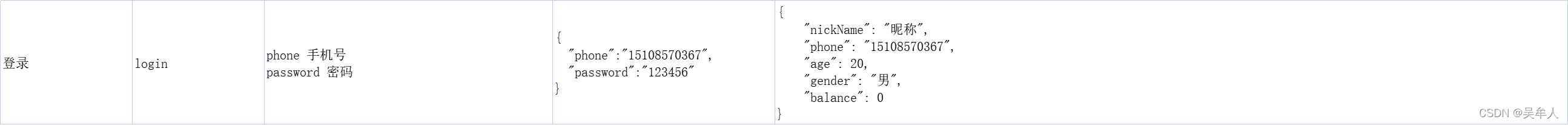
以上就是接口所给的参数,通过测试,会返回json键值对,并且大家要分清自己的什么是json对象,什么是json数组, { }这种形式的就是对象 [ ] 这个款式的就是数组 一般我遇到对象 就是一个JSONObject解析 遇到数组就JSONArray
首先,我们要在 AndroidManifest.xml添加网络权限
<uses-permission android:name="android.permission.INTERNET" />
其次,初始化组件对象
private EditText phone;//账号private EditText password;//密码private Button loginBut;//登录private Button registerBut;//注册
根据自己运用的组件来,然后我们需要找到组件组件对应的ID,也可以理解为赋值吧。。。。
phone = findViewById(R.id.phone);password = findViewById(R.id.password);loginBut = findViewById(R.id.log_but);registerBut = findViewById(R.id.register);
接下来,我们要做一件有意义的事情,完成登录事件处理,以下来完成登录事件监听,就是可以理解为当点击登录按钮的时候,要发生些什么有趣的事件,比如跳转页面,获取其他的根据项目需求而来。
loginBut.setOnClickListener(new View.OnClickListener() {@Overridepublic void onClick(View view) {}});
由于,用户登录的时候,咱们需要向服务器发起请求,因此我们又需要用到okHttp,这些个东西都是开源的也可以自己去官网下载,也可以去build.gradle 添加,来进行缓存
implementation 'com.squareup.okhttp3:okhttp:3.4.1'
接下来,我们就要做这个事件的核心,就是把数据转换为json键值对来提交到服务器进行匹配,配对成功了,那就登录成功:
Login完成代码
package com.fall.project.ui.login;import android.content.Context;
import android.content.Intent;
import android.content.SharedPreferences;
import android.os.Bundle;
import android.util.Log;
import android.view.View;
import android.view.WindowManager;
import android.widget.Button;
import android.widget.EditText;
import android.widget.Toast;import androidx.appcompat.app.ActionBar;
import androidx.appcompat.app.AppCompatActivity;import com.fall.project.R;
import com.fall.project.ui.Index.Index;
import com.fall.project.ui.register.Register;import org.json.JSONException;
import org.json.JSONObject;import java.io.IOException;import okhttp3.MediaType;
import okhttp3.OkHttpClient;
import okhttp3.Request;
import okhttp3.RequestBody;
import okhttp3.Response;public class Login extends AppCompatActivity {private EditText phone;//账号private EditText password;//密码private Button loginBut;//登录private Button registerBut;//注册@Overrideprotected void onCreate(final Bundle savedInstanceState) {super.onCreate(savedInstanceState);setContentView(R.layout.login);//隐藏标题栏ActionBar actionBar = getSupportActionBar();actionBar.hide();//赋值phone = findViewById(R.id.phone);password = findViewById(R.id.password);loginBut = findViewById(R.id.log_but);registerBut = findViewById(R.id.register);//登录点击事件loginBut.setOnClickListener(new View.OnClickListener() {@Overridepublic void onClick(View view) {if (phone.getText().toString().equals("")){Toast.makeText(Login.this,"手机号不能为空",Toast.LENGTH_SHORT).show();return;}if (password.getText().toString().equals("")){Toast.makeText(Login.this,"密码不能为空",Toast.LENGTH_SHORT).show();return;}//开启线程发起网络请求new Thread(new Runnable() {@Overridepublic void run() {MediaType JSON=MediaType.parse("application/json;charset=utf-8");JSONObject json=new JSONObject();//创建一个json键值对try {json.put("phone",phone.getText());//输入框输入的数据json.put("password",password.getText());} catch (JSONException e) {e.printStackTrace();}//拿到OkHttpClient对象OkHttpClient client=new OkHttpClient();RequestBody requestBody=RequestBody.create(JSON,String.valueOf(json));Request request=new Request.Builder().url("http://150.158.117.228:8000/login").post(requestBody)//因为项目要求是post请求,因此我们要遵循规则,post请,默认或者 .get 就是get请求.build();try {Response response=client.newCall(request).execute();String responseData=response.body().string();Log.e( "run: TAG",responseData );//解析 jsonString code=new JSONObject(responseData).getString("code");if (code.equals("200")){runOnUiThread(new Runnable() {@Overridepublic void run() {Toast.makeText(Login.this,"登录成功",Toast.LENGTH_SHORT).show();}});JSONObject dataJson=new JSONObject(responseData).getJSONObject("data");SharedPreferences.Editor editor=getSharedPreferences("users",MODE_PRIVATE).edit();//通过SharedPreferences 把服务器返回的数据进行存储,以便于后期使用 editor.putString("nickName",dataJson.getString("nickName"));editor.putString("phone",dataJson.getString("phone"));editor.putString("age",dataJson.getString("age"));editor.putString("gender",dataJson.getString("gender"));editor.putString("balance",dataJson.getString("balance"));editor.commit();//提交Intent intent=new Intent(Login.this, Index.class);startActivity(intent);}} catch (IOException | JSONException e) {e.printStackTrace();}}}).start();}});//注册点击事件registerBut.setOnClickListener(new View.OnClickListener() {@Overridepublic void onClick(View view) {Intent registerIntent = new Intent(Login.this, Register.class);startActivity(registerIntent);}});}
}
由于登录和注册思路一样,我在这直接上代码
注册 XML
<?xml version="1.0" encoding="utf-8"?>
<LinearLayout xmlns:android="http://schemas.android.com/apk/res/android"xmlns:tools="http://schemas.android.com/tools"android:layout_width="match_parent"android:layout_height="match_parent"tools:context=".ui.register.Register"android:orientation="vertical"><LinearLayoutandroid:layout_width="match_parent"android:layout_height="match_parent"android:orientation="vertical"android:padding="20dp"><TextViewandroid:layout_width="match_parent"android:layout_height="wrap_content"android:gravity="center"android:text="注册"android:textColor="#000000"android:textSize="40sp"></TextView><TextViewandroid:layout_width="match_parent"android:layout_height="wrap_content"android:layout_marginTop="30dp"android:gravity="center"android:text="欢迎来到注册页面"android:textColor="#000000"android:textSize="25dp"></TextView><LinearLayoutandroid:layout_width="match_parent"android:layout_height="wrap_content"android:orientation="horizontal"android:layout_marginTop="100dp"android:padding="10dp"><TextViewandroid:id="@+id/textView"android:layout_width="0dp"android:layout_height="wrap_content"android:layout_weight="3"android:text="昵称:"android:textSize="20sp" /><EditTextandroid:id="@+id/nickName"android:layout_width="0dp"android:layout_height="wrap_content"android:layout_weight="8"android:ems="10"android:inputType="text" /></LinearLayout><LinearLayoutandroid:layout_width="match_parent"android:layout_height="wrap_content"android:orientation="horizontal"android:padding="10dp"><TextViewandroid:layout_width="0dp"android:layout_height="wrap_content"android:layout_weight="3"android:text="手机号:"android:textSize="20sp" /><EditTextandroid:id="@+id/rephone"android:layout_width="0dp"android:layout_height="wrap_content"android:layout_weight="8"android:ems="10"android:inputType="number" /></LinearLayout><LinearLayoutandroid:layout_width="match_parent"android:layout_height="wrap_content"android:orientation="horizontal"android:padding="10dp"><TextViewandroid:id="@+id/textView2"android:layout_width="0dp"android:layout_height="wrap_content"android:layout_weight="3"android:text="年龄:"android:textSize="20sp"/><EditTextandroid:id="@+id/age"android:layout_width="0dp"android:layout_height="wrap_content"android:layout_weight="8"android:ems="10"android:inputType="number" /></LinearLayout><LinearLayoutandroid:layout_width="match_parent"android:layout_height="wrap_content"android:orientation="horizontal"android:padding="10dp"><TextViewandroid:layout_width="0dp"android:layout_height="wrap_content"android:layout_weight="3"android:text="性别:"android:textSize="20sp"/><EditTextandroid:id="@+id/gender"android:layout_width="0dp"android:layout_height="wrap_content"android:layout_weight="8"android:ems="10"android:inputType="text" /></LinearLayout><LinearLayoutandroid:layout_width="match_parent"android:layout_height="wrap_content"android:orientation="horizontal"android:padding="10dp"><TextViewandroid:layout_width="0dp"android:layout_height="wrap_content"android:layout_weight="3"android:text="密码:"android:textSize="20sp"/><EditTextandroid:id="@+id/repassword"android:layout_width="0dp"android:layout_height="wrap_content"android:layout_weight="8"android:ems="10"android:inputType="textPassword" /></LinearLayout><Buttonandroid:id="@+id/register"android:layout_width="match_parent"android:layout_height="wrap_content"android:layout_marginTop="30dp"android:background="@drawable/circular_moment"android:text="立即注册"android:textColor="#ffffff"android:textSize="20dp" /><TextViewandroid:id="@+id/text_fh"android:layout_width="match_parent"android:layout_height="wrap_content"android:gravity="center"android:text="已有账号,返回登录"android:textColor="#F44336"android:textSize="20dp"></TextView></LinearLayout>
</LinearLayout>
完整主方法代码如下:
package com.fall.project.ui.register;import android.content.Intent;
import android.content.SharedPreferences;
import android.os.Bundle;
import android.util.Log;
import android.view.View;
import android.widget.Button;
import android.widget.EditText;
import android.widget.TextView;
import android.widget.Toast;import androidx.appcompat.app.ActionBar;
import androidx.appcompat.app.AppCompatActivity;import com.fall.project.R;
import com.fall.project.ui.login.Login;import org.json.JSONException;
import org.json.JSONObject;import java.io.IOException;import okhttp3.MediaType;
import okhttp3.OkHttpClient;
import okhttp3.Request;
import okhttp3.RequestBody;
import okhttp3.Response;public class Register extends AppCompatActivity {private EditText nickName;//昵称private EditText phone;//手机号private EditText age;//年龄private EditText gender;//性别private EditText password;//密码private Button registerBut;//立即注册private TextView loginTtV;//返回登录@Overrideprotected void onCreate(Bundle savedInstanceState) {super.onCreate(savedInstanceState);setContentView(R.layout.register);//隐藏标题栏ActionBar actionBar = getSupportActionBar();actionBar.hide();nickName = (EditText) findViewById(R.id.nickName);phone = (EditText) findViewById(R.id.rephone);age = (EditText) findViewById(R.id.age);gender = (EditText) findViewById(R.id.gender);password = (EditText) findViewById(R.id.repassword);registerBut = (Button) findViewById(R.id.register);loginTtV = (TextView) findViewById(R.id.text_fh);//注册事件处理registerBut.setOnClickListener(new View.OnClickListener() {@Overridepublic void onClick(View view) {if (nickName.getText().toString().equals("")) {Toast.makeText(Register.this, "用户昵称不能为空", Toast.LENGTH_SHORT).show();return;}if (phone.getText().toString().equals("")) {Toast.makeText(Register.this, "用户手机号不能为空", Toast.LENGTH_SHORT).show();return;}if (age.getText().toString().equals("")) {Toast.makeText(Register.this, "用户年龄不能为空", Toast.LENGTH_SHORT).show();return;}if (gender.getText().toString().equals("")) {Toast.makeText(Register.this, "用户性别不能为空", Toast.LENGTH_SHORT).show();return;}if (password.getText().toString().equals("")) {Toast.makeText(Register.this, "用户密码不能为空", Toast.LENGTH_SHORT).show();return;}//开启线程发起网络请求 ,并且请求仅限于子线程发起。new Thread(new Runnable() {@Overridepublic void run() {MediaType JSON = MediaType.parse("application/json;charset=utf-8");JSONObject json = new JSONObject();try {json.put("phone", phone.getText());json.put("password", password.getText());json.put("nickName", nickName.getText());json.put("age", age.getText());json.put("gender", gender.getText());} catch (JSONException e) {e.printStackTrace();}//拿到OkHttpClient对象OkHttpClient client = new OkHttpClient();//创建一个RequestBody(参数1:数据类型 参数2:传递的json串)RequestBody requestBody = RequestBody.create(JSON, String.valueOf(json));//3.构建request,将FormBody作为post方法的参数传入Request request = new Request.Builder().url("http://150.158.117.228:8000/reg").post(requestBody).build();try {Response response = client.newCall(request).execute();String responseData = response.body().string();Log.e("run: TAG", responseData);String code = new JSONObject(responseData).getString("code");if (code.equals("200")) {//runOnUiThread(new Runnable()从子线程跳入主线程runOnUiThread(new Runnable() {@Overridepublic void run() {Toast.makeText(Register.this, "注册成功", Toast.LENGTH_SHORT).show();}});Intent intent = new Intent(Register.this, Login.class);startActivity(intent);}} catch (IOException | JSONException e) {e.printStackTrace();}}}).start();}});//返回事件处理loginTtV.setOnClickListener(new View.OnClickListener() {@Overridepublic void onClick(View view) {Intent registerIntent = new Intent(Register.this, Login.class);startActivity(registerIntent);}});}
}
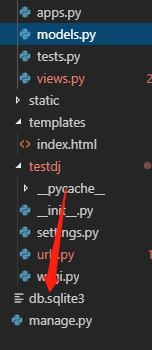




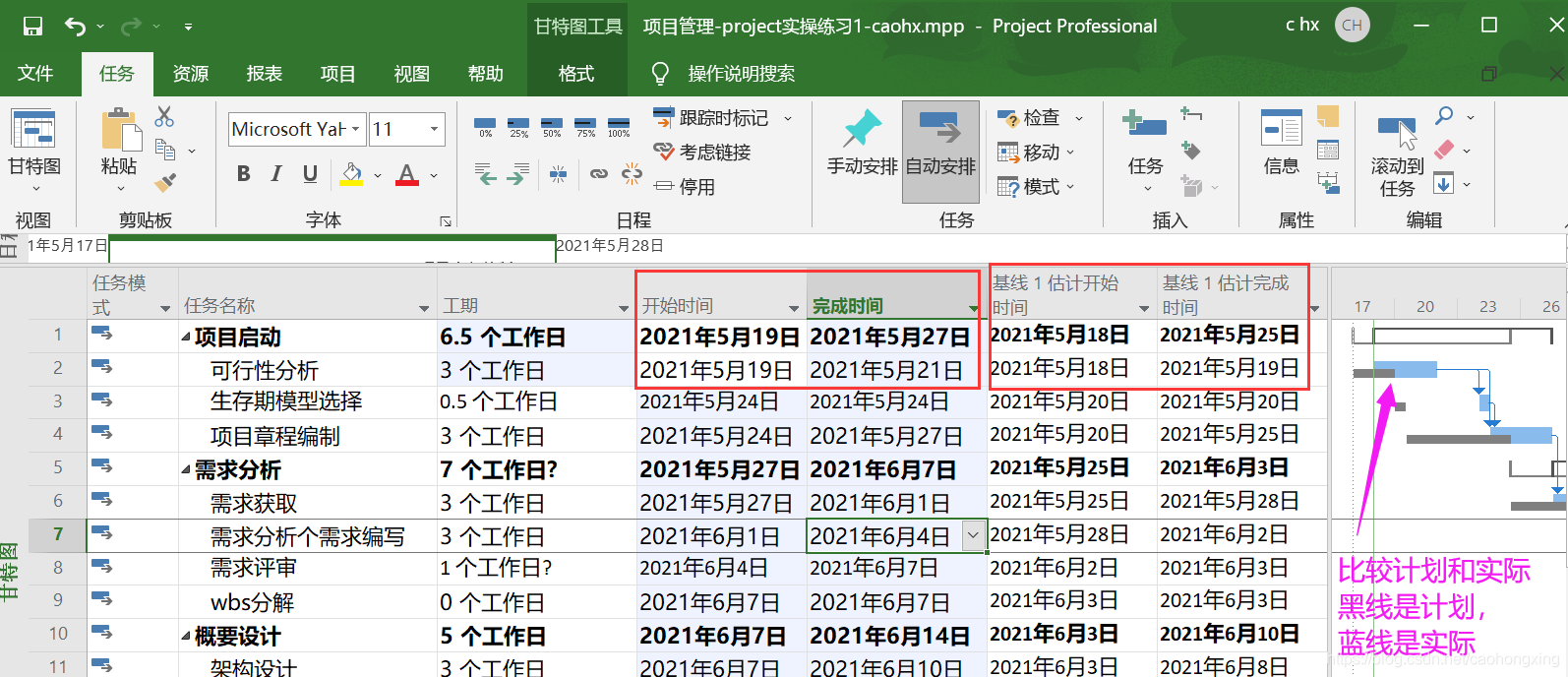


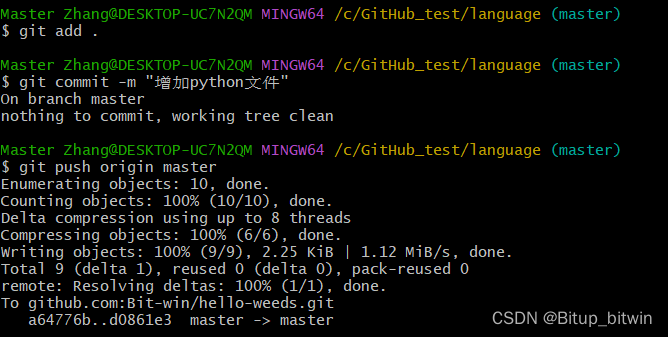
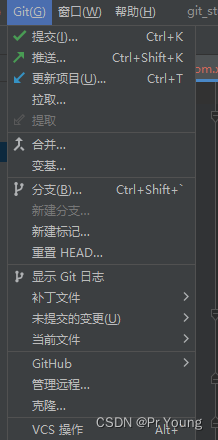
![[Git] 本地代码库和远程同步](https://img-blog.csdnimg.cn/1674a03ee02f441db7b8c8a22f2cd185.png)