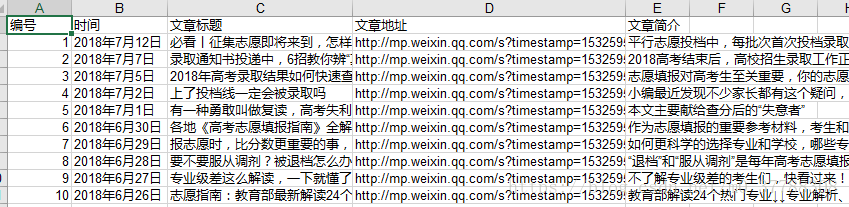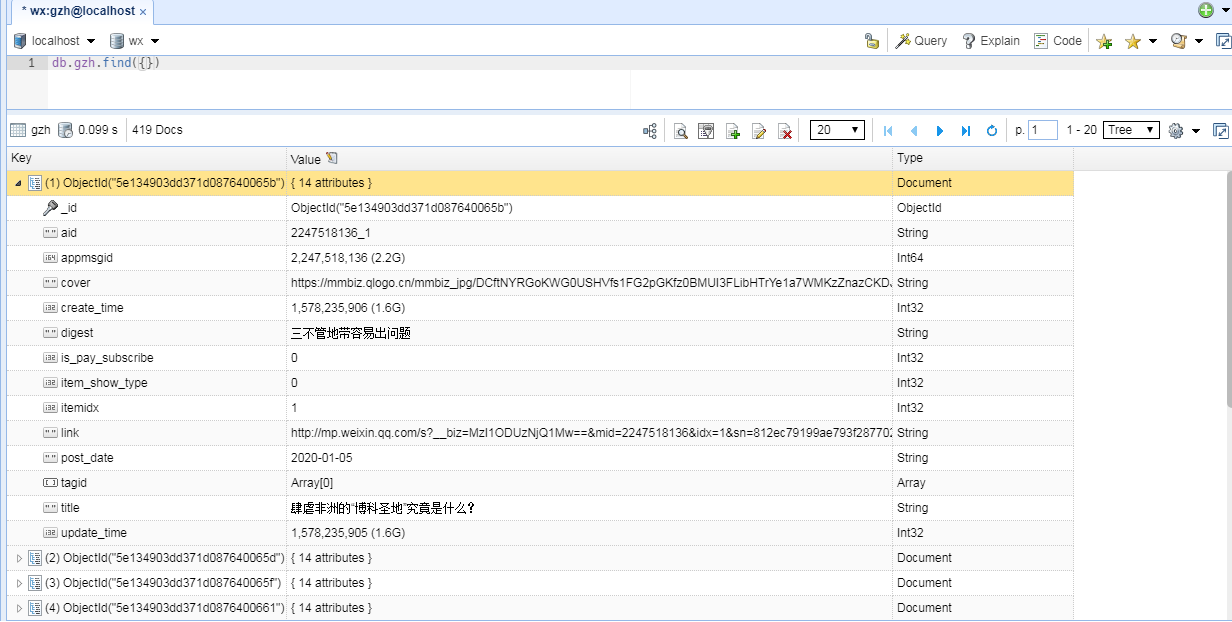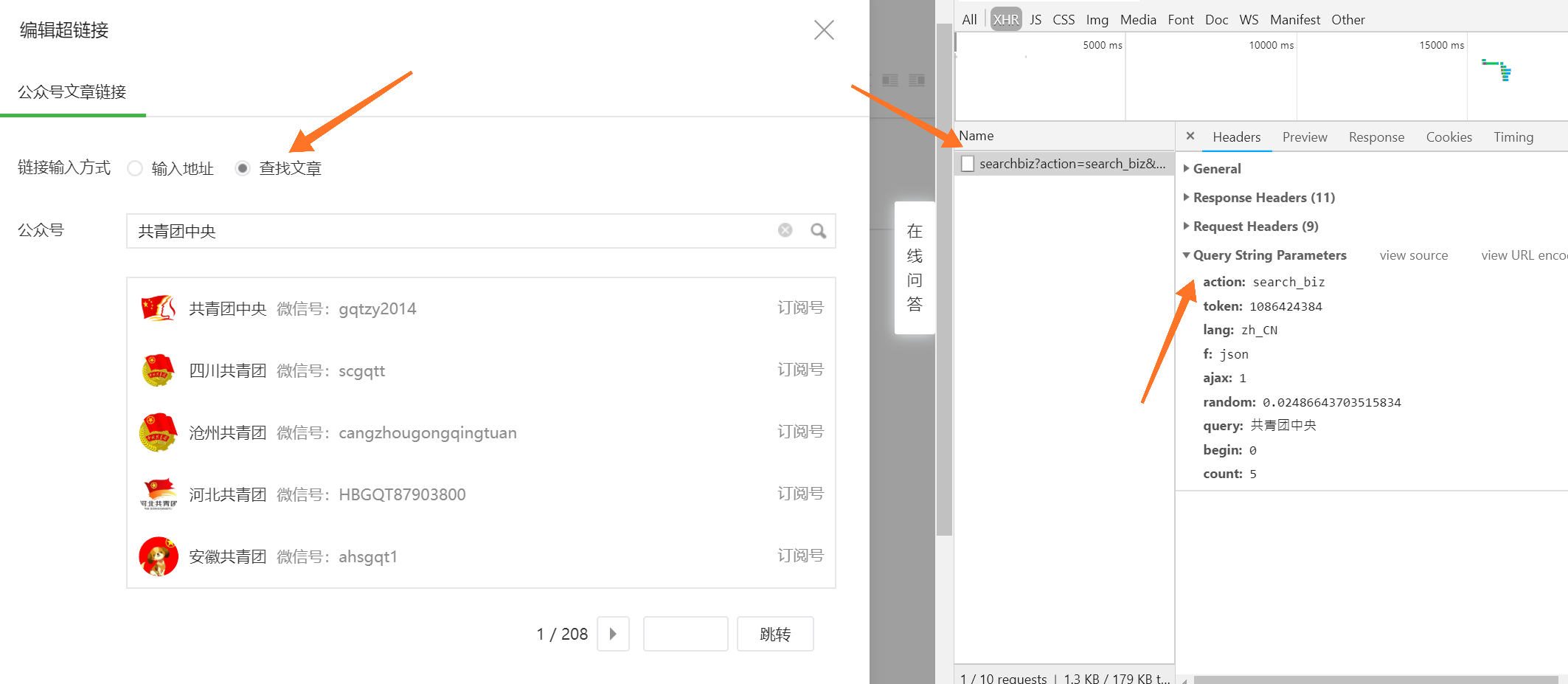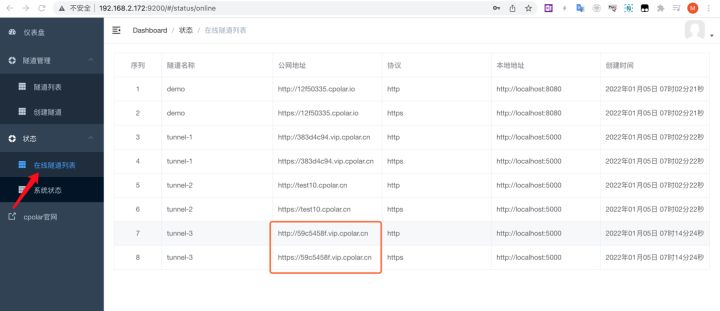搜狗搜索因为有微信公众号搜索的接口,所以通过这个接口就可以实现公众号的爬虫

需要安装几个python的库:selenium,pyquery
还使用到phantomjs.exe,这个需要我们自己去下载,然后放在自己的python工程下即可
在输入框输入想要爬取的公众号的微信号,然后搜公众号,
可出现搜索结果,进入主页可以看到该公众号最近发布的文章,点击标题可查看文章内容

由此思路,能够在网页上查看微信公众号的推送,即可实现公众号爬虫;但搜狗搜索有个不足就是只能查看公众号最近发布的10条推送,再以往的历史记录无法查看。
有了爬虫思路之后就是开始实现的过程,先拿到搜狗搜索的接口
http://weixin.sogou.com/weixin?query=keyword
通过这个接口即能够获取到公众号主页入口,文章列表,文章内容,用python来写爬虫的实现,下面是运行结果,得到文章标题、文章链接、文章简述、发表时间、封面图片链接、文章内容,并且将爬取到的这些信息存入文本文档,公众号的文章爬取就完成了。
话不多说,代码如下:
from pyquery import PyQuery as pq
from selenium import webdriverimport os
import re
import requests
import time# 使用webdriver 加载公众号主页内容,主要是js渲染的部分
def get_selenium_js_html(url):browser = webdriver.PhantomJS(executable_path=r'phantomjs.exe')browser.get(url)time.sleep(3)# 执行js得到整个页面内容html = browser.execute_script("return document.documentElement.outerHTML")browser.close()return htmldef log(msg):print('%s: %s' % (time.strftime('%Y-%m-%d %H:%M:%S'), msg))# 创建公众号命名的文件夹
def create_dir():if not os.path.exists(keyword):os.makedirs(keyword)# 将获取到的文章转换为字典
def switch_articles_to_list(articles):articles_list = []i = 1if articles:for article in articles.items():log(u'开始整合(%d/%d)' % (i, len(articles)))# 处理单个文章articles_list.append(parse_one_article(article, i))i += 1return articles_list# 解析单篇文章
def parse_one_article(article, i):article_dict = {}# 获取标题title = article('h4[class="weui_media_title"]').text().strip()log(u'标题是: %s' % title)# 获取标题对应的地址url = 'http://mp.weixin.qq.com' + article('h4[class="weui_media_title"]').attr('hrefs')log(u'地址为: %s' % url)# 获取概要内容summary = article('.weui_media_desc').text()log(u'文章简述: %s' % summary)# 获取文章发表时间date = article('.weui_media_extra_info').text().strip()log(u'发表时间为: %s' % date)# 获取封面图片pic = parse_cover_pic(article)# 获取文章内容(pyQuery.text / html)#log('content是')#log(parse_content_by_url(url))content = parse_content_by_url(url).text()log('获取到content')# 存储文章到本地#content_file_title = keyword + '/' + str(i) + '_' + title + '_' + date + '.html'#with open(content_file_title, 'w', encoding='utf-8') as f:# f.write(content)content_title = keyword + '/' + keyword + '.txt'with open(content_title, 'a', encoding='utf-8') as f:print('第', i, '条', file=f)print('title:', title, file=f)print('url:', url, file=f)print('summary:', summary, file=f)print('date:', date, file=f)print('pic:', pic, file=f)print('content:', content, file=f)print(file=f)log('写入content')article_dict = {'title': title,'url': url,'summary': summary,'date': date,'pic': pic,'content': content}return article_dict# 查找封面图片,获取封面图片地址
def parse_cover_pic(article):pic = article('.weui_media_hd').attr('style')p = re.compile(r'background-image:url\((.*?)\)')rs = p.findall(pic)log(u'封面图片是:%s ' % rs[0] if len(rs) > 0 else '')return rs[0] if len(rs) > 0 else ''# 获取文章页面详情
def parse_content_by_url(url):page_html = get_selenium_js_html(url)return pq(page_html)('#js_content')'''程序入口'''
keyword = 'python'
create_dir()
url = 'http://weixin.sogou.com/weixin?query=%s' % keyword
headers = {'User-Agent': 'Mozilla/5.0 (Windows NT 6.3; WOW64; rv:51.0) Gecko/20100101 Firefox/51.0'}
try:log(u'开始调用sougou搜索引擎')r = requests.get(url, headers=headers)r.raise_for_status()print(r.status_code)print(r.request.url)print(len(r.text))#print(r.text)#print(re.Session().get(url).text)
except:print('爬取失败')# 获得公众号主页地址
doc = pq(r.text)
log(u'获取sougou_search_html成功,开始抓取公众号对应的主页wx_url')
home_url = doc('div[class=txt-box]')('p[class=tit]')('a').attr('href')
log(u'获取wx_url成功,%s' % home_url)# 使用webdriver 加载公众号主页内容,主要是js渲染的部分
log(u'开始调用selenium渲染公众号主页html')
html = get_selenium_js_html(home_url)#有时候对方会封锁ip,这里做一下判断,检测html中是否包含id=verify_change的标签,有的话,代表被重定向了,提醒过一阵子重试
if pq(html)('#verify_change').text() != '':log(u'爬虫被目标网站封锁,请稍后再试')
else:log(u'调用selenium渲染html完成,开始解析公众号文章')doc = pq(html)articles = doc('div[class="weui_media_box appmsg"]')#print(articles)log(u'抓取到微信文章%d篇' % len(articles))article_list = switch_articles_to_list(articles)print(article_list)log('程序结束')
![[python]微信公众号文章爬取](https://img-blog.csdnimg.cn/20200620224807193.jpg?x-oss-process=image/watermark,type_ZmFuZ3poZW5naGVpdGk,shadow_10,text_aHR0cHM6Ly9ibG9nLmNzZG4ubmV0L3FxXzMyODE1ODA3,size_16,color_FFFFFF,t_70)