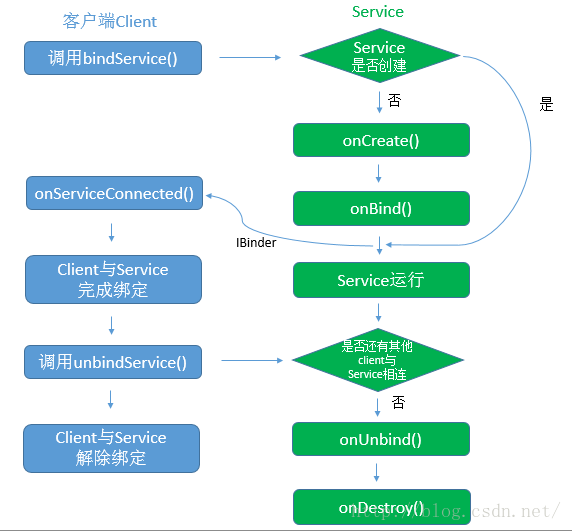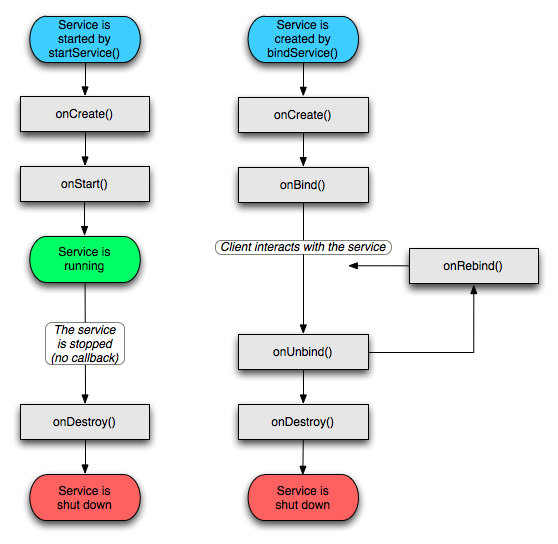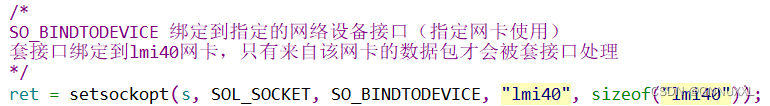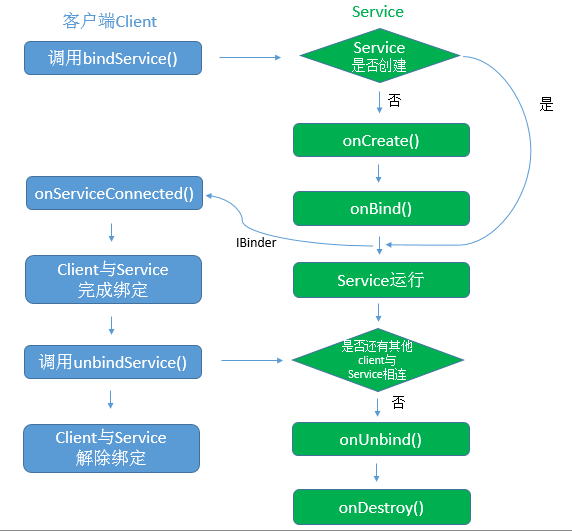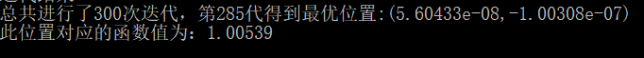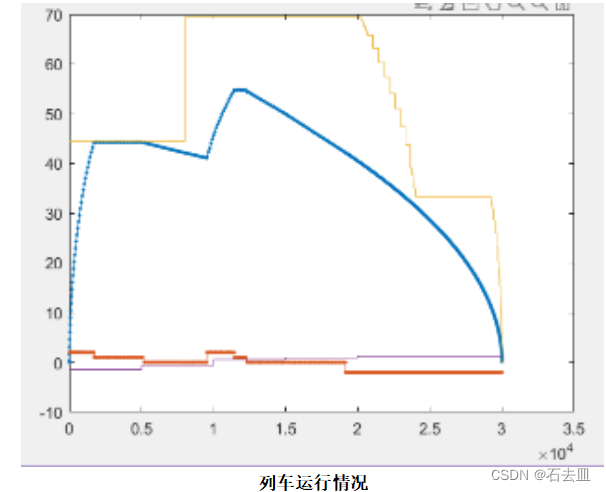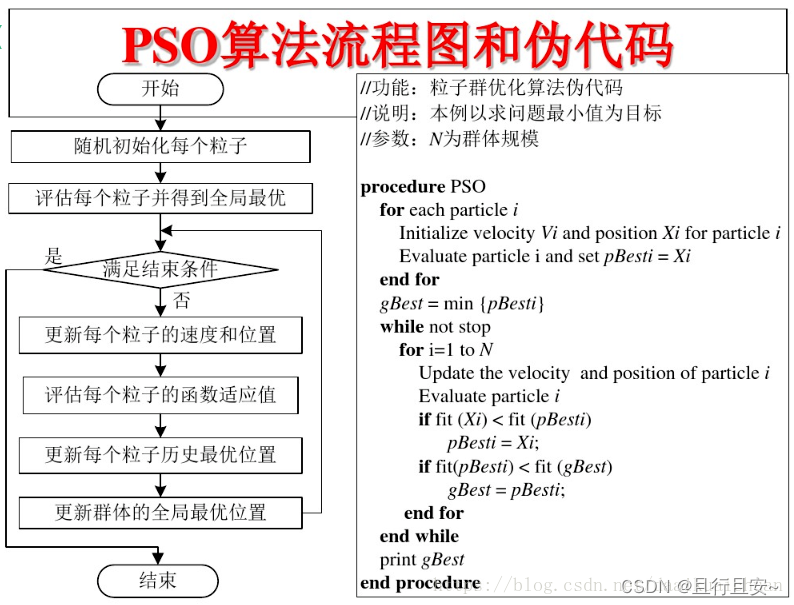前面已经对Service的startServer方式启动一个服务了解过了,现在来看一下Service的另一种启动方式→bindServer
bindServer使用场景
1、在同个app之间调用(即是同一个进程中)
2、在不同app之间调用(即是跨进程间通信)
同个app间调用(只有一次启动该服务)
BinderActicityA
public class BinderActicityA extends Activity implements View.OnClickListener {private Button btn1;private Button btn2;private Button btn3;private Button btn4;private BindService bindService = null;private boolean isBound = false;private ServiceConnection conn = new ServiceConnection() {@Overridepublic void onServiceConnected(ComponentName name, IBinder service) {isBound = true;BindService.MyBinder binder = (BindService.MyBinder) service;bindService = binder.getService();int num = bindService.getRandomNumber();Log.v("hjz","numA="+num);}//client 和service连接意外丢失时,会调用该方法@Overridepublic void onServiceDisconnected(ComponentName name) {Log.v("hjz","onServiceDisconnected A");}};@Overrideprotected void onCreate(Bundle savedInstanceState) {super.onCreate(savedInstanceState);setContentView(R.layout.activity_binder_main);findLayoutView();setLister();initData();}private void findLayoutView() {btn1 = (Button) findViewById(R.id.btn1);btn2 = (Button) findViewById(R.id.btn2);btn3 = (Button) findViewById(R.id.btn3);btn4 = (Button) findViewById(R.id.btn4);}private void setLister() {btn1.setOnClickListener(this);btn2.setOnClickListener(this);btn3.setOnClickListener(this);btn4.setOnClickListener(this);}private void initData() {}@Overridepublic void onClick(View v) {Intent intent = null;switch (v.getId()){case R.id.btn1:intent = new Intent(BinderActicityA.this, BindService.class);intent.putExtra("from", "ActivityA");bindService(intent,conn,BIND_AUTO_CREATE);break;case R.id.btn2:if (isBound){isBound = false;Log.v("hjz","ActicityA is unbindService");unbindService(conn);}break;case R.id.btn3:intent = new Intent(this, BinderActivityB.class);startActivity(intent);break;case R.id.btn4:this.finish();break;}}@Overrideprotected void onDestroy() {super.onDestroy();Log.i("hjz", "ActivityA -> onDestroy");}
}
xml
<?xml version="1.0" encoding="utf-8"?>
<LinearLayout xmlns:android="http://schemas.android.com/apk/res/android"xmlns:tools="http://schemas.android.com/tools"android:layout_width="match_parent"android:layout_height="match_parent"android:paddingBottom="@dimen/activity_vertical_margin"android:paddingLeft="@dimen/activity_horizontal_margin"android:paddingRight="@dimen/activity_horizontal_margin"android:paddingTop="@dimen/activity_vertical_margin"android:orientation="vertical"tools:context="com.hh.servicedemo.MainActivity"><Buttonandroid:id="@+id/btn1"android:layout_width="wrap_content"android:layout_height="wrap_content"android:text="BinderService绑定"/><Buttonandroid:id="@+id/btn2"android:layout_width="wrap_content"android:layout_height="wrap_content"android:text="BinderService解绑"/><Buttonandroid:id="@+id/btn3"android:layout_width="wrap_content"android:layout_height="wrap_content"android:text="跳转到BinderActivityB"/><Buttonandroid:id="@+id/btn4"android:layout_width="wrap_content"android:layout_height="wrap_content"android:text="finish"/></LinearLayout>
BinderService
public class BindService extends Service {public class MyBinder extends Binder{public BindService getService(){return BindService.this;}}//通过binder实现了 调用者(client)与 service之间的通信private MyBinder binder = new MyBinder();private final Random generator = new Random();@Overridepublic void onCreate() {super.onCreate();Log.i("hjz","BindService -> onCreate, Thread: " + Thread.currentThread().getName());}@Overridepublic IBinder onBind(Intent intent) {Log.i("hjz", "BindService -> onBind, Thread: " + Thread.currentThread().getName());return binder;}@Overridepublic boolean onUnbind(Intent intent) {Log.i("hjz", "BindService -> onUnbind, from:" + intent.getStringExtra("from"));return false;}@Overridepublic int onStartCommand(Intent intent, int flags, int startId) {Log.i("hjz", "BindService -> onStartCommand, startId: " + startId + ", Thread: " + Thread.currentThread().getName());return START_NOT_STICKY;}@Overridepublic void onDestroy() {Log.i("hjz", "BindService -> onDestroy, Thread: " + Thread.currentThread().getName());super.onDestroy();}//在Service中暴露出去的方法,供client调用public int getRandomNumber(){return generator.nextInt();}
}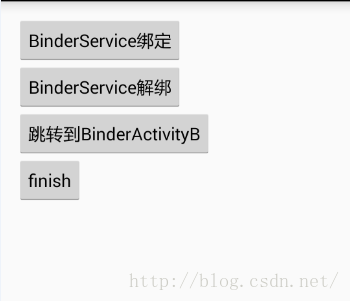
点击BinderService绑定,再点击BinderService解绑,最后点击finish,打印日志
07-09 11:46:49.360 29714-29714/com.hh.servicedemo I/hjz: BindService -> onCreate, Thread: main
07-09 11:46:49.360 29714-29714/com.hh.servicedemo I/hjz: BindService -> onBind, Thread: main
07-09 11:46:49.380 29714-29714/com.hh.servicedemo V/hjz: numA=1859239539
07-09 11:46:50.650 29714-29714/com.hh.servicedemo V/hjz: ActicityA is unbindService
07-09 11:46:50.650 29714-29714/com.hh.servicedemo I/hjz: BindService -> onUnbind, from:ActivityA
07-09 11:46:50.650 29714-29714/com.hh.servicedemo I/hjz: BindService -> onDestroy, Thread: main
07-09 11:46:52.290 29714-29714/com.hh.servicedemo I/hjz: ActivityA -> onDestroy点击BinderService绑定,再点击finish
07-09 11:48:07.260 29714-29714/com.hh.servicedemo I/hjz: BindService -> onCreate, Thread: main
07-09 11:48:07.260 29714-29714/com.hh.servicedemo I/hjz: BindService -> onBind, Thread: main
07-09 11:48:07.270 29714-29714/com.hh.servicedemo V/hjz: numA=-341510490
07-09 11:48:09.290 29714-29714/com.hh.servicedemo I/hjz: ActivityA -> onDestroy
07-09 11:48:09.310 29714-29714/com.hh.servicedemo I/hjz: BindService -> onUnbind, from:ActivityA
07-09 11:48:09.310 29714-29714/com.hh.servicedemo I/hjz: BindService -> onDestroy, Thread: main
1、先得到相应的binder对象,可以在Service内部用内部类得到相应的binder,如下所示:
public class MyBinder extends Binder{public BindService getService(){return BindService.this;}}//通过binder实现了 调用者(client)与 service之间的通信private MyBinder binder = new MyBinder();
接着 调用者(client客户端)执行的流程
1、先创建ServiceConnetion实例,并重写其方法,如下面所示:
//创建ServiceConnection类型的实例private ServiceConnection conn = new ServiceConnection() {@Overridepublic void onServiceConnected(ComponentName name, IBinder service) {isBound = true;BindService.MyBinder binder = (BindService.MyBinder) service;bindService = binder.getService();int num = bindService.getRandomNumber();Log.v("hjz","numA="+num);}//client 和service连接意外丢失时,会调用该方法@Overridepublic void onServiceDisconnected(ComponentName name) {Log.v("hjz","onServiceDisconnected A");}};@Overridepublic boolean bindService(Intent service, ServiceConnection conn,int flags) {//调用bindServer,发现第二个传参就是ServiceConnection对象return mBase.bindService(service, conn, flags);}2、当执行了onServiceConnected回调时,我们可以通过IBinder实例得到Service实例对象 或 直接调用binder公共方法,这样就实现了client和service的连接
3、client和Service解除绑定时,onServiceDisconnected并不会被调用;onServiceDisconnected被调用的情况是发生在client和Service连接意外丢失时,这时client和Service一定是断开连接了。
同个app间调用(多次调用该服务)
BinderAcivityB
public class BinderActivityB extends Activity implements View.OnClickListener {private Button btn1;private Button btn2;private Button btn4;private BindService bindService = null;private boolean isBound = false;private ServiceConnection conn = new ServiceConnection() {@Overridepublic void onServiceConnected(ComponentName name, IBinder service) {isBound = true;BindService.MyBinder binder = (BindService.MyBinder) service;bindService = binder.getService();int num = bindService.getRandomNumber();Log.v("hjz","numB="+num);}@Overridepublic void onServiceDisconnected(ComponentName name) {Log.v("hjz","onServiceDisconnected B");}};@Overrideprotected void onCreate(Bundle savedInstanceState) {super.onCreate(savedInstanceState);setContentView(R.layout.activity_binder_b);findLayoutView();setLister();initData();}private void findLayoutView() {btn1 = (Button) findViewById(R.id.btn1);btn2 = (Button) findViewById(R.id.btn2);btn4 = (Button) findViewById(R.id.btn4);}private void setLister() {btn1.setOnClickListener(this);btn2.setOnClickListener(this);btn4.setOnClickListener(this);}private void initData() {}@Overridepublic void onClick(View v) {Intent intent = null;switch (v.getId()){case R.id.btn1:intent = new Intent(BinderActivityB.this, BindService.class);intent.putExtra("from", "ActivityB");bindService(intent,conn,BIND_AUTO_CREATE);break;case R.id.btn2:if (isBound){isBound = false;Log.v("hjz","ActicityB is unbindService");unbindService(conn);}break;case R.id.btn4:this.finish();break;}}@Overrideprotected void onDestroy() {super.onDestroy();Log.i("hjz", "ActivityB -> onDestroy");}
}07-09 13:16:10.030 8593-8593/com.hh.servicedemo I/hjz: BindService -> onCreate, Thread: main
07-09 13:16:10.030 8593-8593/com.hh.servicedemo I/hjz: BindService -> onBind, Thread: main
07-09 13:16:10.050 8593-8593/com.hh.servicedemo V/hjz: numA=665064614
07-09 13:16:13.650 8593-8593/com.hh.servicedemo V/hjz: numB=1116469133
07-09 13:16:16.550 8593-8593/com.hh.servicedemo V/hjz: ActicityB is unbindService
07-09 13:16:18.680 8593-8593/com.hh.servicedemo I/hjz: ActivityB -> onDestroy
07-09 13:16:22.920 8593-8593/com.hh.servicedemo V/hjz: ActicityA is unbindService
07-09 13:16:22.930 8593-8593/com.hh.servicedemo I/hjz: BindService -> onUnbind, from:ActivityA
07-09 13:16:22.950 8593-8593/com.hh.servicedemo I/hjz: BindService -> onDestroy, Thread: main
07-09 13:16:25.660 8593-8593/com.hh.servicedemo I/hjz: ActivityA -> onDestroy
从打印日志中发现
在client(客户端)调用Service【同一个Service】情况下:
如果Service不存在,Service执行顺序是onCreate→onBind,接着client创建ServiceConnection实例并执行onServiceConnected这个方法。
如果Service已处于运行状态【说明在此之前已经在其他地方启动过该Service】,由于之前执行过的onBind回调获取IBinder实例,该IBinder实例在所有的client(客户端)之间是共享的,所以第二次执行onBind回调,直接使用上次已经获取的IBinder实例,并将其传入到与之对应的onServiceConnected方法中,标志着连接已经建立了起来,这时就有两个或者多个client(客户端)和Service绑定了。
client(客户端)执行unbindServie的流程:
client与Service解除绑定时,Service先检测是否还与其他client(客户端)与其连接→
如果没有,Service执行onUnbind方法,然后在执行onDestroy方法
如果有,Service不会执行onUnbind和onDestroy方法(从打印的日志中可以得出这样结论)
点击 binderA绑定→跳转BinderAcitivityB→binderB绑定→binderB解绑→BinderB finish→BinderA finish 的日志
07-09 13:19:58.340 8297-8297/com.hh.servicedemo I/hjz: BindService -> onCreate, Thread: main
07-09 13:19:58.360 8297-8297/com.hh.servicedemo I/hjz: BindService -> onBind, Thread: main
07-09 13:19:58.360 8297-8297/com.hh.servicedemo V/hjz: numA=2026321547
07-09 13:20:02.190 8297-8297/com.hh.servicedemo V/hjz: numB=-1586530569
07-09 13:20:04.140 8297-8297/com.hh.servicedemo V/hjz: ActicityB is unbindService
07-09 13:20:05.820 8297-8297/com.hh.servicedemo I/hjz: ActivityB -> onDestroy
07-09 13:20:07.080 8297-8297/com.hh.servicedemo I/hjz: ActivityA -> onDestroy
07-09 13:20:07.110 8297-8297/com.hh.servicedemo I/hjz: BindService -> onUnbind, from:ActivityA
07-09 13:20:07.110 8297-8297/com.hh.servicedemo I/hjz: BindService -> onDestroy, Thread: main结论:当client与Service通过bindServer连接起来之后,如果client(客户端)执行(onDestroy)销毁,那么client会自动与Service解除绑定。
点击 binderA绑定→跳转BinderAcitivityB→binderB绑定→BinderB finish→BinderA解绑→BinderA finish 的日志07-09 13:17:40.320 8297-8297/com.hh.servicedemo I/hjz: BindService -> onCreate, Thread: main
07-09 13:17:40.320 8297-8297/com.hh.servicedemo I/hjz: BindService -> onBind, Thread: main
07-09 13:17:40.340 8297-8297/com.hh.servicedemo V/hjz: numA=-1117645606
07-09 13:17:43.460 8297-8297/com.hh.servicedemo V/hjz: numB=1774346322
07-09 13:17:44.770 8297-8297/com.hh.servicedemo I/hjz: ActivityB -> onDestroy
07-09 13:17:56.780 8297-8297/com.hh.servicedemo V/hjz: ActicityA is unbindService
07-09 13:17:56.780 8297-8297/com.hh.servicedemo I/hjz: BindService -> onUnbind, from:ActivityA
07-09 13:17:56.780 8297-8297/com.hh.servicedemo I/hjz: BindService -> onDestroy, Thread: main
07-09 13:17:58.060 8297-8297/com.hh.servicedemo I/hjz: ActivityA -> onDestroy点击 binderA绑定→跳转BinderAcitivityB→binderB绑定→BinderB finish→BinderA finish 的日志
07-09 13:21:22.890 8297-8297/com.hh.servicedemo I/hjz: BindService -> onCreate, Thread: main
07-09 13:21:22.890 8297-8297/com.hh.servicedemo I/hjz: BindService -> onBind, Thread: main
07-09 13:21:22.900 8297-8297/com.hh.servicedemo V/hjz: numA=1947324308
07-09 13:21:26.630 8297-8297/com.hh.servicedemo V/hjz: numB=-1343649013
07-09 13:21:27.730 8297-8297/com.hh.servicedemo I/hjz: ActivityB -> onDestroy
07-09 13:21:29.040 8297-8297/com.hh.servicedemo I/hjz: ActivityA -> onDestroy
07-09 13:21:29.060 8297-8297/com.hh.servicedemo I/hjz: BindService -> onUnbind, from:ActivityA
07-09 13:21:29.060 8297-8297/com.hh.servicedemo I/hjz: BindService -> onDestroy, Thread: main上面的日志打印,下面用一张图来总结一下client和Service操作流程:
在不同app之间调用这里就不做介绍了,有兴趣的自己可以去研究一下