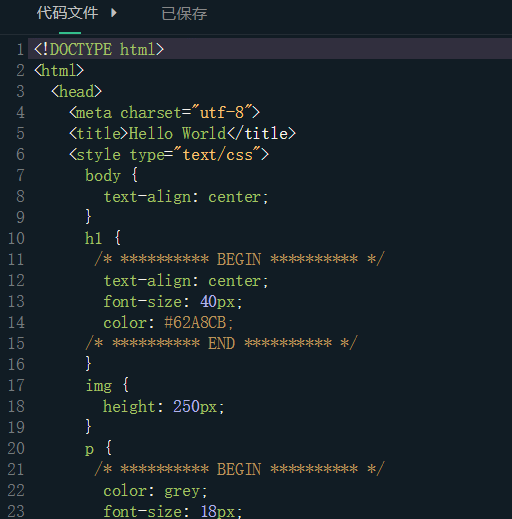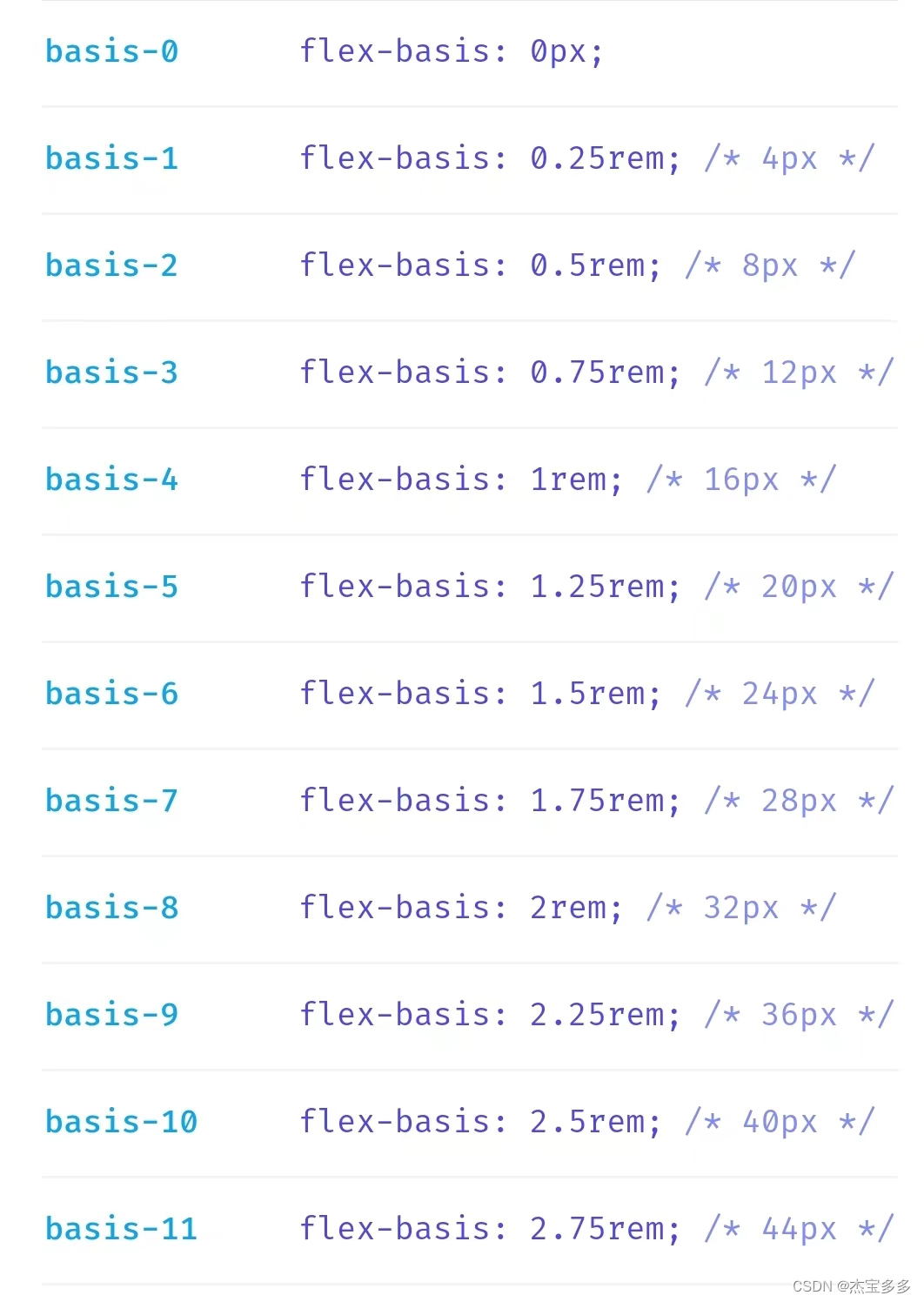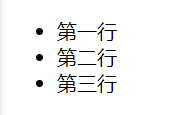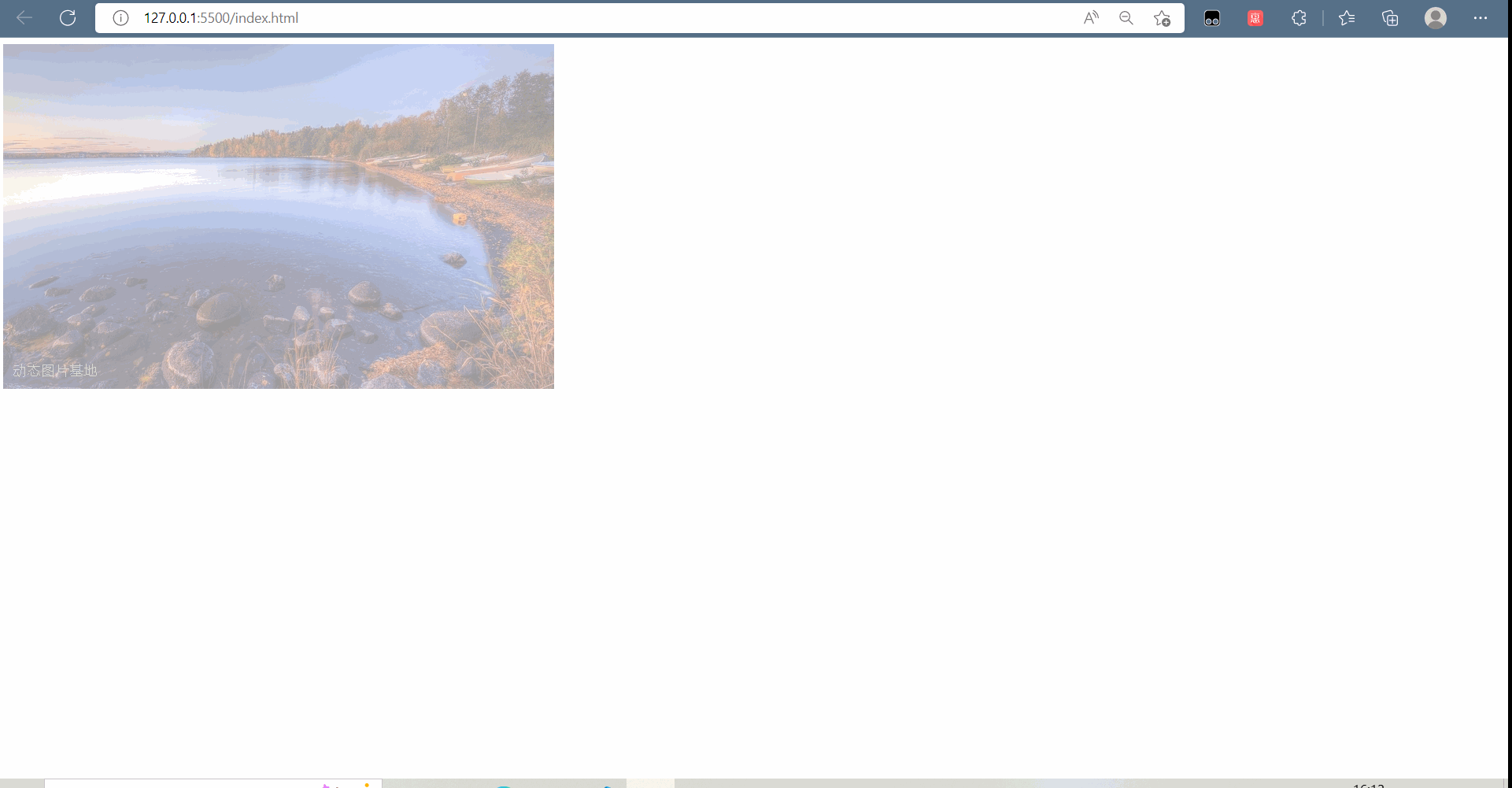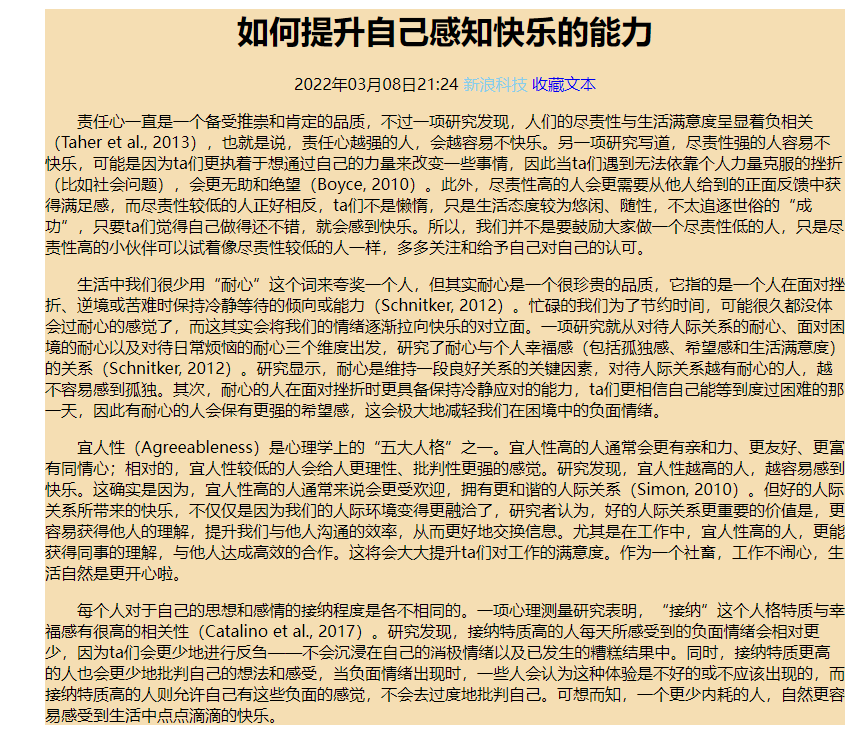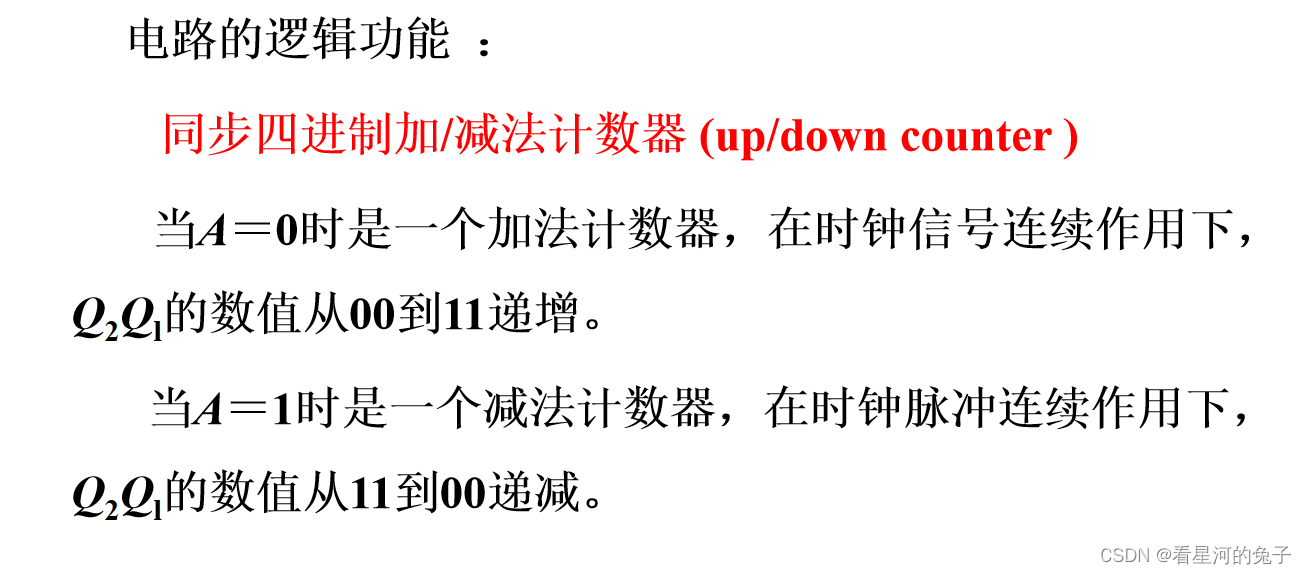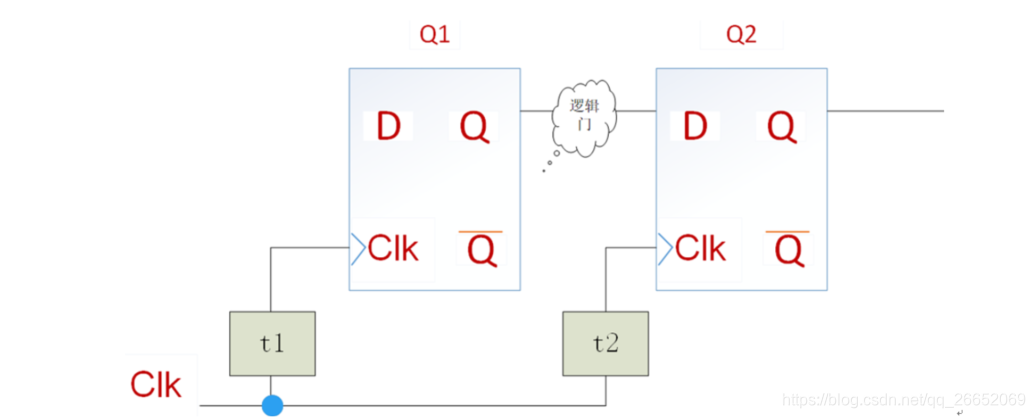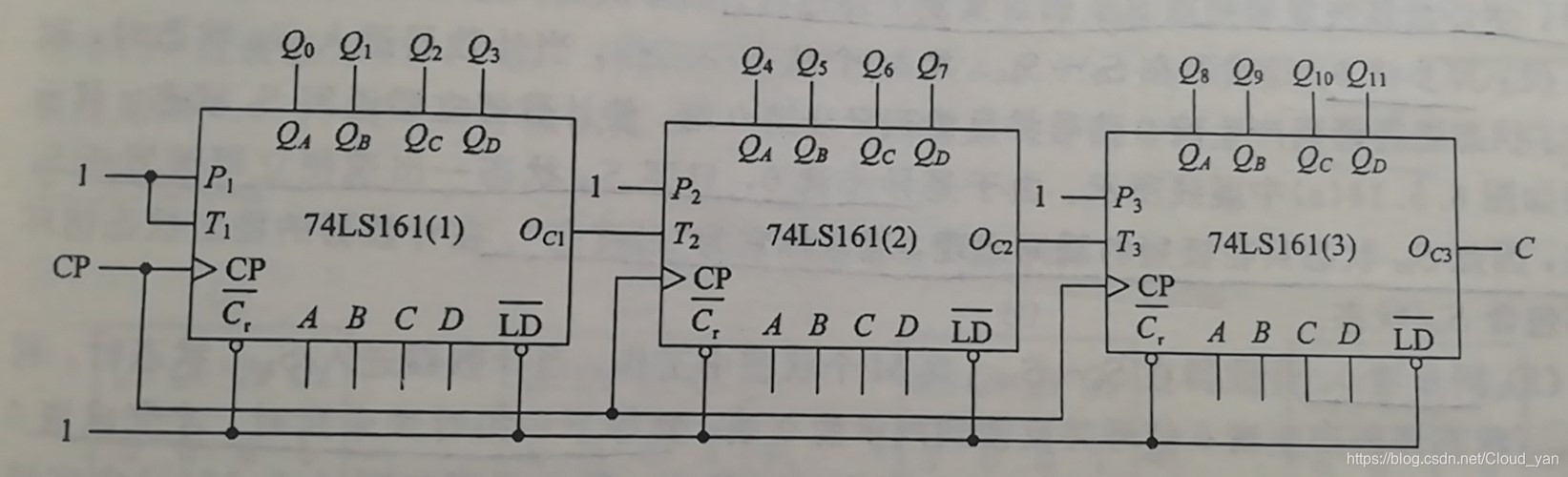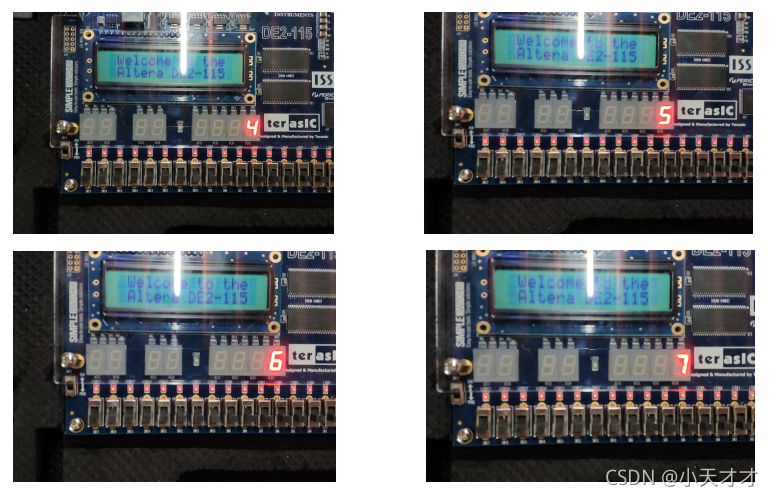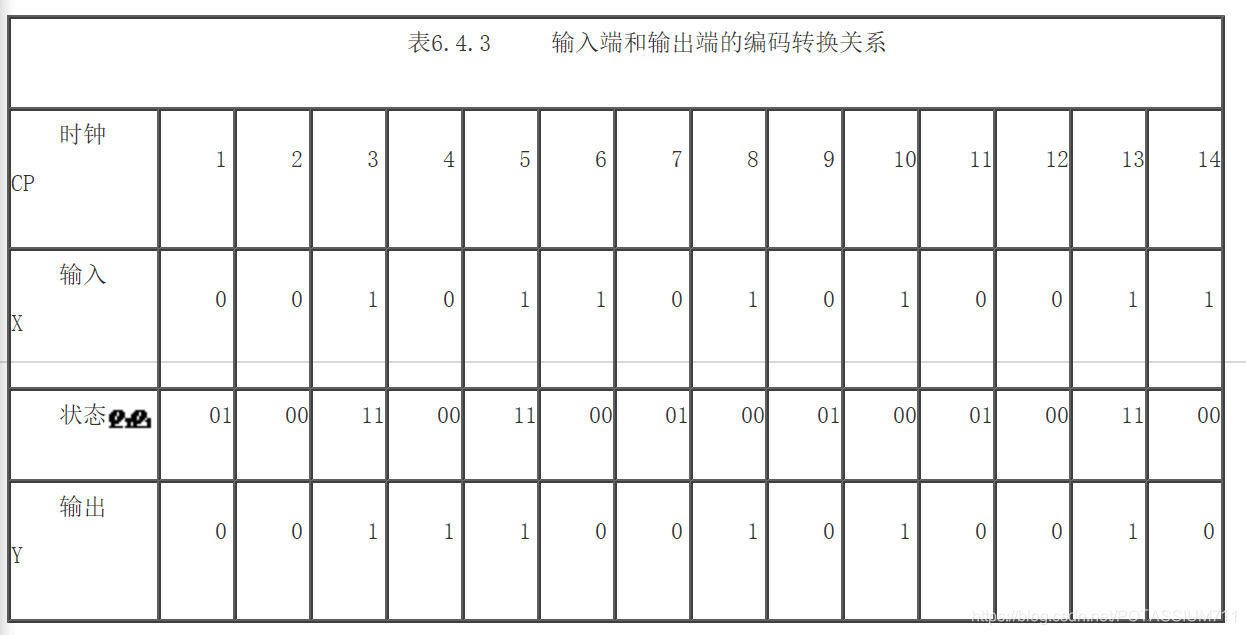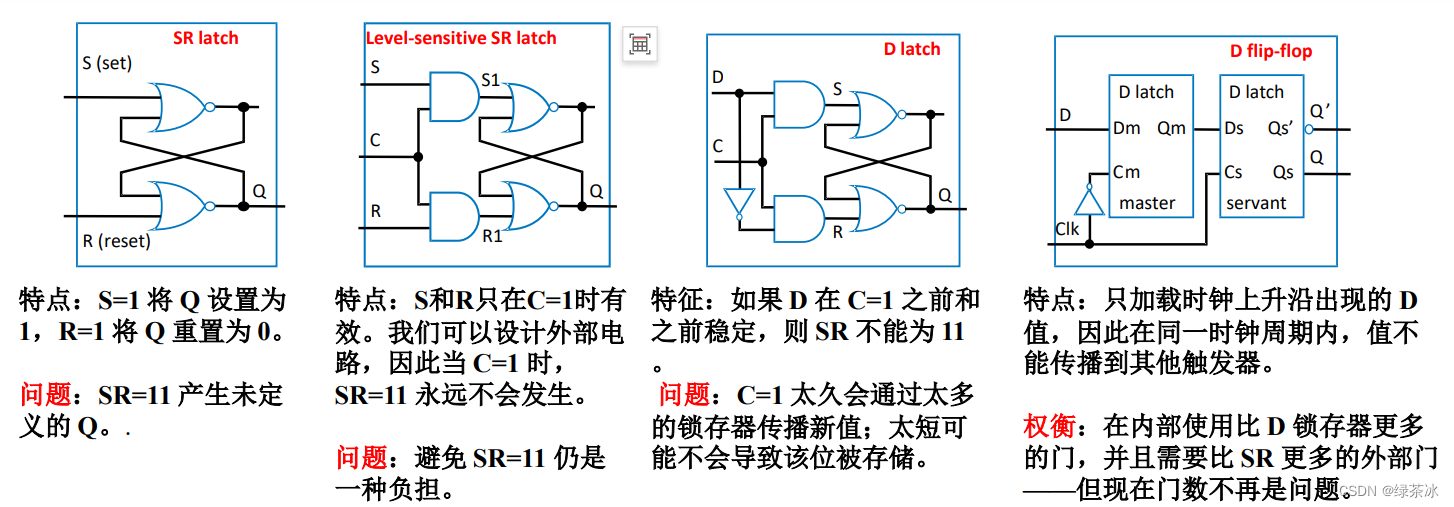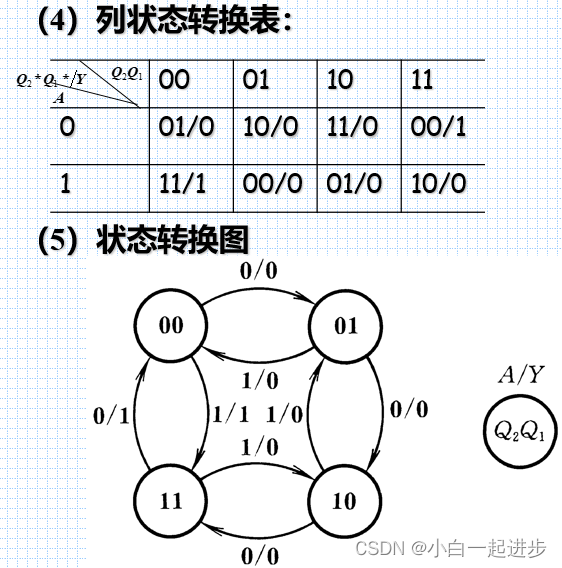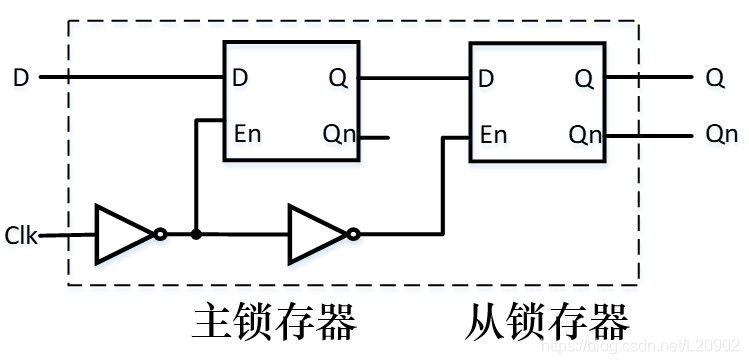目录
CSS从入门到精通-文本与字体样式
第1关 字体颜色、类型与大小
第2关 字体粗细与风格
第3关 文本装饰与文本布局
CSS从入门到精通-背景样式
第1关 背景颜色
第2关 背景图片
第3关 背景定位与背景关联
CSS从入门到精通-基础选择器
第1关 CSS 元素选择器
第2关 CSS 类选择器
第3关 CSS id选择器
使用HTML/CSS实现Educoder顶部导航栏
第1关 使用flex布局实现Educoder顶部导航栏容器布局
第2关 实现左侧文字导航列表
第3关 实现右侧功能图标排序
第4关 实现左侧鼠标悬停效果与选中状态
CSS从入门到精通-文本与字体样式
第1关 字体颜色、类型与大小
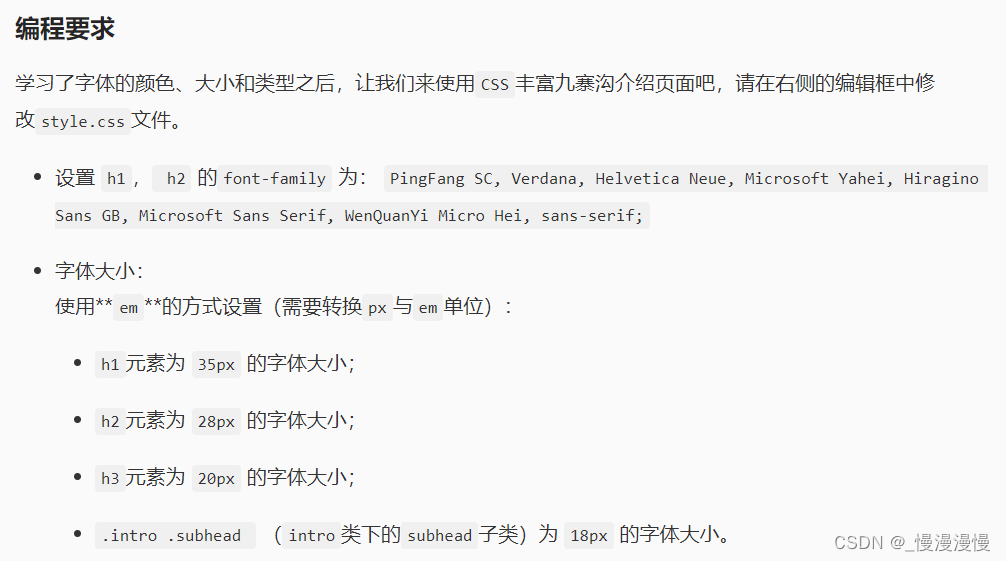
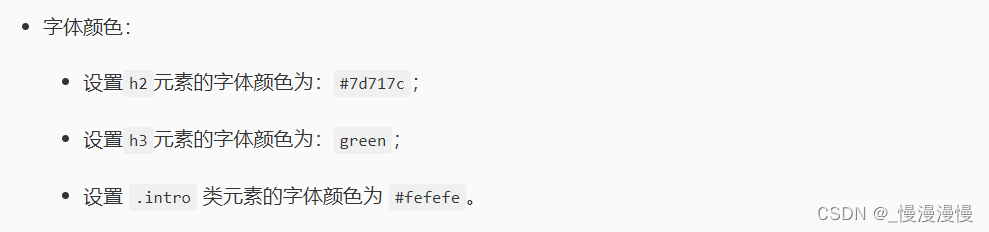
body {/*背景渐变*/background: -webkit-linear-gradient(left, #7ECABA, #E2FCCB);/* Safari 5.1 - 6.0 */background: -o-linear-gradient(right, #7ECABA, #E2FCCB);/* Opera 11.1 - 12.0 */background: -moz-linear-gradient(right, #7ECABA, #E2FCCB);/* Firefox 3.6 - 15 */background: linear-gradient(to right, #7ECABA, #E2FCCB);/* 标准的语法 */font: 100% PingFang SC, Verdana, Helvetica Neue, Microsoft Yahei, Hiragino Sans GB, Microsoft Sans Serif, WenQuanYi Micro Hei, sans-serif;/*居中页面*/width: 45em;margin: 0 auto;
}h1,
h2 {/* ********** BEGIN ***********/font-family: PingFang SC, Verdana, Helvetica Neue, Microsoft Yahei, Hiragino Sans GB, Microsoft Sans Serif, WenQuanYi Micro Hei, sans-serif;/* ********** END ***********/
}h1 {/* ********** BEGIN ***********/font-size: 2.1875em;/* ********** END ************/
}h2 {background-color: #eaebef;/* ********** BEGIN ***********/font-size: 1.75em;color: #7d717c;/* ********** END ************/
}h3 {background-color: white;/* ********** BEGIN ***********/font-size: 1.25em;color: green;/* ********** END ************/padding-left: 10px;
}hr {height: 1px;border: none;border-top: 2px dashed #88b2d2;
}footer {margin: 10px auto;
}/* CONTENT
----------------------------------- */.architect {background-color: #fff;padding: 1.5em 1.75em;
}/* :::: Intro ::::: */.intro {background-color: #888888;/* ********** BEGIN ***********/color: #fefefe;/* ********** END ************/padding: 1px 1.875em .7em;
}.intro .subhead {/* ********** BEGIN ***********/font-size: 1.125em;/* ********** END ************/
}.intro p {font-size: 1.0625em;
}/* :::: chapter Descriptions ::::: */.chapter p {font-size: .9375em;
}img {border-radius: 8px;
}/* :::: Links :::: */a:link {color: #e10000;
}a:visited {color: #b44f4f;
}a:hover {color: #f00;
}.intro a {color: #fdb09d;
}.intro a:hover {color: #fec4b6;
}第2关 字体粗细与风格

body {/*背景渐变*/background: -webkit-linear-gradient(left, #7ECABA, #E2FCCB);/* Safari 5.1 - 6.0 */background: -o-linear-gradient(right, #7ECABA, #E2FCCB);/* Opera 11.1 - 12.0 */background: -moz-linear-gradient(right, #7ECABA, #E2FCCB);/* Firefox 3.6 - 15 */background: linear-gradient(to right, #7ECABA, #E2FCCB);/* 标准的语法 */font: 100% PingFang SC, Verdana, Helvetica Neue, Microsoft Yahei, Hiragino Sans GB, Microsoft Sans Serif, WenQuanYi Micro Hei, sans-serif;/*居中页面*/width: 45em;margin: 0 auto;
}h1,
h2 {/* 设置h1, h2 的font-family*/font-family: PingFang SC, Verdana, Helvetica Neue, Microsoft Yahei, Hiragino Sans GB, Microsoft Sans Serif, WenQuanYi Micro Hei, sans-serif;/* ********** BEGIN ***********/font-weight: normal;/* ********** END ***********/
}h1 {/* 设置h1元素为 35px 的字体大小 */font-size: 2.1875em;/* 35px/16px */
}h2 {background-color: #eaebef;/* 设置h2元素的字体颜色为:#7d717c */color: #7d717c;/* 使用em的方式设置h2元素为 28px 的字体大小 */font-size: 1.75em;/*28px/16px */
}h3 {background-color: white;/* 使用em的方式设置h3元素为 20px 的字体大小 */font-size: 1.25em;/* 设置h3元素的字体颜色为:green */color: green;padding-left: 10px;
}hr {height: 1px;border: none;border-top: 2px dashed #88b2d2;
}/* 子选择器 */em,
a:link,
.intro .subhead {font-weight: bold;
}footer {/* ********** BEGIN ***********/font-weight: light;font-style: italic;/* ********** END ***********/margin: 10px auto;
}footer a {font-style: normal;
}/* CONTENT
----------------------------------- */.architect {background-color: #fff;padding: 1.5em 1.75em;
}/* :::: Intro ::::: */.intro {background-color: #888888;/* 设置 .intro 类元素的字体颜色为 #fefefe */color: #fefefe;padding: 1px 1.875em .7em;
}.intro .subhead {/* 使用em的方式设置 `.intro .subhead ` (intro类下得subhead子类)为 18px 的字体大小。 */font-size: 1.125em;
}.intro p {font-size: 1.0625em;
}/* :::: chapter Descriptions ::::: */.chapter p {font-size: .9375em;
}img {border-radius: 8px;
}/* :::: Links :::: */a:link {/* 设置 a:link 元素的字体颜色为 #b44f4f */color: #e10000;
}a:visited {color: #b44f4f;
}a:hover {color: #f00;
}.intro a {color: #fdb09d;
}.intro a:hover {color: #fec4b6;
}第3关 文本装饰与文本布局
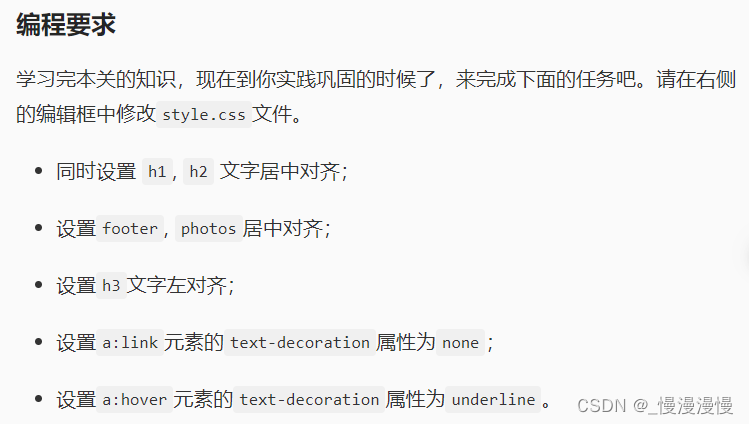
body {/*背景渐变*/background: -webkit-linear-gradient(left, #7ECABA, #E2FCCB);/* Safari 5.1 - 6.0 */background: -o-linear-gradient(right, #7ECABA, #E2FCCB);/* Opera 11.1 - 12.0 */background: -moz-linear-gradient(right, #7ECABA, #E2FCCB);/* Firefox 3.6 - 15 */background: linear-gradient(to right, #7ECABA, #E2FCCB);/* 标准的语法 */font: 100% PingFang SC, Verdana, Helvetica Neue, Microsoft Yahei, Hiragino Sans GB, Microsoft Sans Serif, WenQuanYi Micro Hei, sans-serif;/*居中页面*/width: 45em;margin: 0 auto;
}h1,
h2 {font-family: PingFang SC, Verdana, Helvetica Neue, Microsoft Yahei, Hiragino Sans GB, Microsoft Sans Serif, WenQuanYi Micro Hei, sans-serif;font-weight: normal;/*********** BEGIN ***********/text-align: center;/************ END ************/
}h1 {/* 设置h1元素为 35px 的字体大小 */font-size: 2.1875em;/* 35px/16px */
}h2 {background-color: #eaebef;/* 设置h2元素的字体颜色为:#7d717c */color: #7d717c;/* 使用em的方式设置h2元素为 28px 的字体大小 */font-size: 1.75em;/*28px/16px */
}h3 {background-color: white;/* 使用em的方式设置h3元素为 20px 的字体大小 */font-size: 1.25em;/* 设置h3元素的字体颜色为:green */color: green;padding-left: 10px;/*********** BEGIN ***********/text-align: left;/************ END ************/
}p {text-align: justify;
}hr {height: 1px;border: none;border-top: 2px dashed #88b2d2;
}/* 子选择器 */em,
a:link,
.intro .subhead {font-weight: bold;
}footer {font-weight: light;font-style: italic;/* ********** BEGIN ***********/text-align: center;/* ********** END ***********/margin: 10px auto;
}footer a {font-style: normal;
}/* CONTENT
----------------------------------- */.architect {background-color: #fff;padding: 1.5em 1.75em;
}/* :::: Intro ::::: */.intro {background-color: #888888;/* 设置 .intro 类元素的字体颜色为 #fefefe */color: #fefefe;padding: 1px 1.875em .7em;
}.intro .subhead {/* 使用em的方式设置 `.intro .subhead ` (intro类下得subhead子类)为 18px 的字体大小。 */font-size: 1.125em;text-align: center;
}.intro p {font-size: 1.0625em;
}/* :::: chapter Descriptions ::::: */.chapter p {font-size: .9375em;
}.photos {/*********** BEGIN ***********/text-align: center;/*********** END *************/
}img {border-radius: 8px;
}/* :::: Links :::: *//* 默认显示样式 */a:link {color: #e10000;/*********** BEGIN ***********/text-decoration: none;/*********** END *************/
}a:visited {color: #b44f4f;
}/* 鼠标放在上面的显示样式 */a:hover {color: #f00;/*********** BEGIN ***********/text-decoration: underline;/*********** END *************/
}.intro a {color: #fdb09d;
}.intro a:hover {color: #fec4b6;
}CSS从入门到精通-背景样式
第1关 背景颜色
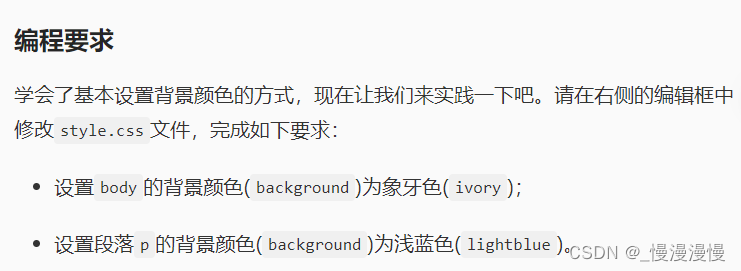
/* ********** BEGIN ********** */
body {background-color: ivory;
}/* ********** END ********** */h1 {font-size: 40px;text-align: center;
}p {font-size: 18px;color: grey;/* ********** BEGIN ********** */background-color: lightblue;/* ********** END ********** */
}第2关 背景图片
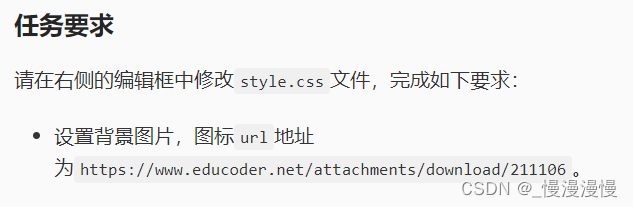
body {/* ********** BEGIN ********** *//*设置背景图片*/background-image:url("https://www.educoder.net/attachments/download/211106") ;/* ********** END ********** */
}div {width: 90%;height: 100%;margin: auto;
}第3关 背景定位与背景关联

body {margin-right: 200px;/* ********** BEGIN ********** *//*设置背景图片*/background: url("https://www.educoder.net/attachments/download/211104") no-repeat fixed right top;/* ********** END ********** */}div {width: 90%;height: 100%;margin: auto;}CSS从入门到精通-基础选择器
第1关 CSS 元素选择器

<!DOCTYPE html>
<html lang="zh">
<head><meta charset="UTF-8"><meta name="viewport" content="width=device-width, initial-scale=1.0"><meta http-equiv="X-UA-Compatible" content="ie=edge"><title>元素选择器</title><style type="text/css">/* ********** BEGIN ********** *//* 元素选择器 */html {background-color:#F0F0F0;}header {padding:40px;background-color:white;}footer {margin-top: 20px;font-size:0.6em;color:grey;}/* ********** END ********** */</style>
</head>
<body><div><header><li><a href="#chosen">精选</a></li><li><a href="#news">时事</a></li><li><a href="#finance">财政</a></li><li><a href="#think">思想</a></li><li><a href="#life">生活</a></li></header><div><section><h2>精选</h2><li>精选新闻1</li><li>精选新闻2</li><li>精选新闻3</li></section><section><h2>时事</h2><li>时事新闻1</li><li>时事新闻2</li><li>时事新闻3</li></section><section><h2>财政</h2><li>财政新闻1</li><li>财政新闻2</li><li>财政新闻3</li></section><section><h2>思想</h2><li>思想新闻1</li><li>思想新闻2</li><li>思想新闻3</li></section><section><h2>生活</h2><li>生活新闻1</li><li>生活新闻2</li><li>生活新闻3</li></section></div><footer>Copyright (c) News Copyright Holder All Rights Reserved.</footer></div></body>
</html>
第2关 CSS 类选择器
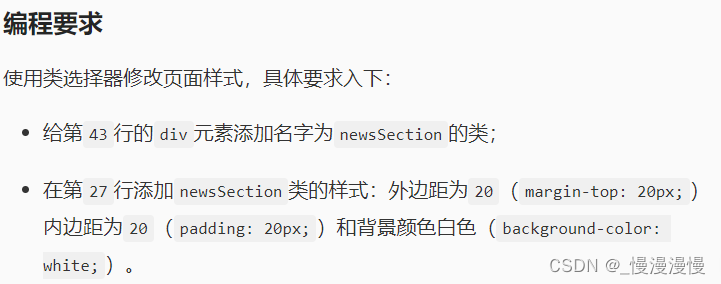
<!DOCTYPE html>
<html lang="zh">
<head><meta charset="UTF-8"><meta name="viewport" content="width=device-width, initial-scale=1.0"><meta http-equiv="X-UA-Compatible" content="ie=edge"><title>类选择器</title><style type="text/css">/* 元素选择器 */html {background-color: #F0F0F0;}header {padding: 40px;background-color: white;}footer {margin-top: 20px;font-size: 0.6em;color: grey;}/* 类选择器 */.main {margin: 10px;}/* ********** BEGIN ********** */.newsSection {margin-top:20px;padding:20px;background-color:white;}/* ********** END ********** */</style>
</head>
<body>
<div class="main"><header><li><a href="#chosen">精选</a></li><li><a href="#news">时事</a></li><li><a href="#finance">财政</a></li><li><a href="#think">思想</a></li><li><a href="#life">生活</a></li></header><!-- ********** BEGIN ********** --><div class="newsSection"><!-- ********** END ********** --> <section><h2>精选</h2><li>精选新闻1</li><li>精选新闻2</li><li>精选新闻3</li></section><section><h2>时事</h2><li>时事新闻1</li><li>时事新闻2</li><li>时事新闻3</li></section><section><h2>财政</h2><li>财政新闻1</li><li>财政新闻2</li><li>财政新闻3</li></section><section><h2>思想</h2><li>思想新闻1</li><li>思想新闻2</li><li>思想新闻3</li></section><section><h2>生活</h2><li>生活新闻1</li><li>生活新闻2</li><li>生活新闻3</li></section></div><footer>Copyright (c) News Copyright Holder All Rights Reserved.</footer>
</div></body>
</html>
第3关 CSS id选择器
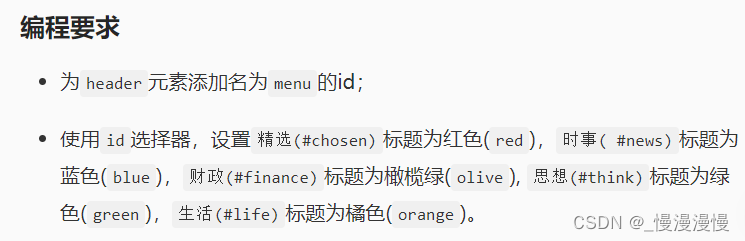
<!DOCTYPE html>
<html lang="zh">
<head><meta charset="UTF-8"><meta name="viewport" content="width=device-width, initial-scale=1.0"><meta http-equiv="X-UA-Compatible" content="ie=edge"><title>ID选择器</title><style type="text/css">/* 元素选择器 */html {background-color: #F0F0F0;}header {padding: 40px;background-color: white;}footer {margin-top: 20px;font-size: 0.6em;color: grey;}/* 类选择器 */.main {margin: 10px;}.newsSection {margin-top: 20px;padding: 20px;background-color: white;}/* ********** BEIGN ********** */#menu {}#chosen {color:red;}#news {color:blue;}#finance {color:olive;}#think {color:green;}#life {color:orange;}/*选择menu元素下的li子元素*/#menu li {float: left;width: 70px;font-size: 1.2em;font-weight: lighter;}/*选择menu元素下的li子元素和li下得a子元素*/#menu li, li a {list-style: none;text-decoration: none;}/* ********** END ********** */</style>
</head>
<body>
<div class="main"><!-- ********** BEGIN ********** --><header id="menu"><!-- ********** END ********** --><li><a href="#chosen">精选</a></li><li><a href="#news">时事</a></li><li><a href="#finance">财政</a></li><li><a href="#think">思想</a></li><li><a href="#life">生活</a></li></header><div class="newsSection"><section><h2 id="chosen">精选</h2><li>精选新闻1</li><li>精选新闻2</li><li>精选新闻3</li></section><section><h2 id="news">时事</h2><li>时事新闻1</li><li>时事新闻2</li><li>时事新闻3</li></section><section><h2 id="finance">财政</h2><li>财政新闻1</li><li>财政新闻2</li><li>财政新闻3</li></section><section><h2 id="think">思想</h2><li>思想新闻1</li><li>思想新闻2</li><li>思想新闻3</li></section><section><h2 id="life">生活</h2><li>生活新闻1</li><li>生活新闻2</li><li>生活新闻3</li></section></div><footer>Copyright (c) News Copyright Holder All Rights Reserved.</footer>
</div></body>
</html>
使用HTML/CSS实现Educoder顶部导航栏
第1关 使用flex布局实现Educoder顶部导航栏容器布局
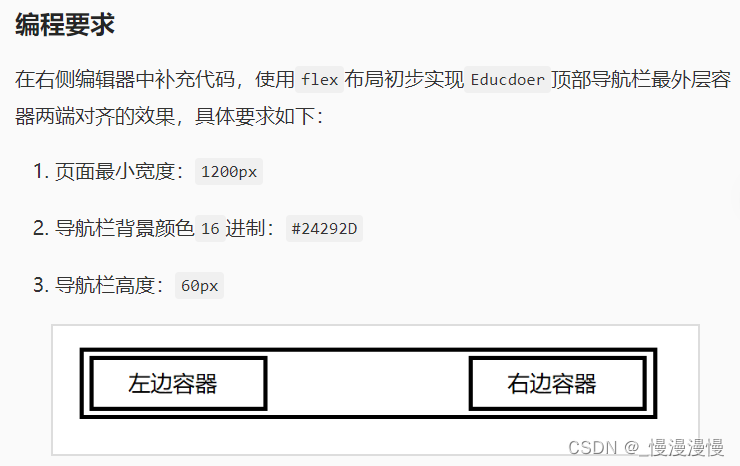
<!DOCTYPE html>
<html lang="en"><head><meta charset="UTF-8"><title>Educoder</title><script src="https://cdn.staticfile.org/jquery/1.10.2/jquery.min.js"></script><script src="step1/verify.js"></script>
</head>
<style type="text/css">body {padding: 0;margin: 0;}.color-white {color: white;}/*********** Begin ************/.container {height: 60px;display: flex;justify-content: space-between;}/*********** End ************/
</style><body><div class="container"><header style="background: #24292D; min-width:1200px;"><div class="left-wrap color-white">左边容器</div><div class="right-wrap color-white">右边容器</div></header></div>
</body></html>第2关 实现左侧文字导航列表

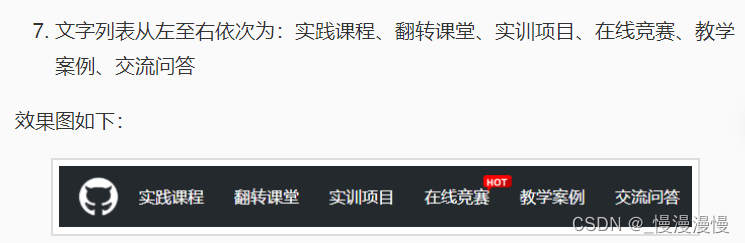
<!DOCTYPE html>
<html lang="en"><head><meta charset="UTF-8"><title>Educoder</title><script src="https://cdn.staticfile.org/jquery/1.10.2/jquery.min.js"></script><script src="step2/verify.js"></script>
</head>
<style type="text/css">body {padding: 0;margin: 0;}.container {min-width: 1200px;}.flex {display: flex;}.full-height {height: 100%;}header {background: #24292D;height: 60px;justify-content: space-between;padding: 0 25px;}header>div {height: 100%;display: flex;align-items: center;}/*********** Begin ************/.logo-block {display: flex;align-items: center;justify-content: center;}.logo {width: 40px;height: 38px;margin-right: 30px;}.menu-item {color: #ffffff;font-size: 16px;width: 64px;height: 100%;display: flex;align-items: center;margin-right: 30px;position: relative;}.hot {position: absolute;top: 10px;right: -22px;}/*********** End ************/
</style><body><div class="container"><header class="flex"><div class="left-wrap"><!--********** Begin **********--><div class="logo-block"><img src="https://data.educoder.net/images/educoder/headNavLogo.png?1526520218" class="logo"></div><div class="menu-block full-height flex"><div class="menu-item"><span>实践课程</span></div><div class="menu-item"><span>翻转课堂</span></div><div class="menu-item"><span>实训项目</span></div><div class="menu-item"><span>在线竞赛<img class="hot" src="https://img-blog.csdnimg.cn/2022010612112358534.png"></span></div><div class="menu-item"><span>教学案例</span></div><div class="menu-item"><span>交流问答</span></div></div><!--********** End **********--></div><div class="right-wrap"></div></header></div>
</body></html>第3关 实现右侧功能图标排序
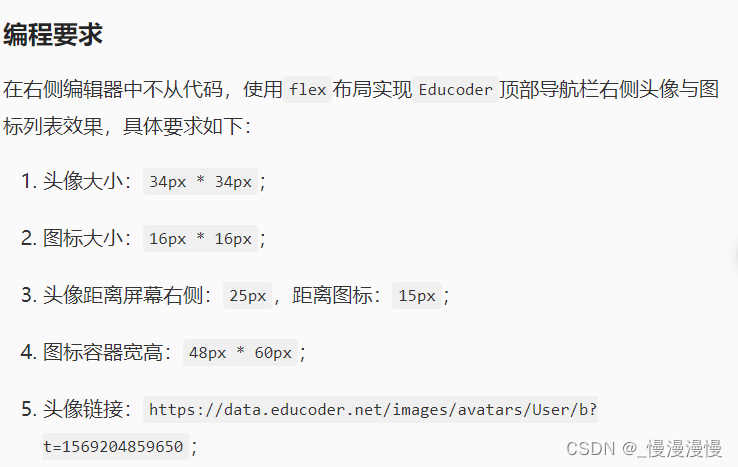
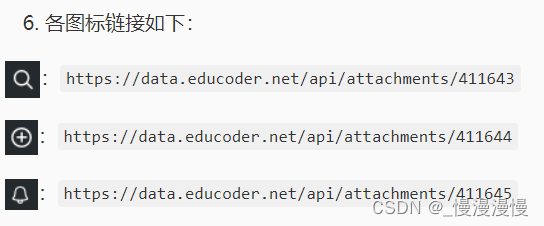
<!DOCTYPE html>
<html lang="en">
<head><meta charset="UTF-8"><title>Educoder</title><script src="https://cdn.staticfile.org/jquery/1.10.2/jquery.min.js"></script><script src="step3/verify.js"></script>
</head>
<style type="text/css">body {padding: 0;margin: 0;}.container {min-width: 1200px;}.flex {display: flex;}.full-height{height: 100%;}header {background: #24292D;height: 60px;justify-content: space-between;padding: 0 25px;}header > div {height: 100%;display: flex;align-items: center;}.logo-block{display: flex;align-items: center;justify-content: center;}.logo {width: 40px;height: 38px;margin-right: 30px;}.menu-item {color: #ffffff;font-size: 16px;width: 64px;height: 100%;display: flex;align-items: center;margin-right: 30px;position: relative;}.hot{position: absolute;top: 10px;right: -22px;}/*********** Begin ************/.icon-item{height: 100%;width: 48px;display: flex;align-items: center;justify-content: center;}.user{width: 34px;height: 34px;margin-left: 15px;}/*********** End ************/
</style>
<body>
<div class="container"><header class="flex"><div class="left-wrap"><div class="logo-block"><img src="https://www.educoder.net/images/educoder/headNavLogo.png?1526520218" class="logo"></div><div class="menu-block full-height flex"><div class="menu-item"><span>实践课程</span></div><div class="menu-item"><span>翻转课堂</span></div><div class="menu-item"><span>实训项目</span></div><div class="menu-item"><span>在线竞赛<img class="hot" src="data:image/png;base64,iVBORw0KGgoAAAANSUhEUgAAABwAAAAQCAYAAAAFzx/vAAACl0lEQVRIS62UP0gbURzHP09DUrHW1EqHuLhYBC0t1NOCg4M432IXhxZKDwShxUA7iuLmoLUEXHSRghk1OLgaaCrnn6FD6aFUEDoIYq5NxBBNXnkvl3hWi4N5y927e+/3+f2+vz9CQhCYAl4C96nSkoC4sJUGFoEPQsJH4F2VODeZmVVARQ/fdPI2/1W0XsSuAqr30qqrg85O2N0F1726V2ciEejqQp6fI1IppOsivG9+p5TRguOQcxxOgbzaK5kvAQ0DbBtME5lIgGEg/PupKUQ0CtksBIOQz8PQEDIQQKysXBFhf3yc3YmJSkQ1/wNK0wQfUO8PDhBbW8j5eRgehnAYsb6ObGzkuLWVQ+DUMHhm22ybJr/VfUBDfE8dYUVTLyK5tASOAy0tCMtCAUVzMywsIPv6EMmklic3Okr99DRf2trI7e1x1zDosW2+mSaZf4AVeNGfwzJQ5TCTgVAI0dGhJda5m5uD3l5yqRQ/gcDICI9iMba7u8ltblJvGDy1bb77gApUbg8d7XVADfAkVTnVEabTkEySjUZxZmY4AdqXl2nq72enoUHn6Y5h8MS2+WGa/Ekk/H2o5VVgBdRtob3wikYDfEDlwFkiQX51lbqBAdIbG9SGQoR7ejgYG+NwclIbVMDHto3jAf1VpFJQA2lRgFngrfZAyWZZEI+XchiJULAsTuJxfjkOLtA0OEhDezuyWCSzs8PJ2lqlCgORCA8ti6N4XLdDuTaKXh9K+KSKJlgsjbZXAsIXTQk54Ag4Bs6AWq/alHPlc0oZ9a6MquUzrr97/9wCLD6A975xV7og4Svw3Lu/BrwQkL3NpPHfvQ64D7QCn4HXohRc1dZ1QDWJYnqy+1umSshLQAn3gDcCpqtk/4qZv02gFT1dbcRiAAAAAElFTkSuQmCC"></span></div><div class="menu-item"><span>教学案例</span></div><div class="menu-item"><span>交流问答</span></div></div></div><div class="right-wrap"><!--********** Begin **********--><div class="icon-list full-height flex"><div class="icon-item"><img src="https://data.educoder.net/api/attachments/411643" alt=""></div><div class="icon-item"><img src="https://data.educoder.net/api/attachments/411644" alt=""></div><div class="icon-item"><img src="https://data.educoder.net/api/attachments/411645" alt=""></div></div><img class="user" src="https://data.educoder.net/images/avatars/User/b?t=1569204859650" alt=""><!--********** End **********--></div></header>
</div>
</body>
</html>第4关 实现左侧鼠标悬停效果与选中状态
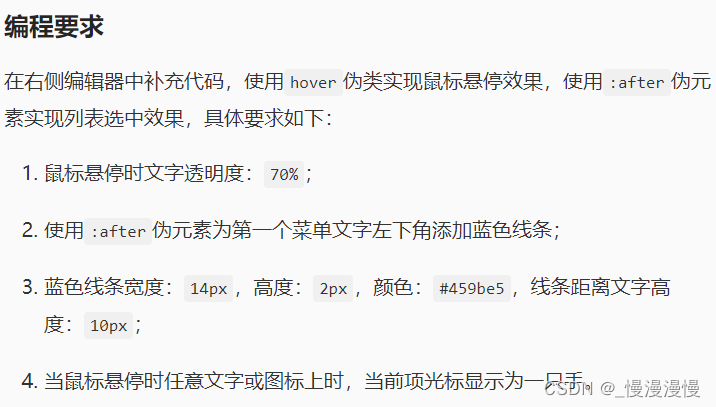
<!DOCTYPE html>
<html lang="en">
<head><meta charset="UTF-8"><title>Educoder</title><script src="https://cdn.staticfile.org/jquery/1.10.2/jquery.min.js"></script><script src="step4/verify.js"></script>
</head>
<style type="text/css">body {padding: 0;margin: 0;}.container {min-width: 1200px;}.flex {display: flex;}.full-height {height: 100%;}header {background: #24292D;height: 60px;justify-content: space-between;padding: 0 25px;}header > div {height: 100%;display: flex;align-items: center;}.logo-block {display: flex;align-items: center;justify-content: center;}.logo {width: 40px;height: 38px;margin-right: 30px;}.menu-item {color: #ffffff;font-size: 16px;width: 64px;height: 100%;display: flex;align-items: center;margin-right: 30px;position: relative;cursor: pointer;}.hot {position: absolute;top: 10px;right: -22px;}.icon-item {height: 100%;width: 48px;display: flex;align-items: center;cursor: pointer;justify-content: center;}.user {width: 34px;height: 34px;margin-left: 15px;cursor: pointer;}/*********** Begin ************/.menu-item:hover {opacity:.7;}.active {position:relative;color:#459be5;}.active:after {position:absolute;content: ' ';width: 14px;height: 2px;background: #459be5;bottom: -10px;left: 0;}/*********** End ************/
</style>
<body>
<div class="container"><header class="flex"><div class="left-wrap"><div class="logo-block"><img src="https://www.educoder.net/images/educoder/headNavLogo.png?1526520218" class="logo"></div><div class="menu-block full-height flex"><div class="menu-item"><span class="active">实践课程</span></div><div class="menu-item"><span>翻转课堂</span></div><div class="menu-item"><span>实训项目</span></div><div class="menu-item"><span>在线竞赛<img class="hot"src="data:image/png;base64,iVBORw0KGgoAAAANSUhEUgAAABwAAAAQCAYAAAAFzx/vAAACl0lEQVRIS62UP0gbURzHP09DUrHW1EqHuLhYBC0t1NOCg4M432IXhxZKDwShxUA7iuLmoLUEXHSRghk1OLgaaCrnn6FD6aFUEDoIYq5NxBBNXnkvl3hWi4N5y927e+/3+f2+vz9CQhCYAl4C96nSkoC4sJUGFoEPQsJH4F2VODeZmVVARQ/fdPI2/1W0XsSuAqr30qqrg85O2N0F1726V2ciEejqQp6fI1IppOsivG9+p5TRguOQcxxOgbzaK5kvAQ0DbBtME5lIgGEg/PupKUQ0CtksBIOQz8PQEDIQQKysXBFhf3yc3YmJSkQ1/wNK0wQfUO8PDhBbW8j5eRgehnAYsb6ObGzkuLWVQ+DUMHhm22ybJr/VfUBDfE8dYUVTLyK5tASOAy0tCMtCAUVzMywsIPv6EMmklic3Okr99DRf2trI7e1x1zDosW2+mSaZf4AVeNGfwzJQ5TCTgVAI0dGhJda5m5uD3l5yqRQ/gcDICI9iMba7u8ltblJvGDy1bb77gApUbg8d7XVADfAkVTnVEabTkEySjUZxZmY4AdqXl2nq72enoUHn6Y5h8MS2+WGa/Ekk/H2o5VVgBdRtob3wikYDfEDlwFkiQX51lbqBAdIbG9SGQoR7ejgYG+NwclIbVMDHto3jAf1VpFJQA2lRgFngrfZAyWZZEI+XchiJULAsTuJxfjkOLtA0OEhDezuyWCSzs8PJ2lqlCgORCA8ti6N4XLdDuTaKXh9K+KSKJlgsjbZXAsIXTQk54Ag4Bs6AWq/alHPlc0oZ9a6MquUzrr97/9wCLD6A975xV7og4Svw3Lu/BrwQkL3NpPHfvQ64D7QCn4HXohRc1dZ1QDWJYnqy+1umSshLQAn3gDcCpqtk/4qZv02gFT1dbcRiAAAAAElFTkSuQmCC"></span></div><div class="menu-item"><span>教学案例</span></div><div class="menu-item"><span>交流问答</span></div></div></div><div class="right-wrap"><div class="icon-list full-height flex"><div class="icon-item"><img src="https://www.educoder.net/api/attachments/411643" alt=""></div><div class="icon-item"><img src="https://www.educoder.net/api/attachments/411644" alt=""></div><div class="icon-item"><img src="https://www.educoder.net/api/attachments/411645" alt=""></div></div><img class="user" src="https://www.educoder.net/images/avatars/User/b?t=1569204859650" alt=""></div></header>
</div>
</body>
</html>