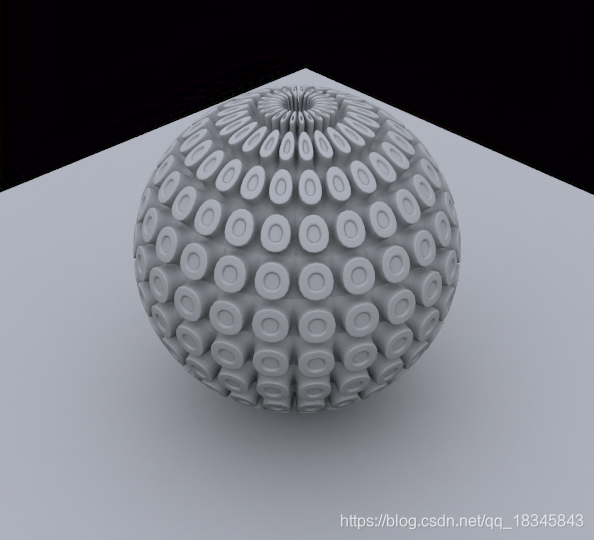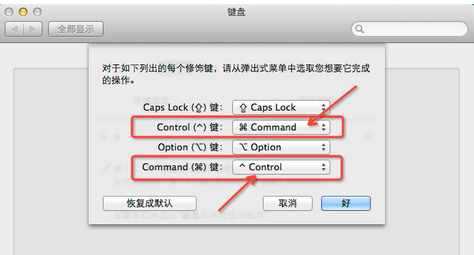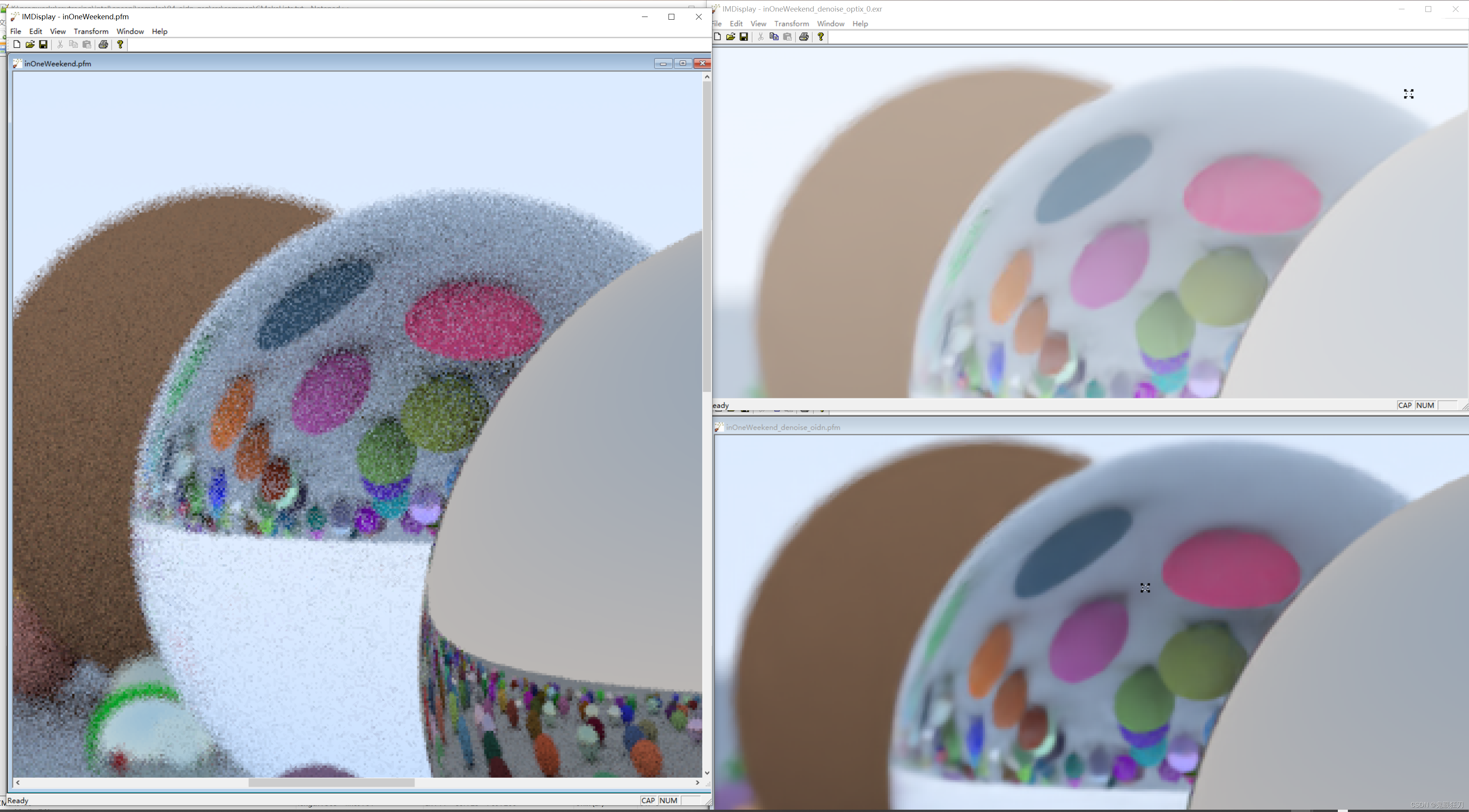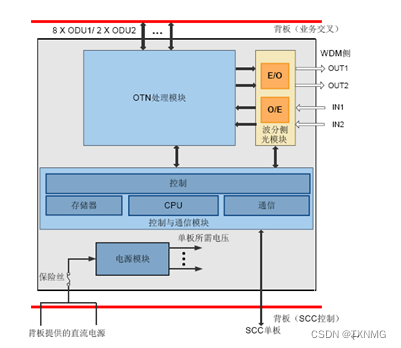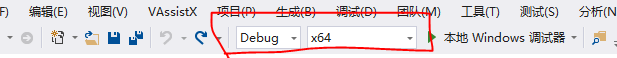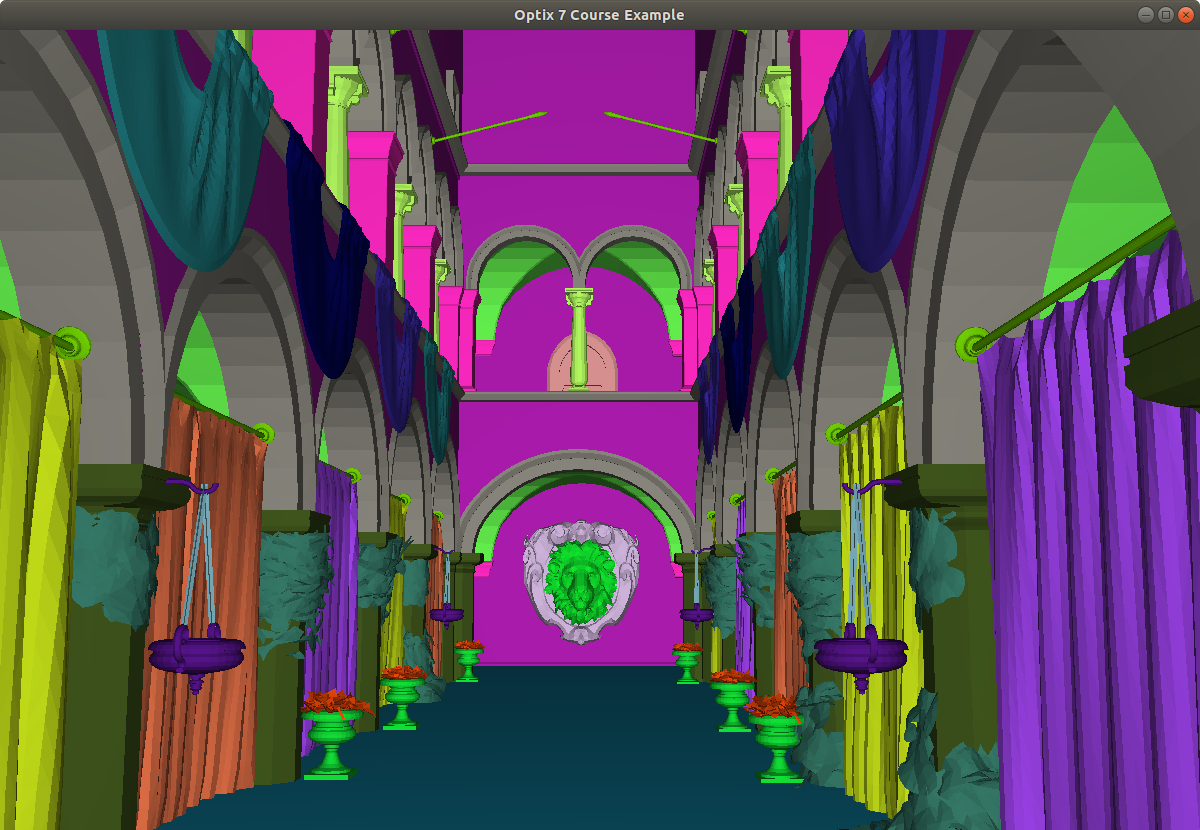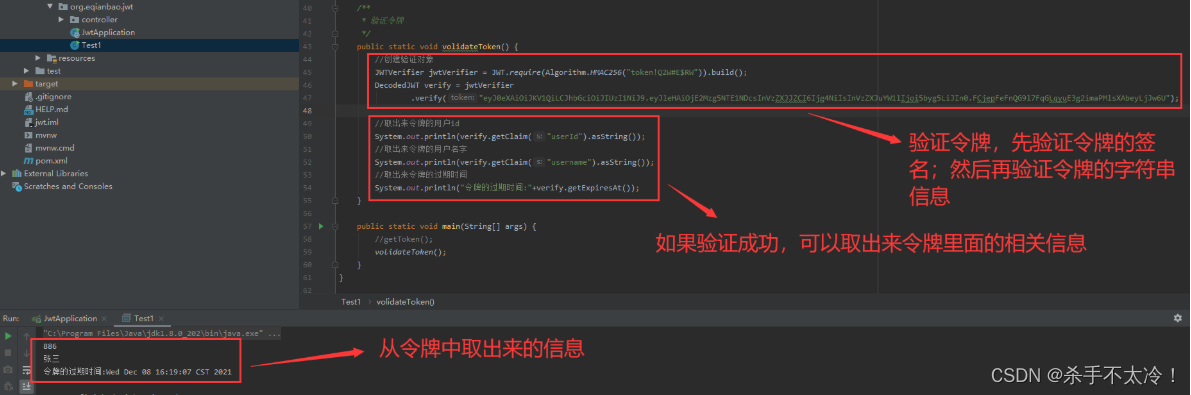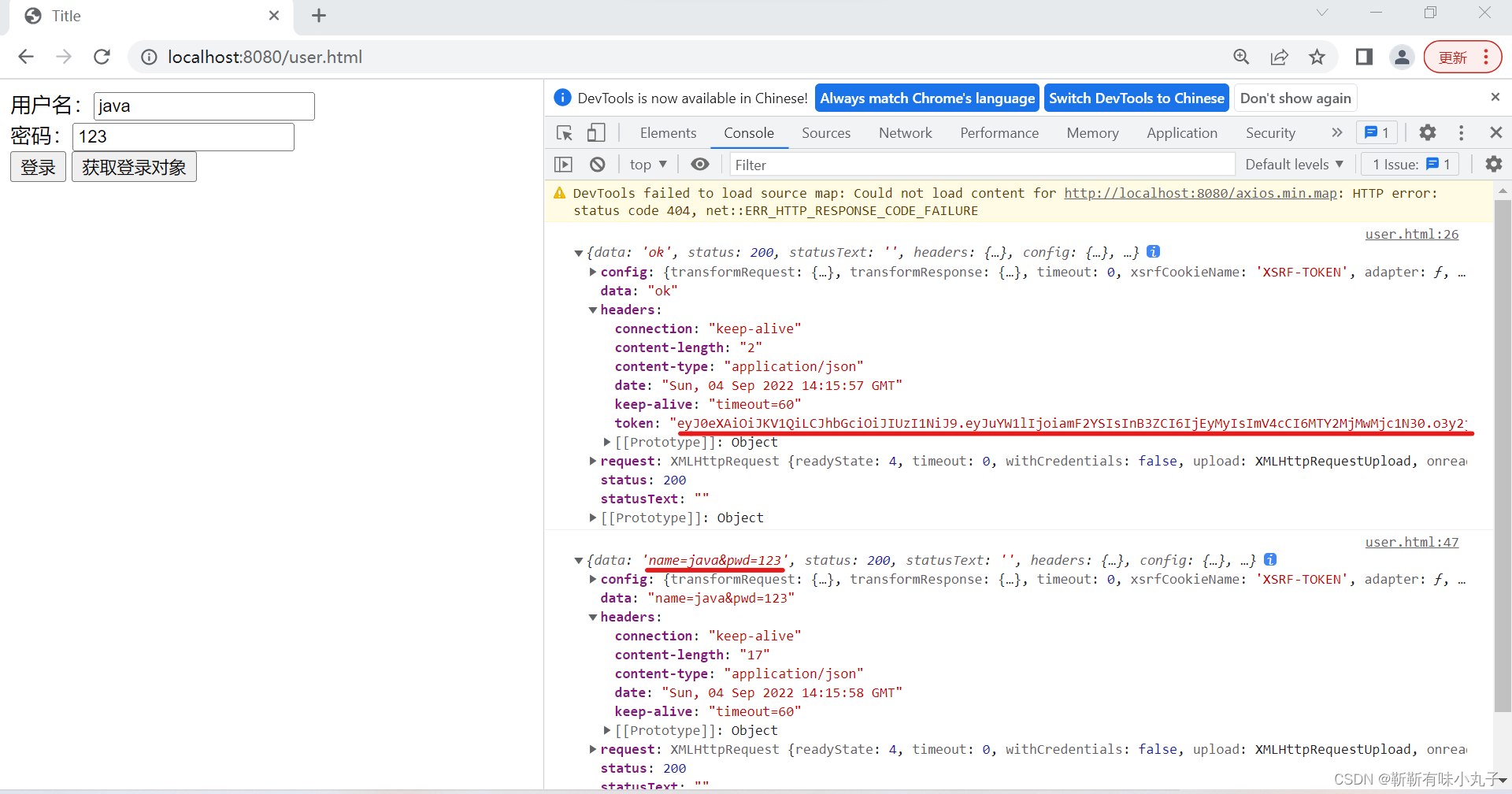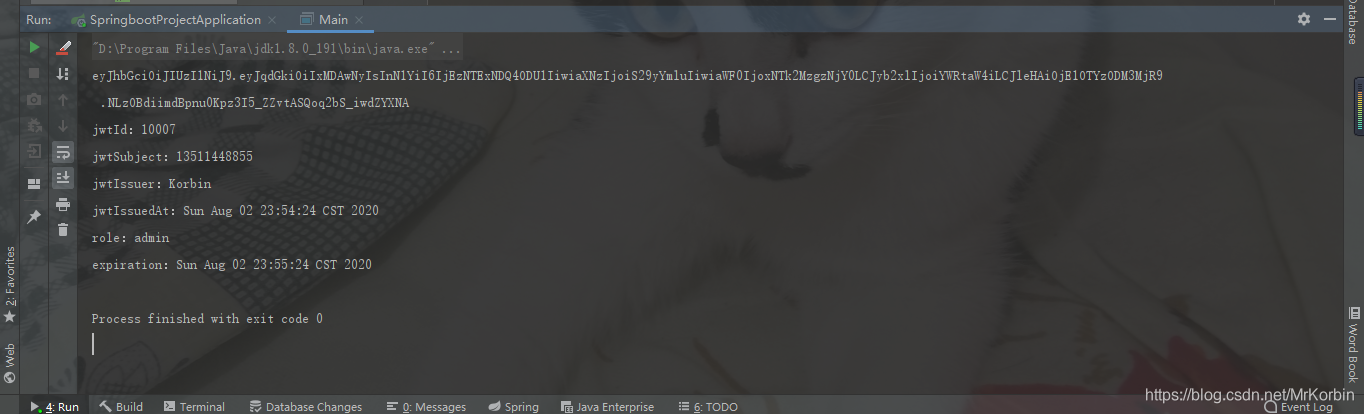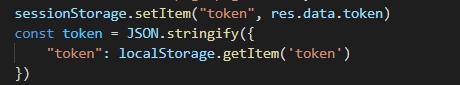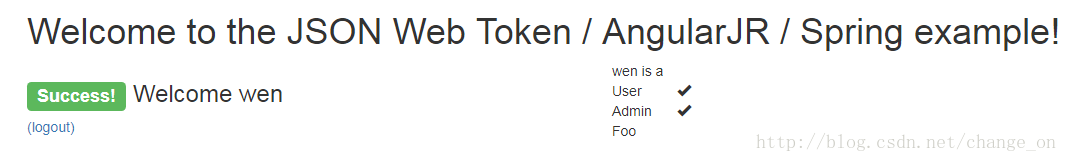Instant NeRF - Study&Debug
本机配置 Y9000P RTX3060 Win11
- Instant NeRF - Study&Debug
- 1. Git
- 2. Cmake
- 3. instant-ngp
- 示例数据
- 自定义数据
- 注意事项
- 问题疑惑
1. Git
-
正常下载安装,启动Git Bash
-
设置用户名
$ git config --global user.name "**"
$ git config --global user.email "–*******@gmail.com"
$ git config --global --list
user.name=**
user.email=<U+0096>********@gmail.com
由于以上邮箱是从浏览器拷贝的,所以前面带了个•也就是<U+0096>,但是在终端上不可见(浏览器拷贝的东西经常会有这玩意儿)。解决方法就是重新手动输入命令
$ git config --global user.email "*********@gmail.com"
- 链接Github,具体看网上教程,这里密码懒得记,为空
$ ssh-keygen -t rsa -C "*******@gmail.com"
Generating public/private rsa key pair.
Enter file in which to save the key (/c/Users/****/.ssh/id_rsa):
Created directory '/c/Users/****/.ssh'.
Enter passphrase (empty for no passphrase):
Enter same passphrase again:
Your identification has been saved in /c/Users/****.ssh/id_rsa
Your public key has been saved in /c/Users/****/.ssh/id_rsa.pub
The key fingerprint is:
SHA256:****************** ****@gmail.com
The key's randomart image is:
+---[RSA 3072]----+
| ... o.=. . |
| . ****. |
| o . .o.*o. ..|
|. . .. =o . |
|E***** |
|=.O + |
|oB.----- |
|= =.B |
|.+ *. |
+----[SHA256]-----+- 尝试 ping 通 Github远程仓库,成功
$ ssh git@github.com
The authenticity of host 'github.com (20.205.243.166)' can't be established.
ED25519 key fingerprint is SHA256:+DiY3wvvV6TuJJhbpZisF/zLDA0zPMSvHdkr4UvCOqU.
This key is not known by any other names
Are you sure you want to continue connecting (yes/no/[fingerprint])? yes
Warning: Permanently added 'github.com' (ED25519) to the list of known hosts.
PTY allocation request failed on channel 0
Hi **********! You've successfully authenticated, but GitHub does not provide shell access.
Connection to github.com closed.
- git clone 时报错
$ git clone --recursive https://github.com/nvlabs/instant-ngp
- Connection was reset, errno 10054
fatal: unable to access 'https://github.com/nvlabs/instant-ngp/': OpenSSL SSL_read: Connection was reset, errno 10054
solution:
$ git config --global http.sslVerify false
- port 443 after 21083 ms: Timed out
fatal: unable to access 'https://github.com/nvlabs/instant-ngp/': Failed to connect to github.com port 443 after 21083 ms: Timed out
代理的问题,把Clash中设置的端口号添加到 config 中
solution:
$ git config --global http.proxy http://127.0.0.1:7890$ git config --global https.proxy https://127.0.0.1:7890
2. Cmake
在开发人员命令提示符窗口(developer command prompt 直接用这个英文搜)执行
$ cd instant-ngp
instant-ngp$ cmake . -B build
输出如下:
D:\Project\CmakeProject\instant-ngp>cmake . -B build
-- Building for: Visual Studio 16 2019
-- Selecting Windows SDK version 10.0.19041.0 to target Windows 10.0.22000.
-- The C compiler identification is MSVC 19.29.30145.0
-- The CXX compiler identification is MSVC 19.29.30145.0
-- The CUDA compiler identification is NVIDIA 11.1.105
-- Detecting C compiler ABI info
-- Detecting C compiler ABI info - done
-- Check for working C compiler: D:/Program Files (x86)/Microsoft Visual Studio/2019/Community/VC/Tools/MSVC/14.29.30133/bin/Hostx64/x64/cl.exe - skipped
-- Detecting C compile features
-- Detecting C compile features - done
-- Detecting CXX compiler ABI info
-- Detecting CXX compiler ABI info - done
-- Check for working CXX compiler: D:/Program Files (x86)/Microsoft Visual Studio/2019/Community/VC/Tools/MSVC/14.29.30133/bin/Hostx64/x64/cl.exe - skipped
-- Detecting CXX compile features
-- Detecting CXX compile features - done
-- Detecting CUDA compiler ABI info
-- Detecting CUDA compiler ABI info - done
-- Check for working CUDA compiler: D:/Program Files (x86)/NVIDIA/NVIDIA GPU Computing Toolkit/CUDA/v11.1/bin/nvcc.exe - skipped
-- Detecting CUDA compile features
-- Detecting CUDA compile features - done
-- Targeting GPU architectures: 86
-- Module support is disabled.
-- Version: 9.0.0
-- Build type:
-- CXX_STANDARD: 14
-- Required features: cxx_variadic_templates
-- Could NOT find Vulkan (missing: Vulkan_LIBRARY Vulkan_INCLUDE_DIR) (found version "")
CMake Warning at CMakeLists.txt:118 (message):Vulkan was not found. Neural graphics primitives will still compile andrun correctly, but DLSS will not be supported.-- Looking for pthread.h
-- Looking for pthread.h - not found
-- Found Threads: TRUE
-- Using Win32 for window creation
-- Found OpenMP_C: -openmp (found version "2.0")
-- Found OpenMP_CXX: -openmp (found version "2.0")
-- Found OpenMP: TRUE (found version "2.0")
-- !!! Warning OptiX_INSTALL_DIR not set in environment. using default
-- OptiX_INSTALL_DIR value: C:\ProgramData\NVIDIA Corporation\OptiX SDK 7.5.0
-- OptiX headers (optix.h and friends) not found.
CMake Warning at CMakeLists.txt:194 (message):OptiX was not found. Neural graphics primitives will still compile and runcorrectly. However, SDF training in 'raystab' and 'pathescape' modes willbe significantly slower.-- Found Python: D:/ProgramData/Anaconda3/python.exe (found suitable version "3.9.12", minimum required is "3.7") found components: Interpreter Development Development.Module Development.Embed
-- pybind11 v2.7.1
CMake Warning (dev) at D:/Program Files (x86)/CMake/share/cmake-3.23/Modules/CMakeDependentOption.cmake:89 (message):Policy CMP0127 is not set: cmake_dependent_option() supports full ConditionSyntax. Run "cmake --help-policy CMP0127" for policy details. Use thecmake_policy command to set the policy and suppress this warning.
Call Stack (most recent call first):dependencies/pybind11/CMakeLists.txt:98 (cmake_dependent_option)
This warning is for project developers. Use -Wno-dev to suppress it.-- Performing Test HAS_MSVC_GL_LTCG
-- Performing Test HAS_MSVC_GL_LTCG - Success
-- Configuring done
-- Generating done
-- Build files have been written to: D:/Project/CmakeProject/instant-ngp/build
少了一些东西,安装一个OptiX试试,我看大多数教程都安装了这玩意儿
安装的位置是D:\Program Files (x86)\NVIDIA\NVIDIA Corporation\OptiX SDK 7.5.0,需要把他放到系统变量中(N是变量名,V是变量值)
N: OptiX_INSTALL_DIR
V: D:\Program Files (x86)\NVIDIA\NVIDIA Corporation\OptiX SDK 7.5.0
光加上还不成,需要更新一下系统变量,set PATH=C: ,关闭 shell 再打开 echo %PATH% ,重新cmake,输出如下
D:\Project\CmakeProject\instant-ngp>cmake . -B build
-- Selecting Windows SDK version 10.0.19041.0 to target Windows 10.0.22000.
-- Targeting GPU architectures: 86
-- Module support is disabled.
-- Version: 9.0.0
-- Build type:
-- CXX_STANDARD: 14
-- Required features: cxx_variadic_templates
-- Could NOT find Vulkan (missing: Vulkan_LIBRARY Vulkan_INCLUDE_DIR) (found version "")
CMake Warning at CMakeLists.txt:118 (message):Vulkan was not found. Neural graphics primitives will still compile andrun correctly, but DLSS will not be supported.-- Using Win32 for window creation
-- OptiX_INSTALL_DIR value: D:\Program Files (x86)\NVIDIA\NVIDIA Corporation\OptiX SDK 7.5.0
-- pybind11 v2.7.1
CMake Warning (dev) at D:/Program Files (x86)/CMake/share/cmake-3.23/Modules/CMakeDependentOption.cmake:89 (message):Policy CMP0127 is not set: cmake_dependent_option() supports full ConditionSyntax. Run "cmake --help-policy CMP0127" for policy details. Use thecmake_policy command to set the policy and suppress this warning.
Call Stack (most recent call first):dependencies/pybind11/CMakeLists.txt:98 (cmake_dependent_option)
This warning is for project developers. Use -Wno-dev to suppress it.-- Configuring done
-- Generating done
-- Build files have been written to: D:/Project/CmakeProject/instant-ngp/build
OptiX完事了,但还是有不少问题,先看看Vulkan
-
同样下载安装,根据其默认安装目录,实际安装目录调整为
D:\Program Files (x86)\NVIDIA\VulkanSDK\1.3.224.1 -
同样添加环境变量,估计cmake提示,需要两个,分别为
N: Vulkan_LIBRARY V: D:\Program Files (x86)\NVIDIA\VulkanSDK\1.3.224.1\LibN: Vulkan_INCLUDE_DIR V: D:\Program Files (x86)\NVIDIA\VulkanSDK\1.3.224.1\Include -
同样更新环境变量(见上)
-
重新Cmake,输出如下
D:\Project\CmakeProject\instant-ngp>cmake . -B build -- Selecting Windows SDK version 10.0.19041.0 to target Windows 10.0.22000. -- Targeting GPU architectures: 86 -- Module support is disabled. -- Version: 9.0.0 -- Build type: -- CXX_STANDARD: 14 -- Required features: cxx_variadic_templates -- Found Vulkan: D:/Program Files (x86)/NVIDIA/VulkanSDK/1.3.224.1/Lib/vulkan-1.lib (found version "1.3.224") -- Using Win32 for window creation -- OptiX_INSTALL_DIR value: D:\Program Files (x86)\NVIDIA\NVIDIA Corporation\OptiX SDK 7.5.0 -- pybind11 v2.7.1 CMake Warning (dev) at D:/Program Files (x86)/CMake/share/cmake-3.23/Modules/CMakeDependentOption.cmake:89 (message):Policy CMP0127 is not set: cmake_dependent_option() supports full ConditionSyntax. Run "cmake --help-policy CMP0127" for policy details. Use thecmake_policy command to set the policy and suppress this warning. Call Stack (most recent call first):dependencies/pybind11/CMakeLists.txt:98 (cmake_dependent_option) This warning is for project developers. Use -Wno-dev to suppress it.-- Configuring done -- Generating done -- Build files have been written to: D:/Project/CmakeProject/instant-ngp/build似乎只剩下了cmake相关的问题
根据提示执行
cmake --help-policy CMP0127D:\Project\CmakeProject\instant-ngp>cmake --help-policy CMP0127 CMP0127 -------.. versionadded:: 3.22``cmake_dependent_option()`` supports full :ref:`Condition Syntax`.The ``<depends>`` parameter accepts a :ref:`semicolon-separated list <CMake Language Lists>` of conditions. CMake 3.21 and lower evaluates each ``condition`` as ``if(${condition})``, which does not properly handle conditions with nested paren groups. CMake 3.22 and above instead prefer to evaluate each ``condition`` as ``if(<condition>)``, where ``<condition>`` is re-parsed as if literally written in a call to ``if()``. This allows expressions like::"A AND (B OR C)"but requires expressions like::"FOO MATCHES (UPPER|lower)"to be re-written as::"FOO MATCHES \"(UPPER|lower)\""Policy ``CMP0127`` provides compatibility for projects that have not been updated to expect the new behavior.This policy was introduced in CMake version 3.22. CMake version 3.23.2 warns when the policy is not set and uses ``OLD`` behavior. Use the ``cmake_policy()`` command to set it to ``OLD`` or ``NEW`` explicitly... note::The ``OLD`` behavior of a policy is``deprecated by definition``and may be removed in a future version of CMake.
太抽象了,没咋看明白,面向Google编程,结合cmake输出,尝试n次,终于最后参考这篇博客解决了,精髓的是,必须要在报错行前面加才可以,好家伙好家伙
根据cmake提示,报错行在 dependencies/pybind11/CMakeLists.txt:98 (cmake_dependent_option),找到这个CMakeLists.txt 在97行添加以下三行代码
if(POLICY CMP0127)
cmake_policy(SET CMP0127 NEW)
endif()
cmake_dependent_option(PYBIND11_FINDPYTHON "Force new FindPython" OFF"NOT CMAKE_VERSION VERSION_LESS 3.12" OFF)
重新cmake
D:\Project\CmakeProject\instant-ngp>cmake . -B build
-- Selecting Windows SDK version 10.0.19041.0 to target Windows 10.0.22000.
-- Targeting GPU architectures: 86
-- Module support is disabled.
-- Version: 9.0.0
-- Build type:
-- CXX_STANDARD: 14
-- Required features: cxx_variadic_templates
-- Using Win32 for window creation
-- OptiX_INSTALL_DIR value: D:\Program Files (x86)\NVIDIA\NVIDIA Corporation\OptiX SDK 7.5.0
-- pybind11 v2.7.1
-- Configuring done
-- Generating done
-- Build files have been written to: D:/Project/CmakeProject/instant-ngp/build
cmake成功,无报错,就是不造第4行的 Module support is disabled 是啥意思,确认一下
似乎没人问过这个问题,Github上贴出来的示例代码也有这句话,先不管它
接下来是下一句cmake命令,同样在developer command prompt里执行
instant-ngp$ cmake --build build --config RelWithDebInfo -j
一堆错,输出太多,放几个报错输出看一下
D:\Program Files (x86)\Microsoft Visual Studio\2019\Community\VC\Tools\MSVC\14.29.30133\include\xutility(1260): error :expected a "(" [D:\Project\CmakeProject\instant-ngp\build\optix_program.vcxproj]detected during instantiation of "void std::_Adl_verify_range(const _Iter &, const _Sentinel &) [with _Iter=const char *, _Sentinel=const char *]"D:\Program Files (x86)\Microsoft Visual Studio\2019\Community\VC\Tools\MSVC\14.29.30133\include\xlocale(1971): hereD:\Program Files (x86)\Microsoft Visual Studio\2019\Community\VC\Tools\MSVC\14.29.30133\include\xutility(1261): error :identifier "_Verify_range" is undefined [D:\Project\CmakeProject\instant-ngp\build\optix_program.vcxproj]detected during instantiation of "void std::_Adl_verify_range(const _Iter &, const _Sentinel &) [with _Iter=const char *, _Sentinel=const char *]"D:\Program Files (x86)\Microsoft Visual Studio\2019\Community\VC\Tools\MSVC\14.29.30133\include\xlocale(1971): hereD:\Program Files (x86)\Microsoft Visual Studio\2019\Community\VC\Tools\MSVC\14.29.30133\include\xutility(1261): error :identifier "_Verify_range" is undefined [D:\Project\CmakeProject\instant-ngp\build\optix_program.vcxproj]detected during instantiation of "void std::_Adl_verify_range(const _Iter &, const _Sentinel &) [with _Iter=const char *, _Sentinel=const char *]"D:\Program Files (x86)\Microsoft Visual Studio\2019\Community\VC\Tools\MSVC\14.29.30133\include\xlocale(1971): hereD:\Program Files (x86)\Microsoft Visual Studio\2019\Community\MSBuild\Microsoft\VC\v160\BuildCustomizations\CUDA 11.1.t
argets(785,9): error MSB3721: 命令“"D:\Program Files (x86)\NVIDIA\NVIDIA GPU Computing Toolkit\CUDA\v11.1\bin\nvcc.exe"
--use-local-env -ccbin "D:\Program Files (x86)\Microsoft Visual Studio\2019\Community\VC\Tools\MSVC\14.29.30133\bin\Hos
tX64\x64" -x cu -I"D:\Program Files (x86)\NVIDIA\VulkanSDK\1.3.224.1\Include" -I"D:\Project\CmakeProject\instant-ngp\
dependencies\dlss\include" -I"D:\Project\CmakeProject\instant-ngp\dependencies\glfw\include" -I"D:\Project\CmakeProject
\instant-ngp\dependencies\imgui" -I"D:\Project\CmakeProject\instant-ngp\dependencies\gl3w" -I"D:\Project\CmakeProject\i
nstant-ngp\dependencies" -I"D:\Project\CmakeProject\instant-ngp\dependencies\eigen" -I"D:\Project\CmakeProject\instant-
ngp\dependencies\filesystem" -I"D:\Project\CmakeProject\instant-ngp\dependencies\nanovdb" -I"D:\Project\CmakeProject\in
stant-ngp\dependencies\tinylogger" -I"D:\Program Files (x86)\NVIDIA\NVIDIA Corporation\OptiX SDK 7.5.0\include" -I"D:\P
roject\CmakeProject\instant-ngp\include" -I"D:\Project\CmakeProject\instant-ngp\dependencies\tiny-cuda-nn\include" -I"D
:\Project\CmakeProject\instant-ngp\dependencies\tiny-cuda-nn\dependencies" -I"D:\Project\CmakeProject\instant-ngp\depen
dencies\tiny-cuda-nn\dependencies\cutlass\include" -I"D:\Project\CmakeProject\instant-ngp\dependencies\tiny-cuda-nn\dep
endencies\cutlass\tools\util\include" -I"D:\Project\CmakeProject\instant-ngp\dependencies\tiny-cuda-nn\dependencies\fmt
\include" -I"D:\Program Files (x86)\NVIDIA\NVIDIA GPU Computing Toolkit\CUDA\v11.1\include" --keep-dir x64\RelWithD
ebInfo -maxrregcount=0 --machine 64 -ptx -cudart shared --expt-relaxed-constexpr -std=c++14 -Xcompiler="/EHsc -Zi -Ob1
" -o optix_program.dir\RelWithDebInfo\raystab.ptx -D_WINDOWS -DNDEBUG -DNGP_VULKAN -DGLFW_INCLUDE_VULKAN -DNGP_GUI -DN
GP_OPTIX -D"NGP_VERSION=\"1.0dev\"" -DTCNN_MIN_GPU_ARCH=0 -D"CMAKE_INTDIR=\"RelWithDebInfo\"" -D_MBCS -D"CMAKE_INTDIR=\
"RelWithDebInfo\"" "D:\Project\CmakeProject\instant-ngp\src\optix\raystab.cu"”已退出,返回代码为 1。 [D:\Project\CmakeProject\ins
tant-ngp\build\optix_program.vcxproj]
D:\Program Files (x86)\Microsoft Visual Studio\2019\Community\VC\Tools\MSVC\14.29.30133\include\xmemory(58): error : ex
pected a "(" [D:\Project\CmakeProject\instant-ngp\build\optix_program.vcxproj]
关键词 [D:\Project\CmakeProject\instant-ngp\build\optix_program.vcxproj] ,十有八九跟它有关。
终于找到原因,跟Optix没关系,是CUDA版本的问题,所以接下来要安装CUDA 11.6
装好后,重新cmake
cmake . -B build
cmake --build build --config RelWithDebInfo -j 16
等个三分钟的样子,完成无报错,输出太多,在这儿只放最后几行
正在创建库 D:/Project/CmakeProject/instant-ngp/build/RelWithDebInfo/testbed.lib 和对象 D:/Project/CmakeProject/instant-ngp/build/RelWithDebInfo/testbed.exptestbed.vcxproj -> D:\Project\CmakeProject\instant-ngp\build\testbed.exepython_api.cu正在创建库 D:/Project/CmakeProject/instant-ngp/build/RelWithDebInfo/pyngp.lib 和对象 D:/Project/CmakeProject/instant-ngp/build/RelWithDebInfo/pyngp.exppyngp.vcxproj -> D:\Project\CmakeProject\instant-ngp\build\pyngp.cp39-win_amd64.pydBuilding Custom Rule D:/Project/CmakeProject/instant-ngp/CMakeLists.txt
3. instant-ngp
接下来就开始使用了
anaconda创建虚拟环境
conda create -n ngp python=3.9
conda activate ngp
pip install -r requirements.txt
示例数据
跑了一下狐狸的数据,感觉还可以
instant-ngp$ ./build/testbed --scene data/nerf/fox
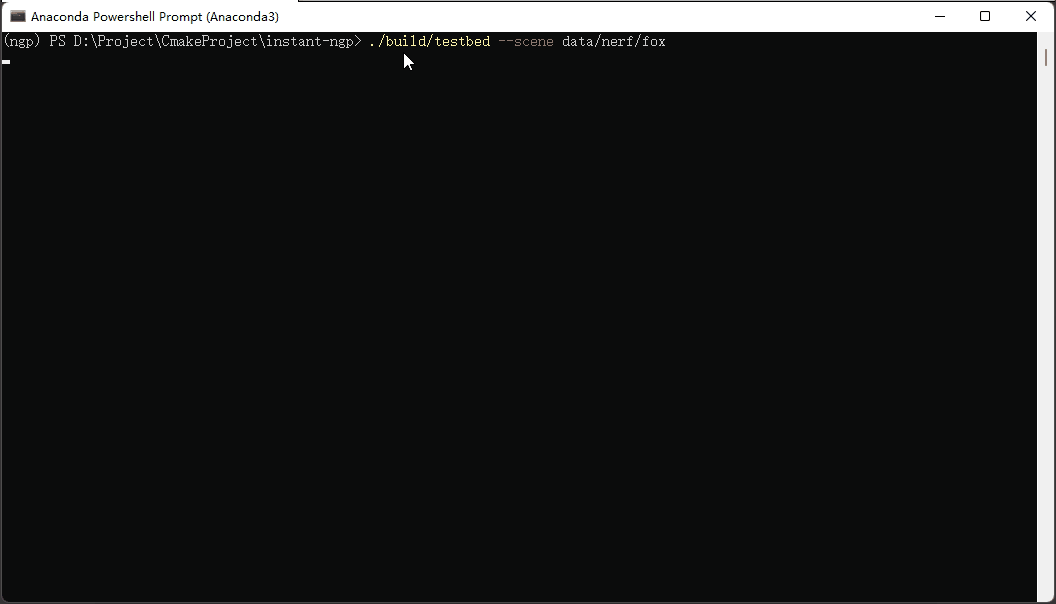
自定义数据
- 安装 Colmap
自己要玩一下的话就离不开它,下载即用的,不用安装过程,依惯例,能自定义安装路径的软件都移到 D:\Program Files (x86)目录下。添加环境变量
N: Path
V: D:\Program Files (x86)\COLMAP\COLMAP-3.7-windows-cuda
-
计算位姿
-
将您的自定义图像集放在
data/<image_set_name> -
transform.json从以下命令获取。将您的图像路径插入到<image/path>
python scripts/colmap2nerf.py --colmap_matcher exhaustive --run_colmap --aabb_scale 16 --images <image/path>transform.json将在根文件夹中生成,将其拖放到您的data/<image_set_name>文件夹中
-
-
仿照 示例数据fox 重新组织数据结构和并修改
transform.json中影像路径


把根目录下的transform.json移到位置后记得修改其中影像路径,同样仿照示例数据,类似 images/img.jpg就行
- 开跑
用自己拍的照片试一下
python scripts/colmap2nerf.py --colmap_matcher exhaustive --run_colmap --aabb_scale 16 --images data/earphone
重新组织数据,重写 transform.json ,run
instant-ngp$ ./build/testbed --scene data/nerf/earphone

注意事项
- 用手机拍的照片要保持横向拍摄或竖向拍摄,否则在估计位姿时会报错
- 需要一定的重叠度,小物件的话十几张几十张够了
- 像素太高可以考虑缩小一倍啥的再重新处理,代码如下
#include<iostream>
#include<icecream.hpp>
#include <vector>
#include <io.h>
#include <fstream>
#include <string>
#include <opencv2/opencv.hpp>
#include<opencv2/highgui.hpp>
#include <opencv2/highgui/highgui_c.h>
using namespace std;/************************************************************************/
/* 获取文件夹下所有文件名输入:path : 文件夹路径exd : 所要获取的文件名后缀,如jpg、png等;如果希望获取所有文件名, exd = ""输出:files : 获取的文件名列表
/************************************************************************/
void getFiles(string path, string exd, vector<string>& files)
{//文件句柄long long hFile = 0;//文件信息struct _finddata_t fileinfo;string pathName, exdName;if (0 != strcmp(exd.c_str(), "")){exdName = "\\*." + exd;}else{exdName = "\\*";}if ((hFile = _findfirst(pathName.assign(path).append(exdName).c_str(), &fileinfo)) != -1){do{//如果是文件夹中仍有文件夹,迭代之//如果不是,加入列表// 不推荐使用,硬要使用的话,需要修改else 里面的语句/*if((fileinfo.attrib & _A_SUBDIR)){if(strcmp(fileinfo.name,".") != 0 && strcmp(fileinfo.name,"..") != 0)getFiles( pathName.assign(path).append("\\").append(fileinfo.name), exd, files );}else */{if (strcmp(fileinfo.name, ".") != 0 && strcmp(fileinfo.name, "..") != 0)//files.push_back(pathName.assign(path).append("\\").append(fileinfo.name)); // 要得到绝对目录使用该语句//如果使用files.push_back(fileinfo.name); // 只要得到文件名字使用该语句}} while (_findnext(hFile, &fileinfo) == 0);_findclose(hFile);}
}int main()
{string rootPath = "D:\\Project\\CmakeProject\\instant-ngp\\data\\nerf\\earphone_2";vector<string> imgLists;getFiles(rootPath, "jpg", imgLists);IC(imgLists);for (int i = 0; i < imgLists.size(); i++){cv::Mat img = cv::imread(rootPath + "\\" + imgLists[i]);cv::Mat dst;cv::resize(img, dst, cv::Size(img.cols / 2, img.rows / 2), 0, 0, cv::INTER_AREA);cv::imwrite(rootPath + "\\rsz_" + imgLists[i], dst);}return 0;
}问题疑惑
- 不管用示例数据还是自己的数据。在相机位姿附近都会有照片的残影
- GUI 能出个教程就好了,有一些交互参数还是不太明白具体意义
- mesh效果太差不能用,导出的点云有亿点点大(是真的上亿了),打不开