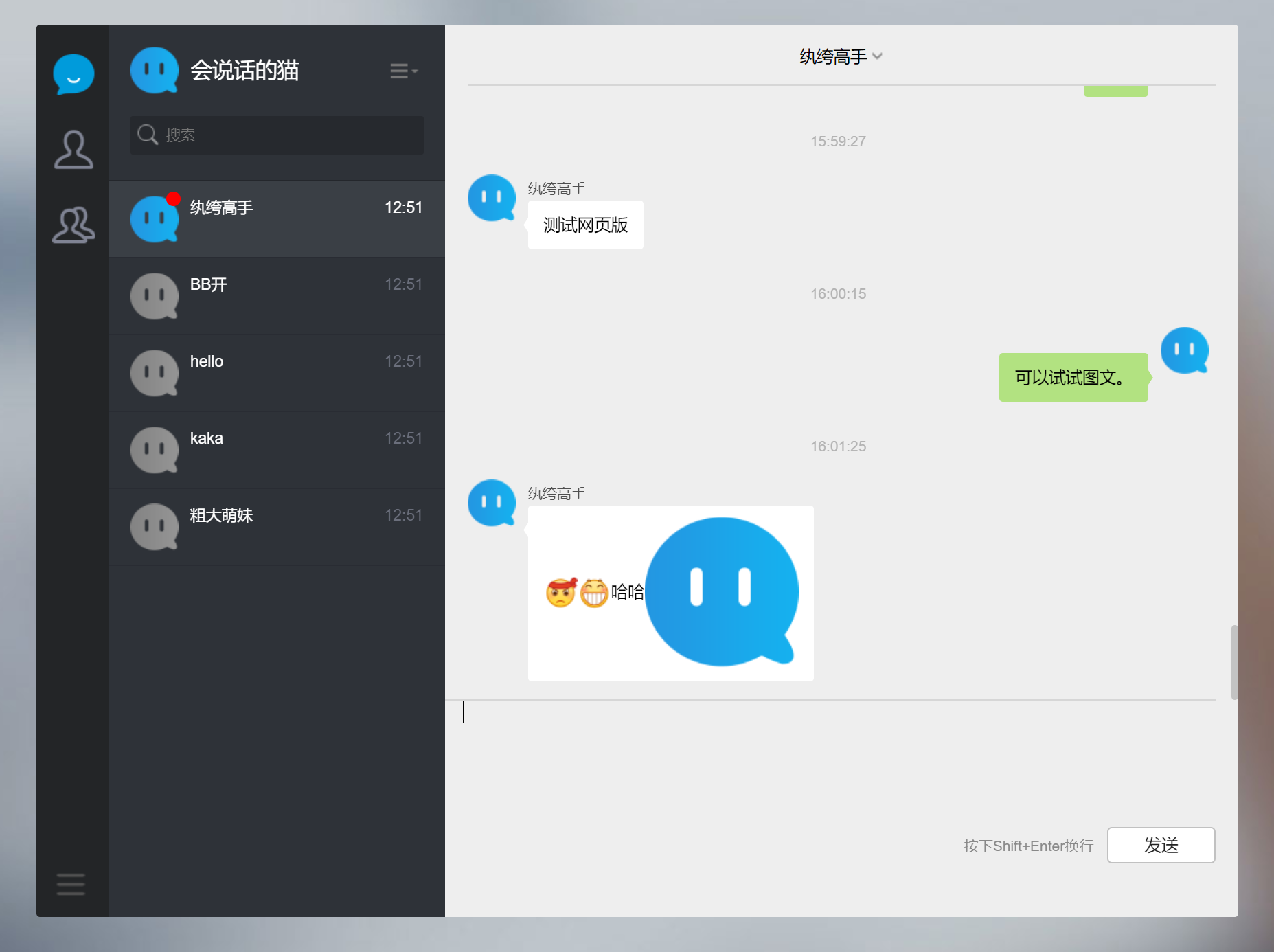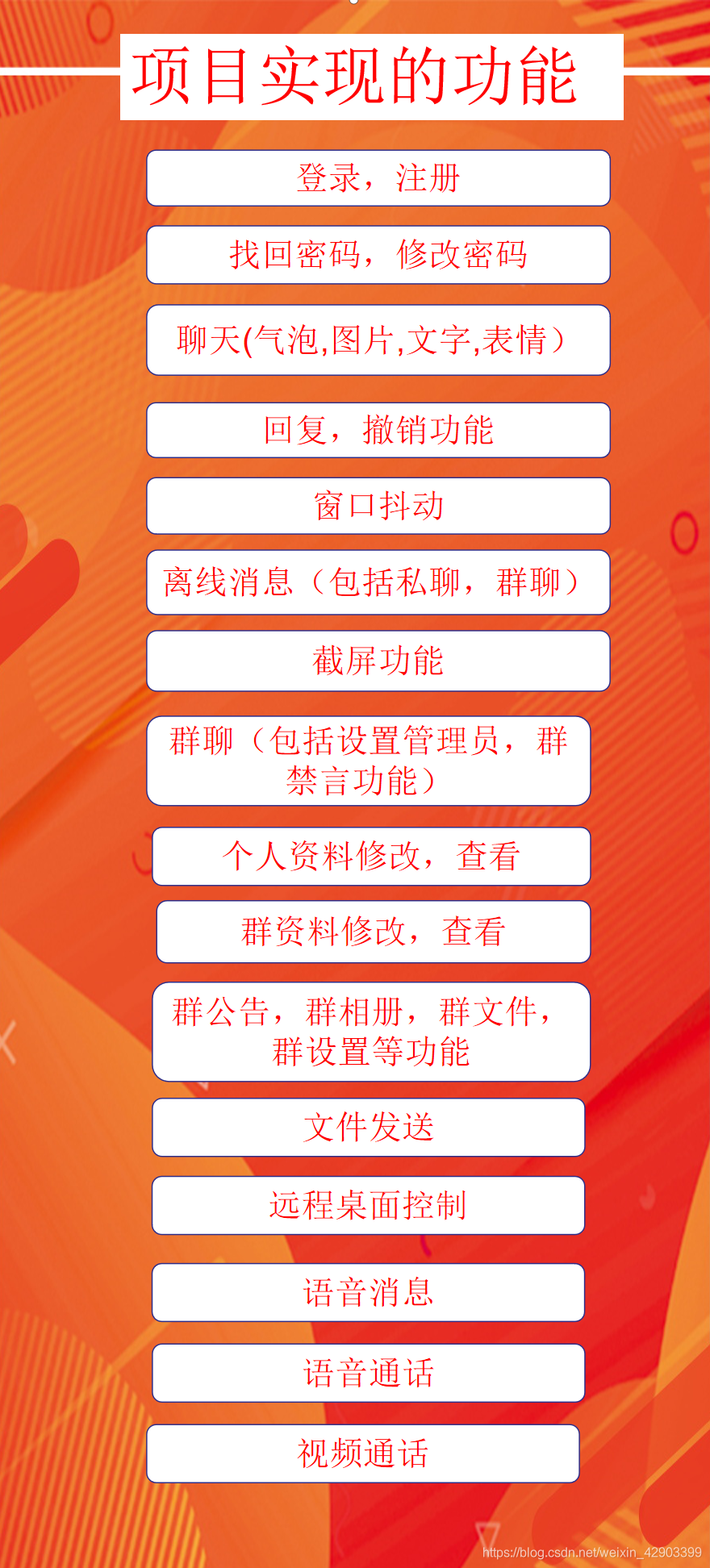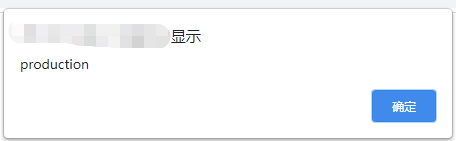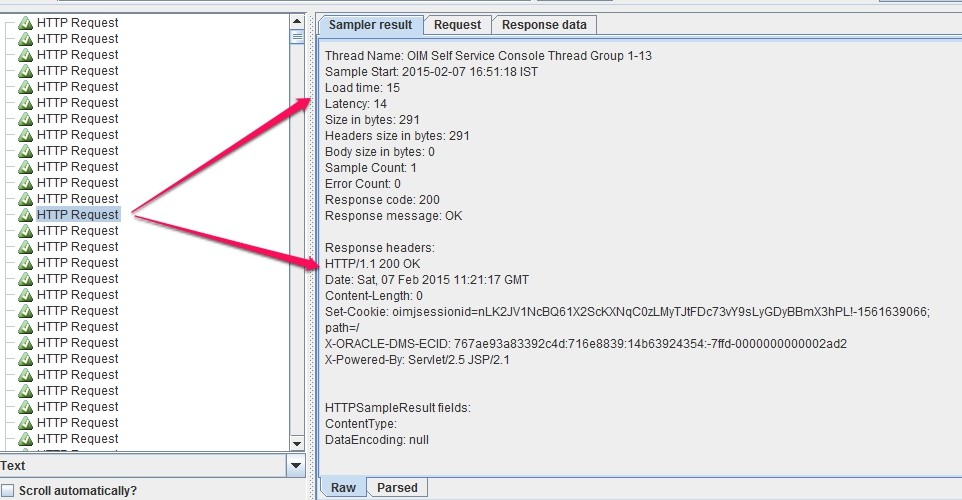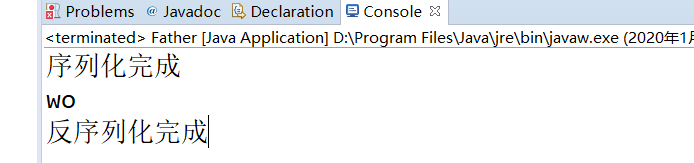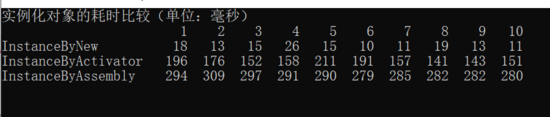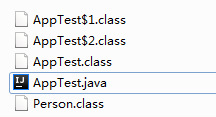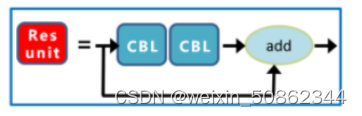本指南也可以应用到OIM11.1.1.5.1或11.1.1.5.2。
获取修补程序
您将需要以下补丁:
1. Patch Name: 13106312
Product: Oracle SOA Platform
Release: 11.1.1.5.0
2. Patch Name: 13704894
Product: Oracle Identity Manager
Release: 11.1.1.5.0
Initial Setup
Create a directory called “patches”. Extract the contents of the files you have downloaded into the “patches” directory.
Follow the commands given below:
cd ~
mkdir patches
unzip p13106312_111150_Generic.zip -d patches/
unzip p13704894_111150_Generic.zip -d patches/
For more information about the patches and the patching process, read the “README.txt” inside each of the patch directory.
Applying Opatch
The WebLogic Administrator server must be running. The OIM and SOA managed servers must be down. OIM and SOA each has its own Opatch directory and inventory, so make sure you are using the right “ORACLE_HOME” that corresponds to the type of patch you are applying. Also, the “opatch apply” command must be executed inside the directory of each unzipped patch. Follow the instructions given below.
#SOA Patch 13106312
cd ~/patches/13106312
export PATH=/home/oracle/middleware/Oracle_SOA1/OPatch:$PATH
export ORACLE_HOME=/home/oracle/middleware/Oracle_SOA1
opatch apply
#IDM Patch 13704894
cd ~/patches/13704894
export PATH=/home/oracle/middleware/Oracle_IDM2/OPatch:$PATH
export ORACLE_HOME=/home/oracle/middleware/Oracle_IDM2
opatch apply
#Validating the patches has been applied
cd /home/oracle/middleware/Oracle_IDM2/OPatch
export ORACLE_HOME=/home/oracle/middleware/Oracle_IDM2
./opatch lsinventory
cd /home/oracle/middleware/Oracle_SOA1/OPatch
export ORACLE_HOME=/home/oracle/middleware/Oracle_SOA1
./opatch lsinventory
如果你得到下面给出的警告,那么你进行罚款。发生这种情况,因为最新的补丁是累积的,这意味着它们包含以前的修补程序。.

Executing the “patch_oim_wls.sh” Script
Navigate to the “<IDM_HOME>/server/bin” directory and modify the “patch_oim_wls.profile” file. Add the following information to the “patch_oim_wls.profile” and adjust the variable accordingly:
cd /home/oracle/middleware/Oracle_IDM2/server/bin
vim patch_oim_wls.profile
ant_home=/home/oracle/middleware/modules/org.apache.ant_1.7.1
java_home=/usr/java/jdk1.6.0
mw_home=/home/oracle/middleware
oim_oracle_home=/home/oracle/middleware/Oracle_IDM2
operationsDB.user=DEV_OIM
OIM.DBPassword=weblogic123
operationsDB.driver=oracle.jdbc.OracleDriver
operationsDB.host=192.168.40.101
operationsDB.serviceName=idmdb
operationsDB.port=1521
appserver.type=wls
mdsDB.user=DEV_MDS
mdsDB.password=weblogic123
mdsDB.host=192.168.40.101
mdsDB.port=1521
mdsDB.serviceName=idmdb
weblogic_user=weblogic
weblogic_password=weblogic123
weblogic_host=192.168.40.102
weblogic_port=8001
weblogic.server.dir=/home/oracle/middleware/wlserver_10.3
oimserver_host=192.168.40.102
oimserver_port=14000
oim_managed_server=oim_server1
oim_domain_dir=/home/oracle/middleware/user_projects/domains/oim_domain
soa_home=/home/oracle/middleware/Oracle_SOA1
soa_managed_server=soa_server1
soaserver_host=192.168.40.102
soaserver_port=8005
taskdetails_target_name=soa_server1
Execute the following script:
cd /home/oracle/middleware/Oracle_IDM2/server/bin
./patch_oim_wls.sh
Logs
The logs are located in the “/home/oracle/middleware/Oracle_IDM2/server/setup/deploy-files” directory.
To check what is happening during the “patch_oim_wls” script, execute the following command:
tail -f patch_oim_wls.log