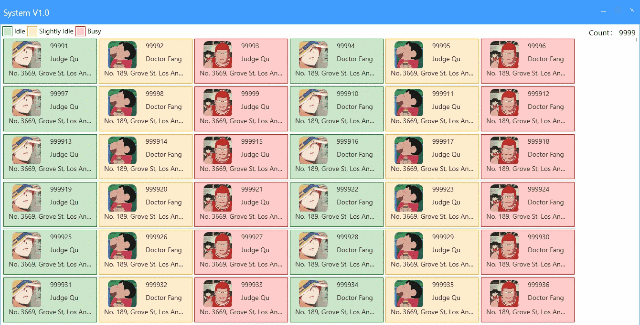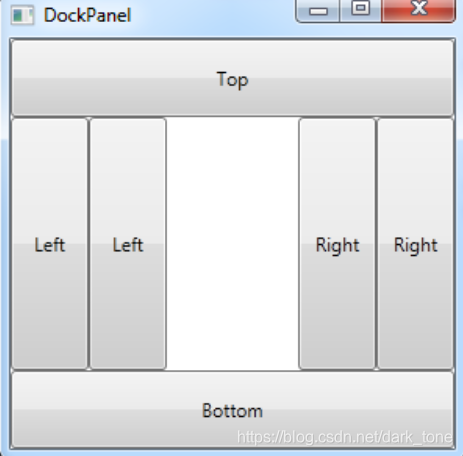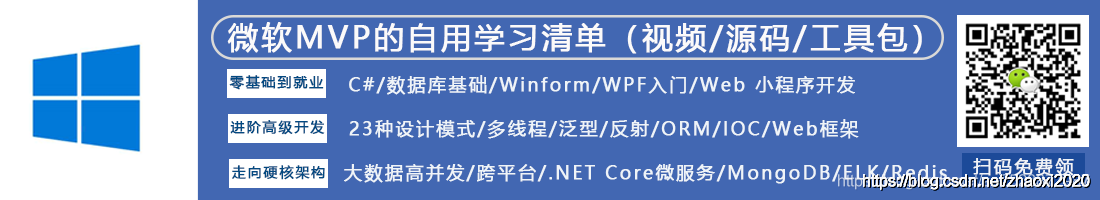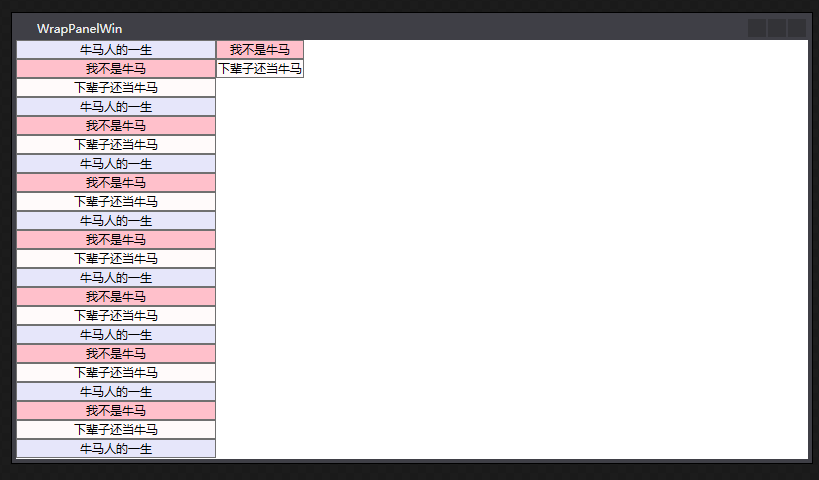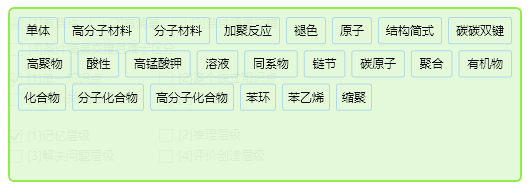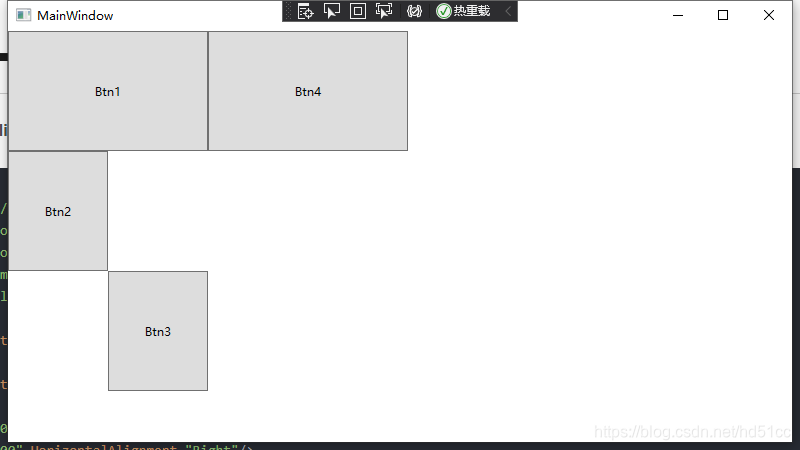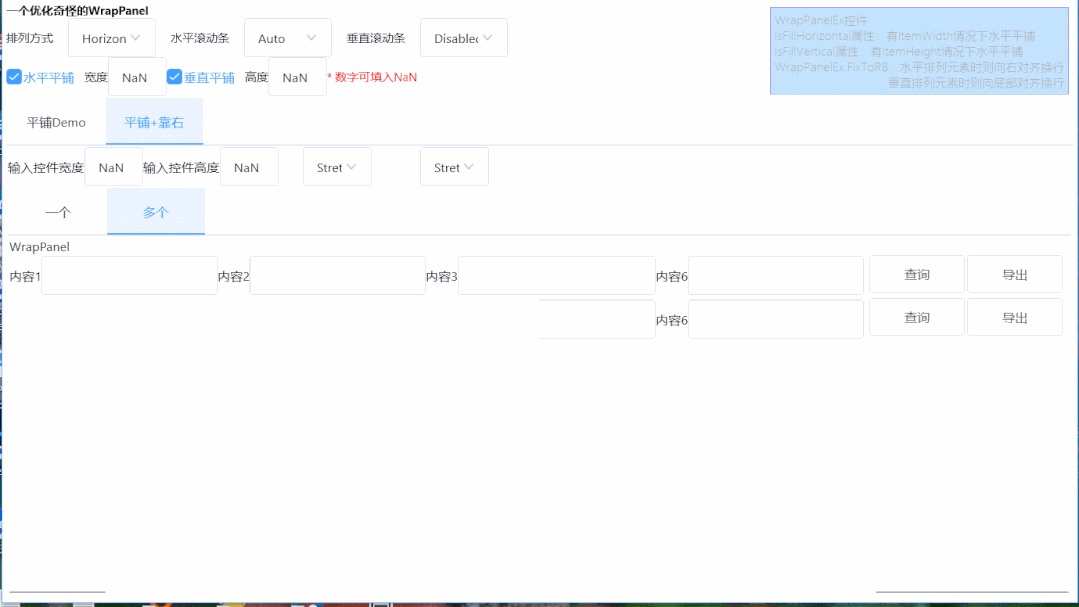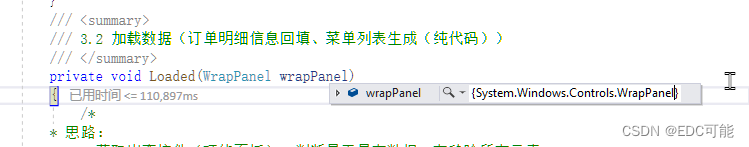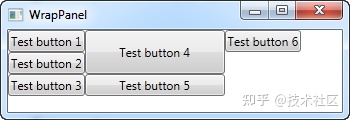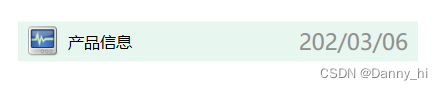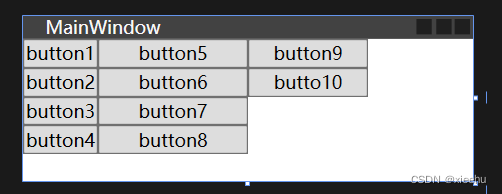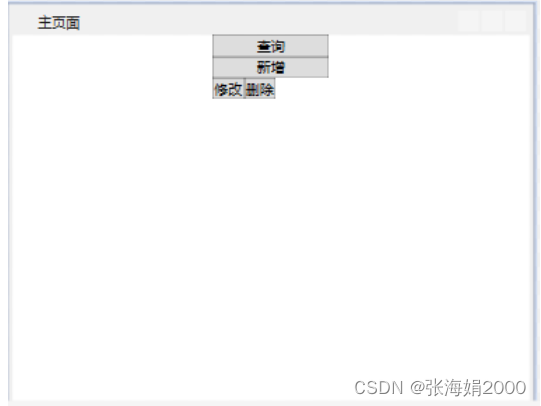WPF 改进 WrapPanel 右侧填充
本文经原作者授权以原创方式二次分享,欢迎转载、分享。
WPF 改进 WrapPanel 右边缘填充
作者:陈-林-赵-魏|驚鏵
原文链接[1]:https://www.cnblogs.com/wandia/p/17084881.html
目的:改进下
WrapPanel, 多实现一个空间超出时候的充满效果,可以参考VS的Team中git面板的那个,实现一个 类似git提交代码 最后一个item充满整行的效果。
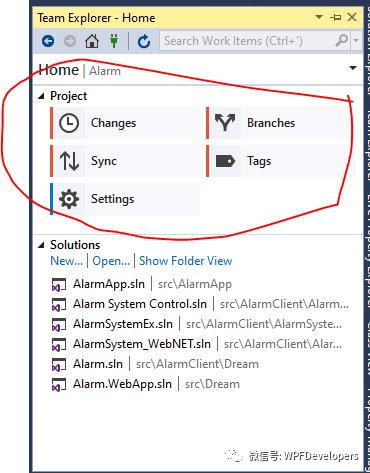

1) WrapPanelFill.cs 代码如下:
using System;
using System.ComponentModel;
using System.Windows;
using System.Windows.Controls;
using System.Windows.Media;
using System.Linq;
using System.Collections;
using System.Collections.Generic;namespace WrapPanelFillDemo
{/// <summary> /// 2023-02-02/// WrapPanel改进后,增加了填充式布局,转载请保留博客地址!/// 来源:https://www.cnblogs.com/wandia/p/17084881.html/// 作者:陈-林-赵-魏/// WrapPanel改进,增加了设置元素宽度高度时候填充式铺满/// 代码改自 Microsoft WrapPanel 源码/// </summary>public class WrapPanelFill : WrapPanel{#region 依赖属性 是否填充式布局public bool IsAdaptiveLayout{get { return (bool)GetValue(IsAdaptiveLayoutProperty); }set { SetValue(IsAdaptiveLayoutProperty, value); }}public static readonly DependencyProperty IsAdaptiveLayoutProperty =DependencyProperty.Register("IsAdaptiveLayout", typeof(bool), typeof(WrapPanelFill), new UIPropertyMetadata(false, OnIsAdaptiveLayout_ProperthChanged));private static void OnIsAdaptiveLayout_ProperthChanged(DependencyObject d, DependencyPropertyChangedEventArgs e){WrapPanelFill fill = d as WrapPanelFill;if (fill != null) fill.InvalidateMeasure();}#endregion#region 浮点数比较静态方法private const double DBL_EPSILON = 2.2204460492503131e-016; /* smallest such that 1.0+DBL_EPSILON != 1.0 */private static bool DoubleAreClose(double value1, double value2){//in case they are Infinities (then epsilon check does not work)if (value1 == value2){return true;}// This computes (|value1-value2| / (|value1| + |value2| + 10.0)) < DBL_EPSILONdouble eps = (Math.Abs(value1) + Math.Abs(value2) + 10.0) * DBL_EPSILON;double delta = value1 - value2;return -eps < delta && eps > delta;}private static bool DoubleGreaterThan(double value1, double value2){return value1 > value2 && !DoubleAreClose(value1, value2);}#endregion#region 是否设置元素宽度高度private bool IsItemWidthSet { get { return !double.IsNaN(this.ItemWidth) && this.ItemWidth > 0; } }private bool IsItemHeightSet { get { return !double.IsNaN(this.ItemHeight) && this.ItemHeight > 0; } }#endregion#region MeasureOverride/// <summary>/// <see cref="FrameworkElement.MeasureOverride" />/// </summary>protected override Size MeasureOverride(Size constraint){UVSize uvConstraint = new UVSize(Orientation, constraint.Width, constraint.Height);UVSize curLineSize = new UVSize(Orientation);UVSize panelSize = new UVSize(Orientation);Size childConstraint = GetConstraintSize(constraint);UIElementCollection children = InternalChildren;for (int i = 0, count = children.Count; i < count; i++){UIElement child = children[i];if (child == null) continue;//Flow passes its own constrint to childrenchild.Measure(childConstraint);//this is the size of the child in UV spaceUVSize sz = new UVSize(Orientation,(IsItemWidthSet ? childConstraint.Width : child.DesiredSize.Width),(IsItemHeightSet ? childConstraint.Height : child.DesiredSize.Height));if (DoubleGreaterThan(curLineSize.U + sz.U, uvConstraint.U)){ //need to switch to another linepanelSize.U = Math.Max(curLineSize.U, panelSize.U);panelSize.V += curLineSize.V;curLineSize = sz;if (DoubleGreaterThan(sz.U, uvConstraint.U)){ //the element is wider then the constrint - give it a separate line panelSize.U = Math.Max(sz.U, panelSize.U);panelSize.V += sz.V;curLineSize = new UVSize(Orientation); //用于存放全新1行狂赌}}else{//continue to accumulate a linecurLineSize.U += sz.U;curLineSize.V = Math.Max(sz.V, curLineSize.V);}}//the last line size, if any should be addedpanelSize.U = Math.Max(curLineSize.U, panelSize.U);panelSize.V += curLineSize.V;//go from UV space to W/H spacereturn new Size(panelSize.Width, panelSize.Height);}//得到元素测量时所用宽度private Size GetConstraintSize(Size constraint){int visibleCount = this.InternalChildren.Cast<UIElement>().Count(p => p != null && p.Visibility != Visibility.Collapsed);Size childConstraint = new Size(constraint.Width, constraint.Height);if (IsItemWidthSet == true){if (Orientation == Orientation.Horizontal && !double.IsInfinity(constraint.Width) && this.IsAdaptiveLayout == true){var count = Math.Floor(constraint.Width / this.ItemWidth); //元素个数if (visibleCount >= count){var averageWidth = constraint.Width / Math.Max(count, 1); //平均宽度childConstraint.Width = averageWidth;}else if (visibleCount > 0){childConstraint.Width = constraint.Width / visibleCount;}}else{childConstraint.Width = this.ItemWidth;}}if (IsItemHeightSet == true){if (Orientation == Orientation.Vertical && !double.IsInfinity(constraint.Height) && this.IsAdaptiveLayout == true){var count = Math.Floor(constraint.Height / this.ItemHeight); //元素个数if (visibleCount >= count){var averageHeight = constraint.Height / Math.Max(count, 1); //平均宽度childConstraint.Height = averageHeight;}else if (visibleCount > 0){childConstraint.Height = constraint.Height / visibleCount;}}else{childConstraint.Height = this.ItemHeight;}}return childConstraint;}#endregion#region ArrangeOverride/// <summary>/// <see cref="FrameworkElement.ArrangeOverride" />/// </summary>protected override Size ArrangeOverride(Size finalSize){int firstInLine = 0;double accumulatedV = 0;UVSize uvConstraint = new UVSize(Orientation, finalSize.Width, finalSize.Height);UVSize curLineSize = new UVSize(Orientation);Size childConstraint = GetConstraintSize(finalSize);bool useItemU = (Orientation == Orientation.Horizontal ? IsItemWidthSet : IsItemHeightSet);double itemU = (Orientation == Orientation.Horizontal ? childConstraint.Width : childConstraint.Height);UIElementCollection children = InternalChildren;for (int i = 0, count = children.Count; i < count; i++){UIElement child = children[i];if (child == null) continue;UVSize sz = new UVSize(Orientation,(IsItemWidthSet ? childConstraint.Width : child.DesiredSize.Width),(IsItemHeightSet ? childConstraint.Height : child.DesiredSize.Height));if (DoubleGreaterThan(curLineSize.U + sz.U, uvConstraint.U)){ //need to switch to another linearrangeLine(accumulatedV, curLineSize.V, firstInLine, i, useItemU, itemU);accumulatedV += curLineSize.V;curLineSize = sz;if (DoubleGreaterThan(sz.U, uvConstraint.U)) //the element is wider then the constraint - give it a separate line{//switch to next line which only contain one elementarrangeLine(accumulatedV, sz.V, i, ++i, useItemU, itemU);accumulatedV += sz.V;curLineSize = new UVSize(Orientation);}firstInLine = i;}else{ //continue to accumulate a linecurLineSize.U += sz.U;curLineSize.V = Math.Max(sz.V, curLineSize.V);}}//arrange the last line, if anyif (firstInLine < children.Count){arrangeLine(accumulatedV, curLineSize.V, firstInLine, children.Count, useItemU, itemU);}return finalSize;}private void arrangeLine(double v, double lineV, int start, int end, bool useItemU, double itemU){double u = 0;bool isHorizontal = (Orientation == Orientation.Horizontal);UIElementCollection children = InternalChildren;for (int i = start; i < end; i++){UIElement child = children[i];if (child != null){UVSize childSize = new UVSize(Orientation, child.DesiredSize.Width, child.DesiredSize.Height);double layoutSlotU = (useItemU ? itemU : childSize.U);child.Arrange(new Rect((isHorizontal ? u : v),(isHorizontal ? v : u),(isHorizontal ? layoutSlotU : lineV),(isHorizontal ? lineV : layoutSlotU)));u += layoutSlotU;}}}#endregion#region Private Structprivate struct UVSize{internal UVSize(Orientation orientation, double width, double height){U = V = 0d;_orientation = orientation;Width = width;Height = height;}internal UVSize(Orientation orientation){U = V = 0d;_orientation = orientation;}internal double U;internal double V;private Orientation _orientation;internal double Width{get { return (_orientation == Orientation.Horizontal ? U : V); }set { if (_orientation == Orientation.Horizontal) U = value; else V = value; }}internal double Height{get { return (_orientation == Orientation.Horizontal ? V : U); }set { if (_orientation == Orientation.Horizontal) V = value; else U = value; }}}#endregion}
}2) MainWindow.xaml 代码如下:
<ws:Window x:Class="WrapPanelFillDemo.MainWindow"xmlns="http://schemas.microsoft.com/winfx/2006/xaml/presentation"xmlns:x="http://schemas.microsoft.com/winfx/2006/xaml"xmlns:d="http://schemas.microsoft.com/expression/blend/2008"xmlns:mc="http://schemas.openxmlformats.org/markup-compatibility/2006"xmlns:ws="https://github.com/WPFDevelopersOrg/WPFDevelopers"xmlns:local="clr-namespace:WrapPanelFillDemo"mc:Ignorable="d"Title="Team Explorer-Home" Height="414" Width="324"><Window.Resources><Style TargetType="TextBlock"><Setter Property="VerticalAlignment" Value="Center"/><Setter Property="Margin" Value="2 0"/></Style></Window.Resources><TabControl><TabItem Header="情景1(高度充满)"><Grid><Grid.RowDefinitions><RowDefinition Height="auto"/><RowDefinition Height="auto"/><RowDefinition Height="auto"/><RowDefinition/></Grid.RowDefinitions><TextBlock FontWeight="Bold" Text="元素宽度高度设置时 填充式 WrapPanel(陈-林-赵-魏)" Margin="0,5"/><WrapPanel Grid.Row="1" Margin="0,2"><CheckBox x:Name="ChkAdaptiveLayout" IsChecked="True" Content="填充式布局" VerticalAlignment="Center" VerticalContentAlignment="Center"Margin="0,0,50,0"/><CheckBox x:Name="ChkVertical" IsChecked="False" Content="垂直布局" VerticalAlignment="Center" VerticalContentAlignment="Center"Margin="0,0,50,0"/><TextBlock Text="元素宽度" VerticalAlignment="Center"/><TextBox x:Name="txtItemWidth" MinWidth="120" VerticalContentAlignment="Center"Text="{Binding ElementName=WrapPanelFill,Path=ItemWidth,Mode=TwoWay,UpdateSourceTrigger=PropertyChanged}"/><TextBlock Text="元素高度" VerticalAlignment="Center"/><TextBox x:Name="txtItemHeight" MinWidth="120" VerticalContentAlignment="Center"Text="{Binding ElementName=WrapPanelFill,Path=ItemHeight,Mode=TwoWay,UpdateSourceTrigger=PropertyChanged}"/><TextBlock Text="输入NaN代表宽度不确定"/></WrapPanel><local:WrapPanelFill x:Name="WrapPanelFill" IsAdaptiveLayout="{Binding ElementName=ChkAdaptiveLayout,Path=IsChecked,Mode=TwoWay}" ItemWidth="150" Grid.Row="3"Orientation="Horizontal" ><DockPanel MinHeight="35" Margin="0,0,5,2"><DockPanel.Background><LinearGradientBrush EndPoint="1,0.5" StartPoint="0,0.5"><GradientStop Color="#FFA6A6A6" Offset="0"/><GradientStop Color="#FFCFCFCF" Offset="1"/></LinearGradientBrush></DockPanel.Background><Rectangle Fill="#F05033" Width="4"/><Grid Margin="5"><Ellipse StrokeThickness="2" Width="25" Height="25" Stroke="Black"/><Ellipse StrokeThickness="2" Width="17" Height="17" Fill="#FFB8B2B2" /></Grid><TextBlock Text="Changed" FontWeight="Medium" FontSize="16" VerticalAlignment="Center"/></DockPanel><DockPanel MinHeight="35" Margin="0,0,5,2"><DockPanel.Background><LinearGradientBrush EndPoint="1,0.5" StartPoint="0,0.5"><GradientStop Color="#FFA6A6A6" Offset="0"/><GradientStop Color="#FFCFCFCF" Offset="1"/></LinearGradientBrush></DockPanel.Background><Rectangle Fill="#F05033" Width="4"/><Grid Margin="5" ><Ellipse StrokeThickness="2" Width="25" Height="25" Stroke="Black"/><Ellipse StrokeThickness="2" Width="17" Height="17" Fill="#FFDCA1A1" /></Grid><TextBlock Text="Branches" FontWeight="Medium" FontSize="16" VerticalAlignment="Center"/></DockPanel><DockPanel MinHeight="35" Margin="0,0,5,2"><DockPanel.Background><LinearGradientBrush EndPoint="1,0.5" StartPoint="0,0.5"><GradientStop Color="#FFA6A6A6" Offset="0"/><GradientStop Color="#FFCFCFCF" Offset="1"/></LinearGradientBrush></DockPanel.Background><Rectangle Fill="#FF3333F0" Width="4"/><Grid Margin="5" ><Ellipse StrokeThickness="2" Width="25" Height="25" Stroke="Black"/><Ellipse StrokeThickness="2" Width="17" Height="17" Fill="#FFB5B9BD" /></Grid><TextBlock Text="Sync" FontWeight="Medium" FontSize="16" VerticalAlignment="Center"/></DockPanel><DockPanel MinHeight="35" Margin="0,0,5,2"><DockPanel.Background><LinearGradientBrush EndPoint="1,0.5" StartPoint="0,0.5"><GradientStop Color="#FFA6A6A6" Offset="0"/><GradientStop Color="#FFCFCFCF" Offset="1"/></LinearGradientBrush></DockPanel.Background><Rectangle Fill="#FF616161" Width="4"/><Grid Margin="5" ><Ellipse StrokeThickness="2" Width="25" Height="25" Stroke="Black"/><Ellipse StrokeThickness="2" Width="17" Height="17" Fill="#FF3E3E3E" /></Grid><TextBlock Text="Setting" FontWeight="Medium" FontSize="16" VerticalAlignment="Center"/></DockPanel><DockPanel MinHeight="35" Margin="0,0,5,2"><DockPanel.Background><LinearGradientBrush EndPoint="1,0.5" StartPoint="0,0.5"><GradientStop Color="#FFA6A6A6" Offset="0"/><GradientStop Color="#FF555E85" Offset="1"/></LinearGradientBrush></DockPanel.Background><Rectangle Fill="#FF616161" Width="4"/><Grid Margin="5" ><Ellipse StrokeThickness="2" Width="25" Height="25" Stroke="Black"/><Ellipse StrokeThickness="2" Width="17" Height="17" Fill="#FF93B6AA" /></Grid><TextBlock Text="Others" FontWeight="Medium" FontSize="16" VerticalAlignment="Center"/></DockPanel></local:WrapPanelFill><Border Grid.Row="3" BorderThickness="1" BorderBrush="Red" Margin="0,4" Visibility="Collapsed"><Label Content="这里是VS扩展git源码提交部分界面不实现!"/></Border></Grid></TabItem><TabItem Header="情景2(高度Auto)"><Grid><Grid.RowDefinitions><RowDefinition Height="auto"/><RowDefinition Height="auto"/><RowDefinition Height="auto"/><RowDefinition/></Grid.RowDefinitions><TextBlock FontWeight="Bold" Text="元素宽度高度设置时 填充式 WrapPanel(陈-林-赵-魏)" Margin="0,5"/><WrapPanel Grid.Row="1" Margin="0,2"><CheckBox x:Name="ChkAdaptiveLayout2" IsChecked="True" Content="填充式布局" VerticalAlignment="Center" VerticalContentAlignment="Center"Margin="0,0,50,0"/><CheckBox x:Name="ChkVertical2" IsChecked="False" Content="垂直布局" VerticalAlignment="Center" VerticalContentAlignment="Center"Margin="0,0,50,0"/><TextBlock Text="元素宽度" VerticalAlignment="Center"/><TextBox x:Name="txtItemWidth2" MinWidth="120" VerticalContentAlignment="Center"Text="{Binding ElementName=WrapPanelFill2,Path=ItemWidth,Mode=TwoWay,UpdateSourceTrigger=PropertyChanged}"/><TextBlock Text="元素高度" VerticalAlignment="Center"/><TextBox x:Name="txtItemHeight2" MinWidth="120" VerticalContentAlignment="Center"Text="{Binding ElementName=WrapPanelFill2,Path=ItemHeight,Mode=TwoWay,UpdateSourceTrigger=PropertyChanged}"/></WrapPanel><local:WrapPanelFill x:Name="WrapPanelFill2" IsAdaptiveLayout="{Binding ElementName=ChkAdaptiveLayout2,Path=IsChecked,Mode=TwoWay}" ItemWidth="150" Grid.Row="2"Orientation="Horizontal" ItemHeight="40"><DockPanel MinHeight="35" Margin="0,0,5,2"><DockPanel.Background><LinearGradientBrush EndPoint="1,0.5" StartPoint="0,0.5"><GradientStop Color="#FFA6A6A6" Offset="0"/><GradientStop Color="#FFCFCFCF" Offset="1"/></LinearGradientBrush></DockPanel.Background><Rectangle Fill="#F05033" Width="4"/><Grid Margin="5"><Ellipse StrokeThickness="2" Width="25" Height="25" Stroke="Black"/><Ellipse StrokeThickness="2" Width="17" Height="17" Fill="#FFB8B2B2" /></Grid><TextBlock Text="Changed" FontWeight="Medium" FontSize="16" VerticalAlignment="Center"/></DockPanel><DockPanel MinHeight="35" Margin="0,0,5,2"><DockPanel.Background><LinearGradientBrush EndPoint="1,0.5" StartPoint="0,0.5"><GradientStop Color="#FFA6A6A6" Offset="0"/><GradientStop Color="#FFCFCFCF" Offset="1"/></LinearGradientBrush></DockPanel.Background><Rectangle Fill="#F05033" Width="4"/><Grid Margin="5" ><Ellipse StrokeThickness="2" Width="25" Height="25" Stroke="Black"/><Ellipse StrokeThickness="2" Width="17" Height="17" Fill="#FFDCA1A1" /></Grid><TextBlock Text="Branches" FontWeight="Medium" FontSize="16" VerticalAlignment="Center"/></DockPanel><DockPanel MinHeight="35" Margin="0,0,5,2"><DockPanel.Background><LinearGradientBrush EndPoint="1,0.5" StartPoint="0,0.5"><GradientStop Color="#FFA6A6A6" Offset="0"/><GradientStop Color="#FFCFCFCF" Offset="1"/></LinearGradientBrush></DockPanel.Background><Rectangle Fill="#FF3333F0" Width="4"/><Grid Margin="5" ><Ellipse StrokeThickness="2" Width="25" Height="25" Stroke="Black"/><Ellipse StrokeThickness="2" Width="17" Height="17" Fill="#FFB5B9BD" /></Grid><TextBlock Text="Sync" FontWeight="Medium" FontSize="16" VerticalAlignment="Center"/></DockPanel><DockPanel MinHeight="35" Margin="0,0,5,2"><DockPanel.Background><LinearGradientBrush EndPoint="1,0.5" StartPoint="0,0.5"><GradientStop Color="#FFA6A6A6" Offset="0"/><GradientStop Color="#FFCFCFCF" Offset="1"/></LinearGradientBrush></DockPanel.Background><Rectangle Fill="#FF616161" Width="4"/><Grid Margin="5" ><Ellipse StrokeThickness="2" Width="25" Height="25" Stroke="Black"/><Ellipse StrokeThickness="2" Width="17" Height="17" Fill="#FF3E3E3E" /></Grid><TextBlock Text="Setting" FontWeight="Medium" FontSize="16" VerticalAlignment="Center"/></DockPanel><DockPanel MinHeight="35" Margin="0,0,5,2"><DockPanel.Background><LinearGradientBrush EndPoint="1,0.5" StartPoint="0,0.5"><GradientStop Color="#FFA6A6A6" Offset="0"/><GradientStop Color="#FF555E85" Offset="1"/></LinearGradientBrush></DockPanel.Background><Rectangle Fill="#FF616161" Width="4"/><Grid Margin="5" ><Ellipse StrokeThickness="2" Width="25" Height="25" Stroke="Black"/><Ellipse StrokeThickness="2" Width="17" Height="17" Fill="#FF93B6AA" /></Grid><TextBlock Text="Others" FontWeight="Medium" FontSize="16" VerticalAlignment="Center"/></DockPanel></local:WrapPanelFill><Border Grid.Row="3" BorderThickness="1" BorderBrush="Red" Margin="0,4" Visibility="Visible"><Label Content="这里是VS扩展git源码提交部分界面不实现!"/></Border></Grid></TabItem><TabItem Header="情景3(ScrollView中表现)"><Grid><Grid.RowDefinitions><RowDefinition Height="auto"/><RowDefinition Height="auto"/><RowDefinition Height="auto"/><RowDefinition/></Grid.RowDefinitions><TextBlock FontWeight="Bold" Text="元素宽度高度设置时 填充式 WrapPanel(陈-林-赵-魏)" Margin="0,5"/><WrapPanel Grid.Row="1" Margin="0,2"><CheckBox x:Name="ChkAdaptiveLayout3" IsChecked="True" Content="填充式布局" VerticalAlignment="Center" VerticalContentAlignment="Center"Margin="0,0,50,0"/><CheckBox x:Name="ChkVertical3" IsChecked="False" Content="垂直布局" VerticalAlignment="Center" VerticalContentAlignment="Center"Margin="0,0,50,0"/><TextBlock Text="元素宽度" VerticalAlignment="Center"/><TextBox x:Name="txtItemWidth3" MinWidth="120" VerticalContentAlignment="Center"Text="{Binding ElementName=WrapPanelFill3,Path=ItemWidth,Mode=TwoWay,UpdateSourceTrigger=PropertyChanged}"/><TextBlock Text="元素高度" VerticalAlignment="Center"/><TextBox x:Name="txtItemHeight3" MinWidth="120" VerticalContentAlignment="Center"Text="{Binding ElementName=WrapPanelFill3,Path=ItemHeight,Mode=TwoWay,UpdateSourceTrigger=PropertyChanged}"/><TextBlock Text="输入NaN代表宽度不确定"/></WrapPanel><Border Grid.Row="3" Margin="40" BorderBrush="Red" BorderThickness="1"><ScrollViewer HorizontalScrollBarVisibility="Auto" VerticalScrollBarVisibility="Auto"><local:WrapPanelFill x:Name="WrapPanelFill3" IsAdaptiveLayout="{Binding ElementName=ChkAdaptiveLayout3,Path=IsChecked,Mode=TwoWay}" ItemWidth="150" Grid.Row="3"Orientation="Horizontal" ><DockPanel MinHeight="35" Margin="0,0,5,2"><DockPanel.Background><LinearGradientBrush EndPoint="1,0.5" StartPoint="0,0.5"><GradientStop Color="#FFA6A6A6" Offset="0"/><GradientStop Color="#FFCFCFCF" Offset="1"/></LinearGradientBrush></DockPanel.Background><Rectangle Fill="#F05033" Width="4"/><Grid Margin="5"><Ellipse StrokeThickness="2" Width="25" Height="25" Stroke="Black"/><Ellipse StrokeThickness="2" Width="17" Height="17" Fill="#FFB8B2B2" /></Grid><TextBlock Text="Changed" FontWeight="Medium" FontSize="16" VerticalAlignment="Center"/></DockPanel><DockPanel MinHeight="35" Margin="0,0,5,2"><DockPanel.Background><LinearGradientBrush EndPoint="1,0.5" StartPoint="0,0.5"><GradientStop Color="#FFA6A6A6" Offset="0"/><GradientStop Color="#FFCFCFCF" Offset="1"/></LinearGradientBrush></DockPanel.Background><Rectangle Fill="#F05033" Width="4"/><Grid Margin="5" ><Ellipse StrokeThickness="2" Width="25" Height="25" Stroke="Black"/><Ellipse StrokeThickness="2" Width="17" Height="17" Fill="#FFDCA1A1" /></Grid><TextBlock Text="Branches" FontWeight="Medium" FontSize="16" VerticalAlignment="Center"/></DockPanel><DockPanel MinHeight="35" Margin="0,0,5,2"><DockPanel.Background><LinearGradientBrush EndPoint="1,0.5" StartPoint="0,0.5"><GradientStop Color="#FFA6A6A6" Offset="0"/><GradientStop Color="#FFCFCFCF" Offset="1"/></LinearGradientBrush></DockPanel.Background><Rectangle Fill="#FF3333F0" Width="4"/><Grid Margin="5" ><Ellipse StrokeThickness="2" Width="25" Height="25" Stroke="Black"/><Ellipse StrokeThickness="2" Width="17" Height="17" Fill="#FFB5B9BD" /></Grid><TextBlock Text="Sync" FontWeight="Medium" FontSize="16" VerticalAlignment="Center"/></DockPanel><DockPanel MinHeight="35" Margin="0,0,5,2"><DockPanel.Background><LinearGradientBrush EndPoint="1,0.5" StartPoint="0,0.5"><GradientStop Color="#FFA6A6A6" Offset="0"/><GradientStop Color="#FFCFCFCF" Offset="1"/></LinearGradientBrush></DockPanel.Background><Rectangle Fill="#FF616161" Width="4"/><Grid Margin="5" ><Ellipse StrokeThickness="2" Width="25" Height="25" Stroke="Black"/><Ellipse StrokeThickness="2" Width="17" Height="17" Fill="#FF3E3E3E" /></Grid><TextBlock Text="Setting" FontWeight="Medium" FontSize="16" VerticalAlignment="Center"/></DockPanel><DockPanel MinHeight="35" Margin="0,0,5,2"><DockPanel.Background><LinearGradientBrush EndPoint="1,0.5" StartPoint="0,0.5"><GradientStop Color="#FFA6A6A6" Offset="0"/><GradientStop Color="#FF555E85" Offset="1"/></LinearGradientBrush></DockPanel.Background><Rectangle Fill="#FF616161" Width="4"/><Grid Margin="5" ><Ellipse StrokeThickness="2" Width="25" Height="25" Stroke="Black"/><Ellipse StrokeThickness="2" Width="17" Height="17" Fill="#FF93B6AA" /></Grid><TextBlock Text="Others" FontWeight="Medium" FontSize="16" VerticalAlignment="Center"/></DockPanel></local:WrapPanelFill></ScrollViewer></Border></Grid></TabItem></TabControl>
</ws:Window>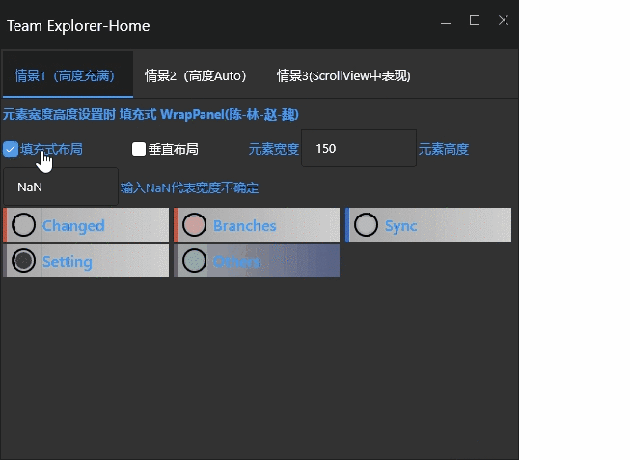
参考资料
[1]
原文链接: https://www.cnblogs.com/wandia/p/17084881.html