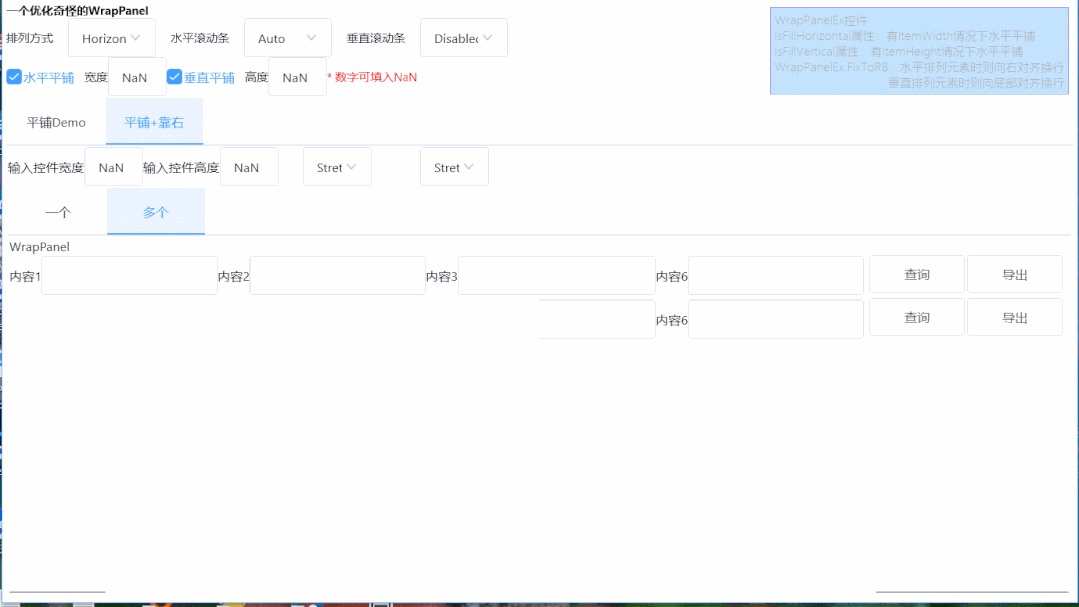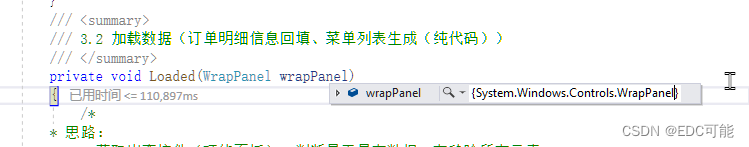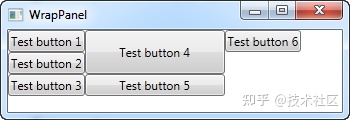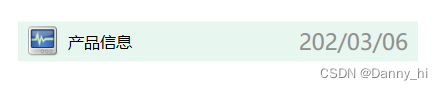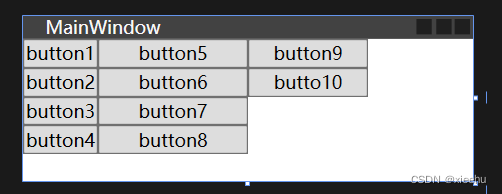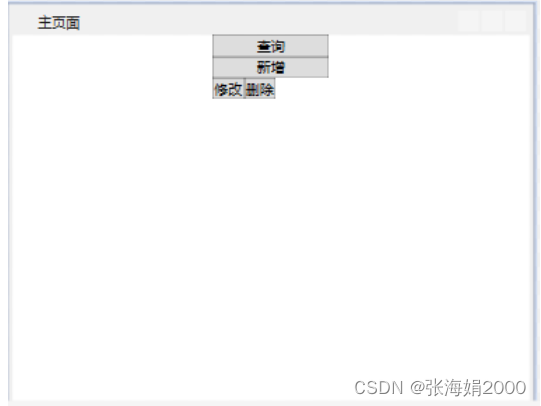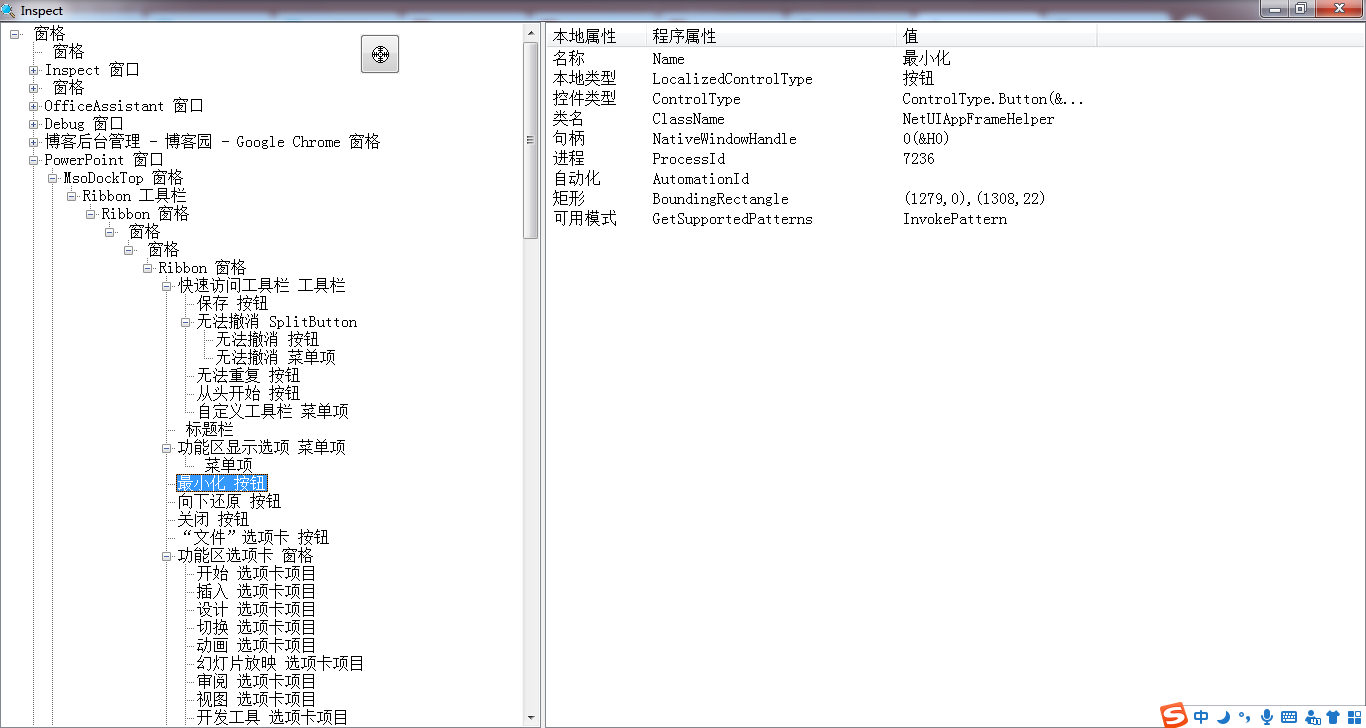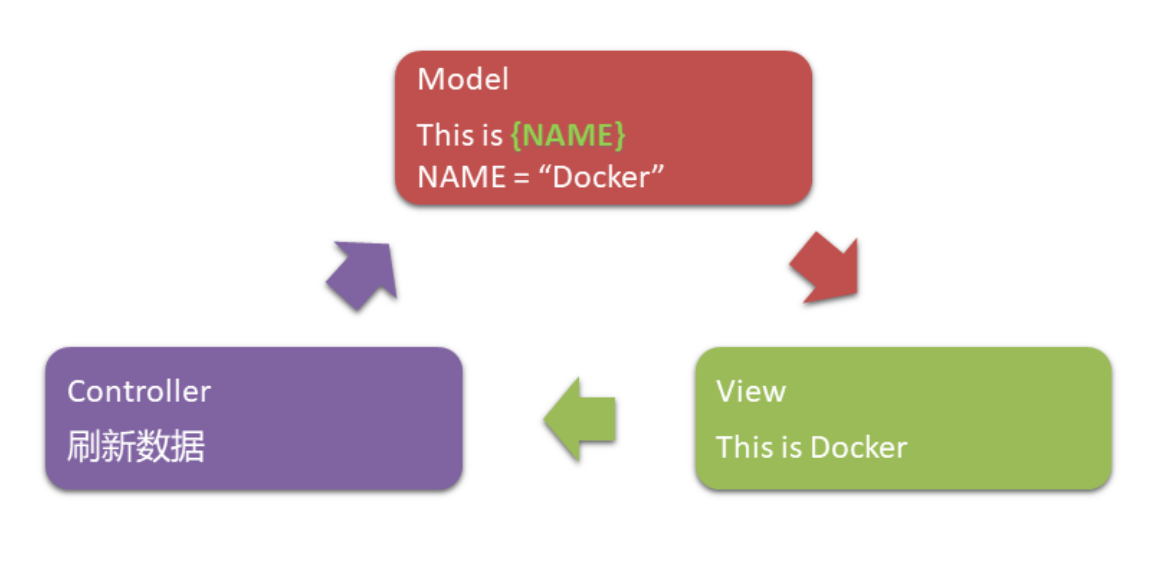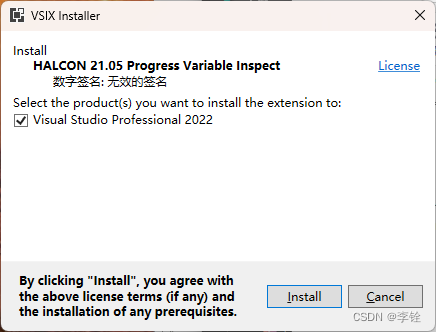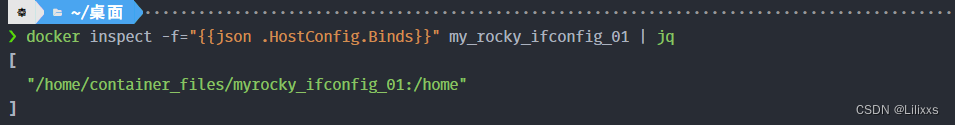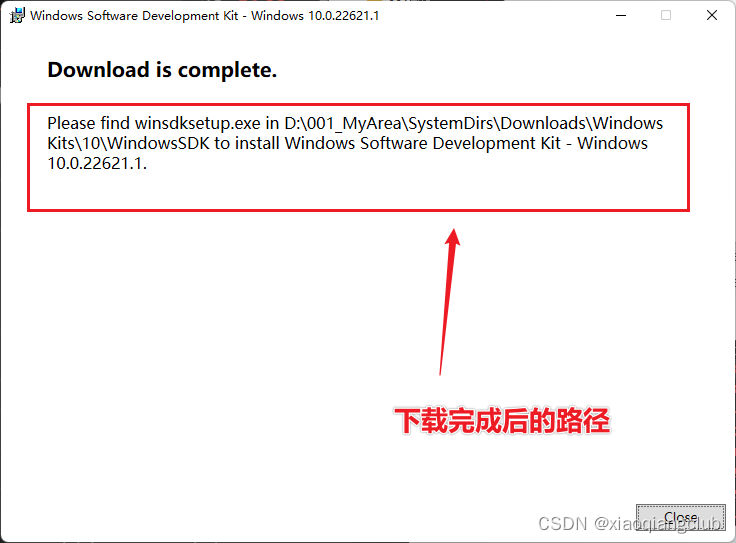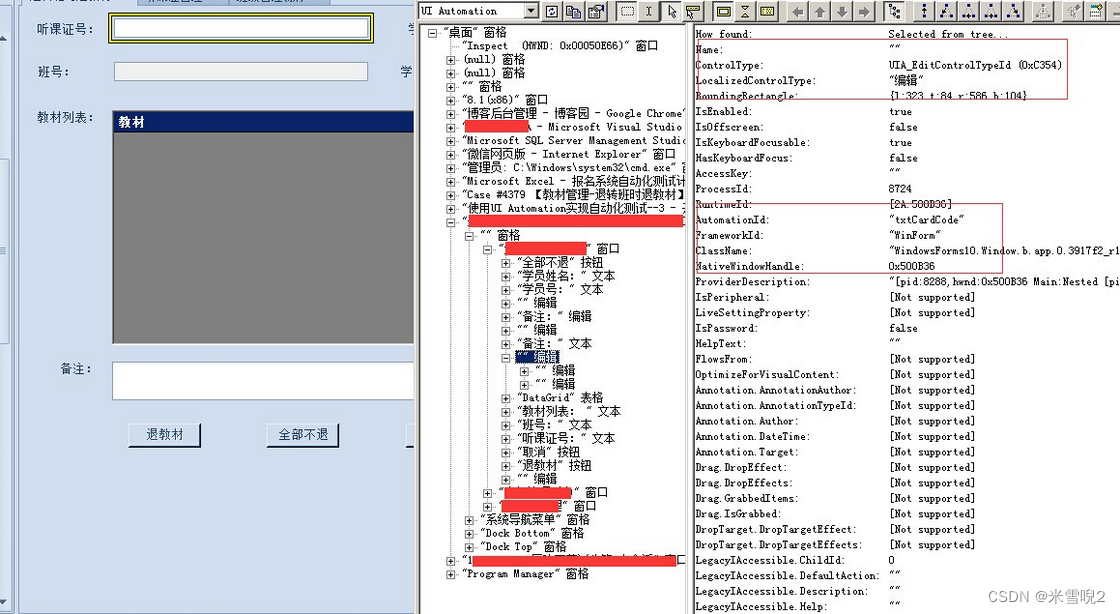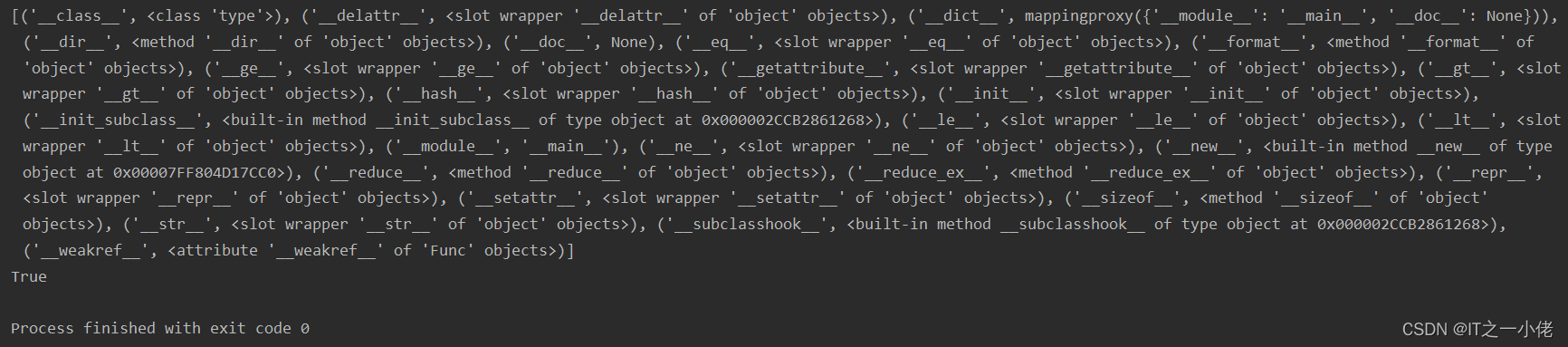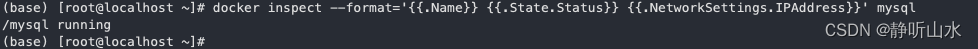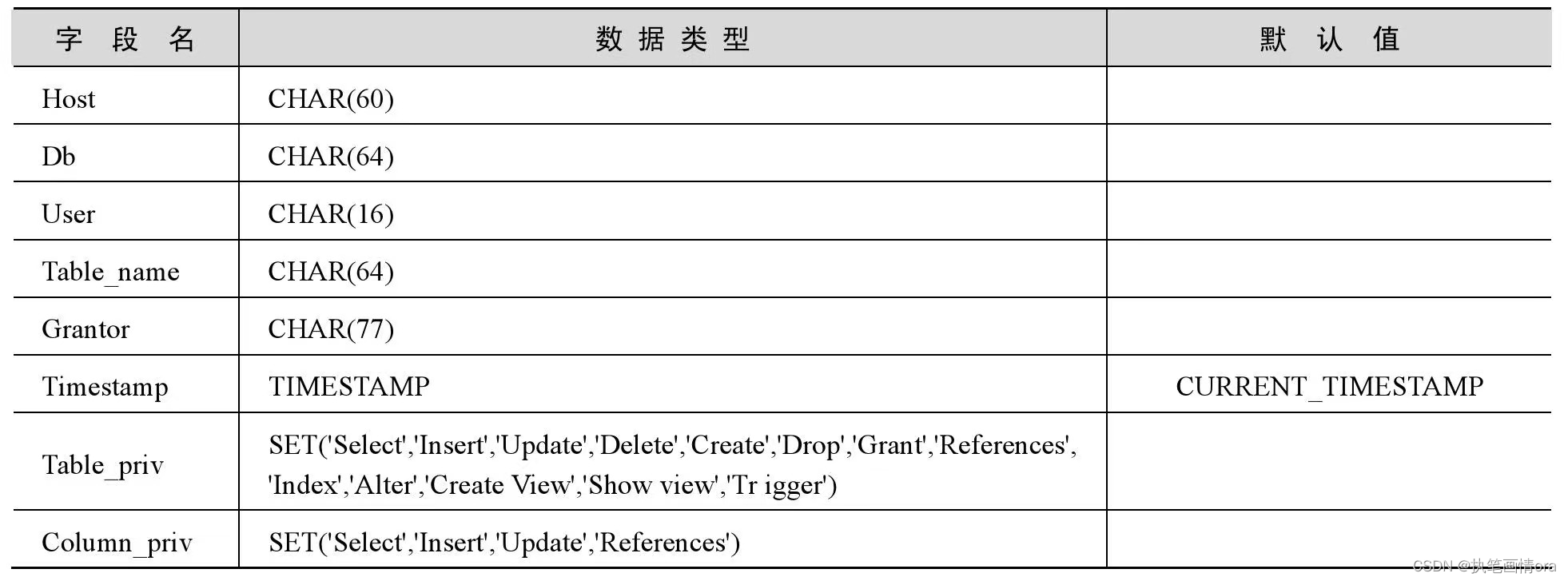目录
WrapPanel
WrapPanel类
XAML范例:
C#代码
WrapPanel
按从左到右的顺序位置定位子元素,在包含框的边缘处将内容切换到下一行。 后续排序按照从上至下或从右至左的顺序进行,具体取决于 Orientation 属性的值。
WrapPanel包含UIElement对象的集合 ,这些对象位于 Children 属性中。
WrapPanel 的所有子元素都接收ItemWidth 与ItemHeight大小相乘的布局分区 。
WrapPanel类
| 名称 | 备注 | 权限 |
|---|---|---|
| ItemHeightProperty | 标识 ItemHeight 依赖项属性 | public |
| ItemWidthProperty | 标识 ItemWidth 依赖项属性 | public |
| OrientationProperty | 标识 Orientation 依赖项属性 | public |
| 名称 | 备注 | 权限 |
|---|---|---|
| ItemHeight | 获取或设置一个值,该值指定 WrapPanel 中所含全部项的高度 | public |
| ItemWidth | 获取或设置一个值,该值指定 WrapPanel 中所含全部项的宽度 | public |
| Orientation | 获取或设置一个值,该值指定子内容的排列方向 | public |
| 名称 | 备注 | 权限 |
| ArrangeOverride | 获取或设置网格中的列数 | public |
| MeasureOverride | 获取或设置网格第一行中前导空白单元格的数量 | public |
XAML范例:
<Window x:Class="WrapPanel.MainWindow"xmlns="http://schemas.microsoft.com/winfx/2006/xaml/presentation"xmlns:x="http://schemas.microsoft.com/winfx/2006/xaml"xmlns:d="http://schemas.microsoft.com/expression/blend/2008"xmlns:mc="http://schemas.openxmlformats.org/markup-compatibility/2006"xmlns:local="clr-namespace:WrapPanel"mc:Ignorable="d"Title="MainWindow" Height="450" Width="800"><Grid><WrapPanel ItemHeight="120" ItemWidth="200" Orientation="Vertical"><Button Content="Btn1" /><Button Content="Btn2" /><Button Content="Btn3" /><Button Content="Btn4" /></WrapPanel></Grid>
</Window>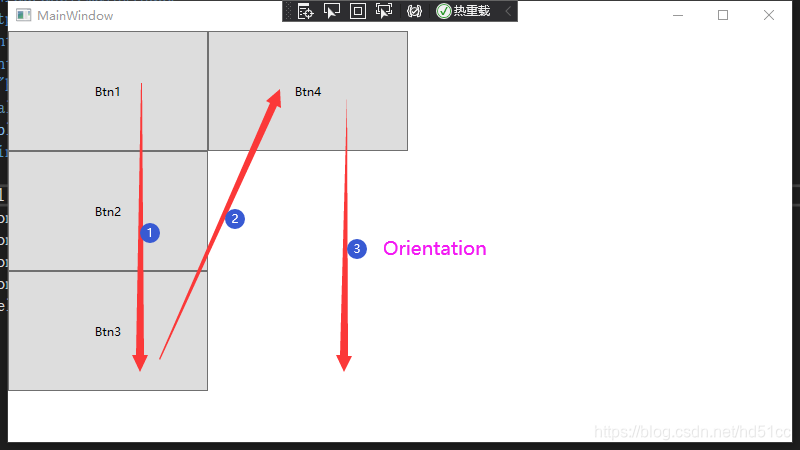
Orientation="Horizontal"
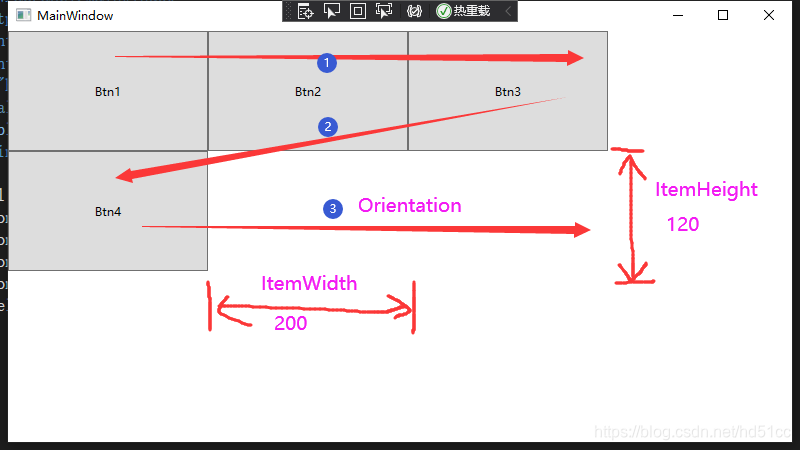
当宽度或长度不一的时候,可以利用HorizontalAlignment或VerticalAlignment。
<Window x:Class="WrapPanel.MainWindow"xmlns="http://schemas.microsoft.com/winfx/2006/xaml/presentation"xmlns:x="http://schemas.microsoft.com/winfx/2006/xaml"xmlns:d="http://schemas.microsoft.com/expression/blend/2008"xmlns:mc="http://schemas.openxmlformats.org/markup-compatibility/2006"xmlns:local="clr-namespace:WrapPanel"mc:Ignorable="d"Title="MainWindow" Height="450" Width="800"><Grid><WrapPanel ItemHeight="120" ItemWidth="200" Orientation="Vertical"><Button Content="Btn1" /><Button Content="Btn2" Width="100" HorizontalAlignment="Left"/><Button Content="Btn3" Width="100" HorizontalAlignment="Right"/><Button Content="Btn4" /></WrapPanel></Grid>
</Window>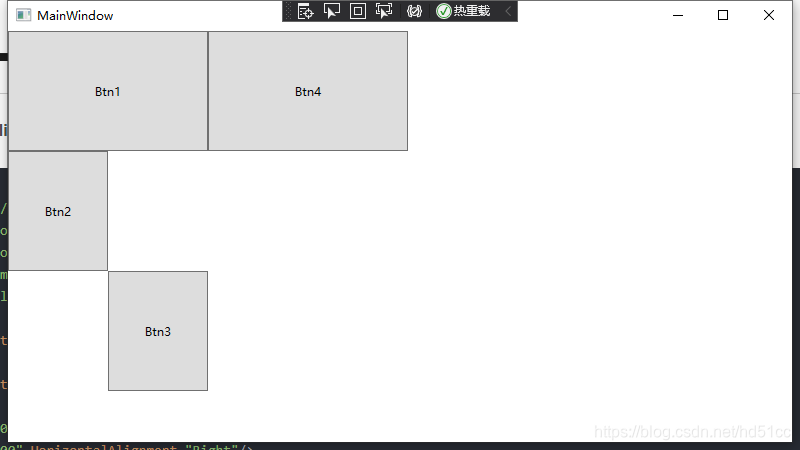
C#代码
using System;
using System.Collections.Generic;
using System.Linq;
using System.Text;
using System.Threading.Tasks;
using System.Windows;
using System.Windows.Controls;
using System.Windows.Data;
using System.Windows.Documents;
using System.Windows.Input;
using System.Windows.Media;
using System.Windows.Media.Imaging;
using System.Windows.Navigation;
using System.Windows.Shapes;namespace WrapPanelDemo
{/// <summary>/// MainWindow.xaml 的交互逻辑/// </summary>public partial class MainWindow : Window{public MainWindow(){InitializeComponent();WrapPanel wrapPanel = new WrapPanel();for (int i = 1; i < 9; i++){Button button = new Button();button.Content = "Btn" + (i);wrapPanel.Children.Add(button);}wrapPanel.Orientation = Orientation.Horizontal;wrapPanel.ItemHeight = 120;wrapPanel.ItemWidth = 200;((this as Window).Content as Grid).Children.Add(wrapPanel);}}
}