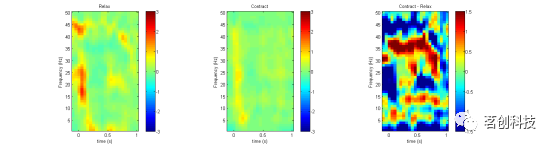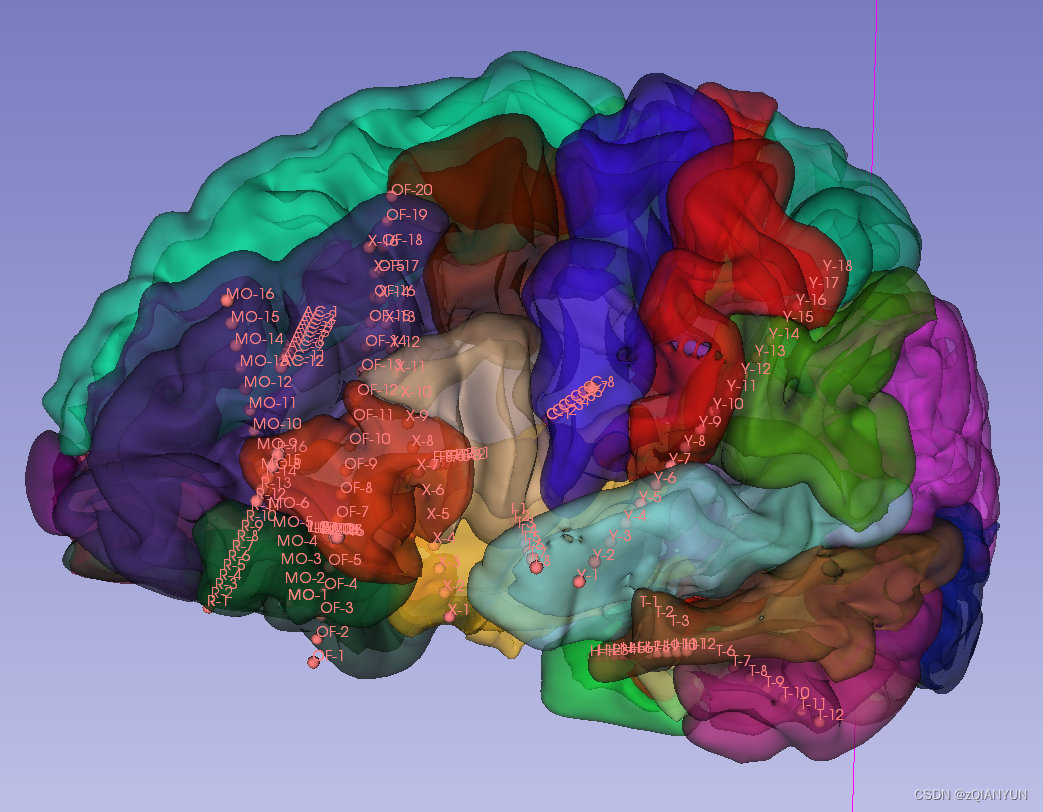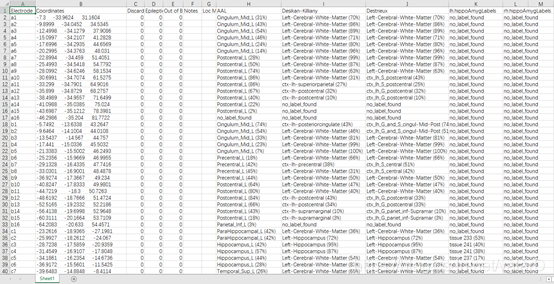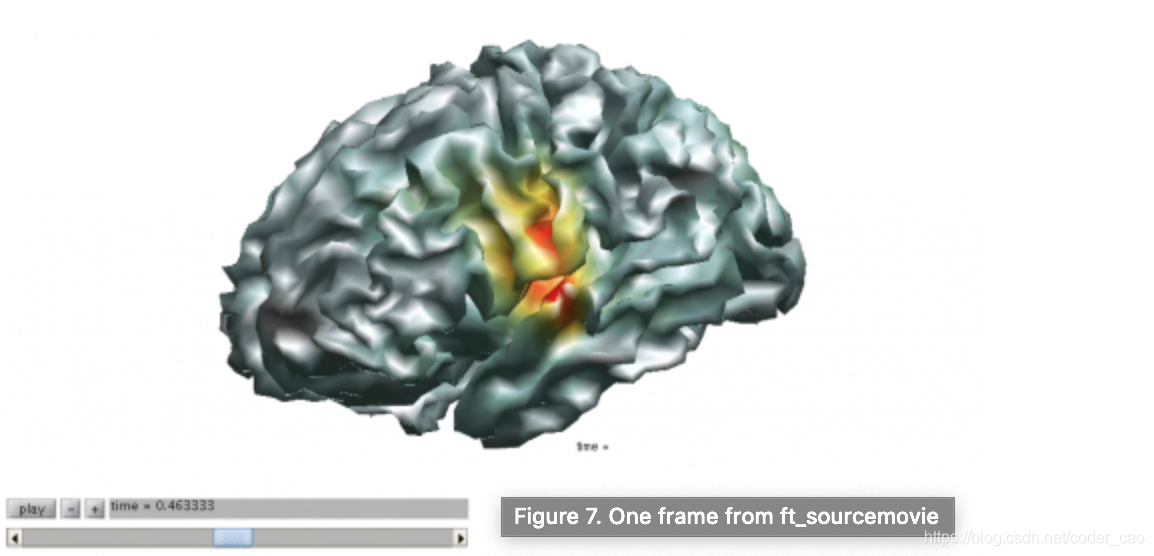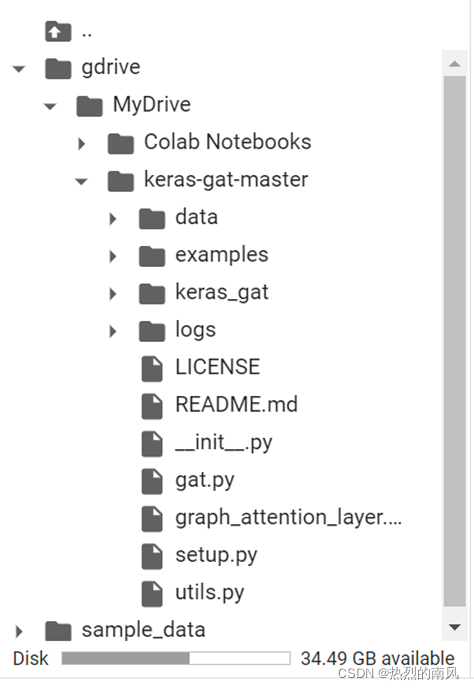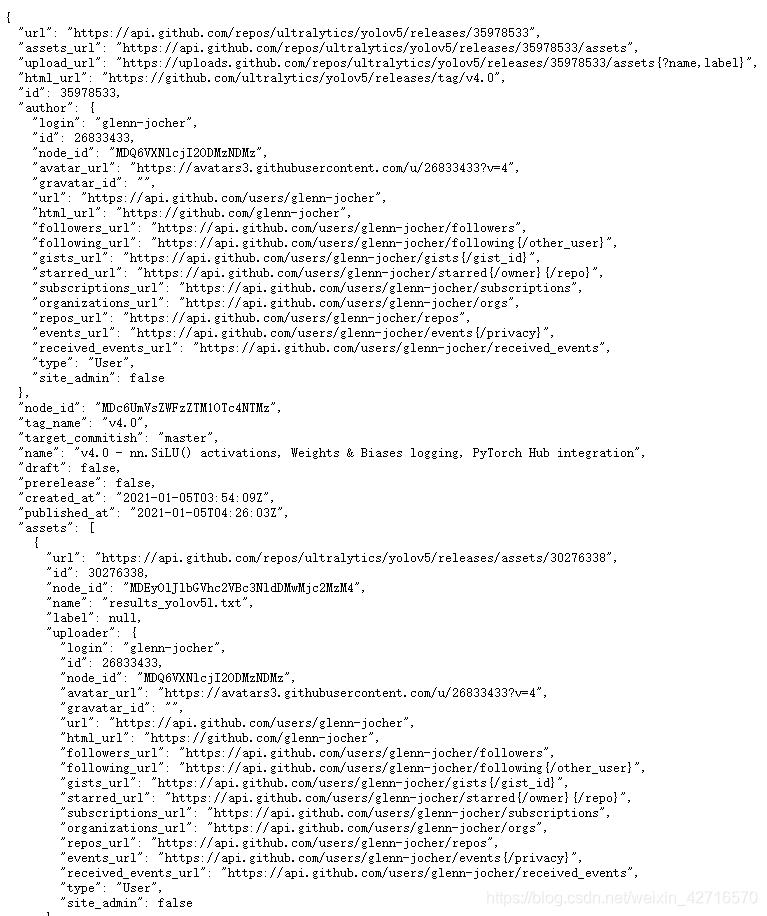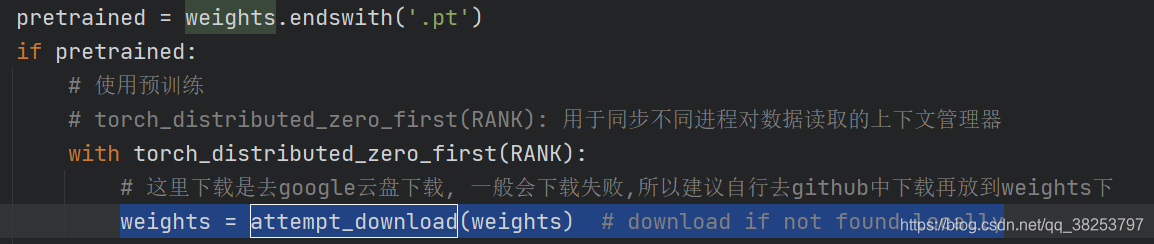fieldset:对表单进行分组,一个表单可以有多个fieldset。
fieldset标签会在包含的文本和input等表单元素外面形成一个方框,legend元素作为标题。
<html>
<head>
<meta charset="utf-8">
<title>表单</title>
</head><body>
<form>
<fieldset>
<legend>个人注册 </legend>
</fieldset>
</form>
</body>
</html>
效果:

完整代码:
<!DOCTYPE html>
<html>
<head>
<meta charset="utf-8">
<title>表单</title>
<style>.p0{width:600px;height:330px;background-image:url("bg03.jpg");background-repeat: no-repeat;}fieldset{width:330px;height:170px;color:white;font-size:20px;position:relative;top:10px;left:15px;}.p1{position: relative;top:40px;left:40px;font-size: 14px;}.p2{position: relative;top:60px;left:40px;font-size: 14px;}img{position:absolute;top:126px;left:130px;}
</style>
</head>
<body>
<div class="p0">
<form action="">
<fieldset>
<legend>个人注册 </legend>
<div class="p1">用户账号: <input type="text" size="25"><br></div>
<div class="p2">       密码: <input type="text" size="25"><br></div>
<img src="btn.jpg" width="100" height="30" />
</fieldset>
</form>
</div>
</body>
</html>注:提交按钮不能实现提交作用,当时用的是老师给的照片。本例只是给出基本的表单设置样例。