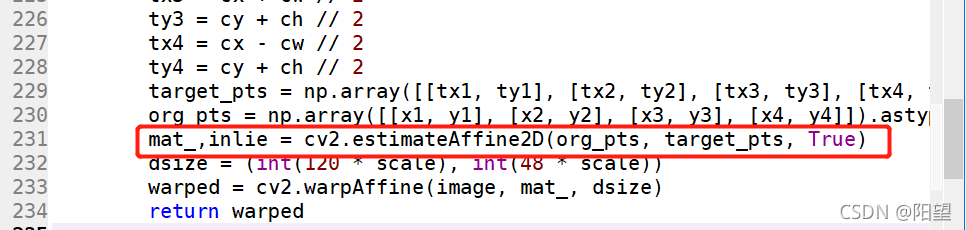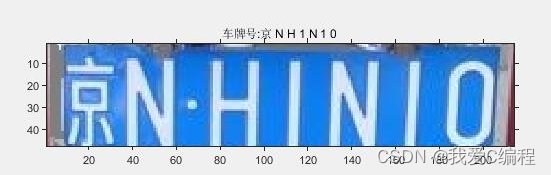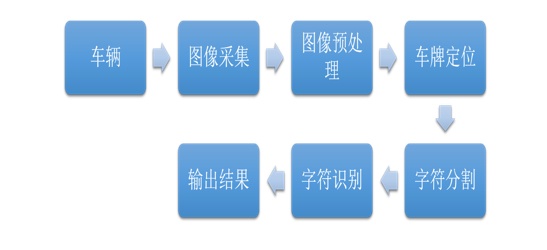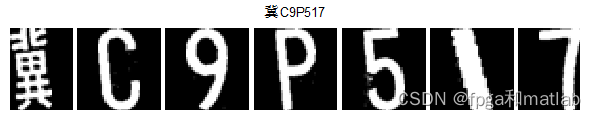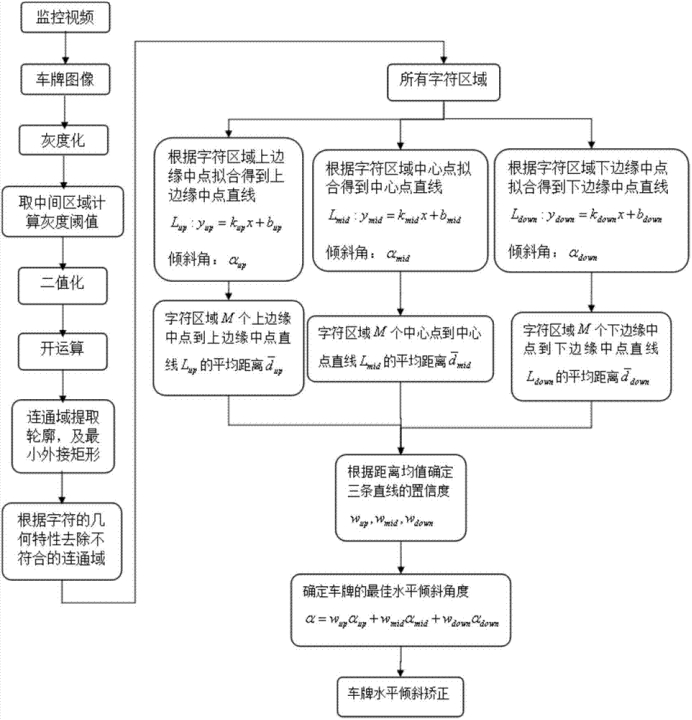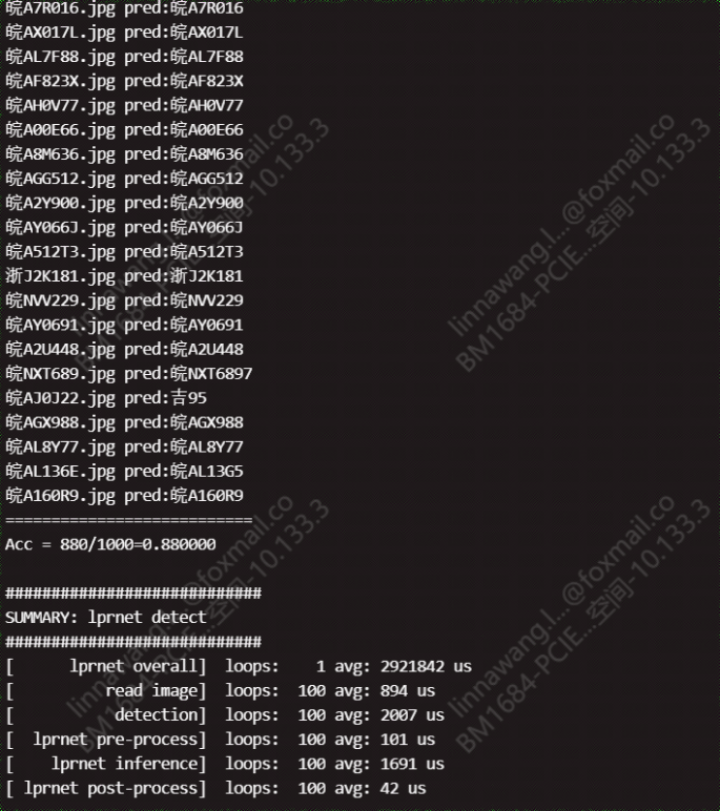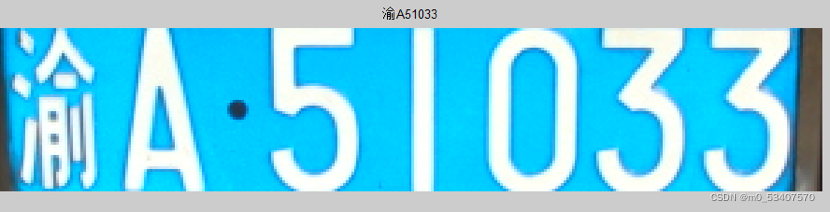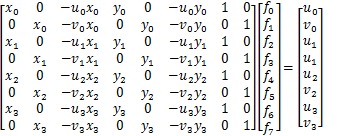原始图象

代码
from hyperlpr import HyperLPR_plate_recognition
import cv2
from PIL import ImageFont, ImageDraw, Image
import numpy as npimage = cv2.imread("car.jpg")#读入图片
result=HyperLPR_plate_recognition(image)#识别车牌
plate = result[0][0] # 车牌号码
conf = result[0][1] # 置信度
pt1=(result[0][2][0],result[0][2][1])#车牌框左上角坐标
pt2=(result[0][2][2],result[0][2][3])#车牌框右上角坐标#绘制车牌框
cv2.rectangle(image, pt1=pt1, pt2=pt2, color=(0, 255, 0), thickness=3)#设置需要显示的字体
fontpath = "font/simsun.ttc"
font = ImageFont.truetype(fontpath, size=30)#字体大小
image = Image.fromarray(image)
draw = ImageDraw.Draw(image)
#绘制文字信息
draw.text((pt1[0]+30,pt1[1]-30),plate,font=font,fill=(0,0,255))
image = np.array(image)#显示图象
cv2.imshow('image',image)
cv2.waitKey(5000)#显示5秒# 销毁所有的窗口
cv2.destroyAllWindows()识别结果

如果出现cv2没有xxx方法的时候,hyperlpr代码修改如下: