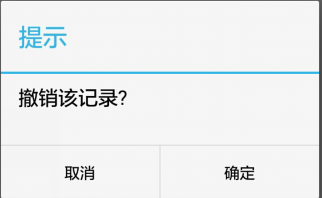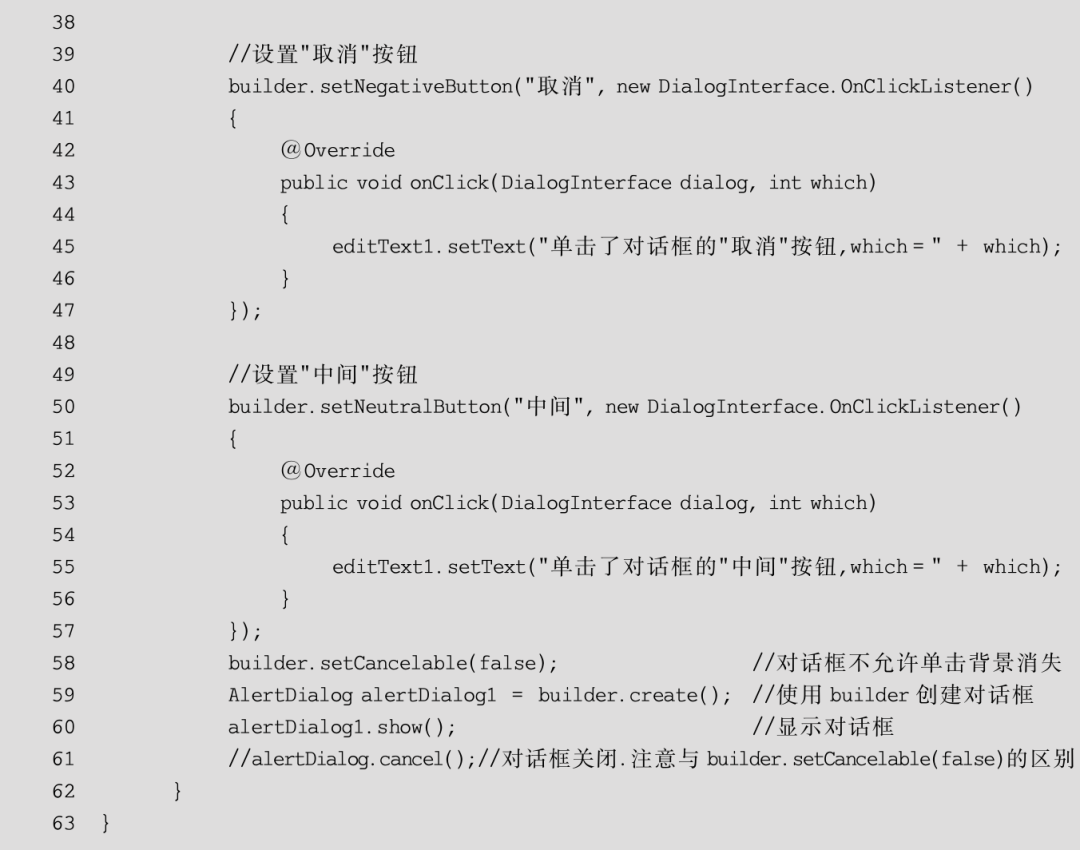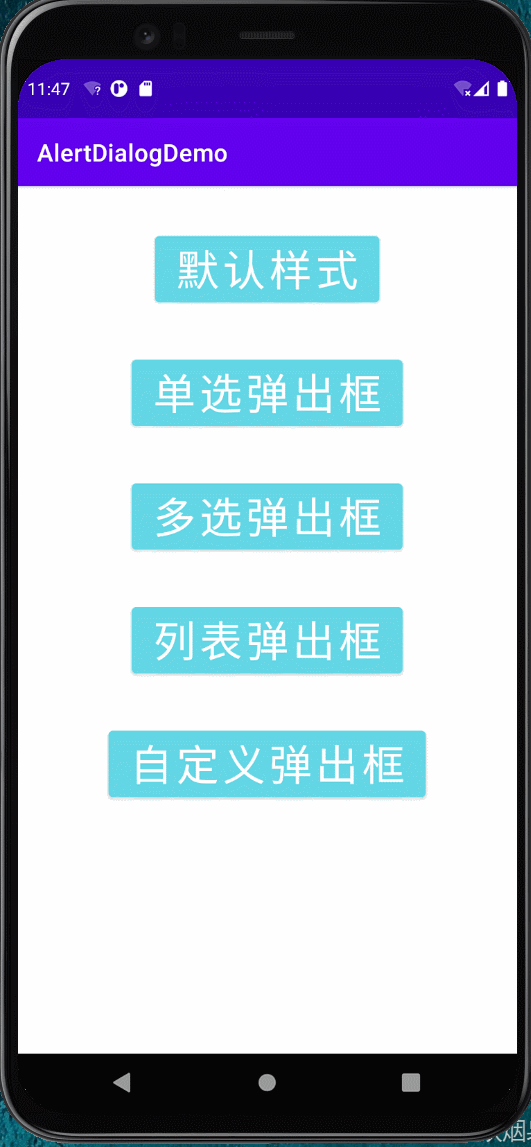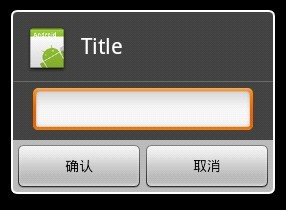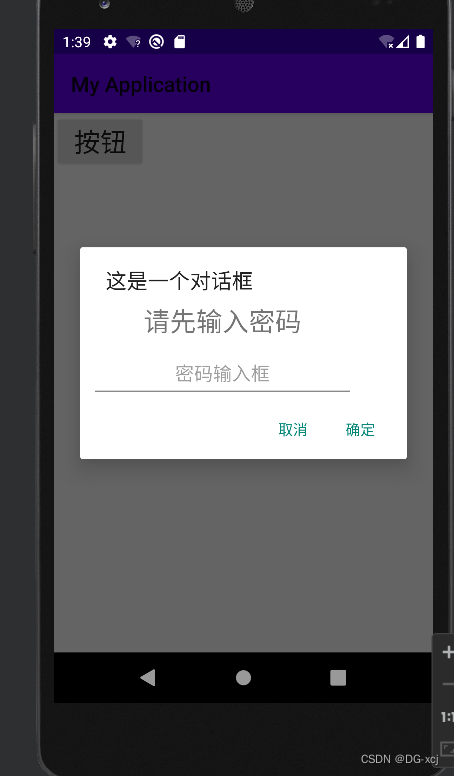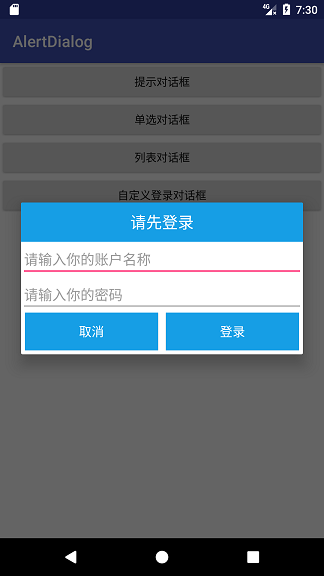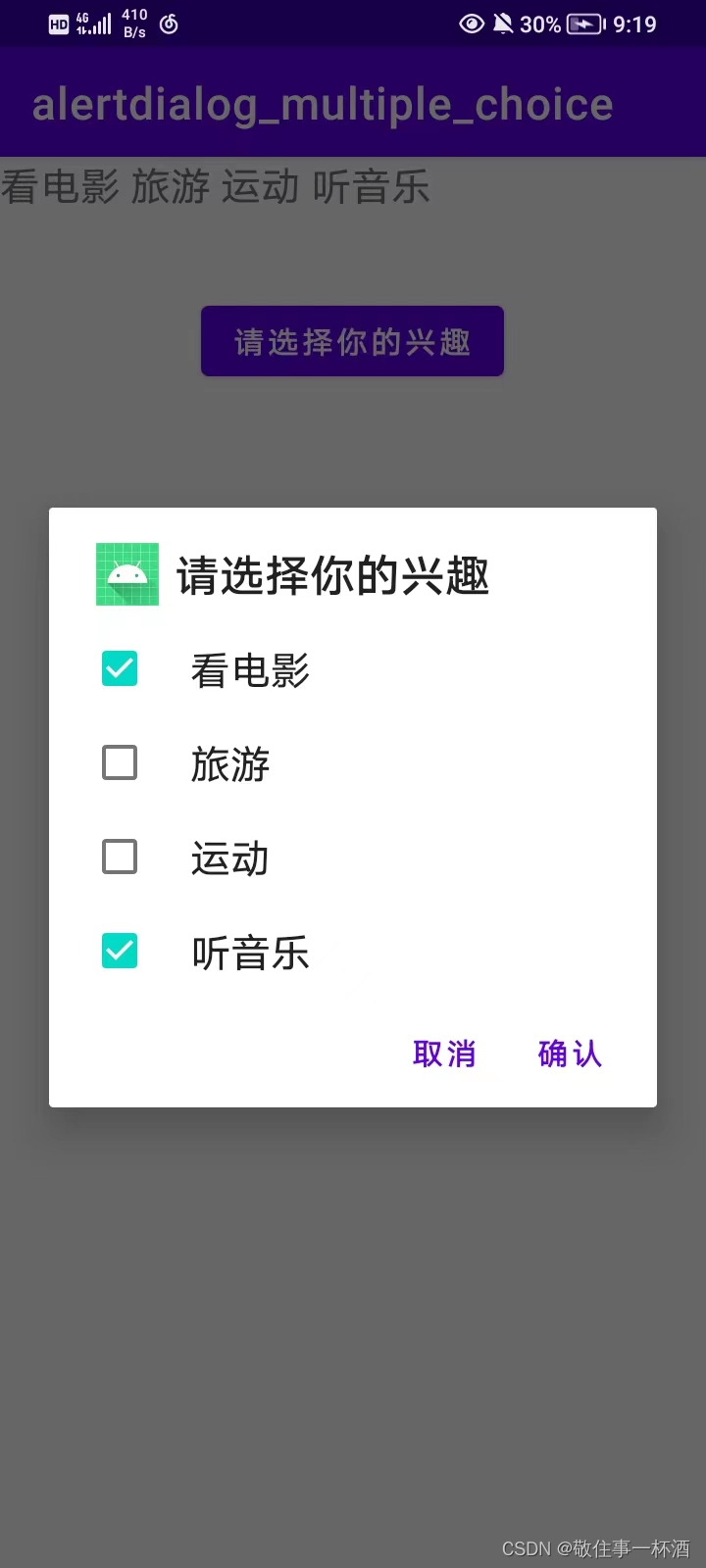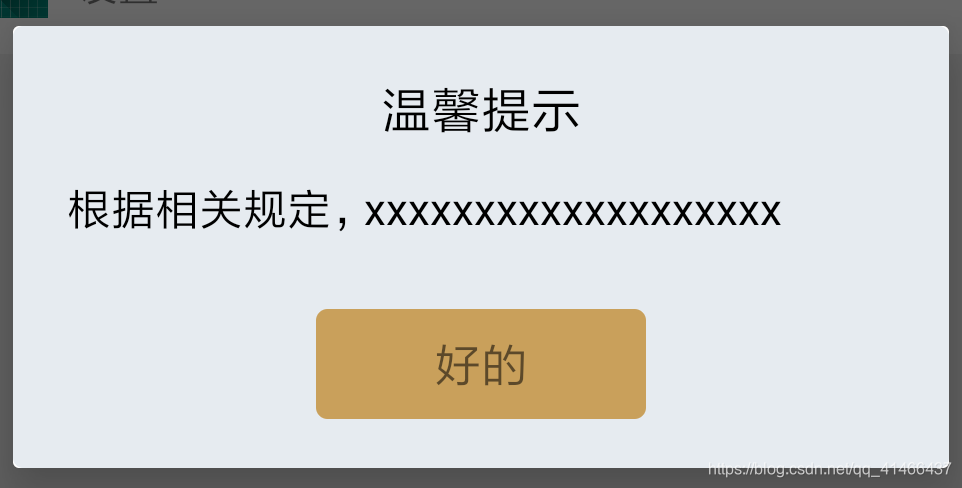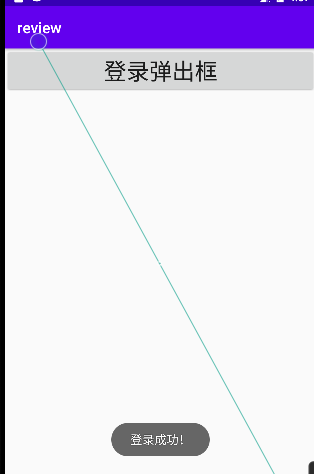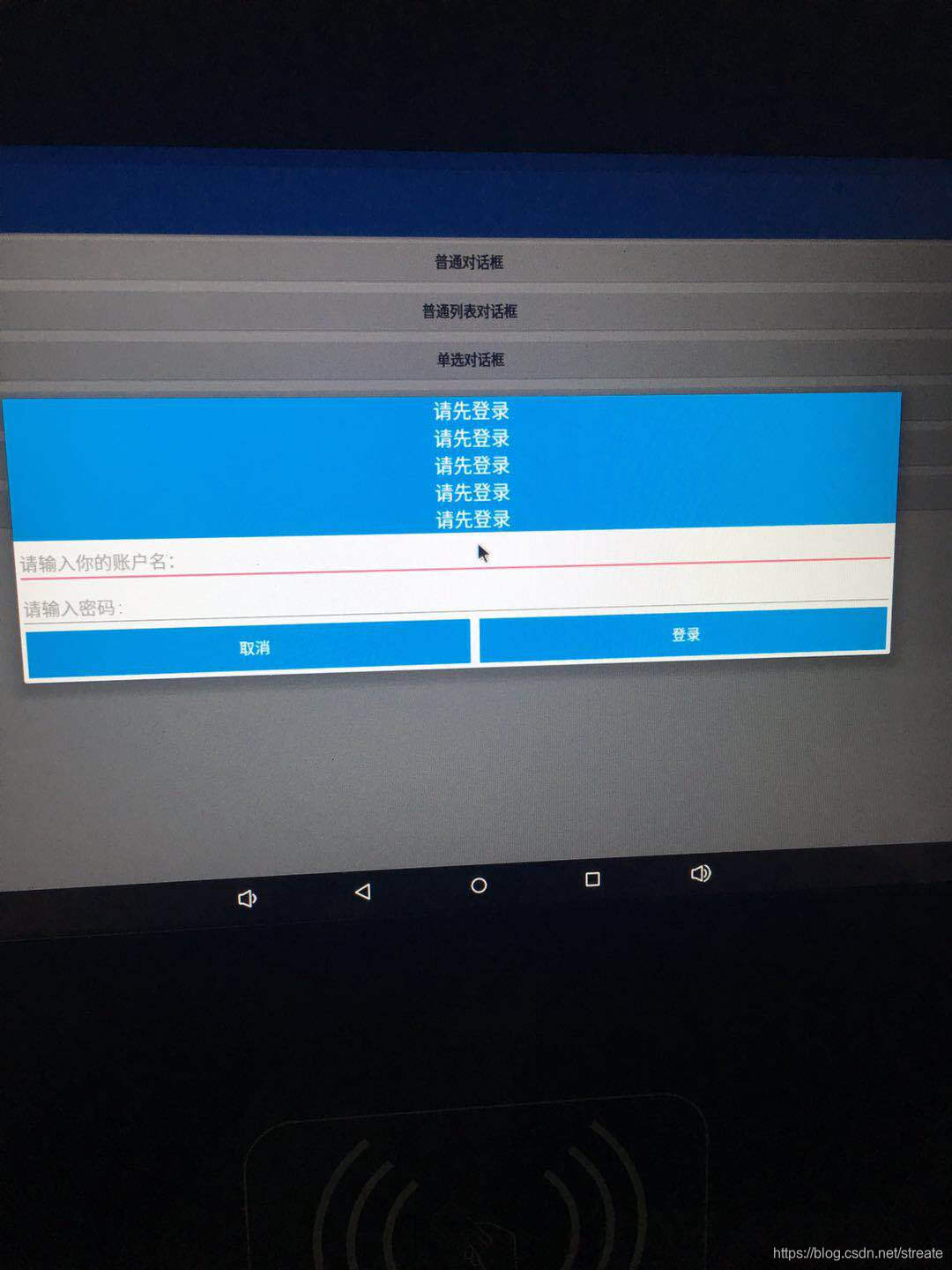Android - AlertDialog 对话框
使用步骤:
| ① | 创建一个AlertDialog.Builder对象 |
|---|---|
| ② | 设置标题 内容 正面负面按键 编写点击事件 |
| ③ | 调用.show() 显示AlertDialog |
XML部分:
<?xml version="1.0" encoding="utf-8"?>
<LinearLayoutxmlns:android="http://schemas.android.com/apk/res/android"android:orientation="vertical"android:layout_width="match_parent"android:layout_height="match_parent"><ImageViewandroid:id="@+id/imageView"android:layout_width="wrap_content"android:layout_height="wrap_content"android:src="@drawable/ph5"android:layout_marginBottom="20dp"></ImageView><Buttonandroid:id="@+id/alertDialog"android:layout_width="wrap_content"android:layout_height="wrap_content"android:text="AlertDialog"></Button></LinearLayout>
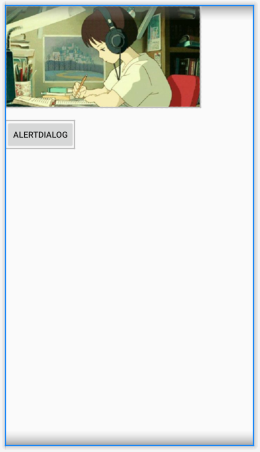
JAVA代码:
public class MainActivity extends AppCompatActivity {Button button;ImageView imageView;@Overrideprotected void onCreate(Bundle savedInstanceState) {super.onCreate(savedInstanceState);setContentView(R.layout.imageview);button = findViewById(R.id.alertDialog);imageView = findViewById(R.id.imageView);button.setOnClickListener(new View.OnClickListener() {@Overridepublic void onClick(View view) {AlertDialog.Builder alterDiaglog = new AlertDialog.Builder(MainActivity.this);alterDiaglog.setTitle("提示");alterDiaglog.setMessage("是否删除图片?");alterDiaglog.setPositiveButton("是", new DialogInterface.OnClickListener() {@Overridepublic void onClick(DialogInterface dialog, int which) {imageView.setImageResource(0);}});//消极的选择alterDiaglog.setNegativeButton("否", new DialogInterface.OnClickListener() {@Overridepublic void onClick(DialogInterface dialog, int which) {}});alterDiaglog.show();}});}
}
点击按钮显示对话框:

点击是后图片被删除