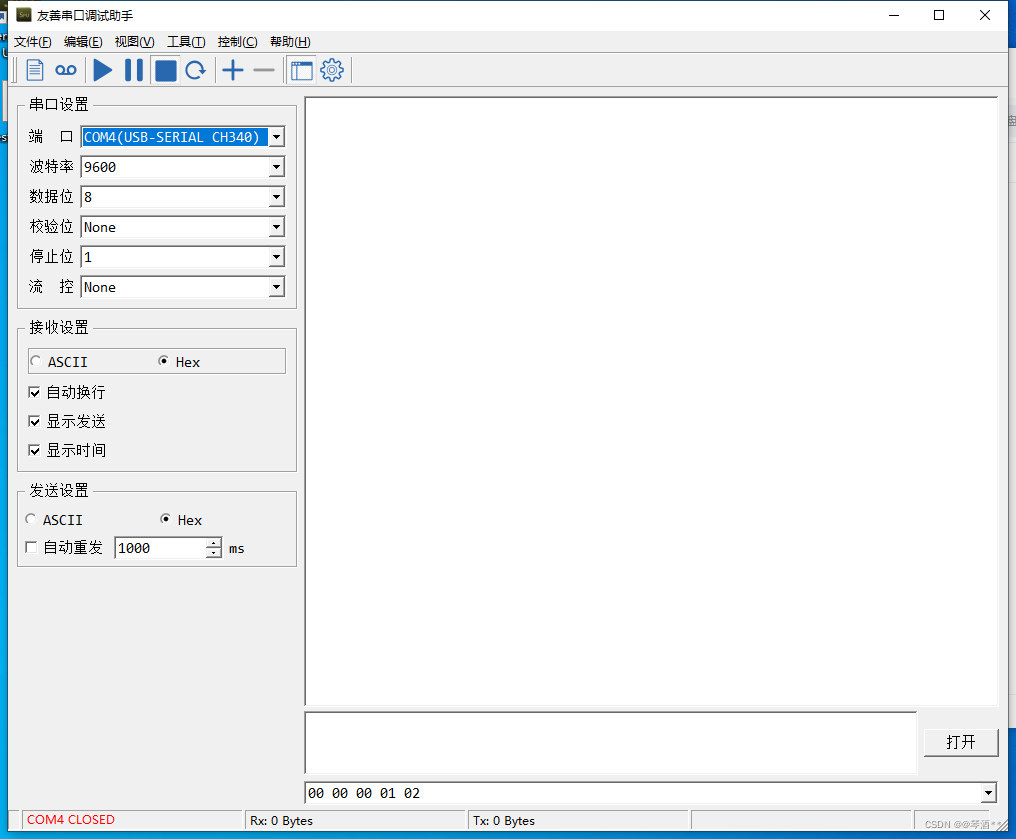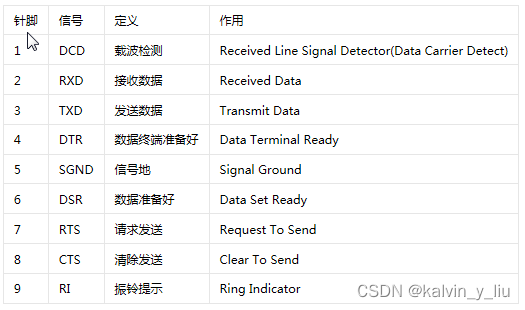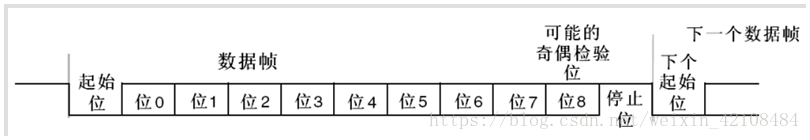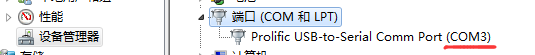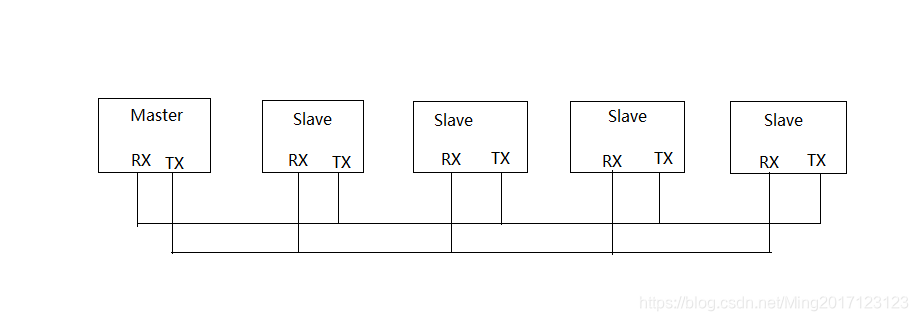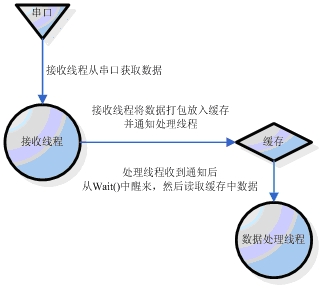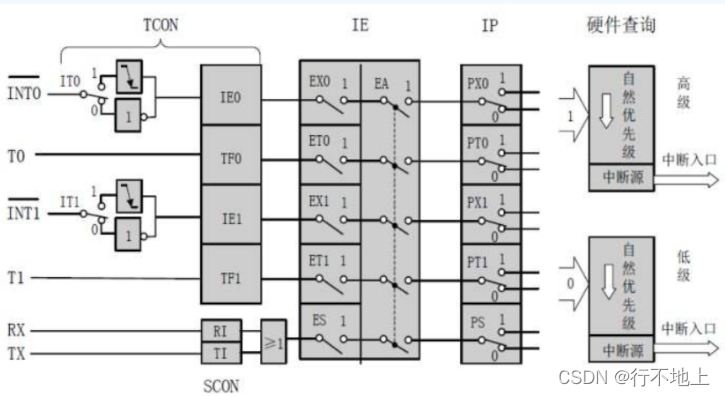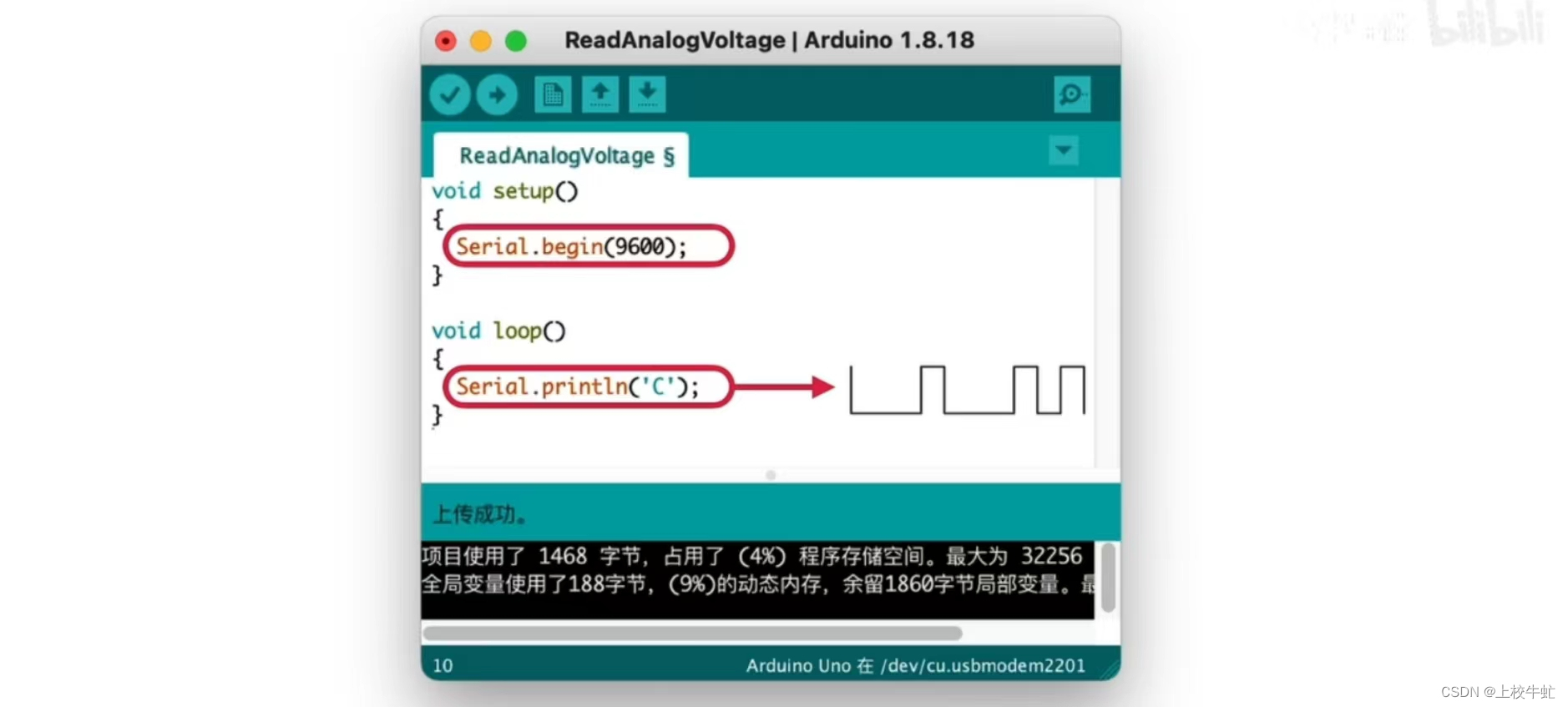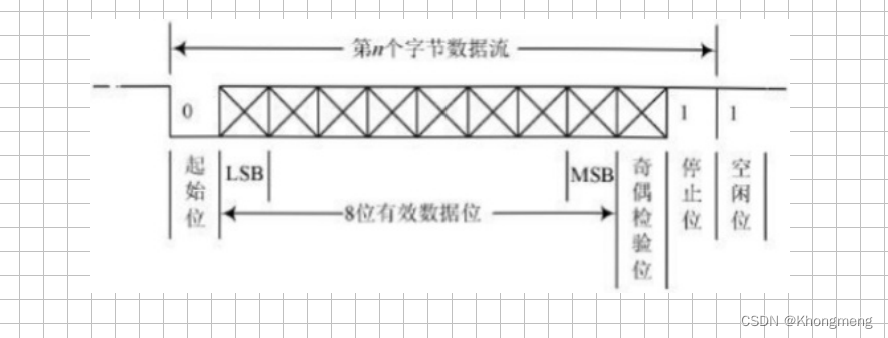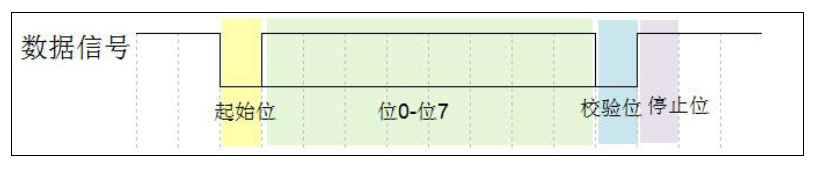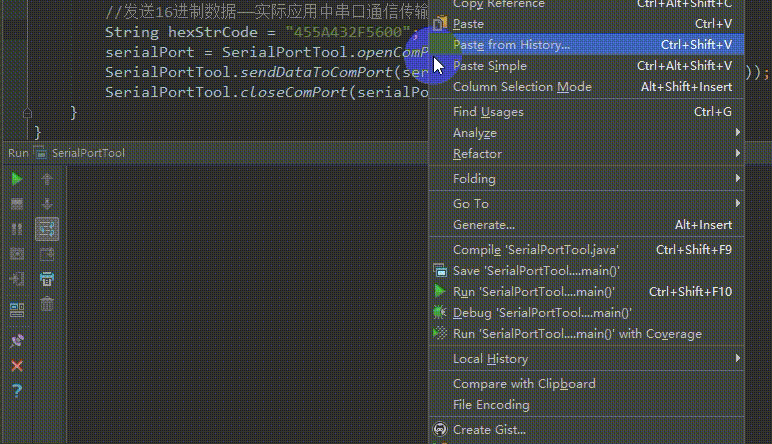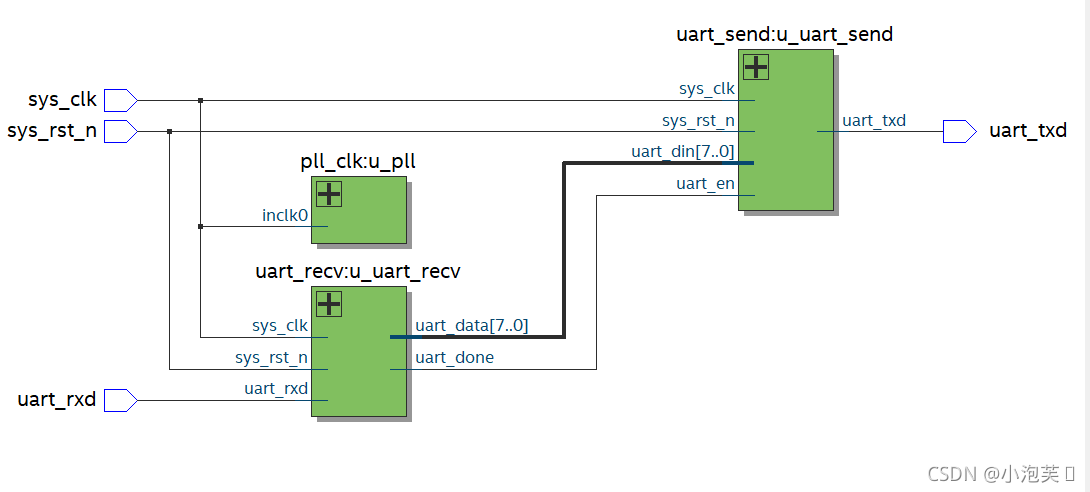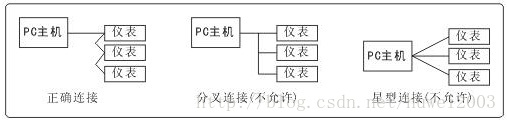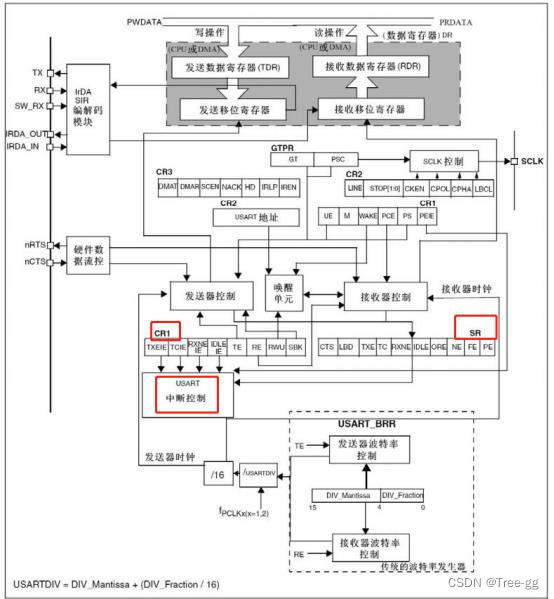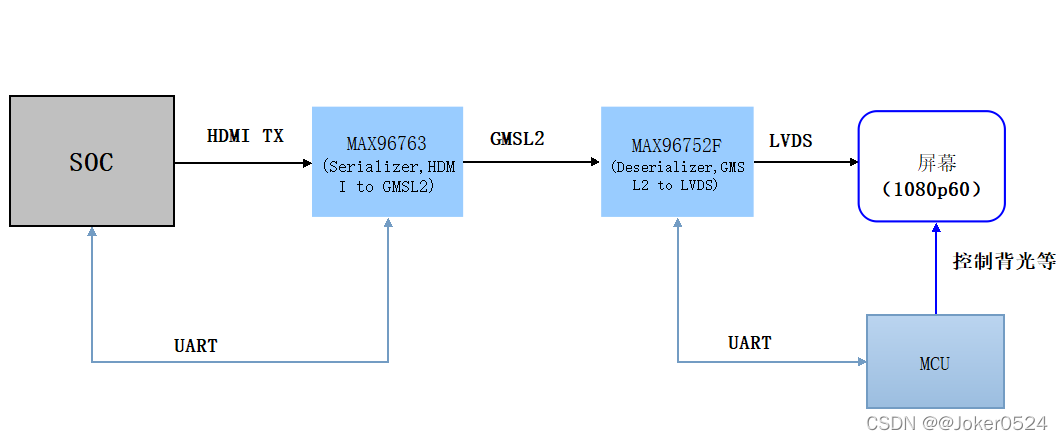准备工作
1.下载
地址: http://fizzed.com/oss/rxtx-for-java
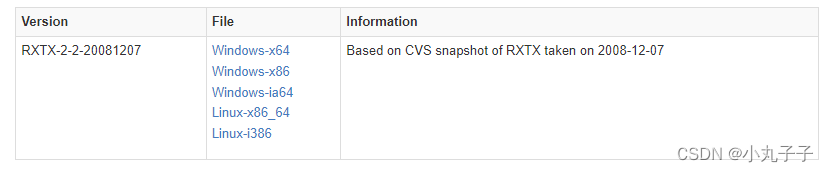
这里的下载是根据jdk安装的位数下载,我之前下载的是W64的版本,电脑系统也是64的,但是代码跑不起来,后来才发现我电脑的JDK是32位的。
2、
下载完成后将 rxtxParallel.dll 、 rxtxSerial.dll 、文件拷贝到放入<JAVA_HOME>\jre\bin中
3、Maven
方式一: 本地jar包直接引入
<dependency><groupId>com.test</groupId><artifactId>rxtxcomm</artifactId><version>2.2</version><scope>system</scope><systemPath>${basedir}/lib/RXTXcomm.jar</systemPath></dependency>
方式二 : maven引入
<dependency><groupId>org.bidib.jbidib.org.qbang.rxtx</groupId><artifactId>rxtxcomm</artifactId><version>2.2</version></dependency>
代码
public class SerialPortUtil implements SerialPortEventListener {private static final Logger log = LoggerFactory.getLogger(SerialPortUtil.class);// 串口对象引用static SerialPort serialPort;// 堵塞队列:用来存放串口发送到服务端的数据public BlockingQueue<String> msgQueue = new LinkedBlockingQueue();// 线程控制标识public static boolean flag = true;/*** 关闭串口** @param serialPort 要关闭的串口对象*/public void closeSerialPort(SerialPort serialPort) {if (serialPort != null) {serialPort.close();}}/*** 给串口设置监听** @param serialPort serialPort 要读取的串口* @param listener SerialPortEventListener监听对象* @throws TooManyListenersException 监听对象太多*/public void setListenerToSerialPort(SerialPort serialPort, SerialPortEventListener listener) throws TooManyListenersException {//给串口添加事件监听serialPort.addEventListener(listener);//串口有数据监听serialPort.notifyOnDataAvailable(true);//中断事件监听serialPort.notifyOnBreakInterrupt(true);log.debug("给串口添加事件监听");}/*** 关闭监听** @param port*/public void removeListener(SerialPort port) {port.notifyOnRingIndicator(false);port.notifyOnParityError(false);port.notifyOnOverrunError(false);port.notifyOnOutputEmpty(false);port.notifyOnFramingError(false);port.notifyOnDSR(false);port.notifyOnDataAvailable(false);port.notifyOnCTS(false);port.notifyOnCarrierDetect(false);port.notifyOnBreakInterrupt(false);port.removeEventListener();}/*** 从串口读取数据** @param serialPort 要读取的串口* @return 读取的数据*/public byte[] readData(SerialPort serialPort) {InputStream is = null;byte[] bytes = null;try {//获得串口的输入流is = serialPort.getInputStream();//获得数据长度int bufflenth = is.available();while (bufflenth != 0) {//初始化byte数组bytes = new byte[bufflenth];is.read(bytes);bufflenth = is.available();}} catch (IOException e) {log.error("串口断开关闭监听");removeListener(serialPort);closeSerialPort(serialPort);} finally {try {if (is != null) {is.close();}} catch (IOException e) {e.printStackTrace();}}return bytes;}/*** 查找电脑上所有可用 com 端口** @return 可用端口名称列表,没有时 列表为空*/public final ArrayList<String> findSystemAllComPort() {/*** getPortIdentifiers:获得电脑主板当前所有可用串口*/Enumeration<CommPortIdentifier> portList = CommPortIdentifier.getPortIdentifiers();ArrayList<String> portNameList = new ArrayList<>();/*** 将可用串口名添加到 List 列表*/while (portList.hasMoreElements()) {String portName = portList.nextElement().getName();//名称如 COM1、COM2....portNameList.add(portName);}return portNameList;}/*** 打开电脑上指定的串口** @param portName 端口名称,如 COM1,为 null 时,默认使用电脑中能用的端口中的第一个* @param b 波特率(baudrate),如 9600* @param d 数据位(datebits),如 SerialPort.DATABITS_8 = 8* @param s 停止位(stopbits),如 SerialPort.STOPBITS_1 = 1* @param p 校验位 (parity),如 SerialPort.PARITY_NONE = 0* @return 打开的串口对象,打开失败时,返回 null*/public final SerialPort openSerialPort(String portName, int b, int d, int s, int p) {CommPort commPort = null;try {//当没有传入可用的 com 口时,默认使用电脑中可用的 com 口中的第一个if (StringUtils.isEmpty(portName)) {List<String> comPortList = findSystemAllComPort();if (comPortList != null && comPortList.size() > 0) {portName = comPortList.get(0);}}log.debug("开始打开串口:portName=" + portName + ",baudrate=" + b + ",datebits=" + d + ",stopbits=" + s + ",parity=" + p);//通过端口名称识别指定 COM 端口CommPortIdentifier portIdentifier = CommPortIdentifier.getPortIdentifier(portName);/*** open(String TheOwner, int i):打开端口* TheOwner 自定义一个端口名称,随便自定义即可* i:打开的端口的超时时间,单位毫秒,超时则抛出异常:PortInUseException if in use.* 如果此时串口已经被占用,则抛出异常:gnu.io.PortInUseException: Unknown Application*/commPort = portIdentifier.open(portName, 5000);/*** 判断端口是不是串口* public abstract class SerialPort extends CommPort*/if (commPort instanceof SerialPort) {serialPort = (SerialPort) commPort;// 设置串口监听器this.setListenerToSerialPort(serialPort,this);/*** 设置串口参数:setSerialPortParams( int b, int d, int s, int p )* b:波特率(baudrate)* d:数据位(datebits),SerialPort 支持 5,6,7,8* s:停止位(stopbits),SerialPort 支持 1,2,3* p:校验位 (parity),SerialPort 支持 0,1,2,3,4* 如果参数设置错误,则抛出异常:gnu.io.UnsupportedCommOperationException: Invalid Parameter* 此时必须关闭串口,否则下次 portIdentifier.open 时会打不开串口,因为已经被占用*/serialPort.setSerialPortParams(b, d, s, p);log.debug("打开串口 " + portName + " 成功...");return serialPort;} else {log.error("当前端口 " + commPort.getName() + " 不是串口...");}} catch (NoSuchPortException e) {e.printStackTrace();} catch (PortInUseException e) {log.warn("串口 " + portName + " 已经被占用,请先解除占用...");e.printStackTrace();} catch (UnsupportedCommOperationException e) {log.warn("串口参数设置错误,关闭串口,数据位[5-8]、停止位[1-3]、验证位[0-4]...");e.printStackTrace();if (commPort != null) {//此时必须关闭串口,否则下次 portIdentifier.open 时会打不开串口,因为已经被占用commPort.close();}}catch (TooManyListenersException e){log.warn("监听对象太多");e.printStackTrace();}log.error("打开串口 " + portName + " 失败...");return null;}@Overridepublic void serialEvent(SerialPortEvent event) {System.out.println("串口监听"+event.getEventType());switch (event.getEventType()) {/** SerialPortEvent.BI:/*Break interrupt,通讯中断* SerialPortEvent.OE:/*Overrun error,溢位错误* SerialPortEvent.FE:/*Framing error,传帧错误* SerialPortEvent.PE:/*Parity error,校验错误* SerialPortEvent.CD:/*Carrier detect,载波检测* SerialPortEvent.CTS:/*Clear to send,清除发送* SerialPortEvent.DSR:/*Data set ready,数据设备就绪* SerialPortEvent.RI:/*Ring indicator,响铃指示* SerialPortEvent.OUTPUT_BUFFER_EMPTY:/*Output buffer is empty,输出缓冲区清空*/case SerialPortEvent.BI:case SerialPortEvent.OE:case SerialPortEvent.FE:case SerialPortEvent.PE:case SerialPortEvent.CD:case SerialPortEvent.CTS:case SerialPortEvent.DSR:case SerialPortEvent.RI:case SerialPortEvent.OUTPUT_BUFFER_EMPTY: break;// 当有可用数据时读取数据case SerialPortEvent.DATA_AVAILABLE:try {Thread.sleep(500);} catch (InterruptedException e) {e.printStackTrace();}byte[] bytes = this.readData(serialPort);System.out.println(event.getEventType());if (bytes != null) {String weight = new String(bytes);if (StringUtils.isNotBlank(weight)) {System.out.println("收到的数据长度:" + bytes.length);System.out.println("重量为:" + weight);msgQueue.add(weight);}}break;}}
}
测试工具
虚拟串口工具 Configure Virtual Serial Port Driver
串口通信工具 友善串口调试助手