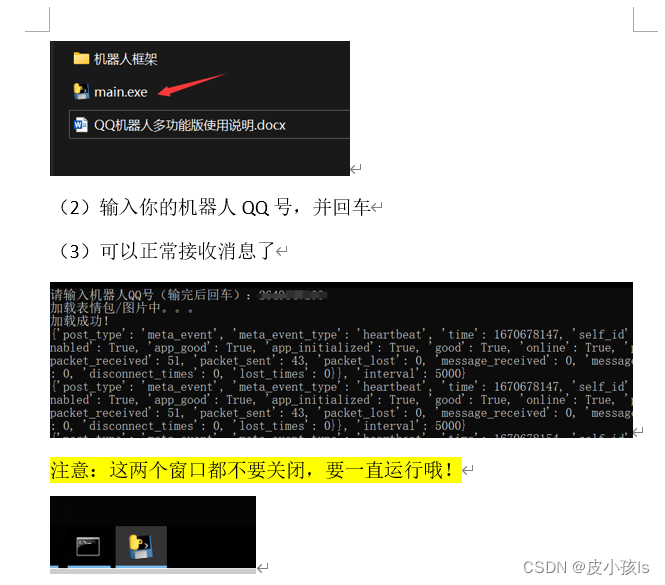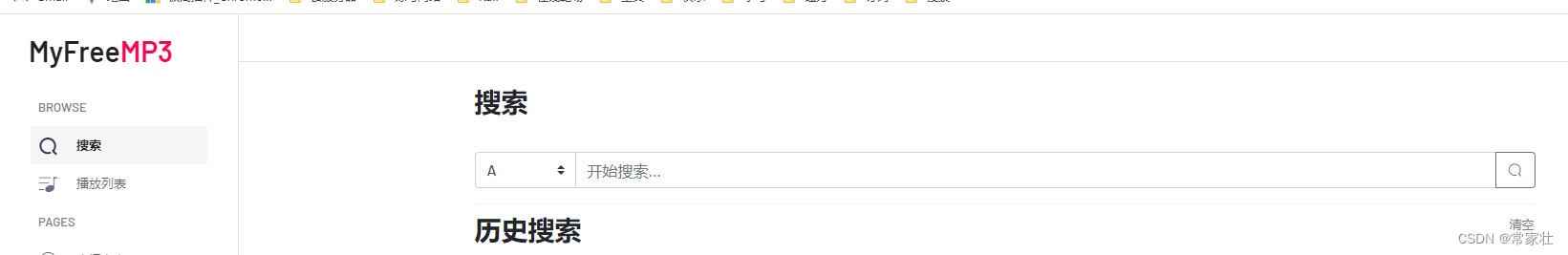1.什么是tombstone
当一个动态库(native 程序)开始执行时,系统会注册一些连接到 debuggerd 的 signal handlers,当系统 crash 的时候,会保存一个 tombstone 文件到/data/tombstones目录下(Logcat中也会有相应的信息),文件的确就像墓碑一样记录了死亡了的进程的基本信息(例如进程的进程号,线程号),死亡的地址(在哪个地址上发生了 Crash),死亡时的现场是什么样的(记录了一系列的堆栈调用信息)等等。
2.tombstone文件长什么样
一个tombstone文件大概包含以下信息
--------- beginning of crash F/libc ( 244): invalid address or address of corrupt block 0xb82f54a0 passed to dlfree I/libc ( 244): debuggerd_signal_handler called: signal=11, fn=0xb6fbdaa1 F/libc ( 244): Fatal signal 11 (SIGSEGV), code 1, fault addr 0xdeadbaad in tid 244 (mediaserver) I/libc ( 244): exit from debuggerd_signal_handler W/NativeCrashListener( 916): Couldn't find ProcessRecord for pid 244 I/DEBUG ( 241): *** *** *** *** *** *** *** *** *** *** *** *** *** *** *** *** E/DEBUG ( 241): AM write failure (32 / Broken pipe) I/DEBUG ( 241): Build fingerprint: XXXXXXXXX I/DEBUG ( 241): Revision: '0' I/DEBUG ( 241): ABI: 'arm' I/DEBUG ( 241): pid: 244, tid: 244, name: mediaserver >>> /system/bin/mediaserver <<< I/DEBUG ( 241): signal 11 (SIGSEGV), code 1 (SEGV_MAPERR), fault addr 0xdeadbaad I/art ( 3078): now dumpable=1 I/DEBUG ( 241): Abort message: 'invalid address or address of corrupt block 0xb82f54a0 passed to dlfree' I/DEBUG ( 241): r0 00000000 r1 b6f20dec r2 deadbaad r3 00000000 I/DEBUG ( 241): r4 b82f54a0 r5 b6f220f8 r6 00000000 r7 42424242 I/DEBUG ( 241): r8 ffffffff r9 b82f5460 sl 00000030 fp 00000000 I/DEBUG ( 241): ip 00000000 sp beb2c020 lr b6ef1fa7 pc b6ef1fa8 cpsr 600e0030 I/DEBUG ( 241): d0 0000000000000000 d1 6f2073736572646c I/DEBUG ( 241): d2 707572726f632066 d3 206b636f6c622072 I/DEBUG ( 241): d4 4242424242424242 d5 4242424242424242 I/DEBUG ( 241): d6 4242424242424242 d7 3ecccccd42424242 I/DEBUG ( 241): d8 0000000000000000 d9 0000000000000000 I/DEBUG ( 241): d10 0000000000000000 d11 0000000000000000 I/DEBUG ( 241): d12 0000000000000000 d13 0000000000000000 I/DEBUG ( 241): d14 0000000000000000 d15 0000000000000000 I/DEBUG ( 241): d16 0000000000000000 d17 3ff0000000000000 I/DEBUG ( 241): d18 7e37e43c8800759c d19 bfd5f3f082400000 I/DEBUG ( 241): d20 3e66376972bea4d0 d21 bf66b12699b6468f I/DEBUG ( 241): d22 3fc54aa75950670f d23 bfd73498f0a5ef3a I/DEBUG ( 241): d24 3fe0000000000000 d25 bfaaf3ec933c988f I/DEBUG ( 241): d26 0000000000000000 d27 4000000000000000 I/DEBUG ( 241): d28 4002e6931e14bde7 d29 3faaf3ec9198f99c I/DEBUG ( 241): d30 3ff0000000000000 d31 3fd29572efd86cee I/DEBUG ( 241): scr 20000010 I/DEBUG ( 241): I/DEBUG ( 241): backtrace: I/DEBUG ( 241): #00 pc 00028fa8 /system/lib/libc.so (dlfree+1239) I/DEBUG ( 241): #01 pc 0000f2cb /system/lib/libc.so (free+10) I/DEBUG ( 241): #02 pc 0000a1cb /system/lib/libstagefright_foundation.so (_ZN7android7ABufferD2Ev+42) I/DEBUG ( 241): #03 pc 0000a211 /system/lib/libstagefright_foundation.so (_ZN7android7ABufferD0Ev+4) I/DEBUG ( 241): #04 pc 0000d68d /system/lib/libutils.so (_ZNK7android7RefBase9decStrongEPKv+40) I/DEBUG ( 241): #05 pc 0005adfd /system/lib/libstagefright.so (_ZN7android2spINS_13GraphicBufferEED2Ev+10) I/DEBUG ( 241): #06 pc 0007cd0f /system/lib/libstagefright.so (_ZN7android14MPEG4Extractor10parseChunkEPxi+634) I/DEBUG ( 241): #07 pc 0007d43d /system/lib/libstagefright.so (_ZN7android14MPEG4Extractor10parseChunkEPxi+2472) I/DEBUG ( 241): #08 pc 0007e873 /system/lib/libstagefright.so (_ZN7android14MPEG4Extractor12readMetaDataEv+58) I/DEBUG ( 241): #09 pc 0007eaa1 /system/lib/libstagefright.so (_ZN7android14MPEG4Extractor11countTracksEv+4) I/DEBUG ( 241): #10 pc 000acf9d /system/lib/libstagefright.so (_ZN7android13ExtendedUtils29MediaExtractor_CreateIfNeededENS_2spINS_14MediaExtractorEEERKNS1_INS_10DataSourceEEEPKc+60) I/DEBUG ( 241): #11 pc 0008e3f5 /system/lib/libstagefright.so (_ZN7android14MediaExtractor6CreateERKNS_2spINS_10DataSourceEEEPKc+624) I/DEBUG ( 241): #12 pc 0006ace9 /system/lib/libstagefright.so (_ZN7android13AwesomePlayer15setDataSource_lERKNS_2spINS_10DataSourceEEE+12) I/DEBUG ( 241): #13 pc 0006c0dd /system/lib/libstagefright.so (_ZN7android13AwesomePlayer13setDataSourceEixx+228) I/DEBUG ( 241): #14 pc 0003d647 /system/lib/libmediaplayerservice.so (_ZN7android18MediaPlayerService6Client13setDataSourceEixx+362) I/DEBUG ( 241): #15 pc 0005ea03 /system/lib/libmedia.so (_ZN7android13BnMediaPlayer10onTransactEjRKNS_6ParcelEPS1_j+478) I/DEBUG ( 241): #16 pc 00017fad /system/lib/libbinder.so (_ZN7android7BBinder8transactEjRKNS_6ParcelEPS1_j+60) I/DEBUG ( 241): #17 pc 0001cfdb /system/lib/libbinder.so (_ZN7android14IPCThreadState14executeCommandEi+562) I/DEBUG ( 241): #18 pc 0001d12f /system/lib/libbinder.so (_ZN7android14IPCThreadState20getAndExecuteCommandEv+38) I/DEBUG ( 241): #19 pc 0001d171 /system/lib/libbinder.so (_ZN7android14IPCThreadState14joinThreadPoolEb+48) I/DEBUG ( 241): #20 pc 00001721 /system/bin/mediaserver I/DEBUG ( 241): #21 pc 0000f411 /system/lib/libc.so (__libc_init+44) I/DEBUG ( 241): #22 pc 00001998 /system/bin/mediaserver I/DEBUG ( 241): I/DEBUG ( 241): stack: I/DEBUG ( 241): beb2bfe0 00000000 I/DEBUG ( 241): beb2bfe4 29ec038f I/DEBUG ( 241): beb2bfe8 0009eb34 I/DEBUG ( 241): beb2bfec b82f54a0 [heap] I/DEBUG ( 241): beb2bff0 b6f220f8 I/DEBUG ( 241): beb2bff4 00000000 I/DEBUG ( 241): beb2bff8 42424242 I/DEBUG ( 241): beb2bffc b6edb3d1 /system/lib/libc.so (__libc_fatal_no_abort+16) I/DEBUG ( 241): beb2c000 b6f12f97 /system/lib/libc.so I/DEBUG ( 241): beb2c004 beb2c014 [stack] I/DEBUG ( 241): beb2c008 b6f167be /system/lib/libc.so I/DEBUG ( 241): beb2c00c b6ef1fa7 /system/lib/libc.so (dlfree+1238) I/DEBUG ( 241): beb2c010 b6f12f97 /system/lib/libc.so I/DEBUG ( 241): beb2c014 b82f54a0 [heap] I/DEBUG ( 241): beb2c018 b6f167be /system/lib/libc.so I/DEBUG ( 241): beb2c01c b82f54b0 [heap] I/DEBUG ( 241): #00 beb2c020 b82f5460 [heap] ......
它包含了发生问题的进程ID信息
I/DEBUG ( 241): pid: 244, tid: 244, name: mediaserver >>> /system/bin/mediaserver <<<
当 tid == pid 时,问题发生在父进程,反之问题发生在子进程,从上面的日志信息可以看出发生问题的进程是mediaserver的子进程。
Terminated signal 和 fault address 信息
F/libc ( 244): Fatal signal 11 (SIGSEGV), code 1, fault addr 0xdeadbaad in tid 244 (mediaserver)
这里的信息说明出现进程 Crash 的原因是因为程序产生了段错误的信号,访问了非法的内存空间,而访问的非法地址是 0xdeadbaad。
信号机制是 Linux 进程间通信的一种重要方式,Linux 信号一方面用于正常的进程间通信和同步,如任务控制(SIGINT, SIGTSTP,SIGKILL, SIGCONT,……);另一方面,它还负责监控系统异常及中断。 当应用程序运行异常时, Linux 内核将产生错误信号并通知当前进程。 当前进程在接收到该错误信号后,可以有三种不同的处理方式。
(1)忽略该信号。
(2)捕捉该信号并执行对应的信号处理函数(signal handler)。
(3)执行该信号的缺省操作(如 SIGSEGV, 其缺省操作是终止进程)。
当 Linux 应用程序在执行时发生严重错误,一般会导致程序 crash。其中,Linux 专门提供了一类 crash 信号,在程序接收到此类信号时,缺省操作是将 crash 的现场信息记录到 core 文件,然后终止进程。
crash 信号列表:
| Signal | Description |
|---|---|
| SIGSEGV | Invalid memory reference. |
| SIGBUS | Access to an undefined portion of a memory object. |
| SIGFPE | Arithmetic operation error, like divide by zero. |
| SIGILL | Illegal instruction, like execute garbage or a privileged instruction |
| SIGSYS | Bad system call. |
| SIGXCPU | CPU time limit exceeded. |
| SIGXFSZ | File size limit exceeded. |
定义在prebuilts/gcc/linux-x86/host/x86_64-linux-glibc2.11-4.8/sysroot/usr/include/bits/signum.h
/* Signals. */ #define SIGHUP 1 /* Hangup (POSIX). */ #define SIGINT 2 /* Interrupt (ANSI). */ #define SIGQUIT 3 /* Quit (POSIX). */ #define SIGILL 4 /* Illegal instruction (ANSI). */ #define SIGTRAP 5 /* Trace trap (POSIX). */ #define SIGABRT 6 /* Abort (ANSI). */ #define SIGIOT 6 /* IOT trap (4.2 BSD). */ #define SIGBUS 7 /* BUS error (4.2 BSD). */ #define SIGFPE 8 /* Floating-point exception (ANSI). */ #define SIGKILL 9 /* Kill, unblockable (POSIX). */ #define SIGUSR1 10 /* User-defined signal 1 (POSIX). */ #define SIGSEGV 11 /* Segmentation violation (ANSI). */ #define SIGUSR2 12 /* User-defined signal 2 (POSIX). */ #define SIGPIPE 13 /* Broken pipe (POSIX). */ #define SIGALRM 14 /* Alarm clock (POSIX). */ #define SIGTERM 15 /* Termination (ANSI). */ #define SIGSTKFLT 16 /* Stack fault. */ #define SIGCLD SIGCHLD /* Same as SIGCHLD (System V). */ #define SIGCHLD 17 /* Child status has changed (POSIX). */ #define SIGCONT 18 /* Continue (POSIX). */ #define SIGSTOP 19 /* Stop, unblockable (POSIX). */ #define SIGTSTP 20 /* Keyboard stop (POSIX). */ #define SIGTTIN 21 /* Background read from tty (POSIX). */ #define SIGTTOU 22 /* Background write to tty (POSIX). */ #define SIGURG 23 /* Urgent condition on socket (4.2 BSD). */ #define SIGXCPU 24 /* CPU limit exceeded (4.2 BSD). */ #define SIGXFSZ 25 /* File size limit exceeded (4.2 BSD). */ #define SIGVTALRM 26 /* Virtual alarm clock (4.2 BSD). */ #define SIGPROF 27 /* Profiling alarm clock (4.2 BSD). */ #define SIGWINCH 28 /* Window size change (4.3 BSD, Sun). */ #define SIGPOLL SIGIO /* Pollable event occurred (System V). */ #define SIGIO 29 /* I/O now possible (4.2 BSD). */ #define SIGPWR 30 /* Power failure restart (System V). */ #define SIGSYS 31 /* Bad system call. */ #define SIGUNUSED 31
#define _NSIG 65 /* Biggest signal number + 1
(including real-time signals). */
3.怎么分析tombstone文件
我们主要关注 backtrace 下面的内容,它保存了发生 crash 时候的函数调用关系,但是需要注意的是它的调用顺序是从下向上执行的(#XX pc -->#00 pc),通过这些函数调用关系,我们就可以大概定位出问题发生的地方,在本次 tombstone 日志中,我们通过
I/DEBUG ( 241): #00 pc 00028fa8 /system/lib/libc.so (dlfree+1239) I/DEBUG ( 241): #01 pc 0000f2cb /system/lib/libc.so (free+10) I/DEBUG ( 241): #02 pc 0000a1cb /system/lib/libstagefright_foundation.so (_ZN7android7ABufferD2Ev+42) I/DEBUG ( 241): #03 pc 0000a211 /system/lib/libstagefright_foundation.so (_ZN7android7ABufferD0Ev+4) I/DEBUG ( 241): #04 pc 0000d68d /system/lib/libutils.so (_ZNK7android7RefBase9decStrongEPKv+40)
可以分析出问题是在调用free函数时发生了指针错误,还可以看出问题发生的原因是libstagefright_foundation.so中释放了两次ABuffer引用,接着就去分析是谁谁释放的AUbffer强指针。
I/DEBUG ( 241): #05 pc 0005adfd /system/lib/libstagefright.so (_ZN7android2spINS_13GraphicBufferEED2Ev+10) I/DEBUG ( 241): #06 pc 0007cd0f /system/lib/libstagefright.so (_ZN7android14MPEG4Extractor10parseChunkEPxi+634) I/DEBUG ( 241): #07 pc 0007d43d /system/lib/libstagefright.so (_ZN7android14MPEG4Extractor10parseChunkEPxi+2472) I/DEBUG ( 241): #08 pc 0007e873 /system/lib/libstagefright.so (_ZN7android14MPEG4Extractor12readMetaDataEv+58)
可以看出来在 libstagefright 动态库中的MPEG4Extractor.cpp 的 parseChunk函数出现的错误。
4.一些分析工具
虽然通过 tombstone 的日志文件我们就可以大致定位出引发 crash 的代码的位置,但是通过借助一些分析工具,可以大大的提高工作效率和准确性,下面就来介绍以下这些工具。
(1)addr2line
addr2line 是 用来获得指定动态链接库文件或者可执行文件中指定地址对应的源代码信息的工具
它的各种参数如下所示(这个是google aosp android M 中带的):
~/source/google_android/prebuilts/gcc/linux-x86/x86/x86_64-linux-android-4.9/bin$ ./x86_64-linux-android-addr2line -h Usage: ./x86_64-linux-android-addr2line [option(s)] [addr(s)]Convert addresses into line number/file name pairs.If no addresses are specified on the command line, they will be read from stdinThe options are:@<file> Read options from <file>-a --addresses Show addresses-b --target=<bfdname> Set the binary file format-e --exe=<executable> Set the input file name (default is a.out)-i --inlines Unwind inlined functions-j --section=<name> Read section-relative offsets instead of addresses-p --pretty-print Make the output easier to read for humans-s --basenames Strip directory names-f --functions Show function names-C --demangle[=style] Demangle function names-h --help Display this information-v --version Display the program's version ./x86_64-linux-android-addr2line: supported targets: elf64-x86-64 elf32-i386 elf32-x86-64 a.out-i386-linux pei-i386 pei-x86-64 elf64-l1om elf64-k1om elf64-little elf64-big elf32-little elf32-big plugin srec symbolsrec verilog tekhex binary ihex Report bugs to <http://source.android.com/source/report-bugs.html>
addr2line 的基本用法如下所示:
./prebuilts/gcc/linux-x86/arm/arm-linux-androideabi-4.8/bin/arm-linux-androideabi-addr2line -f -e out/debug/target/product/XXXX/symbols/system/lib/libstagefright.so 0007cd0f _ZN7android14MPEG4Extractor10parseChunkEPxi /home/XXX/source/XXX/LINUX/android/frameworks/av/media/libstagefright/MPEG4Extractor.cpp:2180 (discriminator 1)
这里需要注意的是不能直接使用out/debug/target/product/XXX/system/lib/libstagefright.so,会出现运行上面命令之后显示
?? ??:0
因为这个动态库是最后要打包到最后生成的system.ing中的,所以它不包含调试符号信息。
(2)ndk-stack
Android NDK 自从版本 r6开始, 提供了一个工具 ndk-stack。这个工具能自动分析 tombstone 文件, 能将崩溃时的调用内存地址和 c++ 代码一行一行对应起来.
它的使用方法为
./ndk-stack Usage:ndk-stack -sym <path> [-dump <path>]-sym Contains full path to the root directory for symbols.-dump Contains full path to the file containing the crash dump.This is an optional parameter. If ommited, ndk-stack willread input data from stdinSee docs/NDK-STACK.html in your NDK installation tree for more details.
①dump 参数很容易理解, 即 dump 下来的 log 文本文件. ndk-stack会分析此文件。
②sym 参数就是你android项目下,编译成功之后,obj目录下的文件(android系统源码o 中带有符号信息的文件)。
我们可以使用它来分析我们的log文件
ndk-stack -sym xxx.so -dump logfile
所以我们在调试android系统源码的时候也可以直接分析log中的crash信息。
adb shell logcat | ndk-stack -sym out/debug/target/product/XXXX/symbols/system/lib/xxx.so
(3)stack.py
stack.py工具就是要把backtrace通过addr2line工具一次性把addr对应到代码
#!/usr/bin/python2.4 -E
import getopt
import os
import re
import string
import sys
import getpass
import urllib
import subprocess
def PrintUsage():printprint " usage: " + sys.argv[0] + " [options] [FILE]"printprint " --symbols-dir=path"print " the path to a symbols dir, such as =/tmp/out/target/product/dream/symbols"printprint " --symbols-zip=path"print " the path to a symbols zip file, such as =dream-symbols-12345.zip"printprint " --auto"print " attempt to:"print " 1) automatically find the build number in the crash"print " 2) if it's an official build, download the symbols "print " from the build server, and use them"printprint " FILE should contain a stack trace in it somewhere"print " the tool will find that and re-print it with"print " source files and line numbers. If you don't"print " pass FILE, or if file is -, it reads from"print " stdin."printsys.exit(1)
def FindSymbolsDir():cmd = "CALLED_FROM_SETUP=true make -f build/core/envsetup.mk " \+ "dumpvar-abs-TARGET_OUT_UNSTRIPPED"stream = os.popen(cmd)str = stream.read()stream.close()return str.strip()
# returns a list containing the function name and the file/lineno
def CallAddr2Line(lib, addr):uname = os.uname()[0]if uname == "Darwin":proc = os.uname()[-1]if proc == "i386":uname = "darwin-x86"else:uname = "darwin-ppc"if lib != "":#cmd = "./prebuilt/" + uname + "/toolchain-eabi-4.2.1/bin/arm-eabi-addr2line" \#cmd = "./prebuilts/gcc/linux-x86/arm/arm-linux-androideabi-4.7/bin/arm-linux-androideabi-addr2line" \cmd = " arm-eabi-addr2line" \+ " -f -e " + SYMBOLS_DIR + lib \+ " 0x" + addrstream = os.popen(cmd)lines = stream.readlines()list = map(string.strip, lines)else:list = []if list != []:# Name like "move_forward_type<JavaVMOption>" causes troublesmangled_name = re.sub('<', '\<', list[0]);mangled_name = re.sub('>', '\>', mangled_name);#cmd = "./prebuilt/" + uname + "/toolchain-eabi-4.2.1/bin/arm-eabi-c++filt "\cmd = "./prebuilts/gcc/linux-x86/arm/arm-linux-androideabi-4.7/bin/arm-linux-androideabi-c++filt "\+ mangled_namestream = os.popen(cmd)list[0] = stream.readline()stream.close()list = map(string.strip, list)else:list = [ "(unknown)", "(unknown)" ]return list
class SSOCookie(object):"""creates a cookie file so we can download files from the build server"""def __init__(self, cookiename=".sso.cookie", keep=False):self.sso_server = "login.corp.google.com"self.name = cookienameself.keeper = keepself.tmp_opts = ".curl.options"if not os.path.exists(self.name):user = os.environ['USER']print "\n%s, to access the symbols, please enter your LDAP " % user,password = getpass.getpass()params = urllib.urlencode({"u": user, "pw": password})fd = os.open(self.tmp_opts, os.O_RDWR | os.O_CREAT, 0600)os.write(fd, '-b "%s"\n' % self.name)os.write(fd, '-c "%s"\n' % self.name)os.write(fd, '-s"\n-L\n-d "%s"\n' % params)os.write(fd, 'url = "https://%s/login?ssoformat=CORP_SSO"\n' % self.sso_server)# login to SSOresponse = os.popen("/usr/bin/curl -K %s" % self.tmp_opts)response.close()if os.path.exists(self.tmp_opts):os.remove(self.tmp_opts)if os.path.exists(self.name):os.chmod(self.name, 0600)else:print "Could not log in to SSO"sys.exit(1)def __del__(self):"""clean up"""if not self.keeper:os.remove(self.name)
class NoBuildIDException(Exception):pass
def FindBuildFingerprint(lines):"""Searches the given file (array of lines) for the build fingerprint information"""fingerprint_regex = re.compile("^.*Build fingerprint:\s'(?P<fingerprint>.*)'")for line in lines:fingerprint_search = fingerprint_regex.match(line.strip())if fingerprint_search:return fingerprint_search.group('fingerprint')
return None # didn’t find the fingerprint string, so return none
class SymbolDownloadException(Exception):
pass
DEFAULT_SYMROOT = “/tmp/symbols”
def DownloadSymbols(fingerprint, cookie):
“”"
Attempts to download the symbols from the build server, extracts them,
and returns the path. Takes the fingerprint from the pasted stack trace
and the SSOCookie
“”"
if fingerprint is None:
return (None, None)
symdir = “%s/%s” % (DEFAULT_SYMROOT, hash(fingerprint))
if not os.path.exists(symdir):
os.makedirs(symdir)
# build server figures out the branch based on the CL
params = {
‘op’: “GET-SYMBOLS-LINK”,
‘fingerprint’: fingerprint,
}
url = urllib.urlopen(“http://android-build/buildbot-update?”,
urllib.urlencode(params)).readlines()[0]
if url == “”:
raise SymbolDownloadException, “Build server down? Failed to find syms…”
regex_str = (r’(?P<baseURL>http://android-build/builds/./[0-9]+’ +
r’/)(?P<img>.)’)
url_regex = re.compile(regex_str)
url_match = url_regex.match(url)
if url_match is None:
raise SymbolDownloadException, “Unexpected results from build server URL…”
baseURL = url_match.group(‘baseURL’)
img = url_match.group(‘img’)
symbolfile = img.replace("-img-", “-symbols-”)
symurl = baseURL + symbolfile
localsyms = symdir + symbolfile
if not os.path.exists(localsyms):
print “downloading %s …” % symurl
curlcmd = ("""/usr/bin/curl -b %s -sL -w %%{http_code} -o %s %s""" %
(cookie.name, localsyms, symurl))
(fi,fo,fe) = os.popen3(curlcmd)
fi.close()
code = fo.read()
err = fe.read()
if err != “”:
raise SymbolDownloadException, “stderr from curl download: %s” % err
if code != “200”:
raise SymbolDownloadException, “Faied to download %s” % symurl
else:
print “using existing cache for symbols”
print “extracting %s…” % symbolfile
saveddir = os.getcwd()
os.chdir(symdir)
unzipcode = subprocess.call([“unzip”, “-qq”, “-o”, localsyms])
if unzipcode > 0:
raise SymbolDownloadException, (“failed to extract symbol files (%s).”
% localsyms)
os.chdir(saveddir)
return (symdir, “%s/out/target/product/dream/symbols” % symdir)
def UnzipSymbols(symbolfile):
“”“Unzips a file to DEFAULT_SYMROOT and returns the unzipped location.
Args:
symbolfile: The .zip file to unzip
Returns:
A tuple containing (the directory into which the zip file was unzipped,
the path to the “symbols” directory in the unzipped file). To clean
up, the caller can delete the first element of the tuple.
Raises:
SymbolDownloadException: When the unzip fails.
“””
symdir = “%s/%s” % (DEFAULT_SYMROOT, hash(symbolfile))
if not os.path.exists(symdir):
os.makedirs(symdir)
print “extracting %s…” % symbolfile
saveddir = os.getcwd()
os.chdir(symdir)
unzipcode = subprocess.call([“unzip”, “-qq”, “-o”, symbolfile])
if unzipcode > 0:
raise SymbolDownloadException, (“failed to extract symbol files (%s).”
% symbolfile)
os.chdir(saveddir)
return (symdir, “%s/out/target/product/dream/symbols” % symdir)
def PrintTraceLines(traceLines):
maxlen = max(map(lambda tl: len(tl[1]), traceLines))
print
print “Stack Trace:”
print " ADDR " + “FUNCTION”.ljust(maxlen) + " FILE:LINE"
for tl in traceLines:
print " " + tl[0] + " " + tl[1].ljust(maxlen) + " " + tl[2]
return
def PrintValueLines(valueLines):
print
print “Stack Data:”
print " ADDR VALUE " + “FILE:LINE/FUNCTION”
for vl in valueLines:
print " " + vl[1] + " " + vl[2] + " " + vl[4]
if vl[4] != “”:
print " " + vl[3]
return
def ConvertTrace(lines):
PROCESS_INFO_LINE = re.compile("(pid: [0-9]+, tid: [0-9]+.)")
SIGNAL_LINE = re.compile("(signal [0-9]+ (.).)")
REGISTER_LINE = re.compile("(([ ][0-9a-z]{2} [0-9a-f]{8}){4})")
TRACE_LINE = re.compile("(.)#([0-9]+) (…) ([0-9a-f]{3})([0-9a-f]{5}) ([^\r\n \t])")
VALUE_LINE = re.compile("(.)([0-9a-f]{2})([0-9a-f]{6}) ([0-9a-f]{3})([0-9a-f]{5}) ([^\r\n \t])")
THREAD_LINE = re.compile("(.*)(— ){15}—")
traceLines = []
valueLines = []
for line in lines:
header = PROCESS_INFO_LINE.search(line)
if header:
print header.group(1)
continue
header = SIGNAL_LINE.search(line)
if header:
print header.group(1)
continue
header = REGISTER_LINE.search(line)
if header:
print header.group(1)
continue
if TRACE_LINE.match(line):
match = TRACE_LINE.match(line)
groups = match.groups()
if groups[5] == “<unknown>” or groups[5] == “[heap]” or groups[5] == “[stack]”:
traceLines.append((groups[3]+groups[4], groups[5], groups[5]))
else:
info = CallAddr2Line(groups[5], groups[4])
traceLines.append((groups[3]+groups[4], info[0], info[1]))
if VALUE_LINE.match(line):
match = VALUE_LINE.match(line)
groups = match.groups()
if groups[5] == “<unknown>” or groups[5] == “[heap]” or groups[5] == “[stack]” or groups[5] == “”:
valueLines.append((groups[0], groups[1]+groups[2], groups[3]+groups[4], groups[5], “”))
else:
info = CallAddr2Line(groups[5], groups[4])
valueLines.append((groups[0], groups[1]+groups[2], groups[3]+groups[4], info[0], info[1]))
header = THREAD_LINE.search(line)
if header:
if len(traceLines) > 0:
PrintTraceLines(traceLines)
if len(valueLines) > 0:
PrintValueLines(valueLines)
traceLines = []
valueLines = []
print
print “-----------------------------------------------------\n”
if len(traceLines) > 0:
PrintTraceLines(traceLines)
if len(valueLines) > 0:
PrintValueLines(valueLines)
SYMBOLS_DIR = FindSymbolsDir()
if name == ‘main’:
try:
options, arguments = getopt.getopt(sys.argv[1:], “”,
[“auto”, “symbols-dir=”, “symbols-zip=”, “help”])
except getopt.GetoptError, error:
PrintUsage()
AUTO = False
zipArg = None
for option, value in options:
if option == “–help”:
PrintUsage()
elif option == “–symbols-dir”:
SYMBOLS_DIR = value
elif option == “–symbols-zip”:
zipArg = value
elif option == “–auto”:
AUTO = True
if len(arguments) > 1:
PrintUsage()
if AUTO:
cookie = SSOCookie(".symbols.cookie")
if len(arguments) == 0 or arguments[0] == “-”:
print “Reading native crash info from stdin”
f = sys.stdin
else:
print “Searching for native crashes in %s” % arguments[0]
f = open(arguments[0], “r”)
lines = f.readlines()
rootdir = None
if AUTO:
fingerprint = FindBuildFingerprint(lines)
print “fingerprint:”, fingerprint
rootdir, SYMBOLS_DIR = DownloadSymbols(fingerprint, cookie)
elif zipArg is not None:
rootdir, SYMBOLS_DIR = UnzipSymbols(zipArg)
print “Reading symbols from”, SYMBOLS_DIR
lines = ConvertTrace(lines)
if rootdir is not None:
# be a good citizen and clean up…os.rmdir and os.removedirs() don’t work
cmd = “rm -rf “%s”” % rootdir
print “\ncleaning up (%s)” % cmd
os.system(cmd)
# vi: ts=2 sw=2
使用方法:
python stack.py --symbols-dir=out/target/profuct/XXX/sysbols/ tombstone-00(tombstone文件)

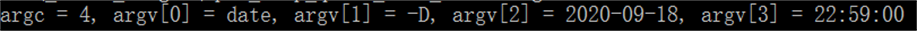

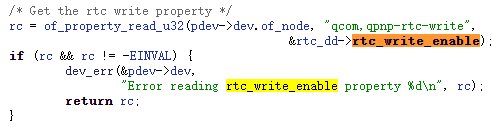

![OpenHarmony啃论文俱乐部—盘点开源鸿蒙引用的三方开源软件[1]](https://img-blog.csdnimg.cn/img_convert/9f5bf9c110d2ecfc54abf0b39fe6e243.png)