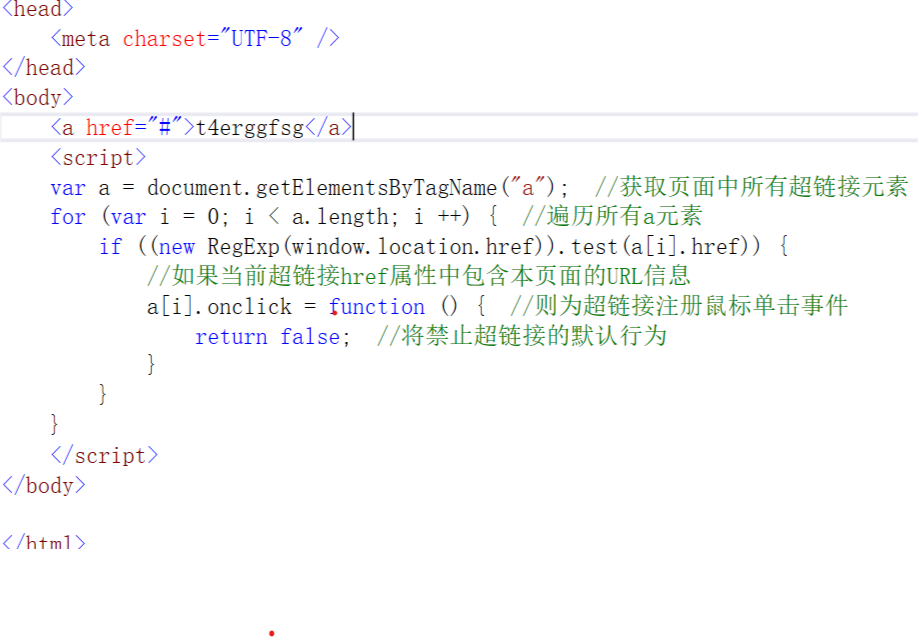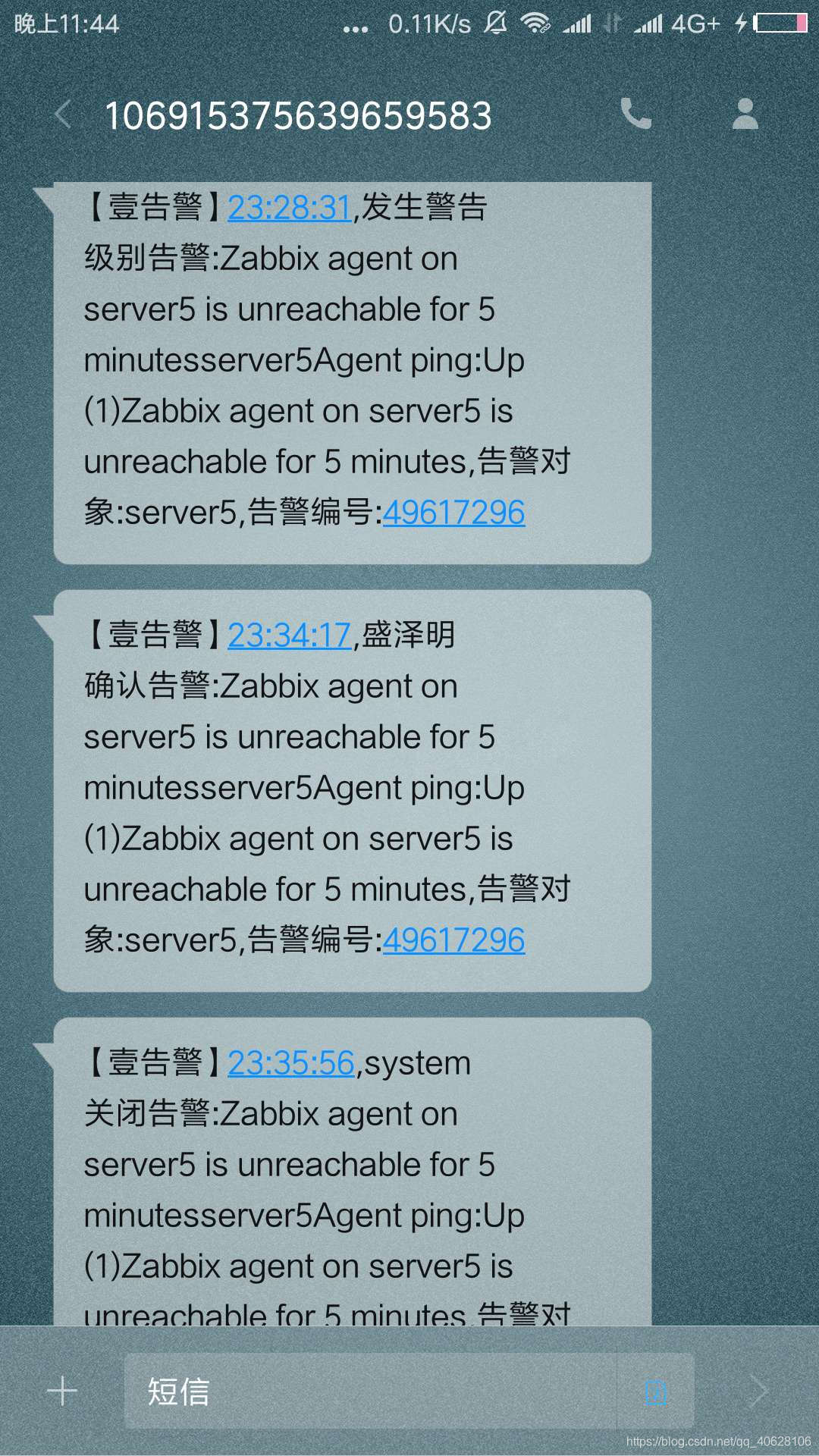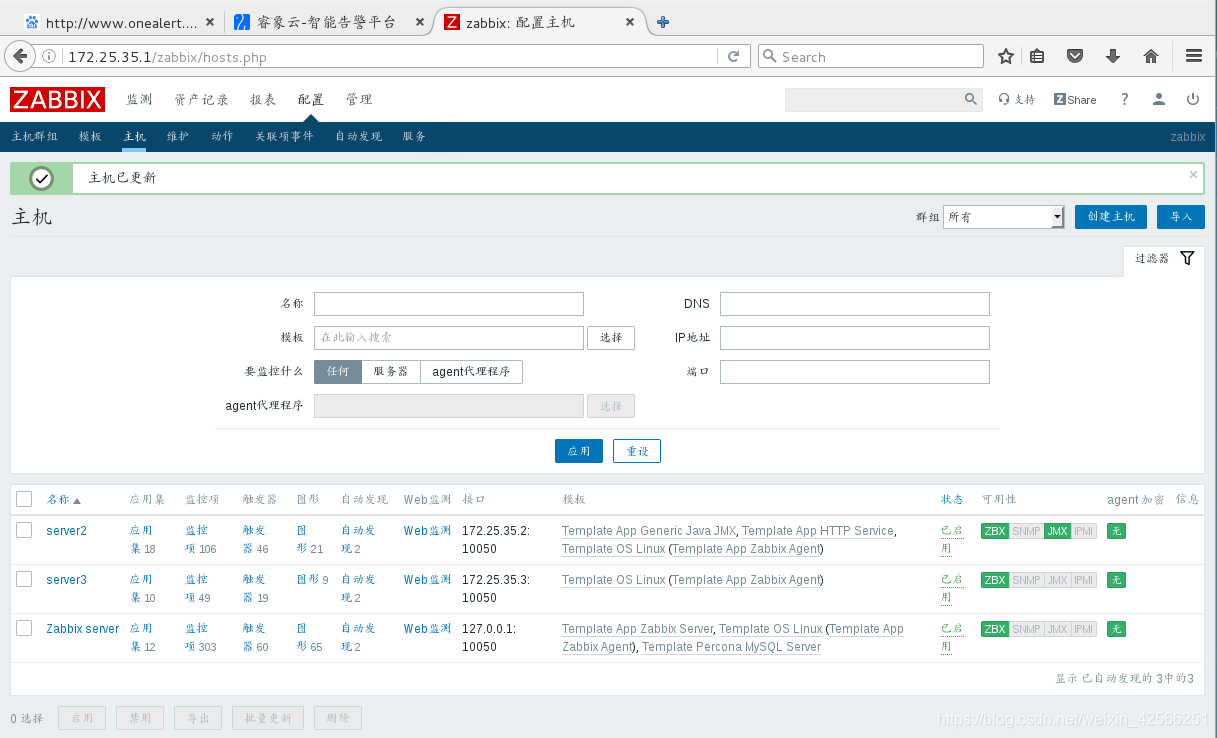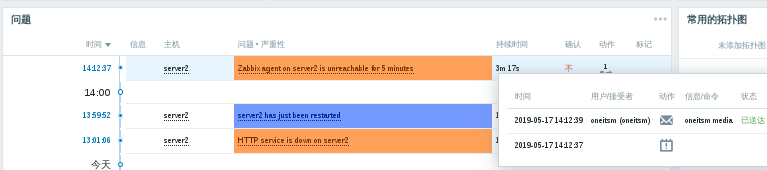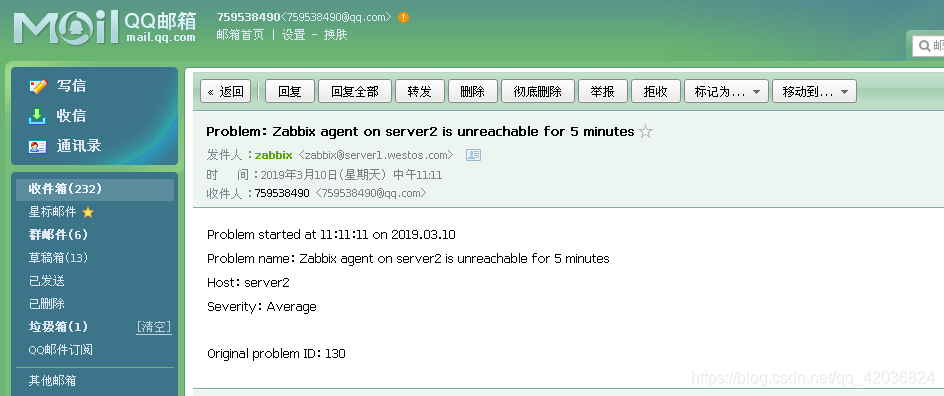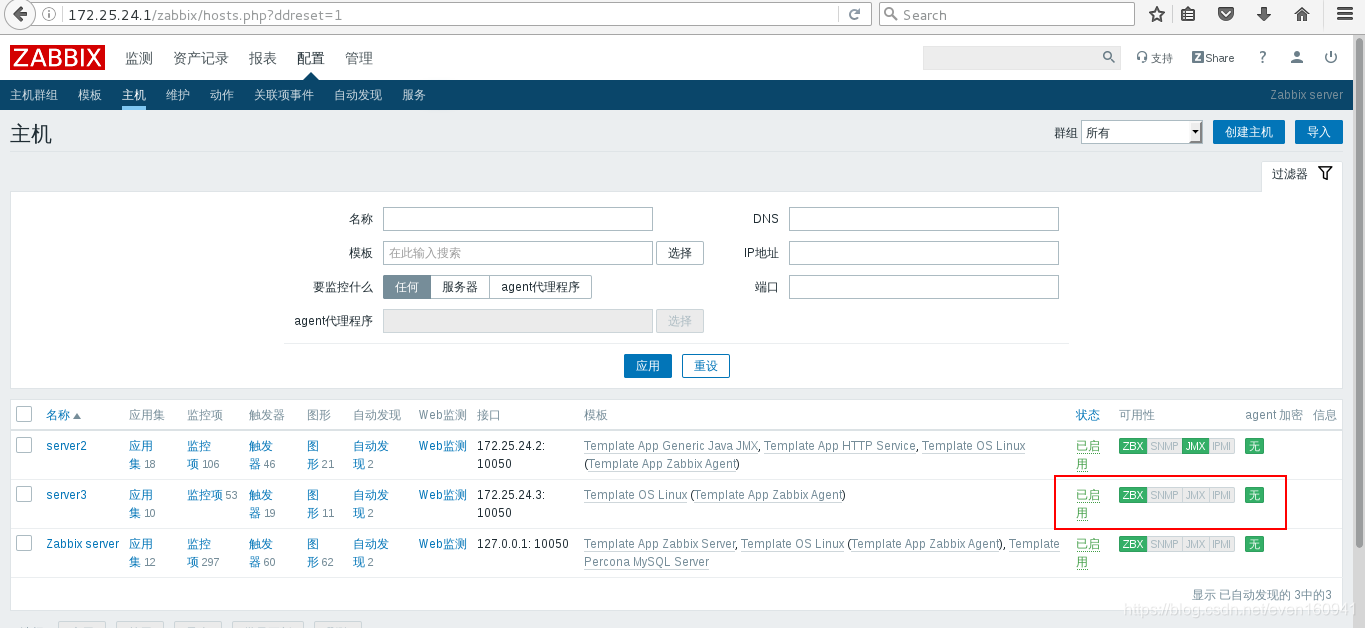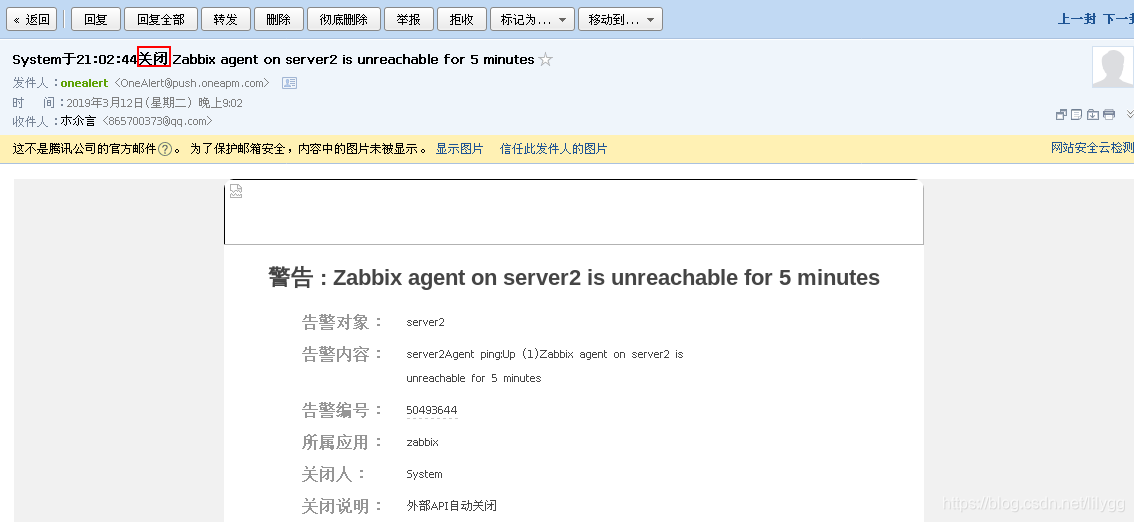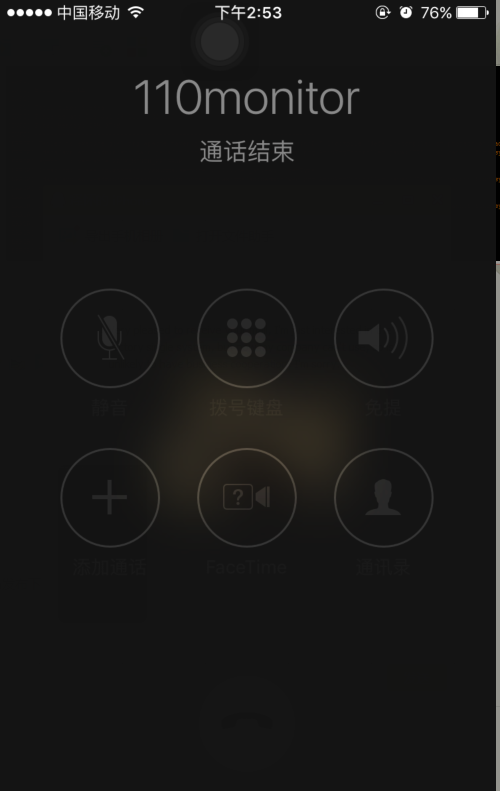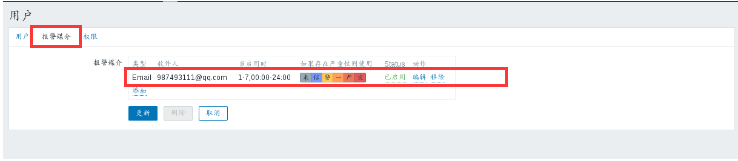1 JS鼠标事件
click鼠标点击事件
事件对象.onclick=function() {}
mousedown / mouseup鼠标按下/松开事件
事件对象.onmousedown =function() {}
mouseenter / mouseleave鼠标移入/移出事件mouseover / mouseout鼠标移入移出mousemove鼠标移动事件mousewheel滚轮滚动事件
注:mouseover / mouseout事件支持事件冒泡,mouseenter / mouseleave事件不支持事件冒泡
利用鼠标移入事件实现如下效果

CSS
<style>body {background-color: #000;}.box {width: 280px;/* height: 300px; */display: flex;flex-wrap: wrap;margin: 100px auto;}.box_item {width: 10px;height: 10px;margin: 2px;background-color: #333;transition: all 0.5s;}</style>
HTML
<div class="box"></div>
JS
<script>let box = document.querySelector('.box')let html = ''for (i = 0; i < 600; i++) {html += `<div class='box_item'></div>`}box.innerHTML = htmllet boxItemList = document.querySelectorAll('.box_item')for (i = 0; i < boxItemList.length; i++)boxItemList[i].onmouseenter = function() {let r = Math.floor(Math.random() * 255 + 1)let g = Math.floor(Math.random() * 255 + 1)let b = Math.floor(Math.random() * 255 + 1)let thisobj = thisthisobj.style.backgroundColor = 'rgb(' + r + ',' + g + ',' + b + ')'setTimeout(function() {console.log(thisobj)thisobj.style.backgroundColor = '#333'}, 500)}</script>