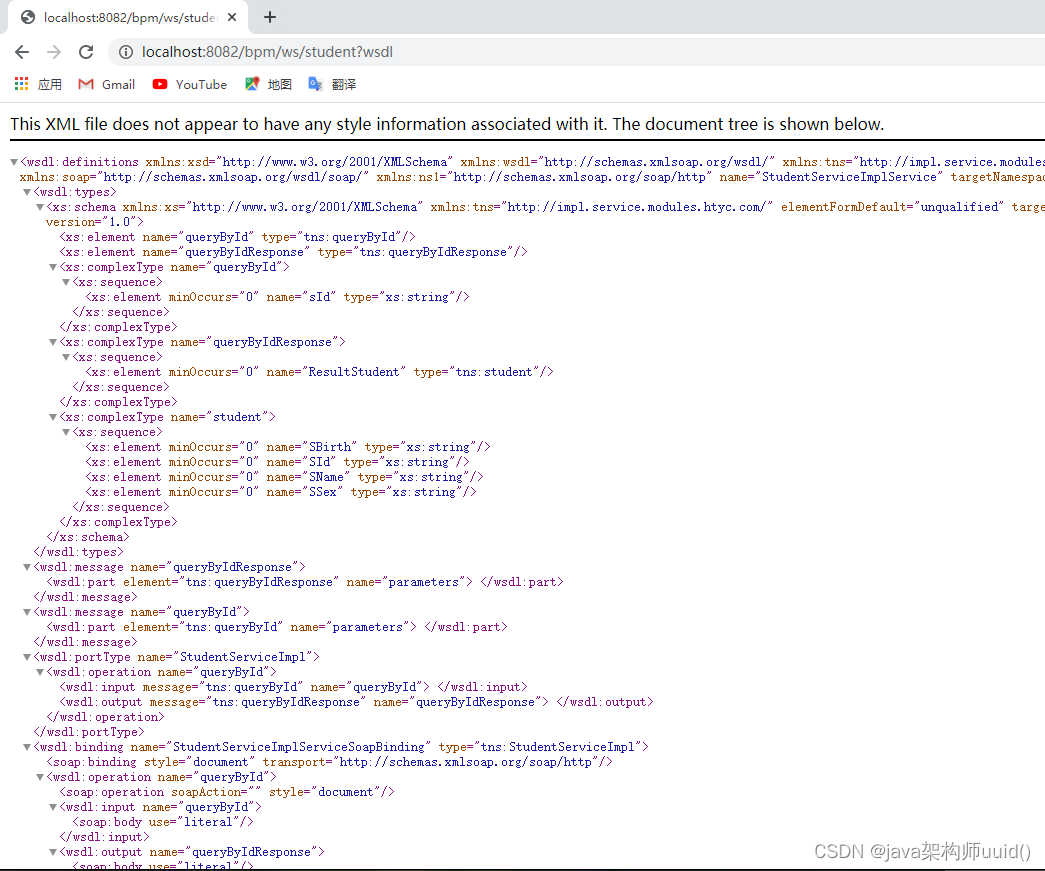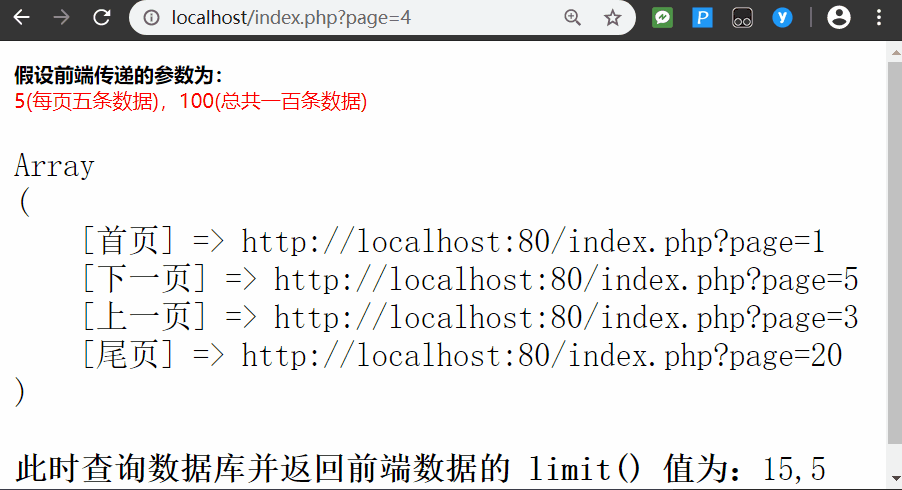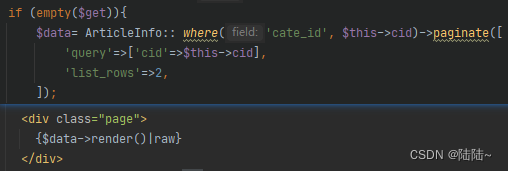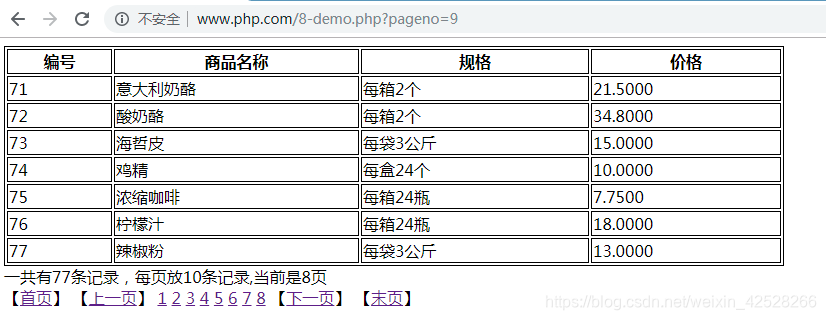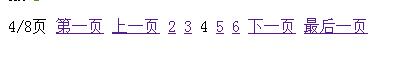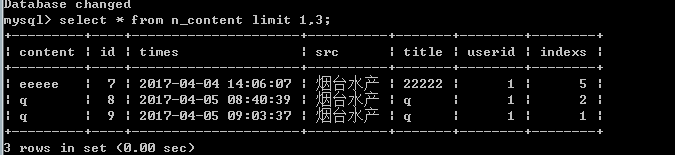最详细的idea创建webservice教程
创建服务端
- File->New Project
 点击next,会自动生成demo
点击next,会自动生成demo - 将要发布的类加上@WebService,方法加上@WebMethod,设置服务发布address
@WebService()
public class HelloWorld {@WebMethodpublic String sayHelloWorldFrom(String from) {String result = "Hello, world, from " + from;System.out.println(result);return result;}@WebMethodpublic String sqyHai(String from) {String result = "Hai, world, from " + from;System.out.println(result);return result;}public static void main(String[] argv) {Object implementor = new HelloWorld ();String address = "http://localhost:9000/HelloWorld";Endpoint.publish(address, implementor);}
}
- 运行main方法发布server,访问发布地址测试是否成功

创建消费端
- File->New Project
 注意Version的选择,否则idea会报错
注意Version的选择,否则idea会报错
- url填写服务端的发布地址加上?wsdl,path选择消费端项目路径,点击OK,自动生成代码

- 测试调用
public class HelloWorldClient {public static void main(String[] argv) {// Please, do not remove this line from file template, here invocation of web service will be insertedtry {HelloWorld service=new HelloWorldServiceLocator().getHelloWorldPort();String name=new String("tangzq");System.out.println(service.sqyHai(name));} catch (ServiceException | RemoteException e) {e.printStackTrace();}}
}
控制台打印输出结果,调用成功!