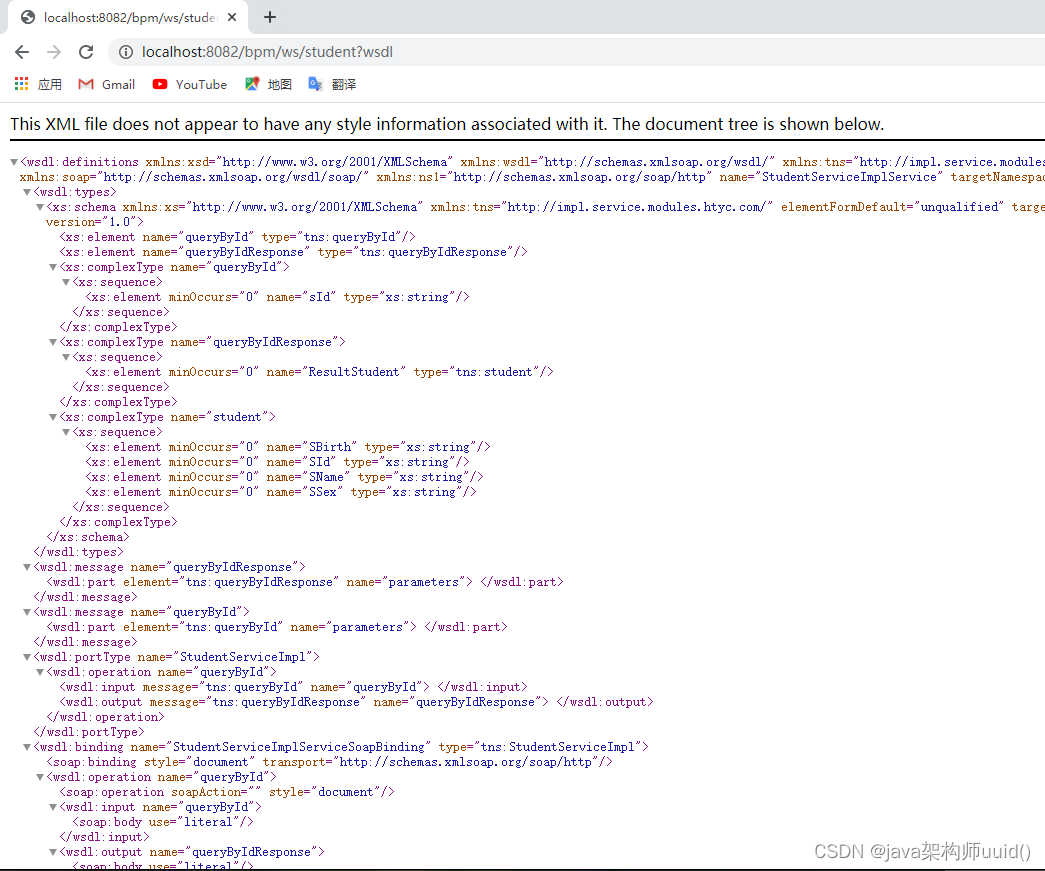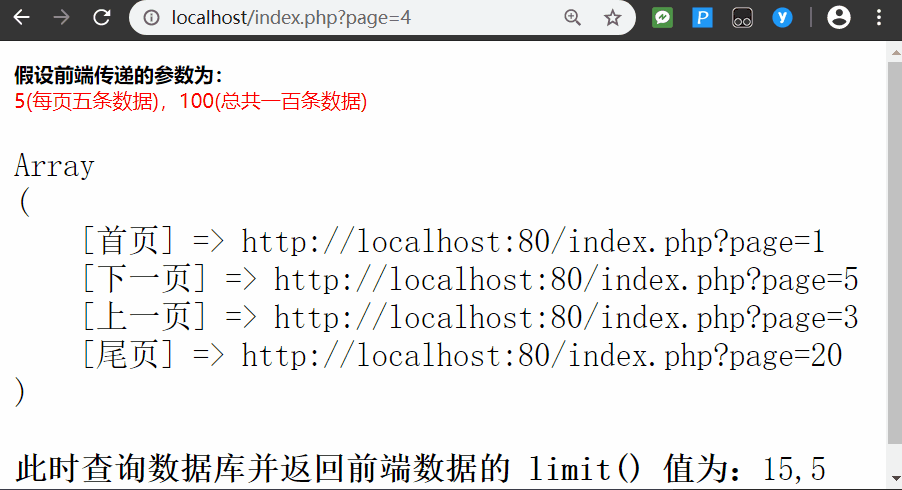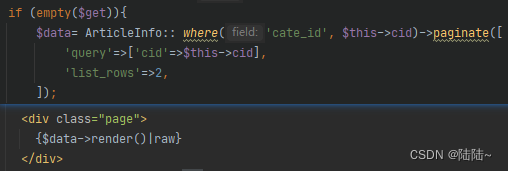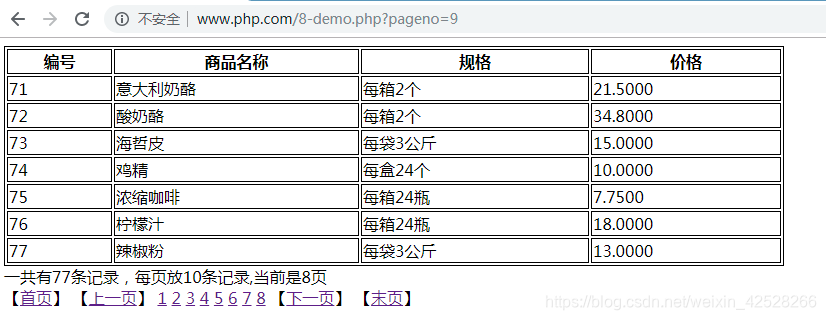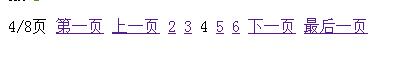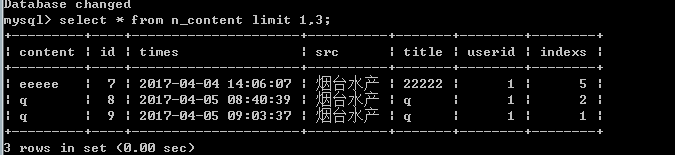来一个HelloWorld,SpringBoot发布WebService可简单啦。
- 1、搭建项目
- 2、配置pom.xml
- 3、建services服务包
- 4、登陆接口类
- 5、登陆接口实现类
- 6、创建CXF配置类
- 7、Parameter 0 of method errorPageCustomizer in ErrorMvcAutoConfiguration 异常解决
- 8、访问webservice
- 9、访问wsdl
步骤 1 搭建项目
请参照这个教程搭建一个SpringBoot项目,注意,项目名字换成webService

步骤 2 配置pom.xml
<dependency><groupId>org.apache.cxf</groupId><artifactId>cxf-rt-frontend-jaxws</artifactId><version>3.1.6</version>
</dependency><dependency><groupId>org.apache.cxf</groupId><artifactId>cxf-rt-transports-http</artifactId><version>3.1.6</version>
</dependency>
加上这两个jar包。
步骤 3 建services服务包

步骤 4 登陆接口类
设置一个登陆接口类

package com.webservice.demo.services;
import javax.jws.WebService;
import java.util.Map;@WebService(name = "LoginService", // 暴露服务名称targetNamespace = "http://java18.cn" // 命名空间
)
public interface LoginService {Map<String,Object> userLogin();}
步骤 5 登陆接口实现类


package com.webservice.demo.services.impl;import com.webservice.demo.services.LoginService;import javax.jws.WebService;
import java.util.HashMap;
import java.util.Map;@WebService(serviceName = "LoginService", // 与接口中指定的name一致targetNamespace = "http://java18.cn", // 与接口中的命名空间一致endpointInterface = "com.webservice.demo.services.LoginService"// 接口地址
)
public class LoginServiceImpl implements LoginService {@Overridepublic Map<String, Object> userLogin() {Map<String, Object> resultMap = new HashMap<>();resultMap.put("errCode",00000);resultMap.put("errMsg",null);return resultMap;}
}
步骤 6 创建CXF配置类

package com.webservice.demo.config;import com.webservice.demo.services.LoginService;
import com.webservice.demo.services.impl.LoginServiceImpl;
import org.apache.cxf.Bus;
import org.apache.cxf.bus.spring.SpringBus;
import org.apache.cxf.jaxws.EndpointImpl;
import org.apache.cxf.transport.servlet.CXFServlet;
import org.springframework.boot.web.servlet.ServletRegistrationBean;
import org.springframework.context.annotation.Bean;
import org.springframework.context.annotation.Configuration;
import javax.xml.ws.Endpoint;@Configuration
public class CxfConfig {@Beanpublic ServletRegistrationBean dispatcherServlet() {return new ServletRegistrationBean(new CXFServlet(),"/webservice/*");}@Bean(name = Bus.DEFAULT_BUS_ID)public SpringBus springBus() {return new SpringBus();}@Beanpublic LoginService loginService() {return new LoginServiceImpl();}@Beanpublic Endpoint endpoint() {EndpointImpl endpoint = new EndpointImpl(springBus(), loginService());endpoint.publish("/api");return endpoint;}}
步骤 7 Parameter 0 of method errorPageCustomizer in ErrorMvcAutoConfiguration 异常解决
现在直接启动会报错的。
解决方法如下


这个方法名字换一下就好了。
步骤 8 访问webservice
启动项目,访问http://localhost:8080/webservice/api

步骤 9 访问wsdl
http://localhost:8080/webservice/api?wsdl
This XML file does not appear to have any style information associated with it. The document tree is shown below.
<wsdl:definitions xmlns:xsd="http://www.w3.org/2001/XMLSchema" xmlns:wsdl="http://schemas.xmlsoap.org/wsdl/" xmlns:tns="http://java18.cn" xmlns:soap="http://schemas.xmlsoap.org/wsdl/soap/" xmlns:ns1="http://schemas.xmlsoap.org/soap/http" name="LoginService" targetNamespace="http://java18.cn">
<wsdl:types>
<xs:schema xmlns:xs="http://www.w3.org/2001/XMLSchema" xmlns:tns="http://java18.cn" elementFormDefault="unqualified" targetNamespace="http://java18.cn" version="1.0">
<xs:element name="userLogin" type="tns:userLogin"/>
<xs:element name="userLoginResponse" type="tns:userLoginResponse"/>
<xs:complexType name="userLogin">
<xs:sequence/>
</xs:complexType>
<xs:complexType name="userLoginResponse">
<xs:sequence>
<xs:element name="_return">
<xs:complexType>
<xs:sequence>
<xs:element maxOccurs="unbounded" minOccurs="0" name="entry">
<xs:complexType>
<xs:sequence>
<xs:element minOccurs="0" name="key" type="xs:string"/>
<xs:element minOccurs="0" name="value" type="xs:anyType"/>
</xs:sequence>
</xs:complexType>
</xs:element>
</xs:sequence>
</xs:complexType>
</xs:element>
</xs:sequence>
</xs:complexType>
</xs:schema>
</wsdl:types>
<wsdl:message name="userLoginResponse">
<wsdl:part element="tns:userLoginResponse" name="parameters"> </wsdl:part>
</wsdl:message>
<wsdl:message name="userLogin">
<wsdl:part element="tns:userLogin" name="parameters"> </wsdl:part>
</wsdl:message>
<wsdl:portType name="LoginService">
<wsdl:operation name="userLogin">
<wsdl:input message="tns:userLogin" name="userLogin"> </wsdl:input>
<wsdl:output message="tns:userLoginResponse" name="userLoginResponse"> </wsdl:output>
</wsdl:operation>
</wsdl:portType>
<wsdl:binding name="LoginServiceSoapBinding" type="tns:LoginService">
<soap:binding style="document" transport="http://schemas.xmlsoap.org/soap/http"/>
<wsdl:operation name="userLogin">
<soap:operation soapAction="" style="document"/>
<wsdl:input name="userLogin">
<soap:body use="literal"/>
</wsdl:input>
<wsdl:output name="userLoginResponse">
<soap:body use="literal"/>
</wsdl:output>
</wsdl:operation>
</wsdl:binding>
<wsdl:service name="LoginService">
<wsdl:port binding="tns:LoginServiceSoapBinding" name="LoginServiceImplPort">
<soap:address location="http://localhost:8080/webservice/api"/>
</wsdl:port>
</wsdl:service>
</wsdl:definitions>