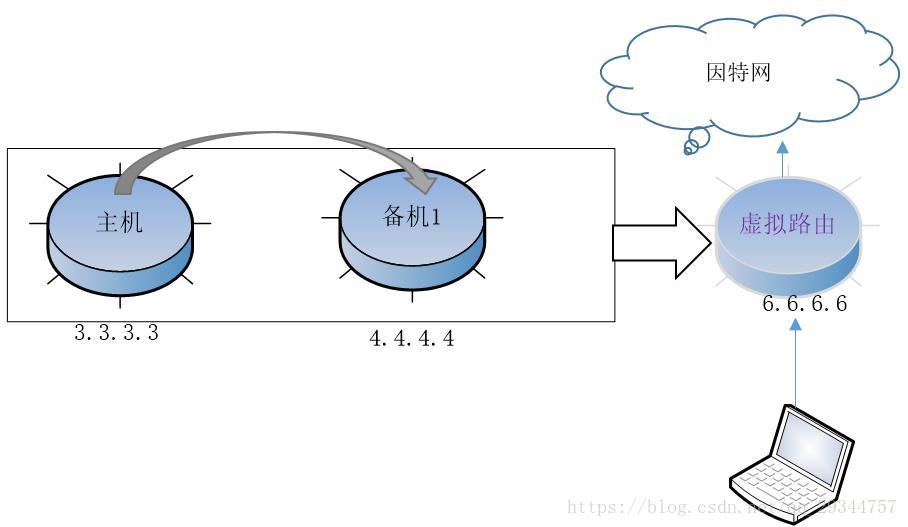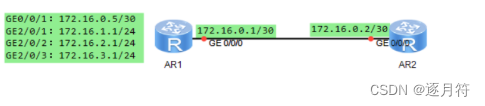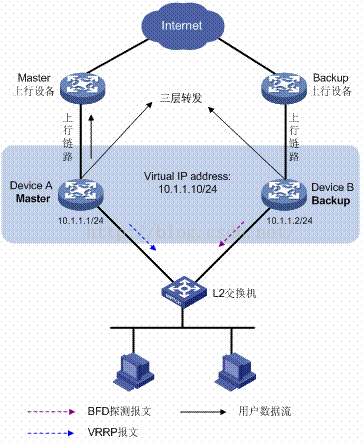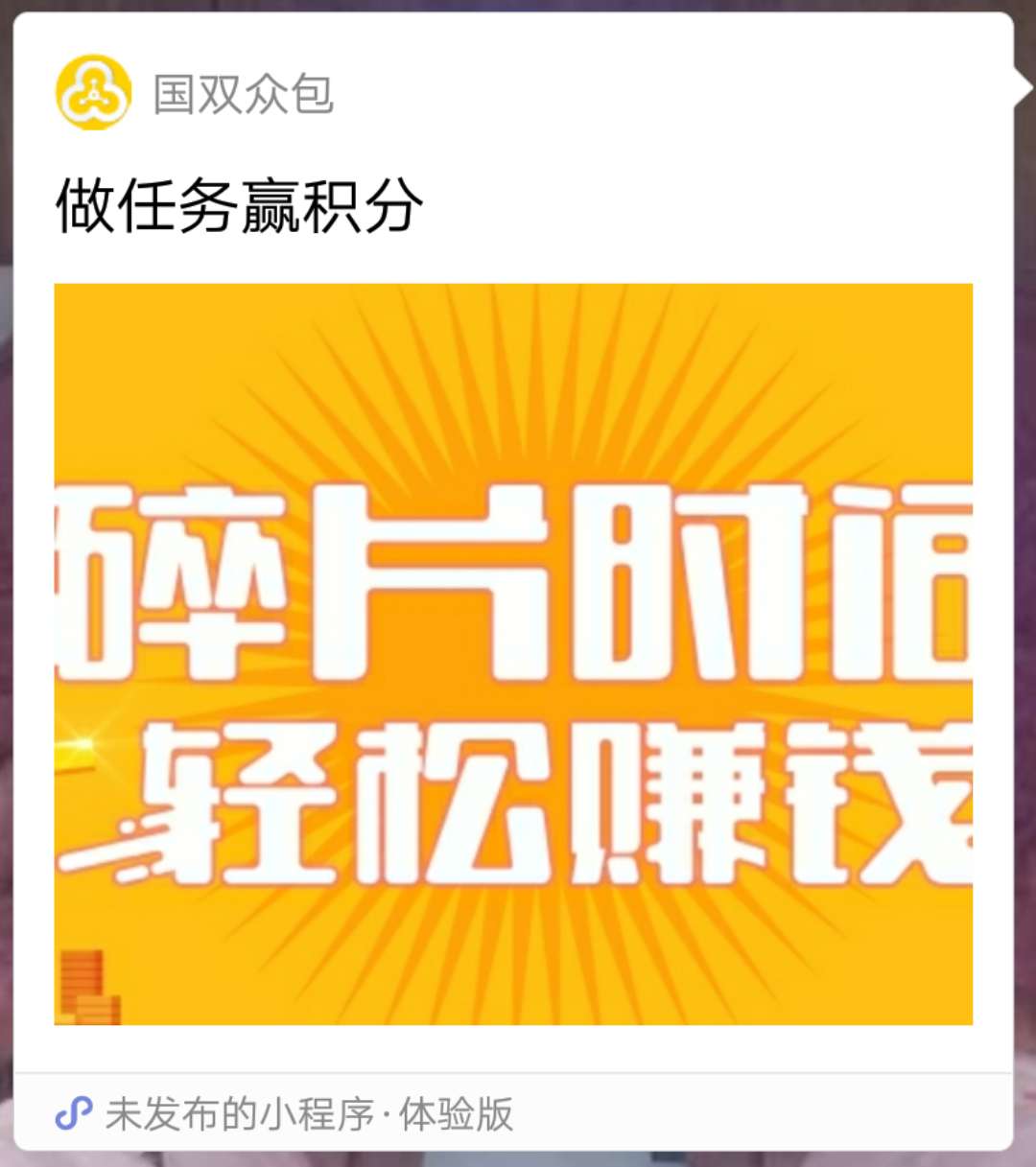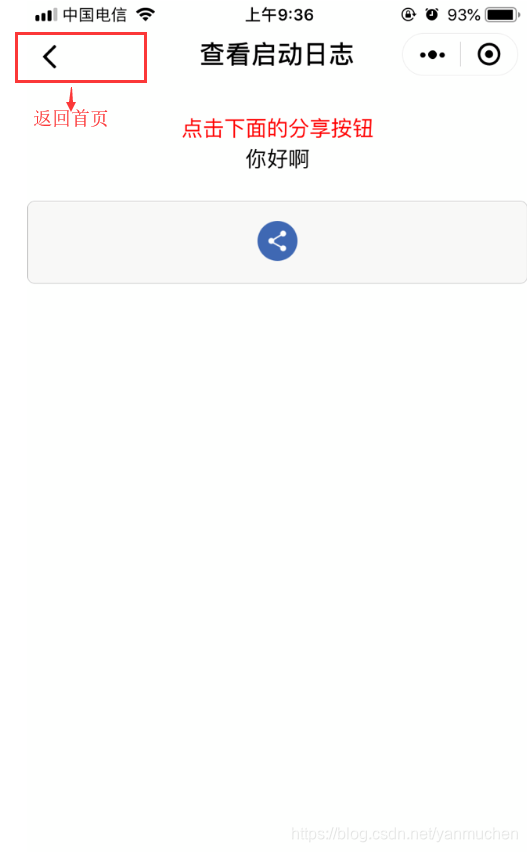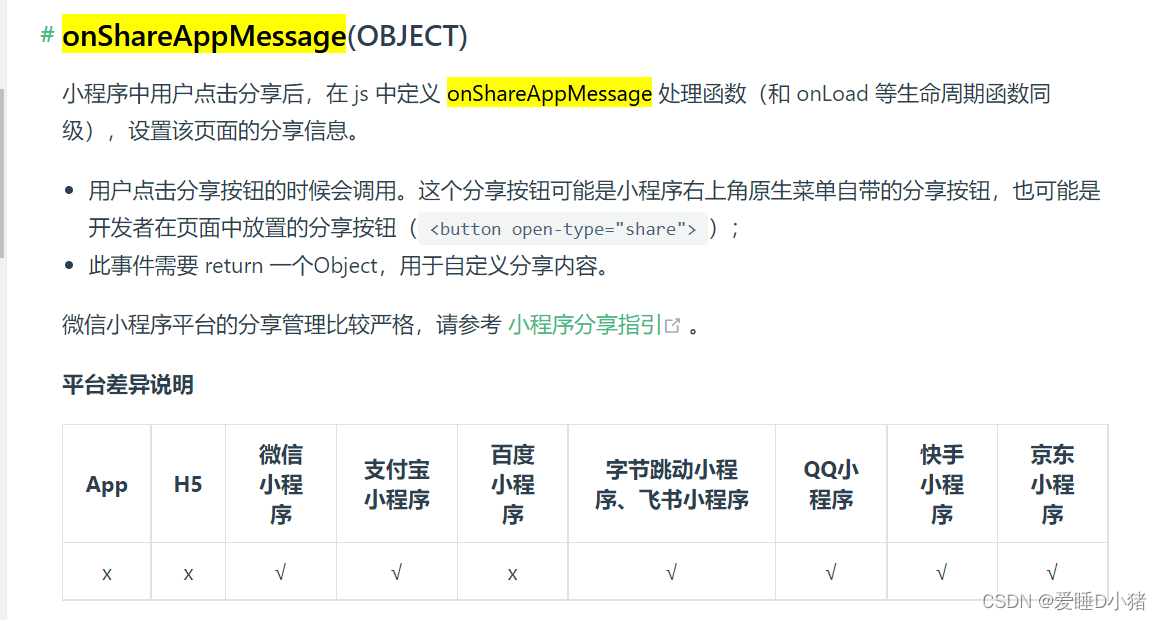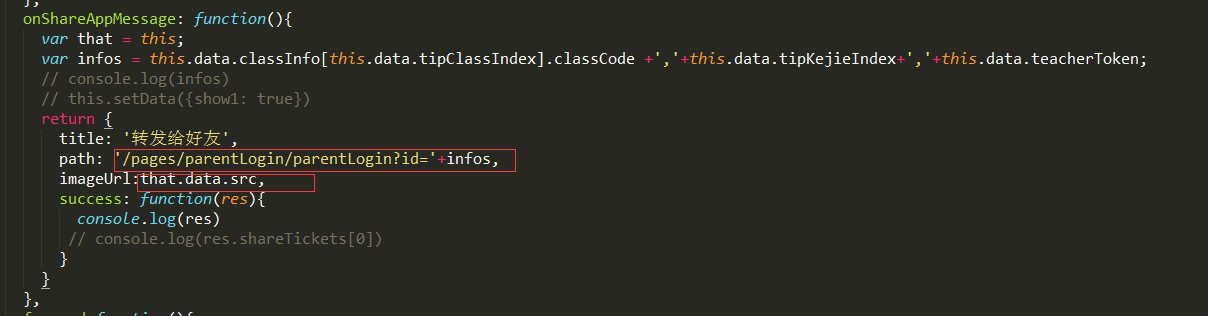RIPv2协议配置
实验目的
通过本实验,可以掌握以下技能:
- 配置接口IP地址。
- 配置RIPv2协议。
- 验证RIPv2协议配置。
设备需求
Cisco路由器3台,分别命名为twins、sa和gill。其中twins具有2个以太网接口;sa具有2个以太网接口;gill具有2个以太网接口。
- 2条交叉线序双绞线。
- 1台access server,及用于反向Telnet的相应电缆。
- 1台带有超级终端程序的PC机,以及Console电缆及转接器。
实验的拓扑结构如图实验4所示,地址如下。通过2对交叉线序双绞线分别把twins和sa连接起来、twins和gill连接起来。
图4实验的拓扑结构
各路由器使用的接口及其编号见图的标注。各接口IP地址分配如下:
twins: E0:192.168.10.1 E1:192.168.11.1
sa: E0:192.168.10.2 E1:192.168.12.1
gill:E0:192.168.11.2 E1:192.168.15.1
实验配置文档
1. 基本网络配置
1)AoChengKaoRs
Router>enableRouter#config tEnter configuration commands, one per line. End with CNTL/Z.Router(config)#hostname AoChengKaoRsAoChengKaoRs(config)#int fastethernet 0/0AoChengKaoRs(config-if)#ip address 192.168.10.2 255.255.255.0AoChengKaoRs(config-if)#no shutdownAoChengKaoRs(config-if)#%LINK-5-CHANGED: Interface FastEthernet0/0, changed state to upAoChengKaoRs(config-if)#exitAoChengKaoRs(config)#AoChengKaoRs#%SYS-5-CONFIG_I: Configured from console by consoleAoChengKaoRs#config tEnter configuration commands, one per line. End with CNTL/Z.AoChengKaoRs(config)#int fastethernet 0/1AoChengKaoRs(config-if)#ip address 192.168.12.1 255.255.255.0AoChengKaoRs(config-if)#no shutdown%LINK-5-CHANGED: Interface FastEthernet0/1, changed state to up%LINEPROTO-5-UPDOWN: Line protocol on Interface FastEthernet0/1, changed state to upAoChengKaoRs(config-if)#AoChengKaoRs#%SYS-5-CONFIG_I: Configured from console by consoleAoChengKaoRs#writeBuilding configuration...[OK]2)AoChengKaoRt
Router>enableRouter#config tEnter configuration commands, one per line. End with CNTL/Z.Router(config)#Router(config)#hostname AoChengKaoRtAoChengKaoRt(config)#int fastethernet 0/0AoChengKaoRt(config-if)#ip address 192.168.10.1 255.255.255.0AoChengKaoRt(config-if)#no shutdown%LINK-5-CHANGED: Interface FastEthernet0/0, changed state to up%LINEPROTO-5-UPDOWN: Line protocol on Interface FastEthernet0/0, changed state to upAoChengKaoRt(config-if)#AoChengKaoRt#%SYS-5-CONFIG_I: Configured from console by consoleAoChengKaoRt#config tEnter configuration commands, one per line. End with CNTL/Z.AoChengKaoRt(config)#int fastethernet 0/1AoChengKaoRt(config-if)#ip address 192.168.11.1 255.255.255.0AoChengKaoRt(config-if)#no shutdownAoChengKaoRt(config-if)#%LINK-5-CHANGED: Interface FastEthernet0/1, changed state to upAoChengKaoRt#%SYS-5-CONFIG_I: Configured from console by consoleAoChengKaoRt#writeBuilding configuration...[OK]```3)AoChengKaoRgRouter>ena
Router#config tEnter configuration commands, one per line. End with CNTL/Z.Router(config)#hostname AoChengKaoRgAoChengKaoRg(config)#int fastethernet 0/0AoChengKaoRg(config-if)#ip address 192.168.11.2 255.255.255.0AoChengKaoRg(config-if)#no shutdown%LINK-5-CHANGED: Interface FastEthernet0/0, changed state to upAoChengKaoRg(config-if)#%LINEPROTO-5-UPDOWN: Line protocol on Interface FastEthernet0/0, changed state to upAoChengKaoRg(config-if)#exitAoChengKaoRg(config)#int fastethernet 0/1AoChengKaoRg(config-if)#ip address 192.168.15.1 255.255.255.0AoChengKaoRg(config-if)#no shutdown%LINK-5-CHANGED: Interface FastEthernet0/1, changed state to up%LINEPROTO-5-UPDOWN: Line protocol on Interface FastEthernet0/1, changed state to upAoChengKaoRg(config-if)#AoChengKaoRg#%SYS-5-CONFIG_I: Configured from console by consoleAoChengKaoRg#writeBuilding configuration...[OK]2. 配置RIPv2协议
1)AoChengKaoRs
AoChengKaoRs#config t
Enter configuration commands, one per line. End with CNTL/Z.
AoChengKaoRs(config)#router rip
AoChengKaoRs(config-router)#network 192.168.10.0
AoChengKaoRs(config-router)#network 192.168.12.0
AoChengKaoRs(config-router)#
AoChengKaoRs#
%SYS-5-CONFIG_I: Configured from console by console
AoChengKaoRsa#write
Building configuration…
[OK]
2)AoChengKaoRt
AoChengKaoRt#config t
Enter configuration commands, one per line. End with CNTL/Z.
AoChengKaoRt(config)#router rip
AoChengKaoRt(config-router)#network 192.168.10.0
AoChengKaoRt(config-router)#network 192.168.11.0
AoChengKaoRt(config-router)#
AoChengKaoRt#
%SYS-5-CONFIG_I: Configured from console by console
AoChengKaoRt#write
Building configuration…
[OK]
3)AoChengKaoRg
AoChengKaoRg#config t
Enter configuration commands, one per line. End with CNTL/Z.
AoChengKaoRg(config)#router rip
AoChengKaoRg(config-router)#network 192.168.11.0
AoChengKaoRg(config-router)#network 192.168.15.0
AoChengKaoRg(config-router)#
AoChengKaoRg#
%SYS-5-CONFIG_I: Configured from console by console
AoChengKaoRg#write
Building configuration…
[OK]
验证实验结果
1. show ip protocols
该命令显示路由器的IP路由选择协议配置,详细说明了协议的配置情况以及协议之间的交互情况,还指出了下一次更新在何时进行
这种细节对诊断配置错误很有帮助,该命令如下:
AoChengKaoRs#sh ip protocols
Routing Protocol is "rip"
Sending updates every 30 seconds, next due in 3 seconds
Invalid after 180 seconds, hold down 180, flushed after 240
Outgoing update filter list for all interfaces is not set
Incoming update filter list for all interfaces is not set
Redistributing: rip
Default version control: send version 2, receive 2Interface Send Recv Triggered RIP Key-chainFastEthernet0/0 2 2 FastEthernet1/0 2 2
Automatic network summarization is in effect
Maximum path: 4
Routing for Networks:192.168.10.0192.168.12.0
Passive Interface(s):
Routing Information Sources:Gateway Distance Last Update192.168.10.1 120 00:00:01
Distance: (default is 120)
AoChengKaoRs#同理可以验证另外2个路由器RIP协议(AoChengKaoRt,AoChengKaoRg)的配置情况。
2. show ip route
该命令显示路由器的IP路由选择表,详细指出了路由器是如何获悉网络和发现路由的
该命令如下:
AoChengKaoRs#sh ip route
Codes: C - connected, S - static, I - IGRP, R - RIP, M - mobile, B - BGPD - EIGRP, EX - EIGRP external, O - OSPF, IA - OSPF inter areaN1 - OSPF NSSA external type 1, N2 - OSPF NSSA external type 2E1 - OSPF external type 1, E2 - OSPF external type 2, E - EGPi - IS-IS, L1 - IS-IS level-1, L2 - IS-IS level-2, ia - IS-IS inter area* - candidate default, U - per-user static route, o - ODRP - periodic downloaded static routeGateway of last resort is not setC 192.168.10.0/24 is directly connected, FastEthernet0/0
R 192.168.11.0/24 [120/1] via 192.168.10.1, 00:00:07, FastEthernet0/0
C 192.168.12.0/24 is directly connected, FastEthernet1/0
R 192.168.15.0/24 [120/2] via 192.168.10.1, 00:00:07, FastEthernet0/0
AoChengKaoRs#同理可以验证另外2个路由器路由表(AoChengKaoRt,AoChengKaoRg)的配置情况。
3. ping 指令的使用
1)从sa路由器去ping gill路由器,如果能ping通,说明RIP协议工作正常,如果不能ping通
所以有其他错误存在,需要检查硬件和其他配置。

2)从PC0( 192.168.12.2)ping PC1(192.168.15.2),检查是否可以ping通,如果不能ping通
所以有其他错误存在,需要检查硬件和其他配置。
图10-7
具体配置见附件:RIPV2.pkt
RIPV2.pkt
实验总结
通过本次实验,我学会了如何配置配置接口IP地址以及如何配置RIPv2协议,并验证了RIPv2协议配置。