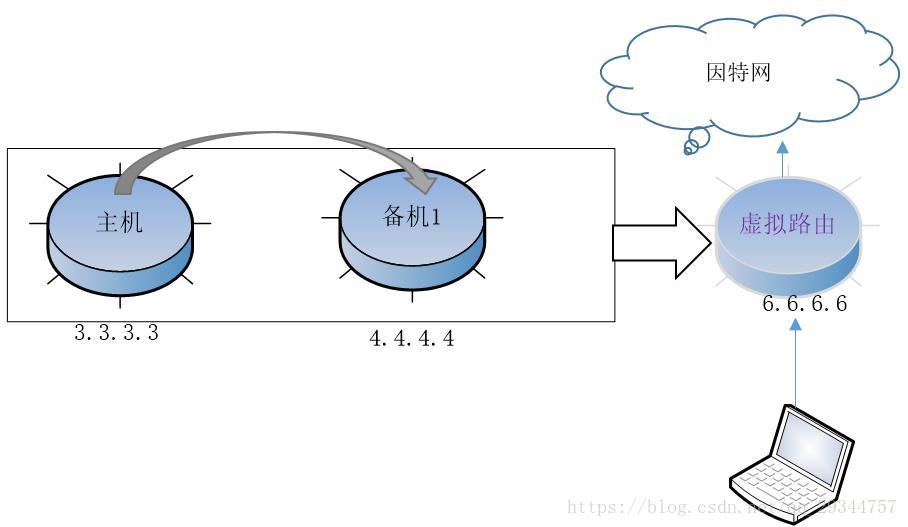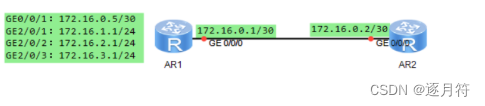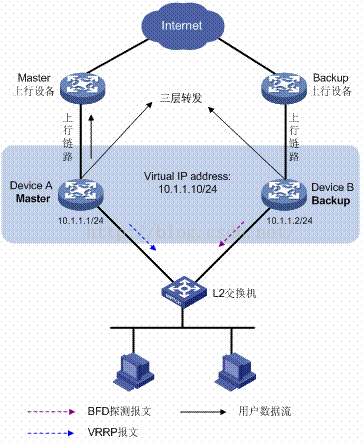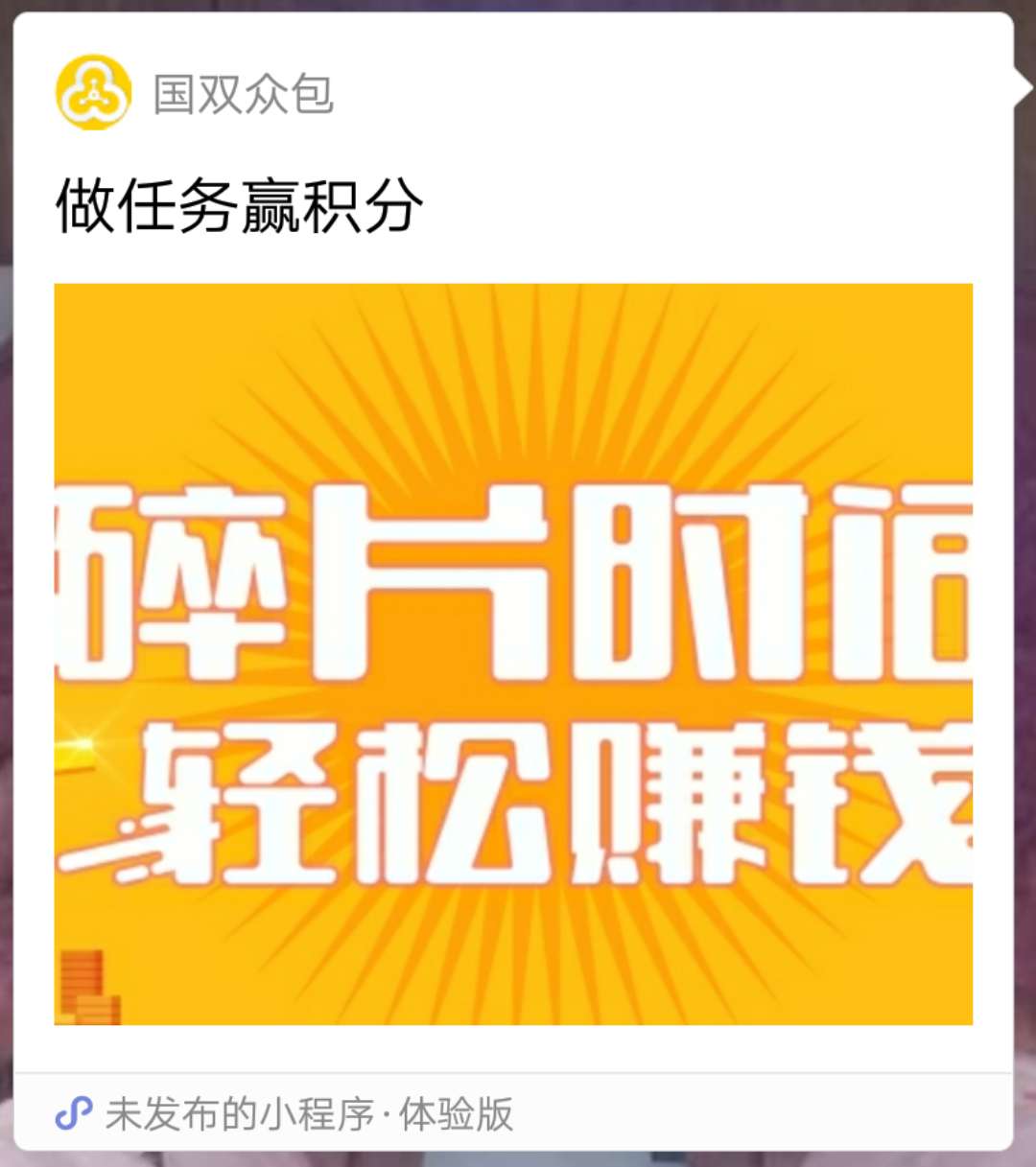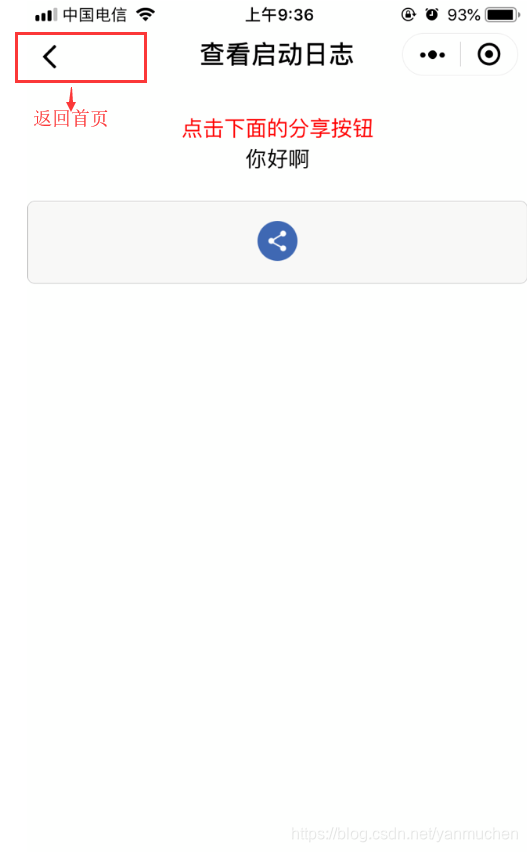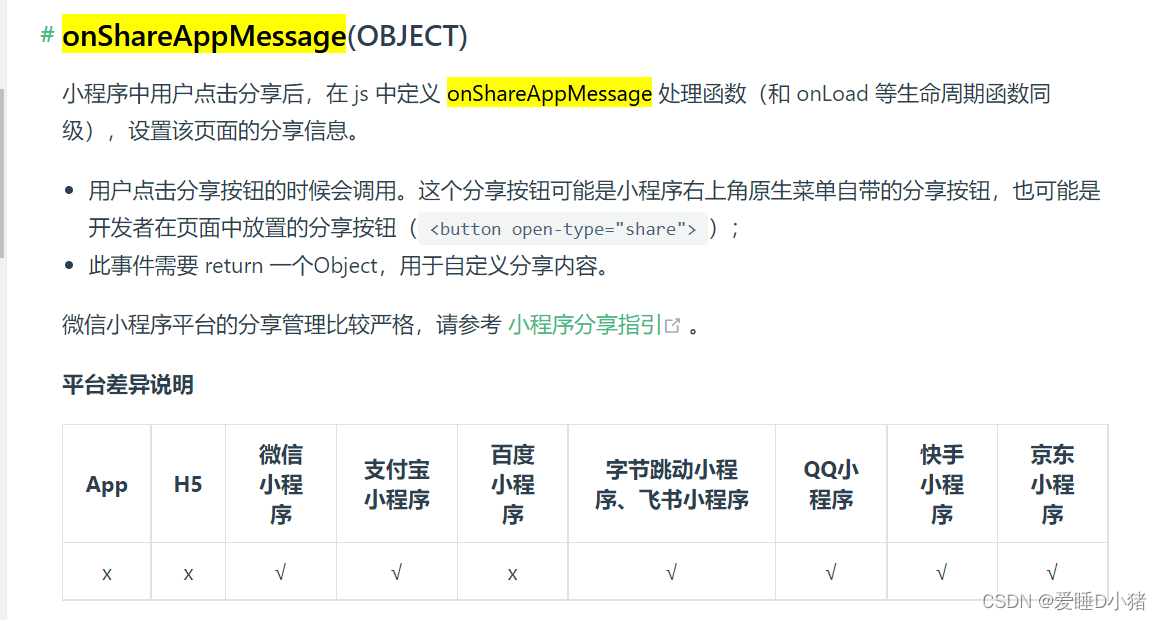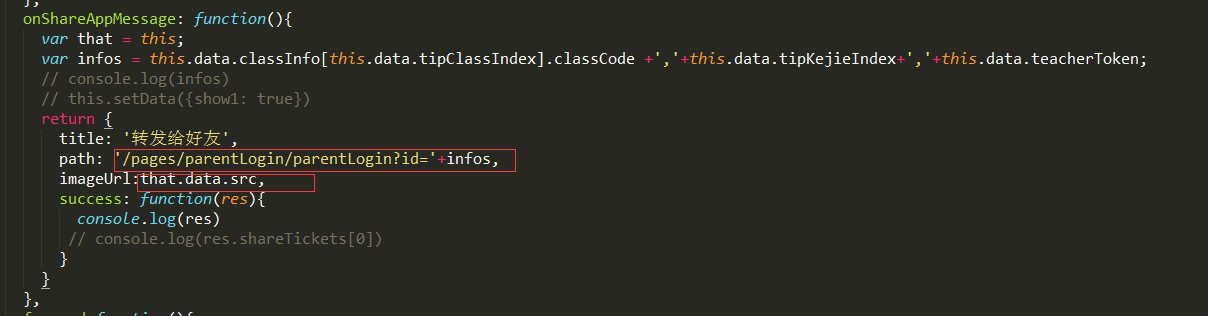配置RRPP单实例单环示例
组网需求
如图1所示,在组网中存在由SwitchA、SwitchB、SwitchC组成的环网结构。对于这种组网结构,需要当环网完整时,可以避免报文成环;当环网发生故障时,可以实现快速收敛迅速恢复环网上各节点间的通信。在SwitchA、SwitchB和SwitchC上配置RRPP功能,可以很好地满足这两个需求。
图1 配置RRPP单环组网图
配置思路
采用如下的思路配置RRPP单环示例:
1. 配置设备上将要加入RRPP的各接口,使其可以通过RRPP环上需要通过的VLAN数据,并去使能与RRPP相冲突的功能(例如STP功能)。
2. 创建RRPP域和控制VLAN,为后续配置RRPP环做好准备。
3. 将RRPP环上需要通过的VLAN数据映射到实例1,包括数据VLAN100~VLAN300和控制VLAN20、VLAN21(其中VLAN21是设备自动生成的子控制VLAN),为后续配置保护VLAN做好准备。
4. 在RRPP域中,配置保护VLAN并创建RRPP环,将SwitchA、SwitchB和SwitchC配置为域1环1的节点。其中配置SwitchA为环1的主节点,SwitchB和SwitchC为环1的传输节点。
5. 在各设备上使能RRPP环和RRPP协议,使得RRPP功能生效。
说明:
此例中未提及的VLAN默认为不存在。但是由于缺省情况下,设备上的接口都加入了VLAN1,需要将配置涉及的接口退出VLAN1。配置过程略。
操作步骤
1. 创建RRPP域,同时创建域的控制VLAN
# 配置环1的主节点SwitchA的域为1,主控制VLAN的VLAN ID为20。
<HUAWEI> system-view
[HUAWEI] sysname SwitchA
[SwitchA] rrpp domain 1
[SwitchA-rrpp-domain-region1] control-vlan 20
[SwitchA-rrpp-domain-region1] quit
# SwitchB和SwitchC配置过程和SwitchA类似,此处省略,详见配置文件。
2. 配置实例1映射控制VLAN20、VLAN21和数据VLAN100~VLAN300。创建VLAN的过程略。
3. [SwitchA] stp region-configuration
4. [SwitchA-mst-region] instance 1 vlan 20 21 100 to 300
5. [SwitchA-mst-region] active region-configuration
[SwitchA-mst-region] quit
# SwitchB和SwitchC配置过程和SwitchA类似,此处省略,详见配置文件。
6. 将即将加入RRPP环的接口配置为Trunk类型接口,允许VLAN100~300通过,并去使能接口的STP功能
# 配置SwitchA。
[SwitchA] interface gigabitethernet 0/0/1
[SwitchA-GigabitEthernet0/0/1] port link-type trunk
[SwitchA-GigabitEthernet0/0/1] port trunk allow-pass vlan 100 to 300
[SwitchA-GigabitEthernet0/0/1] stp disable
[SwitchA-GigabitEthernet0/0/1] quit
[SwitchA] interface gigabitethernet 0/0/2
[SwitchA-GigabitEthernet0/0/2] port link-type trunk
[SwitchA-GigabitEthernet0/0/2] port trunk allow-pass vlan 100 to 300
[SwitchA-GigabitEthernet0/0/2] stp disable
[SwitchA-GigabitEthernet0/0/2] quit
# SwitchB和SwitchC配置过程和SwitchA类似,此处省略,详见配置文件。
7. 配置保护VLAN,创建RRPP环并使能RRPP环
# 在SwitchA配置保护VLAN,并配置SwitchA为RRPP环1的主节点,并指定主副接口。
[SwitchA] rrpp domain 1
[SwitchA-rrpp-domain-region1] protected-vlan reference-instance 1
[SwitchA-rrpp-domain-region1] ring 1 node-mode master primary-port gigabitethernet 0/0/1 secondary-port gigabitethernet 0/0/2 level 0
[SwitchA-rrpp-domain-region1] ring 1 enable
[SwitchA-rrpp-domain-region1] quit
# 在SwitchB配置保护VLAN,并配置SwitchB为RRPP主环1的传输节点,并指定主副接口。
[SwitchB] rrpp domain 1
[SwitchB-rrpp-domain-region1] protected-vlan reference-instance 1
[SwitchB-rrpp-domain-region1] ring 1 node-mode transit primary-port gigabitethernet 0/0/1 secondary-port gigabitethernet 0/0/2 level 0
[SwitchB-rrpp-domain-region1] ring 1 enable
[SwitchB-rrpp-domain-region1] quit
# 在SwitchC配置保护VLAN,并配置SwitchC为RRPP环1的传输节点,并指定主副接口。
[SwitchC] rrpp domain 1
[SwitchC-rrpp-domain-region1] protected-vlan reference-instance 1
[SwitchC-rrpp-domain-region1] ring 1 node-mode transit primary-port gigabitethernet 0/0/1 secondary-port gigabitethernet 0/0/2 level 0
[SwitchC-rrpp-domain-region1] ring 1 enable
[SwitchC-rrpp-domain-region1] quit
8. 使能RRPP协议
在完成配置RRPP环后,需要在环上的每个节点上使能RRPP协议,这样RRPP环才能够被激活,配置步骤如下:
# 配置SwitchA上RRPP协议使能。
[SwitchA] rrpp enable
# 配置SwitchB上RRPP协议使能。
[SwitchB] rrpp enable
# 配置SwitchC上RRPP协议使能。
[SwitchC] rrpp enable
9. 检查配置结果
经过以上配置,在网络稳定后,执行以下操作,验证配置结果。以SwitchA为例。
· 在SwitchA上执行display rrpp brief命令,查看结果如下:
· <SwitchA> display rrpp brief
· Abbreviations for Switch Node Mode :
· M - Master , T - Transit , E - Edge , A - Assistant-Edge
·
· RRPP Protocol Status: Enable
· RRPP Working Mode: HW
· RRPP Linkup Delay Timer: 0 sec (0 sec default)
· Number of RRPP Domains: 1
·
· Domain Index : 1
· Control VLAN : major 20 sub 21
· Protected VLAN : Reference Instance 1
· Hello Timer : 1 sec(default is 1 sec) Fail Timer : 6 sec(default is 6 sec)
·
· Ring Ring Node Primary/Common Secondary/Edge Is
· ID Level Mode Port Port Enabled
· --------------------------------------------------------------------------------
· 1 0 M GigabitEthernet0/0/1 GigabitEthernet0/0/2 Yes
可以看到SwitchA的RRPP协议状态使能了,在域1中的主控制Vlan为20,子控制Vlan为21,SwitchA为主环1中的主节点。主端口为GigabitEthernet0/0/1,副端口为GigabitEthernet0/0/2。
· 在SwitchA上执行display rrpp verbose domain命令,查看结果如下:
# 查看SwitchA上域1中的详细信息。
<SwitchA> display rrpp verbose domain 1
Domain Index : 1
Control VLAN : major 20 sub 21
Protected VLAN : Reference Instance 1
Hello Timer : 1 sec(default is 1 sec) Fail Timer : 6 sec(default is 6 sec)
RRPP Ring : 1
Ring Level : 0
Node Mode : Master
Ring State : Complete
Is Enabled : Enable Is Active : Yes
Primary port : GigabitEthernet0/0/1 Port status: UP
Secondary port : GigabitEthernet0/0/2 Port status: BLOCKED
可以看到RRPP环的状态处于完整状态。
配置文件
· SwitchA的配置文件
· #
· sysname SwitchA
· #
· vlan batch 20 to 21 100 to 300
· #
· rrpp enable
· #
· stp region-configuration
· instance 1 vlan 20 to 21 100 to 300
· active region-configuration
· #
· rrpp domain 1
· control-vlan 20
· protected-vlan reference-instance 1
· ring 1 node-mode master primary-port GigabitEthernet0/0/1 secondary-port GigabitEthernet0/0/2 level 0
· ring 1 enable
· #
· interface GigabitEthernet0/0/1
· port link-type trunk
· undo port trunk allow-pass vlan 1
· port trunk allow-pass vlan 20 to 21 100 to 300
· stp disable
· #
· interface GigabitEthernet0/0/2
· port link-type trunk
· undo port trunk allow-pass vlan 1
· port trunk allow-pass vlan 20 to 21 100 to 300
· stp disable
· #
· SwitchB的配置文件
· #
· sysname SwitchB
· #
· vlan batch 20 to 21 100 to 300
· #
· rrpp enable
· #
· stp region-configuration
· instance 1 vlan 20 to 21 100 to 300
· active region-configuration
· #
· rrpp domain 1
· control-vlan 20
· protected-vlan reference-instance 1
· ring 1 node-mode transit primary-port GigabitEthernet0/0/1 secondary-port GigabitEthernet0/0/2 level 0
· ring 1 enable
· #
· interface GigabitEthernet0/0/1
· port link-type trunk
· undo port trunk allow-pass vlan 1
· port trunk allow-pass vlan 20 to 21 100 to 300
· stp disable
· #
· interface GigabitEthernet0/0/2
· port link-type trunk
· undo port trunk allow-pass vlan 1
· port trunk allow-pass vlan 20 to 21 100 to 300
· stp disable
· #
return
· SwitchC的配置文件
· #
· sysname SwitchC
· #
· vlan batch 20 to 21 100 to 300
· #
· rrpp enable
· #
· stp region-configuration
· instance 1 vlan 20 to 21 100 to 300
· active region-configuration
· #
· rrpp domain 1
· control-vlan 20
· protected-vlan reference-instance 1
· ring 1 node-mode transit primary-port GigabitEthernet0/0/1 secondary-port GigabitEthernet0/0/2 level 0
· ring 1 enable
· #
· interface GigabitEthernet0/0/1
· port link-type trunk
· undo port trunk allow-pass vlan 1
· port trunk allow-pass vlan 20 to 21 100 to 300
· stp disable
· #
· interface GigabitEthernet0/0/2
· port link-type trunk
· undo port trunk allow-pass vlan 1
· port trunk allow-pass vlan 20 to 21 100 to 300
· stp disable
· #
return