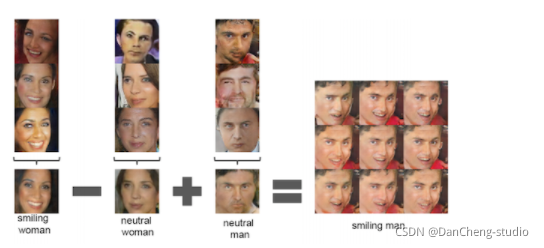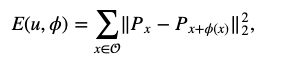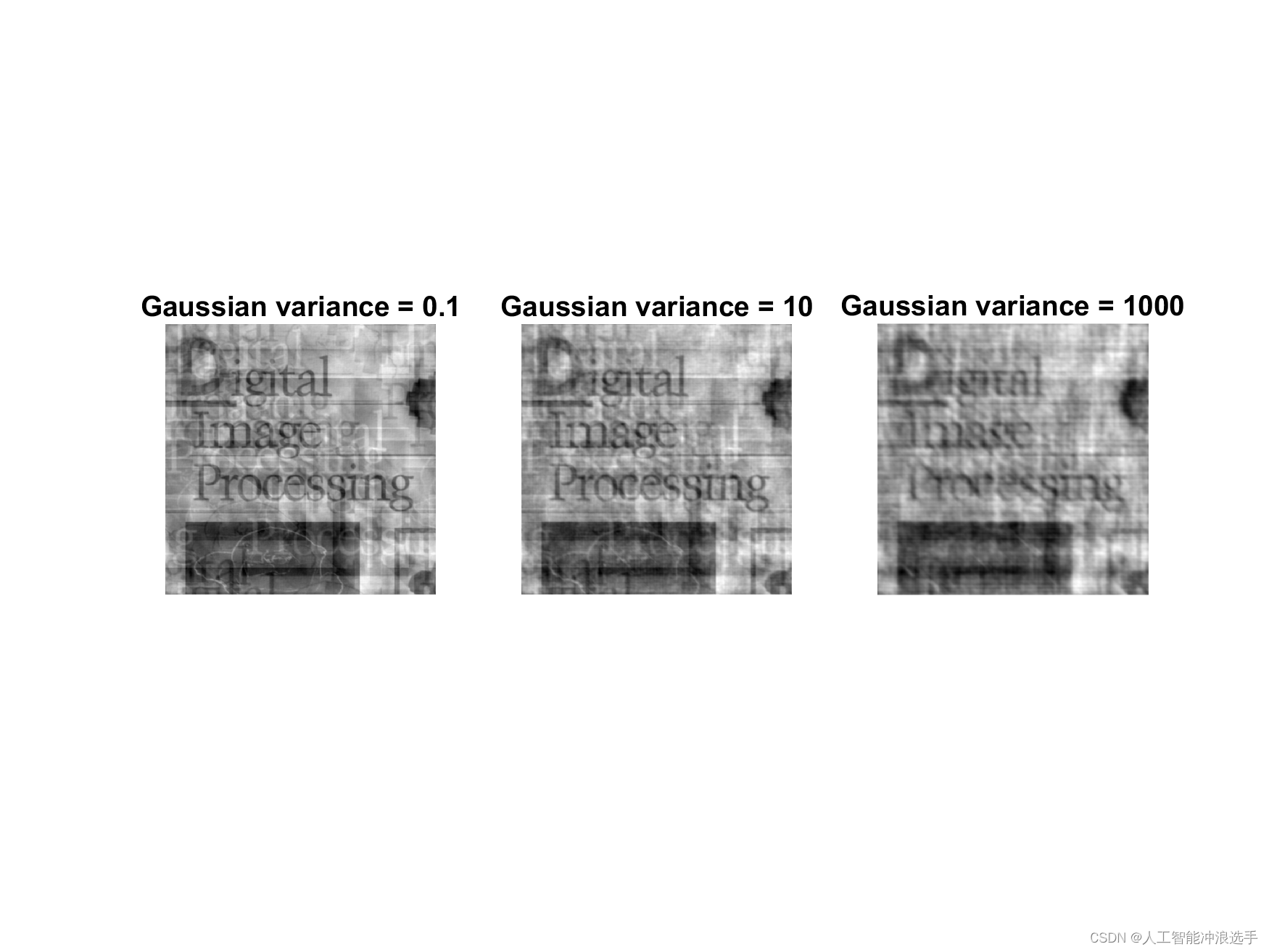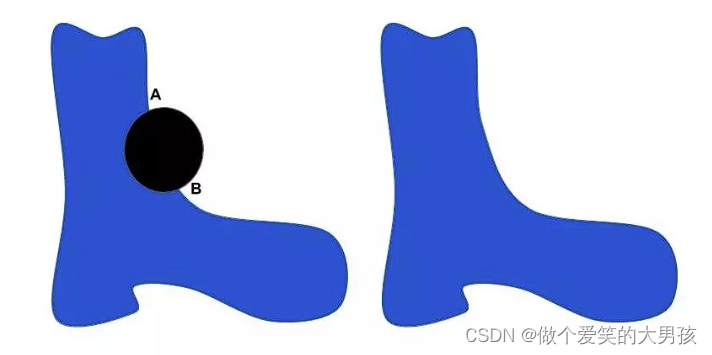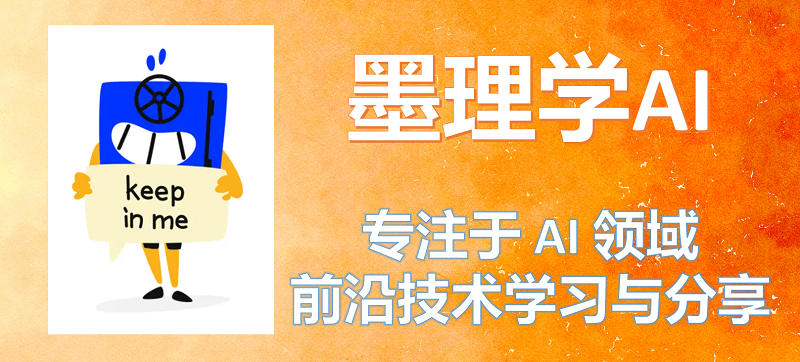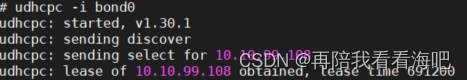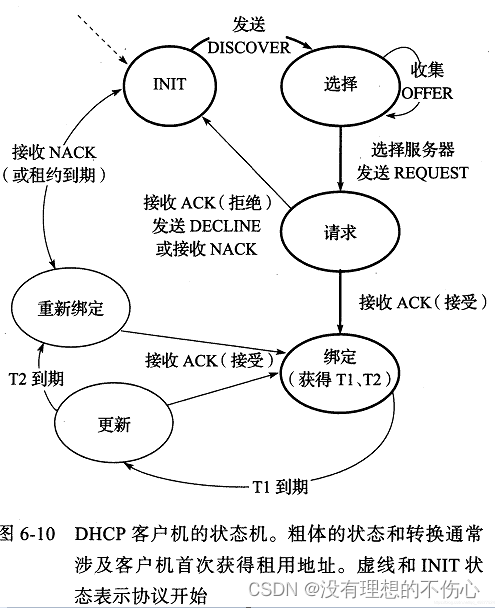1. 参考文献
2. BSCB模型代码
2.1 BSCB模型demo
% demo_BSCB.m
% Author: HSW
% Date: 2015/3/25
% HARBIN INSTITUTE OF TECHNOLOGY
%
% set matlab
close all;
clear all;
clc;options.null = 0;
% read image
Img = imread('Image\butterfly.bmp');
Img = imread('Image\peppers.bmp');
% Img = rgb2gray(Img);
Img = im2double(Img);
if max(Img(:)) < 2Img = Img*255;
endFlagColor = (size(Img,3) == 3);% set mask
SetMask = 1;
if SetMask == 1% read maskMask = imread('Mask\peppers_mask512.bmp');Mask = Mask > 5; MFlagColor = (size(Mask,3) == 3);if MFlagColor ~= FlagColor && FlagColor == 1Mask = repmat(Mask,[1,1,3]);elseif MFlagColor ~= FlagColor && FlagColor == 0Mask = Mask(:,:,1);end
elseif SetMask == 2% Interactively set maskif not(exist('grab_mode'))grab_mode = 'line';endoptions.grab_mode = grab_mode;if not(exist('grab_radius'))grab_radius = 1;endswitch grab_modecase 'points'options.r = grab_radius;U = grab_inpainting_mask(Img,options);case 'line'options.r = grab_radius;[U,options.point_list] = grab_inpainting_mask(Img,options);end %switchIin = find(U(:,:,1) == Inf);Iout = find(U(:,:,1) ~= Inf);m1 = length(Iin); % 缺损点的总数% product the maskMask = zeros(size(Img));if FlagColor == 1tmpMask = zeros([size(Img,1),size(Img,2)]);for channel = 1:3tmpMask(Iin) = 1 ;Mask(:,:,channel) = tmpMask;endelseMask(Iin) = 1; % 缺损区域为1end % if FlagColor
end% if SetMask
nImg = (1-Mask).*Img;
PSNRin = 10*log10(255^2/mean((Img(:)-nImg(:)).^2));
InImg = nImg;
% Initial Image
if FlagColor == 1Positions = find(Mask(:,:,1) == 1);for channel = 1:3tmpnImg = nImg(:,:,channel);tmpnImg(Positions) = floor(255*rand(1,length(Positions))) + 1;InImg(:,:,channel) = tmpnImg;end
elsePositions = find(Mask == 1);randValue = floor(255*rand(1,length(Positions))) + 1;InImg(Positions) = randValue;
end
% Main BSCB Model
IterNum = 3000;
I = BSCB_Diffusion(InImg,FlagColor,Mask,0.1);
for iter = 1:IterNumI = BSCB_Inpainting(I,FlagColor,Mask,0.2);if mod(iter,500) == 0 figure; imshow(I/255,[]); title(['Results of IterNum = ', num2str(iter)]); I = BSCB_Diffusion(I,FlagColor,Mask,0.2);end
endI = max(0,min(I,255));
PSNRout = 10*log10(255^2/mean((I(:) - Img(:)).^2));
figure;
subplot(1,3,1);
imshow(Img/255,[]);
title('Original Image');
subplot(1,3,2);
imshow(nImg/255,[]);
title(['Masked Image PSNR = ',num2str(PSNRin), ' dB']);
subplot(1,3,3);
imshow(I/255,[]);
title(['Inpainting Image PSNR = ', num2str(PSNRout), ' dB']);
2.2 BSCB图像修复模型实现
function Img = BSCB_Inpainting(I,FlagColor,M,delta_t)
% input:
% I: 待修复图像
% M:缺损区域mask,缺损区域取值为1
% FlagColor:确定是否为彩色图像
% delta_t:时间差分
% output:
% Img: 修复图像
% Author: HSW
% Date: 2015/3/25
% HARBIN INSTITUTE OF TECHNOLOGY
%%%%%%%%%%%%%%%%%%%%%%%%%%%%%%%%%%%%%%%%%%%%%%%%%%%%%%%%%%%%%%%%%%%%%%%%%%%
Img = zeros(size(I));
if FlagColor == 1for channel = 1:3Ix = (I([2:end,end],:,channel) - I([1,1:end-1],:,channel))./2;Iy = (I(:,[2:end,end],channel) - I(:,[1,1:end-1],channel))./2;Ixx = I([2:end,end],:,channel) + I([1,1:end-1],:,channel) - 2*I(:,:,channel);Iyy = I(:,[2:end,end],channel) + I(:,[1,1:end-1],channel) - 2*I(:,:,channel);Laplace = Ixx + Iyy;Laplacex = (Laplace([2:end,end],:) - Laplace([1,1:end-1],:))./2;Laplacey = (Laplace(:,[2:end,end]) - Laplace(:,[1,1:end-1]))./2;Temp = sqrt(Ix.^2 + Iy.^2 + 0.00001);normNx = (-Iy)./Temp;normNy = Ix./Temp;Beta = Laplacex.*normNx + Laplacey.*normNy;dist1 = min(0,I(:,:,channel) - I([1,1:end-1],:,channel)).^2 + max(0, I([2:end,end],:,channel) - I(:,:,channel) ).^2 ...+ min(0, I(:,:,channel) - I(:,[1,1:end-1],channel)).^2 + max(0, I(:,[2:end,end],channel) - I(:,:,channel)).^2;dist2 = max(0, I(:,:,channel) - I([1,1:end-1],:,channel)).^2 + min(0, I([2:end,end],:,channel) - I(:,:,channel)).^2 ...+ max(0, I(:,:,channel) - I(:,[1,1:end-1],channel)).^2 + min(0,I(:,[2:end,end],channel) - I(:,:,channel)).^2;MuD1 = sqrt(dist1);MuD2 = sqrt(dist2);MuD = Beta.*((Beta > 0).* MuD1 + (1 - (Beta > 0)).* MuD2);signMuD = sign(MuD); Img(:,:,channel) = I(:,:,channel) + delta_t*M(:,:,channel).*signMuD.*sqrt(sqrt(signMuD.*MuD));end% for channel
elseIx = (I([2:end,end],:) - I([1,1:end-1],:))./2;Iy = (I(:,[2:end,end]) - I(:,[1,1:end-1]))./2;Ixx = I([2:end,end],:) + I([1,1:end-1],:) - 2*I;Iyy = I(:,[2:end,end]) + I(:,[1,1:end-1]) - 2*I;Laplace = Ixx + Iyy;Laplacex = (Laplace([2:end,end],:) - Laplace([1,1:end-1],:))./2;Laplacey = (Laplace(:,[2:end,end]) - Laplace(:,[1,1:end-1]))./2;Temp = sqrt(Ix.^2 + Iy.^2 + 0.00001);normNx = -Iy./Temp;normNy = Ix./Temp;Beta = Laplacex.*normNx + Laplacey.*normNy;dist1 = min(0,I - I([1,1:end-1],:)).^2 + max(0, I([2:end,end],:) - I ).^2 ...+ min(0, I - I(:,[1,1:end-1])).^2 + max(0, I(:,[2:end,end]) - I).^2;dist2 = max(0, I - I([1,1:end-1],:)).^2 + min(0, I([2:end,end],:) - I).^2 ...+ max(0, I - I(:,[1,1:end-1])).^2 + min(0,I(:,[2:end,end]) - I).^2;MuD1 = sqrt(dist1);MuD2 = sqrt(dist2);MuD = Beta.*(( Beta > 0 ).* MuD1 + ( 1 - (Beta > 0) ).* MuD2);signMuD = sign(MuD); Img = I + delta_t*M.*signMuD.*sqrt(sqrt(signMuD.*MuD));
% Img = I + delta_t*M.*MuD; %I = M.*I + (1-M).*Img;
end% if FlagColor == 1
end % function
2.3 BSCB扩散模型
function Img = BSCB_Diffusion(I,FlagColor,M,delta_t)
% input:
% I: 待修复图像
% M: 缺损区域mask,缺损区域取值为1
% FlagColor: 标记是否为彩色
% delta_t: 时间差分
% output:
% Img: 扩散后的图像
% Author: HSW
% Date: 2015/3/25
% HARBIN INSTITUTE OF TECHNOLOGY
%%%%%%%%%%%%%%%%%%%%%%%%%%%%%%%%%%%%%%%%%%%%%%%%%%%%%%%%%%%%%%%%%%%%%%%%%%%
Img = zeros(size(I));
if FlagColor == 1dims = size(I,3);for channel = 1:dimsIx = ( I([2:end,end],:,channel) - I([1,1:end-1],:,channel) )./2;Iy = ( I(:,[2:end,end],channel) - I(:,[1,1:end-1],channel) )./2;Ixx = I([2:end,end],:,channel) + I([1,1:end-1],:,channel) - 2*I(:,:,channel);Iyy = I(:,[2:end,end],channel) + I(:,[1,1:end-1],channel) - 2*I(:,:,channel);Ixy = ((I([2:end,end],[2:end,end],channel) + I([1,1:end-1],[2:end,end],channel))./2 - (I([2:end,end],[1,1:end-1],channel) + I([1,1:end-1],[1,1:end-1],channel))./2)./2;TempNorm = Ix.^2 + Iy.^2 + 0.00001;DMu = (Ixx.*(Iy).^2 + Iyy.*(Ix).^2 - 2*Ix.*Iy.*Ixy)./TempNorm;Img(:,:,channel) = I(:,:,channel) + delta_t*M(:,:,channel).*DMu;end
elseIx = ( I([2:end,end],:) - I([1,1:end-1],:) )./2;Iy = ( I(:,[2:end,end]) - I(:,[1,1:end-1]) )./2;Ixx = I([2:end,end],:) + I([1,1:end-1],:) - 2*I;Iyy = I(:,[2:end,end]) + I(:,[1,1:end-1]) - 2*I;Ixy = ((I([2:end,end],[2:end,end]) + I([1,1:end-1],[2:end,end]))./2 - (I([2:end,end],[1,1:end-1]) + I([1,1:end-1],[1,1:end-1]))./2)./2;TempNorm = Ix.^2 + Iy.^2 + 0.00001;DMu = (Ixx.*(Iy).^2 + Iyy.*(Ix).^2 - 2*Ix.*Iy.*Ixy)./TempNorm;Img = I + delta_t*M.*DMu;
end %if FlagColor
end %functionfunction v = getoptions(options, name, v, mendatory)% getoptions - retrieve options parameter
%
% v = getoptions(options, 'entry', v0);
% is equivalent to the code:
% if isfield(options, 'entry')
% v = options.entry;
% else
% v = v0;
% end
%
% Copyright (c) 2007 Gabriel Peyreif nargin<4mendatory = 0;
endif isfield(options, name)v = eval(['options.' name ';']);
elseif mendatoryerror(['You have to provide options.' name '.']);
end 2.5 创建掩模Mask
function [U,point_list] = grab_inpainting_mask(M, options)% grab_inpainting_mask - create a mask from user input
%
% U = grab_inpainting_mask(M, options);
%
% Select set of point in an image (useful to select a region for
% inpainting). The set of point is U==Inf.
%
% options.r is the radius for selection (default r=5).
%
% Selection stops with right click.
%
% Set options.mode='points' to gather disconnected points.
% Set options.mode='line' to gather connected lines.
%
% Copyright (c) 2006 Gabriel Peyreif nargin==3 && method==1U = grab_inpainting_mask_old(M, options);return;
endoptions.null = 0;
r = getoptions(options, 'r', 5);
method = getoptions(options, 'mode', 'points');if strcmp(method, 'line')if not(isfield(options, 'point_list'))[V,point_list] = pick_polygons(rescale(sum(M,3)),r);elsepoint_list = options.point_list;V = draw_polygons(rescale(sum(M,3)),r,point_list);end U = M; U(V==1) = Inf;return;
endm = size(M,1);
n = size(M,2);
s = size(M,3);U = sum(M,3)/3;
b = 1;
[Y,X] = meshgrid(1:n,1:m);
point_list = [];
while b==1clf;hold on;imagesc(rescale(M)); axis image; axis off; colormap gray(256);[y,x,b] = ginput(1);point_list(:,end+1) = [x;y];I = find((X-x).^2 + (Y-y).^2 <= r^2 );U(I) = Inf;for k=1:sMa = M(:,:,k);Ma(I) = 0;M(:,:,k) = Ma;end
end%%%%%%%%%%%%%%%%%%%%%%%%%%%%%%%%%%%%%%%%%%%%%%%%%%%
function sk = draw_polygons(mask,r,point_list)sk = mask*0;
for i=1:length(point_list)pl = point_list{i};for k=2:length(pl)sk = draw_line(sk,pl(1,k-1),pl(2,k-1),pl(1,k),pl(2,k),r);end
endfunction [sk,point_list] = pick_polygons(mask,r)% pick_polygons - ask for the user to build a set of curves
%
% sk = pick_polygons(mask,r);
%
% mask is a background image (should be in [0,1] approx).
%
% The user right-click on a set of point which create a curve.
% Left click stop a curve.
% Another left click stop the process.
%
% Copyright (c) 2007 Gabriel Peyren = size(mask,1);sk = zeros(n);
point_list = {};
b = 1;
while b(end)==1% draw a lineclf;imagesc(mask+sk); axis image; axis off;colormap gray(256);[y1,x1,b] = ginput(1);pl = [x1;y1];while b==1clf;imagesc(mask+sk); axis image; axis off;[y2,x2,c] = ginput(1);if c~=1if length(pl)>1point_list{end+1} = pl;endbreak;endpl(:,end+1) = [x2;y2];sk = draw_line(sk,x1,y1,x2,y2,r);x1 = x2; y1 = y2;end
end%%%%%%%%%%%%%%%%%%%%%%%%%%%%%%%%%%%%%%%%%%%%%%%%
function sk = draw_line(sk,x1,y1,x2,y2,r)n = size(sk,1);
[Y,X] = meshgrid(1:n,1:n);
q = 80;
t = linspace(0,1,q);
x = x1*t+x2*(1-t); y = y1*t+y2*(1-t);
if r==0x = round( x ); y = round( y );sk( x+(y-1)*n ) = 1;
elsefor k=1:qI = find((X-x(k)).^2 + (Y-y(k)).^2 <= r^2 );sk(I) = 1;end
endfunction U = grab_inpainting_mask_old(M, r)% grab_inpainting_mask - create a mask from user input
%
% U = grab_inpainting_mask(M, r);
%
% r is the radius for selection (default r=5).
%
% Selection stops with right click.
%
% Copyright (c) 2006 Gabriel Peyr?if nargin<2r = 5;
endm = size(M,1);
n = size(M,2);
s = size(M,3);U = sum(M,3)/3;
b = 1;
[Y,X] = meshgrid(1:n,1:m);
while b==1clf;hold on;imagesc(rescale(M)); axis image; axis off; colormap gray(256);[y,x,b] = ginput(1);I = find((X-x).^2 + (Y-y).^2 <= r^2 );U(I) = Inf;for k=1:sMa = M(:,:,k);Ma(I) = 0;M(:,:,k) = Ma;end
end
3. 模型效果