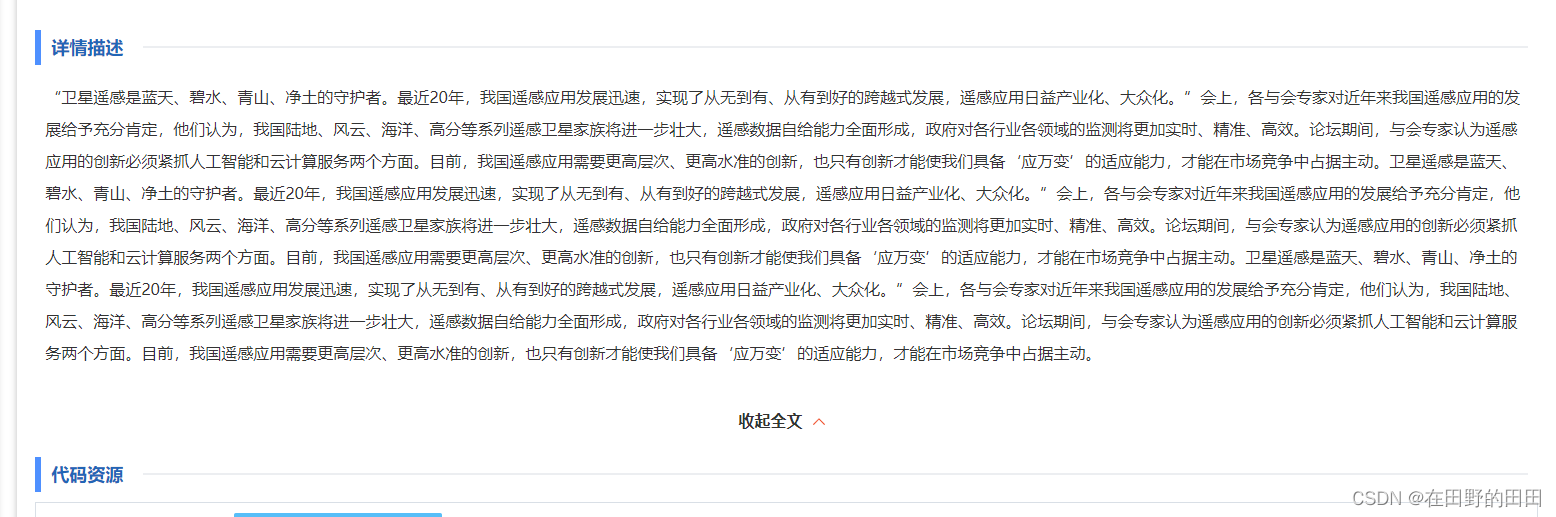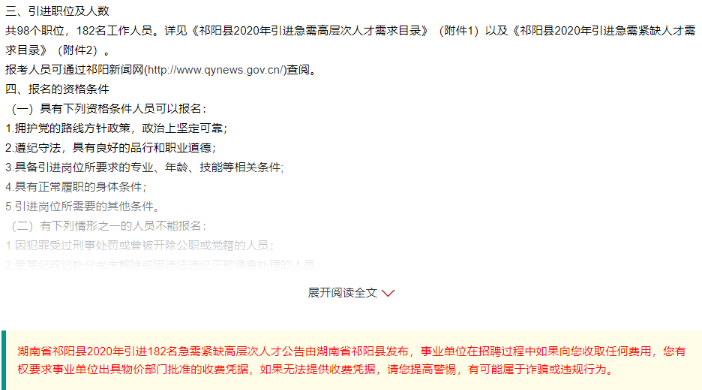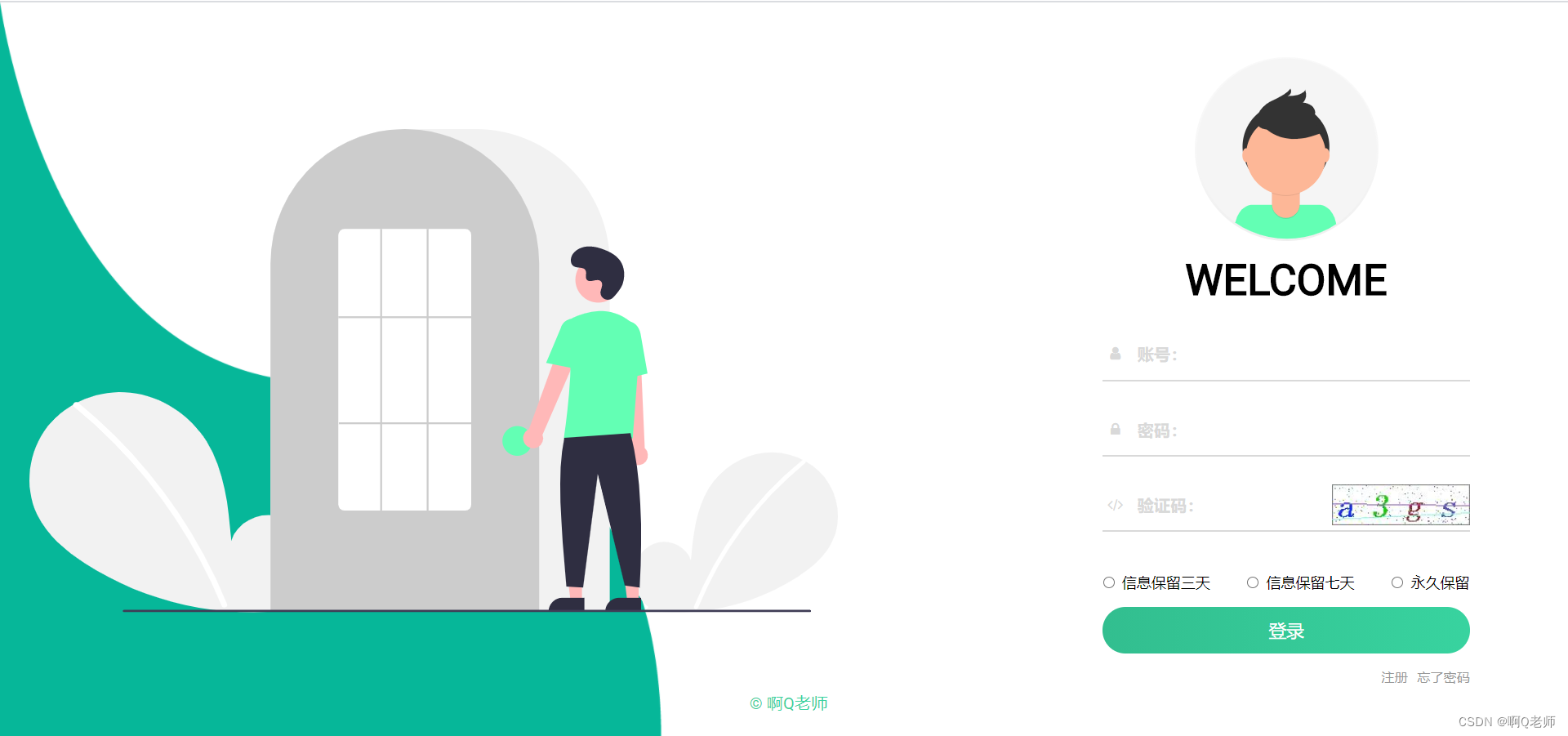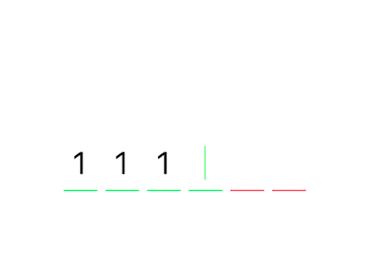列表页面的展开以及收起
- 需求
- 想法
- 关键代码
- 结尾
需求
由于公司新需求 ,写一个列表页 ,不上拉加载 ,点击加载更多去加载 还会有收起按钮 。大概效果如下图所示:
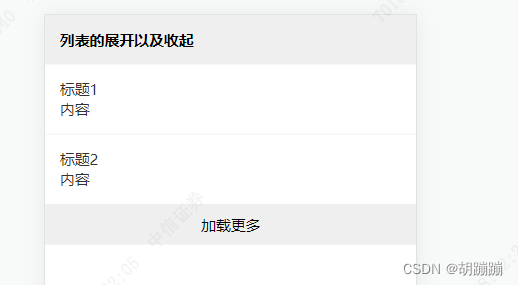
想法
1,一开始想的是直接对数组进行切割 。然后每次点击加载更多重新加载 。但是这样之前加载的 又会重新加载一遍 。
2,最终决定 采用 将 之前的数据 保存下来 每次点击更多的时候 先回到原来的数据 。
好了 废话不多说了 上代码
关键代码
template部分
<template><div class="list"><div class="title">列表的展开以及收起</div><div class="list"><div v-for="(item,index) in showList" :key="index" class="box"><div>{{item.title}}{{index+1}}</div><div>{{item.type}}</div></div></div> <div class="load-more" @click="getList"><div>加载更多</div><div class="put-on" @click.stop="putOn" v-show="showList.length>2">收起</div></div></div>
</template>
js部分
export default {name:'collspan' ,data(){return{resList:[] ,//接口获取的数组showList:[] ,//展示的数组showAll:true ,//展示全部?}} ,methods:{getList(){if(!this.showAll){this.showAll = true ;this.showList = this.resList ;return ;}let obj = {'title': '标题','type': '内容'};console.log('调借口');this.resList.push(obj) ;this.resList.push(obj) ;this.showList = this.resList;},// 收起putOn(){// 切割数组 。 this.showList= this.showList.slice(0,2) ;this.showAll = false ;}},created(){this.getList(true) ;}
}
</script>
css部分
<style scoped>
.title{font-weight: 600;padding: 15px;
}
.list{background-color: #efefef;font-size: 15px;
}
.box{padding: 15px;background-color: #fff;color: #333;border-bottom: 1px solid #eeeeee;
}
.load-more{text-align: center;padding: 10px;position: relative;
}
.put-on{position: absolute;right: 15px;bottom: 10px;color: red;
}
</style>
结尾
希望能够好使吧 ,明日继续 !!!

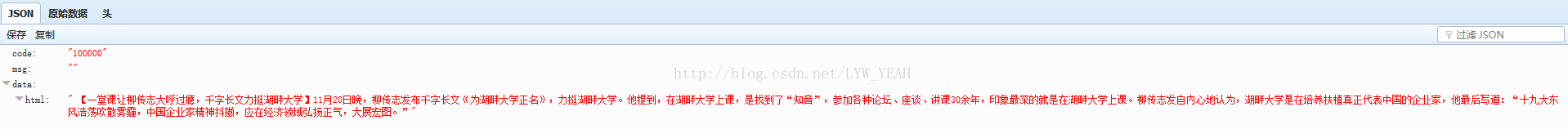
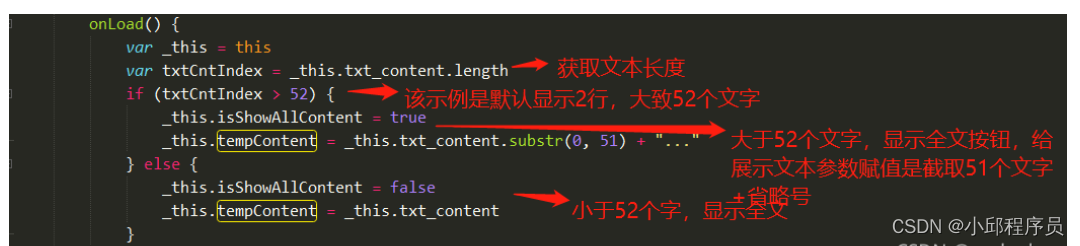
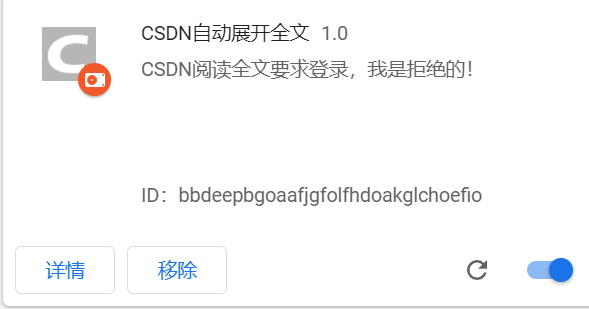
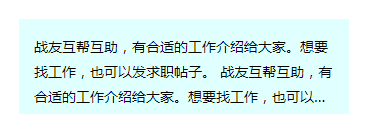



![[HTML+CSS+Vue.js] 超长文本等内容默认折叠显示,点击展开全文,再点击收起(仿知乎效果)](https://img-blog.csdnimg.cn/20181116052303524.gif)