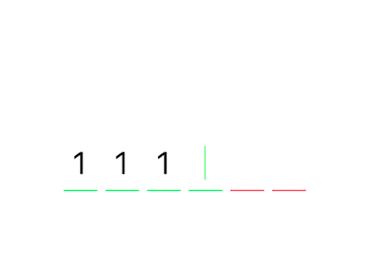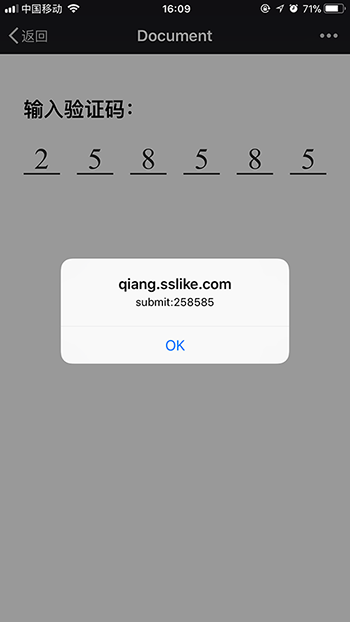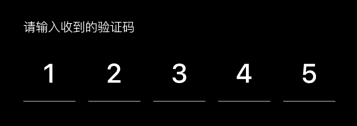登录时候输入验证码,验证码图片从服务器获取方法
小验证码图片 源码分享:http://pan.baidu.com/s/1skK7jRJ
展示效果:
登录时候输入验证码,验证码图片从服务器获取方法 - wangyue.123.com - moonstak

jsp页面:
<%@ page language=“java” import=“java.util.*” pageEncoding=“utf-8”%>
${param.result eq 0 ?"验证码填写错误":"验证码填写正确"}
java后台代码:
public void doPost(HttpServletRequest request, HttpServletResponse response)
throws ServletException, IOException {
//判断类型是获取验证码图片 还是验证提交的验证码
String type = request.getParameter(“type”);
int trueFlag = 0; //代表是否验证通过 1验证码正确 0验证码错误
if(“form”.equals(type)){
String authCode = (String)request.getSession().getAttribute(“authCode”);
String code = request.getParameter(“code”);
if(authCode.equals(code)){
trueFlag = 1;
}else{
trueFlag = 0;
}
}else if(“generateAuthCode”.equals(type)){
response.setHeader(“Pragma”, “No-cache”);
response.setHeader(“Cache-Control”, “no-cache”);
response.setDateHeader(“Expires”, 0L);
int width = 60; int height = 20;BufferedImage image = new BufferedImage(width, height, 1);Graphics g = image.getGraphics();Random random = new Random();g.setColor(getRandColor(200, 250));g.fillRect(0, 0, width, height);g.setFont(new Font("Times New Roman", 0, 18));g.setColor(getRandColor(160, 200));for (int i = 0; i < 155; i++){int x = random.nextInt(width);int y = random.nextInt(height);int xl = random.nextInt(12);int yl = random.nextInt(12);g.drawLine(x, y, x + xl, y + yl);}String sRand = "";for (int i = 0; i < 4; i++) {String rand = String.valueOf(random.nextInt(10));sRand = sRand + rand;g.setColor(new Color(20 + random.nextInt(110), 20 + random.nextInt(110), 20 + random.nextInt(110)));g.drawString(rand, 13 * i + 6, 16);}//将验证码保存服务器session中request.getSession().setAttribute("authCode", sRand);g.dispose();try{//将图片写入输入流ImageIO.write(image, "JPEG", response.getOutputStream());}catch (Exception localException1){}
}
try{
//跳转回页面
response.sendRedirect(request.getContextPath()+"/index.jsp?result="+trueFlag);
}catch(Exception e){
}
}