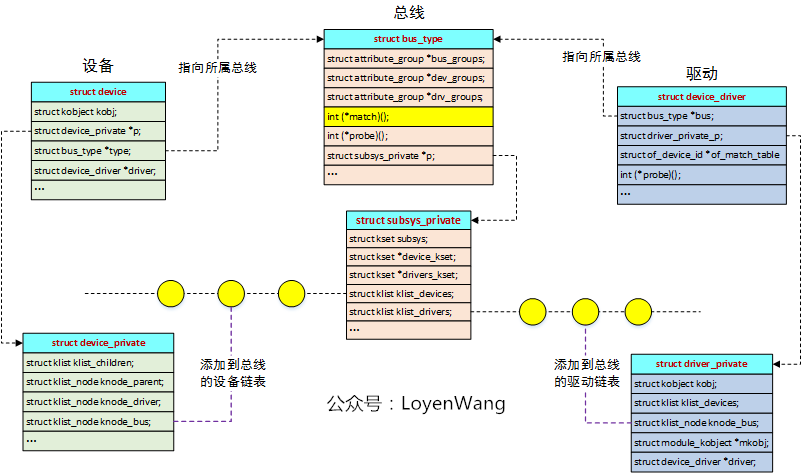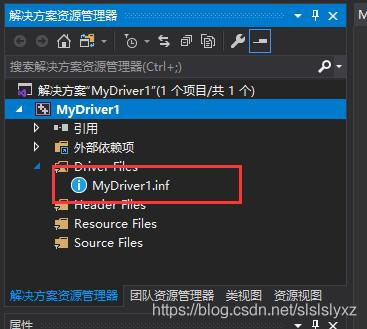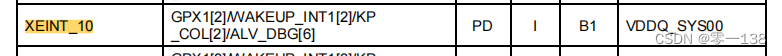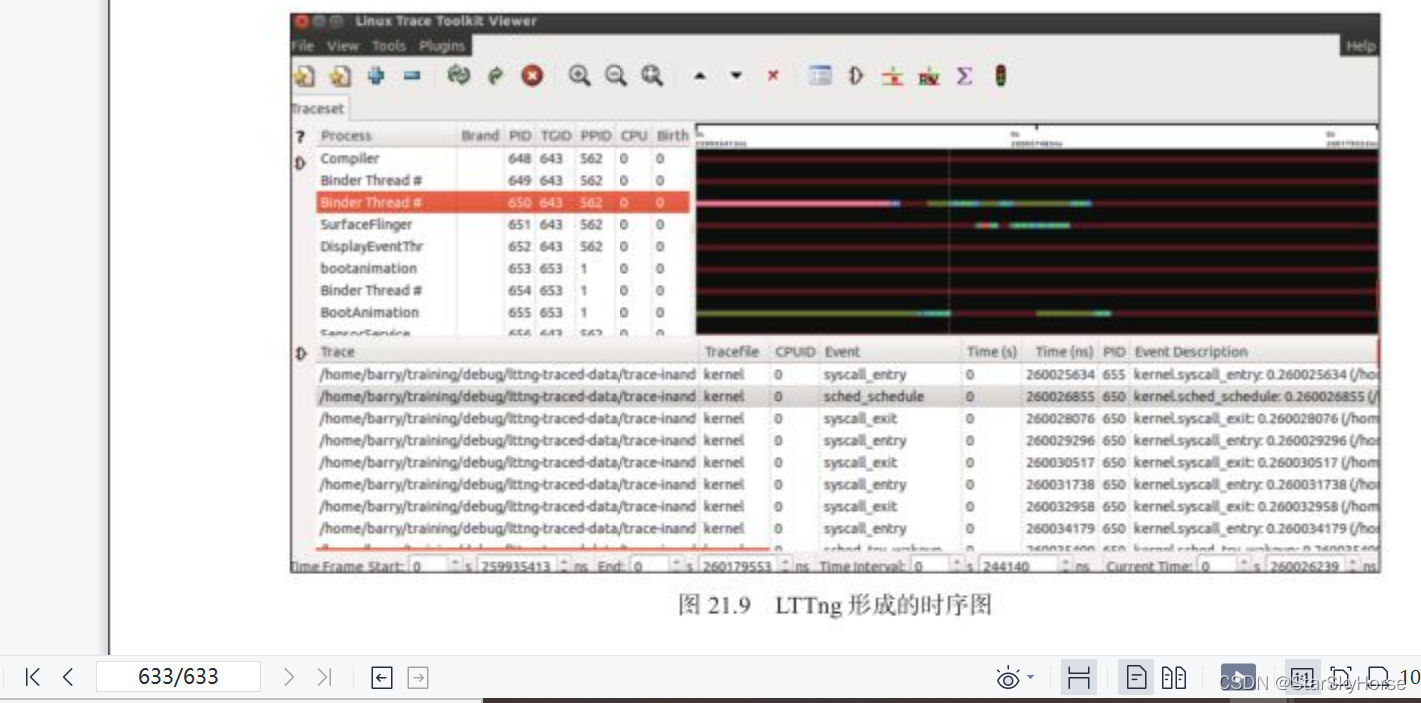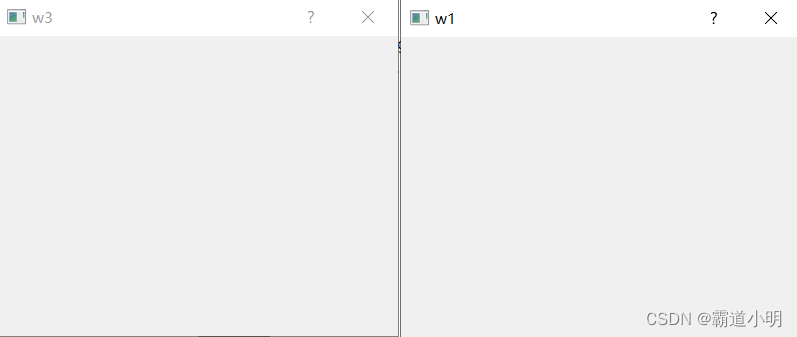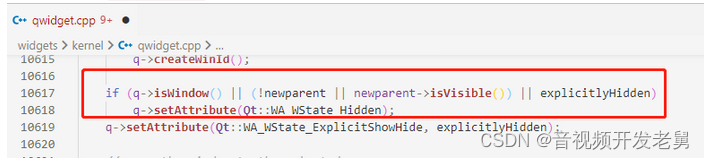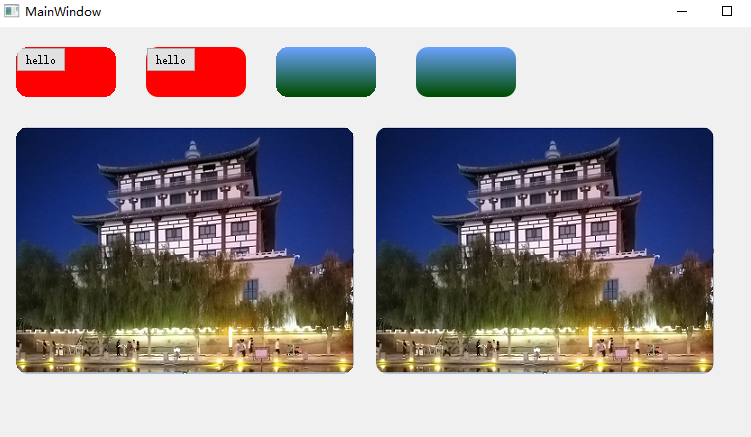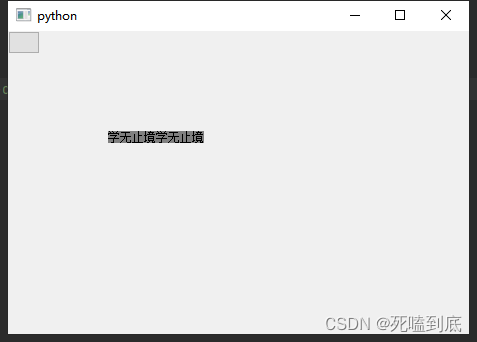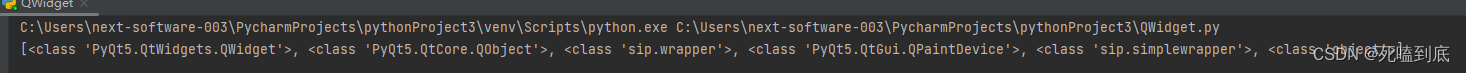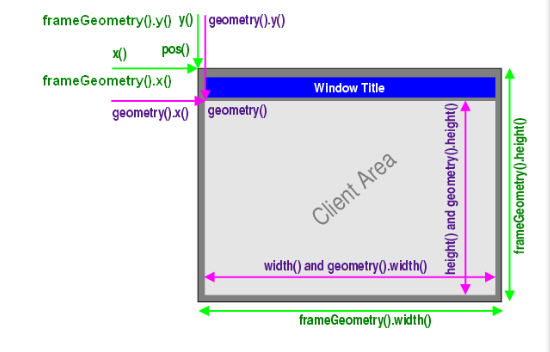win1803开始直接禁用驱动强制签名的方式不行了
1.设置环境
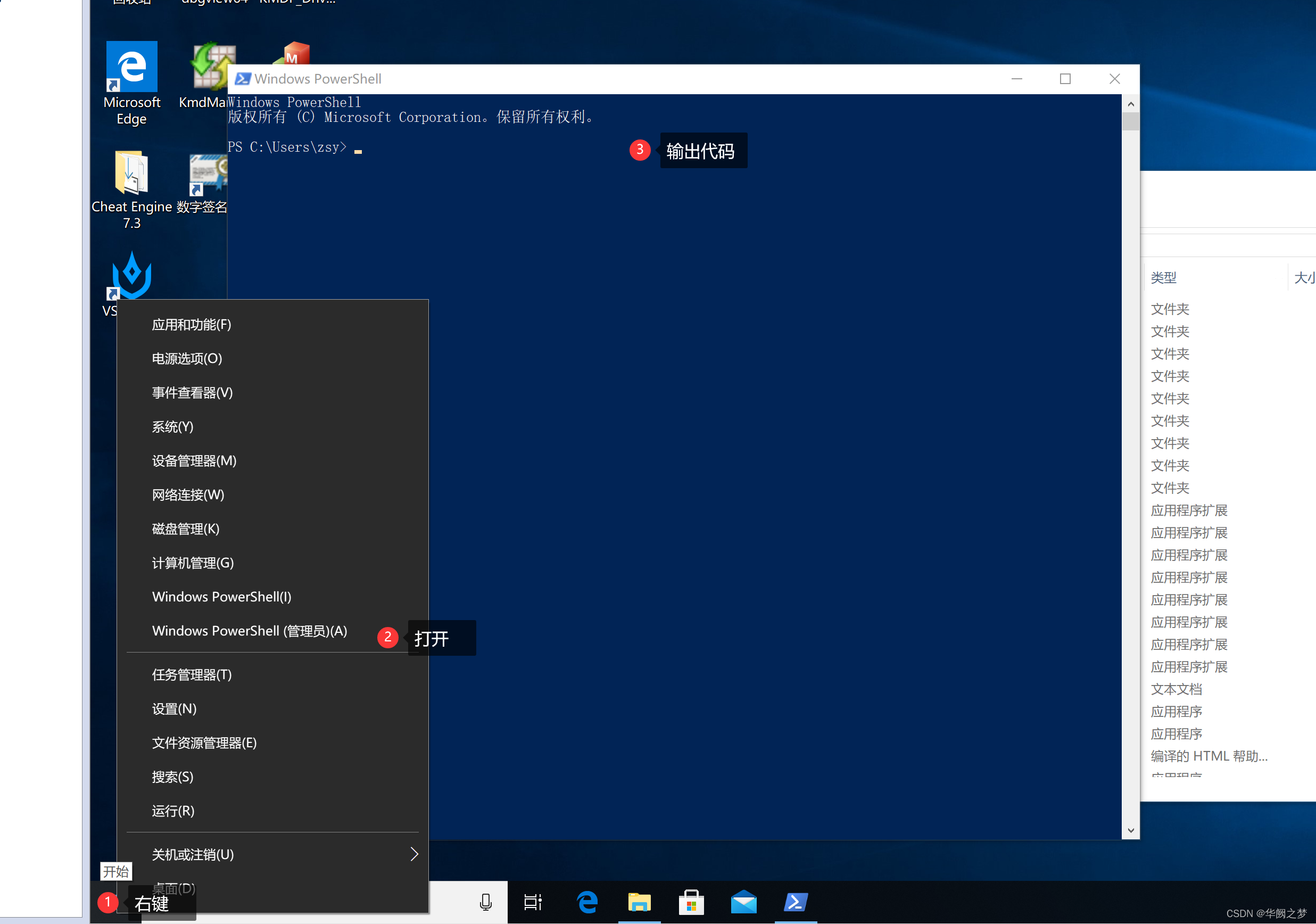
bcdedit -set NOINTEGRITYCHECKS ON
bcdedit -set TESTSIGNING ON
bcdedit -set loadoptions DDISABLE_INTEGRITY_CHECKS

2.配置环境变量
找到makecert.exe文件位置如【C:\Program Files (x86)\Windows Kits\10\bin\10.0.17763.0\x64\makecert.exe】
没有的请下载SDK并自行安装
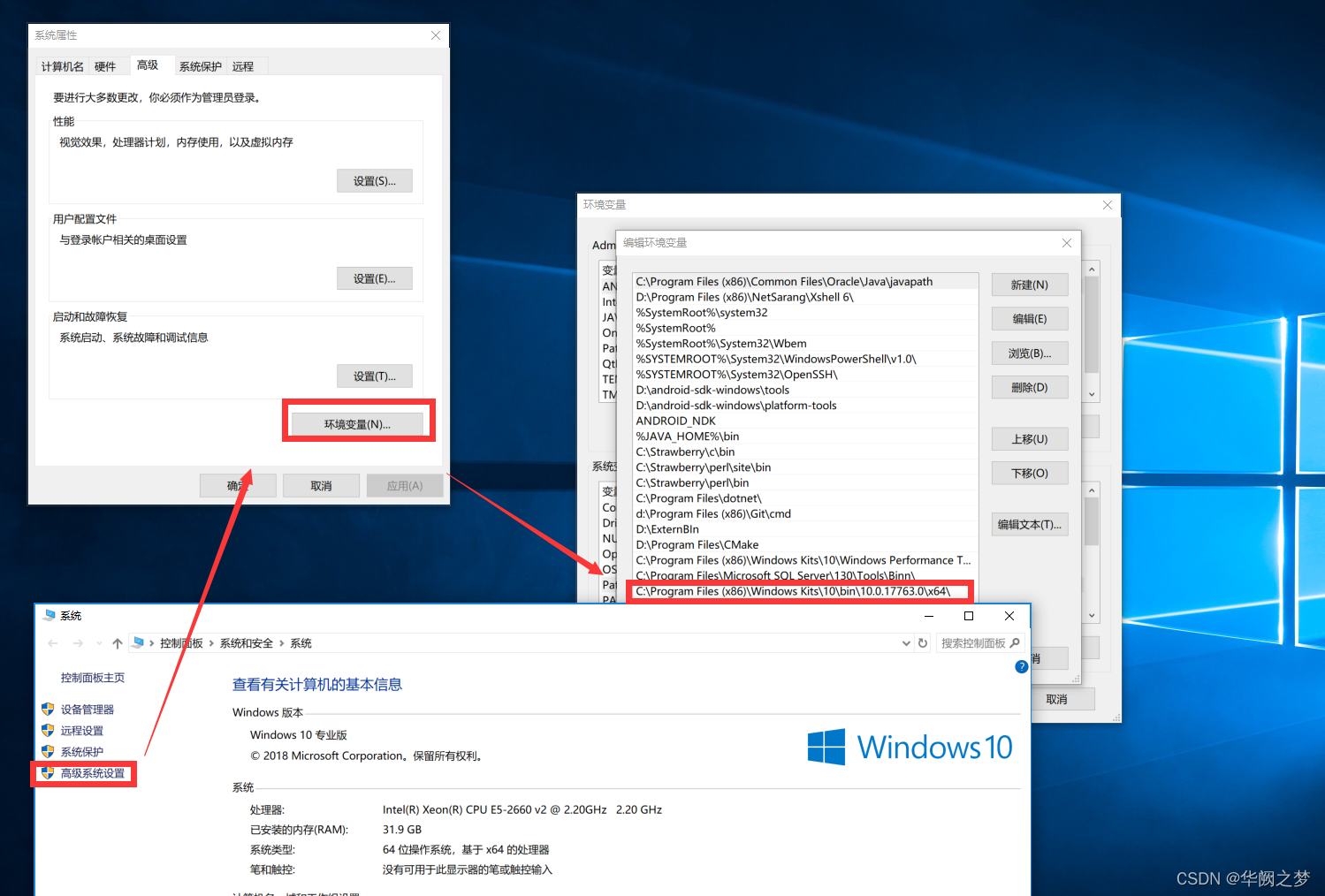
3.生成证书
makecert -r -pe -ss Sparkle -n "CN=Sparkle" sparkle.cer
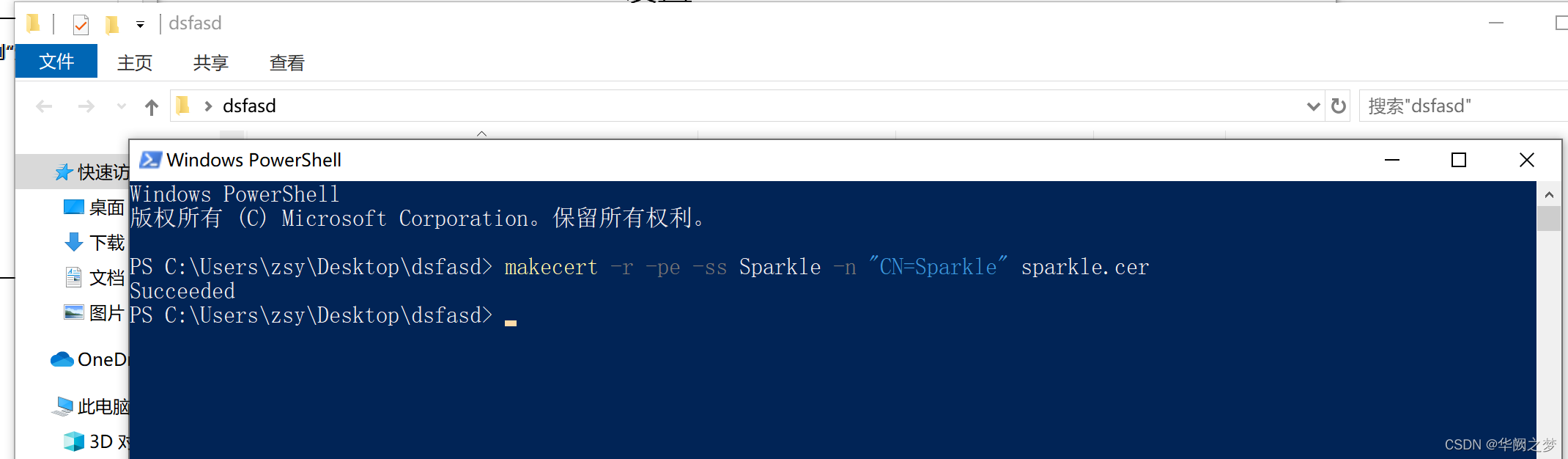
证书详细说明
4.安装证书

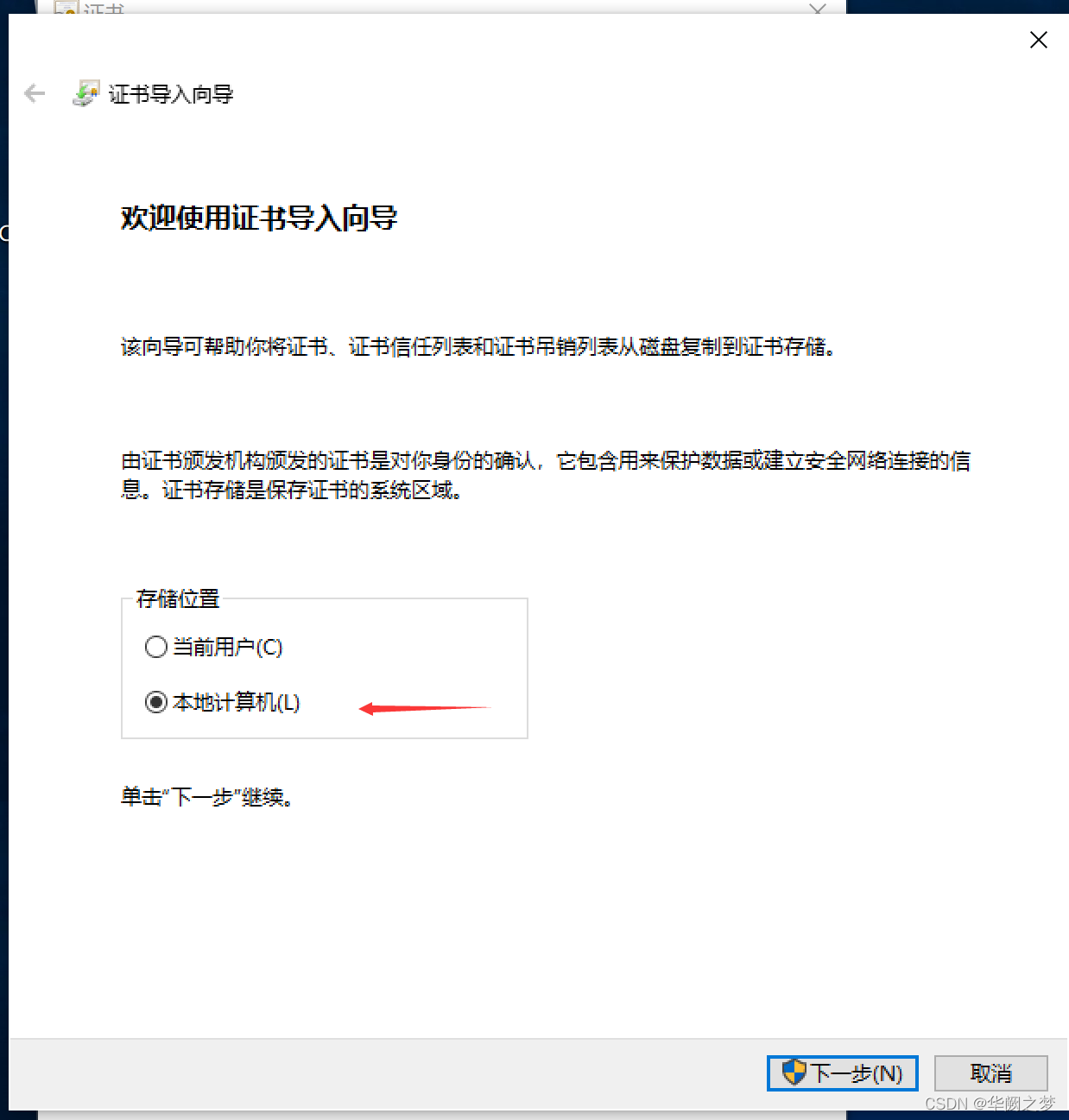
5.签名驱动
signtool sign /v /s Sparkle /n Sparkle 要签名的文件用空格隔开
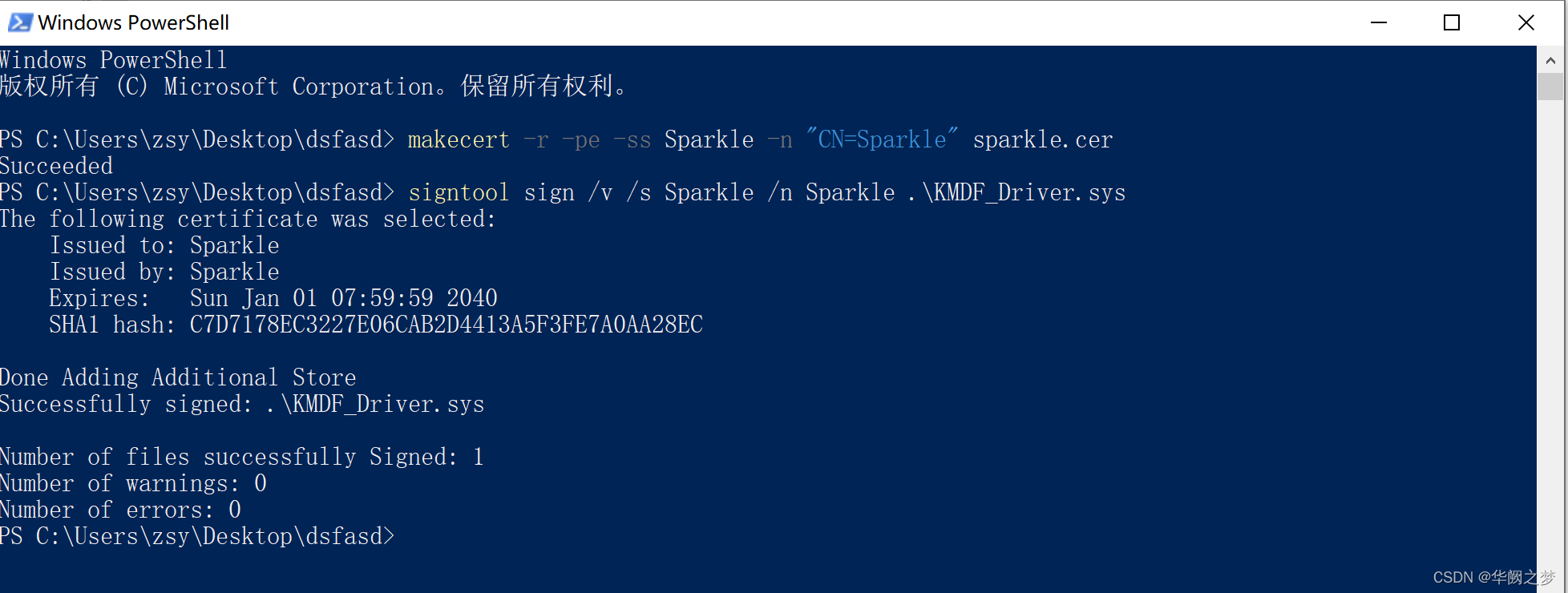
6.禁止强制签名
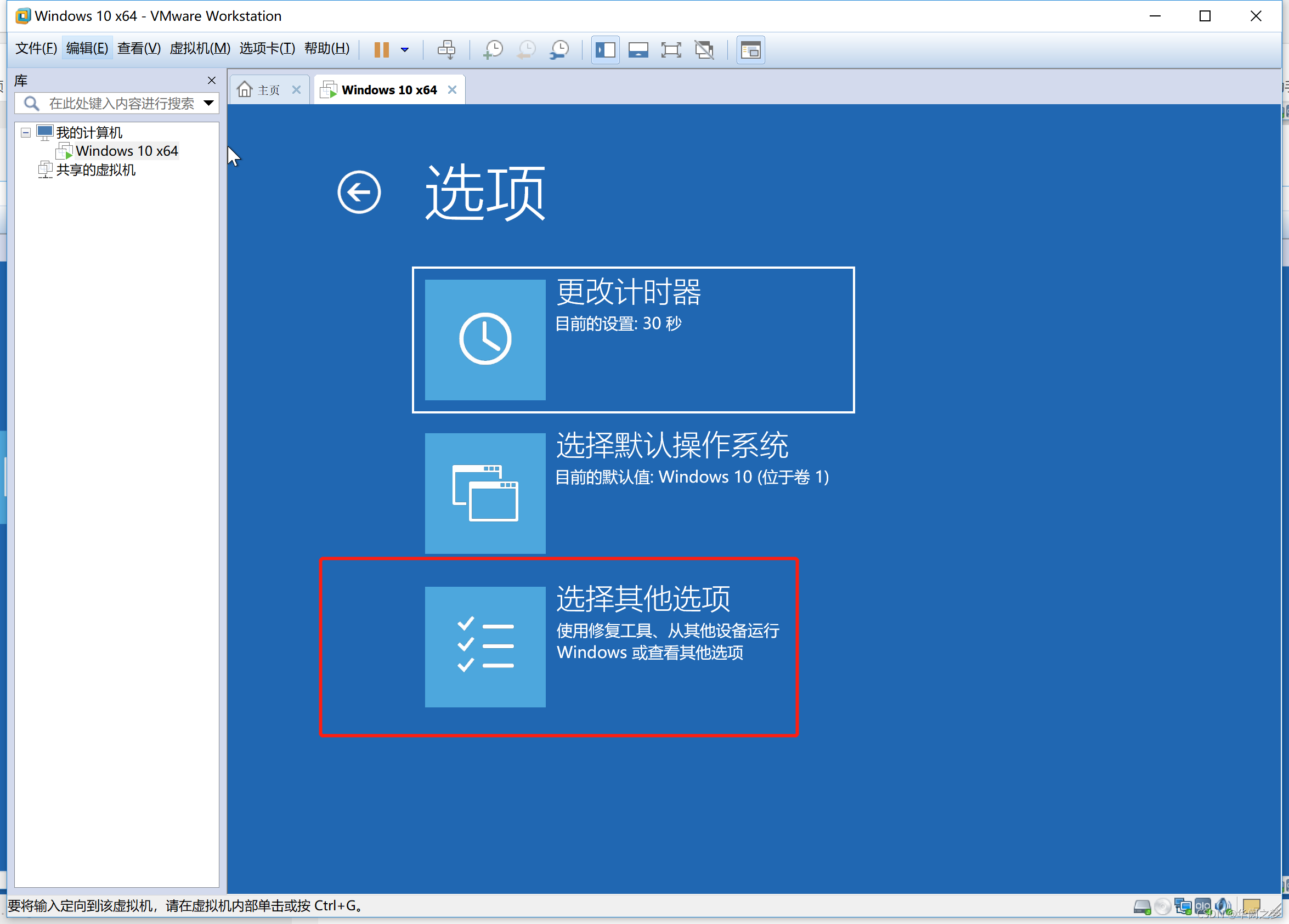
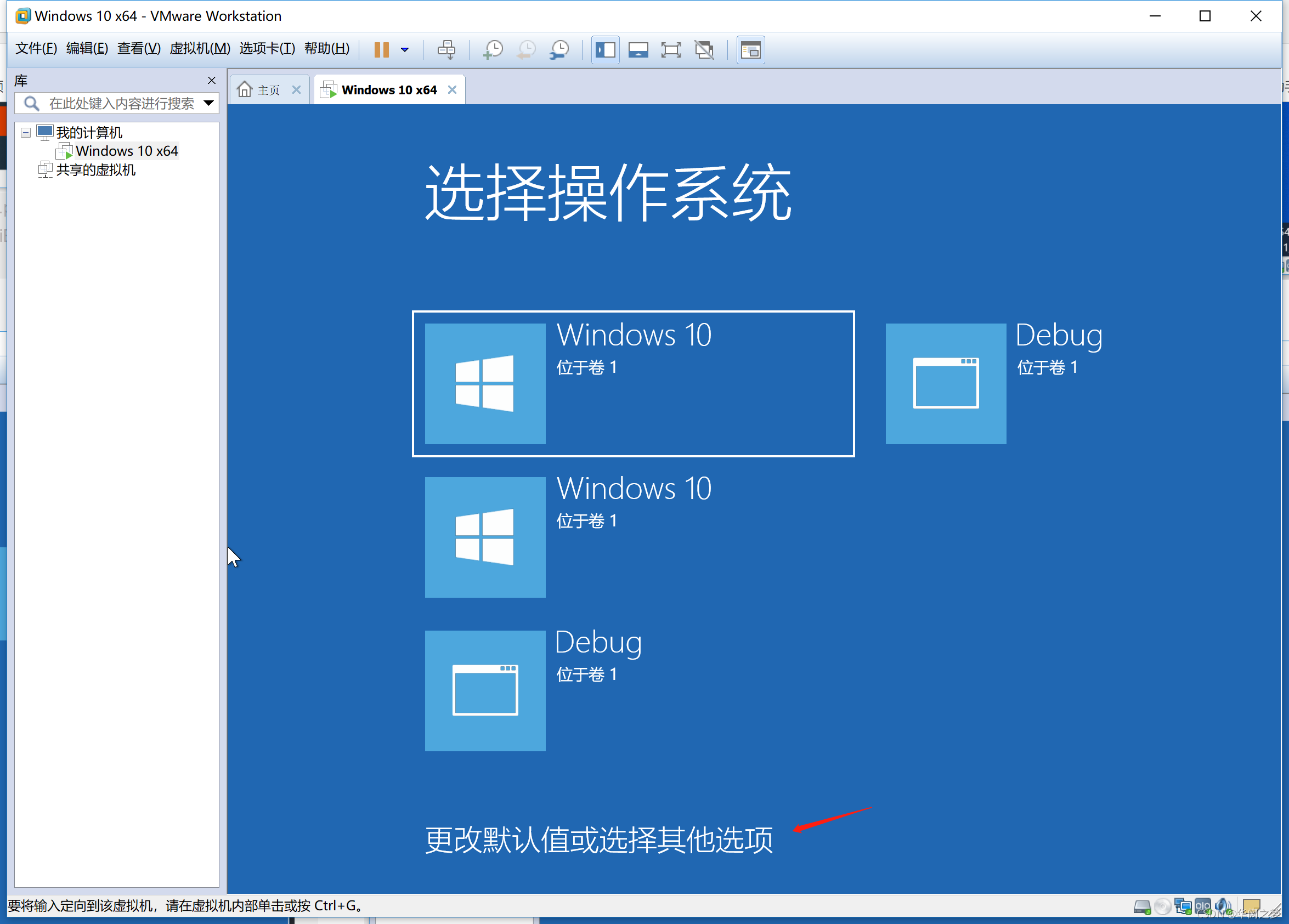
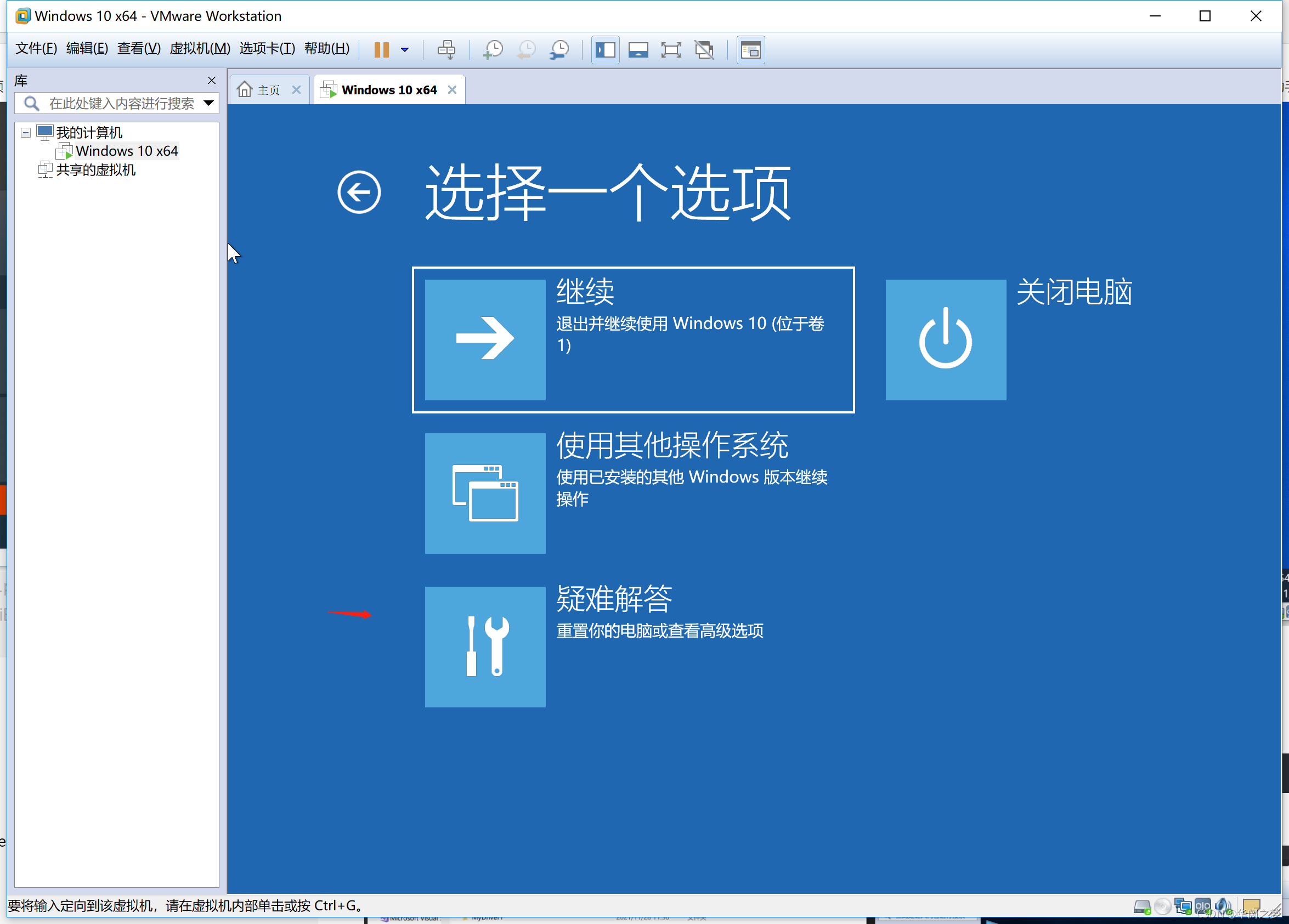
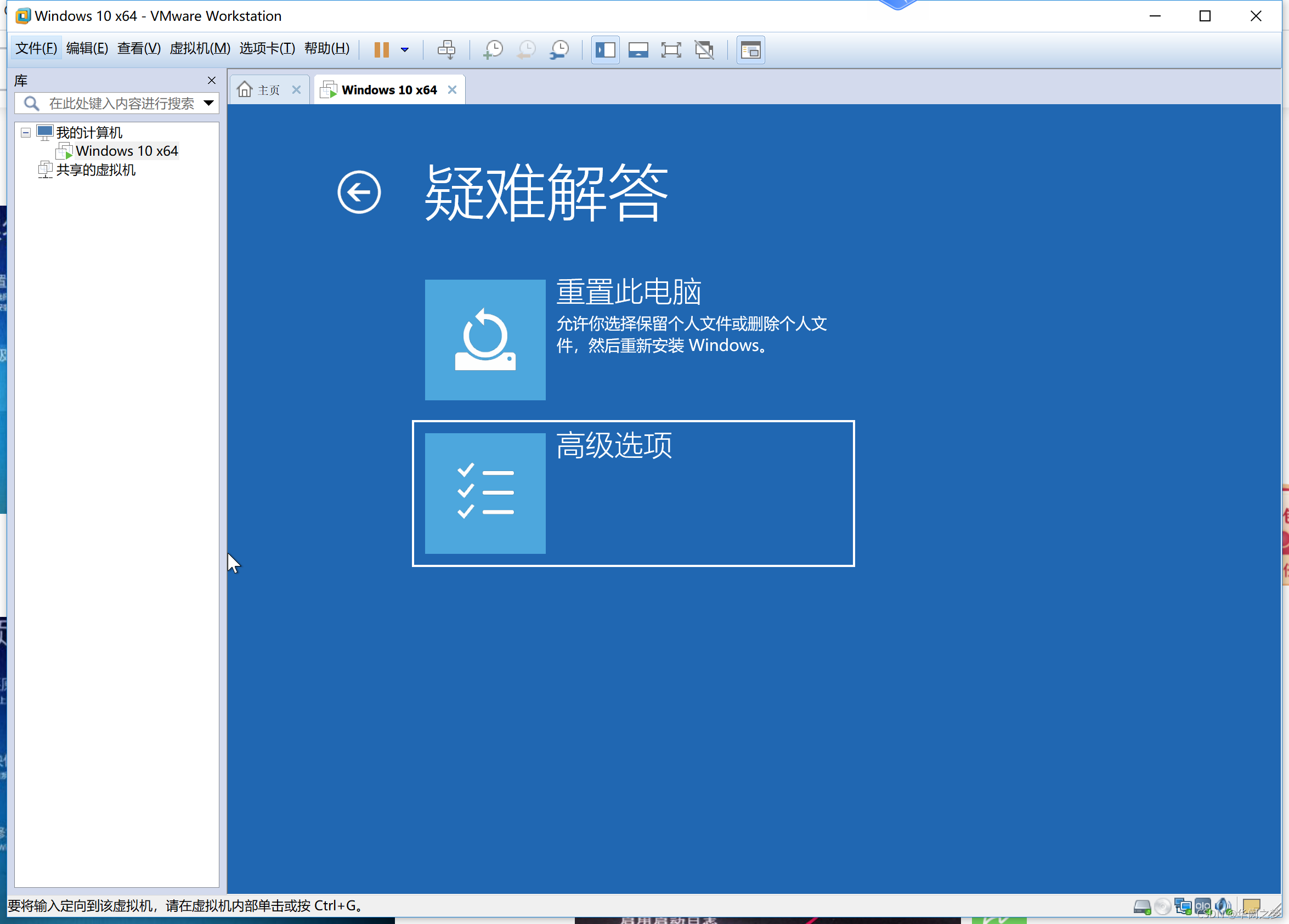
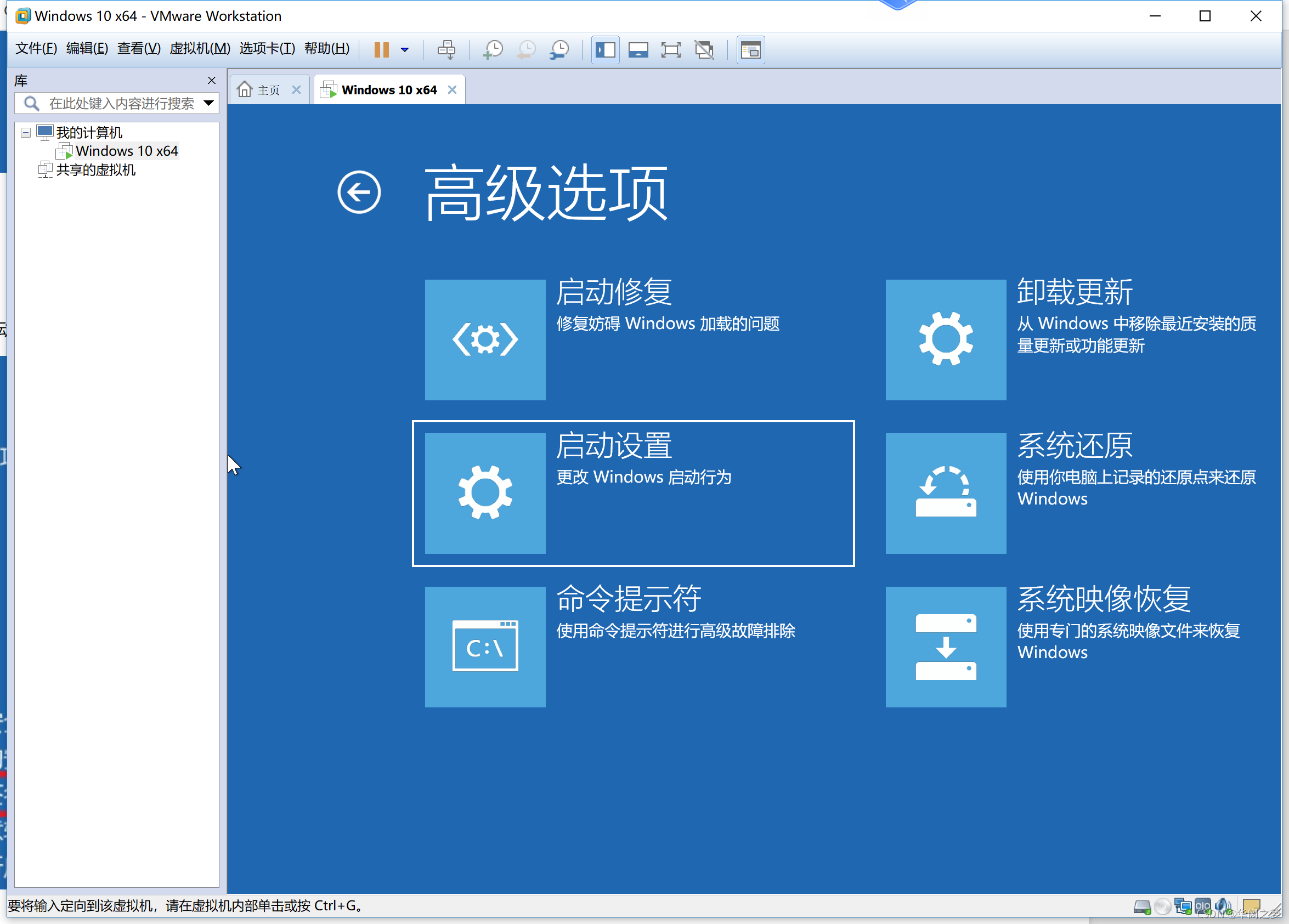

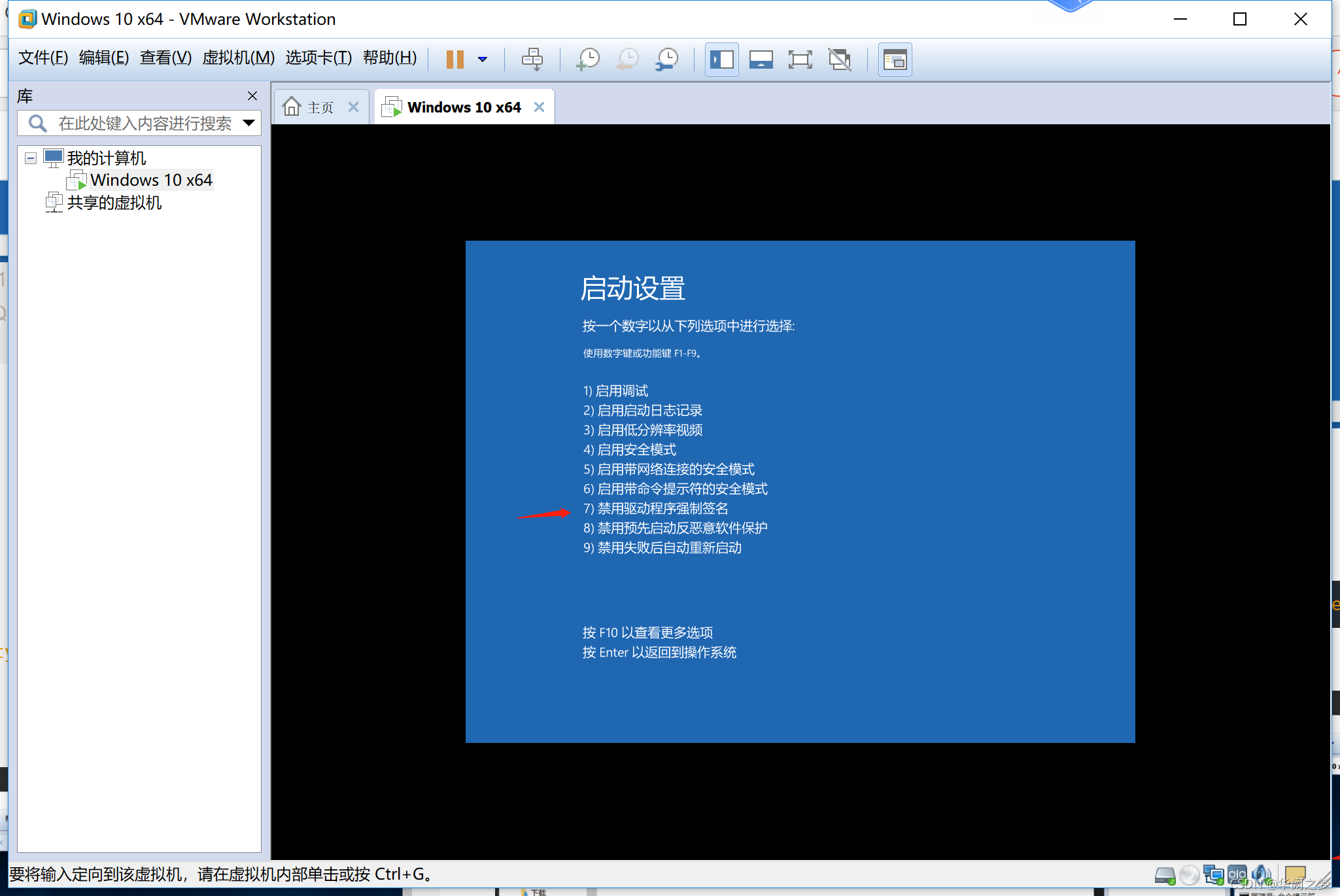
7.装WDM驱动
课程地址
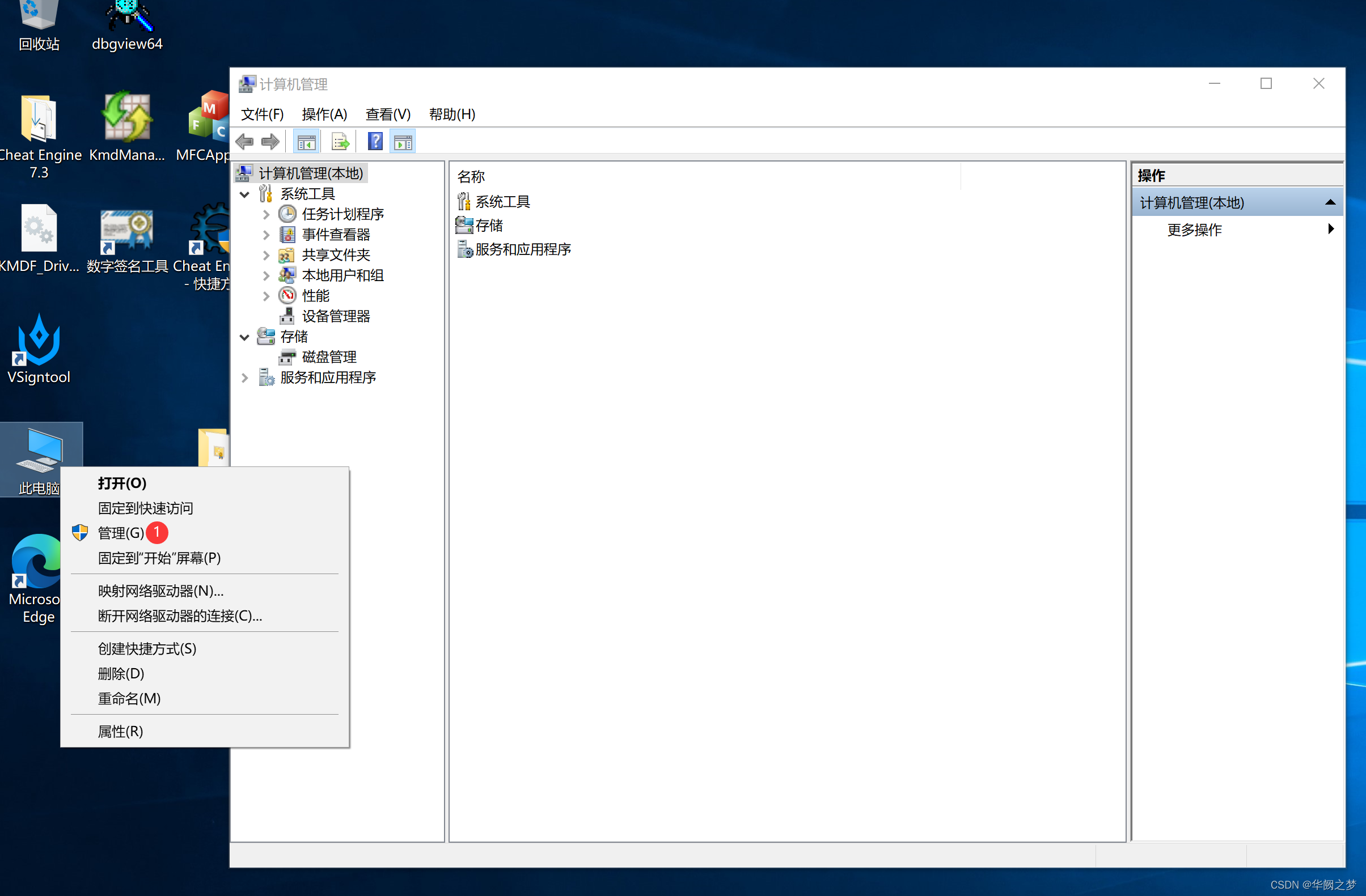
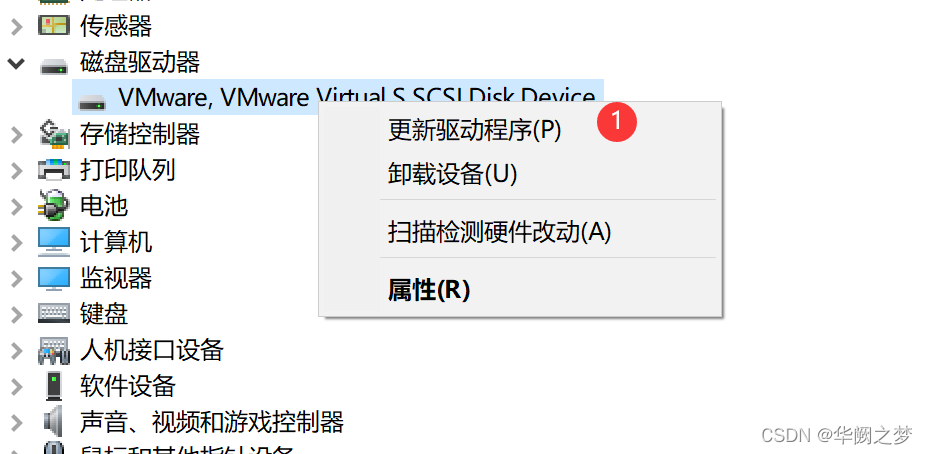
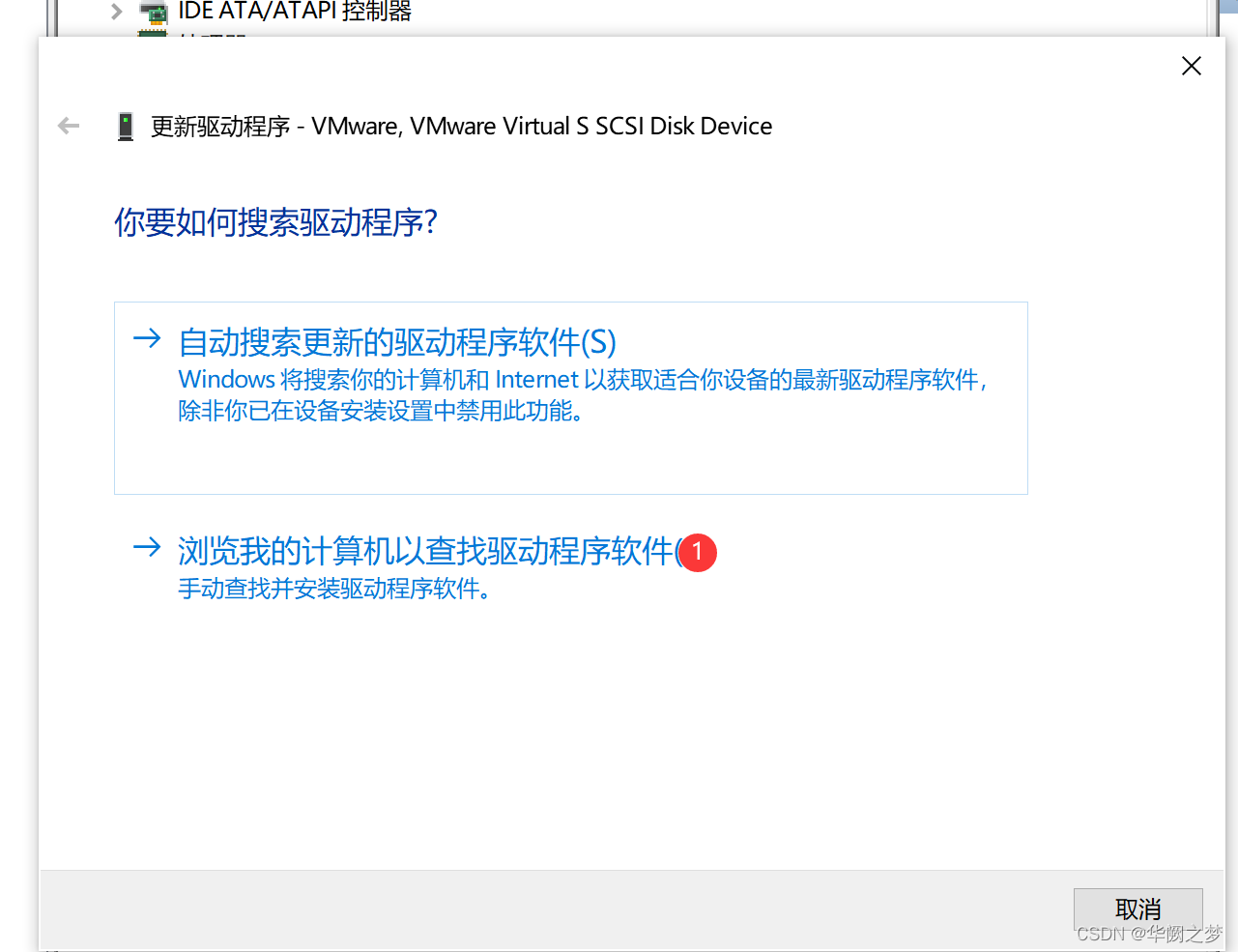

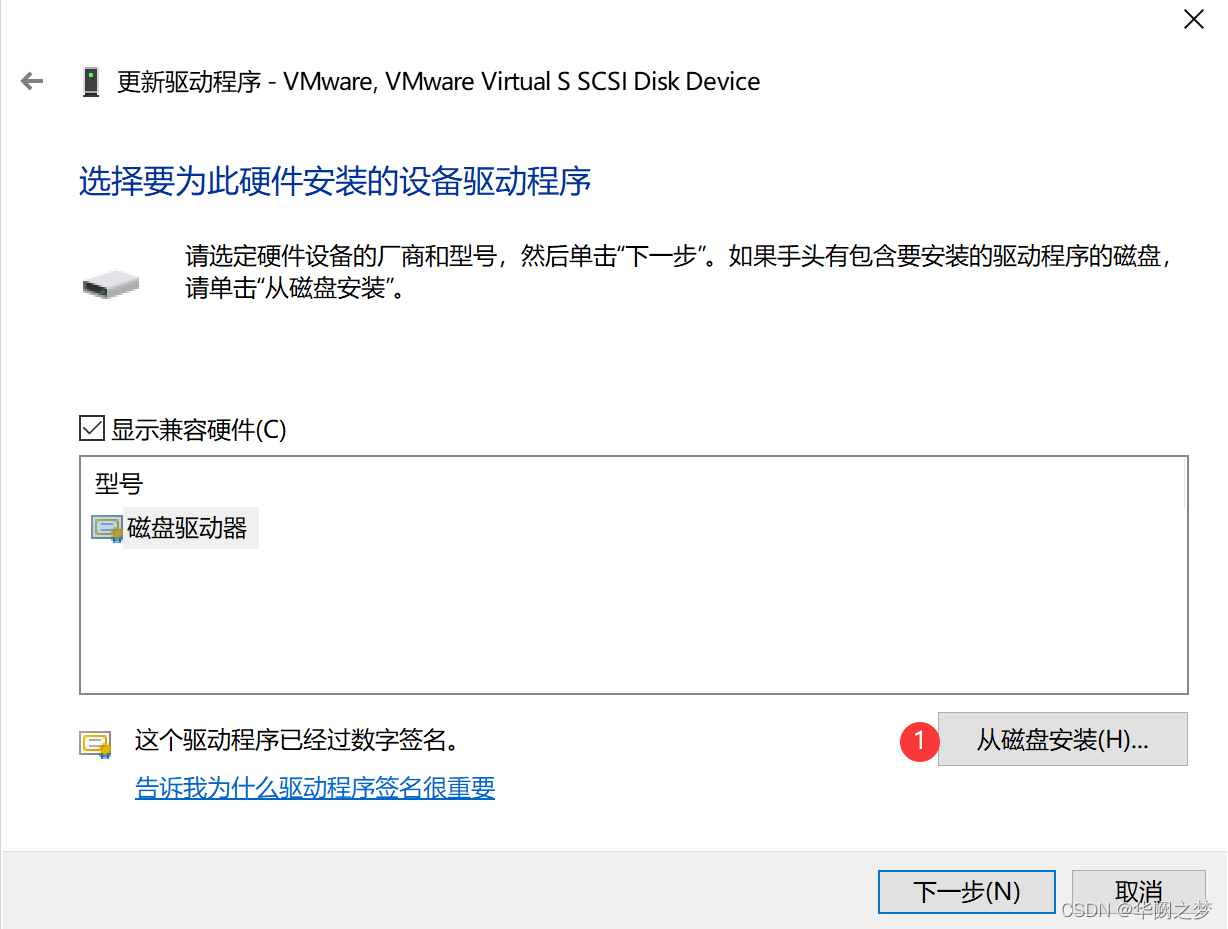
8.如何删除多余证书
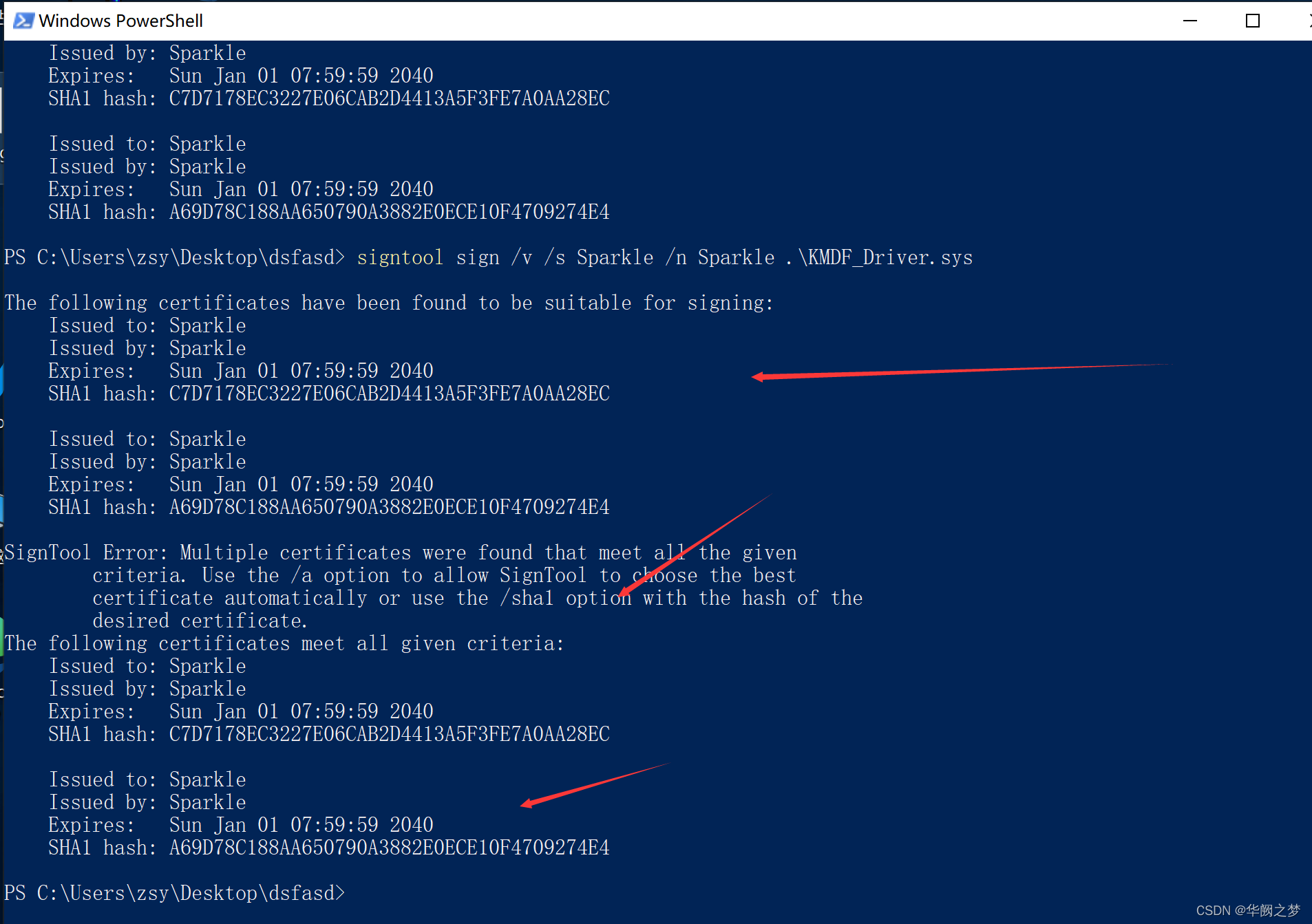
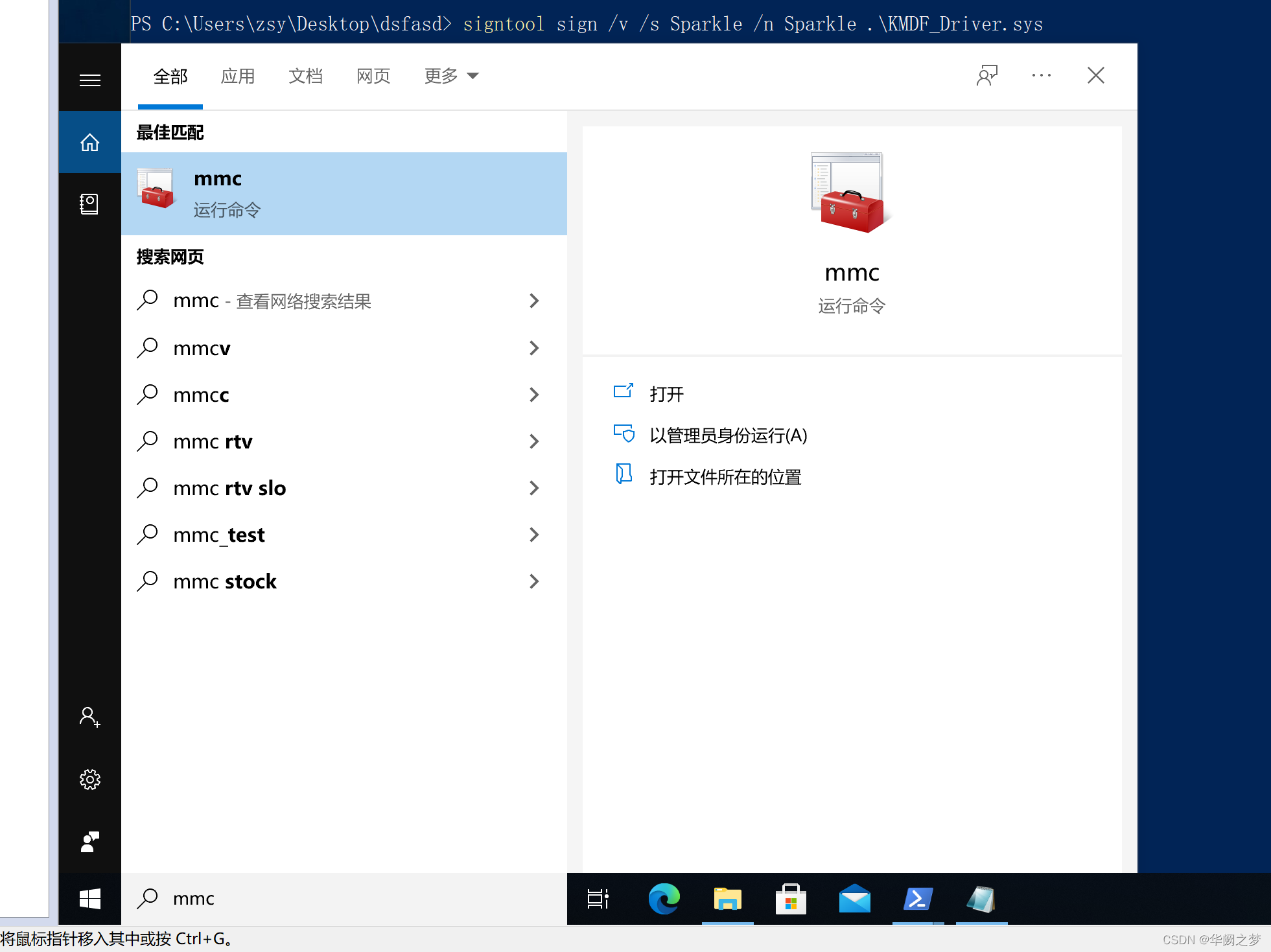
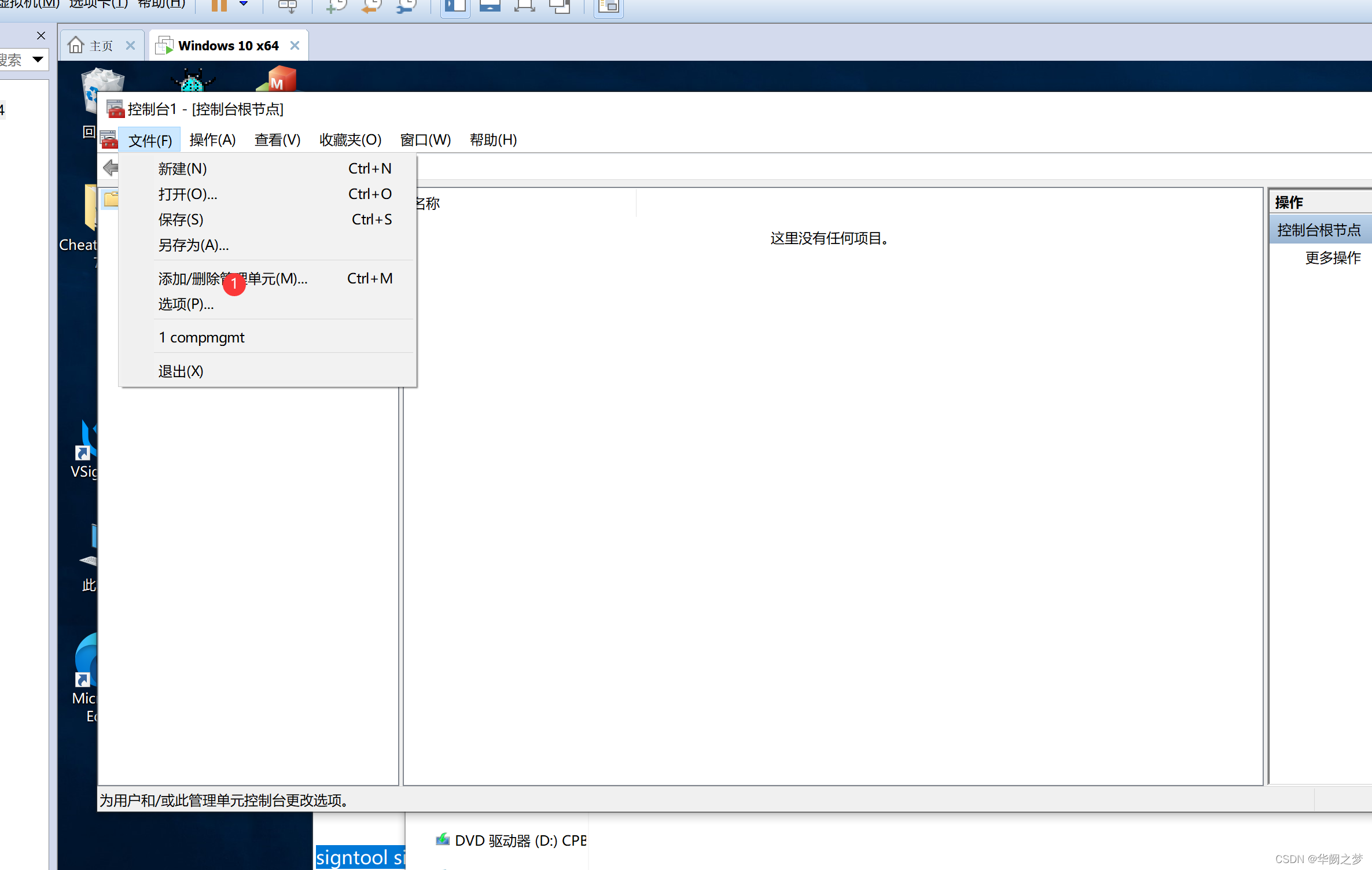
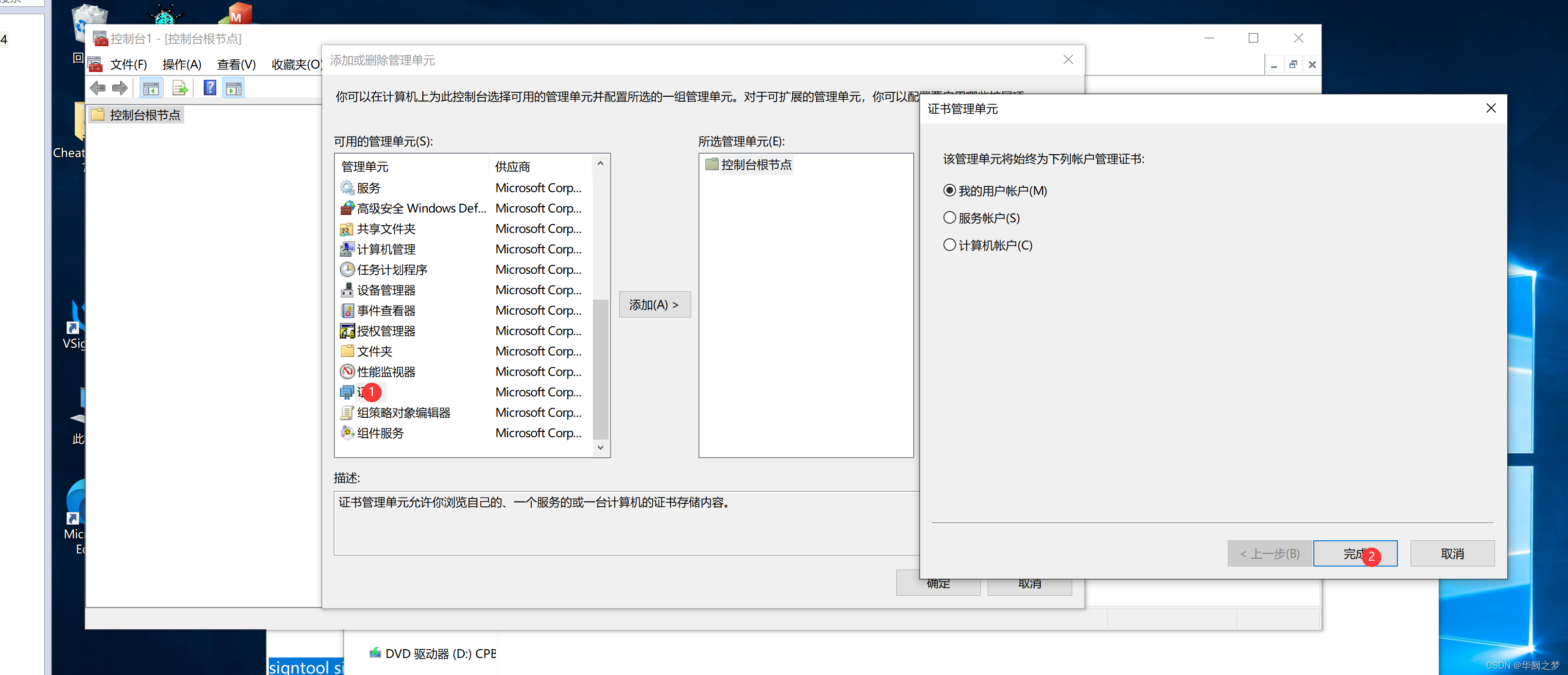
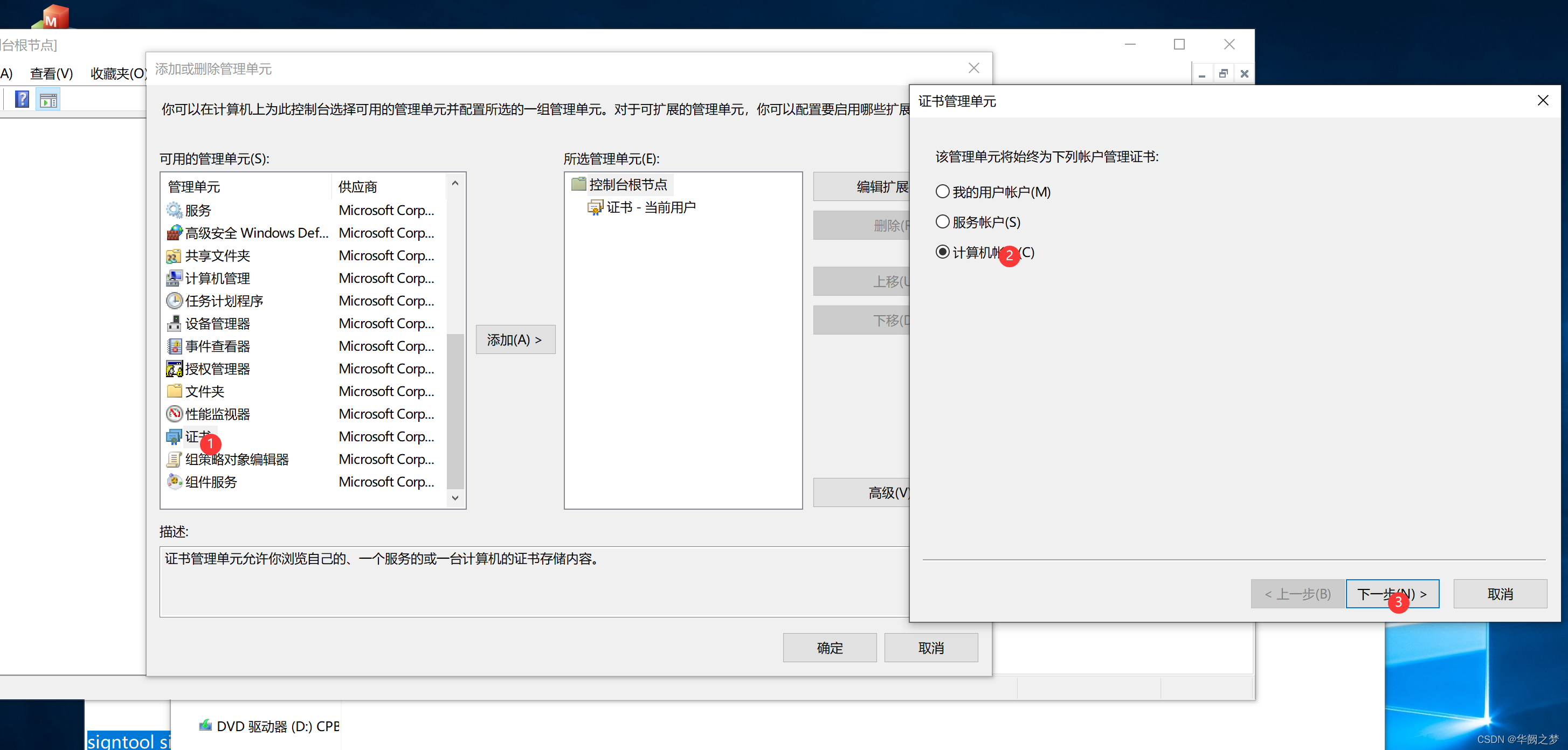
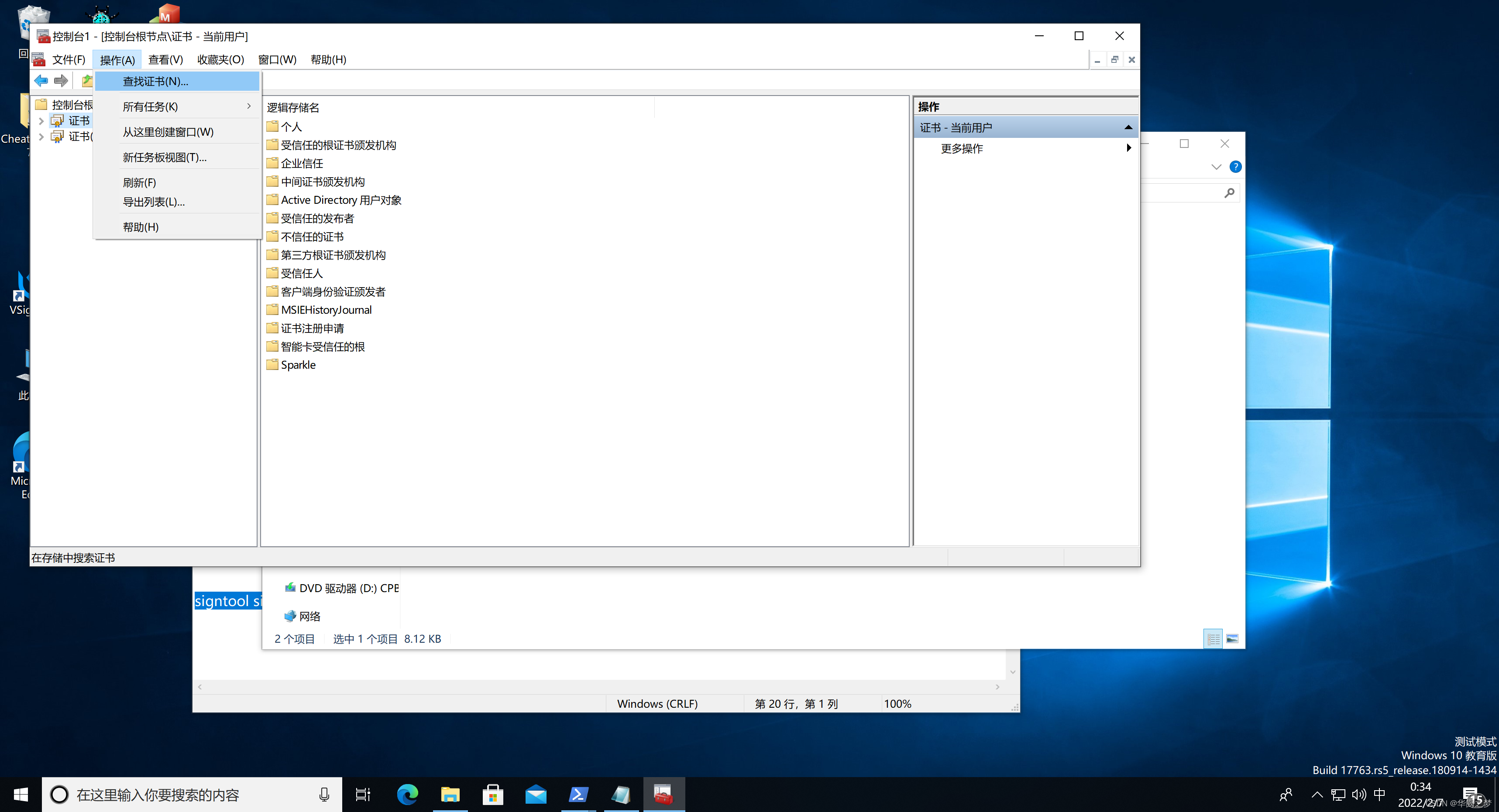
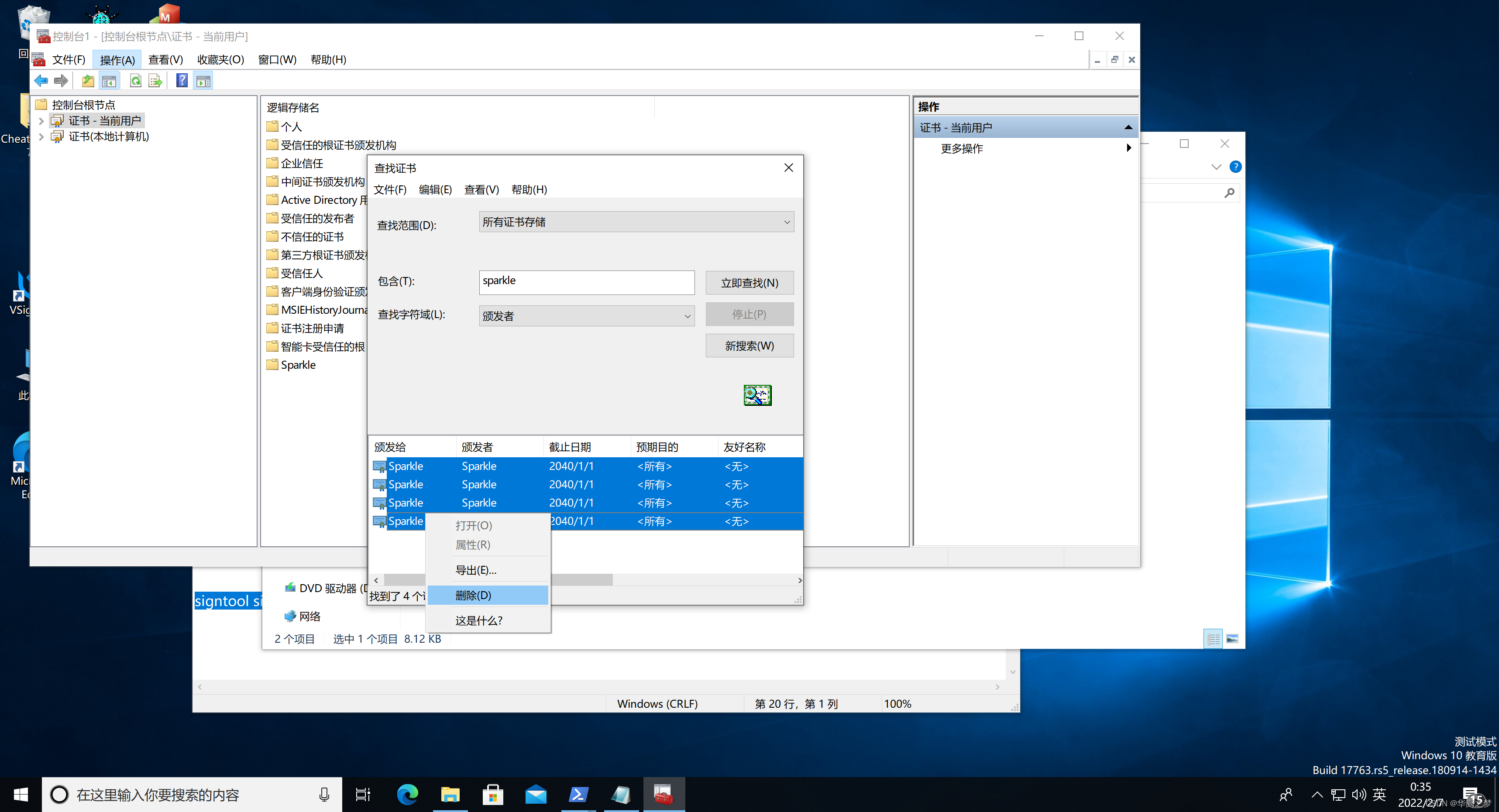
驱动视频
2.内核驱动签名
签名
内核驱动签名