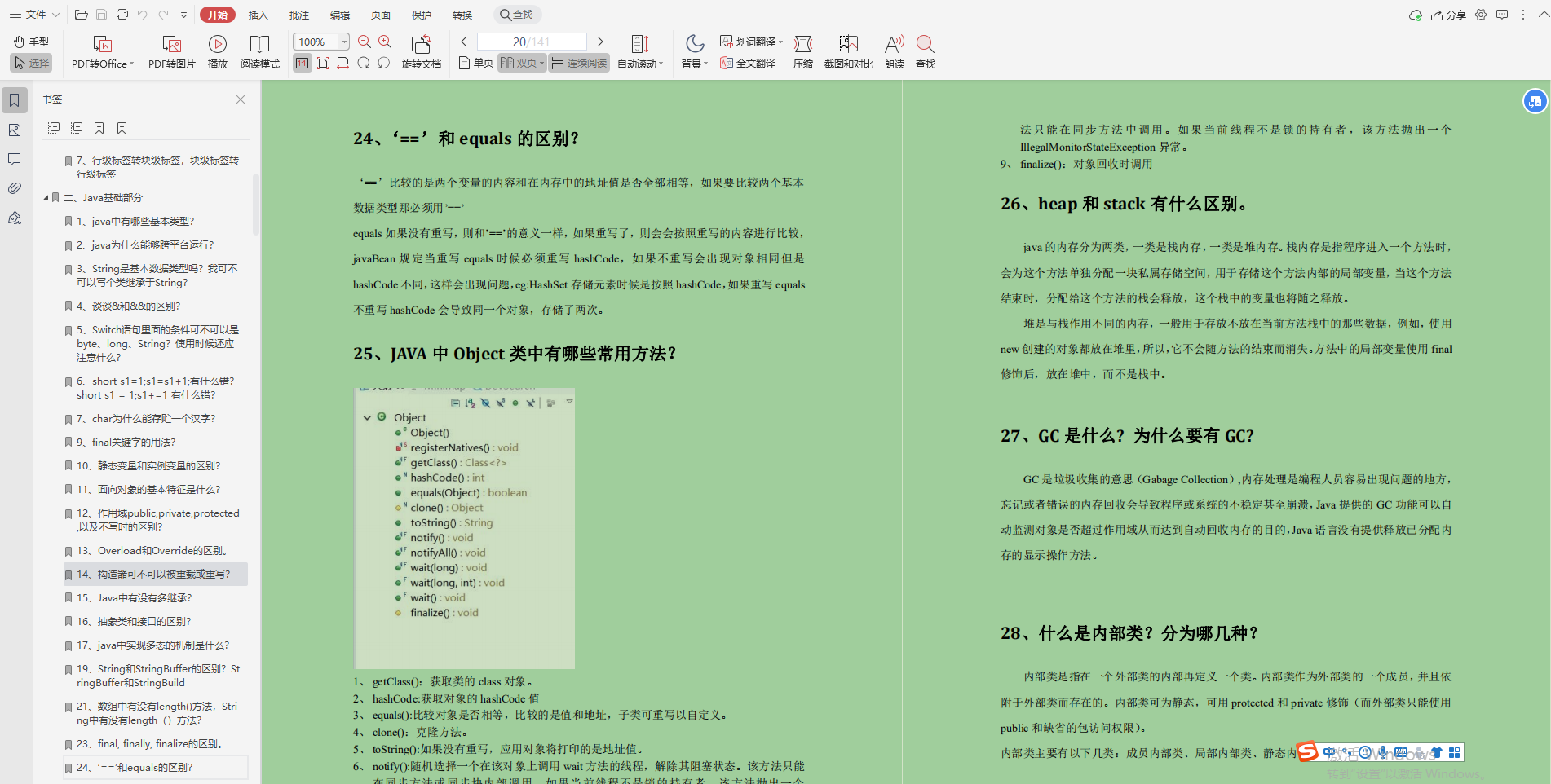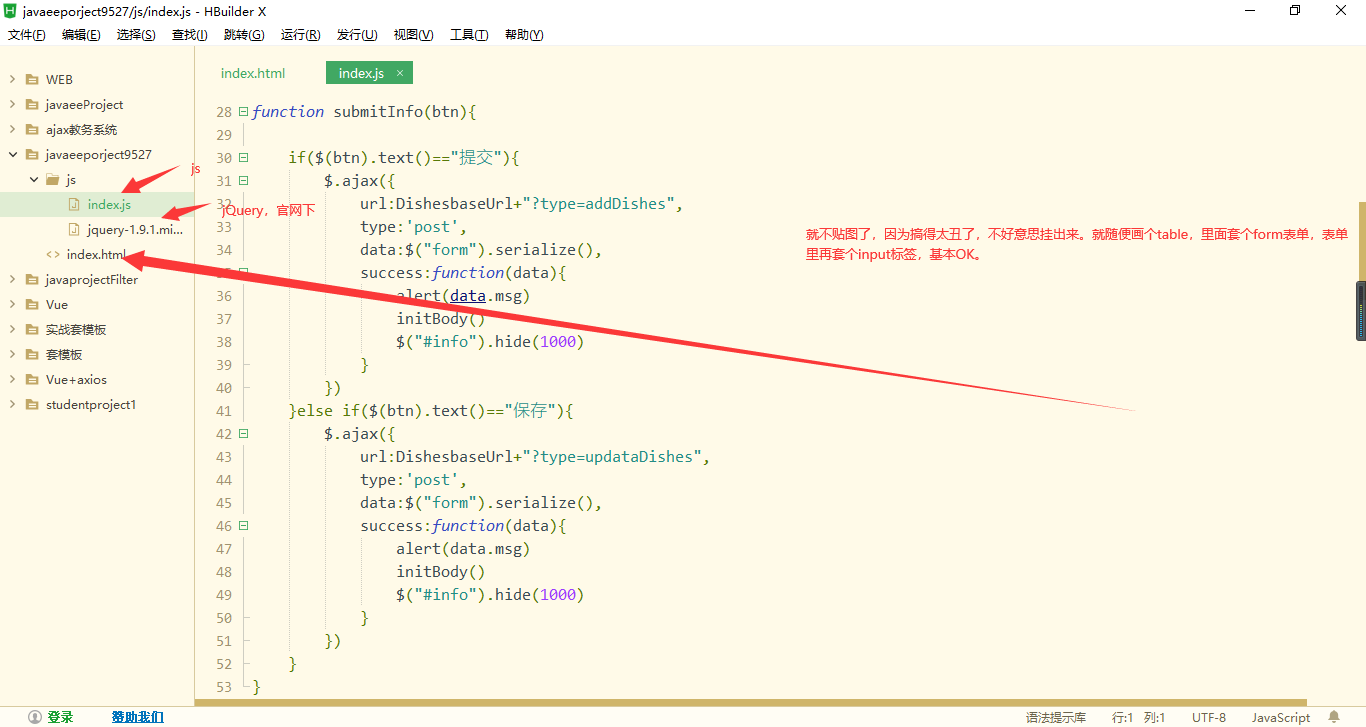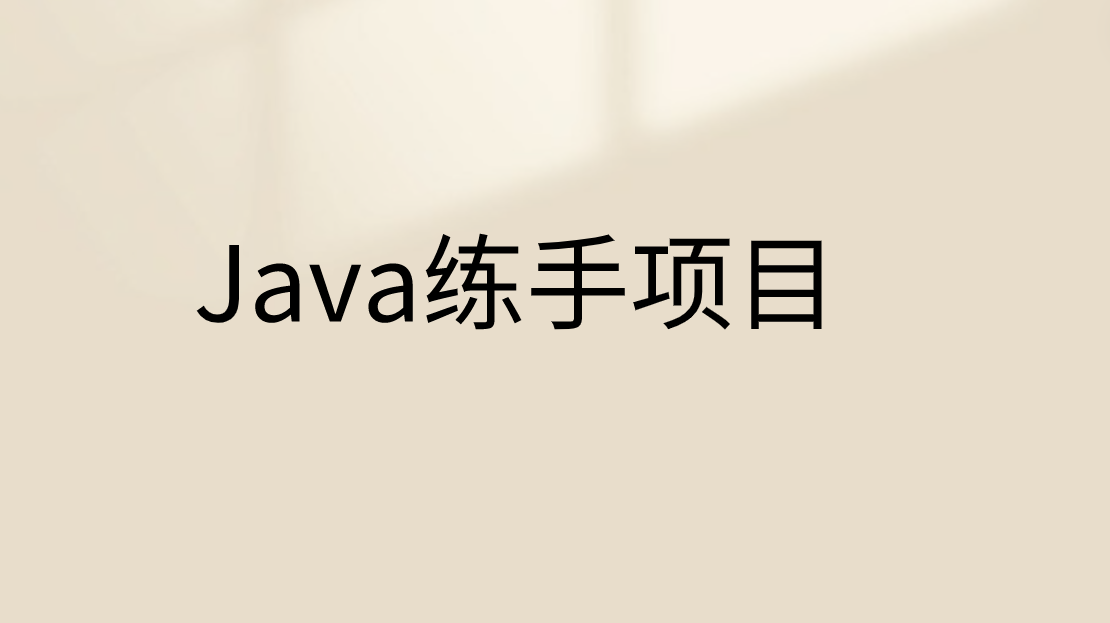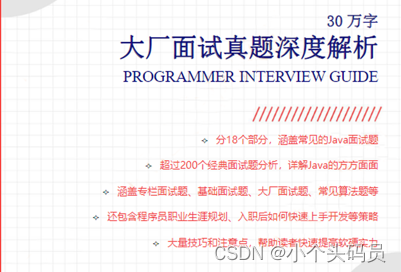文章目录
- 前言
- 一、包和表截图
- 二、源代码
- 1.JDBC连接Mysql数据
- 管理员界面:增删查改
- 用户界面 :查找水果
- 建立断开连接
- 2.GUI窗口界面
- 开始选择界面
- 用户购买水果界面
- 管理员登录界面
- 管理员界面
- 3.水果属性
- 4.main方法
- 总结
- 拒绝白嫖,给个三连鼓励一下吧!
前言
前一段时间利用Java基础知识集合和IO流做了个简单的小项目-水果摊,感觉不过瘾,最近又想着用GUI和Mysql数据库重做一下,名为另一个水果摊,下面就来分享一下代码吧一、包和表截图

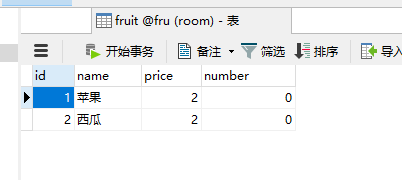
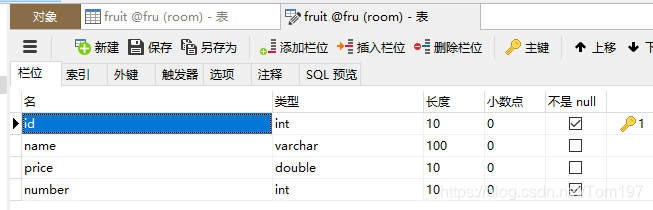
二、源代码
1.JDBC连接Mysql数据
管理员界面:增删查改
package com.vector.service;import java.sql.Connection;
import java.sql.PreparedStatement;
import java.sql.ResultSet;
import java.sql.SQLException;
import java.sql.Statement;
import com.vector.dao.Fruit;
import com.vector.units.ConnectMsql;public class FruitDao {public static String add(Fruit fruit) {String s = null;try {// Connection connection = ConnectMsql.getConnectMsql();String sql = "insert into fruit(name,price,number) values(?,?,0)";Connection connection = ConnectMsql.getConnectMsql();PreparedStatement ad = connection.prepareStatement(sql);Statement stmt = connection.createStatement();ResultSet rs = stmt.executeQuery("select * from fruit");int f = 0;while (rs.next()) {if (fruit.getName().equals(rs.getString("name"))) {f = 1;}/** System.out.println(rs.getInt("id") + " " + rs.getString("name") + " " +* rs.getDouble("price") + " " + rs.getInt("number"));*/}if (f == 0) {ad.setString(1, fruit.getName());ad.setDouble(2, fruit.getPrice());int i = ad.executeUpdate();if (i > 0) {// System.out.println("添加成功!");s = "添加成功!";} else {// System.out.println("水果重复,添加失败!");s = "水果重复,添加失败!";}} else {s = "水果重复,添加失败!";}} catch (SQLException e) {// TODO Auto-generated catch block// e.printStackTrace();}return s;}public static String delete(String name) {String sql = "delete from fruit where name = ?";String s1 = null;Connection connection = ConnectMsql.getConnectMsql();PreparedStatement dele = null;try {dele = connection.prepareStatement(sql);dele.setString(1, name);int i = dele.executeUpdate();if (i > 0) {s1 = "删除成功!";} else {s1 = "删除失败!未找到该水果!";}} catch (SQLException e) {// TODO Auto-generated catch blocke.printStackTrace();}return s1;}public static String change(String name, double price) {String sql = "update fruit set price= ? where name= ?";String s2 = null;try {Connection connection = ConnectMsql.getConnectMsql();PreparedStatement upda = connection.prepareStatement(sql);upda.setDouble(1, price);// upda.setInt(2, 2);upda.setString(2, name);// System.out.println(name);int i = upda.executeUpdate();if (i > 0) {s2 = " 修改成功!";} else {s2 = "修改失败,水果不存在!";}} catch (SQLException e) {e.printStackTrace();}return s2;}public static ResultSet list() {ResultSet rs = null;Connection connection = ConnectMsql.getConnectMsql();Statement stmt;try {stmt = connection.createStatement();rs = stmt.executeQuery("select * from fruit");/** while (rs.next()) { s="序号:"+rs.getInt("id") + " 水果名称:" + rs.getString("name")* + " 水果价格:" + rs.getDouble("price") + " ";* System.out.println("序号:"+rs.getInt("id") + " 水果名称:" + rs.getString("name") +* " 水果价格:" + rs.getDouble("price") + " " );* * }*/} catch (SQLException e) {// TODO Auto-generated catch blocke.printStackTrace();}return rs;}}用户界面 :查找水果
package com.vector.service;import java.sql.Connection;
import java.sql.ResultSet;
import java.sql.SQLException;
import java.sql.Statement;
import java.util.ArrayList;
import java.util.List;import com.vector.dao.Fruit;
import com.vector.units.ConnectMsql;public class UFruitDao {public static List<Fruit> list = new ArrayList<>();static Fruit f = null;public static List Uadd(String name, int number) {ResultSet rs = null;Connection connection = ConnectMsql.getConnectMsql();try {Statement stmt = connection.createStatement();rs = stmt.executeQuery("select * from fruit");int k = 0;while (rs.next()) {if (rs.getString("name").equals(name)) {f = new Fruit(rs.getString("name"), rs.getDouble("price"), number);k = 1;}/** System.out.println("序号:" + rs.getInt("id") + " 水果名称:" + rs.getString("name")* + " 水果价格:" + rs.getDouble("price") + " ");*/}if (k == 0) {System.out.println("水果不纯在,添加失败!");}k = 0;for (Fruit s : list) {if (s.getName().equals(name)) {s.setNumber(s.getNumber() + number);k = 1;}}if (k == 0)list.add(f);} catch (SQLException e) {// TODO Auto-generated catch blocke.printStackTrace();}return list;}
}建立断开连接
package com.vector.units;import java.sql.*;public class ConnectMsql {public static Connection connect;public static Connection getConnectMsql() {try {Class.forName("com.mysql.cj.jdbc.Driver");// Class.forName("org.gjt.mm.mysql.Driver");// System.out.println("成功加载Mysql驱动程序!");} catch (Exception e) {System.out.print("加载Mysql驱动程序时出错!");e.printStackTrace();}try {connect = DriverManager.getConnection("jdbc:mysql://localhost:3306/fru?&useSSL=false&serverTimezone=UTC&allowPublicKeyRetrieval=true","root", "zpx");// System.out.println("成功连接Mysql服务器!");Statement stmt = connect.createStatement();} catch (Exception e) {System.out.print("获取连接错误!");e.printStackTrace();}return connect;}public static void closeConnection() {if (connect != null) {try {connect.close();// sSystem.out.println("数据库连接关闭");} catch (SQLException e) {// TODO Auto-generated catch blocke.printStackTrace();}}}}
2.GUI窗口界面
开始选择界面
package com.vector.view;
import java.awt.BorderLayout;
import java.awt.EventQueue;import javax.swing.JFrame;
import javax.swing.JPanel;
import javax.swing.border.EmptyBorder;import com.vector.test.logon;
import com.vector.view.userInterface;import javax.swing.JMenuBar;
import javax.swing.JMenu;
import javax.swing.JMenuItem;
import java.awt.Toolkit;
import java.awt.event.ActionEvent;
import java.awt.event.ActionListener;import javax.swing.ImageIcon;
import javax.swing.JTextArea;
import java.awt.Color;
import java.awt.CardLayout;
import javax.swing.JLabel;
import javax.swing.SwingConstants;
import java.awt.SystemColor;public class selInterface extends JFrame {private JPanel contentPane;/*** Launch the application.*/public static void star() {EventQueue.invokeLater(new Runnable() {public void run() {try {selInterface frame = new selInterface();frame.setVisible(true);} catch (Exception e) {e.printStackTrace();}}});}/*** Create the frame.*/public selInterface() {setIconImage(Toolkit.getDefaultToolkit().getImage("D:\\eclip\\FruitV\\src\\tubiao.png")); //左上角图标setTitle("\u6C34\u679C\u644A");setDefaultCloseOperation(JFrame.EXIT_ON_CLOSE);setBounds(100, 100, 600, 600);JMenuBar menuBar = new JMenuBar();menuBar.setToolTipText("");setJMenuBar(menuBar);JMenu menu = new JMenu("\u9875\u9762\u9009\u62E9");menuBar.add(menu);Monitor2 monitor = new Monitor2();JMenu menu_1 = new JMenu("\u7BA1\u7406\u5458\u754C\u9762");menu_1.setIcon(new ImageIcon("D:\\eclip\\FruitV\\src\\556.png")); //管理员图标menu.add(menu_1);JMenuItem menuItem = new JMenuItem("\u767B\u5F55");menu_1.add(menuItem);menuItem.addActionListener(monitor);JMenuItem menuItem_2 = new JMenuItem("\u987E\u5BA2\u754C\u9762");menuItem_2.setIcon(new ImageIcon("D:\\eclip\\FruitV\\src\\557.png")); //登录图标menu.add(menuItem_2);menuItem_2.addActionListener(monitor);contentPane = new JPanel();contentPane.setBackground(Color.WHITE);contentPane.setBorder(new EmptyBorder(5, 5, 5, 5));setContentPane(contentPane);contentPane.setLayout(null);JLabel lblNewLabel_1 = new JLabel("");lblNewLabel_1.setBounds(0, 71, 584, 465);lblNewLabel_1.setIcon(new ImageIcon("D:\\eclip\\FruitV\\src\\122.png")); //顾客图标contentPane.add(lblNewLabel_1);JLabel label = new JLabel("\u6B22\u8FCE\u6765\u5230\u6C34\u679C\u644A");label.setBounds(245, 0, 99, 71);contentPane.add(label);JLabel lblNewLabel = new JLabel("");lblNewLabel.setIcon(new ImageIcon("D:\\eclip\\FruitV\\src\\lan.png")); //窗口上方蓝色方块lblNewLabel.setBackground(Color.GREEN);lblNewLabel.setBounds(0, 0, 584, 71);contentPane.add(lblNewLabel);ImageIcon ig = new ImageIcon("D:\\eclip\\FruitV\\src\\tubiao.png"); //左上角图标ImageIcon img = new ImageIcon("D:\\eclip\\FruitV\\src\\QQ图片20210420205633.png"); //窗口背景图JLabel imgLabel = new JLabel(img);this.getLayeredPane().add(imgLabel, new Integer(Integer.MIN_VALUE));imgLabel.setBounds(0, 0, img.getIconWidth(), img.getIconHeight());}
}
class Monitor2 implements ActionListener {public void actionPerformed(ActionEvent e) {//System.out.println("有响应");String buttonName = e.getActionCommand();if(buttonName.equals("登录")) {logon.star();}if(buttonName.equals("顾客界面")) {System.out.println("顾客界面");userInterface.start();}}
}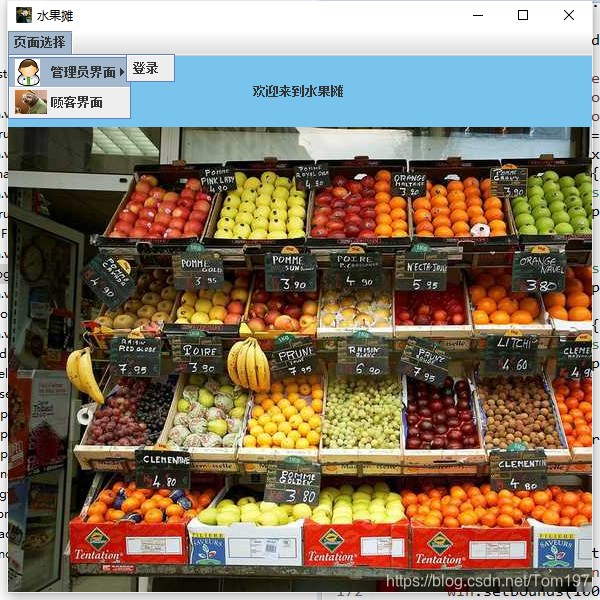
用户购买水果界面
package com.vector.view;import java.awt.Image;
import java.awt.List;
import java.awt.Toolkit;
import java.awt.event.ActionEvent;
import java.awt.event.ActionListener;
import java.util.ArrayList;
import java.util.jar.JarFile;
import javax.swing.*;
import com.vector.dao.Fruit;
import com.vector.service.UFruitDao;public class userInterface extends JFrame {public static ArrayList <Fruit> list;static double x;JPanel contentPane;Image im;Box boxH, boxH1; Box boxVOne, boxVTwo; Box button, show;Box show1, show2;public static JTextArea a1,a2; public userInterface() {setLayout(new java.awt.FlowLayout());setResizable(false);contentPane = new JPanel();setContentPane(contentPane);contentPane.setOpaque(false);setVisible(true);setDefaultCloseOperation(JFrame.DISPOSE_ON_CLOSE);init();}void init() {ImageIcon ig = new ImageIcon("D:\\eclip\\FruitV\\src\\tubiao.png");im = ig.getImage();setIconImage(im);ImageIcon img = new ImageIcon("D:\\eclip\\FruitV\\src\\beijing.png");JLabel imgLabel = new JLabel(img);this.getLayeredPane().add(imgLabel, new Integer(Integer.MIN_VALUE));imgLabel.setBounds(0, 0, img.getIconWidth(), img.getIconHeight());boxH = Box.createHorizontalBox();boxVOne = Box.createVerticalBox();boxVTwo = Box.createVerticalBox();button = Box.createHorizontalBox();show = Box.createVerticalBox();show1 = Box.createVerticalBox();show2 = Box.createVerticalBox();boxH1 = Box.createHorizontalBox();JTextField t1 = new JTextField(10);JTextField t2 = new JTextField(10);JTextField t3 = new JTextField(10);a1 = new JTextArea(9, 30);a2 = new JTextArea(4, 30);JScrollPane s1=new JScrollPane(a1);JScrollPane s2=new JScrollPane(a2);JButton b1 = new JButton("确定添加");JButton b2 = new JButton("确定购买");JButton b3 = new JButton("确定付款");boxVOne.add(new JLabel("水果名称:"));boxVOne.add(new JLabel("水果数量(斤):"));boxVTwo.add(t1);boxVTwo.add(t2);button.add(b1);show.add(s1);show.add(Box.createVerticalStrut(20));show.add(Box.createHorizontalStrut(110));show.add(b2);show.add(Box.createVerticalStrut(20));boxH.add(boxVOne);boxH.add(Box.createHorizontalStrut(10));boxH.add(boxVTwo);boxH.add(button);add(boxH);add(show);boxH1.add(new JLabel("请付款:"));boxH1.add(Box.createHorizontalStrut(10));boxH1.add(t3);boxH1.add(b3);show2.add(boxH1);show2.add(Box.createVerticalStrut(10));show2.add(s2);add(show1);add(show2);Monitor1 monitor =new Monitor1();b1.addActionListener(monitor);b2.addActionListener(monitor);b3.addActionListener(monitor);monitor.setText1(t1);monitor.setText2(t2);monitor.setText3(t3);}public class Monitor1 implements ActionListener {JTextField text1,text2,text3;public void setText1(JTextField text1) {this.text1 = text1;}public void setText2(JTextField text2) {this.text2 = text2;}public void setText3(JTextField text3) {this.text3 = text3;}@Overridepublic void actionPerformed(ActionEvent e) {// TODO Auto-generated method stubString buttonName = e.getActionCommand();try {if(buttonName.equals("确定添加")) {String name=text1.getText();String number0 = (String) text2.getText();int number = Integer.valueOf(number0.toString());list =new ArrayList<>();list = (ArrayList<Fruit>) UFruitDao.Uadd(name, number);a1.setText("");for (Fruit s : list) {//System.out.println(s.toString());a1.append(s.toString()+"\n");}System.out.println("添加成功!");}if(buttonName.equals("确定购买")) {x=0;for (Fruit s : list) {x+=s.getNumber()*s.getPrice();}a1.append("请付款:"+x+"元。"+"\n");}if(buttonName.equals("确定付款")) {String money0 = (String) text3.getText();double money = Double.valueOf(money0.toString());double s=money-x;a2.setText("");if(s>0) {//System.out.println("付款成功,找你"+s+"元。");a2.append("付款成功,找你"+s+"元,慢走不送!");}if(s==0) {//System.out.println("付款成功,刚好够");a2.append("付款成功,刚好够,慢走不送!");}if(s<0) {//System.out.println("付款失败,钱不够");a2.append("付款失败,钱不够。");} }}catch(Exception e2) {System.out.println("添加失败,请按要求输入!");}}}public static void start() {userInterface win = new userInterface();win.setBounds(100, 100, 600, 600);win.setTitle("水果摊");}
}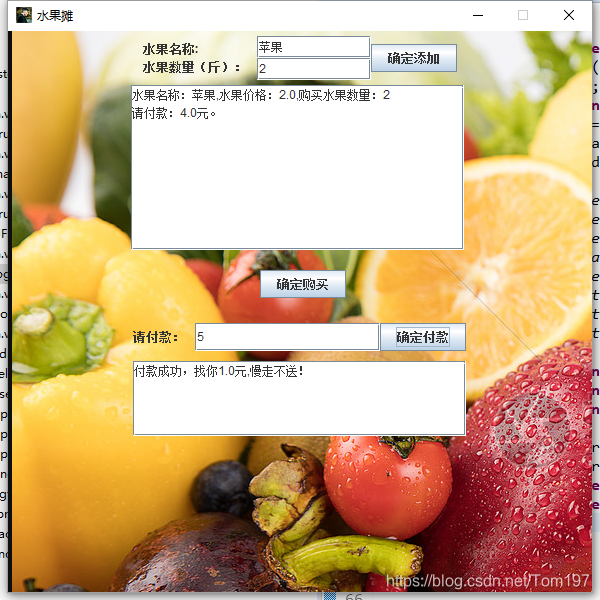
管理员登录界面
package com.vector.test;import java.awt.BorderLayout;
import java.awt.EventQueue;import javax.swing.JFrame;
import javax.swing.JPanel;
import javax.swing.border.EmptyBorder;import com.vector.view.admInterface;import javax.swing.JLabel;
import java.awt.Color;
import javax.swing.JTextField;
import javax.swing.JPasswordField;
import javax.swing.JButton;
import javax.swing.ImageIcon;
import java.awt.Toolkit;
import java.awt.event.ActionEvent;
import java.awt.event.ActionListener;public class logon extends JFrame {private JPanel contentPane;private JTextField textField;private JPasswordField passwordField;/*** Launch the application.*/public static void star() {EventQueue.invokeLater(new Runnable() {public void run() {try {logon frame = new logon();frame.setVisible(true);} catch (Exception e) {e.printStackTrace();}}});}/*** Create the frame.*/public logon() {setIconImage(Toolkit.getDefaultToolkit().getImage("D:\\eclip\\FruitV\\src\\556.png"));setTitle("\u7BA1\u7406\u5458\u767B\u5F55\u7CFB\u7EDF");setDefaultCloseOperation(JFrame.EXIT_ON_CLOSE);setBounds(100, 100, 600, 600);contentPane = new JPanel();contentPane.setBorder(new EmptyBorder(5, 5, 5, 5));setContentPane(contentPane);contentPane.setLayout(null);JLabel label = new JLabel("\u7BA1\u7406\u5458\u767B\u5F55\u7CFB\u7EDF");label.setForeground(new Color(139, 0, 139));label.setBounds(239, 38, 112, 15);contentPane.add(label);JLabel label_1 = new JLabel("\u7528\u6237\u540D\uFF1A");label_1.setBounds(120, 98, 54, 15);contentPane.add(label_1);textField = new JTextField();textField.setText("1+1=\uFF1F");textField.setBounds(179, 95, 214, 21);contentPane.add(textField);textField.setColumns(10);JLabel label_2 = new JLabel("\u5BC6\u7801\uFF1A");label_2.setBounds(120, 162, 54, 15);contentPane.add(label_2);Monitor3 monitor =new Monitor3();passwordField = new JPasswordField();passwordField.setBounds(179, 159, 214, 18);contentPane.add(passwordField);monitor.setP1(passwordField);JButton button = new JButton("\u767B\u5F55");button.setBounds(193, 228, 93, 23);contentPane.add(button);button.addActionListener(monitor);JButton button_1 = new JButton("\u9000\u51FA");button_1.setBounds(296, 228, 93, 23);contentPane.add(button_1);button_1.addActionListener(monitor);JLabel label_4 = new JLabel("\u731C\u731C\u5BC6\u7801\u662F\u4EC0\u4E48......");label_4.setForeground(new Color(139, 0, 0));label_4.setBounds(231, 341, 176, 15);contentPane.add(label_4);JLabel lblNewLabel = new JLabel("");lblNewLabel.setIcon(new ImageIcon("D:\\eclip\\FruitV\\src\\dongtai.gif"));lblNewLabel.setBounds(231, 379, 123, 99);contentPane.add(lblNewLabel);JLabel lblNewLabel_1 = new JLabel("");lblNewLabel_1.setBounds(401, 162, 106, 15);contentPane.add(lblNewLabel_1);}
}
class Monitor3 implements ActionListener {JPasswordField p1;public void setP1(JPasswordField p1) {this.p1 = p1;}public void actionPerformed(ActionEvent e) {String s=p1.getText();String buttname=e.getActionCommand();if(buttname.equals("登录")) {if(s.equals("2")) {admInterface.start();}else {System.out.println("密码错误!");}}if(buttname.equals("退出")) {System.exit(0);}}
}
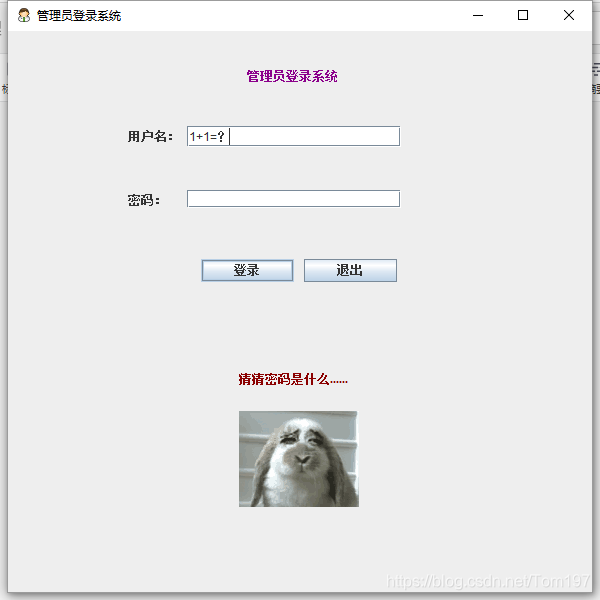
管理员界面
package com.vector.view;import java.awt.Component;
import java.awt.FlowLayout;
import java.awt.Image;
import java.awt.event.ActionEvent;
import java.awt.event.ActionListener;
import java.sql.ResultSet;
import java.sql.SQLException;import javax.swing.Box;
import javax.swing.ImageIcon;
import javax.swing.JButton;
import javax.swing.JComboBox;
import javax.swing.JFrame;
import javax.swing.JLabel;
import javax.swing.JScrollPane;
import javax.swing.JTextArea;
import javax.swing.JTextField;import com.vector.dao.Fruit;
import com.vector.service.FruitDao;
import com.vector.units.ConnectMsql;public class admInterface extends JFrame {public static JTextArea a1;public static JTextArea a2;Image im;public static Fruit fruit;public admInterface() {setLayout(new FlowLayout());setVisible(true);setDefaultCloseOperation(JFrame.DISPOSE_ON_CLOSE);ImageIcon ig = new ImageIcon("D:\\eclip\\FruitV\\src\\tubiao.png");im = ig.getImage();setIconImage(im);// Component H= Box.createHorizontalStrut(10);// Component V= Box.createVerticalStrut(10);Box boxH1 = Box.createHorizontalBox();Box boxH2 = Box.createHorizontalBox();Box boxH3 = Box.createHorizontalBox();Box boxH4 = Box.createHorizontalBox();Box boxH5 = Box.createHorizontalBox();Box boxV = Box.createVerticalBox();JTextField t1 = new JTextField(10);JTextField t2 = new JTextField(10);JTextField t3 = new JTextField(10);JTextField t4 = new JTextField(10);JTextField t5 = new JTextField(10);JButton B1 = new JButton("确定添加");JButton B2 = new JButton("确定删除");JButton B3 = new JButton("确定修改");JButton B4 = new JButton("刷新");a1 = new JTextArea(8, 20);a2 = new JTextArea(11, 20);JScrollPane scroll1 = new JScrollPane(a1);JScrollPane scroll2 = new JScrollPane(a2);boxH1.add(new JLabel("水果名称:"));boxH1.add(t1);boxH1.add(Box.createHorizontalStrut(10));boxH1.add(new JLabel("水果价格(/斤):"));boxH1.add(t2);boxH1.add(Box.createHorizontalStrut(10));boxH1.add(B1);boxH2.add(new JLabel("水果名称:"));boxH2.add(Box.createHorizontalStrut(10));boxH2.add(t3);boxH2.add(Box.createHorizontalStrut(10));boxH2.add(B2);boxH3.add(new JLabel("水果名称:"));boxH3.add(Box.createHorizontalStrut(10));boxH3.add(t4);boxH3.add(Box.createHorizontalStrut(10));boxH3.add(new JLabel("水果新价格(/斤):"));boxH3.add(Box.createHorizontalStrut(10));boxH3.add(t5);boxH3.add(B3);boxH4.add(new JLabel("操作结果:"));boxH4.add(Box.createHorizontalStrut(10));boxH4.add(scroll1);boxH5.add(new JLabel("水果列表:"));boxH5.add(Box.createHorizontalStrut(10));boxH5.add(scroll2);boxV.add(Box.createVerticalStrut(10));boxV.add(new JLabel("增加水果"));boxV.add(Box.createVerticalStrut(10));boxV.add(boxH1);boxV.add(Box.createVerticalStrut(20));boxV.add(new JLabel("删除水果"));boxV.add(Box.createVerticalStrut(10));boxV.add(boxH2);boxV.add(Box.createVerticalStrut(20));boxV.add(new JLabel("更改水果价格"));boxV.add(Box.createVerticalStrut(10));boxV.add(boxH3);boxV.add(Box.createVerticalStrut(20));boxV.add(boxH4);boxV.add(Box.createVerticalStrut(20));boxV.add(boxH5);boxV.add(Box.createVerticalStrut(10));boxV.add(B4);add(boxV);Monitor monitor = new Monitor();B1.addActionListener(monitor);B2.addActionListener(monitor);B3.addActionListener(monitor);B4.addActionListener(monitor);monitor.settext1(t1);monitor.settext2(t2);monitor.settext3(t3);monitor.settext4(t4);monitor.settext5(t5);}public class Monitor implements ActionListener {JTextField text1, text2, text3, text4, text5;public void settext1(JTextField str) {text1 = str;}public void settext2(JTextField str) {text2 = str;}public void settext3(JTextField str) {text3 = str;}public void settext4(JTextField str) {text4 = str;}public void settext5(JTextField str) {text5 = str;}public void actionPerformed(ActionEvent e) {String buttonName = e.getActionCommand();try {if (buttonName.equals("确定添加")) {String name = text1.getText();String price0 = (String) text2.getText();double price = Double.valueOf(price0.toString());// System.out.println(name + price);fruit = new Fruit(name, price, 0);String s = FruitDao.add(fruit);a1.append(s + "\n");ConnectMsql.closeConnection();}if (buttonName.equals("确定删除")) {String name = text3.getText();String s = null;try {s = FruitDao.delete(name);} catch (Exception e1) {// TODO Auto-generated catch block// e1.printStackTrace();System.out.println("添加失败,请输入正确的格式!");}a1.append(s + "\n");ConnectMsql.closeConnection();}if (buttonName.equals("确定修改")) {String name = text4.getText();// System.out.println(name);String price0 = (String) text5.getText();String s = null;double price = Double.valueOf(price0.toString());try {s = FruitDao.change(name, price);} catch (Exception e2) {e2.printStackTrace();}a1.append(s + "\n");ConnectMsql.closeConnection();}if (buttonName.equals("刷新")) {ResultSet rs = FruitDao.list();try {a2.setText("");while (rs.next()) {a2.append("序号:" + rs.getInt("id") + ", 水果名称:" + rs.getString("name") + ", 水果价格:"+ rs.getDouble("price") + " \n");}} catch (SQLException e1) {// TODO Auto-generated catch blockSystem.out.println("添加失败,请输入正确的格式!");// e1.printStackTrace();}ConnectMsql.closeConnection();}} catch (Exception e1) {System.out.println("添加失败,请依照正确格式输入!");a1.append("添加失败,请依照正确格式输入!");}}}public static void start() {admInterface win = new admInterface();win.setBounds(100, 100, 600, 700);win.setTitle("管理员页面");}}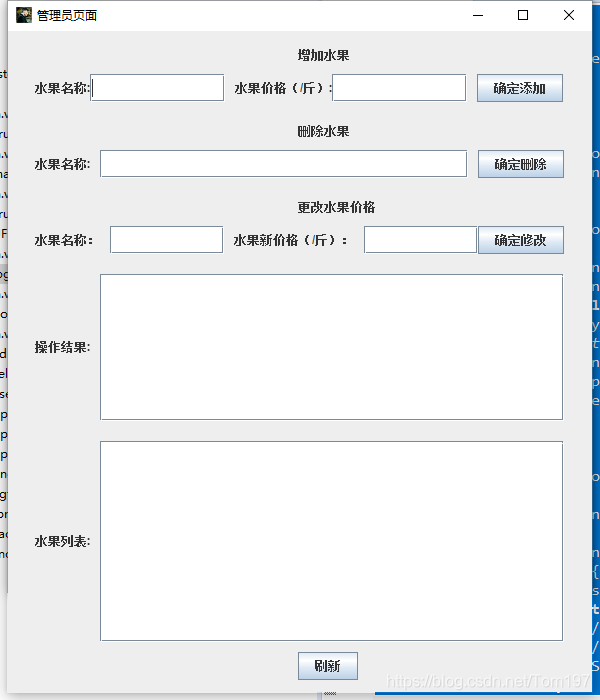
3.水果属性
package com.vector.dao;public class Fruit {private String name;private double price;private int number;public String getName() {return name;}public void setName(String name) {this.name = name;}public double getPrice() {return price;}public void setPrice(double price) {this.price = price;}public int getNumber() {return number;}public void setNumber(int number) {this.number = number;}public Fruit( String name, double price, int number) {this.name = name;this.price = price;this.number = number;}public String toString() {return "水果名称:"+name+",水果价格:"+price+",购买水果数量:"+number;}}4.main方法
package com.vector.domain;import com.vector.view.selInterface;public class mainV {public static void main(String[] args) {selInterface.star();}}总结
拒绝白嫖,给个三连鼓励一下吧!