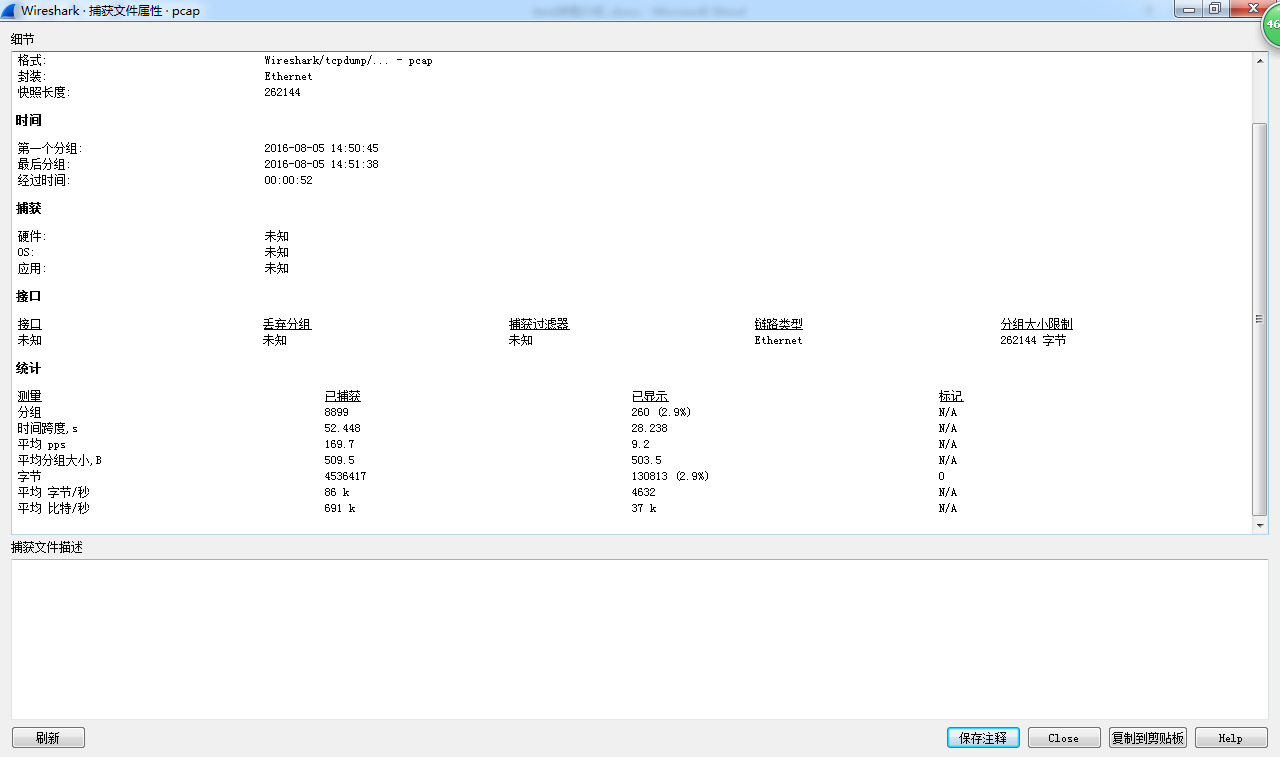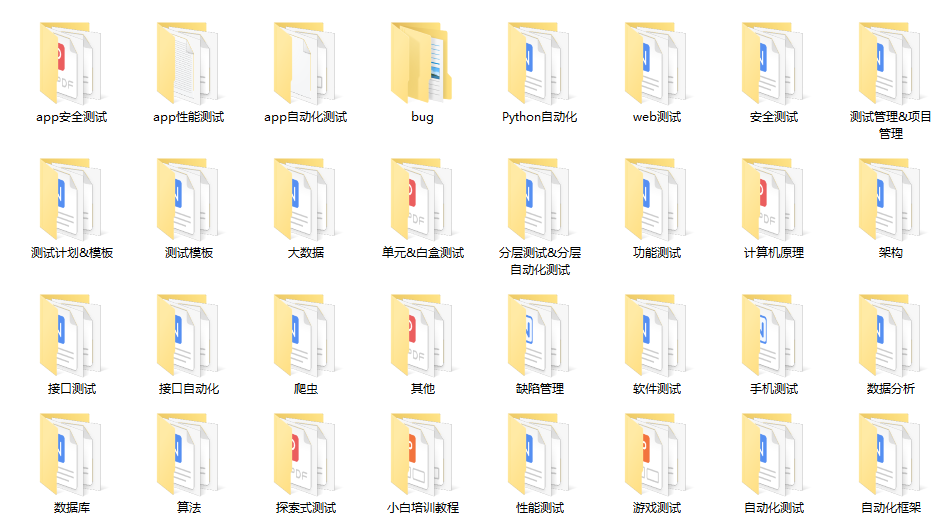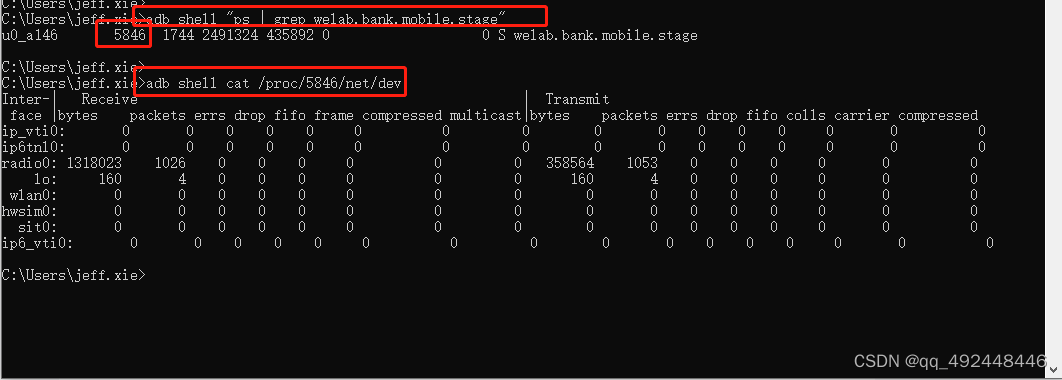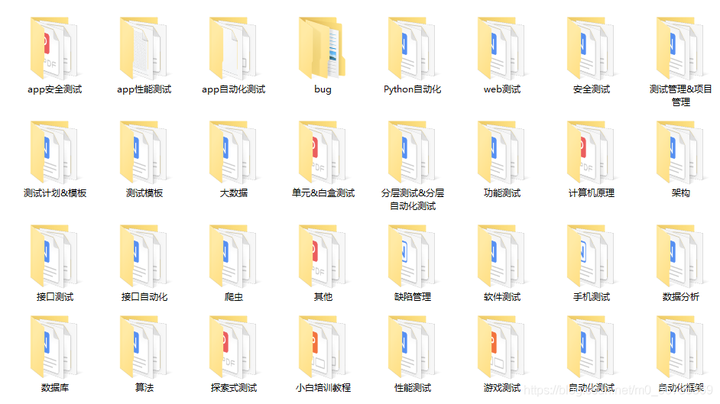下面介绍几种获取app流量的统计规则:

分析方法D
①如何获取uid?
1.先获取进程pid (adb shell ps |findstr 包名)
2.进入到proc/pid/status 文件中
C:\Users\chenhui>adb shell
PD1816:/ $ cd proc/
PD1816:/proc $ cd 20814
PD1816:/proc/20814 $ cd status
/system/bin/sh: cd: /proc/20814/status: Not a directory
2|PD1816:/proc/20814 $ cat status
Name: aozh.iReader.dj
State: S (sleeping)
Tgid: 20814
Pid: 20814
PPid: 996
TracerPid: 0
Uid: 12912 12912 12912 12912
Gid: 12912 12912 12912 12912
Ngid: 0
FDSize: 1024
Groups: 3002 3003 9997 22912 52912
VmPeak: 2600288 kB
VmSize: 2284916 kB
VmLck: 0 kB
VmPin: 0 kB
VmHWM: 454092 kB
VmRSS: 317620 kB
VmData: 492016 kB
VmStk: 8192 kB
VmExe: 24 kB
VmLib: 162604 kB
VmPTE: 2468 kB
VmPMD: 16 kB
VmSwap: 4752 kB
Threads: 205
SigQ: 1/21806
SigPnd: 0000000000000000
ShdPnd: 0000000000000000
SigBlk: 0000000000001204
SigIgn: 0000000000000001
SigCgt: 00000006400086f8
CapInh: 0000000000000000
CapPrm: 0000000000000000
CapEff: 0000000000000000
CapBnd: 0000000000000000
CapAmb: 0000000000000000
Seccomp: 2Speculation_Store_Bypass: unknown
Cpus_allowed: ff
Cpus_allowed_list: 0-7
Mems_allowed: 1
Mems_allowed_list: 0
voluntary_ctxt_switches: 22752
nonvoluntary_ctxt_switches: 3041
PD1816:/proc/20814 $②但是方法D中我们现在的华为、OPPO等高端机中proc系统文件中找不到uid_stat
分析方法E
①方法E中我们现在的华为、OPPO等高端机中proc系统文件中找不到xt_qtaguid
若设备使用的是WiFi,则取第2列的值为“wlan0”的第6列的值相加为当前app的下载流量统计;
第8列的值相加为当前app的上传流量统计
C:\Users\chenhui>adb shell "cat /proc/net/xt_qtaguid/stats |grep 12912"
100 wlan0 0x0 12912 0 2456833 3078 524138 3195 2454245 3041 0 0 2588 37 524138 3195 0 0 0 0
101 wlan0 0x0 12912 1 386386297 287026 14115763 189232 386381873 286965 0 0 4424 61 14115763 189232 0 0 0 0
110 wlan0 0xa00500000000 12912 0 0 0 0 0 0 0 0 0 0 0 0 0 0 0 0 0
111 wlan0 0xa00500000000 12912 1 99440 173 29904 233 99440 173 0 0 0 0 29904 233 0 0 0 0
128 wlan0 0x3494e3bf00000000 12912 0 0 0 0 0 0 0 0 0 0 0 0 0 0 0 0 0
129 wlan0 0x3494e3bf00000000 12912 1 66397 93 11360 111 66397 93 0 0 0 0 11360 111 0 0 0 0
148 wlan0 0xe9970c8000000000 12912 0 0 0 0 0 0 0 0 0 0 0 0 0 0 0 0 0
149 wlan0 0xe9970c8000000000 12912 1 3305 45 55154 36 3305 45 0 0 0 0 55154 36 0 0 0 0
182 lo 0x0 12912 0 0 0 0 0 0 0 0 0 0 0 0 0 0 0 0 0
183 lo 0x0 12912 1 8250787 1134 8250995 1138 8250787 1134 0 0 0 0 8250995 1138 0 0 0 0若设备使用的是SIM联网,则取第2列的值为“rmnet_data1”的第6列的值相加为当前app的下载流量统计;第8列的值相加为当前app的上传流量统计
C:\Users\chenhui>adb shell "cat /proc/net/xt_qtaguid/stats | grep 12912"
82 rmnet_data1 0x0 12912 0 12650 22 5107 23 12650 22 0 0 0 0 5107 23 0 0 0 0
83 rmnet_data1 0x0 12912 1 6817945 4636 442095 4175 6817945 4636 0 0 0 0 442095 4175 0 0 0 0
86 rmnet_data1 0xa00500000000 12912 0 0 0 0 0 0 0 0 0 0 0 0 0 0 0 0 0
87 rmnet_data1 0xa00500000000 12912 1 5191 11 1517 14 5191 11 0 0 0 0 1517 14 0 0 0 0
90 rmnet_data1 0x3494e3bf00000000 12912 0 0 0 0 0 0 0 0 0 0 0 0 0 0 0 0 0
91 rmnet_data1 0x3494e3bf00000000 12912 1 3348 4 541 5 3348 4 0 0 0 0 541 5 0 0 0 0
188 wlan0 0x0 12912 0 7835694 7452 855519 6701 7832698 7409 0 0 2996 43 855519 6701 0 0 0 0
189 wlan0 0x0 12912 1 393639609 293035 14856894 194340 393635105 292973 0 0 4504 62 14856894 194340 0 0 0 0
198 wlan0 0xa00500000000 12912 0 5099 9 1394 12 5099 9 0 0 0 0 1394 12 0 0 0 0
199 wlan0 0xa00500000000 12912 1 104499 181 31258 244 104499 181 0 0 0 0 31258 244 0 0 0 0
220 wlan0 0x3494e3bf00000000 12912 0 3458 5 581 6 3458 5 0 0 0 0 581 6 0 0 0 0
221 wlan0 0x3494e3bf00000000 12912 1 71363 104 12987 126 71363 104 0 0 0 0 12987 126 0 0 0 0
242 wlan0 0xe9970c8000000000 12912 0 0 0 0 0 0 0 0 0 0 0 0 0 0 0 0 0
243 wlan0 0xe9970c8000000000 12912 1 4885 68 82992 55 4885 68 0 0 0 0 82992 55 0 0 0 0
278 lo 0x0 12912 0 0 0 0 0 0 0 0 0 0 0 0 0 0 0 0 0
279 lo 0x0 12912 1 8250787 1134 8250995 1138 8250787 1134 0 0 0 0 8250995 1138 0 0 0 0注意以上每次打印的值都是当前app累计流量使用值;如果需要查看每秒钟app使用的流量数需要间隔1s分别计算当前app的上传流量&下载流量,并将2次上传和2次下载流量各自相减;
分析方法B
①获取到pid
1.先获取进程pid (adb shell ps |findstr 包名)
2.进入到/proc/pid/net/dev
若设备使用的是SIM联网,则取第1列的值为“rmnet_ipa0”的第2列的值下载流量统计;第10列的值为当前app的上传流量统计
C:\Users\chenhui>adb shell ps |findstr com.chaozh.iReader.dj
u0_a2912 26304 996 2345824 324444 0 0 S com.chaozh.iReader.djC:\Users\chenhui>adb shell
PD1816:/ $ cd /proc/26304/net
PD1816:/proc/26304/net $ ls
anycast6 icmp ip_tables_matches nf_conntrack_expect rt6_stats tcp
arp icmp6 ip_tables_names packet rt_cache tcp6
arp_tables_matches if_inet6 ip_tables_targets pfkey sco udp
arp_tables_names igmp ipt_hashlimit pnp sla_log_level udp6
arp_tables_targets igmp6 ipv6_route pppoe sla_tcp_info udplite
bonding ip6_flowlabel l2cap pppol2tp sla_tcp_stat udplite6
dev ip6_tables_matches mcfilter protocols snmp unix
dev_mcast ip6_tables_names mcfilter6 psched snmp6 wireless
dev_snmp6 ip6_tables_targets netfilter ptype sockstat xfrm_stat
fib_trie ip6t_hashlimit netlink raw sockstat6 xt_qtaguid
fib_triestat ip_conntrack netstat raw6 softnet_stat xt_quota
hci ip_conntrack_expect nf_conntrack route stat
PD1816:/proc/26304/net $ cat dev
Inter-| Receive | Transmitface |bytes packets errs drop fifo frame compressed multicast|bytes packets errs drop fifo colls carrier compressed
ip_vti0: 0 0 0 0 0 0 0 0 0 0 0 0 0 0 0 0
r_rmnet_data6: 0 0 0 0 0 0 0 0 0 0 0 0 0 0 0 0sit0: 0 0 0 0 0 0 0 0 0 0 0 0 0 0 0 0
rmnet_data7: 0 0 0 0 0 0 0 0 0 0 0 0 0 0 0 0lo: 154760401 20782 0 0 0 0 0 0 154760401 20782 0 0 0 0 0 0
r_rmnet_data5: 0 0 0 0 0 0 0 0 0 0 0 0 0 0 0 0
rmnet_data4: 0 0 0 0 0 0 0 0 0 0 0 0 0 0 0 0
dummy0: 0 0 0 0 0 0 0 0 2660 38 0 0 0 0 0 0
ip6_vti0: 0 0 0 0 0 0 0 0 0 0 0 0 0 0 0 0
r_rmnet_data4: 0 0 0 0 0 0 0 0 0 0 0 0 0 0 0 0
rmnet_data3: 0 0 0 0 0 0 0 0 0 0 0 0 0 0 0 0wlan0: 7677506219 10137009 0 0 0 0 0 0 266420112 3046370 0 23 0 0 0 0
rmnet_data0: 4552 58 0 0 0 0 0 0 4018 44 0 0 0 0 0 0
r_rmnet_data3: 0 0 0 0 0 0 0 0 0 0 0 0 0 0 0 0
ip6tnl0: 0 0 0 0 0 0 0 0 0 0 0 0 0 0 0 0
rmnet_ipa0: 53214950 16347 0 0 0 0 0 0 2893836 27721 0 0 0 0 0 0p2p0: 0 0 0 0 0 0 0 0 0 0 0 0 0 0 0 0
r_rmnet_data2: 0 0 0 0 0 0 0 0 0 0 0 0 0 0 0 0bond0: 0 0 0 0 0 0 0 0 0 0 0 0 0 0 0 0
rmnet_data6: 0 0 0 0 0 0 0 0 0 0 0 0 0 0 0 0
r_rmnet_data1: 0 0 0 0 0 0 0 0 0 0 0 0 0 0 0 0
rmnet_data5: 0 0 0 0 0 0 0 0 0 0 0 0 0 0 0 0
r_rmnet_data0: 0 0 0 0 0 0 0 0 0 0 0 0 0 0 0 0
rmnet_data2: 579080 1445 0 0 0 0 0 0 248432 1523 0 0 0 0 0 0
r_rmnet_data8: 0 0 0 0 0 0 0 0 0 0 0 0 0 0 0 0
rmnet_data1: 52111442 41811 0 0 0 0 0 0 2641386 26154 0 0 0 0 0 0
r_rmnet_data7: 0 0 0 0 0 0 0 0 0 0 0 0 0 0 0 0
PD1816:/proc/26304/net $若设备使用的WiFi联网,则取第1列的值为“wlan0:”的第2列的值下载流量统计;第10列的值为当前app的上传流量统计
C:\Users\chenhui>adb shell
PD1816:/ $ cd proc
PD1816:/proc $ cd 26304
PD1816:/proc/26304 $ ls
ls: ./cwd: Permission denied
ls: ./root: Permission denied
ls: ./exe: Permission denied
attr clear_refs cpuset io mem net oom_score_adj sched schedstat statm time_in_state
autogroup cmdline environ limits mountinfo ns pagemap sched_group_id smaps status timerslack_ns
auxv comm fd map_files mounts oom_adj personality sched_init_task_load stack syscall virt
cgroup coredump_filter fdinfo maps mountstats oom_score reclaim sched_wake_up_idle stat task wchan
1|PD1816:/proc/26304 $ cd net
PD1816:/proc/26304/net $ cat dev
Inter-| Receive | Transmitface |bytes packets errs drop fifo frame compressed multicast|bytes packets errs drop fifo colls carrier compressed
ip_vti0: 0 0 0 0 0 0 0 0 0 0 0 0 0 0 0 0
r_rmnet_data6: 0 0 0 0 0 0 0 0 0 0 0 0 0 0 0 0sit0: 0 0 0 0 0 0 0 0 0 0 0 0 0 0 0 0
rmnet_data7: 0 0 0 0 0 0 0 0 0 0 0 0 0 0 0 0lo: 154760401 20782 0 0 0 0 0 0 154760401 20782 0 0 0 0 0 0
r_rmnet_data5: 0 0 0 0 0 0 0 0 0 0 0 0 0 0 0 0
rmnet_data4: 0 0 0 0 0 0 0 0 0 0 0 0 0 0 0 0
dummy0: 0 0 0 0 0 0 0 0 2660 38 0 0 0 0 0 0
ip6_vti0: 0 0 0 0 0 0 0 0 0 0 0 0 0 0 0 0
r_rmnet_data4: 0 0 0 0 0 0 0 0 0 0 0 0 0 0 0 0
rmnet_data3: 0 0 0 0 0 0 0 0 0 0 0 0 0 0 0 0wlan0: 7688486290 10146181 0 0 0 0 0 0 267426741 3054418 0 23 0 0 0 0
rmnet_data0: 4552 58 0 0 0 0 0 0 4018 44 0 0 0 0 0 0
r_rmnet_data3: 0 0 0 0 0 0 0 0 0 0 0 0 0 0 0 0
ip6tnl0: 0 0 0 0 0 0 0 0 0 0 0 0 0 0 0 0
rmnet_ipa0: 53290118 16560 0 0 0 0 0 0 2951245 28076 0 0 0 0 0 0p2p0: 0 0 0 0 0 0 0 0 0 0 0 0 0 0 0 0
r_rmnet_data2: 0 0 0 0 0 0 0 0 0 0 0 0 0 0 0 0bond0: 0 0 0 0 0 0 0 0 0 0 0 0 0 0 0 0
rmnet_data6: 0 0 0 0 0 0 0 0 0 0 0 0 0 0 0 0
r_rmnet_data1: 0 0 0 0 0 0 0 0 0 0 0 0 0 0 0 0
rmnet_data5: 0 0 0 0 0 0 0 0 0 0 0 0 0 0 0 0
r_rmnet_data0: 0 0 0 0 0 0 0 0 0 0 0 0 0 0 0 0
rmnet_data2: 579080 1445 0 0 0 0 0 0 248432 1523 0 0 0 0 0 0
r_rmnet_data8: 0 0 0 0 0 0 0 0 0 0 0 0 0 0 0 0
rmnet_data1: 52182746 42133 0 0 0 0 0 0 2698795 26509 0 0 0 0 0 0
r_rmnet_data7: 0 0 0 0 0 0 0 0 0 0 0 0 0 0 0 0
PD1816:/proc/26304/net $注意以上每次打印的值都是当前app累计流量使用值;如果需要查看每秒钟app使用的流量数需要间隔1s分别计算当前app的上传流量&下载流量,并将2次上传和2次下载流量各自相减;