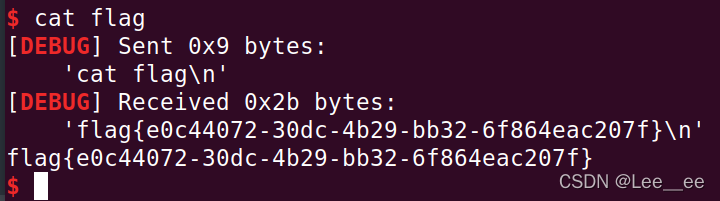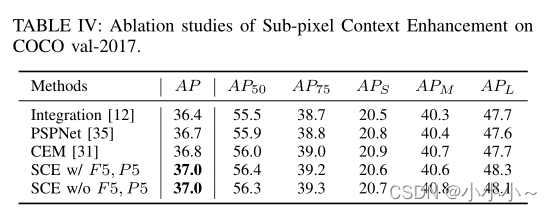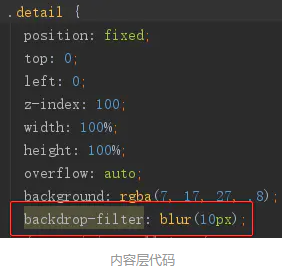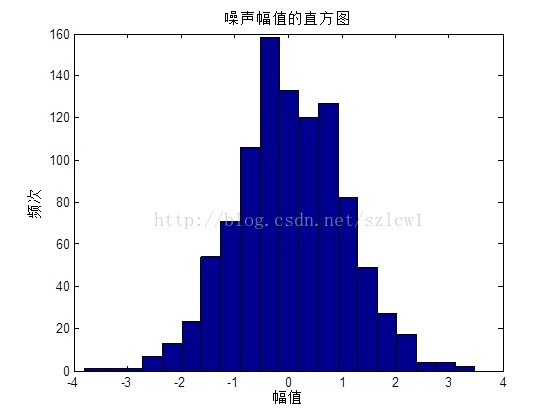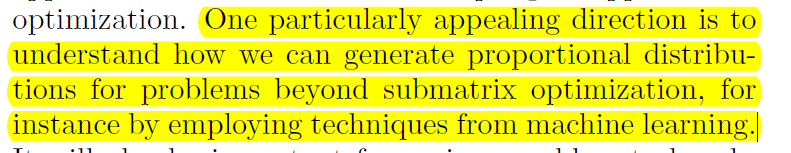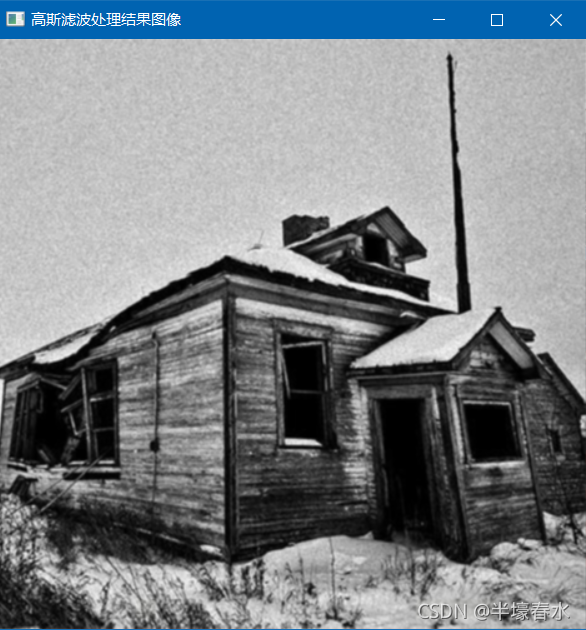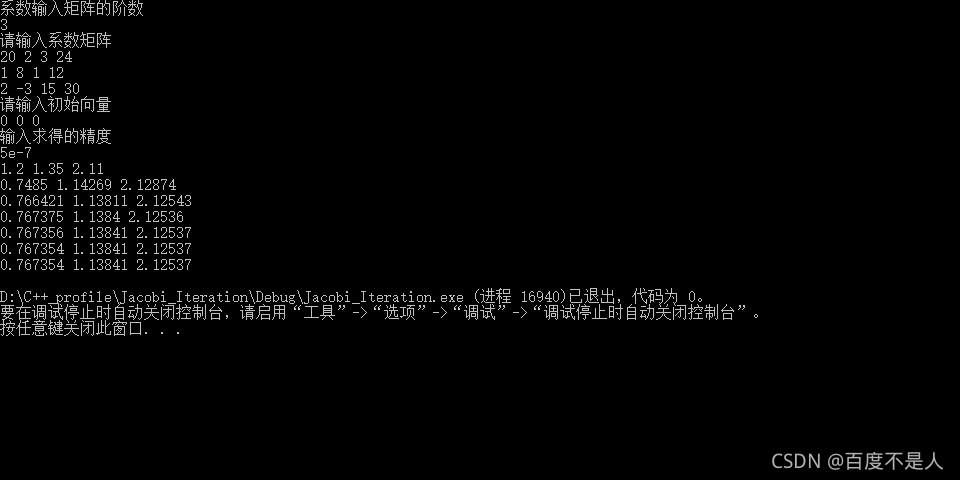文章目录
- 0. 简介
- 1. 安装
- 2. H.264支持
- 3. 加载本地HTML文件
- 4. 多个窗口显示浏览器
- 5. 执行JavaScript代码
- 6. 在JS中调用C#方法
0. 简介
CefSharp,简单来说就是一款.Net编写的浏览器包,方便你在Winform和WPF中内嵌的Chrome浏览器组件。它支持HTML5。
CefSharp的功能比较复杂,以下只介绍一些我觉得比较重要的并且目前经常用的功能。
1. 安装
CefSharp的安装过程如下:
- 打开Visual Stduio,新建一个Windows窗体应用(.NET Framework);
- 在“工具”菜单打开NuGet包管理器;
- 搜索“CefSharp.WinForms”进行安装;
- CefSharp不能在“Any CPU”平台上运行,需要配置。打开“配置管理器”;
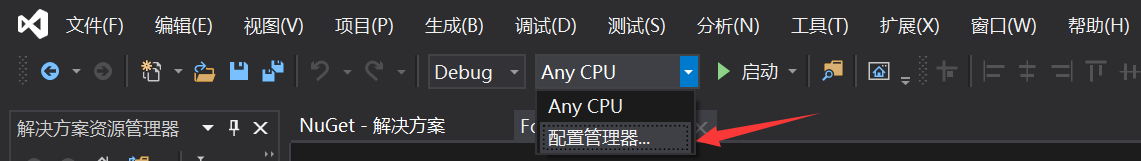
- 新建“x86”和“x64”两个平台。从理论上来说使用x86或者x64平台都行,但由于之后要使用编译好的支持h264的x86内核,因此此处选择x86平台;

- 在 Form1.cs 中添加如下代码;
using CefSharp;
using CefSharp.WinForms;
using System;
using System.Windows.Forms;namespace WindowsFormsApp8 {public partial class Form1 : Form {ChromiumWebBrowser browser;public void InitBrowser() {CefSettings settings = new CefSettings();// Note that if you get an error or a white screen, you may be doing something wrong !// Try to load a local file that you're sure that exists and give the complete path instead to test// for example, replace page with a direct path instead :// String page = @"C:\Users\SDkCarlos\Desktop\afolder\index.html";// String page = string.Format(@"{0}\html-resources\html\index.html", Application.StartupPath);String url = "http://www.html5test.com";// Initialize cef with the provided settingsCef.Initialize(settings);// Create a browser componentbrowser = new ChromiumWebBrowser(url);// Add it to the form and fill it to the form window.this.Controls.Add(browser);browser.Dock = DockStyle.Fill;// Allow the use of local resources in the browserBrowserSettings browserSettings = new BrowserSettings();browserSettings.FileAccessFromFileUrls = CefState.Enabled;browserSettings.UniversalAccessFromFileUrls = CefState.Enabled;browser.BrowserSettings = browserSettings;}public Form1() {InitializeComponent();InitBrowser();}}
}
- 调试程序,发现窗口有白边,原因是没有设置高分屏适配,按照C# WinForm程序设计的第1.3节的方法设置即可;
- 调试程序,得到最终效果。

2. H.264支持
默认情况下,CefSharp是不支持H.264的,因此不可以进行视频播放。为了使其支持视频播放,需要修改其内核文件,操作步骤如下:
注:请确保安装的CefSharp.WinForms是79.1.360版本的!
- 下载我的老师(感谢他!)编译好的支持H264的内核文件 libcef.dll ;
链接:下载地址
提取码:8q2u - 用其替换packages目录下的同名文件;

- 调试程序,查看效果。显然浏览器已支持H.264。

3. 加载本地HTML文件
除了使用CefSharp浏览器访问网络地址,还有一个重要的用途就是访问本地文件。
首先将需要用到的HTML和其他静态文件拷贝到工程目录,并设置“复制到输出目录”:
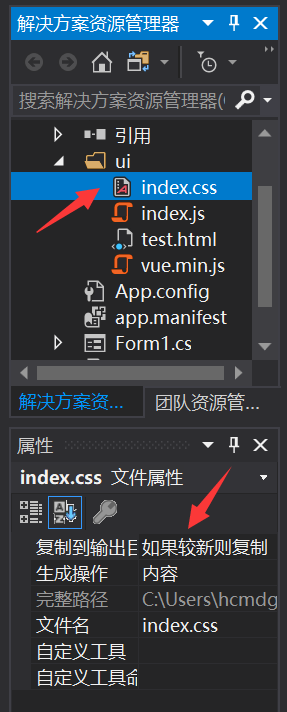
然后编写如下代码:
using CefSharp;
using CefSharp.WinForms;
using System;
using System.IO;
using System.Windows.Forms;namespace WindowsFormsApp8 {public partial class Form1 : Form {ChromiumWebBrowser browser;public void InitBrowser() {CefSettings settings = new CefSettings();// Note that if you get an error or a white screen, you may be doing something wrong !// Try to load a local file that you're sure that exists and give the complete path instead to test// for example, replace page with a direct path instead :// String page = @"C:\Users\SDkCarlos\Desktop\afolder\index.html";// String page = string.Format(@"{0}\html-resources\html\index.html", Application.StartupPath);String url = string.Format(@"{0}\ui\test.html", Application.StartupPath);if (!File.Exists(url)) {MessageBox.Show("Error: File doesn't exists : " + url);}// Initialize cef with the provided settingsCef.Initialize(settings);// Create a browser componentbrowser = new ChromiumWebBrowser(url);// Add it to the form and fill it to the form window.this.Controls.Add(browser);browser.Dock = DockStyle.Fill;// Allow the use of local resources in the browserBrowserSettings browserSettings = new BrowserSettings();browserSettings.FileAccessFromFileUrls = CefState.Enabled;browserSettings.UniversalAccessFromFileUrls = CefState.Enabled;browser.BrowserSettings = browserSettings;}public Form1() {InitializeComponent();InitBrowser();}}
}
调试程序,可以看到效果:

4. 多个窗口显示浏览器
如果有多个窗口都需要显示浏览器,每个窗口的代码并不完全相同。
主窗口的代码如上一节所示,新的窗口的代码如下:
using System;
using System.Windows.Forms;
using CefSharp;
using CefSharp.WinForms;
using System.IO;namespace WindowsFormsApp8 {public partial class Form2 : Form {ChromiumWebBrowser browser;public void InitBrowser() {String url = string.Format(@"{0}\ui\test.html", Application.StartupPath);if (!File.Exists(url)) {MessageBox.Show("Error: File doesn't exists : " + url);}browser = new ChromiumWebBrowser(url);this.Controls.Add(browser);browser.Dock = DockStyle.Fill;}public Form2() {InitializeComponent();InitBrowser();}}
}
显然,与主窗口的区别是去掉了“Cef.Initialize()”部分。
运行效果如下:
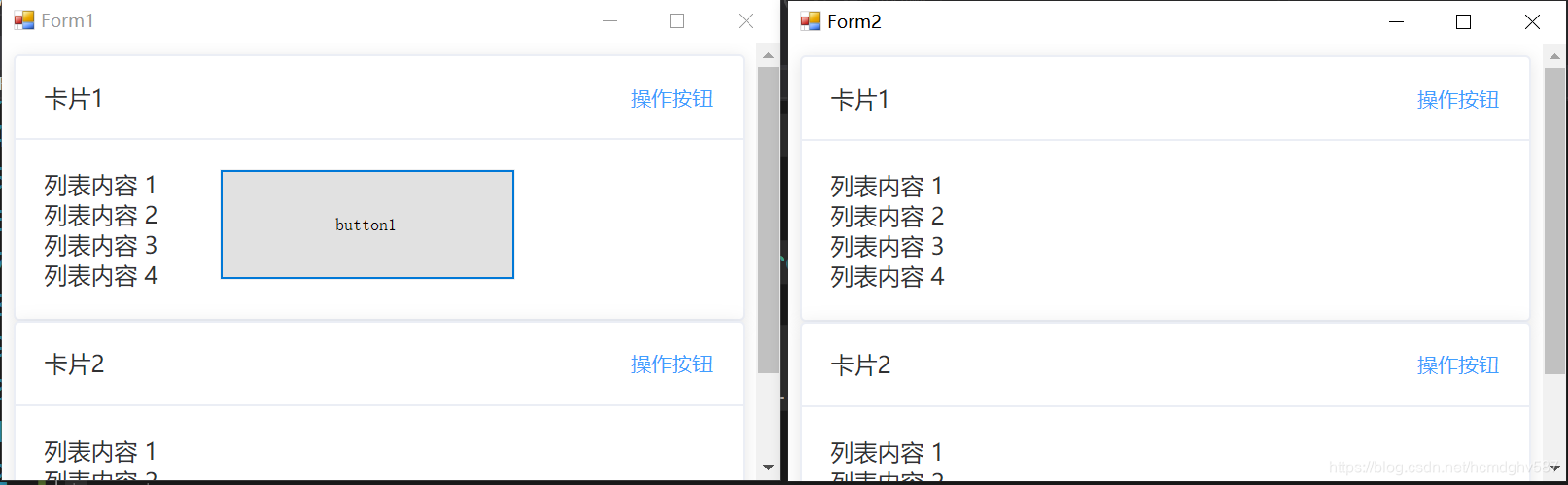
5. 执行JavaScript代码
如果需要通过程序控制网页的显示、流程,最明显的方法莫过于执行JavaScript代码了。特别是如果使用Vue.js框架,那么通过JS可以实现“模板渲染”的功能。以下展示了一个示例。
注意:ExecuteScriptAsync()方法是异步执行的,程序并不会阻塞!
- 编辑HTML文件(Vue.js框架),增加函数接口;
<script>const vue = new Vue({el: '#app',data: {title: '标题1',},});function changeTitle(title) {vue.title = title;}
</script>
- 编写C#代码,请注意两处中文注释的部分;
using CefSharp;
using CefSharp.WinForms;
using System;
using System.IO;
using System.Windows.Forms;namespace WindowsFormsApp8 {public partial class Form1 : Form {ChromiumWebBrowser browser;public void InitBrowser() {CefSettings settings = new CefSettings();// Note that if you get an error or a white screen, you may be doing something wrong !// Try to load a local file that you're sure that exists and give the complete path instead to test// for example, replace page with a direct path instead :// String page = @"C:\Users\SDkCarlos\Desktop\afolder\index.html";// String page = string.Format(@"{0}\html-resources\html\index.html", Application.StartupPath);String url = string.Format(@"{0}\ui\test.html", Application.StartupPath);if (!File.Exists(url)) {MessageBox.Show("Error: File doesn't exists : " + url);}// Initialize cef with the provided settingsCef.Initialize(settings);// Create a browser componentbrowser = new ChromiumWebBrowser(url);// Add it to the form and fill it to the form window.this.Controls.Add(browser);browser.Dock = DockStyle.Fill;// Allow the use of local resources in the browserBrowserSettings browserSettings = new BrowserSettings();browserSettings.FileAccessFromFileUrls = CefState.Enabled;browserSettings.UniversalAccessFromFileUrls = CefState.Enabled;browser.BrowserSettings = browserSettings;// 当页面加载完毕时,执行JavaScript代码browser.ExecuteScriptAsyncWhenPageLoaded("changeTitle('我不是鸭鸭')");}public Form1() {InitializeComponent();InitBrowser();}private void button1_Click(object sender, EventArgs e) {// 当点击按钮时,执行JavaScript代码browser.ExecuteScriptAsync("changeTitle('我是鸭鸭')");}}
}
- 调试程序,查看效果。

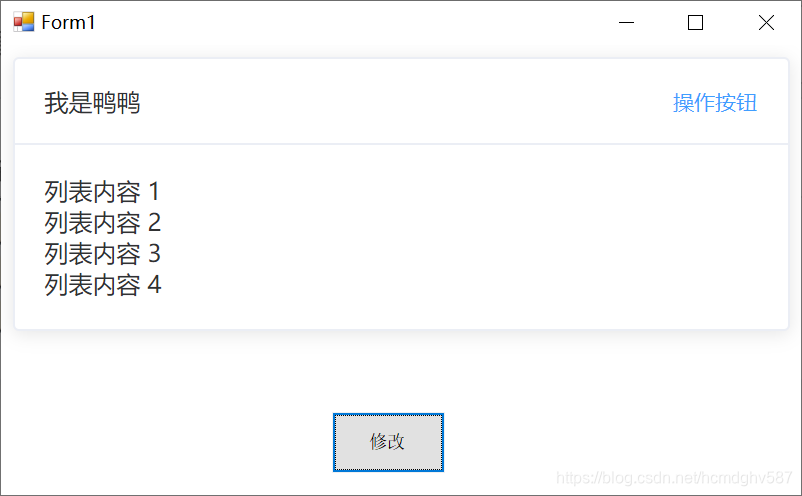
如果需要执行JavaScript代码并得到返回值,代码可以这么编写:
注意:EvaluateScriptAsync()方法是同步执行的,也就是程序会阻塞!
private void button1_Click(object sender, EventArgs e) {// 当点击按钮时,执行JavaScript代码Task<JavascriptResponse> response = browser.EvaluateScriptAsync("add(1, 2)");// response.Result.Result是Object类型MessageBox.Show("返回值为:" + response.Result.Result);
}
JavaScript代码:
function add(a, b) {for (var i = 0; i < 9999999999; ++i) {;}return a + b;
}
6. 在JS中调用C#方法
在C#中编写如下代码:(注意中文注释的部分)
以下是同步执行的演示,即JS会阻塞等待C#执行完再继续执行。
using CefSharp;
using CefSharp.WinForms;
using System;
using System.IO;
using System.Windows.Forms;namespace WindowsFormsApp8 {public partial class Form1 : Form {ChromiumWebBrowser browser;// 创建一个类,用于在JS中访问public class JsEvent {public void SayHello() {MessageBox.Show("你好,C#!");}}public void InitBrowser() {CefSettings settings = new CefSettings();// Note that if you get an error or a white screen, you may be doing something wrong !// Try to load a local file that you're sure that exists and give the complete path instead to test// for example, replace page with a direct path instead :// String page = @"C:\Users\SDkCarlos\Desktop\afolder\index.html";// String page = string.Format(@"{0}\html-resources\html\index.html", Application.StartupPath);String url = string.Format(@"{0}\ui\test.html", Application.StartupPath);if (!File.Exists(url)) {MessageBox.Show("Error: File doesn't exists : " + url);}// Initialize cef with the provided settingsCef.Initialize(settings);// Create a browser componentbrowser = new ChromiumWebBrowser(url);// Add it to the form and fill it to the form window.this.Controls.Add(browser);browser.Dock = DockStyle.Fill;// Allow the use of local resources in the browserBrowserSettings browserSettings = new BrowserSettings();browserSettings.FileAccessFromFileUrls = CefState.Enabled;browserSettings.UniversalAccessFromFileUrls = CefState.Enabled;browser.BrowserSettings = browserSettings;// 绑定JavaScript对象CefSharpSettings.LegacyJavascriptBindingEnabled = true;CefSharpSettings.WcfEnabled = true;BindingOptions bindingOptions = new BindingOptions();// 如果不加此句,那么绑定的方法不能以大写字母开头bindingOptions.CamelCaseJavascriptNames = false;browser.JavascriptObjectRepository.Register("jsObj", new JsEvent(), isAsync: false, options: bindingOptions);}public Form1() {InitializeComponent();InitBrowser();}}
}
在HTML中编写如下代码:
<!DOCTYPE html>
<html lang="zh-CN">
<head><meta charset="UTF-8"><title>Title</title><link href="./index.css" rel="stylesheet"><script src="./vue.min.js"></script><script src="./index.js"></script>
</head>
<body><div id="app"><el-card class="box-card"><div slot="header" class="clearfix"><span>{{ title }}</span><el-button style="float: right; padding: 3px 0" type="text">操作按钮</el-button></div><div v-for="o in 4" :key="o" class="text item">{{ '列表内容 ' + o }}</div></el-card><el-button @click="onclick">触发</el-button>
</div><script>const vue = new Vue({el: '#app',data: {title: '标题1',},methods: {onclick: function () {jsObj.sayHello();console.log('调用完毕!');}},});
</script></body>
</html>
运行效果:



![BUUCTF Misc 穿越时空的思念 [ACTF新生赛2020]outguess [HBNIS2018]excel破解 [HBNIS2018]来题中等的吧](https://img-blog.csdnimg.cn/a9d174bd9014407fbe5bd5a848a4207d.png)