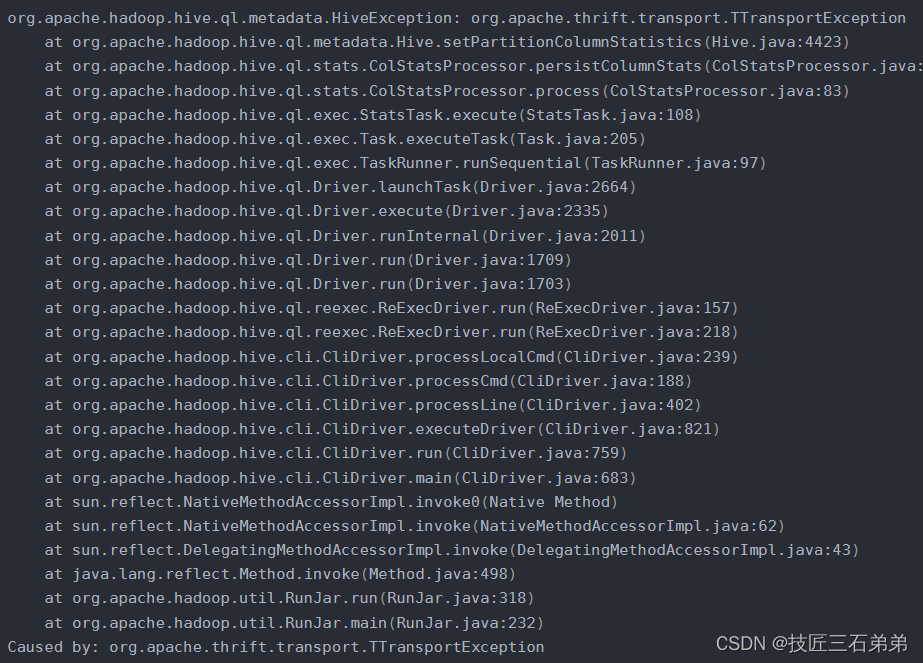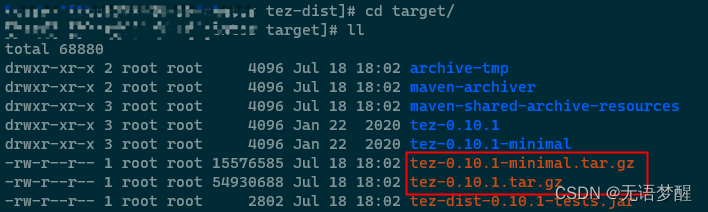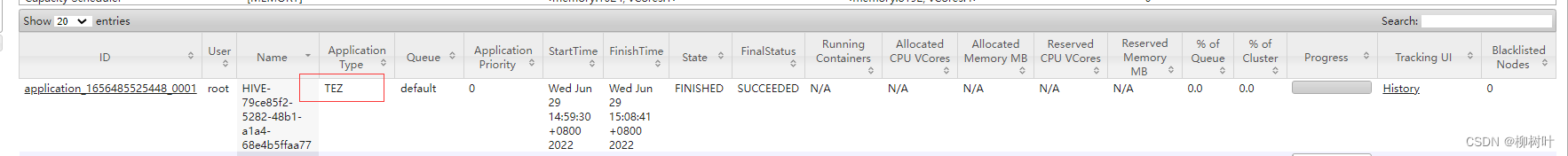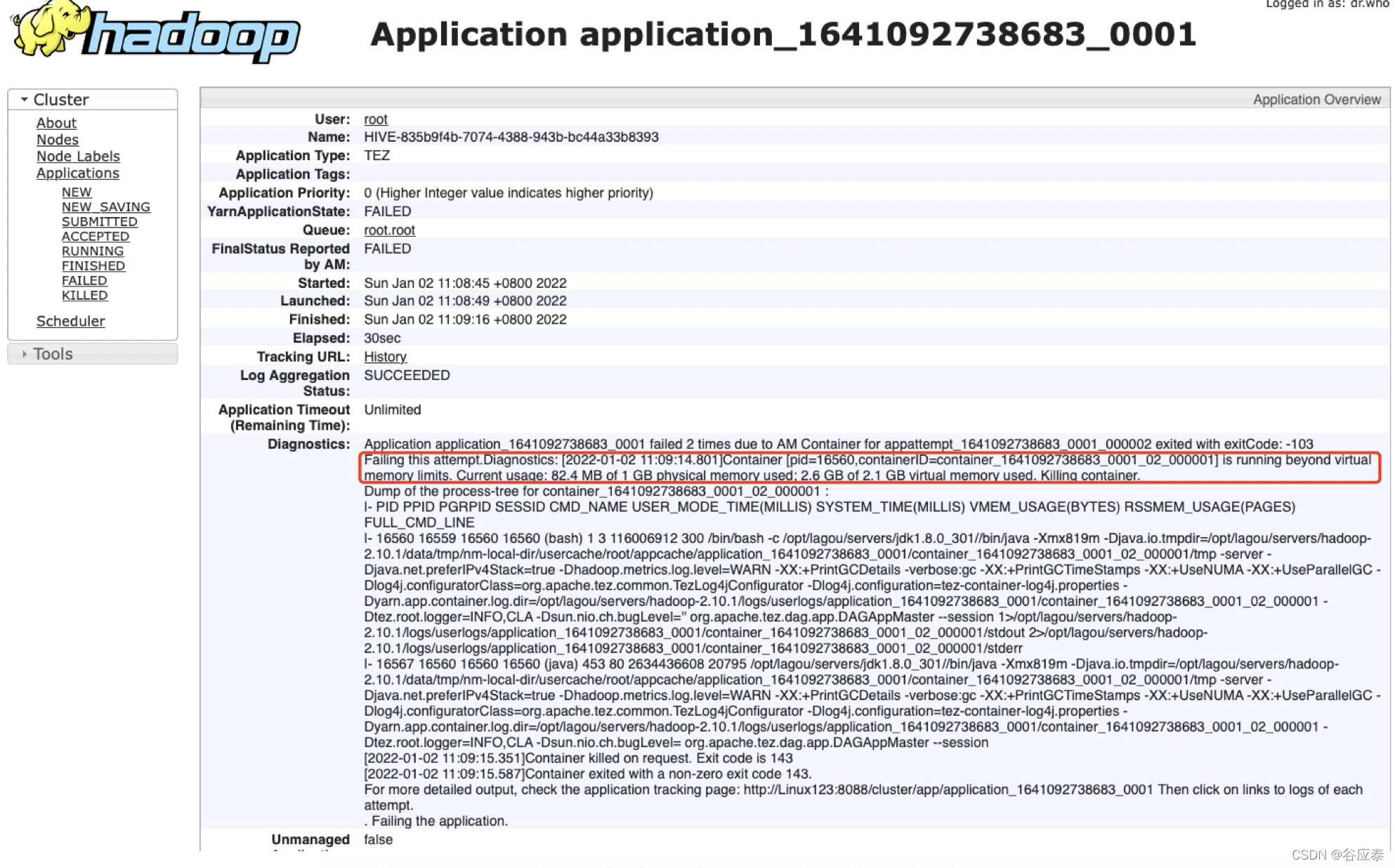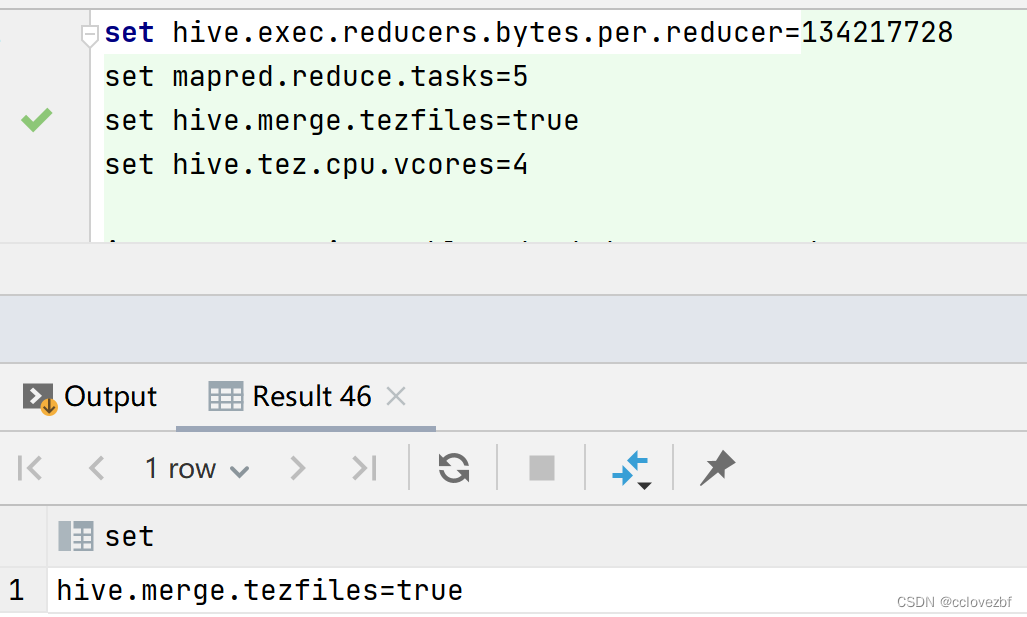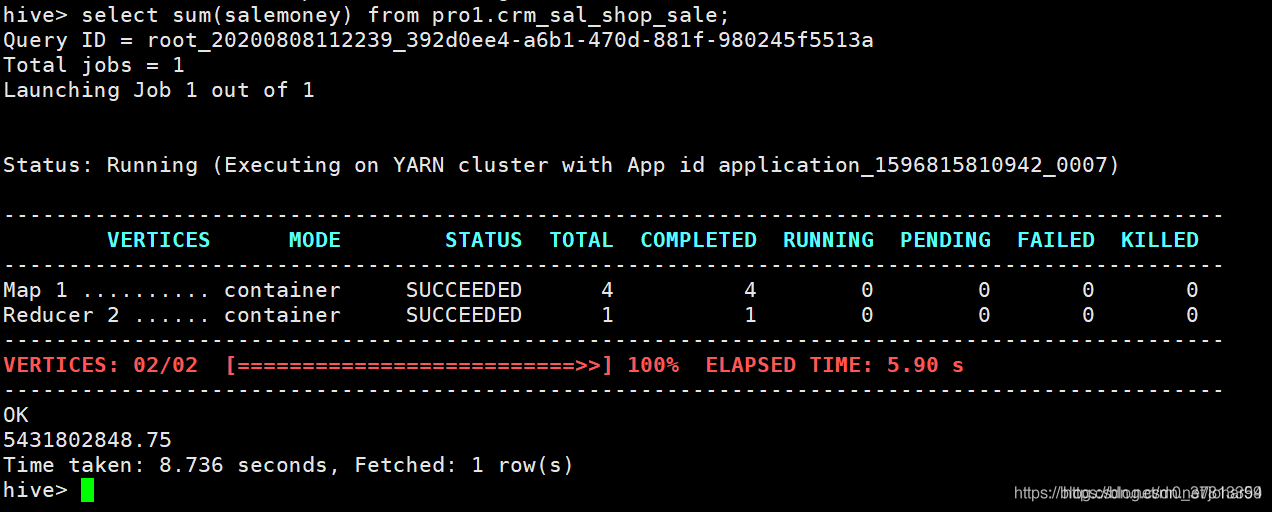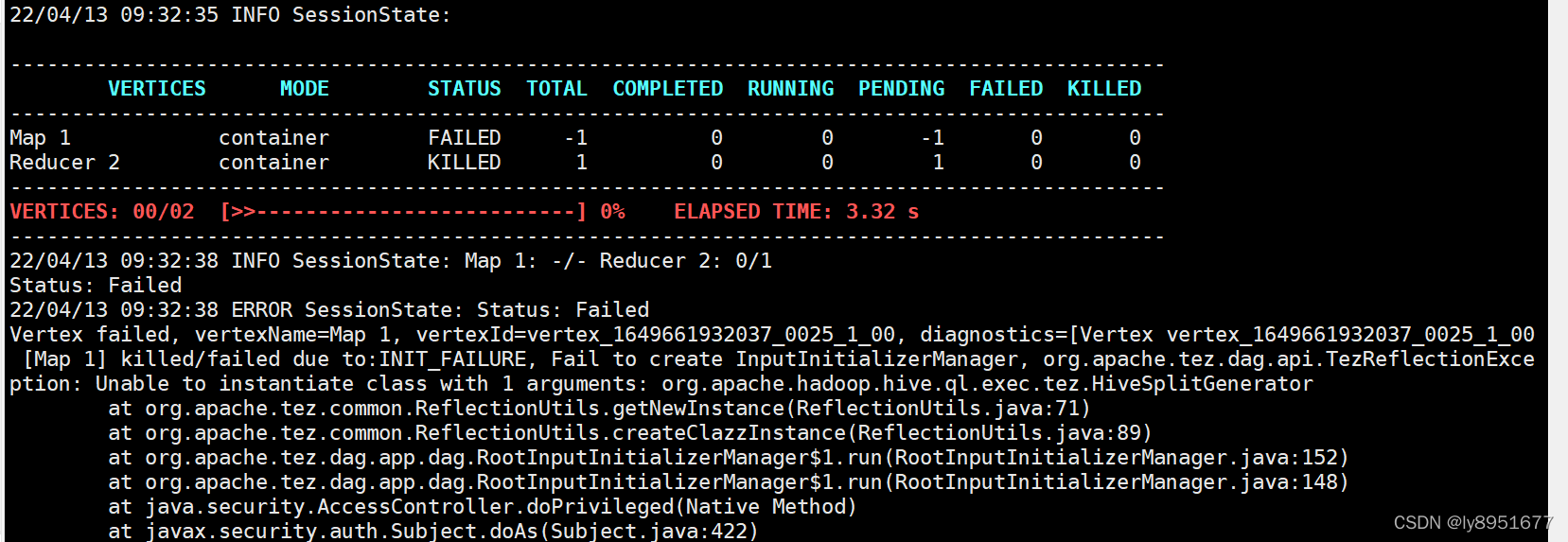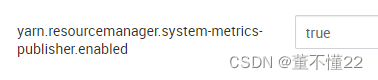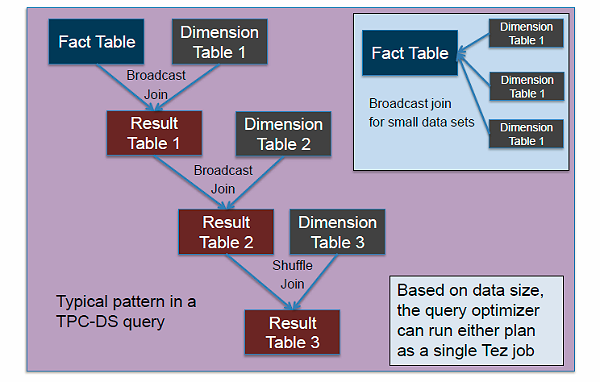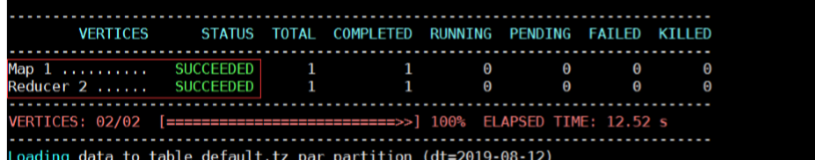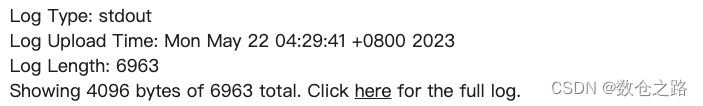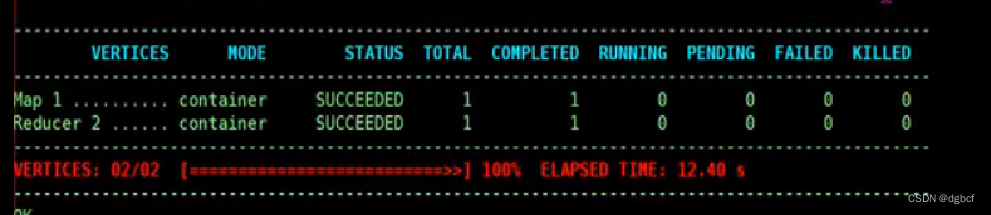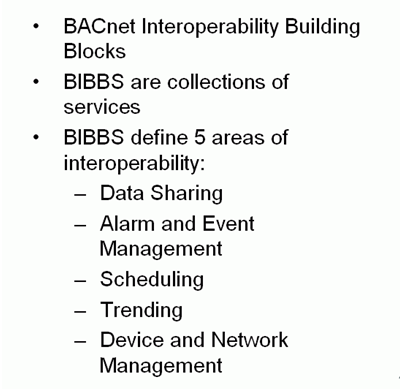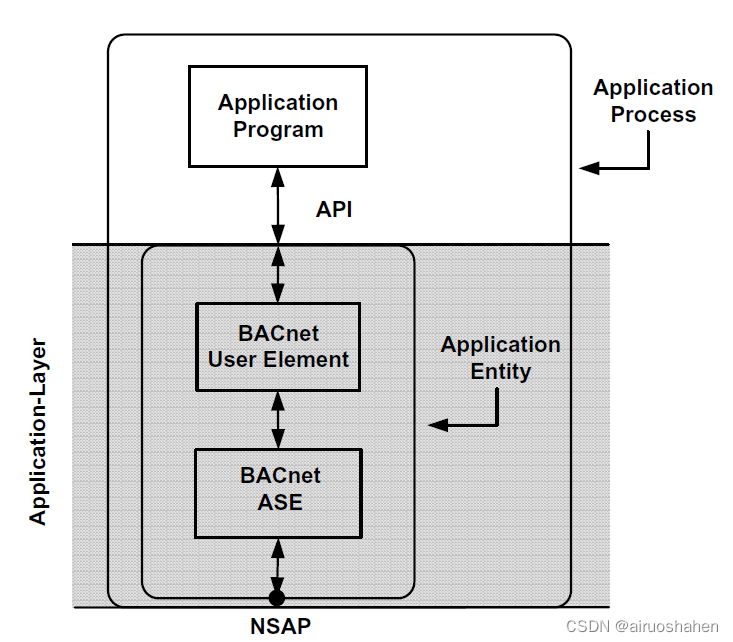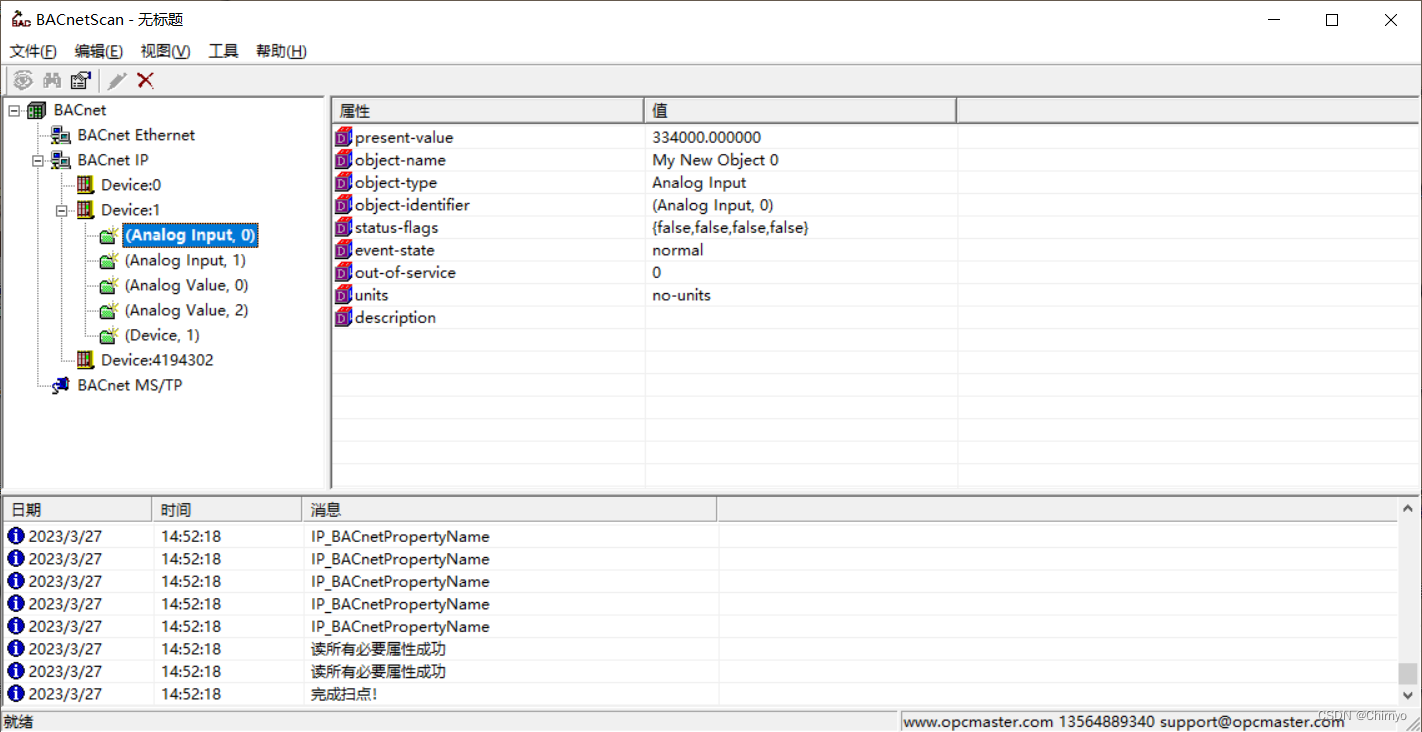tomcat下载
wget https://archive.apache.org/dist/tomcat/tomcat-8/v8.5.73/bin/apache-tomcat-8.5.73.tar.gz
tez下载
wget https://repository.apache.org/content/repositories/releases/org/apache/tez/tez-ui/0.9.1/tez-ui-0.9.1.war
解压:
tar -zxvf apache-tomcat-8.5.73.tar.gz
如果更改web端口(默认8080)
在/opt/apache-tomcat-8.5.73/conf/server.xml
<Connector port="8822" protocol="HTTP/1.1"connectionTimeout="20000"redirectPort="8443" />tez下载、解压:
mkdir /opt/apache-tomcat-8.5.73/webapps/tez-ui
cd /opt/apache-tomcat-8.5.73/webapps/tez-ui
wget https://repository.apache.org/content/repositories/releases/org/apache/tez/tez-ui/0.9.1/tez-ui-0.9.1.war
unzip tez-ui-0.9.2.war
根据实际情况,修改config/configs.env
timelineBaseUrl: 'http://localhost:8188',
RMWebUrl: 'http://localhost:8088',
–注意要去点前面的’//'注释
配置yarn-site.xml
—我这个版本默认配置有,没有修改
yarn-site.xml
-------------
...
<property><description>Indicate to clients whether Timeline service is enabled or not.If enabled, the TimelineClient library used by end-users will post entitiesand events to the Timeline server.</description><name>yarn.timeline-service.enabled</name><value>true</value>
</property><property><description>The hostname of the Timeline service web application.</description><name>yarn.timeline-service.hostname</name><value>localhost</value>
</property><property><description>Enables cross-origin support (CORS) for web services wherecross-origin web response headers are needed. For example, javascript makinga web services request to the timeline server.</description><name>yarn.timeline-service.http-cross-origin.enabled</name><value>true</value>
</property><property><description>Publish YARN information to Timeline Server</description><name> yarn.resourcemanager.system-metrics-publisher.enabled</name><value>true</value>
</property>
...
修改tez-site.xml
tez.history.logging.service.class
原:org.apache.tez.dag.history.logging.proto.ProtoHistoryLoggingService
改:org.apache.tez.dag.history.logging.ats.ATSHistoryLoggingService
tez.am.tez-ui.history-url.template(不改也能用,用默认的配置也行)
原:__HISTORY_URL_BASE__?viewPath=%2F%23%2Ftez-app%2F__APPLICATION_ID__
改:http://bdtest-main05:8822/tez-ui/
改完之后,重启tomcat,和相关hive服务,会显示All DAG
若想显示Hive Queries,需要修改下面内容:
hive.exec.failure.hooks
原:org.apache.hadoop.hive.ql.hooks.HiveProtoLoggingHook
改:org.apache.hadoop.hive.ql.hooks.ATSHookhive.exec.post.hooks
原:org.apache.hadoop.hive.ql.hooks.HiveProtoLoggingHook
改:org.apache.hadoop.hive.ql.hooks.ATSHookhive.exec.pre.hooks
原:org.apache.hadoop.hive.ql.hooks.HiveProtoLoggingHook
改:org.apache.hadoop.hive.ql.hooks.ATSHook

重启tomcat,和相关hive服务
cd /opt/apache-tomcat-8.5.73/bin
./shutdown.sh
./startup.sh
最终显示如下: