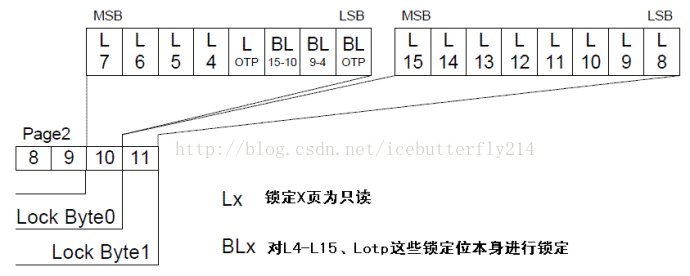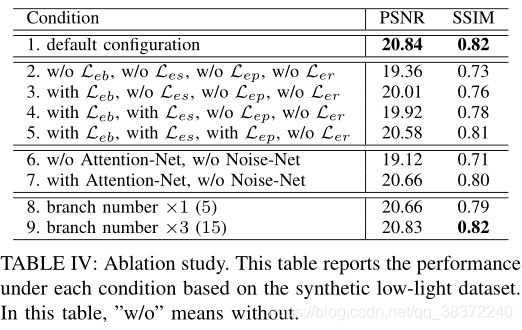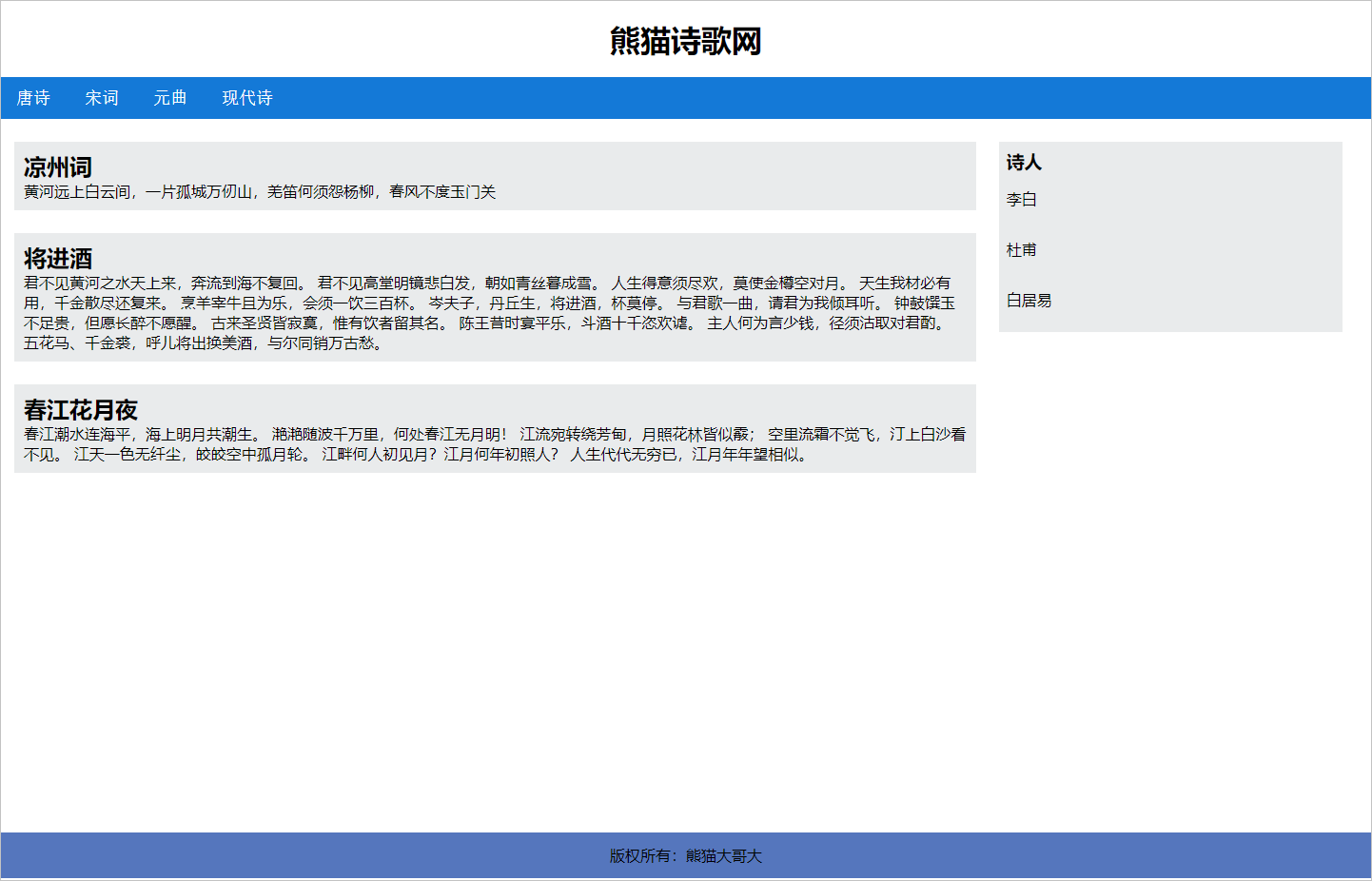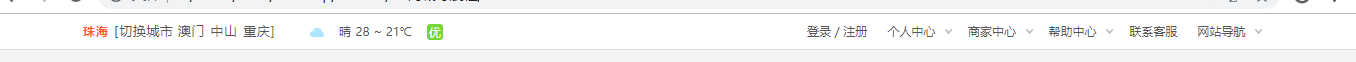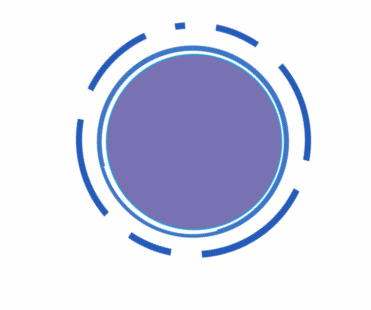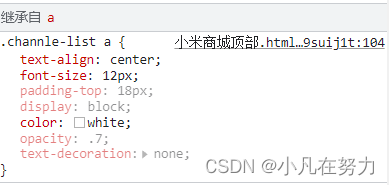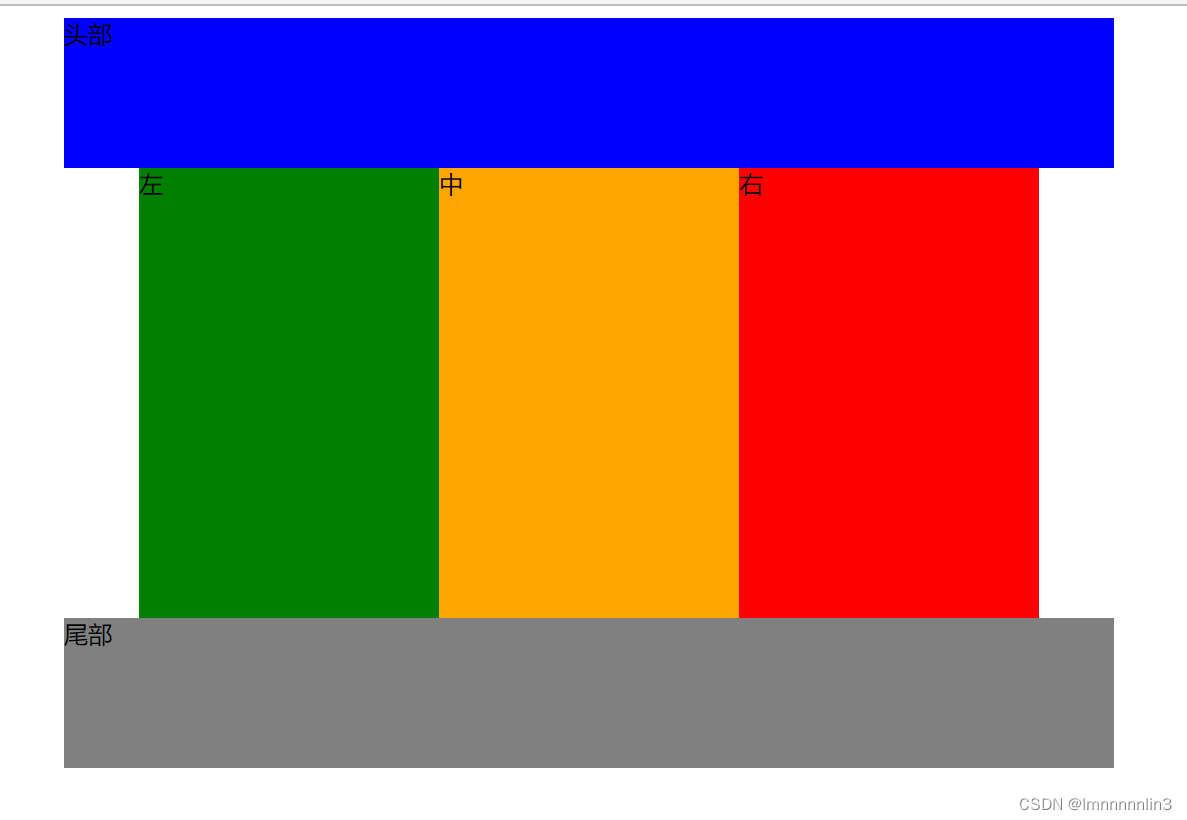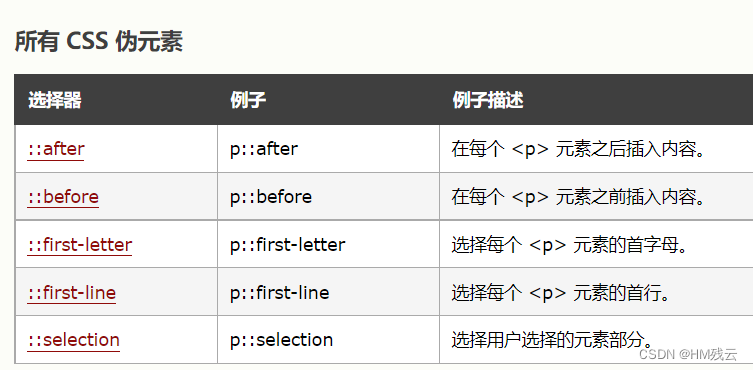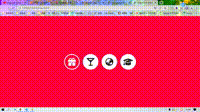LightGBM 是微软开源的一个基于决策树和XGBoost的机器学习算法。具有分布式和高效处理大量数据的特点。
- 更快的训练速度,比XGBoost的准确性更高
- 更低的内存使用率,通过使用直方图算法将连续特征提取为离散特征,实现了惊人的快速训练速度和较低的内存使用率
- 通过使用按叶分割而不是按级别分割来获得更高精度,加快目标函数收敛速度,并在非常复杂的树中捕获训练数据的底层模式。使用num_leaves和max_depth超参数控制过拟合
- 支持并行计算、分布式处理和GPU学习
LightGBM的特点
- XGBoost 使用决策树对一个变量进行拆分,并在该变量上探索不同的切割点(按级别划分的树生长策略)
- LightGBM 专注于按叶子节点进行拆分,以便获得更好的拟合(按叶划分的树生长策略)
这使得LightGBM 能够快速获得很好的数据拟合,并生成能够替代XGBoost的解决方案。从算法上讲,XGBoost将决策树进行的分割结构作为一个图来计算,使用广度搜索优先(BFS),而LightGBM使用的是深度优先(DFS)
安装
# conda 安装
conda install -c conda-forge lightgbm# pip安装
python3.6 -m pip install lightgbm
基本使用
训练的过程有很多API接口可以使用, 下面分别说明一些常用API的使用方法和使用示例
https://lightgbm.readthedocs.io/en/v3.3.2/Python-API.html
lightgbm.train
parameters = {'learning_rate': 0.05,'boosting_type': 'gbdt','objective': 'binary','metrics': classification_metrics,'num_leaves': 32,'feature_fraction': 0.8,'bagging_fraction': 0.8,'bagging_freq': 5,'seed': 2022,'bagging_seed': 1,'feature_fraction_seed': 7,'min_data_in_leaf': 20,'n_jobs': -1,'verbose': -1,}lightgbm.train(params, train_set, num_boost_round=100, valid_sets=None, valid_names=None, fobj=None, feval=None, init_model=None, feature_name='auto', categorical_feature='auto', early_stopping_rounds=None, evals_result=None, verbose_eval='warn', learning_rates=None, keep_training_booster=False, callbacks=None)
| 参数 | 说明 |
|---|---|
| params | 模型训练的超参数, 比如学习率、评价指标等 |
| train_set | 训练集 |
| num_boost_round | boosting 迭代次数 |
| valid_sets | 验证集,一般 valid_sets = [valid_set, train_set] |
| verbose_eval | |
| early_stopping_rounds | 模型在验证分数停止提升(收敛了)就停止迭代了,early_stopping_rounds 限制一个最小的迭代次数,比如不少于200次 |
| evals_result | store all evaluation results of all the items in valid_sets, 一般用evals_result 来画loss在迭代过程中的图 |
使用示例 :lightgbm.train K折交叉验证 Train 二分类模型的过程
import lightgbm as lgb
import numpy as np
from sklearn.model_selection import StratifiedKFold
from sklearn.metrics import roc_auc_score, accuracy_score, f1_score, precision_score, recall_scoreX_train, X_test = data[~data['label'].isna()], data[data['label'].isna()]
Y_train = X_train['label']
KF = StratifiedKFold(n_splits=5, shuffle=True, random_state=2022)
parameters = {'learning_rate': 0.05,'boosting_type': 'gbdt','objective': 'binary','metric': 'auc','num_leaves': 32,'feature_fraction': 0.8,'bagging_fraction': 0.8,'bagging_freq': 5,'seed': 2022,'bagging_seed': 1,'feature_fraction_seed': 7,'min_data_in_leaf': 20,'n_jobs': -1, 'verbose': -1,
}
lgb_result = np.zeros(len(X_train))for fold_, (trn_idx, val_idx) in enumerate(KF.split(X_train.values, Y_train.values)):print("fold 5 of {}".format(fold_))trn_data = lgb.Dataset(X_train.iloc[trn_idx][features],label=Y_train.iloc[trn_idx]) val_data = lgb.Dataset(X_train.iloc[val_idx][features],label=Y_train.iloc[val_idx])evaluation_result = {}model = lgb.train(params=parameters,train_set=trn_data,num_boost_round=num_round,valid_sets=[trn_data, val_data],verbose_eval=500,early_stopping_rounds=100, evals_result=evaluation_result)lgb_result[val_idx] = model.predict(X_train.iloc[val_idx][features], num_iteration=model.best_iteration)model.save_model(f'model/model_{fold_}.txt')lgb.plot_metric(evaluation_result, metric=current_metrics) train_predict = model.predict(X_train, num_iteration=model.best_iteration)test_predict = model.predict(X_test, num_iteration=model.best_iteration)print('Train Precision score: {}'.format(precision_score(Y_train, [1 if i >= 0.5 else 0 for i in train_predict])))print('Train Recall score: {}'.format(recall_score(Y_train, [1 if i >= 0.5 else 0 for i in train_predict])))print('Train AUC score: {}'.format(roc_auc_score(Y_train, train_predict)))print('Train F1 score: {}\r\n'.format(f1_score(Y_train, [1 if i >= 0.5 else 0 for i in train_predict])))print('Test Precision score: {}'.format(precision_score(Y_test, [1 if i >= 0.5 else 0 for i in test_predict])))print('Test Recall score: {}'.format(recall_score(Y_test, [1 if i >= 0.5 else 0 for i in test_predict])))print('Test AUC score: {}'.format(roc_auc_score(Y_test, test_predict)))print('Test F1 score: {}'.format(f1_score(Y_test, [1 if i >= 0.5 else 0 for i in test_predict])))调参
可视化
特征重要性分布lightgbm.plot_importance
lightgbm.plot_importance(booster, ax=None, height=0.2, xlim=None, ylim=None, title='Feature importance', xlabel='Feature importance', ylabel='Features',
importance_type='auto', max_num_features=None,
ignore_zero=True, figsize=None, dpi=None, grid=True, precision=3, **kwargs)
lightgbm.plot_importance(model, max_num_features=10)
模型保存 / 模型加载
- 模型保存 lightgbm.Booster.save_model()
model = lgb.train(.....)
model.save_model(filename, num_iteration=None, start_iteration=0, importance_type='split')
model.save_model(os.path.join(MODEL_PATH, MODEL_NAME), num_iteration=model.best_iteration)
- 模型加载:lightgbm.Booster实例化
lightgbm.Booster(params=None, train_set=None, model_file=None, model_str=None)
def load_model(model_path):if not os.path.exists(model_path):return Nonetry:model = lgb.Booster(model_file=model_path)except IOError:print('Failed to load model, path: ', model_path)return Nonereturn model
- 另一种方式使用sklearn的 joblib扩展库
注意:保存的后缀名是.pkl
from sklearn.externals import joblib# 模型存储
joblib.dump(model, 'model.pkl')# 模型加载
model= joblib.load('model.pkl')# 模型预测
Y_pred = model.predict(X_test, num_iteration=model.best_iteration_)
模型转化
参考文档
- LightGBM’s documentation
- LightGBM 中文文档
- LightGBM’s 项目GitHub地址
- LightGBM 在Kaggle机器学习竞赛的应用示例
- 论文"LightGBM: A Highly Efficient Gradient Boosting Decision Tree". Advances in Neural Information Processing Systems 30 (NIPS 2017), pp. 3149-3157.