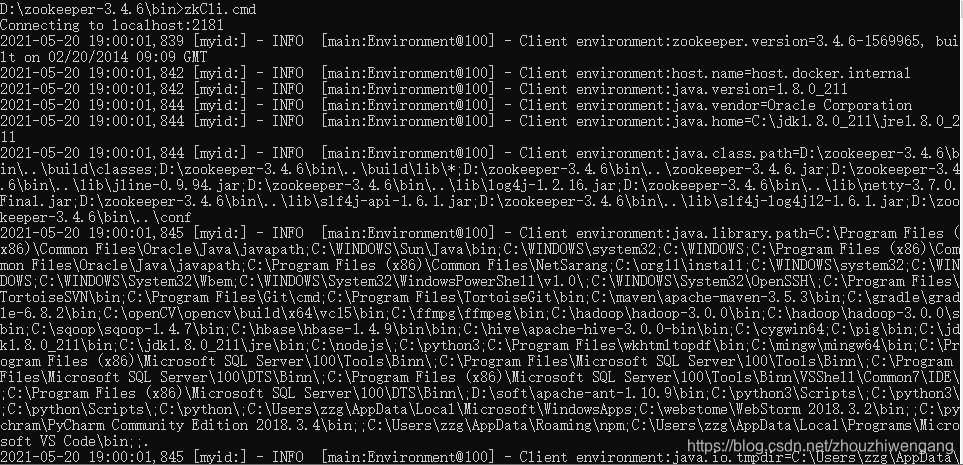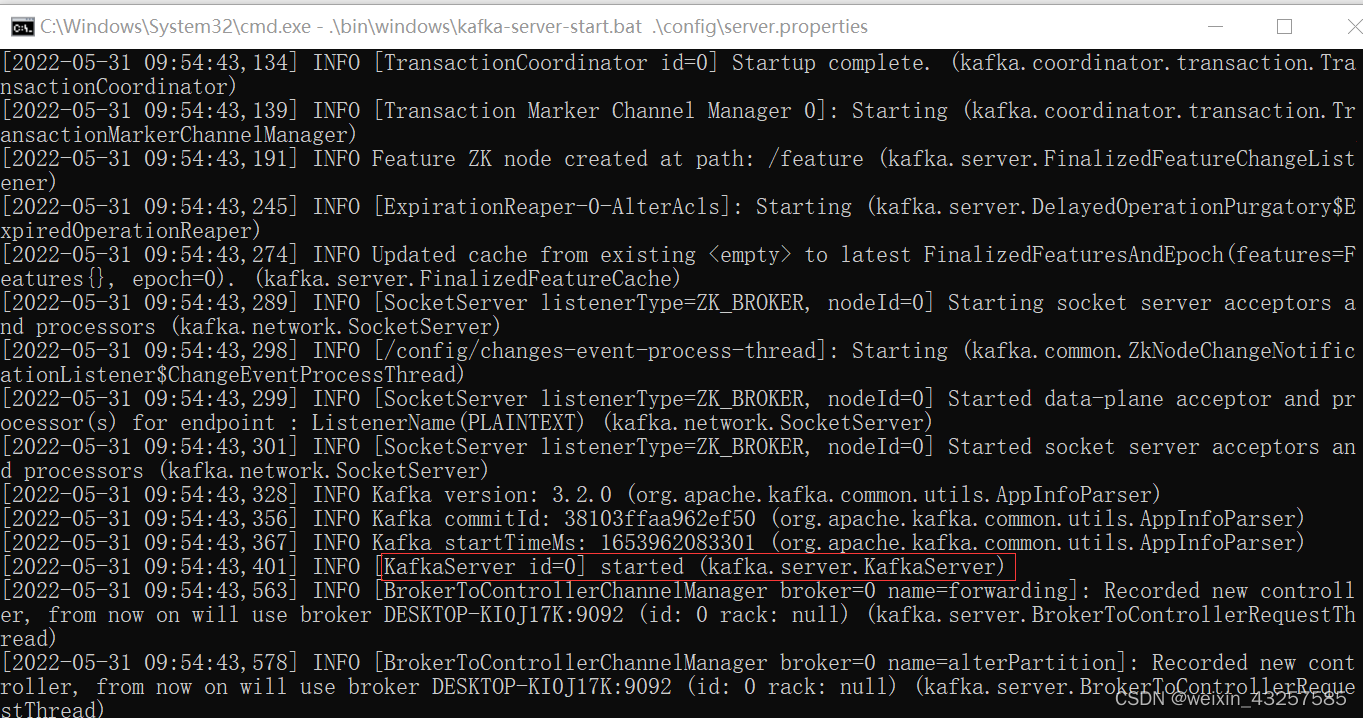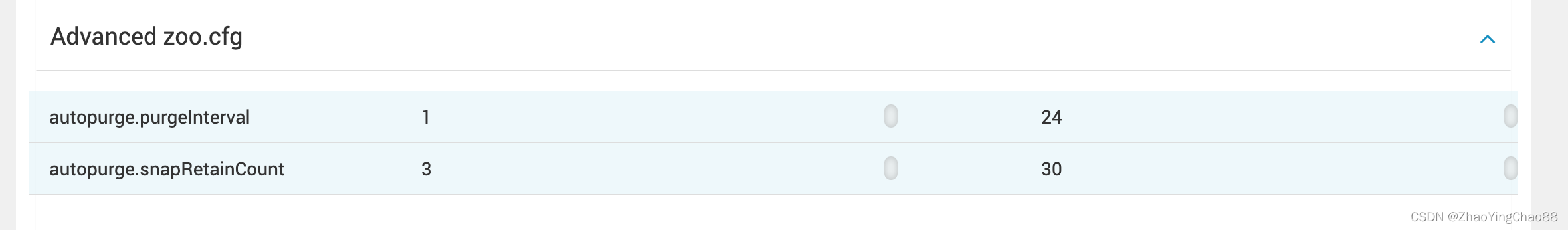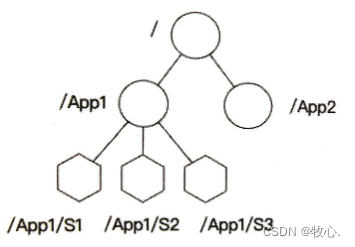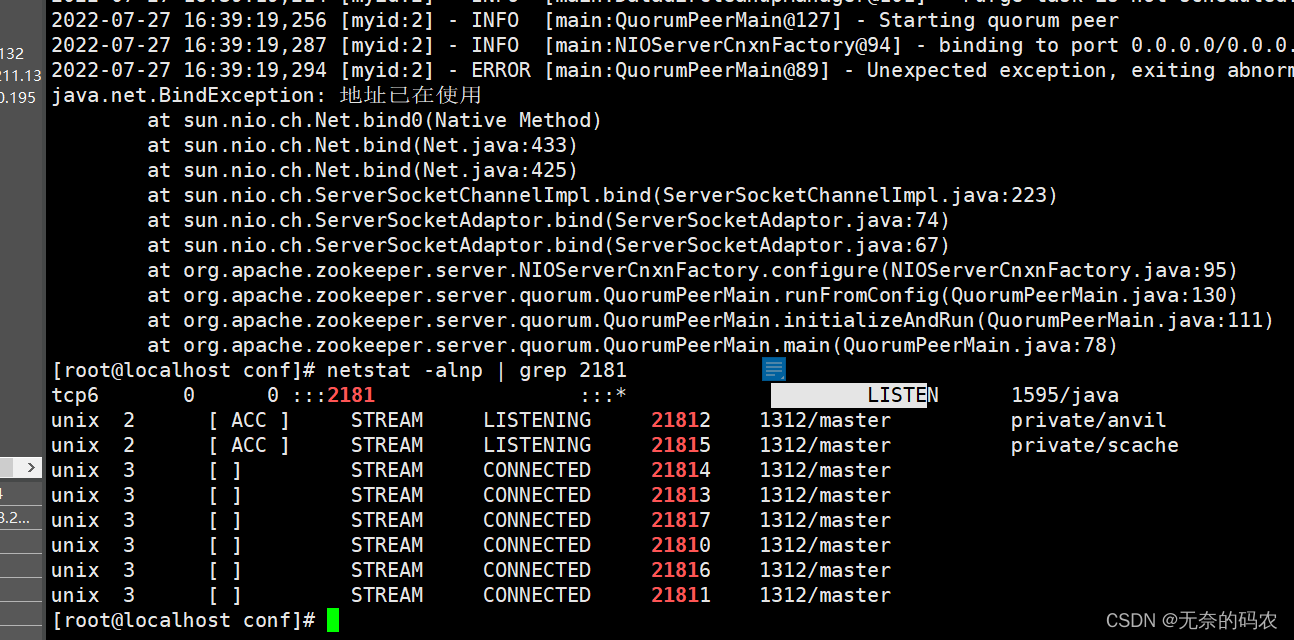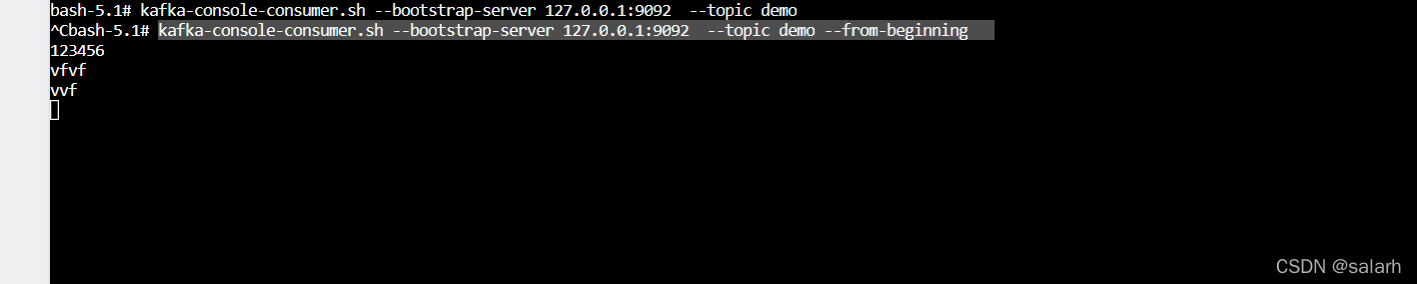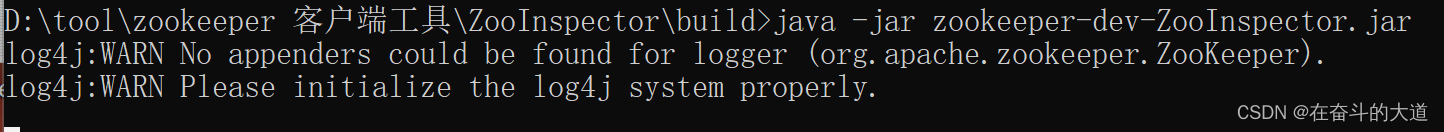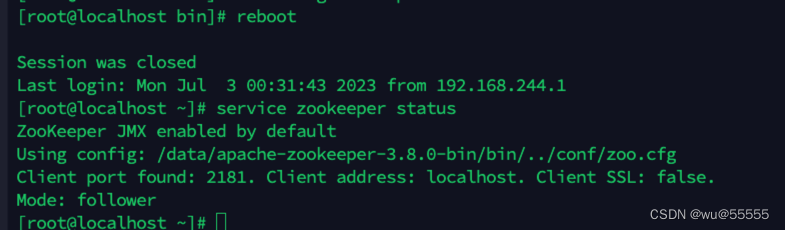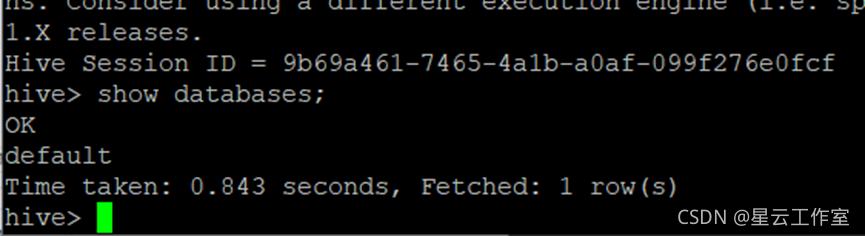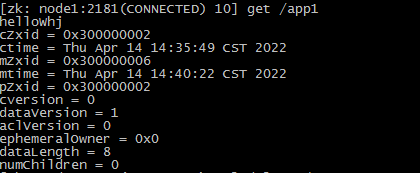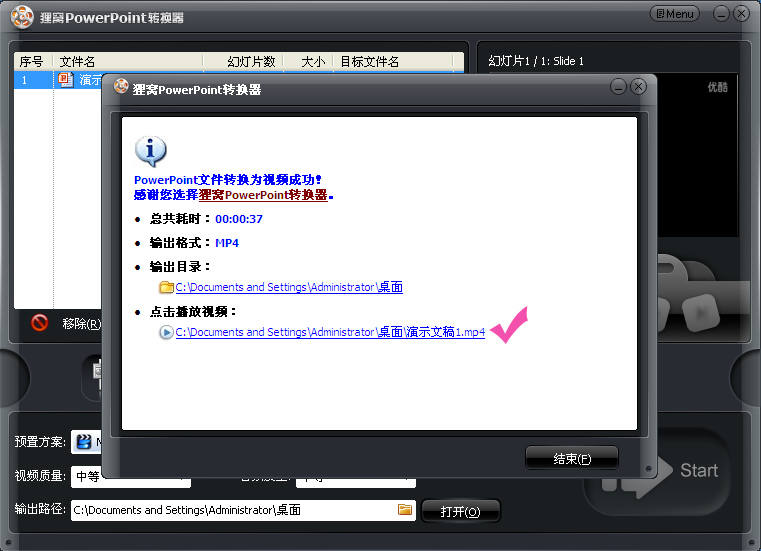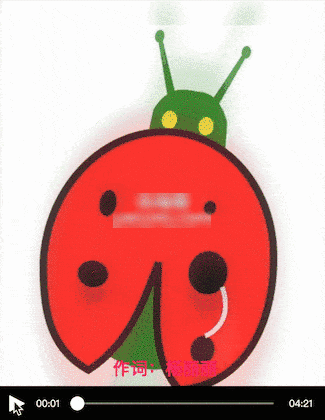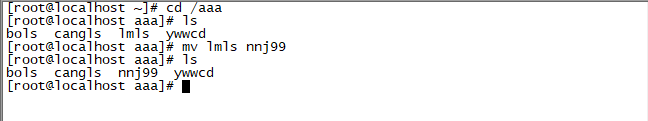Redission和Zookeeper分别实现分布式锁(windows)
1、Redission实现分布式事务
1.1 前提准备
- 下载好nginx(windows版本)
- 下载好Jmeter(模仿高并发)
- 下载好redis(windows版)
1.2 代码
- pom文件
<?xml version="1.0" encoding="UTF-8"?>
<project xmlns="http://maven.apache.org/POM/4.0.0" xmlns:xsi="http://www.w3.org/2001/XMLSchema-instance"xsi:schemaLocation="http://maven.apache.org/POM/4.0.0 https://maven.apache.org/xsd/maven-4.0.0.xsd"><modelVersion>4.0.0</modelVersion><parent><groupId>org.springframework.boot</groupId><artifactId>spring-boot-starter-parent</artifactId><version>2.7.2</version><relativePath/> <!-- lookup parent from repository --></parent><groupId>cn.lanqiao</groupId><artifactId>arcdemo</artifactId><version>0.0.1-SNAPSHOT</version><name>arcdemo</name><description>arcdemo</description><properties><java.version>8</java.version></properties><dependencies><dependency><groupId>org.springframework.boot</groupId><artifactId>spring-boot-starter-data-redis</artifactId></dependency><dependency><groupId>org.springframework.boot</groupId><artifactId>spring-boot-starter-web</artifactId></dependency><dependency><groupId>org.springframework.session</groupId><artifactId>spring-session-data-redis</artifactId></dependency><dependency><groupId>org.springframework.boot</groupId><artifactId>spring-boot-starter-test</artifactId><scope>test</scope></dependency><!-- redisson --><dependency><groupId>org.redisson</groupId><artifactId>redisson-spring-boot-starter</artifactId><version>3.17.5</version></dependency></dependencies><build><plugins><plugin><groupId>org.springframework.boot</groupId><artifactId>spring-boot-maven-plugin</artifactId></plugin></plugins></build></project>- 配置文件
- 因为实现分布式事务,所以一会再启动一个9000端口的该项目
# 应用名称
spring.application.name=arcdemo
# 应用服务 WEB 访问端口
server.port=8000# Redis数据库索引(默认为0)
spring.redis.database=0
# Redis服务器地址
spring.redis.host=127.0.0.1
# Redis服务器连接端口
spring.redis.port=6379
# Redis服务器连接密码(默认为空)
spring.redis.password=
# 连接池最大连接数(使用负值表示没有限制)
spring.redis.jedis.pool.max-active=20
# 连接池最大阻塞等待时间(使用负值表示没有限制)
spring.redis.jedis.pool.max-wait=-1
# 连接池中的最大空闲连接
spring.redis.jedis.pool.max-idle=10
# 连接池中的最小空闲连接
spring.redis.jedis.pool.min-idle=0
# 连接超时时间(毫秒)
spring.redis.timeout=1000- 在主启动类注入Redisson
package com.example;import org.redisson.Redisson;
import org.redisson.config.Config;
import org.springframework.boot.SpringApplication;
import org.springframework.boot.autoconfigure.SpringBootApplication;
import org.springframework.context.annotation.Bean;
import org.springframework.session.data.redis.config.annotation.web.http.EnableRedisHttpSession;@SpringBootApplication
@EnableRedisHttpSession
public class ArcdemoApplication {public static void main(String[] args) {SpringApplication.run(ArcdemoApplication.class, args);}@Beanpublic Redisson redission() {Config config = new Config();config.useSingleServer().setAddress("redis://localhost:6379").setDatabase(0);return (Redisson) Redisson.create(config);}}- controller类
package com.example.controller;import org.apache.curator.framework.CuratorFramework;
import org.apache.curator.framework.CuratorFrameworkFactory;
import org.apache.curator.framework.recipes.locks.InterProcessMutex;
import org.apache.curator.retry.RetryNTimes;
import org.redisson.Redisson;
import org.redisson.api.RLock;
import org.springframework.beans.factory.annotation.Autowired;
import org.springframework.data.redis.core.RedisTemplate;
import org.springframework.data.redis.core.StringRedisTemplate;
import org.springframework.http.HttpRequest;
import org.springframework.web.bind.annotation.GetMapping;
import org.springframework.web.bind.annotation.PostMapping;
import org.springframework.web.bind.annotation.RequestMapping;
import org.springframework.web.bind.annotation.RestController;import javax.annotation.Resource;
import javax.servlet.http.HttpServletRequest;
import javax.servlet.http.HttpSession;
import java.util.concurrent.TimeUnit;/*** @Author Devere19* @Date 2022/8/17 10:41* @Version 1.0*/
@RestController
public class BiSheController {// private static final String ZK_ADDRESS = "127.0.0.1:2181";//// private static final String ZK_LOCK_PATH = "/zkLock";//// static CuratorFramework client = null;//// static {// //连接zk// client = CuratorFrameworkFactory.newClient(ZK_ADDRESS,// new RetryNTimes(10, 5000));// client.start();// }// 分布式锁@Autowiredprivate Redisson redisson;@Resourceprivate StringRedisTemplate stringRedisTemplate;@GetMapping("/login")public String login(String username, HttpSession session, HttpServletRequest request) {session.setAttribute("username", username);return username + ",端口" + request.getLocalPort();}@GetMapping("/getUser")public String getUser(HttpSession session, HttpServletRequest request) {String username = (String) session.getAttribute("username");return session.getId() + "," + username + ",端口" + request.getLocalPort();}@PostMapping("/checkTeacher")public String checkteacher(String teacherName) {// SpringBoot操作RedisString lockKey = "lockKey";RLock redissonLock = null;String num = "";try {redissonLock = redisson.getLock("lockKey");//加锁redissonLock.tryLock(30, TimeUnit.SECONDS);//超时时间:每间隔10秒(1/3)num = stringRedisTemplate.opsForValue().get(teacherName);int n = Integer.parseInt(num);if (n > 0) {n = n - 1;stringRedisTemplate.opsForValue().set("lkz", n + "");//正常选择老师System.out.println("当前名额:" + n);} else {return "名额已满";}} catch (InterruptedException e) {e.printStackTrace();} finally {redissonLock.unlock();//释放锁}return num;}// @PostMapping("/checkTeacher")// public String checkteacher(String teacherName) {// InterProcessMutex lock = new InterProcessMutex(client, ZK_LOCK_PATH);// String num = "";// try {// if (lock.acquire(6000, TimeUnit.SECONDS)) {// // System.out.println("拿到了锁");// //业务逻辑// num = stringRedisTemplate.opsForValue().get(teacherName);// int n = Integer.parseInt(num);// if (n > 0) {// n = n - 1;// stringRedisTemplate.opsForValue().set("lkz", n + "");// //正常选择老师// System.out.println("当前名额:" + n);// } else {// return "名额已满";// }// // System.out.println("任务完毕,该释放锁了");// }// } catch (Exception e) {// System.out.println("业务异常");// e.printStackTrace();// }finally {// try {// lock.release();// } catch (Exception e) {// System.out.println("释放锁异常");// e.printStackTrace();// }// }// return num;// }
}- redis需要有对应的key
set lkz 6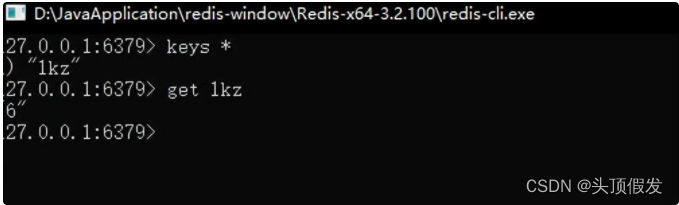
1.3 启动项目
- 第一步:启动redis,并且给lkz赋值
- 第二步:启动nginx,nginx需要做配置,指向本地的8000和9000端口
upstream testdev{server 127.0.0.1:8000 weight=1;server 127.0.0.1:9000 weight=1;}server {listen 80;server_name localhost;#charset koi8-r;#access_log logs/host.access.log main;location / {root html;index index.html index.htm;proxy_pass http://testdev;proxy_redirect default;}- 第三步:idea中启动8000端口,并且再修改配置文件端口,再启动9000端口
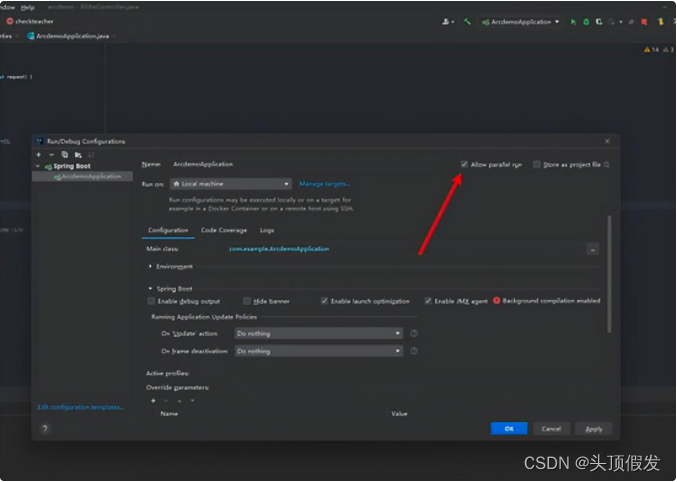
点击这个,然后修改9000即可同时启动8000和9000端口
- 第三步:启动Jmeter,发请求
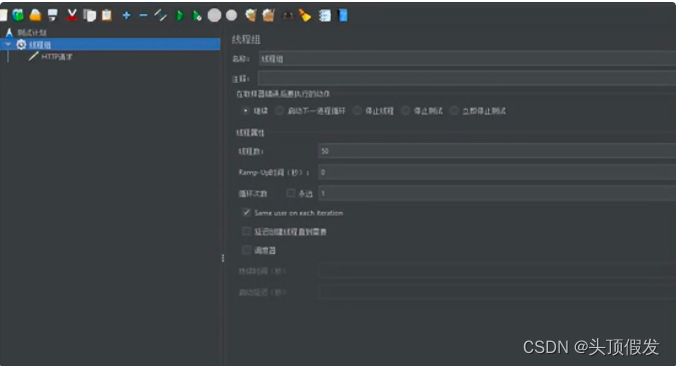
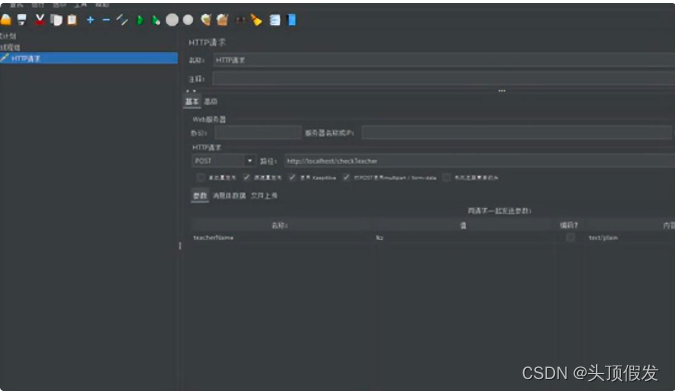
1.4 结果
Redission的结果自行查看,博主偷懒了在下面的zookeeper实现分布式锁的结果才截图了。
2、Zookeeper实现分布式锁
2.1 前提准备
- 下载好nginx(windows版本)
- 下载好Jmeter(模仿高并发)
- 下载好redis(windows版)
- 下载好zookeeper(windows版本)和ZooInspector(可视化工具,也可以不下载)
2.2 代码
- pom文件
<?xml version="1.0" encoding="UTF-8"?>
<project xmlns="http://maven.apache.org/POM/4.0.0" xmlns:xsi="http://www.w3.org/2001/XMLSchema-instance"xsi:schemaLocation="http://maven.apache.org/POM/4.0.0 https://maven.apache.org/xsd/maven-4.0.0.xsd"><modelVersion>4.0.0</modelVersion><parent><groupId>org.springframework.boot</groupId><artifactId>spring-boot-starter-parent</artifactId><version>2.7.2</version><relativePath/> <!-- lookup parent from repository --></parent><groupId>cn.lanqiao</groupId><artifactId>arcdemo</artifactId><version>0.0.1-SNAPSHOT</version><name>arcdemo</name><description>arcdemo</description><properties><java.version>8</java.version></properties><dependencies><dependency><groupId>org.springframework.boot</groupId><artifactId>spring-boot-starter-data-redis</artifactId></dependency><dependency><groupId>org.springframework.boot</groupId><artifactId>spring-boot-starter-web</artifactId></dependency><dependency><groupId>org.springframework.session</groupId><artifactId>spring-session-data-redis</artifactId></dependency><dependency><groupId>org.springframework.boot</groupId><artifactId>spring-boot-starter-test</artifactId><scope>test</scope></dependency><!-- redisson --><dependency><groupId>org.redisson</groupId><artifactId>redisson-spring-boot-starter</artifactId><version>3.17.5</version></dependency><!-- zookeeper和curator--><dependency><groupId>org.apache.zookeeper</groupId><artifactId>zookeeper</artifactId><version>3.5.7</version></dependency><dependency><groupId>org.apache.curator</groupId><artifactId>curator-framework</artifactId><version>4.3.0</version></dependency><dependency><groupId>org.apache.curator</groupId><artifactId>curator-recipes</artifactId><version>4.3.0</version></dependency><dependency><groupId>org.apache.curator</groupId><artifactId>curator-client</artifactId><version>4.3.0</version></dependency></dependencies><build><plugins><plugin><groupId>org.springframework.boot</groupId><artifactId>spring-boot-maven-plugin</artifactId></plugin></plugins></build>
</project>- controller
package com.example.controller;import org.apache.curator.framework.CuratorFramework;
import org.apache.curator.framework.CuratorFrameworkFactory;
import org.apache.curator.framework.recipes.locks.InterProcessMutex;
import org.apache.curator.retry.RetryNTimes;
import org.redisson.Redisson;
import org.redisson.api.RLock;
import org.springframework.beans.factory.annotation.Autowired;
import org.springframework.data.redis.core.RedisTemplate;
import org.springframework.data.redis.core.StringRedisTemplate;
import org.springframework.http.HttpRequest;
import org.springframework.web.bind.annotation.GetMapping;
import org.springframework.web.bind.annotation.PostMapping;
import org.springframework.web.bind.annotation.RequestMapping;
import org.springframework.web.bind.annotation.RestController;import javax.annotation.Resource;
import javax.servlet.http.HttpServletRequest;
import javax.servlet.http.HttpSession;
import java.util.concurrent.TimeUnit;/*** @Author Devere19* @Date 2022/8/17 10:41* @Version 1.0*/
@RestController
public class BiSheController {private static final String ZK_ADDRESS = "127.0.0.1:2181";private static final String ZK_LOCK_PATH = "/zkLock";static CuratorFramework client = null;static {//连接zkclient = CuratorFrameworkFactory.newClient(ZK_ADDRESS,new RetryNTimes(10, 5000));client.start();}// 分布式锁// @Autowired// private Redisson redisson;@Resourceprivate StringRedisTemplate stringRedisTemplate;@GetMapping("/login")public String login(String username, HttpSession session, HttpServletRequest request) {session.setAttribute("username", username);return username + ",端口" + request.getLocalPort();}@GetMapping("/getUser")public String getUser(HttpSession session, HttpServletRequest request) {String username = (String) session.getAttribute("username");return session.getId() + "," + username + ",端口" + request.getLocalPort();}// @PostMapping("/checkTeacher")// public String checkteacher(String teacherName) {// // SpringBoot操作Redis// String lockKey = "lockKey";// RLock redissonLock = null;// String num = "";// try {// redissonLock = redisson.getLock("lockKey");//加锁// redissonLock.tryLock(30, TimeUnit.SECONDS);//超时时间:每间隔10秒(1/3)// num = stringRedisTemplate.opsForValue().get(teacherName);// int n = Integer.parseInt(num);//// if (n > 0) {// n = n - 1;// stringRedisTemplate.opsForValue().set("lkz", n + "");// //正常选择老师// System.out.println("当前名额:" + n);// } else {// return "名额已满";// }// } catch (InterruptedException e) {// e.printStackTrace();// } finally {// redissonLock.unlock();//释放锁// }// return num;// }@PostMapping("/checkTeacher")public String checkteacher(String teacherName) {InterProcessMutex lock = new InterProcessMutex(client, ZK_LOCK_PATH);String num = "";try {if (lock.acquire(6000, TimeUnit.SECONDS)) {// System.out.println("拿到了锁");//业务逻辑num = stringRedisTemplate.opsForValue().get(teacherName);int n = Integer.parseInt(num);if (n > 0) {n = n - 1;stringRedisTemplate.opsForValue().set("lkz", n + "");//正常选择老师System.out.println("当前名额:" + n);} else {return "名额已满";}// System.out.println("任务完毕,该释放锁了");}} catch (Exception e) {System.out.println("业务异常");e.printStackTrace();}finally {try {lock.release();} catch (Exception e) {System.out.println("释放锁异常");e.printStackTrace();}}return num;}
}2.3 启动项目
- 第一步:启动redis,并且给lkz赋值
- 第二步:启动nginx,nginx需要做配置,指向本地的8000和9000端口
upstream testdev{server 127.0.0.1:8000 weight=1;server 127.0.0.1:9000 weight=1;}server {listen 80;server_name localhost;#charset koi8-r;#access_log logs/host.access.log main;location / {root html;index index.html index.htm;proxy_pass http://testdev;proxy_redirect default;}- 第三步:idea中启动8000端口,并且再修改配置文件端口,再启动9000端口
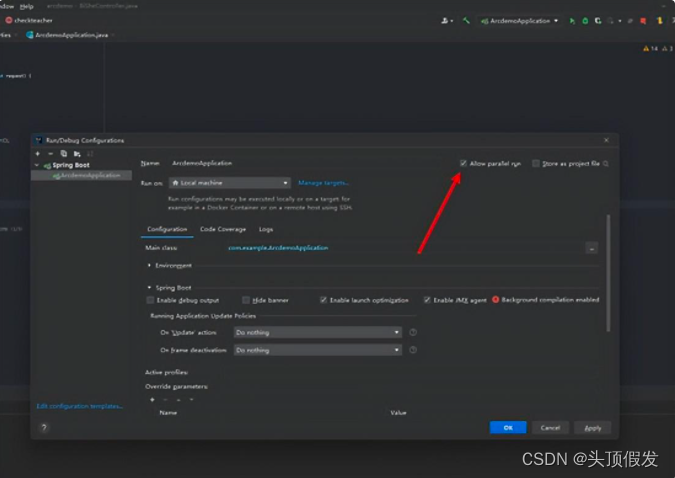
点击这个,然后修改9000即可同时启动8000和9000端口
- 第三步:启动zookeeper,并且启动ZooInspector可视化工具
- 第四步:启动Jmeter,发请求
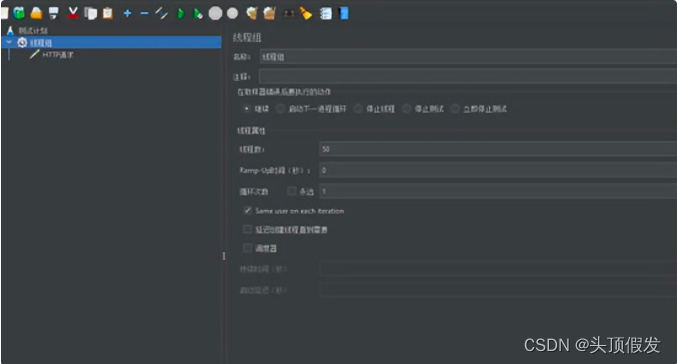
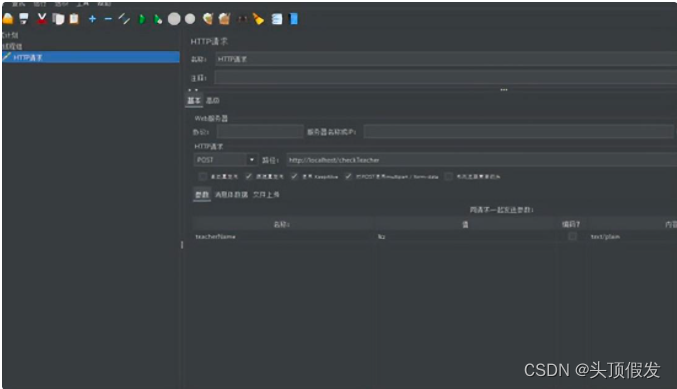
2.4 结果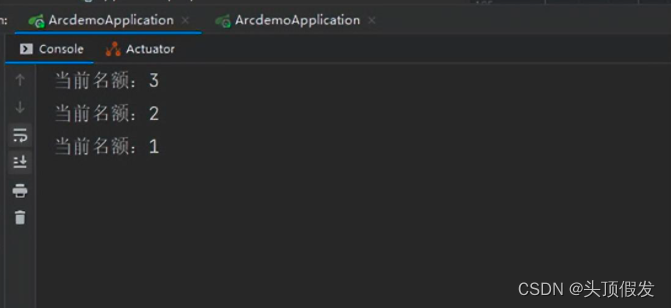
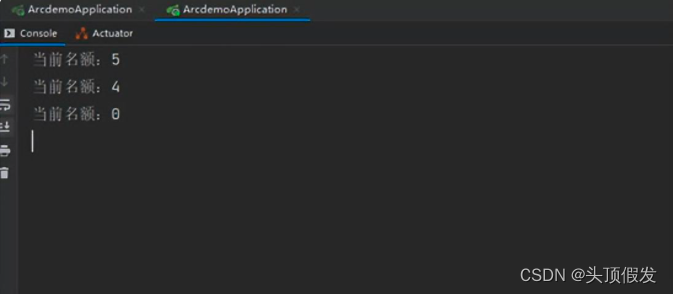
看到控制台的输出,可以看出来分布式锁起作用了,并且可以观看ZooInspector进行查看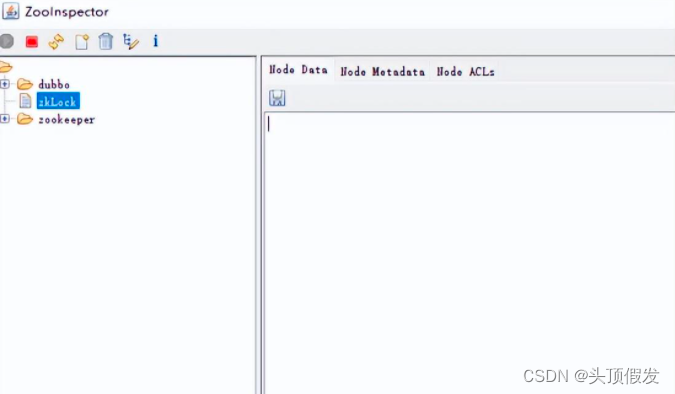
因为这里采用的是有序临时锁,所以请求发完之后就删除了锁。必须在发起请求的一瞬间去刷新,才可能看到排好序的锁。