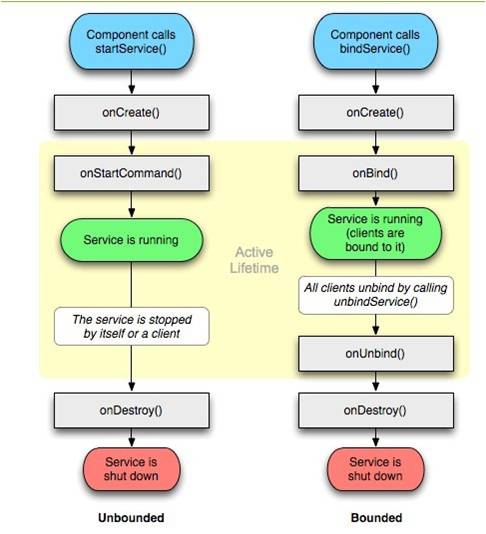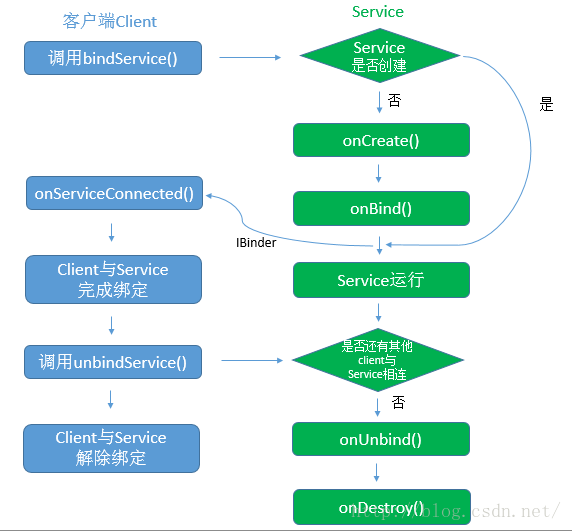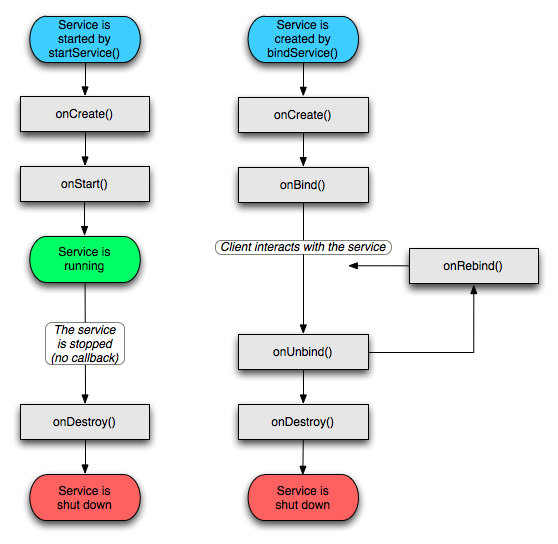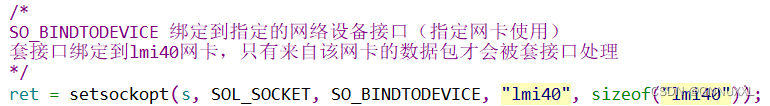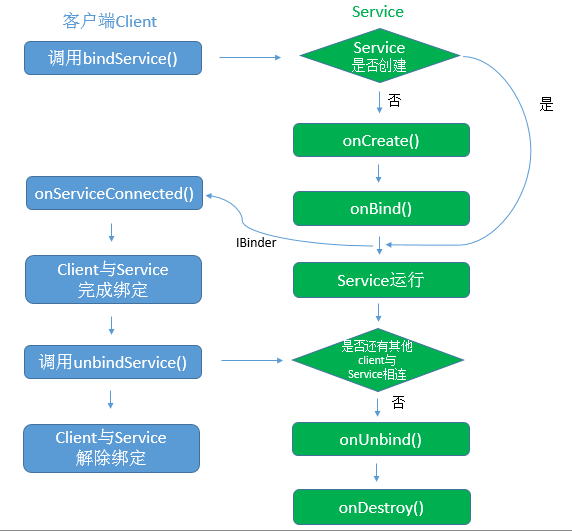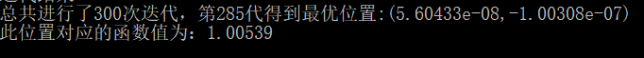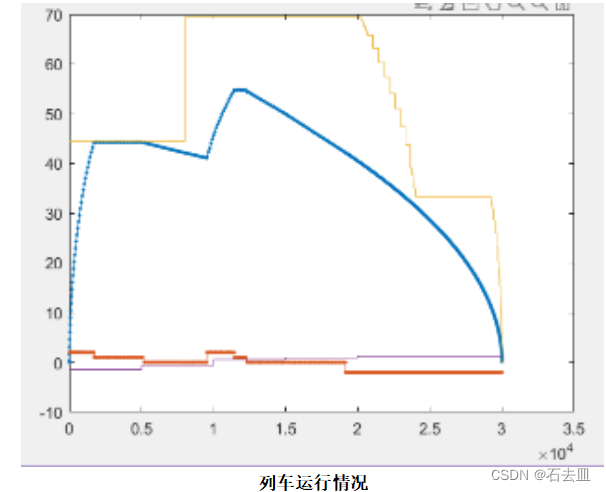先说问题,最近用aidl,发现bindService根本就不走,不知道咋回事,明明写的没有任何毛病啊?
//aidl绑定private void bind() {Intent intent = new Intent();String pkg = "com.example.mzz_service";//需要调用的服务端【另一个APP】的包名String name = "com.example.mzz_service.service.Remote_Service";intent.setComponent(new ComponentName(pkg, name));
// intent.setPackage(pkg);
// String action = "mazhanzhu";
// intent.setAction(action);
// Intent intent = new Intent(this, LocalService.class);bindService = bindService(intent, serviceConnection, BIND_AUTO_CREATE);Log.e(TAG, "是否绑定成功: " + bindService);}昨天找了一天多,今天早上,才找到解决办法,其实不是咱们自己写的有问题,出问题就特么在谷歌!高版本上面,原来的那套逻辑,谷歌单独做了处理
解决方式有两种
第一种方式:
把你项目的 targetSdkVersion 版本修改到30以下。原来的那种方式即可解决。
第二种方式:【推荐】
targetSdkVersion在30及以上:在自己的项目的manifest文件,按照谷歌要求注册需要使用的包名:如下所示【注意<queries>这个标签】
<?xml version="1.0" encoding="utf-8"?>
<manifest xmlns:android="http://schemas.android.com/apk/res/android"package="com.example.mzz_client"><queries><!--如果想要与其他的应用进行AIDL通信的话,需要在这里注册包名的信息--><!--谷歌的文档说明 https://developer.android.google.cn/guide/topics/manifest/queries-element?hl=en--><package android:name="com.example.mzz_service" /></queries><applicationandroid:allowBackup="true"android:icon="@mipmap/ic_launcher"android:label="@string/app_name"android:roundIcon="@mipmap/ic_launcher_round"android:supportsRtl="true"android:theme="@style/Theme.MyUtils"><activityandroid:name=".Activity_Main"android:exported="true"><intent-filter><action android:name="android.intent.action.MAIN" /><category android:name="android.intent.category.LAUNCHER" /></intent-filter></activity><service android:name=".LocalService" /></application></manifest>原因是因为在高版本上面,使用其他应用的服务这种方式,谷歌做了更严格的限制措施:
如果有想看谷歌关于这块的说明的话,请跳转谷歌关于调用其他应用的说明![]() https://developer.android.google.cn/guide/topics/manifest/queries-element?hl=en
https://developer.android.google.cn/guide/topics/manifest/queries-element?hl=en