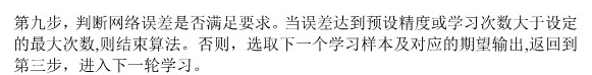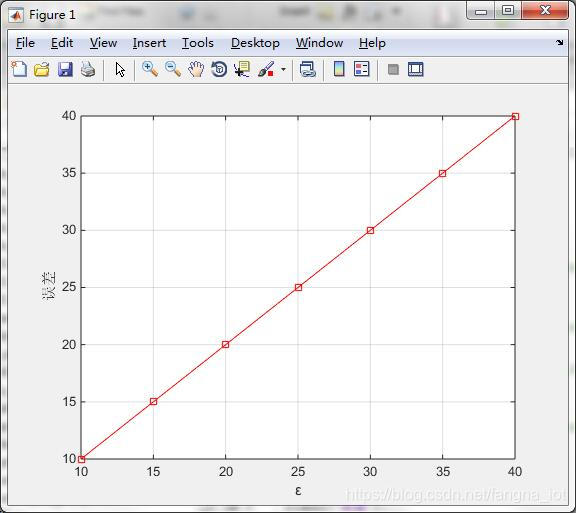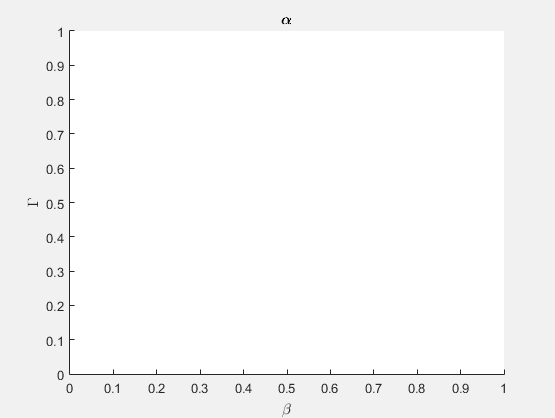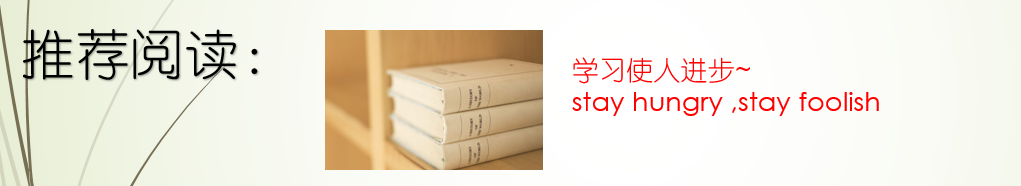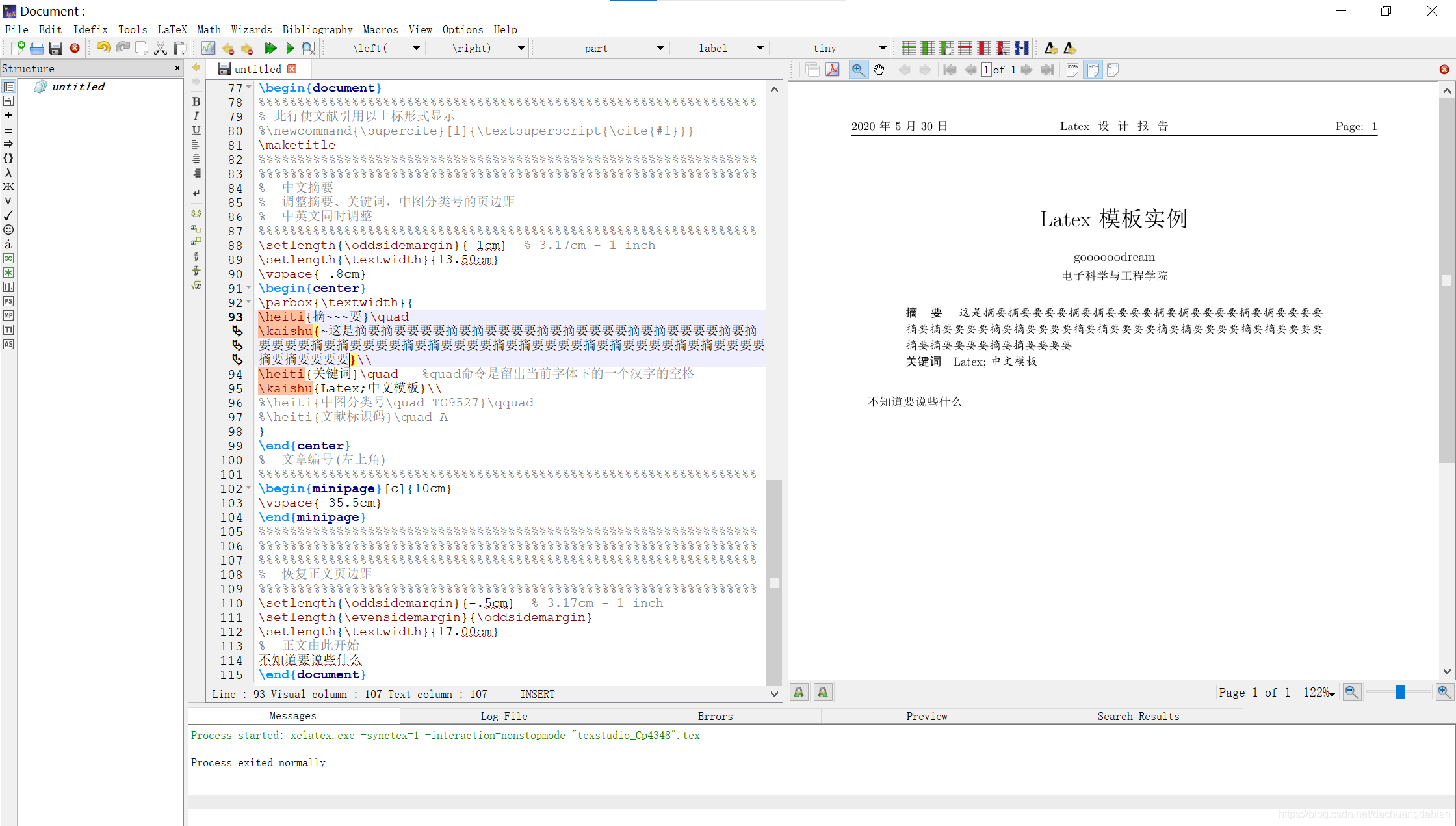MATLAB 神经网络函数
1.首先打开神经网络拟合GUI(nnstart)

2.点击 fitting app,进入主窗口

3.网络创建 数据获取

4.导入数据(这里是导入的matlab自身的数据)
下面就可以进行样本分配

5.进行网络结构设置
分为三部分:Hidden Layer,Recommendation,Neural Network

6.这一步就可以进行对数据的网络训练

7.继续对它进行神经网络训练

8.对它进行回归分析,R值分析,期望

9.继续对它进行误差分析,得到柱状图

10.继而对它进行网络评定

11.最后对它进行结果保存

保存的脚本文件如下:
1.Simple Script
% Solve an Input-Output Fitting problem with a Neural Network
% Script generated by Neural Fitting app
% Created 28-Mar-2022 16:05:51
%
% This script assumes these variables are defined:
%
% abaloneInputs - input data.
% abaloneTargets - target data.x = abaloneInputs;
t = abaloneTargets;% Choose a Training Function
% For a list of all training functions type: help nntrain
% 'trainlm' is usually fastest.
% 'trainbr' takes longer but may be better for challenging problems.
% 'trainscg' uses less memory. Suitable in low memory situations.
trainFcn = 'trainlm'; % Levenberg-Marquardt backpropagation.% Create a Fitting Network
hiddenLayerSize = 10;
net = fitnet(hiddenLayerSize,trainFcn);% Setup Division of Data for Training, Validation, Testing
net.divideParam.trainRatio = 70/100;
net.divideParam.valRatio = 15/100;
net.divideParam.testRatio = 15/100;% Train the Network
[net,tr] = train(net,x,t);% Test the Network
y = net(x);
e = gsubtract(t,y);
performance = perform(net,t,y)% View the Network
view(net)% Plots
% Uncomment these lines to enable various plots.
%figure, plotperform(tr)
%figure, plottrainstate(tr)
%figure, ploterrhist(e)
%figure, plotregression(t,y)
%figure, plotfit(net,x,t)2.Advanced Script
% Solve an Input-Output Fitting problem with a Neural Network
% Script generated by Neural Fitting app
% Created 28-Mar-2022 16:18:23
%
% This script assumes these variables are defined:
%
% abaloneInputs - input data.
% abaloneTargets - target data.x = abaloneInputs;
t = abaloneTargets;% Choose a Training Function
% For a list of all training functions type: help nntrain
% 'trainlm' is usually fastest.
% 'trainbr' takes longer but may be better for challenging problems.
% 'trainscg' uses less memory. Suitable in low memory situations.
trainFcn = 'trainlm'; % Levenberg-Marquardt backpropagation.% Create a Fitting Network
hiddenLayerSize = 10;
net = fitnet(hiddenLayerSize,trainFcn);% Choose Input and Output Pre/Post-Processing Functions
% For a list of all processing functions type: help nnprocess
net.input.processFcns = {'removeconstantrows','mapminmax'};
net.output.processFcns = {'removeconstantrows','mapminmax'};% Setup Division of Data for Training, Validation, Testing
% For a list of all data division functions type: help nndivision
net.divideFcn = 'dividerand'; % Divide data randomly
net.divideMode = 'sample'; % Divide up every sample
net.divideParam.trainRatio = 70/100;
net.divideParam.valRatio = 15/100;
net.divideParam.testRatio = 15/100;% Choose a Performance Function
% For a list of all performance functions type: help nnperformance
net.performFcn = 'mse'; % Mean Squared Error% Choose Plot Functions
% For a list of all plot functions type: help nnplot
net.plotFcns = {'plotperform','plottrainstate','ploterrhist', ...'plotregression', 'plotfit'};% Train the Network
[net,tr] = train(net,x,t);% Test the Network
y = net(x);
e = gsubtract(t,y);
performance = perform(net,t,y)% Recalculate Training, Validation and Test Performance
trainTargets = t .* tr.trainMask{1};
valTargets = t .* tr.valMask{1};
testTargets = t .* tr.testMask{1};
trainPerformance = perform(net,trainTargets,y)
valPerformance = perform(net,valTargets,y)
testPerformance = perform(net,testTargets,y)% View the Network
view(net)% Plots
% Uncomment these lines to enable various plots.
%figure, plotperform(tr)
%figure, plottrainstate(tr)
%figure, ploterrhist(e)
%figure, plotregression(t,y)
%figure, plotfit(net,x,t)% Deployment
% Change the (false) values to (true) to enable the following code blocks.
% See the help for each generation function for more information.
if (false)% Generate MATLAB function for neural network for application% deployment in MATLAB scripts or with MATLAB Compiler and Builder% tools, or simply to examine the calculations your trained neural% network performs.genFunction(net,'myNeuralNetworkFunction');y = myNeuralNetworkFunction(x);
end
if (false)% Generate a matrix-only MATLAB function for neural network code% generation with MATLAB Coder tools.genFunction(net,'myNeuralNetworkFunction','MatrixOnly','yes');y = myNeuralNetworkFunction(x);
end
if (false)% Generate a Simulink diagram for simulation or deployment with.% Simulink Coder tools.gensim(net);
end