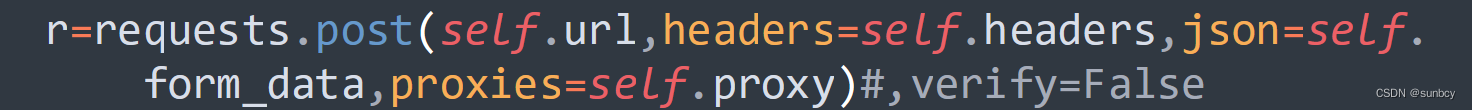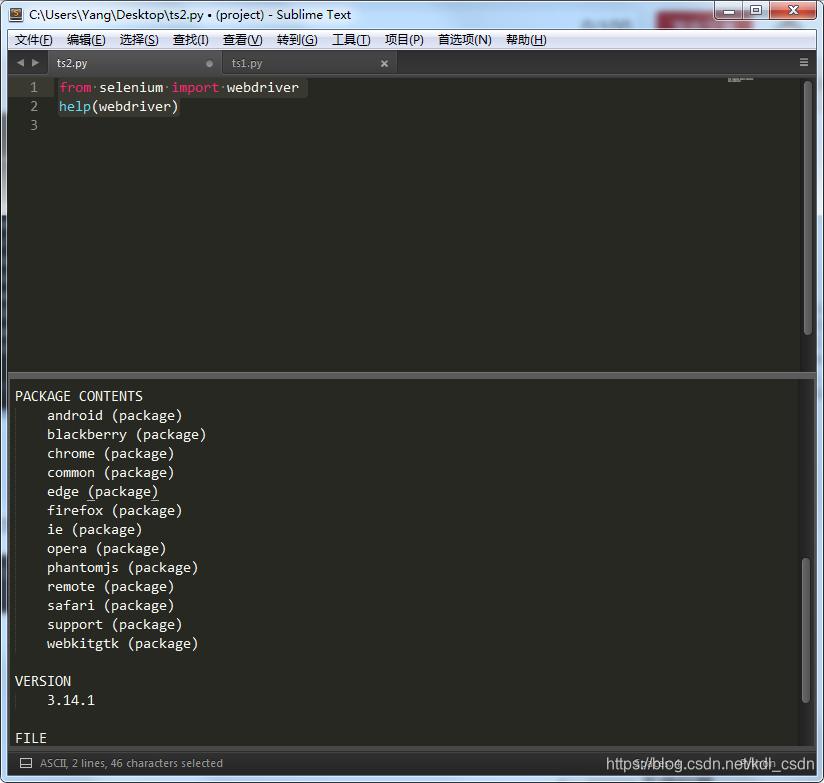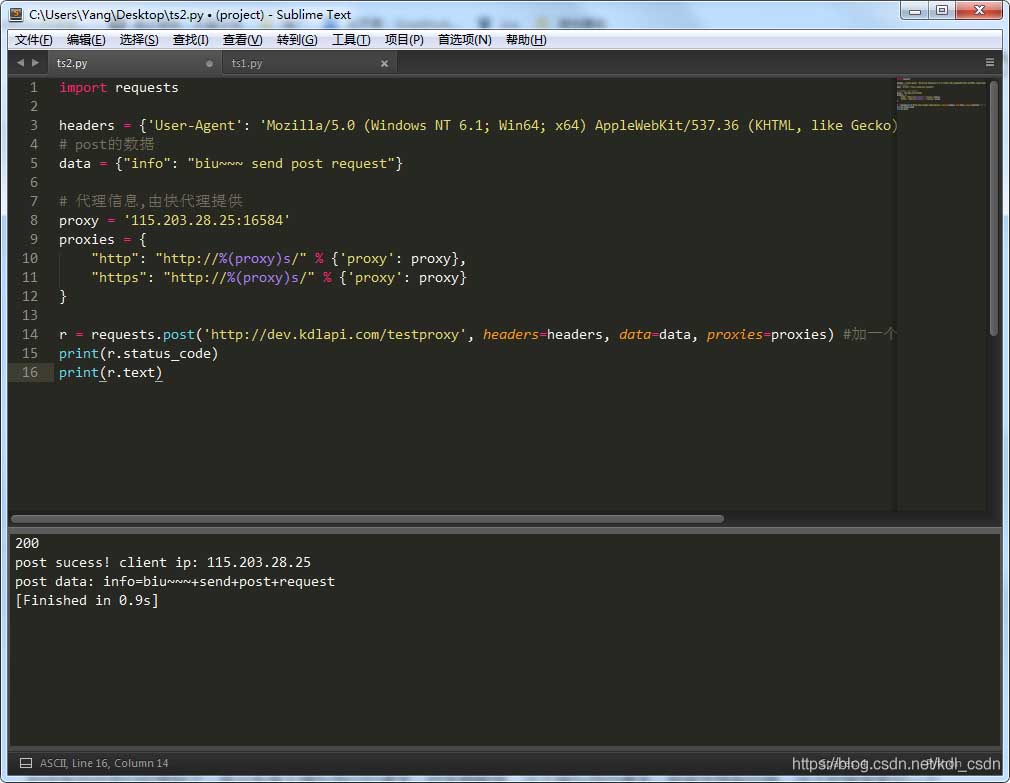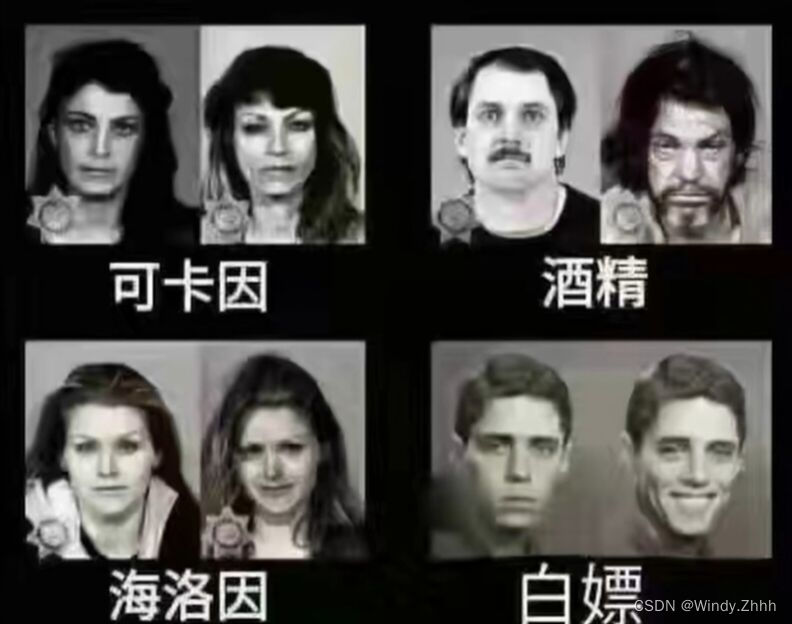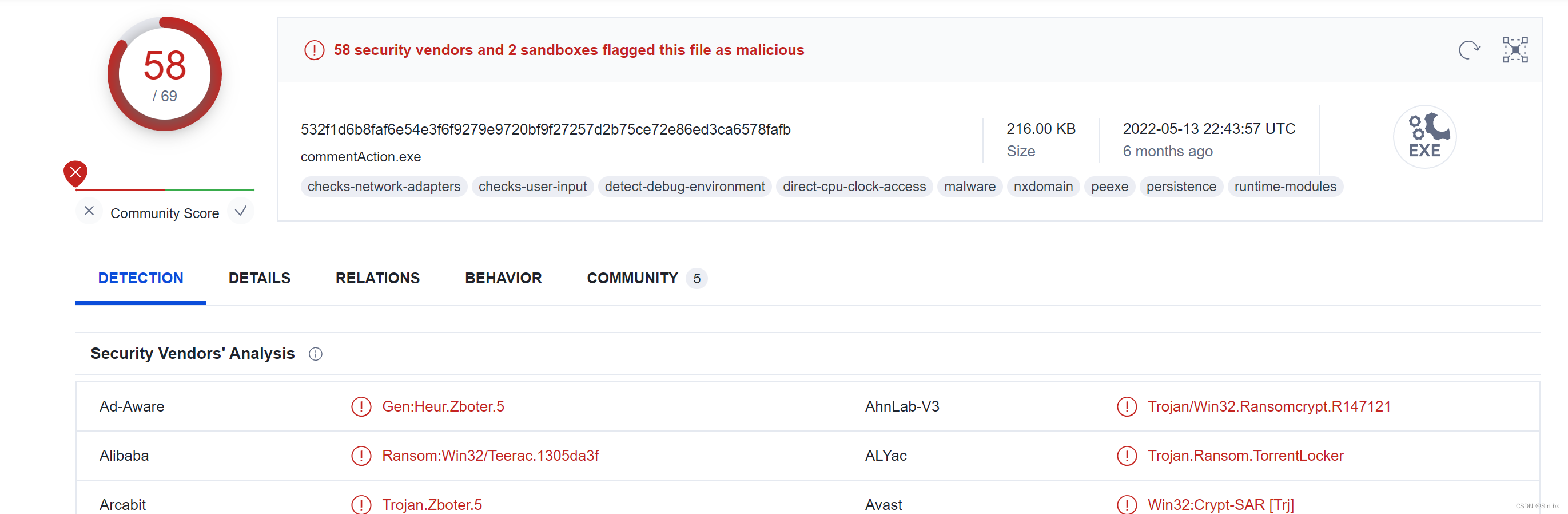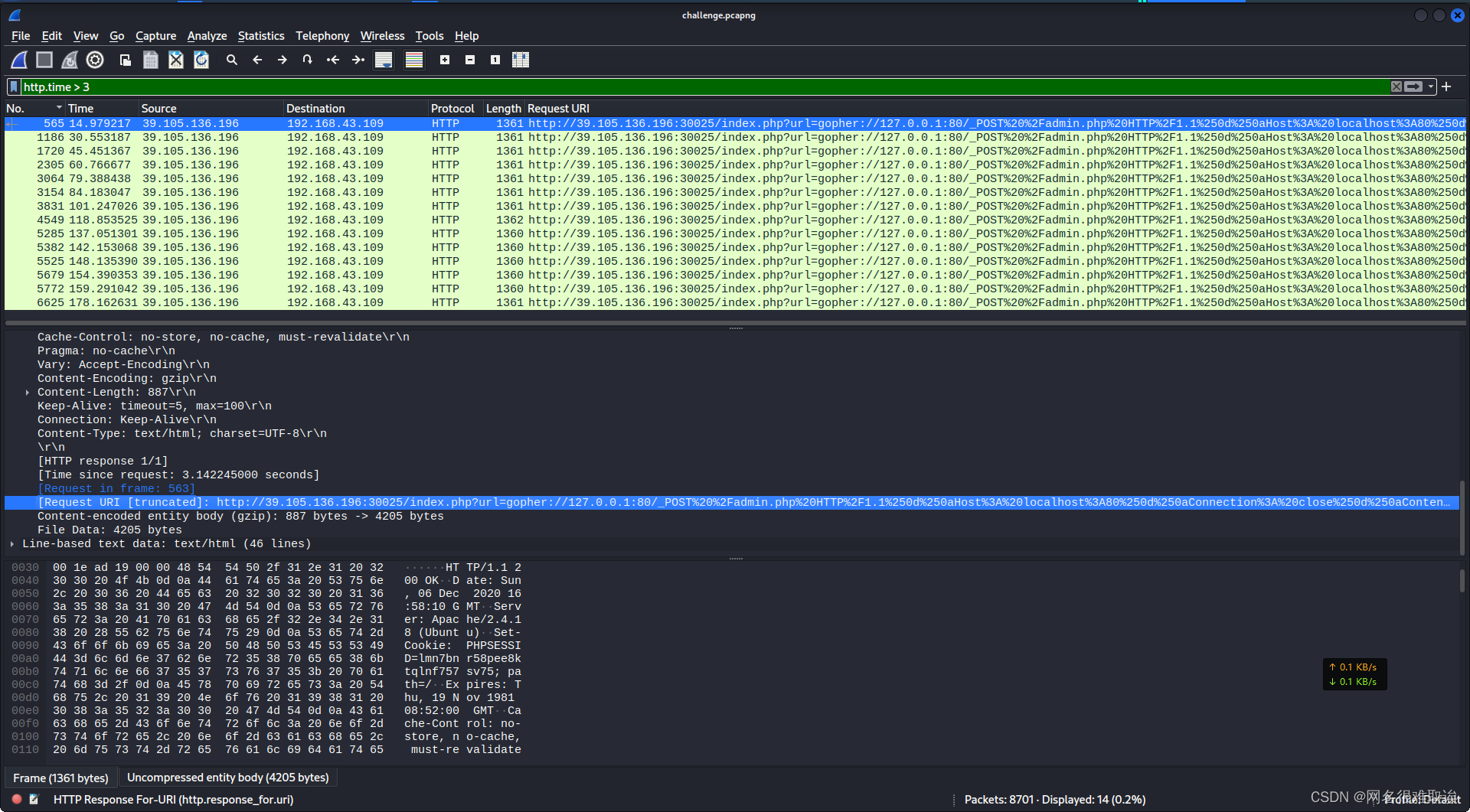1, 概述
Dialog(对话框)不仅可以显示信息,还可以和Activity界面进行交互,这种交互是阻塞式的. 继承Dialog的类有好几种,主要以AlertDialog为例来分析一下具体的原理。
2 实现
Dialog依附于Activity来实现,一般在acitivty中显示,因为Dialog的交互是阻塞式的,所以最好另开一线程,
1,首先调用showDialog方法
showDialog(R.id.dialog_export_confirmation);
// 因为一个activity中可以显示多个dialog,所以利用id对dialog进行标记。
2,在onCreateDialog方法中new一个dialog对象。
protected Dialog onCreateDialog(int id, Bundle bundle) {switch (id) {case R.id.dialog_export_confirmation: {return new AlertDialog.Builder(this).setTitle(R.string.confirm_export_title).setMessage(getString(R.string.confirm_export_message, mTargetFileName)).setPositiveButton(android.R.string.ok,this) .setNegativeButton(android.R.string.cancel, this).setOnCancelListener(this).create();}~~~
return super.onCreateDialog(id, bundle);
}
3,选择性的实现onPrepareDialog方法,
protected void onPrepareDialog(int id, Dialog dialog, Bundle args) {if (id == R.id.dialog_export_confirmation) {((AlertDialog)dialog).setMessage(getString(R.string.confirm_export_message, mTargetFileName));} else {super.onPrepareDialog(id, dialog, args);}}4,实现2个接口,当然也可以在创建dialog时实现。
class ~~~Activity extends Activity implementsDialogInterface.OnClickListener, DialogInterface.OnCancelListener{public void onClick(DialogInterface dialog, int which) {~~~}@Overridepublic void onCancel(DialogInterface dialog) {~~~}3 源码解析
3.1 对象创建
创建流程如下,

首先看Activity中的showDialog方法,
public final boolean showDialog(int id, Bundle args) {if (mManagedDialogs == null) {mManagedDialogs = new SparseArray<ManagedDialog>(); // 为了便于管理}ManagedDialog md = mManagedDialogs.get(id);if (md == null) {md = new ManagedDialog();md.mDialog = createDialog(id, null, args);if (md.mDialog == null) {return false;}mManagedDialogs.put(id, md);}md.mArgs = args;onPrepareDialog(id, md.mDialog, args);md.mDialog.show(); // 显示return true;}ManagedDialog数组是为了便于管理各个dialog,不用每次显示的时候就创建,这样可以节约资源,提高效率。
调用AlertDialog内部静态Builder的oncreate方法创建AlertDialog对象,
public AlertDialog create() {// Context has already been wrapped with the appropriate theme.final AlertDialog dialog = new AlertDialog(P.mContext, 0, false);P.apply(dialog.mAlert);dialog.setCancelable(P.mCancelable);if (P.mCancelable) {dialog.setCanceledOnTouchOutside(true);}dialog.setOnCancelListener(P.mOnCancelListener);dialog.setOnDismissListener(P.mOnDismissListener);if (P.mOnKeyListener != null) {dialog.setOnKeyListener(P.mOnKeyListener);}return dialog;}AlertDialog的构造方法如下,
AlertDialog(Context context, @StyleRes int themeResId, boolean createContextThemeWrapper) {super(context, createContextThemeWrapper ? resolveDialogTheme(context, themeResId) : 0,createContextThemeWrapper);mWindow.alwaysReadCloseOnTouchAttr();mAlert = new AlertController(getContext(), this, getWindow()); // 构造AlertController}父类Dialog的构造方法如下,
Dialog(@NonNull Context context, @StyleRes int themeResId, boolean createContextThemeWrapper) {if (createContextThemeWrapper) {if (themeResId == 0) {final TypedValue outValue = new TypedValue();context.getTheme().resolveAttribute(R.attr.dialogTheme, outValue, true);themeResId = outValue.resourceId;}mContext = new ContextThemeWrapper(context, themeResId);} else {mContext = context;}mWindowManager = (WindowManager) context.getSystemService(Context.WINDOW_SERVICE);final Window w = new PhoneWindow(mContext); // 新建一个PhoneWindow对象。mWindow = w;w.setCallback(this);w.setOnWindowDismissedCallback(this);w.setWindowManager(mWindowManager, null, null);w.setGravity(Gravity.CENTER);mListenersHandler = new ListenersHandler(this);}3.2 显示

调用Dialog的show方法来显示,
public void show() {if (mShowing) {if (mDecor != null) {if (mWindow.hasFeature(Window.FEATURE_ACTION_BAR)) {mWindow.invalidatePanelMenu(Window.FEATURE_ACTION_BAR);}mDecor.setVisibility(View.VISIBLE);}return;}mCanceled = false;if (!mCreated) { // 第一次为falsedispatchOnCreate(null); // 加载view}onStart();mDecor = mWindow.getDecorView();if (mActionBar == null && mWindow.hasFeature(Window.FEATURE_ACTION_BAR)) {final ApplicationInfo info = mContext.getApplicationInfo();mWindow.setDefaultIcon(info.icon);mWindow.setDefaultLogo(info.logo);mActionBar = new WindowDecorActionBar(this);}WindowManager.LayoutParams l = mWindow.getAttributes();// type和activity完全一样if ((l.softInputMode& WindowManager.LayoutParams.SOFT_INPUT_IS_FORWARD_NAVIGATION) == 0) {WindowManager.LayoutParams nl = new WindowManager.LayoutParams();nl.copyFrom(l);nl.softInputMode |=WindowManager.LayoutParams.SOFT_INPUT_IS_FORWARD_NAVIGATION;l = nl;}try {mWindowManager.addView(mDecor, l); // 直接调用WindowManagerImpl的addView方法显示// 测量,确定位置,绘制ViewmShowing = true;sendShowMessage();} finally {}}void dispatchOnCreate(Bundle savedInstanceState) {if (!mCreated) {onCreate(savedInstanceState);mCreated = true; // 这才将mCreated置为true,加载一次就不再加载了。}}public void installContent() {/* We use a custom title so never request a window title */mWindow.requestFeature(Window.FEATURE_NO_TITLE);int contentView = selectContentView(); // 获取资源 mAlertDialogLayoutmWindow.setContentView(contentView); // 加载资源setupView();setupDecor();
}在AlertController的构造方法中为mAlertDialogLayout赋值,
public AlertController(Context context, DialogInterface di, Window window) {mContext = context;mDialogInterface = di;mWindow = window;mHandler = new ButtonHandler(di);TypedArray a = context.obtainStyledAttributes(null,com.android.internal.R.styleable.AlertDialog,com.android.internal.R.attr.alertDialogStyle, 0);mAlertDialogLayout = a.getResourceId(com.android.internal.R.styleable.AlertDialog_layout,com.android.internal.R.layout.alert_dialog);mButtonPanelSideLayout = a.getResourceId(com.android.internal.R.styleable.AlertDialog_buttonPanelSideLayout, 0);mListLayout = a.getResourceId(com.android.internal.R.styleable.AlertDialog_listLayout,com.android.internal.R.layout.select_dialog);mMultiChoiceItemLayout = a.getResourceId(com.android.internal.R.styleable.AlertDialog_multiChoiceItemLayout,com.android.internal.R.layout.select_dialog_multichoice);mSingleChoiceItemLayout = a.getResourceId(com.android.internal.R.styleable.AlertDialog_singleChoiceItemLayout,com.android.internal.R.layout.select_dialog_singlechoice);mListItemLayout = a.getResourceId(com.android.internal.R.styleable.AlertDialog_listItemLayout,com.android.internal.R.layout.select_dialog_item);a.recycle();}Dialog几乎和activity一样,都是调用WindowManagerImpl的setContentView方法来加载解析资源,利用addView方法测量,确定位置,绘制View,最后将Dialog显示出来。
3.3 单击事件
1,调用AlertDialog 内部类Builder 的setPositiveButton/ setNegativeButton方法设置监听事件,
public Builder setPositiveButton(@StringRes int textId, final OnClickListener listener) {P.mPositiveButtonText = P.mContext.getText(textId);P.mPositiveButtonListener = listener; // 为mPositiveButtonListener赋值return this;}P的定义如下,
private final AlertController.AlertParams P;
public void apply(AlertController dialog) {
•••
if (mPositiveButtonText != null) {dialog.setButton(DialogInterface.BUTTON_POSITIVE, mPositiveButtonText,mPositiveButtonListener, null);}if (mNegativeButtonText != null) {dialog.setButton(DialogInterface.BUTTON_NEGATIVE, mNegativeButtonText,mNegativeButtonListener, null);}
••••
}setButton方法构造单击事件的Message对象,
public void setButton(int whichButton, CharSequence text,DialogInterface.OnClickListener listener, Message msg) {if (msg == null && listener != null) {msg = mHandler.obtainMessage(whichButton, listener);}switch (whichButton) {case DialogInterface.BUTTON_POSITIVE:mButtonPositiveText = text;mButtonPositiveMessage = msg;break;case DialogInterface.BUTTON_NEGATIVE:mButtonNegativeText = text;mButtonNegativeMessage = msg;break;case DialogInterface.BUTTON_NEUTRAL:mButtonNeutralText = text;mButtonNeutralMessage = msg;break;default:throw new IllegalArgumentException("Button does not exist");}}3,分发单击事件
AlertController的View.OnClickListener匿名内部类实现的onClick方法如下,
private final View.OnClickListener mButtonHandler = new View.OnClickListener() {@Overridepublic void onClick(View v) {final Message m;if (v == mButtonPositive && mButtonPositiveMessage != null) {m = Message.obtain(mButtonPositiveMessage);} else if (v == mButtonNegative && mButtonNegativeMessage != null) {m = Message.obtain(mButtonNegativeMessage);} else if (v == mButtonNeutral && mButtonNeutralMessage != null) {m = Message.obtain(mButtonNeutralMessage);} else {m = null;}if (m != null) {m.sendToTarget(); // 发送Message消息}// Post a message so we dismiss after the above handlers are executedmHandler.obtainMessage(ButtonHandler.MSG_DISMISS_DIALOG, mDialogInterface).sendToTarget();}};处理消息如下,
private static final class ButtonHandler extends Handler {// Button clicks have Message.what as the BUTTON{1,2,3} constantprivate static final int MSG_DISMISS_DIALOG = 1;private WeakReference<DialogInterface> mDialog;public ButtonHandler(DialogInterface dialog) {mDialog = new WeakReference<DialogInterface>(dialog);}@Overridepublic void handleMessage(Message msg) {switch (msg.what) {case DialogInterface.BUTTON_POSITIVE:case DialogInterface.BUTTON_NEGATIVE:case DialogInterface.BUTTON_NEUTRAL:((DialogInterface.OnClickListener) msg.obj).onClick(mDialog.get(), msg.what);break;case MSG_DISMISS_DIALOG:((DialogInterface) msg.obj).dismiss(); // 关闭Dialog}}}调用DialogInterface.OnClickListener的onClick方法。
3.4 关闭
Acitivity中有个dismissDialog方法,来关闭dialog,
public final void dismissDialog(int id) {if (mManagedDialogs == null) {throw missingDialog(id);}final ManagedDialog md = mManagedDialogs.get(id);if (md == null) {throw missingDialog(id);}md.mDialog.dismiss();}public void dismiss() {if (Looper.myLooper() == mHandler.getLooper()) {dismissDialog();} else {mHandler.post(mDismissAction);}}void dismissDialog() {if (mDecor == null || !mShowing) {return;}if (mWindow.isDestroyed()) {Log.e(TAG, "Tried to dismissDialog() but the Dialog's window was already destroyed!");return;}try {mWindowManager.removeViewImmediate(mDecor); // 直接移除view} finally {if (mActionMode != null) {mActionMode.finish();}mDecor = null;mWindow.closeAllPanels();onStop();mShowing = false;sendDismissMessage();}}当然,可以直接调用dialog的cancel方法来关闭。
4 Dialog
当然,除了系统的Dialog风格之外,也可以自己定义dialog,可以通过set~~~方法来实现,
| setContentView | 设置自定义View |
| setTitle | 设置标题 |
| ~~~ |
|
| show | 显示 |
| cancel | 关闭 |