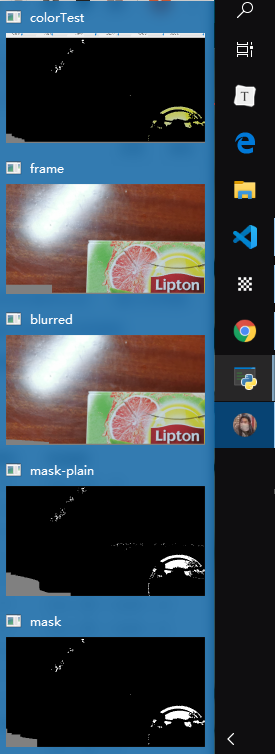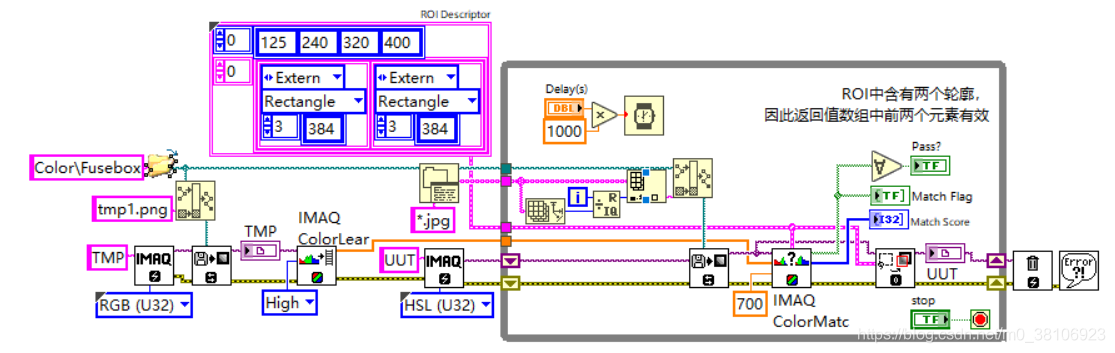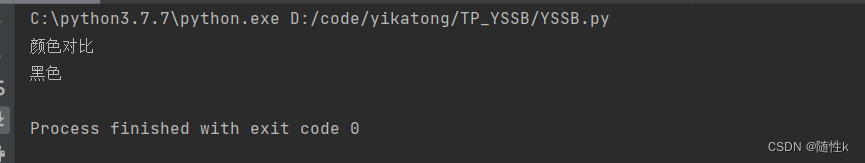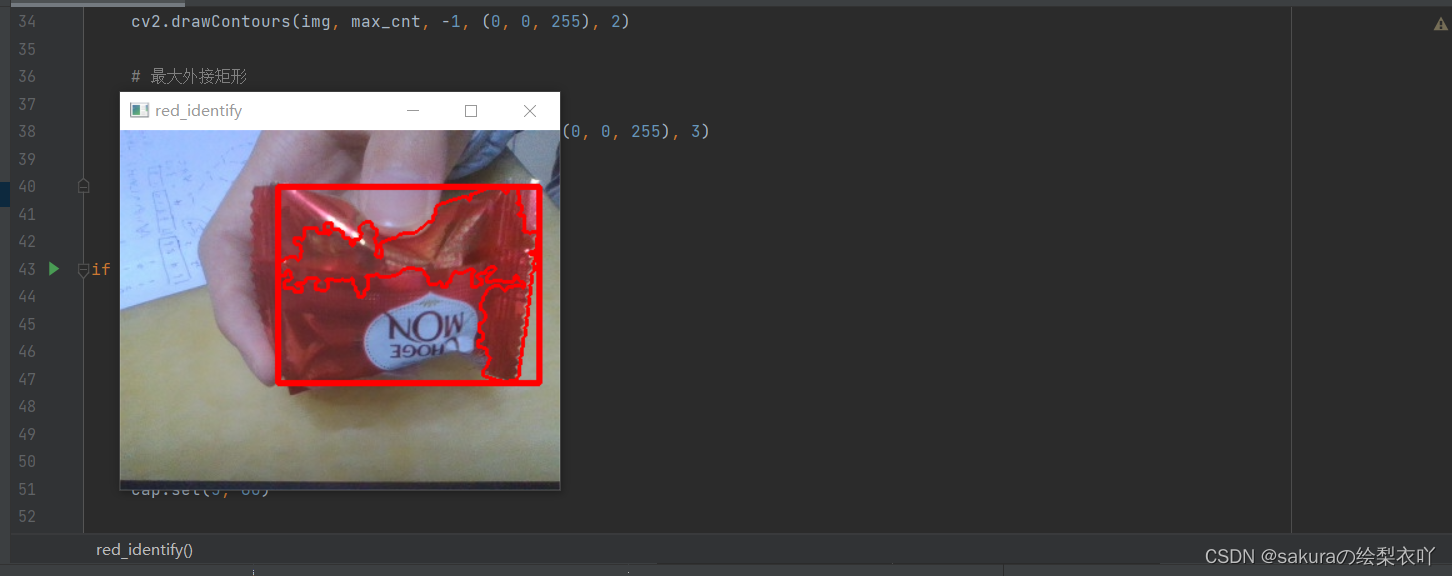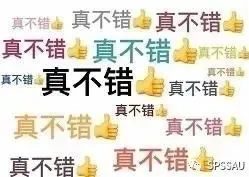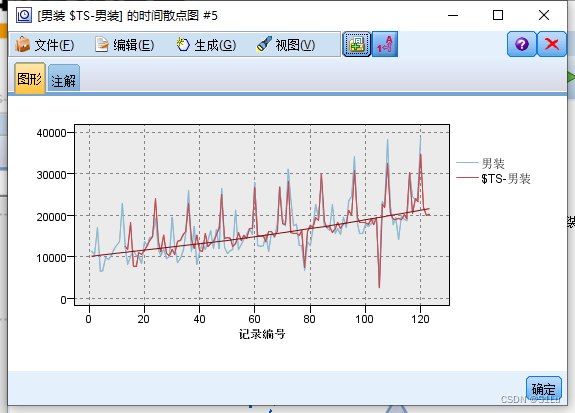OpenCV识别图像中的颜色
利用OpenCV识别图像中区域的颜色
效果如图所示:

代码中需要读取的图像RGB对照表:

代码中所需读取的BGR对照表在此下载:图像RBG对照表
import cv2
import pandas as pdimg_path = "./rgb_pic/color.jpg"
img = cv2.imread(img_path)
clicked = False
r = g = b = xpos = ypos = 0
index = ['color', 'color_name', 'hex', 'R', 'G', 'B']
csv = pd.read_csv('colors.csv', names=index, header=None)
print(type(csv))def draw(event, x, y, flags, parm):if event == cv2.EVENT_LBUTTONDBLCLK: # 鼠标左击global b, g, r, xpos, ypos, clickedclicked = Truexpos = xypos = yb, g, r = img[y, x]b = int(b)g = int(g)r = int(r)
cv2.namedWindow('image')
cv2.setMouseCallback('image', draw) # 鼠标事件响应def getColorName(R, G, B):minimum = 10000for i in range(len(csv)):d = abs(R - int(csv.loc[i, "R"])) + abs(G - int(csv.loc[i, "G"])) + abs(B - int(csv.loc[i, "B"]))if (d <= minimum):minimum = dcname = csv.loc[i, 'color_name']return cnameif __name__ == '__main__':while (True):cv2.imshow('image', img)if (clicked):cv2.rectangle(img, (20, 20), (350, 60), (b, g, r), -1)text = getColorName(r, g, b) + "R=" + str(r) + "G=" + str(g) + "B=" + str(b)cv2.putText(img, text, (50, 50), 2, 0.5, (255, 255, 255), 1, cv2.LINE_AA)if (r + g + b >= 600):cv2.putText(img, text, (50, 50), 2, 0.8, (0, 0, 0), cv2.LINE_AA)clicked = Falseif cv2.waitKey(20) & 0xFF == 27:break