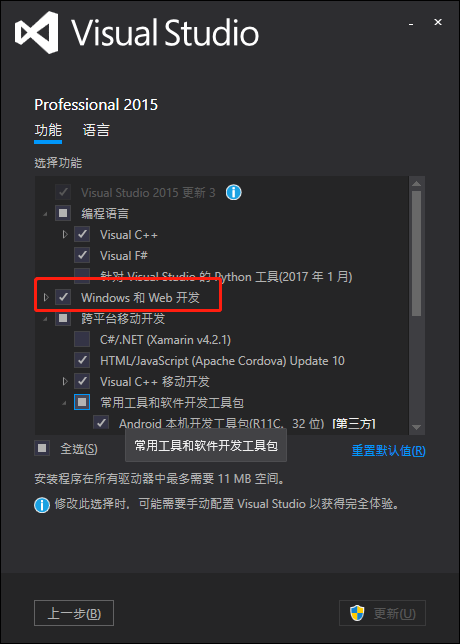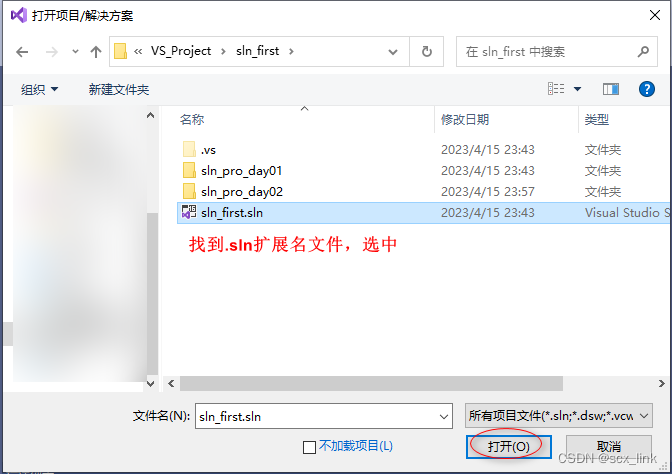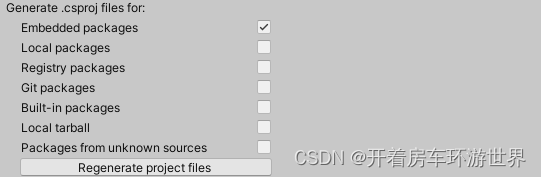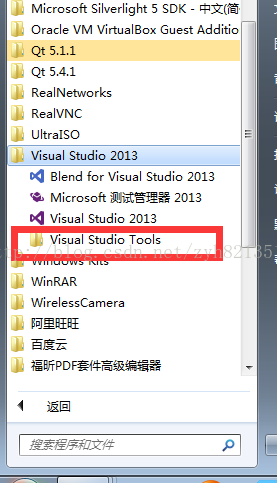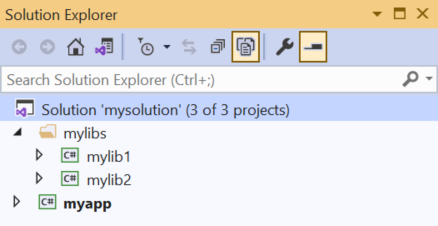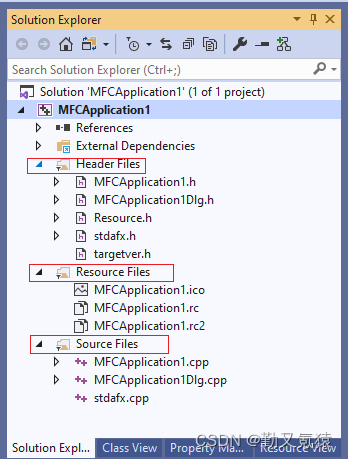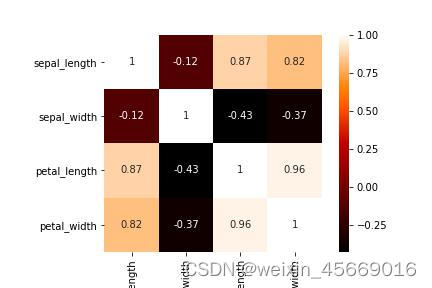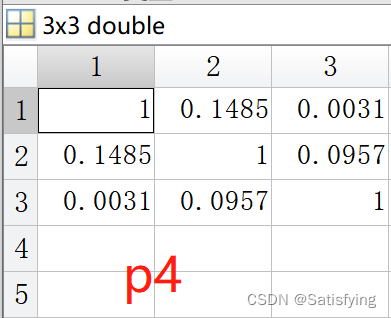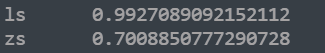我的项目,编码工具 需要检测打开一个工程,获取所有项目。
但是发现原来的方法,如果存在文件夹,把项目放在文件夹中,那么是无法获得项目,于是我就找了一个方法去获得sln文件的所有项目。
原先使用的方法dte.Solution.Projects但是放在文件夹的项目获取不到,所以使用堆栈提供的方法。
首先添加引用 Microsoft.Build 注意版本
然后把我三个类放到项目,其实放两个就好了,具体参见我的github
public class Solution{//internal class SolutionParser//Name: Microsoft.Build.Construction.SolutionParser//Assembly: Microsoft.Build, Version=4.0.0.0static readonly Type s_SolutionParser;static readonly PropertyInfo s_SolutionParser_solutionReader;static readonly MethodInfo s_SolutionParser_parseSolution;static readonly PropertyInfo s_SolutionParser_projects;static Solution(){//s_SolutionParser_projects.GetValue()s_SolutionParser = Type.GetType("Microsoft.Build.Construction.SolutionParser, Microsoft.Build, Version=4.0.0.0, Culture=neutral, PublicKeyToken=b03f5f7f11d50a3a", false, false);if (s_SolutionParser != null){s_SolutionParser_solutionReader = s_SolutionParser.GetProperty("SolutionReader", BindingFlags.NonPublic | BindingFlags.Instance);s_SolutionParser_projects = s_SolutionParser.GetProperty("Projects", BindingFlags.NonPublic | BindingFlags.Instance);s_SolutionParser_parseSolution = s_SolutionParser.GetMethod("ParseSolution", BindingFlags.NonPublic | BindingFlags.Instance);}}public List<SolutionProject> Projects { get; private set; }public List<SolutionConfiguration> Configurations { get; private set; }public Solution(string solutionFileName){if (s_SolutionParser == null){throw new InvalidOperationException("Can not find type 'Microsoft.Build.Construction.SolutionParser' are you missing a assembly reference to 'Microsoft.Build.dll'?");}var solutionParser = s_SolutionParser.GetConstructors(BindingFlags.Instance | BindingFlags.NonPublic).First().Invoke(null);using (var streamReader = new StreamReader(solutionFileName)){s_SolutionParser_solutionReader.SetValue(solutionParser, streamReader, null);s_SolutionParser_parseSolution.Invoke(solutionParser, null);}var projects = new List<SolutionProject>();var array = (Array)s_SolutionParser_projects.GetValue(solutionParser, null);for (int i = 0; i < array.Length; i++){projects.Add(new SolutionProject(array.GetValue(i)));}this.Projects = projects;GetProjectFullName(solutionFileName);//Object cfgArray = //s_SolutionParser_configurations.GetValue// s_SolutionParser_projects.GetValue(solutionParser, null);//PropertyInfo[] pInfos = null;//pInfos = cfgArray.GetType().GetProperties();//int count = (int)pInfos[1].GetValue(cfgArray, null);//var configs = new List<SolutionConfiguration>();//for (int i = 0; i < count; i++)//{// configs.Add(new SolutionConfiguration(pInfos[2].GetValue(cfgArray, new object[] { i })));//}//this.Configurations = configs;}private void GetProjectFullName(string solutionFileName){DirectoryInfo solution = (new FileInfo(solutionFileName)).Directory;foreach (var temp in Projects.Where//(temp=>temp.RelativePath.EndsWith("csproj"))(temp => !temp.RelativePath.Equals(temp.ProjectName))){GetProjectFullName(solution, temp);}}private void GetProjectFullName(DirectoryInfo solution, SolutionProject project){//Uri newUri =new Uri(,UriKind./*Absolute*/);//if(project.RelativePath)project.FullName = System.IO.Path.Combine(solution.FullName, project.RelativePath);}}[DebuggerDisplay("{ProjectName}, {RelativePath}, {ProjectGuid}")]public class SolutionProject{static readonly Type s_ProjectInSolution;static readonly PropertyInfo s_ProjectInSolution_ProjectName;static readonly PropertyInfo s_ProjectInSolution_RelativePath;static readonly PropertyInfo s_ProjectInSolution_ProjectGuid;static readonly PropertyInfo s_ProjectInSolution_ProjectType;static SolutionProject(){s_ProjectInSolution = Type.GetType("Microsoft.Build.Construction.ProjectInSolution, Microsoft.Build, Version=4.0.0.0, Culture=neutral, PublicKeyToken=b03f5f7f11d50a3a", false, false);if (s_ProjectInSolution != null){s_ProjectInSolution_ProjectName = s_ProjectInSolution.GetProperty("ProjectName", BindingFlags.NonPublic | BindingFlags.Instance);s_ProjectInSolution_RelativePath = s_ProjectInSolution.GetProperty("RelativePath", BindingFlags.NonPublic | BindingFlags.Instance);s_ProjectInSolution_ProjectGuid = s_ProjectInSolution.GetProperty("ProjectGuid", BindingFlags.NonPublic | BindingFlags.Instance);s_ProjectInSolution_ProjectType = s_ProjectInSolution.GetProperty("ProjectType", BindingFlags.NonPublic | BindingFlags.Instance);}}public string ProjectName { get; private set; }public string RelativePath { get; private set; }public string ProjectGuid { get; private set; }public string ProjectType { get; private set; }public string FullName { set; get; }public SolutionProject(object solutionProject){this.ProjectName = s_ProjectInSolution_ProjectName.GetValue(solutionProject, null) as string;this.RelativePath = s_ProjectInSolution_RelativePath.GetValue(solutionProject, null) as string;this.ProjectGuid = s_ProjectInSolution_ProjectGuid.GetValue(solutionProject, null) as string;this.ProjectType = s_ProjectInSolution_ProjectType.GetValue(solutionProject, null).ToString();}}public class SolutionConfiguration{static readonly Type s_ConfigInSolution;static readonly PropertyInfo configInSolution_configurationname;static readonly PropertyInfo configInSolution_fullName;static readonly PropertyInfo configInSolution_platformName;static SolutionConfiguration(){s_ConfigInSolution = Type.GetType("Microsoft.Build.Construction.ConfigurationInSolution, Microsoft.Build, Version=4.0.0.0, Culture=neutral, PublicKeyToken=b03f5f7f11d50a3a", false, false);if (s_ConfigInSolution != null){configInSolution_configurationname = s_ConfigInSolution.GetProperty("ConfigurationName", BindingFlags.NonPublic | BindingFlags.Instance);configInSolution_fullName = s_ConfigInSolution.GetProperty("FullName", BindingFlags.NonPublic | BindingFlags.Instance);configInSolution_platformName = s_ConfigInSolution.GetProperty("PlatformName", BindingFlags.NonPublic | BindingFlags.Instance);}}public string configurationName { get; private set; }public string fullName { get; private set; }public string platformName { get; private set; }public SolutionConfiguration(object solutionConfiguration){this.configurationName = configInSolution_configurationname.GetValue(solutionConfiguration, null) as string;this.fullName = configInSolution_fullName.GetValue(solutionConfiguration, null) as string;this.platformName = configInSolution_platformName.GetValue(solutionConfiguration, null) as string;}}注意要引用
using System;using System.Collections.Generic;using System.Diagnostics;using System.IO;using System.Linq;using System.Reflection;
稍微说下上面代码,主要用的是反射。
用反射获得解析 sln 的 s_SolutionParser_parseSolution 他可以获得所有项目。
但是获得的项目路径是相对的,于是使用C# 相对路径转绝对路径,可以转换项目路径。
使用
输入工程文件名就好,输入工程名,会自动获得所有项目。
Solution solution = new Solution(工程文件路径);获得工程文件的所有项目
foreach (var temp in solution.Projects){}代码:https://gist.github.com/lindexi/b36feb816fe9e586ffbbdf58397b25da
参见:https://msdn.microsoft.com/en-us/library/microsoft.build.buildengine.project.propertygroups%28v=vs.110%29.aspx?f=255&MSPPError=-2147217396
https://msdn.microsoft.com/en-us/library/microsoft.build.buildengine.project%28v=vs.110%29.aspx?f=255&MSPPError=-2147217396
http://stackoverflow.com/questions/707107/parsing-visual-studio-solution-files

本作品采用知识共享署名-非商业性使用-相同方式共享 4.0 国际许可协议进行许可。欢迎转载、使用、重新发布,但务必保留文章署名林德熙(包含链接:http://blog.csdn.net/lindexi_gd ),不得用于商业目的,基于本文修改后的作品务必以相同的许可发布。如有任何疑问,请与我联系。