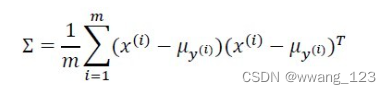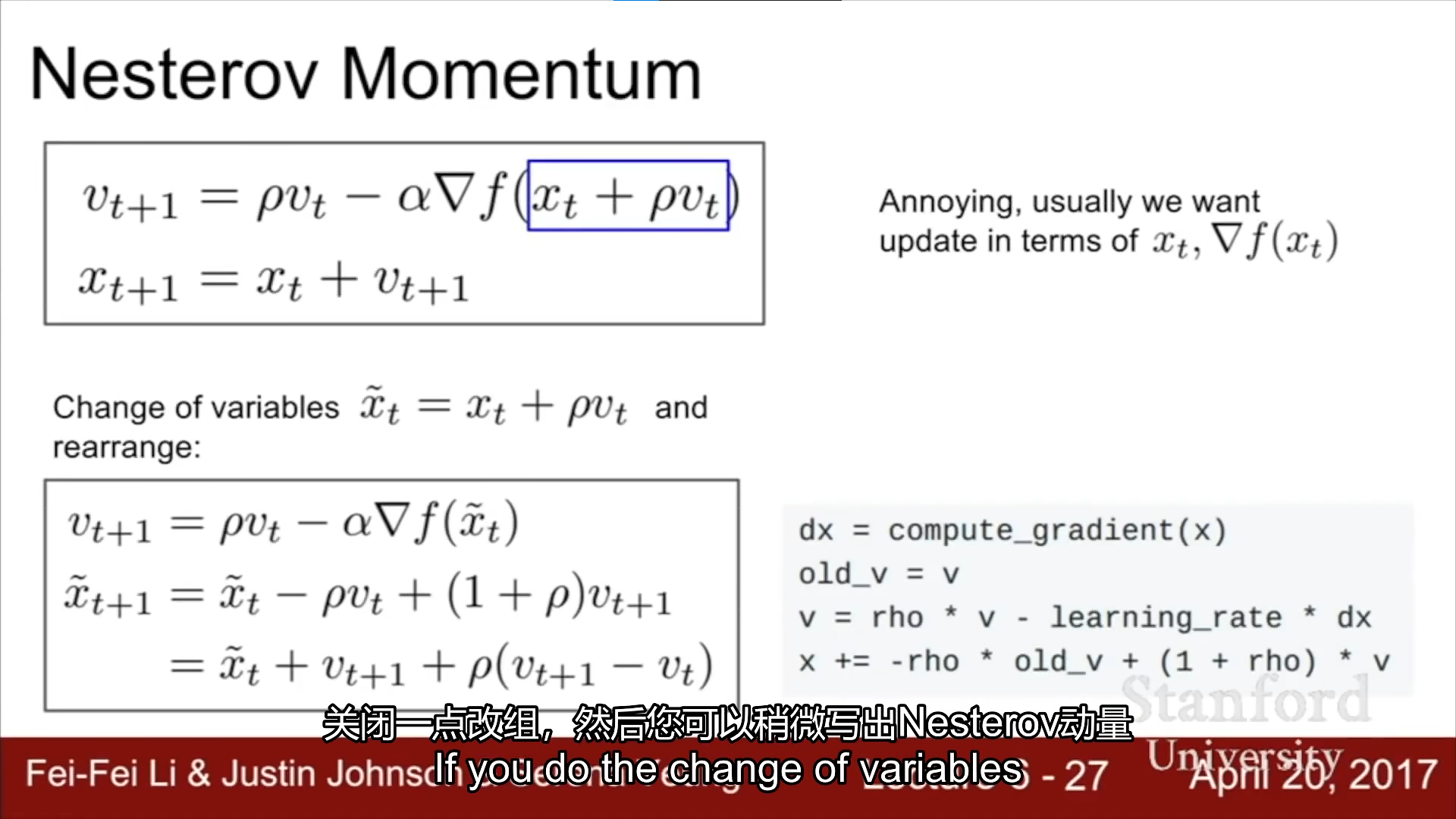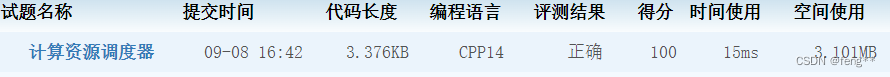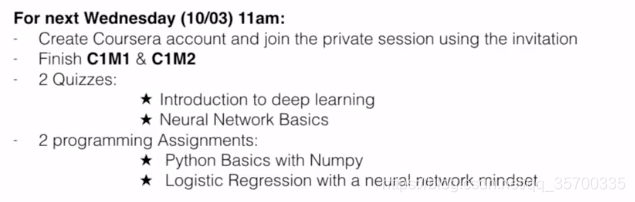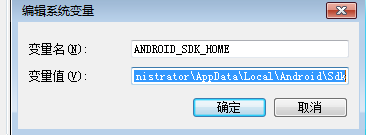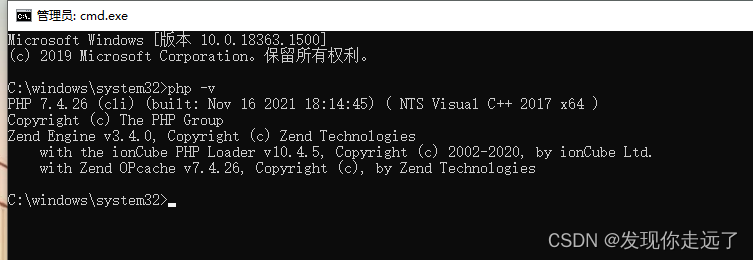斯坦福CS230可以作为深度学习的入门课,最近我也在跟着看视频、完成编程作业。首先列出使用的资源链接,然后给出第一课的理解和编程作业的代码。
所有资料如下:
一、课程连接:
- b站课堂讲授版:Stanford CS230(吴恩达 深度学习 Deep Learning | Autumn 2018)(中英双字幕)
(一共10个视频,每周一个,但是每个视频对应下面的配套视频较多) - Coursera配套视频:Neural Networks and Deep Learning
(注:内容和下面是一样的,只不过在每个讲解视频完之后多了一些小quiz,但是视频可能播放不了,需要设置root权限,嫌麻烦请转3) - b站配套视频:【中文字幕】深度学习_吴恩达_DeepLearning.ai
二、官方slide和网络上其他人的笔记:
- Syllabus(包含课程安排、讲义等)
- 深度学习笔记目录
三、GitHub上编程作业:
- 有quiz、没有数据
- 没有quiz、有数据
- CSDN上一个很不错的中文作业目录
第一课:用神经网络来看逻辑回归
- 逻辑回归原本是广义线性模型中用于分类的一种算法,它通过一个非线性变换使得最后的输出值在 [ 0 , 1 ] [0,1] [0,1]之间,这个值可以解释为给出 x x x时 y y y为正例的概率,即: P ( y = 1 ∣ X ) = σ ( W T X + b ) P(y=1|X)=\sigma(W^TX+b) P(y=1∣X)=σ(WTX+b)然后设定阈值,例如0.5,即可得到分类结果。
- 从神经网络的视角来看,输入层即为 X X X,线性变换 W T X + b W^TX+b WTX+b得到隐层,最后经过一个sigmoid激活函数得到输出层。这是神经网络的前向传播过程(Forward Propagation)。
- 对于这个结果的评价,使用的是对数似然损失(Log-likelihood Loss), 也称交叉熵损失(cross-entropy Loss),对于二分类的情况 L ( y ^ , y ) = − 1 n ∑ i = 1 n [ y i log y ^ i + ( 1 − y i ) log ( 1 − y ^ i ) ] L(\hat y,y)=-{1\over n}\sum_{i=1}^n\big[y_i\log \hat y_i + (1-y_i)\log (1-\hat y_i)\big] L(y^,y)=−n1i=1∑n[yilogy^i+(1−yi)log(1−y^i)]
- 我们的目的是学习到整个网络的参数,也就是这里的 W W W和 b b b,方法是通过迭代来更新参数使得错误率最小(也就是损失函数最小)。因此需要将每次前向传播得到的结果与标签数据进行比较,得到一个损失,考察参数对这个损失的影响就要通过损失函数对参数的梯度来体现。但是这个梯度直接求导不行,因为本来这个模型就不是一个线性函数,而是一个复合函数,因此需要通过链式法则一层一层求导得到这个导数。直观上理解就是让误差从输出层传到隐层,再从隐层传到输入层,这就是误差的反向传播过程(Bcakward Propagation)。

import numpy as np
import matplotlib.pyplot as plt
import h5py
from skimage.transform import resize # 导入数据
def load_dataset():train_dataset = h5py.File('datasets/train_catvnoncat.h5', "r")train_set_x_orig = np.array(train_dataset["train_set_x"][:]) # your train set featurestrain_set_y_orig = np.array(train_dataset["train_set_y"][:]) # your train set labelstest_dataset = h5py.File('datasets/test_catvnoncat.h5', "r")test_set_x_orig = np.array(test_dataset["test_set_x"][:]) # your test set featurestest_set_y_orig = np.array(test_dataset["test_set_y"][:]) # your test set labelsclasses = np.array(test_dataset["list_classes"][:]) # the list of classestrain_set_y_orig = train_set_y_orig.reshape((1, train_set_y_orig.shape[0]))test_set_y_orig = test_set_y_orig.reshape((1, test_set_y_orig.shape[0]))return train_set_x_orig, train_set_y_orig, test_set_x_orig, test_set_y_orig, classes# 得到训练集和测试集
train_set_x_orig, train_set_y, test_set_x_orig, test_set_y, classes = load_dataset()# 图片展示
index = 2
plt.imshow(train_set_x_orig[index])
print ("y = " + str(train_set_y[:, index]) + ", it's a '" + classes[np.squeeze(train_set_y[:, index])].decode("utf-8") + "' picture.")# 数据展开
train_set_x_flatten = train_set_x_orig.reshape((209,-1)).T #(12288, 209)
test_set_x_flatten = test_set_x_orig.reshape((50,-1)).T #(12288, 50)# 标准化
train_set_x = train_set_x_flatten/255
test_set_x = test_set_x_flatten/255# 定义一些重要的函数以供后面调用
def sigmoid(x):s = 1 / (1 + np.exp(-x))return sdef initalize(length_of_features):W = np.zeros((length_of_features,1))b = 0return W, bdef acc(Y, pred_Y):n = Y.shape[1]right = np.sum(Y-pred_Y==0)return right/n# Forward and backward propagation
def propagation(W, b, X, Y):n = X.shape[1]Z = np.dot(W.T, X) + bA = sigmoid(Z)cost = - np.sum(Y * np.log(A) + (1-Y) * np.log(1-A)) / ndW = (1/n) * np.dot(X, (A-Y).T)db = (1/n) * np.sum(A-Y)return dW, db, cost# 测试
w, b, X, Y = np.array([[1],[2]]), 2, np.array([[1,2],[3,4]]), np.array([[1,0]])
# propagation(w, b, X, Y)
# (array([[0.99993216],
# [1.99980262]]),
# 0.49993523062470574,
# 6.000064773192205)# 通过迭代优化参数
def optimize(W, b, X, Y, num_iterations, learning_rate, verbose=False):costs = []for i in range(num_iterations):dW, db, cost = propagation(W, b, X, Y)W = W - learning_rate * dWb = b - learning_rate * dbcosts.append(cost)if verbose == True and i % 100 == 0:print('Cost after iteration %d: %f' %(i, cost))return W, b, costs# 测试
optimize(w, b, X, Y, num_iterations=100, learning_rate=0.009, verbose=True)
# array([[0.1124579 ],
# [0.23106775]]),
# 1.5593049248448891,# 输出预测结果
def predict(W, b, X):prob = sigmoid(np.dot(W.T, X) + b)y_pred = np.zeros(prob.shape)for i in range(y_pred.shape[1]):if prob[0,i] > 0.5:y_pred[0,i] = 1return y_pred# predict(w, b, X)
# array([[1., 1.]])# 整合得到最终的模型,后面只需调用这个就行
def model(X_train, Y_train, X_test, Y_test, num_iterations, learning_rate, verbose=False):W, b = initalize(X_train.shape[0])W_final, b_final, costs = optimize(W, b, X_train, Y_train, num_iterations, learning_rate, verbose)pred_train_y = predict(W_final, b_final, X_train)pred_test_y = predict(W_final, b_final, X_test)print('Train accuracy:%f' %acc(Y_train, pred_train_y))print('Test accuracy:%f' %acc(Y_test, pred_test_y))output = {'costs': costs,'W': W_final,'b': b_final,'pred_train_y': pred_train_y,'pred_test_y': pred_test_y}return output# 调用,在这个训练集上训练,然后在测试集上看模型表现
d = model(train_set_x, train_set_y, test_set_x, test_set_y, num_iterations=2000, learning_rate=0.005, verbose=True)# 画出分类错误的样本图案
index = 46
plt.imshow(test_set_x[:,index].reshape((64,64,3)))
print("y = %d means this is a cat, but pred_y = %d" %(test_set_y[0,index],int(d['pred_test_y'][0,index])))# 画出学习曲线
plt.plot(np.squeeze(d['costs']))# 比较不同的学习率的表现
learning_rates = [0.01, 0.001, 0.005]
models = {}
for i in learning_rates:print ("learning rate is: " + str(i))models[str(i)] = model(train_set_x, train_set_y, test_set_x, test_set_y, num_iterations = 1500, learning_rate = i, verbose = False)print ('\n' + "-------------------------------------------------------" + '\n')for i in learning_rates:plt.plot(np.squeeze(models[str(i)]["costs"]), label= str(i))plt.ylabel('cost')
plt.xlabel('iterations')legend = plt.legend(loc='upper right')
frame = legend.get_frame()
frame.set_facecolor('0.90')
plt.show()# 在自己的图片上试试效果
my_image = "myimage2.jpg"
# 读入图片数据
image = plt.imread(my_image)
plt.imshow(image)
# 调整像素大小
image = resize(image, output_shape=(64,64)).reshape((1, 64*64*3)).T
predicted_image = predict(d['W'], d["b"], image)
# 预测结果以及调整后的图片
plt.imshow(image.reshape(64,64,3))
print(predicted_image)最后试了几个自己的图片,看看预测效果:
预测正确的:



预测错误的: