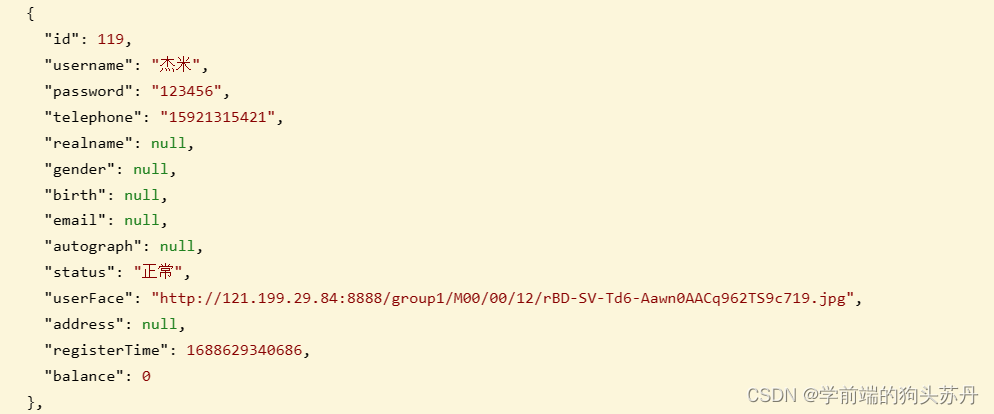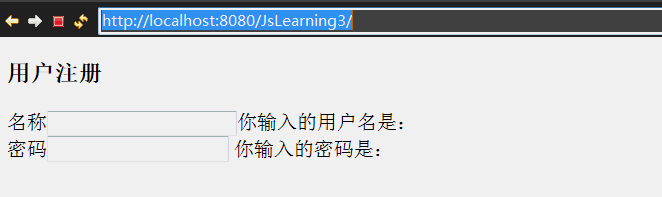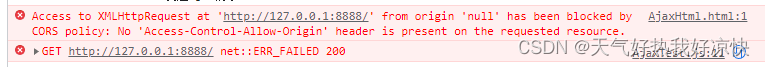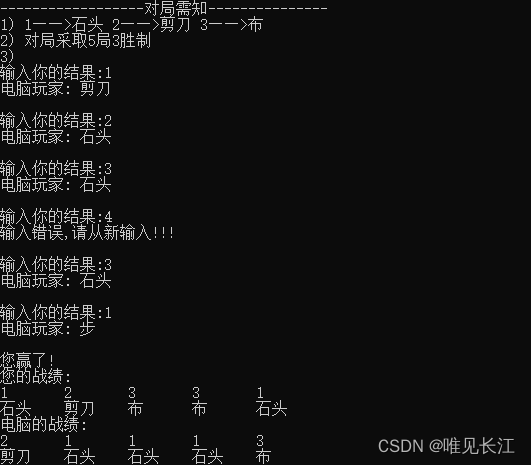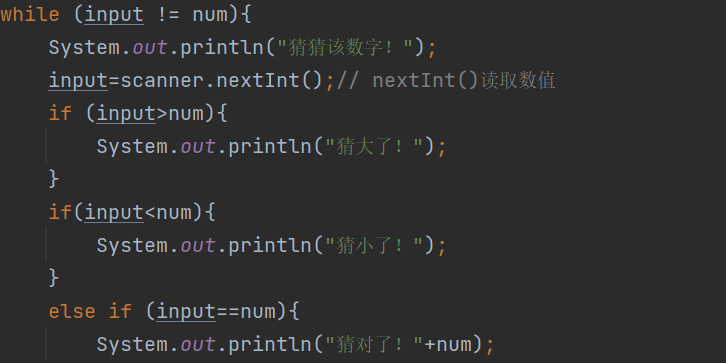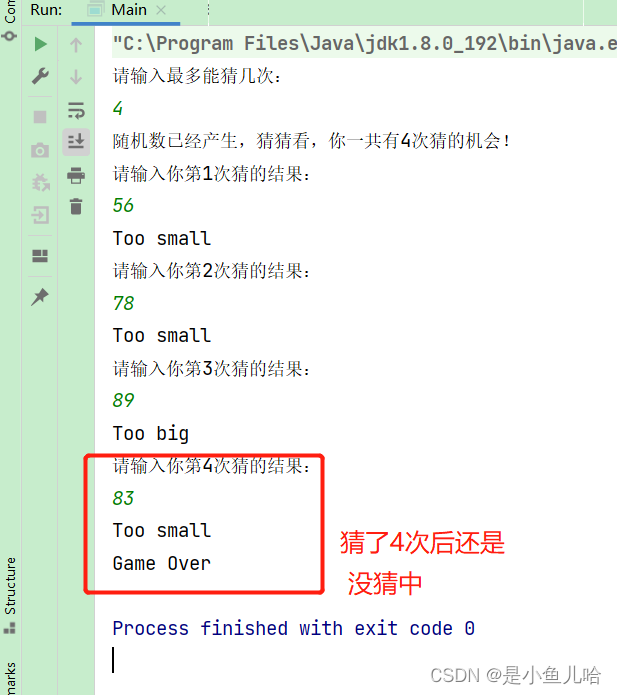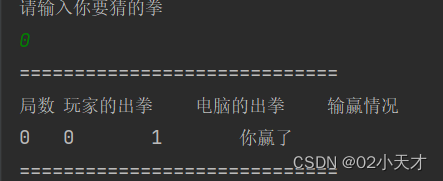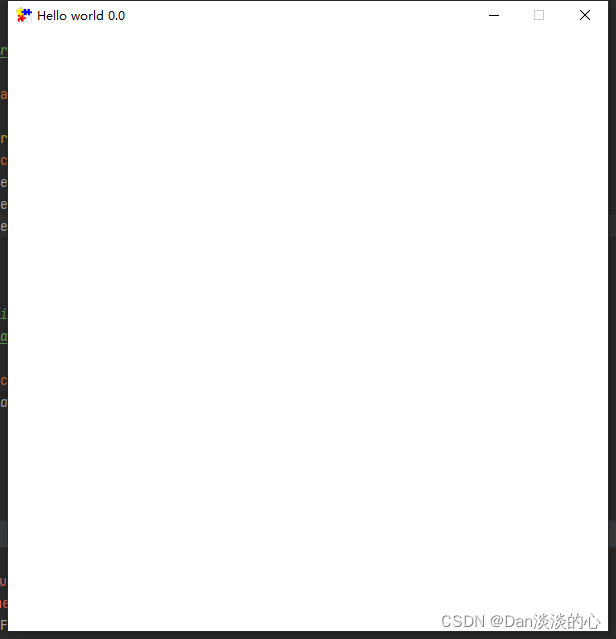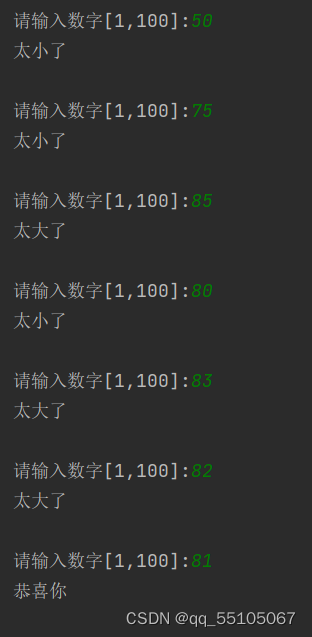这是一个用于留言板留言提交与读取的简单实例,不包括回复、编辑与删除等其它管理功能。 本实例的目的在于用一个简单的例子展示如果在java web应用中,用javascript开发Ajax应用。
一、web页面 msbord.jsp
1、本页面用于留言显示
2、本页面提供留言功能,并利用httpxmlrequest提交给servlet保存数据并使用javascript对页面显示进行调整。
3、本例子没有对httpxmlrequest提交后的返回数据进行处理的实例展示。

 <% ... @ page language="java" contentType="text/html; charset=gb18030"
<% ... @ page language="java" contentType="text/html; charset=gb18030" pageEncoding="gb18030" %>
pageEncoding="gb18030" %>  <! DOCTYPE html PUBLIC "-//W3C//DTD HTML 4.01 Transitional//EN" "http://www.w3.org/TR/html4/loose.dtd" >
<! DOCTYPE html PUBLIC "-//W3C//DTD HTML 4.01 Transitional//EN" "http://www.w3.org/TR/html4/loose.dtd" >  < html >
< html >  < head >
< head > 
 <% ... @ page import="java.sql.*" %>
<% ... @ page import="java.sql.*" %>  < jsp:useBean id ="DataSql" scope ="page" class ="edu.scnu.cn.common.DataSql" ></ jsp:useBean >
< jsp:useBean id ="DataSql" scope ="page" class ="edu.scnu.cn.common.DataSql" ></ jsp:useBean >  < meta http-equiv ="Content-Type" content ="text/html; charset=gb18030" >
< meta http-equiv ="Content-Type" content ="text/html; charset=gb18030" >  < title > 留言薄 </ title >
< title > 留言薄 </ title > 
 < style > ...
< style > ... 
 body{...}{font-size:12px;text-align:center;}
body{...}{font-size:12px;text-align:center;}
 dl {...}{margin:0;}
dl {...}{margin:0;}
 dt {...}{background-color:#666;color:#fff;margin:1px;padding:0 3px;}
dt {...}{background-color:#666;color:#fff;margin:1px;padding:0 3px;}
 dd {...}{margin:3px;}
dd {...}{margin:3px;}
 div {...}{margin:auto;line-height:150%;text-align:left;width:400px;border:1px solid #666;}
div {...}{margin:auto;line-height:150%;text-align:left;width:400px;border:1px solid #666;}
 #msgInput {...}{margin-top:10px;}
#msgInput {...}{margin-top:10px;}
 dd.button {...}{text-align:center;}
dd.button {...}{text-align:center;}
 dd.button.input{...}{margin:0 20px;}
dd.button.input{...}{margin:0 20px;} </ style >
</ style > 
 < script type ="text/javascript" > ...
< script type ="text/javascript" > ... 
 function addToList()...{
function addToList()...{ var msgList=document.getElementById("msgBox");
var msgList=document.getElementById("msgBox"); var dl=document.createElement("dl");
var dl=document.createElement("dl");  var dt=document.createElement("dt");
var dt=document.createElement("dt"); var dd=document.createElement("dd");
var dd=document.createElement("dd"); var dd2=document.createElement("dd");
var dd2=document.createElement("dd"); var dd3=document.createElement("dd");
var dd3=document.createElement("dd"); msgList.insertBefore(dl,msgList.firstChild);
msgList.insertBefore(dl,msgList.firstChild); dl.appendChild(dt);
dl.appendChild(dt); dl.appendChild(dd);
dl.appendChild(dd); dl.appendChild(dd2);
dl.appendChild(dd2); dl.appendChild(dd3);
dl.appendChild(dd3); dt.innerHTML="主 题:"+subject.value;
dt.innerHTML="主 题:"+subject.value; dd.innerHTML="留 言 人:"+author.value;
dd.innerHTML="留 言 人:"+author.value; dd2.innerHTML="内 容:"+content.value;
dd2.innerHTML="内 容:"+content.value; dd3.innerHTML="时 间:"+time.value;
dd3.innerHTML="时 间:"+time.value; subject.value="";
subject.value=""; author.value="";
author.value=""; content.value="";
content.value=""; time.value="";
time.value="";  }
}
 function createXMLHttp()...{
function createXMLHttp()...{ var xmlhttp;
var xmlhttp; 
 try...{
try...{ xmlhttp=new XMLHttpRequest();
xmlhttp=new XMLHttpRequest();
 }catch(e)...{
}catch(e)...{ xmlhttp=new ActiveXObject("Microsoft.XMLHTTP");
xmlhttp=new ActiveXObject("Microsoft.XMLHTTP"); }
} return xmlhttp;
return xmlhttp; }
}
 function delRecord(id)...{
function delRecord(id)...{
 }
}
 function ajaxSubmit()...{
function ajaxSubmit()...{ var xmlhttp=createXMLHttp();
var xmlhttp=createXMLHttp();
 xmlhttp.onreadystatechange=function()...{
xmlhttp.onreadystatechange=function()...{
 if(4==xmlhttp.readyState)...{
if(4==xmlhttp.readyState)...{
 if(200==xmlhttp.status)...{
if(200==xmlhttp.status)...{ //alert(xmlhttp.responseXML);
//alert(xmlhttp.responseXML); addToList();
addToList();
 }else...{
}else...{ alert("no");
alert("no"); }
} }
} }
} var sql="insert into msgbox values(null,'"+subject.value+"','"+author.value+"','"+content.value+"','"+time.value+"')";
var sql="insert into msgbox values(null,'"+subject.value+"','"+author.value+"','"+content.value+"','"+time.value+"')"; var submitUrl="/servlet/AddRecordServlet?sql="+sql;
var submitUrl="/servlet/AddRecordServlet?sql="+sql; xmlhttp.open("post",submitUrl,true);
xmlhttp.open("post",submitUrl,true);  xmlhttp.setRequestHeader('Conten-type','application/x-www-form-urlencode');
xmlhttp.setRequestHeader('Conten-type','application/x-www-form-urlencode'); xmlhttp.send(null);
xmlhttp.send(null); return false;
return false;  }
} </ script >
</ script >  </ head >
</ head >  < body >
< body > 
 <% ...
<% ...  Connection conn=DataSql.getConn();
Connection conn=DataSql.getConn();  String sql="select * from msgbox order by time DESC";
String sql="select * from msgbox order by time DESC";  ResultSet rs=DataSql.getRs(conn,sql);
ResultSet rs=DataSql.getRs(conn,sql);  while(rs.next()){
while(rs.next()){  %>
%>  < div id ="msgBox" >
< div id ="msgBox" >  < dl id ="dl+<%=rs.getString(" id") % > ">
< dl id ="dl+<%=rs.getString(" id") % > "> < dt > 主 题: <% = rs.getString( " subject " ) %> </ dt >
< dt > 主 题: <% = rs.getString( " subject " ) %> </ dt >  < dd > 留 言 人: <% = rs.getString( " author " ) %> </ dd >
< dd > 留 言 人: <% = rs.getString( " author " ) %> </ dd >  < dd > 内 容: <% = rs.getString( " content " ) %> </ dd >
< dd > 内 容: <% = rs.getString( " content " ) %> </ dd >  < dd > 时 间: <% = rs.getString( " time " ) %> </ dd >
< dd > 时 间: <% = rs.getString( " time " ) %> </ dd >  </ dl >
</ dl >  </ div >
</ div > 

 <% ...
<% ...  }
} %>
%>  < div id ="msgInput" >
< div id ="msgInput" >  < form name ="msgForm" method ="POST" >
< form name ="msgForm" method ="POST" >  < dl >
< dl >  < dt > 主 题: < input type ="text" name ="subject" size ="42" id ="subject" ></ dt >
< dt > 主 题: < input type ="text" name ="subject" size ="42" id ="subject" ></ dt >  < dd > 留 言 人: < input type ="text" name ="author" size ="42" id ="author" ></ dd >
< dd > 留 言 人: < input type ="text" name ="author" size ="42" id ="author" ></ dd >  < dd > 内 容: < textarea rows ="10" cols ="42" name ="content" id ="content" ></ textarea ></ dd >
< dd > 内 容: < textarea rows ="10" cols ="42" name ="content" id ="content" ></ textarea ></ dd >  < dd > 时 间: < input type ="text" size ="42" name ="time" id ="time" ></ dd >
< dd > 时 间: < input type ="text" size ="42" name ="time" id ="time" ></ dd >  < dd class ="button" >< input type ="button" onClick ="ajaxSubmit()" value ="提交" >
< dd class ="button" >< input type ="button" onClick ="ajaxSubmit()" value ="提交" >  < input type ="Submit" value ="提交2" >
< input type ="Submit" value ="提交2" >  </ dd >
</ dd >  </ dl >
</ dl >  </ form >
</ form >  </ div >
</ div > 
 < script > ...
< script > ...  var subject=document.forms[0].subject;
var subject=document.forms[0].subject; var author=document.forms[0].author;
var author=document.forms[0].author; var content=document.forms[0].content;
var content=document.forms[0].content; var time=document.forms[0].time;
var time=document.forms[0].time; </ script >
</ script >  </ body >
</ body >  </ html >
</ html >
二、servlet
用于对页面提交数据的处理。
 package edu.scnu.cn.common.servlet;
package edu.scnu.cn.common.servlet;
 import java.io.IOException;
import java.io.IOException; import java.io.PrintWriter;
import java.io.PrintWriter;
 import javax.servlet.ServletException;
import javax.servlet.ServletException; import javax.servlet.http.HttpServlet;
import javax.servlet.http.HttpServlet; import javax.servlet.http.HttpServletRequest;
import javax.servlet.http.HttpServletRequest; import javax.servlet.http.HttpServletResponse;
import javax.servlet.http.HttpServletResponse; import edu.scnu.cn.common.DataSql;
import edu.scnu.cn.common.DataSql; import java.sql. * ;
import java.sql. * ;

 public class AddRecordServlet extends HttpServlet ... {
public class AddRecordServlet extends HttpServlet ... {

 /** *//**
/** *//** *
*  */
*/ private static final long serialVersionUID = 1L;
private static final long serialVersionUID = 1L;

 /** *//**
/** *//** * Constructor of the object.
* Constructor of the object. */
*/
 public AddRecordServlet() ...{
public AddRecordServlet() ...{ super();
super(); }
}

 /** *//**
/** *//** * Destruction of the servlet. <br>
* Destruction of the servlet. <br> */
*/
 public void destroy() ...{
public void destroy() ...{ super.destroy(); // Just puts "destroy" string in log
super.destroy(); // Just puts "destroy" string in log // Put your code here
// Put your code here }
}

 /** *//**
/** *//** * The doGet method of the servlet. <br>
* The doGet method of the servlet. <br> *
* * This method is called when a form has its tag value method equals to get.
* This method is called when a form has its tag value method equals to get. *
*  * @param request the request send by the client to the server
* @param request the request send by the client to the server * @param response the response send by the server to the client
* @param response the response send by the server to the client * @throws ServletException if an error occurred
* @throws ServletException if an error occurred * @throws IOException if an error occurred
* @throws IOException if an error occurred */
*/ public void doGet(HttpServletRequest request, HttpServletResponse response)
public void doGet(HttpServletRequest request, HttpServletResponse response)
 throws ServletException, IOException ...{
throws ServletException, IOException ...{
 response.setContentType("text/html");
response.setContentType("text/html"); PrintWriter out = response.getWriter();
PrintWriter out = response.getWriter(); out
out .println("<!DOCTYPE HTML PUBLIC "-//W3C//DTD HTML 4.01 Transitional//EN">");
.println("<!DOCTYPE HTML PUBLIC "-//W3C//DTD HTML 4.01 Transitional//EN">"); out.println("<HTML>");
out.println("<HTML>"); out.println(" <HEAD><TITLE>A Servlet</TITLE></HEAD>");
out.println(" <HEAD><TITLE>A Servlet</TITLE></HEAD>"); out.println(" <BODY>");
out.println(" <BODY>"); out.print(" This is ");
out.print(" This is "); out.print(this.getClass());
out.print(this.getClass()); out.println(", using the GET method");
out.println(", using the GET method"); out.println(" </BODY>");
out.println(" </BODY>"); out.println("</HTML>");
out.println("</HTML>"); out.flush();
out.flush(); out.close();
out.close(); }
}

 /** *//**
/** *//** * The doPost method of the servlet. <br>
* The doPost method of the servlet. <br> *
* * This method is called when a form has its tag value method equals to post.
* This method is called when a form has its tag value method equals to post. *
*  * @param request the request send by the client to the server
* @param request the request send by the client to the server * @param response the response send by the server to the client
* @param response the response send by the server to the client * @throws ServletException if an error occurred
* @throws ServletException if an error occurred * @throws IOException if an error occurred
* @throws IOException if an error occurred */
*/ public void doPost(HttpServletRequest request, HttpServletResponse response)
public void doPost(HttpServletRequest request, HttpServletResponse response)
 throws ServletException, IOException ...{
throws ServletException, IOException ...{ DataSql dataSql=new DataSql();
DataSql dataSql=new DataSql();
 try ...{
try ...{ Connection conn=dataSql.getConn();
Connection conn=dataSql.getConn(); String sql=request.getParameter("sql");
String sql=request.getParameter("sql"); 
 try ...{
try ...{ int i=dataSql.execute(conn,sql);
int i=dataSql.execute(conn,sql); conn.close();
conn.close();
 } catch (SQLException e) ...{
} catch (SQLException e) ...{ // TODO Auto-generated catch block
// TODO Auto-generated catch block e.printStackTrace();
e.printStackTrace(); }
} 
 } catch (InstantiationException e) ...{
} catch (InstantiationException e) ...{ // TODO Auto-generated catch block
// TODO Auto-generated catch block e.printStackTrace();
e.printStackTrace();
 } catch (IllegalAccessException e) ...{
} catch (IllegalAccessException e) ...{ // TODO Auto-generated catch block
// TODO Auto-generated catch block e.printStackTrace();
e.printStackTrace();
 } catch (ClassNotFoundException e) ...{
} catch (ClassNotFoundException e) ...{ // TODO Auto-generated catch block
// TODO Auto-generated catch block e.printStackTrace();
e.printStackTrace(); }
}
 }
}

 /** *//**
/** *//** * Initialization of the servlet. <br>
* Initialization of the servlet. <br> *
* * @throws ServletException if an error occurs
* @throws ServletException if an error occurs */
*/
 public void init() throws ServletException ...{
public void init() throws ServletException ...{ // Put your code here
// Put your code here }
}
 }
} 
三、web.xml
对serverlet进行配置
 < servlet >
< servlet >  < description > This is the description of my J2EE component </ description >
< description > This is the description of my J2EE component </ description >  < display-name > This is the display name of my J2EE component </ display-name >
< display-name > This is the display name of my J2EE component </ display-name >  < servlet-name > AddRecordServlet </ servlet-name >
< servlet-name > AddRecordServlet </ servlet-name >  < servlet-class > edu.scnu.cn.common.servlet.AddRecordServlet </ servlet-class >
< servlet-class > edu.scnu.cn.common.servlet.AddRecordServlet </ servlet-class >  </ servlet >
</ servlet > 
 < servlet-mapping >
< servlet-mapping >  < servlet-name > AddRecordServlet </ servlet-name >
< servlet-name > AddRecordServlet </ servlet-name >  < url-pattern > /servlet/AddRecordServlet </ url-pattern >
< url-pattern > /servlet/AddRecordServlet </ url-pattern >  </ servlet-mapping >
</ servlet-mapping > 
四、DataSql
数据库操作类
 package edu.scnu.cn.common;
package edu.scnu.cn.common; import java.sql. * ;
import java.sql. * ;
 /** */ /**
/** */ /** *
*  * @author li
* @author li *
* *数据库操作类
*数据库操作类 */
*/ 
 public class DataSql ... {
public class DataSql ... {
 /** *//**
/** *//** *
*  * @return
* @return * @throws InstantiationException
* @throws InstantiationException * @throws IllegalAccessException
* @throws IllegalAccessException * @throws ClassNotFoundException
* @throws ClassNotFoundException *
*  * 直接连接到数据库,数据库指定为crjy
* 直接连接到数据库,数据库指定为crjy */
*/
 public Connection getConn() throws InstantiationException, IllegalAccessException, ClassNotFoundException
public Connection getConn() throws InstantiationException, IllegalAccessException, ClassNotFoundException
 ...{
...{ //数据库用户名
//数据库用户名 String userName="root";
String userName="root"; //密码
//密码 String userPasswd="admin222";
String userPasswd="admin222"; //数据库名
//数据库名 String dbName="crjy";
String dbName="crjy";  //联结字符串
//联结字符串 String url="jdbc:mysql://localhost:3306/"+dbName+"?useUnicode=true&characterEncoding=GB2312&user="+userName+"&password="+userPasswd;
String url="jdbc:mysql://localhost:3306/"+dbName+"?useUnicode=true&characterEncoding=GB2312&user="+userName+"&password="+userPasswd; Class.forName("com.mysql.jdbc.Driver").newInstance();
Class.forName("com.mysql.jdbc.Driver").newInstance(); Connection conn=null;
Connection conn=null;  try
try
 ...{
...{ conn = DriverManager.getConnection(url);
conn = DriverManager.getConnection(url); }
} catch (SQLException e)
catch (SQLException e)
 ...{
...{ e.printStackTrace();
e.printStackTrace(); }
}  return conn;
return conn;  }
}

 /** *//**
/** *//** *
*  * @param conn 到数据库的连接
* @param conn 到数据库的连接 * @param sql sql串
* @param sql sql串 * @return
* @return *
*  * 得到数据集
* 得到数据集 *
*  */
*/ public ResultSet getRs(Connection conn,String sql)
public ResultSet getRs(Connection conn,String sql) 
 ...{
...{ Statement statement=null;
Statement statement=null; ResultSet rs=null;
ResultSet rs=null;
 try ...{
try ...{ statement = conn.createStatement();
statement = conn.createStatement(); rs = statement.executeQuery(sql);
rs = statement.executeQuery(sql);
 } catch (SQLException e) ...{
} catch (SQLException e) ...{ // TODO 自动生成 catch 块
// TODO 自动生成 catch 块 e.printStackTrace();
e.printStackTrace(); }
}
 return rs;
return rs;  }
}

 /** *//**
/** *//** *
*  * @param conn 到数据库的连接
* @param conn 到数据库的连接  * @param sql sql串
* @param sql sql串 * @return
* @return *
*  * 执行删除,更新等操作
* 执行删除,更新等操作 */
*/ public int execute(Connection conn,String sql)
public int execute(Connection conn,String sql) 
 ...{
...{ Statement statement=null;
Statement statement=null; int i=0;
int i=0;
 try ...{
try ...{ statement = conn.createStatement();
statement = conn.createStatement(); i= statement.executeUpdate(sql);
i= statement.executeUpdate(sql);
 } catch (SQLException e) ...{
} catch (SQLException e) ...{ // TODO 自动生成 catch 块
// TODO 自动生成 catch 块 e.printStackTrace();
e.printStackTrace(); }
}
 return i;
return i;  }
}

 }
}