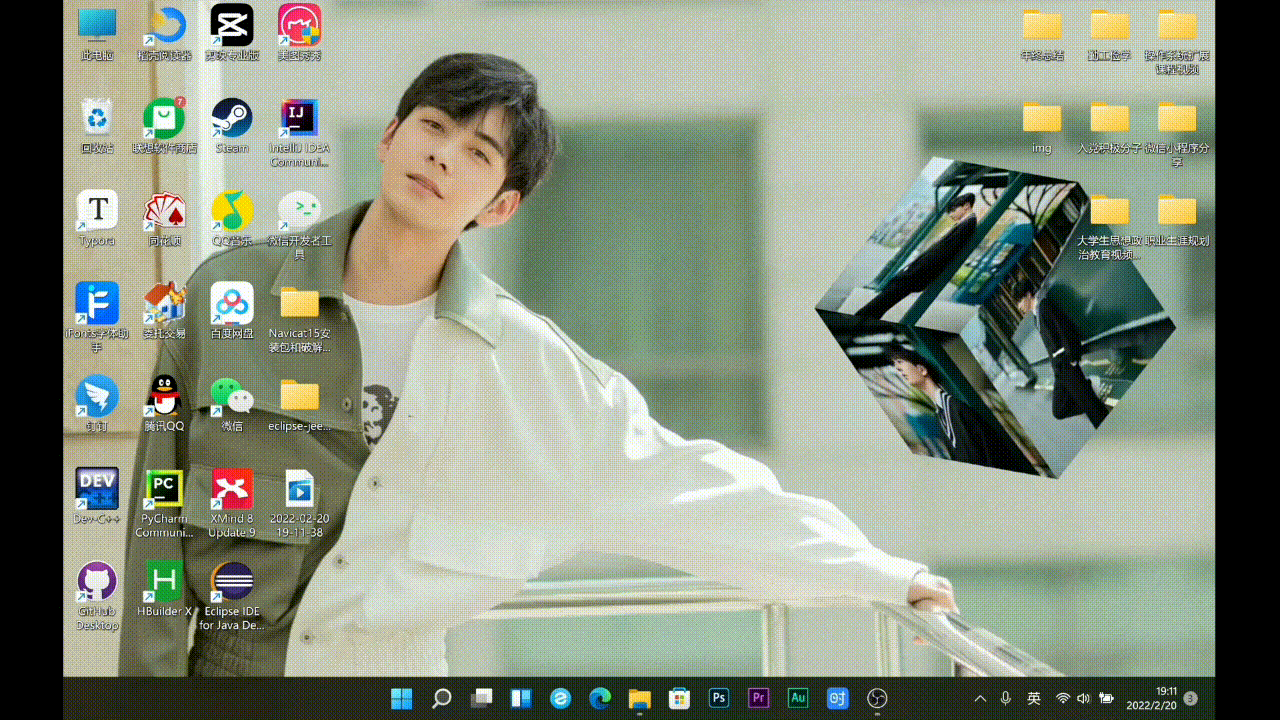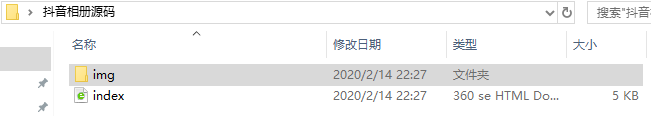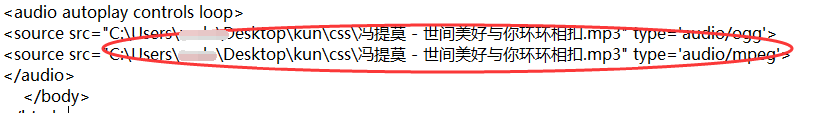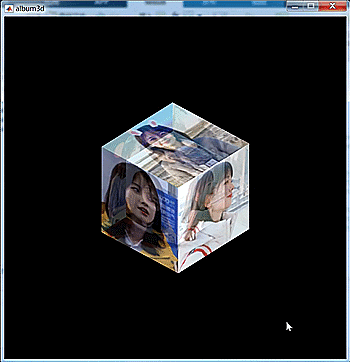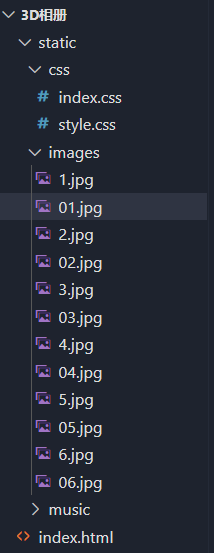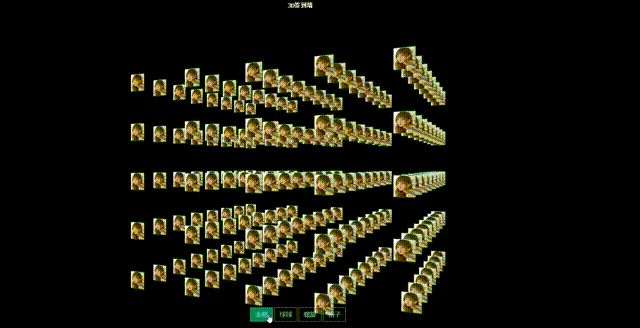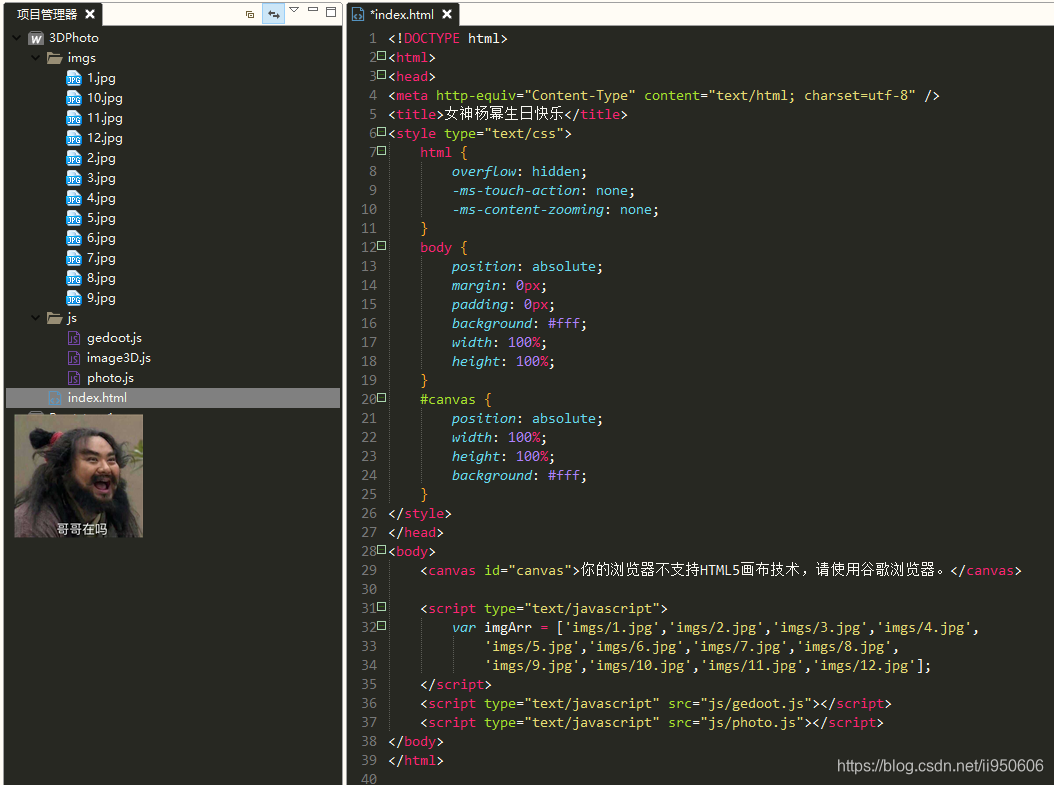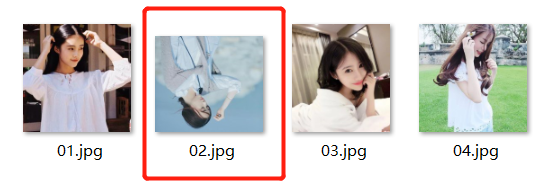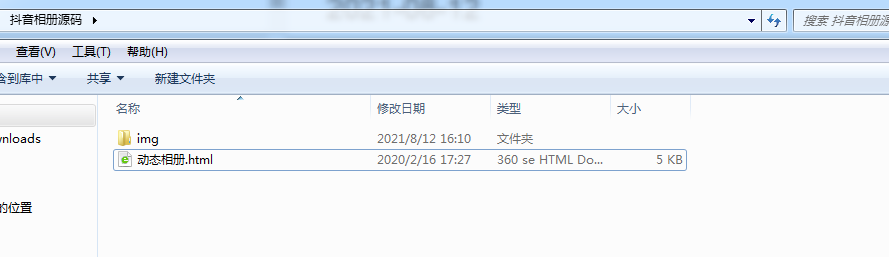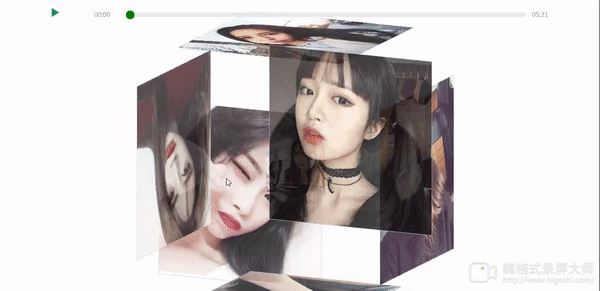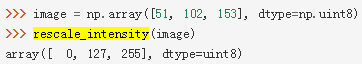这几天看东宫沉迷于陈星旭,李承鄞太绝了!这不得把壁纸安排上?简单记录一下制作过程。
1、准备照片
需要1张大的背景图和6张3d相册用图存放在img文件夹中。

可以先使用PS、美图秀秀或者其他修图软件等将相册用图改成200px*200px。
注意文件存储位置👇
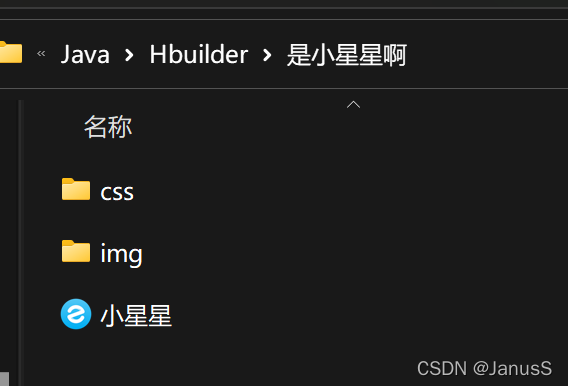
2、新建一个html文件
<!DOCTYPE html>
<html lang="en"><head><meta charset="utf-8"><title>星旭同学</title><link type="text/css" href="css/blingbling.css" rel="stylesheet"/><!-- 这里注意CSS文件名,路径需要与第三步中创建的文件一致 --></head><body><div class="box"><ul class="minbox"><li></li><li></li><li></li><li></li><li></li><li></li></ul></div></body>
</html>
3、新建一个CSS文件
*{margin: 0;padding: 0;
}
body{background-image:url(../img/00.jpg) ;/*背景图片设置*/background-size: cover;
}
.box{position: relative;width: 200px;height:200px;margin-top:200px; /*3D相册位置*/margin-left: 850px; /*3D相册位置*/transform-style:preserve-3d ;animation: movie 10s infinite linear; /*绑定动画,注意名字与设置动画相同*/
}
.minbox{width: 200px;height: 200px;position: absolute;transform-style:preserve-3d ;
}
ul{list-style: none;
}
.minbox li{width: 200px;height: 200px;position: absolute;
}
.minbox li:nth-child(1){background: url(../img/01.jpg);transform: translateZ(100px);
}
.minbox li:nth-child(2){background: url(../img/02.jpg);transform: rotateX(180deg) translateZ(100px);
}
.minbox li:nth-child(3){background: url(../img/03.jpg);transform: rotateX(-90deg) translateZ(100px);
}
.minbox li:nth-child(4){background: url(../img/04.jpg);transform: rotateX(90deg) translateZ(100px);
}
.minbox li:nth-child(5){background: url(../img/05.jpg);transform: rotateY(-90deg) translateZ(100px);
}
.minbox li:nth-child(6){background: url(../img/06.jpg);transform: rotateY(90deg) translateZ(100px);
}
@keyframes movie{ /*设置动画*/0%{transform: rotateX(30deg) rotateZ(0deg) rotateY(0deg);}100%{transform: rotateX(30deg) rotateZ(360deg) rotateY(360deg);}
}4、截取动画
运行之后就可以看到一个3D立体相册在壁纸上了。
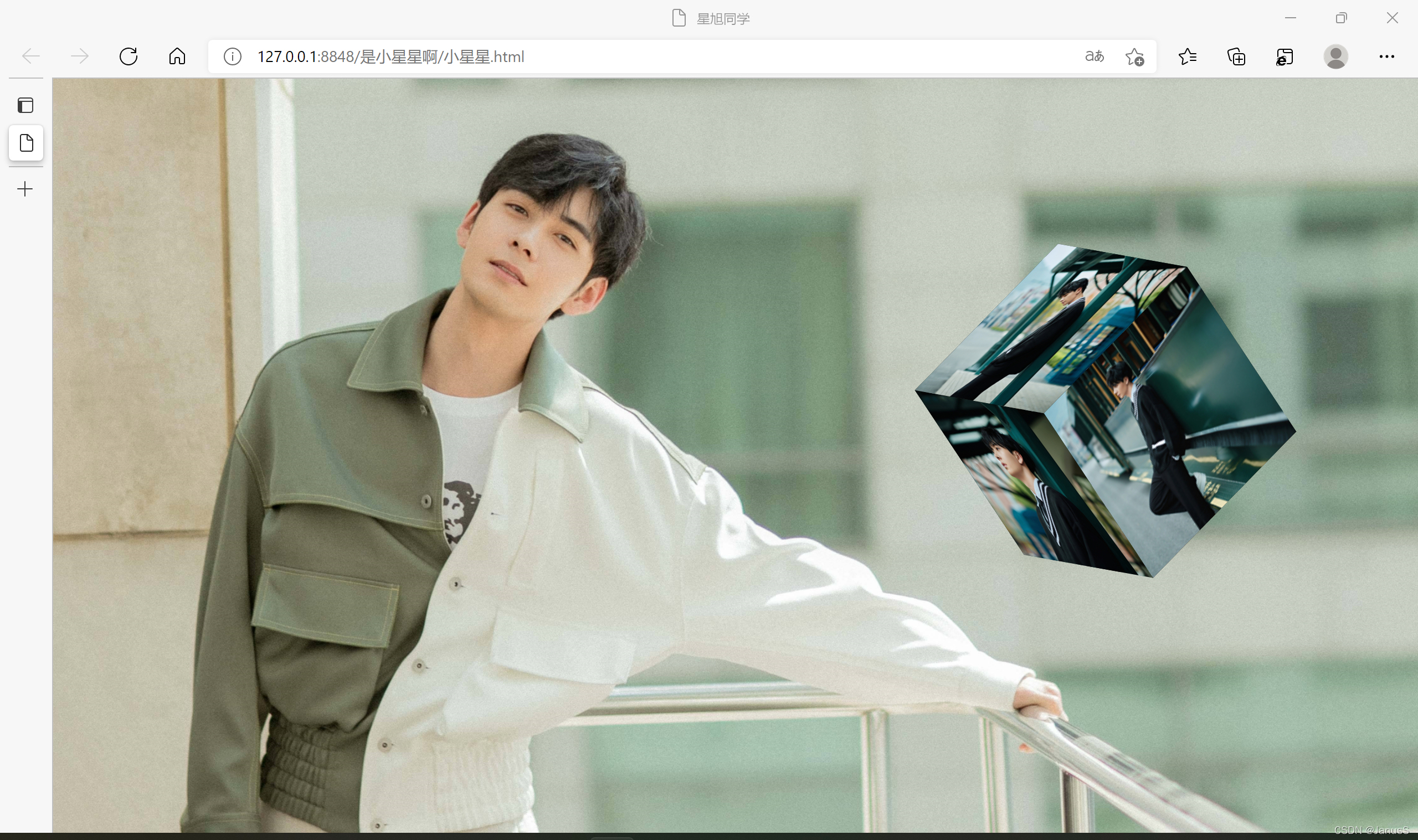
接下来可以运用视频录制剪辑软件等截取动画部分然后通过壁纸软件设为桌面。
5、成果展示