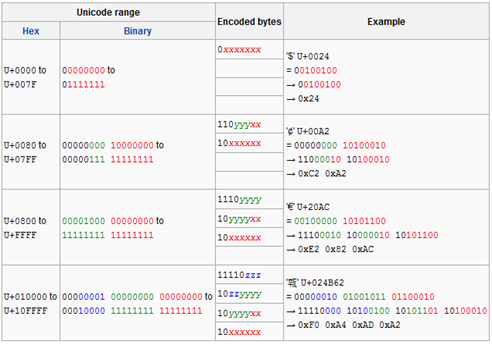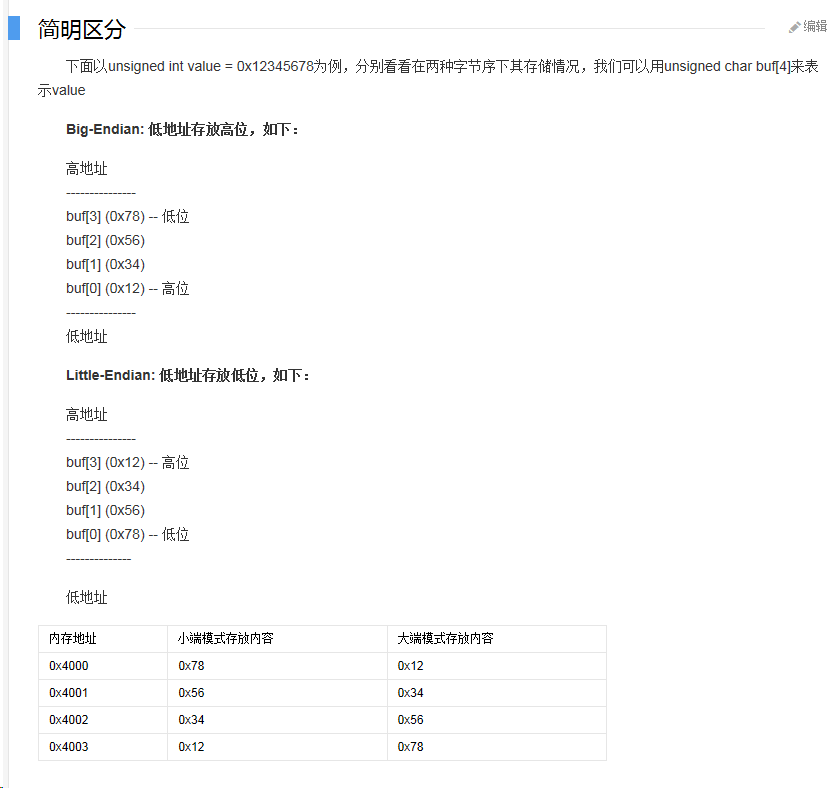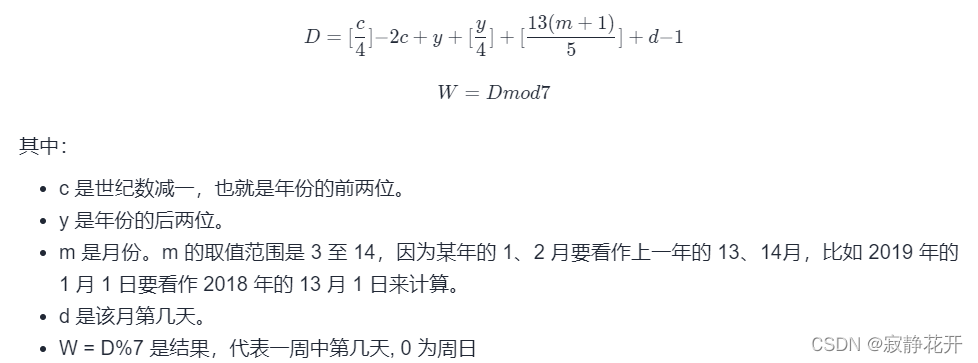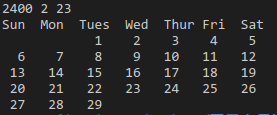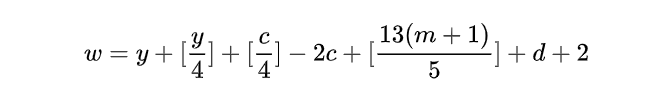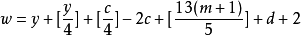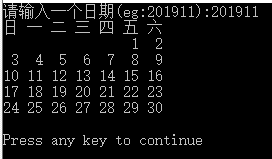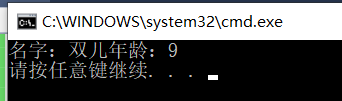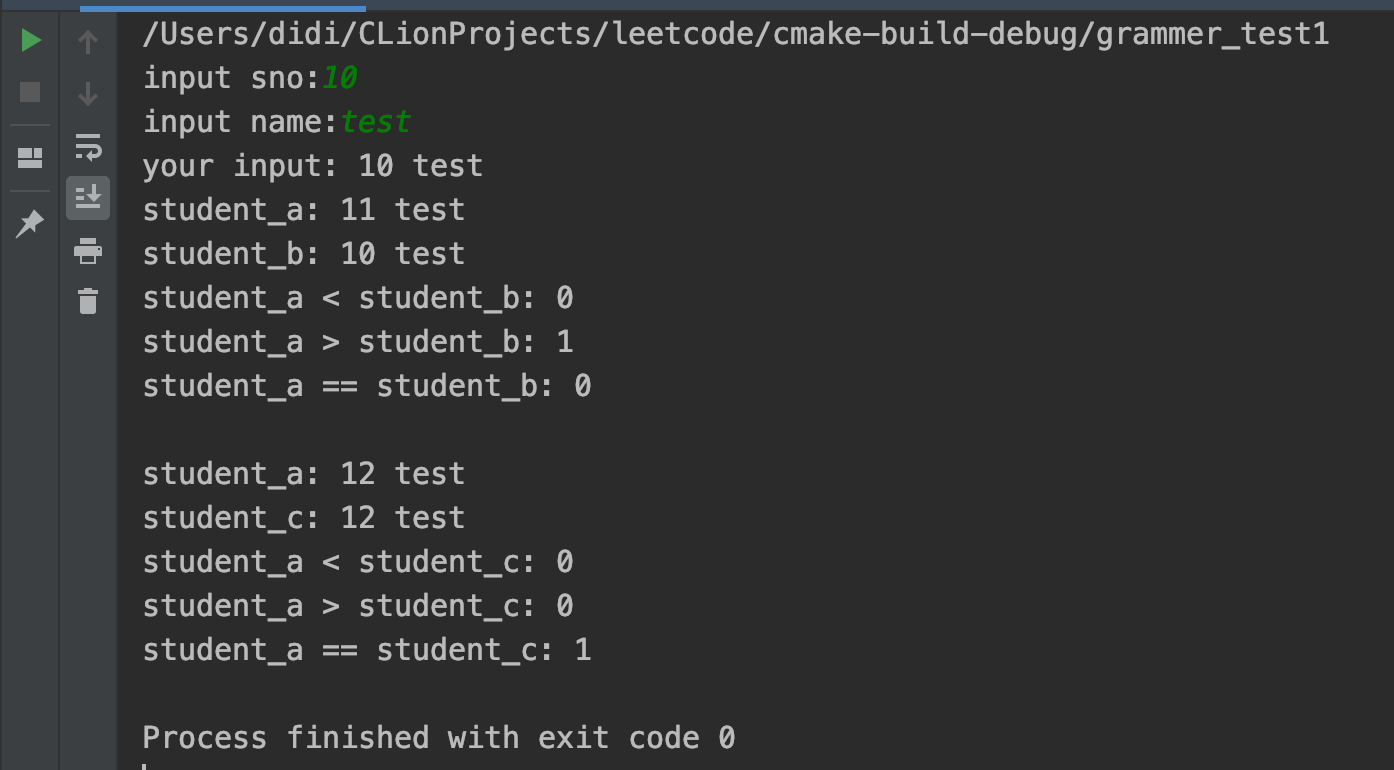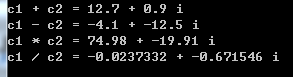1.UTF8与UTF16编码转换
std::string ConvertFromUtf16ToUtf8(const std::wstring& wstr)
{std::string convertedString;int requiredSize = WideCharToMultiByte(CP_UTF8, 0, wstr.c_str(), -1, 0, 0, 0, 0);if(requiredSize > 0){std::vector<char> buffer(requiredSize);WideCharToMultiByte(CP_UTF8, 0, wstr.c_str(), -1, &buffer[0], requiredSize, 0, 0);convertedString.assign(buffer.begin(), buffer.end() - 1);}return convertedString;
}std::wstring ConvertFromUtf8ToUtf16(const std::string& str)
{std::wstring convertedString;int requiredSize = MultiByteToWideChar(CP_UTF8, 0, str.c_str(), -1, 0, 0);if(requiredSize > 0){std::vector<wchar_t> buffer(requiredSize);MultiByteToWideChar(CP_UTF8, 0, str.c_str(), -1, &buffer[0], requiredSize);convertedString.assign(buffer.begin(), buffer.end() - 1);}return convertedString;
}void SetWindowTextUtf8(HWND hWnd, const std::string& str)
{std::wstring wstr = ConvertUtf8ToUtf16(str);SetWindowTextW(hWnd, wstr.c_str());
}std::string GetWindowTextUtf8(HWND hWnd)
{std::string str;int requiredSize = GetWindowTextLength(hWnd) + 1; //We have to take into account the final null character.if(requiredSize > 0){std::vector<wchar_t> buffer(requiredSize);GetWindowTextW(hWnd, &buffer[0], requiredSize);std::wstring wstr(buffer.begin(), buffer.end() - 1);str = ConvertUtf16ToUtf8(wstr);}return str;
}
2.强制VisualStudio使用UTF-8编码
- 方法1
在stdafx.h头文件中添加如下代码:
#pragma execution_character_set("utf-8")
- 方法2
在c/c++属性页的命令行添加/execution-charset:utf-8,如下图
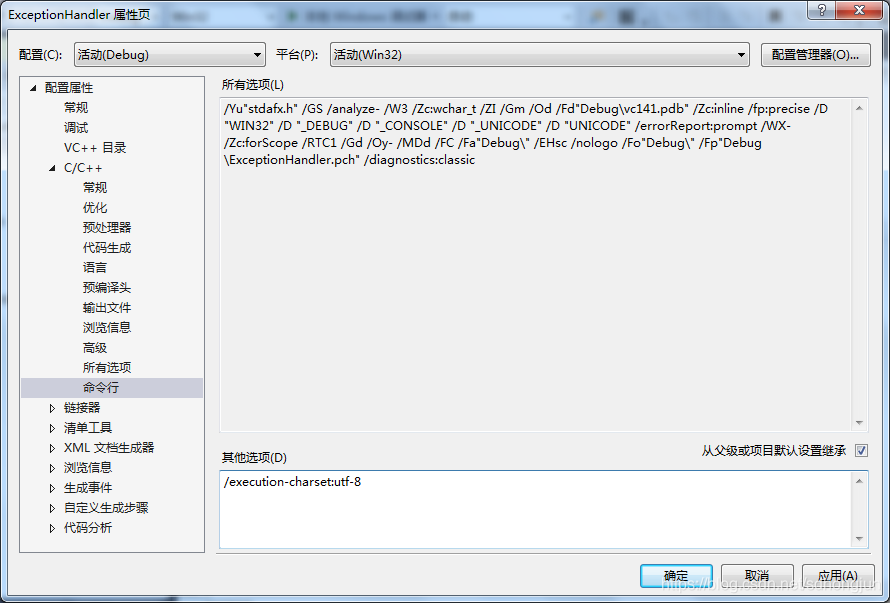
3.解决VisualStudio在调试窗口UTF8字符串显示乱码
参考http://www.nubaria.com/en/blog/?p=289
默认的, VC调试器只能正常显示ANSI字符串及UNICODE字符串, 而UTF-8字符串及其他格式则无法显示
这里无需编写插件及修改配置文件,只需要将要显示的字符串拉到Watch中,并在变量后面添加,s8即可显示
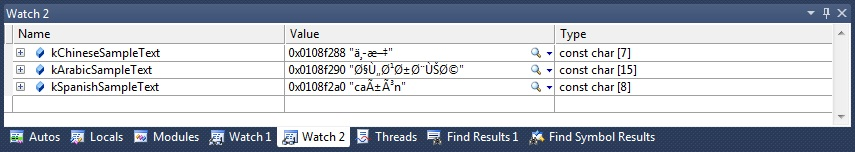 –>
–>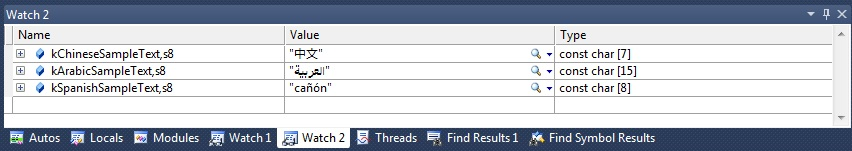
同样类型的功能也应该很熟悉
,数字 将变量拆分为数组显示, 数字是要显示多少位, 此法对const char*这类原始字符串非常有用
,x 16进制查看
,hr 查看Windows HRESULT解释
,wm Windows消息,例如0x0010, wm 显示 WM_CLOSE