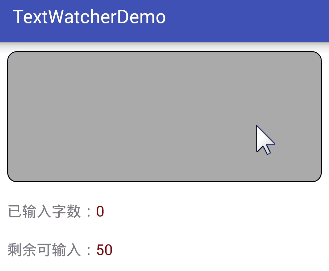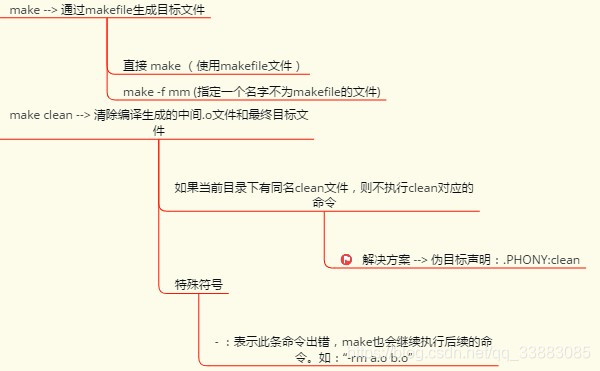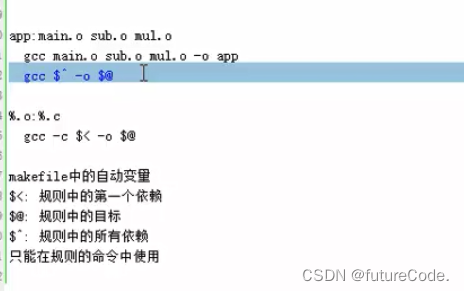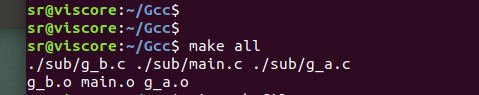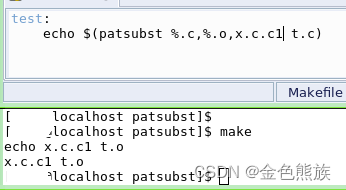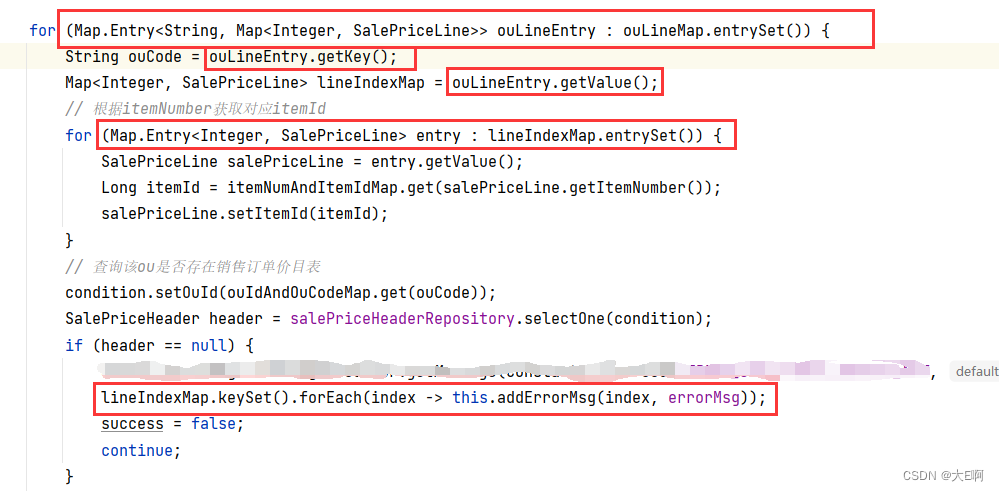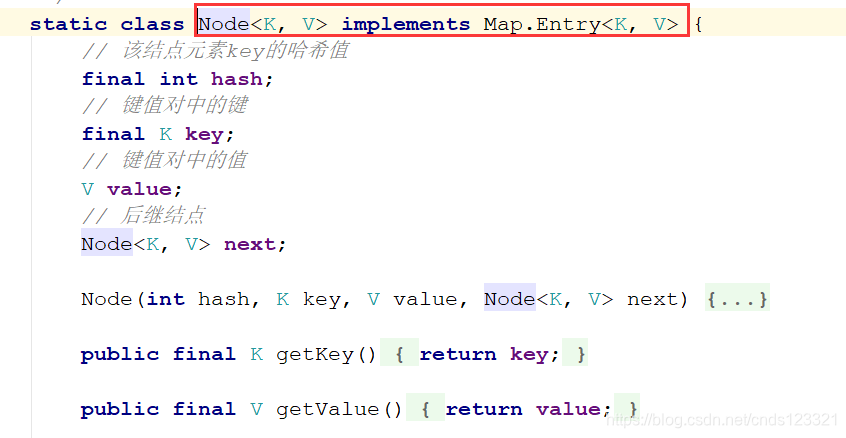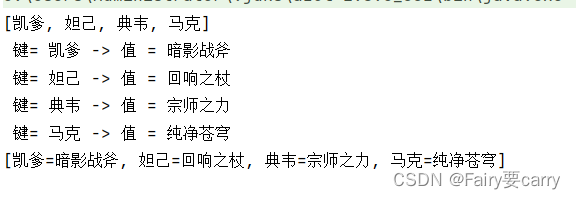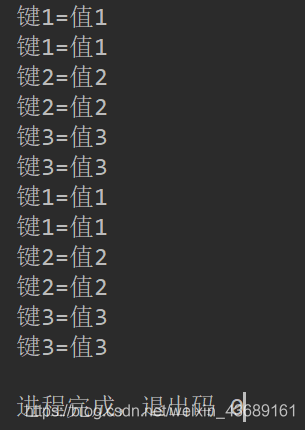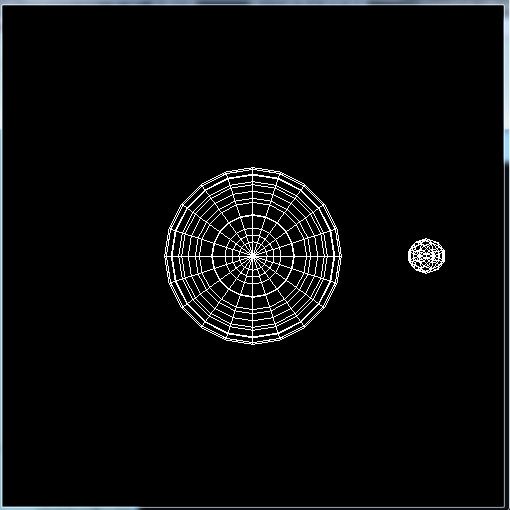今天碰到一个这样的问题:使用TextWatcher对EditText进行监听,当EditText中值为某一特定内容时,将EditText中的值设为我们需要的那个值。一开始就是简单的在EditText中使用setText(...)来实现,结果出现栈溢出的异常。这里提供一个解决方案:当判断条件满足时,在afterTextChanged()方法中将TextWatcher移除掉,然后设置EditText的值,接着把TextWatcher重新设置进去。就是这么简单,这里我们判断如果EditText中的值为111,就将EditText的值设置为11111new。先看效果图,再看代码。
效果图:

代码:
EditText editText;MyTextWathcer myTextWathcer;@Overridepublic void onCreate(Bundle savedInstanceState) {super.onCreate(savedInstanceState);setContentView(R.layout.main);editText = (EditText) findViewById(R.id.editText);myTextWathcer = new MyTextWathcer();editText.addTextChangedListener(myTextWathcer);}private class MyTextWathcer implements TextWatcher{@Overridepublic void beforeTextChanged(CharSequence s, int start, int count,int after) {}@Overridepublic void onTextChanged(CharSequence s, int start, int before,int count) {}@Overridepublic void afterTextChanged(Editable s) {int i = 0;try {i = Integer.valueOf(s.toString());} catch (Exception e) {e.printStackTrace();}if(i == 111){editText.removeTextChangedListener(this);setMyText();}}}private void setMyText(){editText.setText("11111new");editText.addTextChangedListener(myTextWathcer);}/*** Removes the specified TextWatcher from the list of those whose* methods are called* whenever this TextView's text changes.*/public void removeTextChangedListener(TextWatcher watcher) {if (mListeners != null) {int i = mListeners.indexOf(watcher);if (i >= 0) {mListeners.remove(i);}}}文档已经说的很清楚了,该方法仅仅是将当前的TextWatcher从集合中移除。我们可以理解成该TextWatcher对象暂时未被回收,所以在不进行耗时操作的情况下,该解决方案是可行的,不知道还有没有更好的方式,如果某位朋友有更好的方式,可以拿出来一起分享。