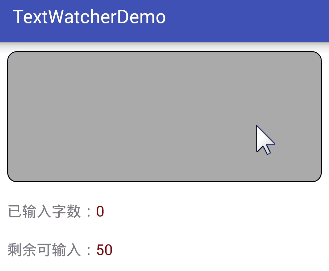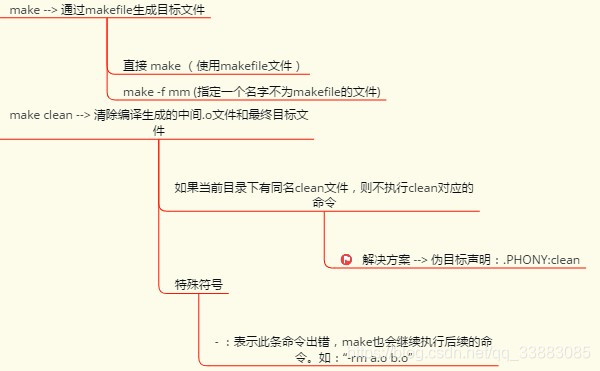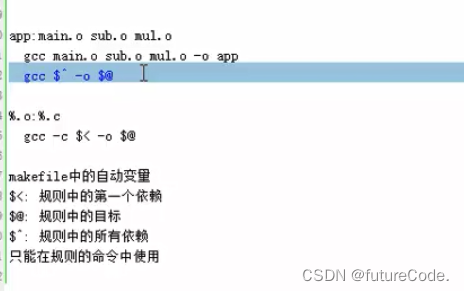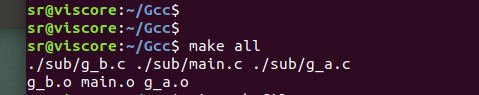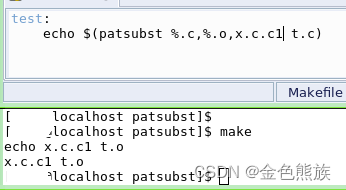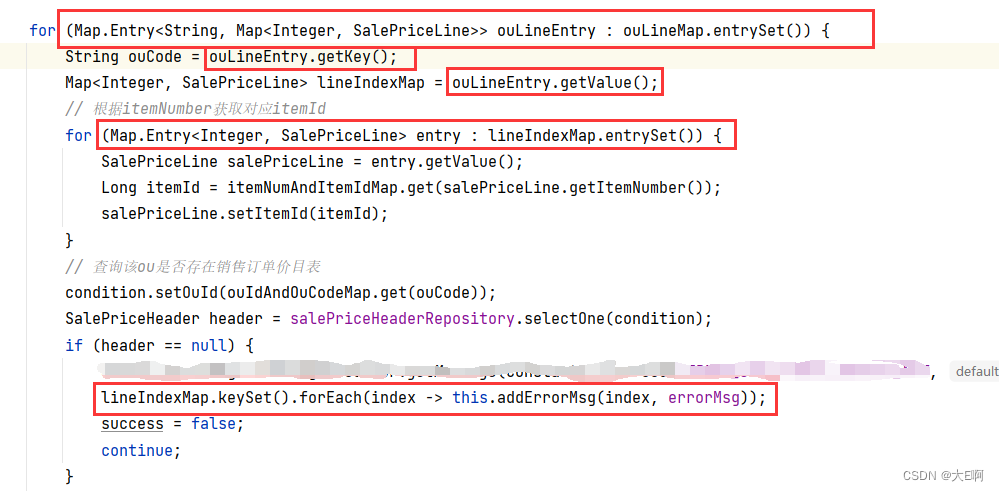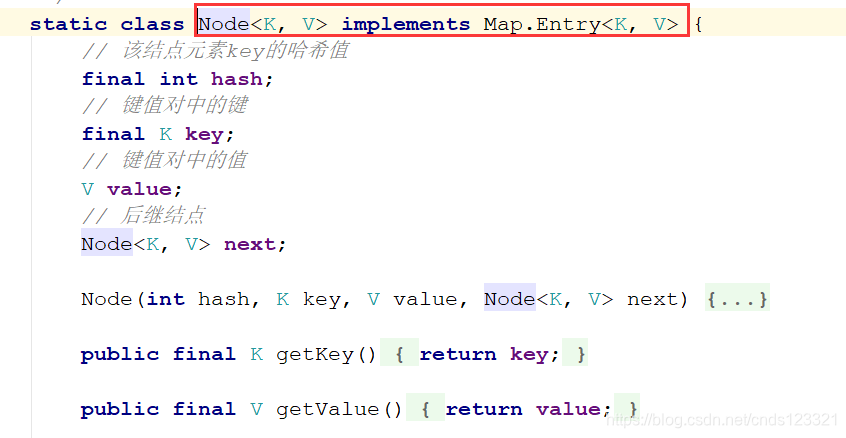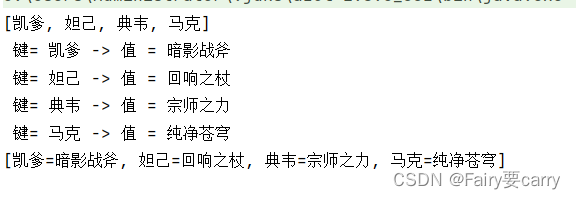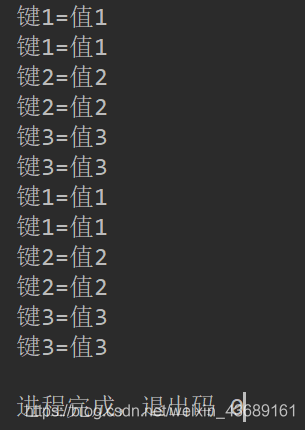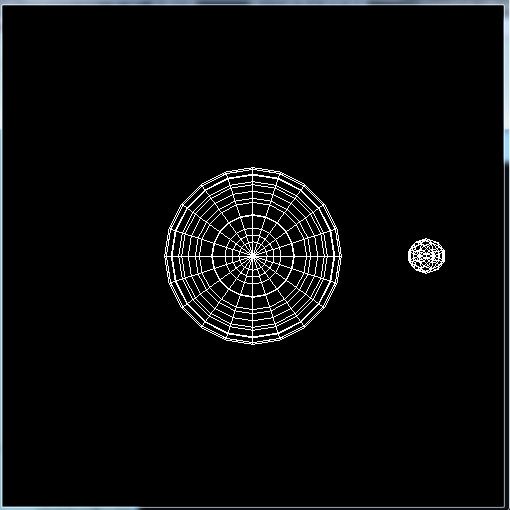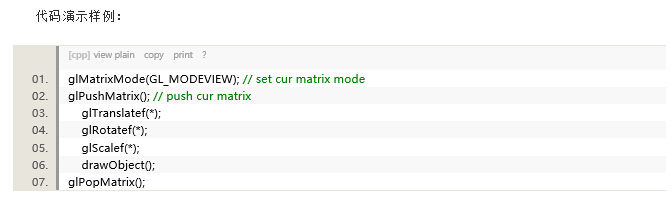1.简介
主要用来监听用户输入,然后剪裁输入。
比如输入框只能输入8个字节的内容,就可以用TextWatcher来实现。
public interface TextWatcher extends NoCopySpan {/*** This method is called to notify you that, within <code>s</code>,* the <code>count</code> characters beginning at <code>start</code>* are about to be replaced by new text with length <code>after</code>.* It is an error to attempt to make changes to <code>s</code> from* this callback.*/public void beforeTextChanged(CharSequence s, int start,int count, int after);/*** This method is called to notify you that, within <code>s</code>,* the <code>count</code> characters beginning at <code>start</code>* have just replaced old text that had length <code>before</code>.* It is an error to attempt to make changes to <code>s</code> from* this callback.*/public void onTextChanged(CharSequence s, int start, int before, int count);/*** This method is called to notify you that, somewhere within* <code>s</code>, the text has been changed.* It is legitimate to make further changes to <code>s</code> from* this callback, but be careful not to get yourself into an infinite* loop, because any changes you make will cause this method to be* called again recursively.* (You are not told where the change took place because other* afterTextChanged() methods may already have made other changes* and invalidated the offsets. But if you need to know here,* you can use {@link Spannable#setSpan} in {@link #onTextChanged}* to mark your place and then look up from here where the span* ended up.*/public void afterTextChanged(Editable s);
}想要了解方法的参数什么意思,把注释看一下,然后把参数全部打印一遍就行。
这三个方法很简单,值得注意的地方:
每当输入一次,就会调用一次 before-on-after。每当调用setText("xxx")也会如此,那么在on方法中调用setText("xxx")就会形成递归,然后就可能死循环。
但毕竟监听这个就是要修改内容的,根据源码注释,可以在after中修改字符。
2.使用
val input1 = findViewById<EditText>(R.id.input1)
input1.addTextChangedListener(Watcher1(input1, 8, TAG))先简单尝试,限制8个数字或字母
class Watcher1(private val editText: EditText, private val limit: Int, private val TAG: String): TextWatcher {private var suitable = trueprivate val what = "luo"private val editable = editText.editableTextoverride fun beforeTextChanged(s: CharSequence?, start: Int, count: Int, after: Int) {Log.d(TAG, "beforeTextChanged")}override fun onTextChanged(s: CharSequence?, start: Int, before: Int, count: Int) {Log.d(MainActivity.TAG,"onTextChanged: s = $s, start = $start, before = $before, count = $count")s?.let {suitable = s.length <= limitif (!suitable) {editable.setSpan(what, start, start + count, 1)}}}override fun afterTextChanged(s: Editable?) {Log.d(TAG, "afterTextChanged")if (!suitable) {s?.let {// 注意substring的参数范围Log.d(TAG, "afterTextChanged: ${editable.getSpanStart(what)}")val start = s.substring(0, editable.getSpanStart(what))Log.d(TAG, "afterTextChanged: start = $start")val end = s.substring(editable.getSpanEnd(what), s.length)Log.d(TAG, "afterTextChanged: end = $end")val text = start + end// 会继续调用before、on、aftereditText.setText(text)editText.setSelection(editable.getSpanStart(what))}}}
}思路:在on中,字符串是已经被修改了的,所以在on中判断,如果字符串不符合要求,就记录这次的输入详情,然后在after中截取字符串。
值得注意的是,如果你使用了after回调的参数 "s",也许会有bug,因为after中调用setText(),就会形成递归:因为s是第一次的,还未修改,调用setText()修改后会有第二次after,第二次的参数才是真正想要的。所以最好是不用这个参数,而是使用editText的get方法。
混合输入时,限制长度
由于数字、汉字、表情的byte各不相同。如果我们想要保证输入的byte总数不超过定值,那就需要监听输入,然后剪裁。
class Watcher2(private val editText: EditText, private val limit: Int, private val TAG: String) :TextWatcher {private val change = IntArray(2)override fun beforeTextChanged(s: CharSequence?, start: Int, count: Int, after: Int) {Log.d(TAG, "beforeTextChanged")}override fun onTextChanged(s: CharSequence?, start: Int, before: Int, count: Int) {Log.d(TAG, "onTextChanged s = $s, start = $start, before = $before, count = $count")if (!suitable(s.toString())) {change[0] = startchange[1] = start + count}}override fun afterTextChanged(s: Editable?) {Log.d(TAG, "afterTextChanged")if (!suitable(s.toString())) {s?.let {// 注意substring的参数范围val start = s.substring(0, change[0])Log.d(TAG, "afterTextChanged: start = $start")val end = s.substring(change[1], s.length)Log.d(TAG, "afterTextChanged: end = $end")val text = start + end// 会继续调用before、on、aftereditText.setText(text)editText.setSelection(change[0])handler.removeCallbacks(runnable)handler.postDelayed(runnable, 100)}}Log.d(TAG, "afterTextChanged: s = $s")}/*** Determine whether the current input is legal*/private fun suitable(str: String): Boolean {val size = str.toByteArray().sizeLog.d(TAG, "suitable: size = $size")return size <= limit}private val handler = object : Handler(Looper.getMainLooper()) {}private val runnable =Runnable {Toast.makeText(editText.context, "限制 $limit byte!", Toast.LENGTH_SHORT).show() }
}在第一个案例中,我使用setSpan来记录输入详情,在这个案例中有点不好使,主要原因是长度不同的。
在after中截取了字符串后记得把输入光标挪个位置。
3.总结
1.弄清楚方法里的参数
2.根据需求,在on中记录输入,在after中截取字符串
3.避免无限递归
代码![]() https://gitee.com/luoccxyz/text-watcher-test
https://gitee.com/luoccxyz/text-watcher-test